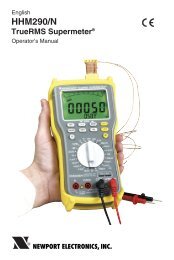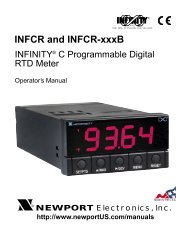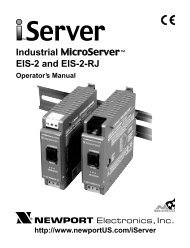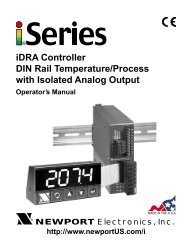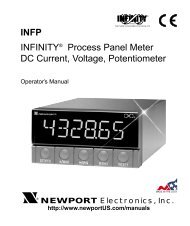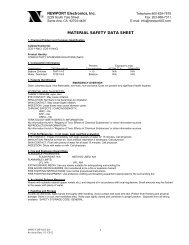HX94A Manual - RH/Temperature Transmitter - NEWPORT
HX94A Manual - RH/Temperature Transmitter - NEWPORT
HX94A Manual - RH/Temperature Transmitter - NEWPORT
- No tags were found...
You also want an ePaper? Increase the reach of your titles
YUMPU automatically turns print PDFs into web optimized ePapers that Google loves.
<strong>HX94A</strong> SERIES<strong>RH</strong>/<strong>Temperature</strong> <strong>Transmitter</strong>1313. Calibration Procedure for <strong>HX94A</strong>VRelative Humidity AdjustmentRecommended equipment:• Humidity Calibration Kit, OMEGA ® Model No.: HX92-CAL• Handheld Digital Multi-meter, OMEGA ® Model No.: HHM29B• Unregulated DC Power Supply, OMEGA ® Model No.: PSU-93 orRegulated DC Power Supply, OMEGA ® Model No.: PSR-24L1. Remove sensor head and main electronics boards from the stainlesssteel housing.2. Connect transmitter as shown in figure below.3. Apply power to transmitter and allow to warm up for 10 min.4. Place the sensor head into the 11% <strong>RH</strong> calibration bottle as below andallow the readings to stabilize for 10 min.5. Adjust potentiometer “P3” for an output reading of 0.110 Vdc.6. Place the sensor head into the 75% <strong>RH</strong> calibration bottle and allowthe readings to stabilize for 10 min.7. Adjust potentiometer “P2” for a output reading of 0.750 Vdc.8. Repeat steps 4, 5, 6, 7 as necessary until proper readings aremaintained.9. Reinstall the sensor head and main electronics back into the stainlesssteel housing.10. Calibration complete.<strong>HX94A</strong>V MAIN BOARDP3P2WHITE WIRERED WIREBLACK WIREGREEN WIRE+ –24VPOWER SUPPLYHX92CAL-KIT+ 0.50 Vdc –VOLTAGE METERFigure 8 - <strong>HX94A</strong>V Calibration ProcedureRelative Humidity Adjustment9