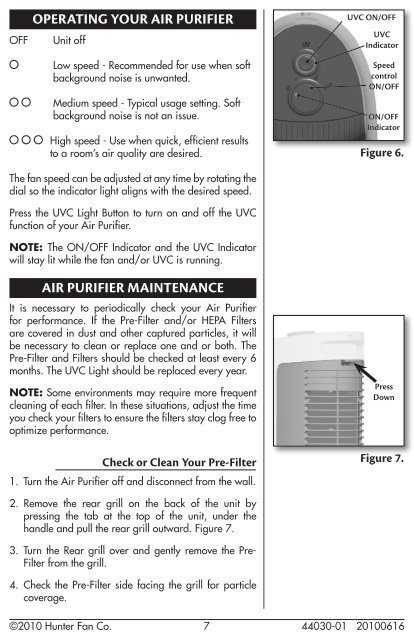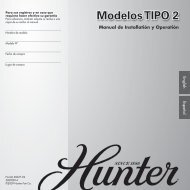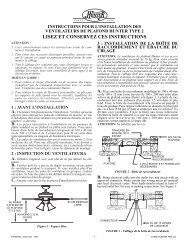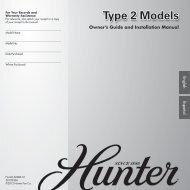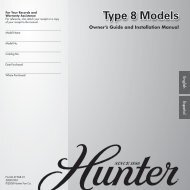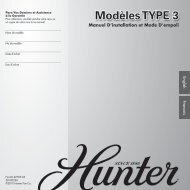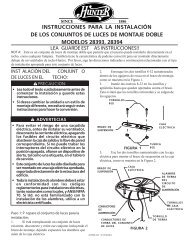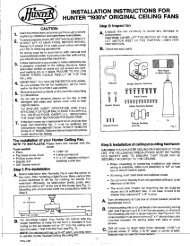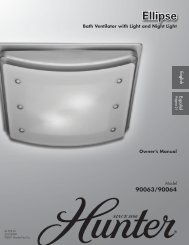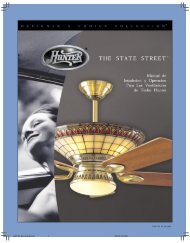Owner's Manual - Hunter Fan
Owner's Manual - Hunter Fan
Owner's Manual - Hunter Fan
- No tags were found...
You also want an ePaper? Increase the reach of your titles
YUMPU automatically turns print PDFs into web optimized ePapers that Google loves.
OFFOperating Your Air PurifierUnit offLow speed - Recommended for use when softbackground noise is unwanted.Medium speed - Typical usage setting. Softbackground noise is not an issue.High speed - Use when quick, efficient resultsto a room’s air quality are desired.UVC ON/OFFUVCIndicatorSpeedcontrolON/OFFON/OFFIndicatorFigure 6.The fan speed can be adjusted at any time by rotating thedial so the indicator light aligns with the desired speed.Press the UVC Light Button to turn on and off the UVCfunction of your Air Purifier.NOTE: The ON/OFF Indicator and the UVC Indicatorwill stay lit while the fan and/or UVC is running.Air Purifier MaintenanceIt is necessary to periodically check your Air Purifierfor performance. If the Pre-Filter and/or HEPA Filtersare covered in dust and other captured particles, it willbe necessary to clean or replace one and or both. ThePre-Filter and Filters should be checked at least every 6months. The UVC Light should be replaced every year.NOTE: Some environments may require more frequentcleaning of each filter. In these situations, adjust the timeyou check your filters to ensure the filters stay clog free tooptimize performance.Check or Clean Your Pre-Filter1. Turn the Air Purifier off and disconnect from the wall.PressDownFigure 7.2. Remove the rear grill on the back of the unit bypressing the tab at the top of the unit, under thehandle and pull the rear grill outward. Figure 7.3. Turn the Rear grill over and gently remove the Pre-Filter from the grill.4. Check the Pre-Filter side facing the grill for particlecoverage.©2010 <strong>Hunter</strong> <strong>Fan</strong> Co. 744030-01 20100616