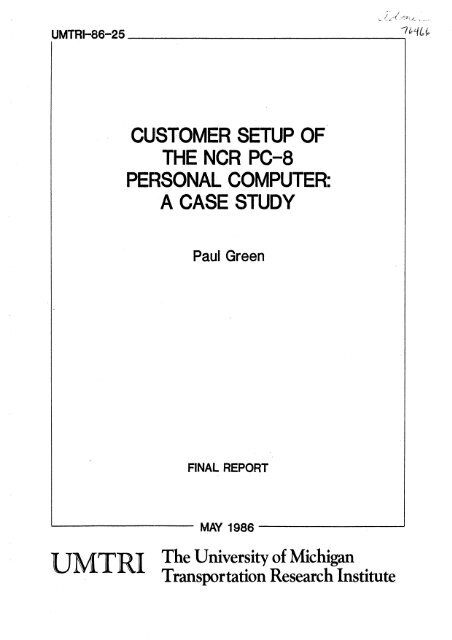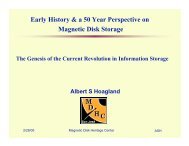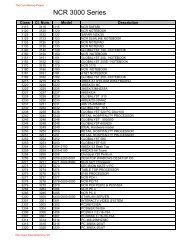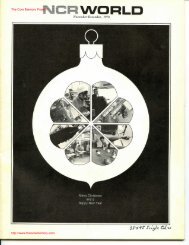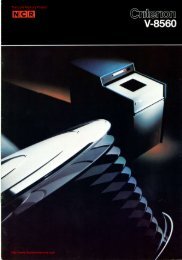Customer Setup of the NCR PC-8. - THE CORE MEMORY
Customer Setup of the NCR PC-8. - THE CORE MEMORY
Customer Setup of the NCR PC-8. - THE CORE MEMORY
- No tags were found...
You also want an ePaper? Increase the reach of your titles
YUMPU automatically turns print PDFs into web optimized ePapers that Google loves.
CUSTOMER SETUP OF<strong>THE</strong> <strong>NCR</strong> <strong>PC</strong>-8PERSONAL COMPUTER:A CASE STUDYPaul GreenFINAL REPORTMAY 1986UM:TRIThe University <strong>of</strong> MichiganTransportation Research Institute
tmkrical R W Docurmtotior, Page1. R-rf No. 2. Gov-mf Accession No. 3. Recipimf's C<strong>of</strong>olog No.1UMTRI-86-254. Title ad SubtitleCUSTOMEli SETUP OF THlE <strong>NCR</strong> <strong>PC</strong>-8 PERSONALCOMPUTER: A CASE STIJDY7. kr~u'.)Paul Green9. Pnlorning Orgcnirmtion Nme md 14ddrersUniversity <strong>of</strong> MichiganTransportation Reseai~ch InstituteAnn Arbor, Michigan 48109-2150 U.S.A.I5. Rapore DoteMay 19866. Puforning Organi toiion to&369184, <strong>8.</strong> Pnhing Orqmirotion Report NO.UMTRI -86-2510. Wok Unit No. (TRAIS)11. Contract or Grant NO.DRDA 86-2099-P113- Type <strong>of</strong> R.porr ond Period Covered1 12. Sponsoring A pcy Nme rrd Addross 1 II Product Marketing 1 I<strong>NCR</strong> Corporation, Personal Computer Division14. Sponsoring Agency CodeDayton, Ohio 45479 U.S.A.<strong>NCR</strong> PO 61-14922ITwo University OIE Michigan engineers were videotaped and timed as <strong>the</strong>yco1labor;zted in setting up an <strong>NCR</strong> <strong>PC</strong>-8, a personal computer, based on <strong>the</strong>Intel 80286 processor, Their dialog, a result <strong>of</strong> <strong>the</strong> subjects-in-tandemmethod u!;ed here, identified weaknesses in <strong>the</strong> current setup procedure.In <strong>the</strong> first <strong>of</strong> two sessions, participants unpacked <strong>the</strong> system unit,<strong>the</strong>n unpacked and installed <strong>the</strong> keyboard, graphics card, RAM expansion, coprocesso~:,and display. After an hour and a half, <strong>the</strong>y gave up when <strong>the</strong>ywere unable to install <strong>the</strong> 360K floppy drive.1 After <strong>NCR</strong> field engineers spent a day and a half completinginstallation <strong>of</strong> <strong>the</strong> floppy, running <strong>the</strong> diagnostics, and running <strong>the</strong> fdiskprogram, <strong>the</strong> participants returned. Participants spent ano<strong>the</strong>r hour and ahalf unpacking <strong>the</strong> til,t and swivel mechanism, installing <strong>the</strong> feet, checking<strong>the</strong> key lock, running <strong>the</strong> demonstration program, duplicating a DOS disk,setting up <strong>the</strong> hard disk, and copying files to it.Problems were not:ed in five areas--(l) packaging (unlabeled boxes, nounpacking instructiorls on boxes, loose parts in easily missed sidecompattmh!nts, no easy way to grasp and remove <strong>the</strong> cabinet); (2) hardware(no namaas on parts, no embedded assembly instructions); (3) documentation(not wel.1 integrated, confusing use <strong>of</strong> multiple languages, lack <strong>of</strong>illustrat,ions, vague text--especially for <strong>the</strong> disk drive); (4) s<strong>of</strong>tware(missed opportunities to use batch files); and (5) tools (IC puller andinserter not provided). Many changes are suggested to solve <strong>the</strong>seproblems. Once <strong>the</strong>se changes are made, <strong>the</strong> setup <strong>of</strong> modified <strong>PC</strong>-8 shouldbe timed.17. K q WordsHuman factors, ergonomics,personal computers, clocumentation,time studyIaD. kcurity Classif. (<strong>of</strong> this pogo) 21. No. <strong>of</strong> Poges 22. PriceI Unclassified I Unclassified 1 40 I I
LIS'I" OF TABLESCONTENTS.............................................TESTPLAN .................................................Test Participants ............................................Equipment and Pvfaterials ......................................Test Activities actd Their Sequence ...............................RESULTS AND DISCUSSION ....................................E'irst Videotape: Hardware Unpacking and Installation ................Second Videotape: Finishing Hardware Installation. Installing <strong>the</strong> S<strong>of</strong>tware .RECOMMENDATIONS .........................................REFERENCES ................................................APPENDIXA ................................................APPENDIXB ................................................
LIST OF TABLES1 . Session 1 Summary ........................................2 . Unpacking <strong>the</strong> <strong>PC</strong>-8 .......................................3 . Unpacking and Installing Keyboard ............................4 . Unpacking anti Installing Display ..............................5 . Installing Graphics Card ....................................6 . Unpacking Opitions ........................................7 . Unpacking ancl Installing <strong>the</strong> Co-Processor .......................<strong>8.</strong> Installing <strong>the</strong> 1128K Ram Upgrade .............................9. Attempting to Install Floppy Drive .............................10. Session 3 Summary ........................................11.. Unpacking and! Installing Monitor Tilt and Swivel ..................12. Installing Feet ............................................13 . Checking Key :Lock ........................................14 . Running Demonstration Program ..............................15. Preparing DOS Disk .......................................16 . Setting Computer to Boot From Hard Drive ......................17 . Copying Files to Hard Drive ..................................
PREFACEThe history <strong>of</strong> this project shows how gifts to support university research candirectly benefit <strong>the</strong> industrial sponsor. In <strong>the</strong> fall <strong>of</strong> 1985 Gary Wagner (<strong>NCR</strong> CorporateR&Dl attended <strong>the</strong> Human Factors Society Annual Meeting where I presented a paper on<strong>the</strong> Wizard <strong>of</strong> Oz rapid prototyper (Green and Wei-Haas, 1985). Discussion <strong>of</strong> that workled to a visit to <strong>the</strong> University <strong>of</strong> Michigan and a gift to <strong>the</strong> UMTRI Human FactorsDivis;~on. The gift included research funds, two <strong>NCR</strong> <strong>PC</strong>-8 personal computers, and a laserprinter. The <strong>PC</strong>-8's were delivered early in January <strong>of</strong> 1986, <strong>the</strong> laser printer arrivedabout a month later.The gift was part <strong>of</strong> an effort to streng<strong>the</strong>n <strong>NCR</strong>'s ties with universities working onhuman factors prob1e:ms and support research on s<strong>of</strong>tware for evaluating user interfaces.Of particular interest was <strong>the</strong> Wizard <strong>of</strong> Oz s<strong>of</strong>tware.When <strong>the</strong> computers arrived, I thought it would kz interesting to observe somepeople setting <strong>the</strong>m up. I had an academic interest in a method <strong>of</strong>ten used for thatpurpclse (subjects-in-tandem), though I knew <strong>NCR</strong> would find <strong>the</strong> product-specific datauseful. I guessed <strong>NCR</strong> had not done empiric tests <strong>of</strong> setup and suspected <strong>the</strong>re would besome difficulties. Fur<strong>the</strong>r, <strong>the</strong> <strong>NCR</strong> support had been helpful to us, and we wanted to dosome1;hing <strong>of</strong> immediate benefit to <strong>NCR</strong> in return.The subjects-ins-tandem method used in this experiment involves having two peoplecollaborate to solve a problem. As a natural part <strong>of</strong> <strong>the</strong>ir discussion, participants identifywhere <strong>the</strong>y are having difficulty and why. Despite its wide use, methodological factors(e.g., two versus three people, <strong>the</strong> extent <strong>of</strong> prior collaboration, personality types, etc.) hadnot been systematically investigated.As suspected, <strong>the</strong> <strong>PC</strong>-8 had setup problems. Shortly after we began setting up <strong>the</strong><strong>PC</strong>-8z;, I received a call from Gary Wagner expressing great interest in our littleexperiment, causing cur priorities to shift. The <strong>PC</strong>-8 had just been reviewed in Infoworldmagazine, and <strong>the</strong> review was not favorable. The part <strong>of</strong> <strong>the</strong> article central to this effortis quoted below. A complete copy <strong>of</strong> that article (Crabb, 1985) is in .4ppendix A.SETUP: Unpacking <strong>the</strong> <strong>NCR</strong> <strong>PC</strong>8 will test <strong>the</strong> patience <strong>of</strong> most users.Our test unit came in five separate boxes, each with enough packingmaterial to protect <strong>the</strong> contents from any conceivable damage. It tookus more than an hour just to open all <strong>the</strong> boxes and figure out whatcomponent was contained in each box.Setting up <strong>the</strong> <strong>PC</strong>8 is even more frustrating. The setup instructionsare written in five languages: <strong>the</strong>y are difficult to follow in any <strong>of</strong><strong>the</strong>m. Each component comes with separate instructions, making
<strong>the</strong>m that; much easier to replace. <strong>NCR</strong> atternpts to consolidateinformation about setting up <strong>the</strong> <strong>PC</strong>8 in a Getting Started booklet, but<strong>the</strong> information is far too general to be helpful.We had to ready <strong>the</strong> hard disk for use and install <strong>the</strong> graphics adapterboard in our test unit before we could power up <strong>the</strong> machine. We'dexpect those procedures to take 15 minutes; instead, we spent morethan an hour. The problem starts when you have to remove <strong>the</strong> top <strong>of</strong><strong>the</strong> systenl unit. We practically tore <strong>of</strong>f a finger trying to get <strong>the</strong>cover <strong>of</strong>f <strong>of</strong> <strong>the</strong> box. After you've removed <strong>the</strong> top, you're faced with<strong>the</strong> task oiF locating <strong>the</strong> necessary jumpers on <strong>the</strong> main circuit board.The docunlentation for this search is woefully inadequate. It lacksdecent illustrations, and <strong>the</strong> text doesn't do a satisfactory job <strong>of</strong>explaining <strong>the</strong> procedures. After removing <strong>the</strong> disk controller board,we finally found <strong>the</strong> jumpers we needed to check and set. Afterworking at this for several hours, we finally had everything connectedand configured.Overall, setup was a frustrating and disappointing experience. If youpurchase a, <strong>PC</strong>8, you might want to hire your dealer to do <strong>the</strong> setupfor you, especially if you've purchased a number <strong>of</strong> options.After I reviewed <strong>the</strong> videotapes <strong>of</strong> us setting up a <strong>PC</strong>-8, I sent <strong>NCR</strong> copies <strong>of</strong> <strong>the</strong>tapes and accompanying letters describing <strong>the</strong> difficulties we had (Green, 1986a,b). Inresponse, <strong>the</strong> Personla1 Computer Division issued a purchase order for this more formalrepoirt. Some <strong>of</strong> <strong>the</strong> findings described here were conveyed to <strong>NCR</strong> at <strong>the</strong> recent briefing inClerrlson (Green, 1986~).
INTRODUCTIONThis experiment is an application <strong>of</strong> <strong>the</strong> subjects-in-tandem procedure forinvestigating <strong>the</strong> efficiency <strong>of</strong> a process such as setting up a personal computer. Itspurpose was to identify problems customers might have with <strong>the</strong> packaging, hardware,s<strong>of</strong>tvare, or documentation while setting up an <strong>NCR</strong> <strong>PC</strong>-<strong>8.</strong> At both IBM and DEC (andpossibly o<strong>the</strong>r companies as well), tests <strong>of</strong> this type are normally carried out during <strong>the</strong>development <strong>of</strong> any product installed by customers. These tests were not conducted by<strong>NCR</strong>, because <strong>the</strong> original plan called for <strong>the</strong> <strong>PC</strong>-$ to be installed by <strong>NCR</strong> field engineers.The subjects-in-tandem method involves two or more people collaborating on aproject. Their conversation reveals <strong>the</strong>ir understanding and misconceptions concerning <strong>the</strong>hard~are, s<strong>of</strong>tware, and documentation, thus suggesting how <strong>the</strong> product might be madeeasier to set up. For.example:1. "What do we do next?"2. "Well, here in <strong>the</strong> user's guide manual it says to install this card, but <strong>the</strong>instruction sheet makes me think we should install <strong>the</strong>se chips. What do youthink?"The method is quite natural. It is non-intrusive and an approach people normallytake for solving problems, especially those associated with computers. Fur<strong>the</strong>r, thismethod makes <strong>the</strong> problems that ordinary users experience more apparent, revealingproblems that designers miss because <strong>the</strong>y know <strong>the</strong> product so well.In one <strong>of</strong> <strong>the</strong> first published accounts describing <strong>the</strong> method, Comstock (1983a)provides detailed recommendations concerning test protocols, based on her experience withprototypes <strong>of</strong> <strong>the</strong> Rainbow computer and o<strong>the</strong>r products. She advocates <strong>the</strong> use <strong>of</strong>videotaping, <strong>of</strong> using people who have worked toge<strong>the</strong>r before, and <strong>of</strong> being sure to record<strong>the</strong>ir conversation. Readers interested in additional details should read her paper.Even better known than her paper is <strong>the</strong> videotape associated with it ("How toInsert a Diskette into a Diskette Drive," Comstock, 1983b). The tape shows two financialanalysts, Candy and Donna, contending with what should be a simple problem. In onesequence, <strong>the</strong>y read aln instruction to remove <strong>the</strong> disk from <strong>the</strong> envelope. Having alreadyremoved it but not realizing <strong>the</strong>y did, <strong>the</strong>y believe <strong>the</strong> envelope to be <strong>the</strong> cardboard carriersurrounding <strong>the</strong> mylar disk, and begin to open it. In a later sequence, <strong>the</strong>y are unable t<strong>of</strong>ind <strong>the</strong> disk drive door, so <strong>the</strong>y insert <strong>the</strong> disk into a gap between <strong>the</strong> drive housing and<strong>the</strong> bezel, losing <strong>the</strong> disk.
Lewis (1982) zrlso provides some suggestions concerning implementation, based onhis work in <strong>the</strong> IBM Entry Systems (<strong>PC</strong>) Division, though his paper is not nearly assubstantive as that <strong>of</strong> Comstock. Ano<strong>the</strong>r well-known example <strong>of</strong> <strong>the</strong> method wasprovided by John Seely Brown in his plenary address at <strong>the</strong> CH1'83 meeting.Unfoi*tunately, his vicleotape <strong>of</strong> people struggling to use a copier is not publicly available.Subjects-in-tandem is an alternative to <strong>the</strong> thinking-aloud method (Lewis and Mack,1981). In thinking aloud, people are tested individually and, as <strong>the</strong>y work, are asked toverbarlize what <strong>the</strong>y anre doing and why. When <strong>the</strong>y fall silent, <strong>the</strong>y are questioned by anobserver. ("Why dici you do that?") While thinking aloud provides insight into <strong>the</strong>participant's thought processes, <strong>the</strong> intrusions can interfere with what <strong>the</strong> participant istrying to do and invariably alter task times.
- Test ParticipantsTEST PLANTwo members <strong>of</strong> <strong>the</strong> ZJMTRI Human Factors Division attempted to assemble a <strong>PC</strong>-<strong>8.</strong> P'aul, <strong>the</strong> author <strong>of</strong> this report, is a 35-year-old scientist in <strong>the</strong> Division and anassistant pr<strong>of</strong>essor <strong>of</strong> industrial engineering. He has a B.S. in mechanical engineering,masters degrees in both industrial engineering and psychology, and a joint Ph.D. in both.He has some knowledge <strong>of</strong> electronics, having put toge<strong>the</strong>r a Heathkit H-8 8080-basedcomputer and an H-$9 video terminal by himself. He has had an IBM XT in his <strong>of</strong>fice andan I13M <strong>PC</strong> at home for several years. He has installed cards and replaced chips in bothcomputers. Paul has written programs in PLIC, FORTRAN, PDP-I assembler, andCRASH, and is a skilled BASIC programmer. He does most <strong>of</strong> his writing on his XT,using Vedit, and is familiar with most <strong>of</strong> <strong>the</strong> common s<strong>of</strong>tware available for <strong>the</strong> Macintosh(MacWrite, MacPaint,, MacDraw, etc.).Don, who works with Paul, is a 22-year-old graduate student in industrialengineering at <strong>the</strong> Uriiversity <strong>of</strong> Michigan. (His undergraduate work was also in industrialengineering.) Don ha.s some experience with computer s<strong>of</strong>tware, having written programsin FORTRAN and EIASlC, and has used application packages such as Symphony andVedit;, along with most <strong>of</strong> <strong>the</strong> general-purpose s<strong>of</strong>twzre available for <strong>the</strong> Macintosh. Don'sinterests are in engineering economy and operations research.a ~ m e nand t Materials -Participants assembled a fairly complete <strong>NCR</strong> <strong>PC</strong>-8 (an IBM AT clone based on <strong>the</strong>Intel 80286 processor). Assemblies were shipped in five boxes that contained parts for two<strong>PC</strong>-8 computers. When fully assembled, each computer had 640K on <strong>the</strong> mo<strong>the</strong>rboard, a20 megabyte hard disk drive, a 360K floppy drive, a seriallparallel adapter card, a graphicdisplay controller card, a keyboard, and a color display. (See Appendix B for <strong>the</strong> <strong>NCR</strong>model numbers.)Two <strong>of</strong> <strong>the</strong> boxes each contained one system unit (with 512K on <strong>the</strong> mo<strong>the</strong>rboard, aCDC Wren model 1 20 megabyte 5-114 inch hard disk drive, 1.2 megabyte 5-114 inchflopp!y (flex) drive, and serial-parallel adapter card all installed). Also in each box was asee-through bag containing miscellaneous items (reversible blade screwdriver, disk drivemounting slides, felt feet for <strong>the</strong> system unit), a box labeled "documentation" containing<strong>the</strong> Owner's, DOS, anid BASIC manuals, a box containing <strong>the</strong> keyboard, and a power cord.
Two o<strong>the</strong>r boxes marked "color display" contained <strong>the</strong> display hardware. In eachwas an <strong>NCR</strong> 14-inlch color monitor, an <strong>NCR</strong> Graphic CRT Controller card, and "kit"instructions ("owner's manuals") for each item. A graphics inemory upgrade was installedon tlne card.Finally, <strong>the</strong> fifth box contained numerous miscellaneous parts, each packed in itsown box. Included were two tilt and swivel bases for <strong>the</strong> monitors, two 128K RAMupgrades, two 8028'7 internal arithmetic co~processors, two 360K 5-114 inch floppy (flex)disk drives with headload, two vertical mounts, and two display kits (3-meter video andpower cables). Also in this box were at least four sets <strong>of</strong> RS-232 communications cables,parallel printer cables, and serial cable converters (DB-9 to DB-25). In <strong>the</strong> test reportedhere, <strong>the</strong> vertical mounts and cables were not installed.Performance vvas recorded using a 112-inch VHS video system. It included a SonyS-100 camera, Panilsonic NV-8410 portable recorder, Thalner Electronics Laboratoriesmodel TD-426P timer and date generator, and Panasonic BT-S700N 9-inch NTSC formatcolor monitor. The ciateltime generator output (displayed to <strong>the</strong> nearest 1/10 <strong>of</strong> a second)was superimposed on <strong>the</strong> scene being taped and was recorded with it. All video equipmentwas mounted on a vvheeled tripod, and <strong>the</strong> monitor was facing <strong>the</strong> participants, so <strong>the</strong>ycoulcl see <strong>the</strong> camera's field <strong>of</strong> view.- Test Activities and Their SequenceParticipants were videotaped while setting up an <strong>NCR</strong> <strong>PC</strong>-8 using <strong>the</strong> "subjects-in-tandem" method described earlier. All testing was carried out in room 337 at <strong>the</strong>University <strong>of</strong> Michigan Transportation Research Institute. A well-lit 15 x 15 foot openarea was used for tests, with assembly taking place on a standard 60-inch desk in <strong>the</strong>center <strong>of</strong> <strong>the</strong> work area. On a few occasions where it was unclear what <strong>the</strong> participantswere doing, <strong>the</strong> camera operator asked <strong>the</strong>m for an explanation.There were three work periods in this experiment. In <strong>the</strong> first, <strong>the</strong> two testparticipants cooperated in setting up a <strong>PC</strong>-8, discussing problems as <strong>the</strong>y went. The firstand third sessions were recorded on videotape. Activities taking place during <strong>the</strong> firstsession included unpacking <strong>the</strong> system shipping box, removing and installing <strong>the</strong> keyboard,installing <strong>the</strong> 128K RAM upgrade and 80287 co-processor, installing <strong>the</strong> display adaptercard, and attempting; to install a 360K floppy drive (Green, Ottens, and Reifeis, 1986).The {session ended after an hour and a half when <strong>the</strong> participants were unable to install<strong>the</strong> disk drive.
In <strong>the</strong> second work period (for which no data were collected), two <strong>NCR</strong> fieldengineers (Norm Cook and Sam Griffith) tried to install <strong>the</strong> 36OK drive. Both spent 112day (on it without success. Sam subsequently returned and spent an additional 1/2 daycom~lleting installatioln <strong>of</strong> <strong>the</strong> disk drive and installing some <strong>of</strong> <strong>the</strong> system s<strong>of</strong>tware. Thefield engineers had ni~t received specific training on <strong>the</strong> <strong>PC</strong>-8, though <strong>the</strong>y had experiencewith o<strong>the</strong>r similar products. Because <strong>the</strong> <strong>PC</strong>-8 was a gift, <strong>the</strong> <strong>NCR</strong> procedure to identifytraining needs for its field engineers had not been triggered.In <strong>the</strong> third se!ssion, <strong>the</strong> two subjects installed <strong>the</strong> display monitor base, put <strong>the</strong> feltfeet on <strong>the</strong> cabinet, checked <strong>the</strong> key lock, copied a DOS disk, formatted <strong>the</strong> hard disk,installed DOS, and copied system and utility files from a floppy disk to <strong>the</strong> hard disk. Thatsession lasted an hour and a half, and was recorded on videotape (Green, Ottens, andKrusic, 1986).
RESULTS AND DISCUSSIONThe results reported here are based upon <strong>the</strong> videotapes. Readers interested indetails beyond those reported here should view <strong>the</strong> two previously mentioned videotapes.- First Videotape - Hardware Unpacking and InstallationOveraI1, setup <strong>of</strong> <strong>the</strong> <strong>PC</strong>-8 was a very time-consuming and unpleasant experience.The knowledgeable participants in this experiment were unable to complete it and had tocall in <strong>NCR</strong> field engineers for assistance. In fact, even <strong>the</strong> <strong>NCR</strong> engineers had troubleand had to call for help.As was noted earlier, <strong>the</strong> first session included all <strong>of</strong> <strong>the</strong> tasks associated withsetting up a complete system, up to installing a 360K floppy drive. A summary <strong>of</strong> <strong>the</strong>session is shown in Table 1. Almost 113 <strong>of</strong> <strong>the</strong> time (29 minutes) was spent attempting toinstall a floppy drive, a task which was never completed, and ano<strong>the</strong>r 18 minutes wasspent installing <strong>the</strong> graphics card. Even installing <strong>the</strong> co-processor, just one chip, tookeight minutes. Much <strong>of</strong> <strong>the</strong> hour-and-a-half was spent trying to figure out (unsuccessfully)what to do.Problems were encountered in virtually every task, as described in <strong>the</strong> section thatfollows. For each taslr, a listing <strong>of</strong> <strong>the</strong> activities is provided along with a commentary.The initial step in setting up <strong>the</strong> <strong>PC</strong>-8 was to unpack it. (See Table 2 for <strong>the</strong> timedata.:) The first problem faced was deciding which box to unpack. There was no "open mefirst" label, and for several <strong>of</strong> <strong>the</strong> boxes, no labels identifying <strong>the</strong>ir contents. The smallestbox .was opened first because it looked like it might contain manuals and setupinstructions. After opening it, removing <strong>the</strong> manuals, and finding out what <strong>the</strong>y were, <strong>the</strong>manuals were put back in <strong>the</strong> box, because <strong>the</strong>y were <strong>the</strong> wrong ones. About 2-112minutes were wasted doing this.Since <strong>the</strong> general assembly instructions couldn't be found, setup proceeded without<strong>the</strong>m. The participants guessed <strong>the</strong> system unit should be assembled first. Consequently,<strong>the</strong> heaviest box was opened next, since <strong>the</strong> system units are usually quite heavy. In fact,<strong>the</strong> box was so heavy it was best handled by two people, but <strong>the</strong>re were no instructionssuggesting that two people should be considered.At that point <strong>the</strong>re was a delay <strong>of</strong> 1 minute and 16 seconds in which <strong>the</strong>participants identified <strong>the</strong>mselves on <strong>the</strong> tape, something obviously not required during <strong>the</strong>normal setup procedure, but required for <strong>the</strong> videotape.
TABLE 1SESSION 1 SUMMARYTaskDuration(mirxsec)Unpack <strong>the</strong> <strong>PC</strong>-8Unpack & Install KeyboardUnpack & Install DisplayInstall Graphics CardUnpack OptionsUnpack & Install Co-processorInstall 128K RAM UpgradeUnpack Floppy & Attempt InstallationTotal (1 hour, 38 minutes) I 98:OOFinal state: Assembly incomplete,' computer not usable, need to call <strong>NCR</strong> field engineer.In <strong>the</strong> absence <strong>of</strong> any instructions on opening <strong>the</strong> large shipping box, it was openedwhere it was taped shut. Language (such as, "this side up") along with <strong>the</strong> moretraditional symbolic rirrows (which may be thought <strong>of</strong> as decoration but are needed for <strong>the</strong>international market) would have been helpful. Upon opening <strong>the</strong> box, ano<strong>the</strong>r box labeled"doaxmentation" was discovered, along with <strong>the</strong> keyboard box, a spacer, and <strong>the</strong> powercord. It wasn't obvious how to open <strong>the</strong> long documentation box. (Again, <strong>the</strong>re were noinstructions). Still hoping to fincl <strong>the</strong> assembly instructions, <strong>the</strong> participants opened <strong>the</strong>documentation box. Inside it ,were <strong>the</strong> DOS, BASIC, and Owner's manual. Theparticipants guessed that <strong>of</strong> those three, <strong>the</strong> most likely place for <strong>the</strong> assembly instructionswould be in <strong>the</strong> Owner's manual. (The DOS manual was a second choice.) Ten minutesinto <strong>the</strong> setup process;, <strong>the</strong> first set <strong>of</strong> instructions was found.Thus subjects had to go through many steps to find <strong>the</strong> instructions for gettingstarbed: guessing which shipping box <strong>the</strong>y might be in, opening it, emptying it, repacking itwhen1 it was reaiized <strong>the</strong> wrong b13x was opened, opening a second unlabeled box, finding abox inside labeled "documentation," assuming that <strong>the</strong> desired information might be inside,
TABLE 2UNPACKING <strong>THE</strong> <strong>PC</strong>-8End TimeH: M: S ActivityExamine documentation box (2 minutes, 30 seconds) ??:??,Introduce selves, look for scissors, show equipment (about 2minutes, not clocked)start timerfind scissorsget & open small documentation boxremove manuals from boxput manuals back in boxunpack big box with <strong>PC</strong>-8 in it (10:40)start to get <strong>PC</strong>-8 box, try to liftintroduce selves (& give <strong>PC</strong> experience)pick up big shipping box (with <strong>PC</strong>-8 in it)read labelsopen box (guessed which' side is top)"Oh, here's <strong>the</strong> documentation."remove <strong>the</strong> long documentation box, keyboard, & spacerhow do we get <strong>PC</strong>-8 out <strong>of</strong> box? need 2 people to figure out,need lots <strong>of</strong> work space, no instructions or pictures, tossshipping box asidetilt box on side, need grips to slide out <strong>of</strong> big box, check boxweight, it's heavywhich side to open <strong>PC</strong>-8 box?cut & open boxfound & remove - screwdriver, miscellaneous items, cordfound installation report, read and discarded it
TABLE 2 (continued)Activityfound instruction on box to read "getting started"found and got long documentation boxhow do you open <strong>the</strong> long documentation box?open long documentation box (found DOS, BASIC, owner'smanual)where is getting started? probably in <strong>the</strong> owner's manual,found it! open shrink wrapskim "getting started", not useful-too superficialhow do you turn <strong>the</strong> box to pull out <strong>the</strong> <strong>PC</strong>-8? which side isup? why isn't <strong>the</strong>re a diagram? hard to get fingers in to pullout <strong>PC</strong>-8take <strong>PC</strong>-8 from box: <strong>PC</strong>-8 fell down-pull from underneathwhich side is up? which is <strong>the</strong> front?flip system box (cabinet) over (was upside down)untape bagtake cabinet out <strong>of</strong> bagTotalNote: The time shown for each activity is <strong>the</strong> time at which it ended. The start timefor each activity is <strong>the</strong> end time for <strong>the</strong> previous one. Thus <strong>the</strong> activity "put manualsback in box" took 310 seconds (2:30 - 2:OO).finding three slip cases inside <strong>the</strong> "documentation" box containing manuals and, finally,guess~ing (correctly) which one might contain <strong>the</strong> desired instructions. Of course, thisentire search was based on <strong>the</strong> assumption <strong>the</strong>re were setup instructions. After all <strong>of</strong> thateffort,, <strong>the</strong> instructionrs ("Getting Started") found were very superficial.While it was not as time-consuming, removing <strong>the</strong> <strong>PC</strong>-8 cabinet from its shippingbox vvas not easy. The current design <strong>of</strong> <strong>the</strong> foam packing does not provide for clearancefor tlie customer to grasp <strong>the</strong> cabinet. In this experiment <strong>the</strong> box was tilted and <strong>the</strong>
participants managed to slide out <strong>the</strong> cabinet. In <strong>the</strong> process, <strong>the</strong> cabinet dropped a fewinches on to <strong>the</strong> desk,,The next tasik, associated with unpacking and installing <strong>the</strong> keyboard, took justover seven minutes, <strong>of</strong> which two minutes were spent checking <strong>the</strong> non-keyboard-specificdocu~nentation. Still,, this is far longer than such a simple operation should take. (SeeTable 3.) Most <strong>of</strong> <strong>the</strong> time was spent trying to solve problems (e.g., what <strong>the</strong> keytips are,which step to do next, which position <strong>the</strong> switch was in, aligning <strong>the</strong> keyboard plug, etc.)and not in productive assembly. Labeling <strong>the</strong> parts and integrating <strong>the</strong> keyboard kitinstructions into <strong>the</strong> "'getting started" manual would sharply reduce this time.The next task was to unpack <strong>the</strong> display, a task that took almost four minutes. Thesubsequent step, attaching <strong>the</strong> cables to <strong>the</strong> video display, took just under two minutes.Time data from both steps are shown in Table 4.Removing <strong>the</strong> clisplay from its box was quite easy because <strong>the</strong>re was ample room toreach it. It is possible to miss <strong>the</strong> power cord, because it is packed between <strong>the</strong> foam and<strong>the</strong> side <strong>of</strong> <strong>the</strong> box. Placing <strong>the</strong> cord beneath <strong>the</strong> top flap might be a better choice. Toreduce opportunities for error, it would have been wise to label <strong>the</strong> cable guide and <strong>the</strong>cable ends.Installing <strong>the</strong> graphics card was much more difficult that it should have been. Thattask cook 18 minutes and 40 seconds, but should have taken only 5 minutes. (See Table5.) As with all phases <strong>of</strong> setup, <strong>the</strong>re was a problem in determining what to do next. Thisprob1t.m occurred because <strong>the</strong>re were multiple sets <strong>of</strong> instructions (Getting Started, <strong>the</strong>Insta1.ling Options chapter in <strong>the</strong> Owner's Manual, and kit instructions) and was neverclear which documents one should be reading and in what order. The graphic CRTcontroller card was referred to in several ways (graphic controller card, monitor controllercard, graphics display adapter board), which was confusing. Fur<strong>the</strong>r, multiple languages,<strong>the</strong> lack <strong>of</strong> illustrations, and vague text made <strong>the</strong> documentation difficult to follow. (SeeFigure 1.).Removing <strong>the</strong> display card from its shipping carton was easy, but determiningwhe<strong>the</strong>r it was properly configured was not. The instructions <strong>the</strong>n called for checking if<strong>the</strong> card jumpers were open or closed. This took about three minutes, but should havetaken no more than 30 seconds. A detailed illustration <strong>of</strong> <strong>the</strong> jumpers was not provided,and it was not immediately obvious to <strong>the</strong> participants what <strong>the</strong> open or closed positionslookecl like.
TABLE 3UNPACKING AND INSTALLING KEYBOARDEd TimeH: M: S Activity8: 00 I Totalread "getting started"get keyboardremove keyboard from box put box aside, read "gettingstarted"get reference chart read "getting started", check if manualis presentfound DOS manual, open & check itput DOS manual asidecheck BASIC manual, open, <strong>the</strong>n put manuals asidekeytip char - what are keytips? comment to check outdisplay adapter, where is it? should be comment aboutinstalling option in boxtrying to decide what's next, decide to install keyboard, havekit documentation, mode switch on keyboard not labeled,how do you slide it? what tool? comment about white mark,back not taken <strong>of</strong>fplug in keyboard wrong-should not take <strong>of</strong>f back, no info onback to orient keyboard plug Gust pins inside)read instruction & plug in keyboard, keyboard readyInstalling <strong>the</strong> display card required opening <strong>the</strong> cabinet. The participants struggleda bit trying to remove <strong>the</strong> plastic back panel, because <strong>the</strong>re was no place to grasp it.Removing <strong>the</strong> top wsis even more difficult. While an illustration was provided showingwhich screws to remove, it was still difficult to identify <strong>the</strong> appropriate ones, because <strong>the</strong>reare so many on <strong>the</strong> cabinet back. Labeling <strong>the</strong> cabinet back to indicate which screws toremove would have helped. This would save about two minutes.
TABLE 4UNPACKING AND INSTALLING DISPLAYEnd TimeH: M: S ActivityRemove Display from <strong>the</strong> Box (3:50)get display boxopen display box-it'slabeled "color display"found shipper (bill <strong>of</strong> lading) for this shipment, why wasn'tit attached to CPU box?remove and read bill <strong>of</strong> ladingfound and remove "graphics controller board - 32K"how do you get <strong>the</strong> display out?tilt box5:50 I Totalremove display & foam cables and documentationsandwiched between foam and side <strong>of</strong> box-might have beenmissedremove foam from display sidestake plastic <strong>of</strong>fAttach Cables (2:OO)found display owner's manual (kit instructions)cable guide unlabeled- needs one - "What's this thing?"trying to decipher multilingual instructions, basically ignored<strong>the</strong>mwhat's next? cablesplug in cable Don: which is signal cable? label cable ends as"display" and "<strong>PC</strong>"
1TABLE 5INSTALLING GRAPHICS CARDEnd TimeH: M: S Activityopen graphics card box and remove cardread instructions, what's next?remove graphics card from boxfound kit instructionsread kit instructions where is jumper l? what is open?trying to figure out where J1 is on card & if set properlyworking on jumper 3 -unusual designshow problem with jumper to camerago to installing options chapter inquestions about expansion ICs"getting started,"read installing options - Is it ready to use? no, skim overlots <strong>of</strong> material in chapterwhat's next?get screwdriver to open cabinet (didn't realize <strong>NCR</strong> tool wassupplied)read & remove pink sheet over fan (doesn't say to remove)missing screw on back in center, still looking for screwdriverfigure out which back panel screws to remove, <strong>the</strong>y are notlabeledremove screws-where do you put <strong>the</strong>m?remove top from cabinet, where do you grab back to slide <strong>of</strong>ftop? what's attached to what? illustration is needed,graphics card = adapter board -different termsreading instructions to determine in which slot <strong>the</strong> graphicscard goes (installing options chapter)found keys, cut cable tie to remove (need bigger tie to fit inscissors) hard to cut
TABLE 5 (continued)Activity0:44:300:45:00remove blanking plate (no caution about screw falling onmo<strong>the</strong>rboard), blanking plate was bentinsert graphics card0:45:40 screw in blanking plate for graphics card, board is in-18: 40TotalIt also wasn't clear how <strong>the</strong> top, front, and base were fastened to each o<strong>the</strong>r, orwhich way to push <strong>the</strong> top to release it. The tight fit <strong>of</strong> <strong>the</strong> p.arts made removal even moredifficult. Both an illustration and some place to grasp <strong>the</strong> bottom would have saved abouta minute in this experiment.There were no problems with insertion <strong>of</strong> <strong>the</strong> graphics card o<strong>the</strong>r than someconfusion about which slot it should go into. A remark about slot choice is providedsome,where in <strong>the</strong> insl;ructions, but it appears too early to be remembered.Participants were unsure if <strong>the</strong> correct card was provided, because it didn't have aname on it. (They were also unsure if <strong>the</strong> factory-installed daughter board was <strong>the</strong> serial/parallel adapter. It wtas.)The next sequence <strong>of</strong> steps involved finding and unpacking <strong>the</strong> options to be installedin <strong>the</strong> main cabinet. (See Table 6.) A large fraction <strong>of</strong> <strong>the</strong> time was spent figuring outwhat <strong>the</strong> next step was. Again, this problem resulted from <strong>the</strong> multiple pieces <strong>of</strong>docunnentation being used.Installing <strong>the</strong> co-processor, a task that consists <strong>of</strong> removing a socket cap andinstalling one chip, took eight minutes (See Table 7). As with <strong>the</strong> previous tasks, <strong>the</strong>rewere problems with understanding <strong>the</strong> instructions (and which instructions to follow) aswell iks a lack <strong>of</strong> illustrations showing where pieces go and how to install <strong>the</strong>m. Alsolacking were tools for removing and inserting integrated circuits.The 128K RAlM upgrade took 8 minutes and 20 seconds to install. Here <strong>the</strong>instru.ctions were reasonably good. However, <strong>of</strong> that time, about 2-112 minutes werewasted removing and <strong>the</strong>n re-installing <strong>the</strong> graphics display board (See Table 8). The
Graphics ControlierGra fik- Con trollerContrileur graphiqueGoverno GraficaControlador de Gra ficosThis board is intended for use with <strong>the</strong> integrated CRT <strong>of</strong> <strong>the</strong> <strong>NCR</strong> <strong>PC</strong>4i, or o<strong>the</strong>r compatible CRTs,Diese Platine ist fiir den .hschlu8 des eingebauten Bildschirms des<strong>NCR</strong> <strong>PC</strong> 4i u.nd von anderen lsompatiblen Bildschirmen vorgesehen.Cette carte est destinee au <strong>PC</strong> 4i <strong>NCR</strong> iquipe d'un ecran integre oud'un autre tube compatible.Questa piastra viene utilizzata con i video integrati del <strong>PC</strong> 4i <strong>NCR</strong>,o altri video ~compatibili.Esta tarjeta esta destinada para su uso con el tub0 de rayos catddicos(TRC) integado del Ordenador Personal <strong>NCR</strong> 4i u otros tubos derayos cat6dic:os compatibles.1. Review th.e "Installing Options" chapter <strong>of</strong>your Owner's Manual toprepare and perform <strong>the</strong> installation.Lesen Sie zur Vorbereitung und Durchfiihrung der Installation imKapitel "Installation" Ihres Benutzer-Handbuchs nach.Pour effecltuer cette operation, consultez le chapitre "Mise en placedes option.sl' du Manuel de I'Utilisateur.Rivedere il capitol0 "Installazione delle opzioni" riel ManualeUtente per preparare ed ese,gire l'installazione.Consul~e el capitulo "Instalacion de opciones" del llanual deiUsuario para preparar y llevar a cab0 la instalacion.Figure 1. Sample page from display adapterdocumentation.
TABLE 6UNPACKING OPTIONSEnd TimeH: M S ActivityDecide What to Do Next (2:40)decide what's next-options?next box?back to getting started? opencheck voltage switchdecide what's next. more options to install. skipped overfeet.Remove Options from Box (4:20)get ano<strong>the</strong>r unlabeled box (with options in it)open box7:OO 1 Totalempty box & see what's inside (cables, drives, RAM, coprocessor,accessories). what are accessories?put extra items for system 2 back in box.open mystery box & look inside-has parallel cable. Donfinds 128K RAM upgrade (looks like pack <strong>of</strong> matches).open accessories package & find display cables, not surewhat <strong>the</strong>y're for, put aside.instri~ctions should have said something about <strong>the</strong> order in which options should beinstalled.Installing <strong>the</strong> floppy drive was an unsuccessful and frustrating 29-minuteexperience. Most <strong>of</strong> <strong>the</strong> time was spent trying to figure out what to do. (See Table 9.)Unpa.cking <strong>the</strong> drive was straightforward. Little else was. It was not clear whe<strong>the</strong>r oneshould rely on <strong>the</strong> kit instructions, or <strong>the</strong> installing options chapter in <strong>the</strong> owner's manual,or both. Consequentl:y, one was constantly switching between <strong>the</strong>m. Questions concernedwhere <strong>the</strong> jumpers !should have gone, which drive was <strong>the</strong> last in <strong>the</strong> chain, whichconnector was for which drive, and which drive shouldn't have a terminating resistor.
TABLE 7UNF'ACKING AND INSTALLING <strong>THE</strong> CO-PROCESSOREnd TimeH: M: S Activityremove coprocessor from big boxread coprocessor instructionsfind coprocessor socket-no diagram showing where it iswhat's next? read instructions. what does it say about <strong>the</strong>jumper? look for chip puller (look in tool kit, o<strong>the</strong>r room)<strong>NCR</strong> tools found, including screwdriver (but chip puller notincluded)read instructions for co-processor, look at parts in plasticbag. which instructions should be followed? installingoptions chapter? kit instructions? need IC pullerfigure out how to remove socket cap, <strong>the</strong>n use blanking plateto do itinstall chip. Don asks question about purpose & orientation<strong>of</strong> chip8:OOI TotalEven installing <strong>the</strong> slides for <strong>the</strong> disk drives was complicated. An instruction toinstall <strong>the</strong>m was not found, and <strong>the</strong>re was no mention <strong>of</strong> which package <strong>the</strong>y were in. Itwas only a matter alf luck <strong>the</strong> participants remembered seeing <strong>the</strong>m earlier, since <strong>the</strong>instructions on <strong>the</strong> slides were covered by tape. Securing <strong>the</strong> screws was most confusing.There were six holes m each slide (fortunately labeled), two holes in <strong>the</strong> drive frame, but 2sets c~f 2 screws (4 total). Only by trial and error was <strong>the</strong> correct combination found.After <strong>the</strong> slides were installed, having spent an hour and a half and still not eveninstalled <strong>the</strong> disk drive, <strong>the</strong> participants gave up and called <strong>NCR</strong> for help.
TABLE 8-INSTALLING <strong>THE</strong> 128K RAM UPGRADEEnd TimeH: M: S Activityread instructions and put in chips (instructions here aregood). where does 128k RAM go? develop strategy. whatorder should <strong>the</strong> chips go in? far<strong>the</strong>st ones first? alsoexamine boardblew it-put display board in first-remove board need morespace to grip top and put in platesinstall RAM chips (far<strong>the</strong>st in first)put graphics card back infasten retaining screw (used wrong size screw first time)(and comment-don't let it fall in)search instructions for informa1;ion. where is co-processorswitch? (configuration switch) decided <strong>the</strong>re wasn't one. anyo<strong>the</strong>r options?- -8:20 I Total- Secorid Videotape - Finishing Hardware Installation, Installing <strong>the</strong> S<strong>of</strong>twareAs was noted ]previously, no record was kept <strong>of</strong> <strong>the</strong> second session when <strong>the</strong> <strong>NCR</strong>field engineers installed <strong>the</strong> 360K drive, ran <strong>the</strong> diagnostics, and ran <strong>the</strong> FDISK program.However, in <strong>the</strong> third session, <strong>the</strong> two participants from <strong>the</strong> first one were againvideotaped. Shown in Table 10 is a summary <strong>of</strong> <strong>the</strong> third session.The largest fraction <strong>of</strong> time (almost 25 minutes <strong>of</strong> <strong>the</strong> hour-and-22 minute session)was spent copying Ales from <strong>the</strong> floppy disks. O<strong>the</strong>r time-consuming tasks includedpreparing a DOS disk and formatting <strong>the</strong> hard drive (18 minutes, and 30 minutes,respectively). The duration <strong>of</strong> <strong>the</strong>se tasks could have been considerably reduced had batchfiles been provided to carry <strong>the</strong>m out.Shown in Table 11 are <strong>the</strong> times associated with <strong>the</strong> first task <strong>of</strong> this session,unpacking and installing <strong>the</strong> tilt and swivel mechanism for <strong>the</strong> video monitor. This task
TABLE 9ATTEMPTING TO INSTALL FLOPPY DRIVEEnd TimeH: M: S Activitywhat's next? put in floppy drive (check shipping list forinformation)open big floppy box (not sure about serial card) wasn't surehow it openedremove foam & inner boxopen inner box and conductive foam bag in inner box, whatare stickers for?read kit instructions about floppy, confused about straps.English is toge<strong>the</strong>r in one section in documentation(languages not mixed)examine drive. how are drives sequenced?continue with instructionsflip drive over & examinecontinue examining kit instructions, where do jumpers go?which U condition? hopelessly confused. which terminatingresistor comes out? indicator condition <strong>of</strong> what? which drive(no 360K label on front)look in owner's manual, but where? 360K drive sectionwhere are <strong>the</strong> guides? found <strong>the</strong>m. remove guides frompackage, open package. directions covered by tape, hard toopen package, use peninstall 1 guide. which screws do you use? (4 screws and 2holes drive frame, 6 holes in guide). black screws or silverones? used black in back, silver in front, silver didn't work,remove it and use black one. pick up screw that falls onfloor (add label to railing guide-fronthack (to orient)), nomention <strong>of</strong> guides in instructionsinstall 2nd guidecheck fit <strong>of</strong> drive
TABLE 9 (continued)End TimeH: M: S Activityunscrew retaining clips to slide in 360K drive, check fit-it's0 ktry to figure out jumpers again-read owner's manual, kitinstructions, found comment about jumper and modelnumber, check shipping list, examine jumpersread instructions about cables in backread instructions about terminating resistor again, whichdrive is last in chain? where do we take it out from? howdo you take it out? what does a terminating resistor do?STUCK! QUIT! CALL <strong>NCR</strong> FOR HELP!TotalTABLE ioSESSION 3 SUMMARYTaskDuration(min:sec)Unpack Bt Install Tilt & SwivelInstall FeetCheck Key LockRun Demonstration ProgramPrepare 110s DiskSet Computer to Boot from Hard DiskCopy Files to Hard DriveTotal (1 h.our, 22 minutes)I82:OO
took just over five minutes. This is one <strong>of</strong> <strong>the</strong> few tasks that proceeded smoothly. The boxwas well labeled, <strong>the</strong> parts were easy to remove and assemble, and <strong>the</strong> instructians wereclear.TABLE 11UNPACPJNG AND INSTALLING MONITOR TILT AND SWIVELEnd TimeH: M: S Activitycomment - <strong>NCR</strong> installed 360K drive and some s<strong>of</strong>twareintroduce selves again (Paul, Don, and now Ray)get tilt and swivel box (it's labeled-good!)open tilt and swivel box (easy to unpack)skim kit instructions for tilt and swivel base, remove partsand base from boxremove base from plastic bagread tilt and swivel kit instructionsflip base over, insert bolt clear <strong>of</strong>f part <strong>of</strong> desk-needto workroomflip monitor overalign hooks in base with monitor lip (easy to do)fasten base to monitor with boltturn monitor right side uphow is <strong>the</strong> monitor position locked?5:05 I TotalTable 12 conta.ins <strong>the</strong> data associated with installing <strong>the</strong> feet on <strong>the</strong> cabinet. Forthis brief activity, about half <strong>of</strong> <strong>the</strong> time was spent determining what to do next. The rest
<strong>of</strong> <strong>the</strong> task was straightforward and aided by <strong>the</strong> alignment template provided (<strong>the</strong> paperguide).TABLE 12INSTALLING FEETEnd TimeH: M: S Activity4:lO I Totalwhat's next? back to <strong>the</strong> documentation. no holes in <strong>the</strong>swivel base documentation (for 3 ring binder)read "getting started." Don: I think we're done.decide we need feet on cabinet. discovery <strong>the</strong> front panelcomes <strong>of</strong>f. why take <strong>the</strong> front panel <strong>of</strong>f? can't take <strong>the</strong>panel <strong>of</strong>f unless you have feet, forgot feet - find <strong>the</strong>mput feet on cabinet. discover guide for placing feet. guide isclever but paper gets stuck under feet. discovery <strong>of</strong> mysterylabelsChecking <strong>the</strong> key lock is a task that should have taken 1 to 2 minutes but insteadtook 16. (See Table 13.) As with many tasks that were part <strong>of</strong> <strong>the</strong> setup procedure, muchtime was wasted in <strong>the</strong> beginning <strong>of</strong> this task trying to figure out what to do next. Oncethat problem was overcome, <strong>the</strong>re still was <strong>the</strong> matter <strong>of</strong> reconciling <strong>the</strong> conflicting labeling<strong>of</strong> <strong>the</strong> switch positions in <strong>the</strong> manual and on <strong>the</strong> hardware. Finally, one problem not foundhere lout noted in observing o<strong>the</strong>rs was difficulty in locating <strong>the</strong> keys. Early on <strong>the</strong>y werementioned, but <strong>the</strong>re .was no mention <strong>of</strong> where <strong>the</strong>y were packed.The next task was to run <strong>the</strong> demonstration program MCBAT.BAT, which tookabout nine minutes. (See Table 14.) The program ran smoothly and <strong>the</strong> keyboard tutorialwas well done on <strong>the</strong> whole. However, comments about using page-up and page-down tomove from screen to screen should be repeated on <strong>the</strong> first few screens. (The message isnow only on <strong>the</strong> first screen. The participants got to <strong>the</strong> second screen by pressing"return" and <strong>the</strong>n got stuck.) Also, <strong>the</strong> menu entries on <strong>the</strong> initial screen should be mademore descriptive than "keyboard," "<strong>NCR</strong> DOS," "typing a letter," and "end."
TABLE 13CHECKING mY LOCKEnd TimeH: M: S Activity1:51:15 deal with keyboard lock-back to reading "getting started,"positions shown for unlocked in manual and on hardwareare different, position <strong>of</strong> onl<strong>of</strong>f switch-zero is <strong>of</strong>f. check ifplugged in1:52:30selecting a disk from back manual-which to use,diagnostics or "getting started. " Don: which drive does itgo in? explain difference between 1.2M & 360K-1:53:556:40 1 Totaliremove key protector-put key in lock & unlock (foundinstructions by lock) what is <strong>the</strong> switch? speaker volumeswitchThe main menu entry "DOS" in MCBAT.BAT led <strong>the</strong> participants to believe <strong>the</strong>ycoulcl return to DOS by selecting that entry. Later it lead <strong>the</strong>m to believe it would takecare <strong>of</strong> creating a DOS disk.Participants didn't realize that <strong>the</strong> disk copied hadMCEIAT.BAT in <strong>the</strong> AUTOEXEC.BAT file, which later caused problems. All <strong>of</strong> <strong>the</strong> tasksassociated with mak~,ng a duplicate disk should be in a batch file. The file should make acopy <strong>of</strong> <strong>the</strong> disk but not include in <strong>the</strong> autoexec file batch commands, as was <strong>the</strong> case here.As shown in Table 15, those errors greatly increased <strong>the</strong> time to make a DOS disk, ara<strong>the</strong>r simple task that should have taken three minutes, not ten.As with <strong>the</strong> previous task, running FDISK (not observed here) and formatting <strong>the</strong>hard disk should have. been handled entirely by a batch file. Formatting and relatedactivities took over 13 minutes. (See Table 16). The first 7 minutes and 45 seconds <strong>of</strong>that time was spent figuring out that it was time to format <strong>the</strong> hard disk. It was not amatter <strong>of</strong> understanding <strong>the</strong> format command syntax, because one <strong>of</strong> <strong>the</strong> participants hadformatted several hard disks and hundreds <strong>of</strong> floppy disks before.The final task. in <strong>the</strong> setup procedure involved copying files to <strong>the</strong> hard disk.Copying files is a fairly straightforward task that inexperienced users can do, but can bedone much faster when using a batch file. This activity took almost 25 minutes, making it
TABLE 14RUNNING DEMONSTRATION PROGRAMEnd TimeH: M: S Activityturn on equipment. turn display on, documentation says itis already on. must turn on system unit to turn on monitor.Paul: I wonder why documentation says wait a fewseconds? turn on system unit1:55:25 I system unit powers up mcbat.bat program1:55:50I<strong>NCR</strong> logo appears on screen, get music (company song?)discussion <strong>of</strong> screen flicker, adjust brightness and contrastremove <strong>the</strong> diskdecide what's next. no explanation about what <strong>the</strong> s<strong>of</strong>twaredoes-check doc. done with "getting started" indocumentation, look at "keeping going" section realizationthat documentation is referring to diagnostics disk.use keyboard tutorial-choose keyboard from menu (diskwasn't supposed to be removed). tells what keyboard does.Paul: I wonder how you get out <strong>of</strong> it? try enter to get out.use page-up page-down to navigate <strong>the</strong> keyboard routine(need reminder on 1st few screens to remember). readseveral screens exit <strong>the</strong> routine. tutorial has great1 graphics!!12:03:10 try to get back to DOSIexit demo. choose <strong>NCR</strong> DOS frommenu9: 15 I Total
TABLE 15PREPARING DOS DISKEnd TimeH: M: SActivity- -look for DOS diskdiscover we didn't replace back panel. must unplugeverything. why did <strong>the</strong>y include <strong>the</strong> panel? discussion. onemore thing to take apart. panel is left <strong>of</strong>f.check flicker problem. Paul: I wonder why it's flickering somuch. turn out <strong>the</strong> lights. still flickers. adjust monitorcontrols to stop flicker. no effectget and insert DOS diskturn machine <strong>of</strong>f, turn on machine. DOS loadsprogram to copy disk (mcbat, thought it was DOS). notetext on screen now has less flicker, color mode and fullgraphics mode difference (or maybe reverse video). readdocumentation on <strong>the</strong> screen. Paul: I guess you need aquad density disk, doesn't say what kind, only that a disk isneeded. 360K drive must be used for target disk. can't usequad, only realize that regular disk is neededselect keyboard, time & date, insert disks (which disk shouldbe <strong>the</strong> source?)copy disk (format while copy), time to copy not showndeal with error. s<strong>of</strong>tware accepts only upper case for copyano<strong>the</strong>r disk prompt (type n for no in lower case). targetdisk removed from drive B.don't want to copy ano<strong>the</strong>r, how to get out? hit esc?hit escape. starts comparing. why? escape must be someundocumented mode. try shift break to get out <strong>of</strong> copyano<strong>the</strong>r. drive b not ready error as a result <strong>of</strong> hitting shiftbreak.reboot, results in congratulations screen. how does one justget DOS? trying control-break results in copy errormessage.
TABLE 15 (continued)End TimeH: M: S Activity10:20 I Totaltry to get DOS again. turn <strong>of</strong>f machine again. turn onagain. what is <strong>the</strong> purpose <strong>of</strong> <strong>the</strong> disk? is <strong>the</strong>re anything in<strong>the</strong> doc about this disk. congratulations.try control break. terminate batch job? yes, works. returnsto DOS.use dir command to find out what's on disklook at autoexec.bat and mcbat files. c.an't find mcbat. is ita new DOS command? check documentationrename autoexec file to avoid start-up problemcheck if s<strong>of</strong>tware now works, turn machine <strong>of</strong>f, <strong>the</strong>n turn on.explain to Don why file renamed.<strong>the</strong> rnost time-consuming <strong>of</strong> <strong>the</strong> s<strong>of</strong>tware-related activities observed. (See Table 17.)Hidden in <strong>the</strong> task sequence is <strong>the</strong> considerable time <strong>the</strong> users spend deciding how <strong>the</strong> harddrive should be organized and typing in <strong>the</strong> commands (<strong>of</strong>ten erroneously). Thedocurnentation gives little advice on directory organization, and it is something new usersknow little about. Finally, it is assumed that users know about <strong>the</strong> "prompt" command,which few users do.
TABLE 16SETTING COMPUTER TO BOOT FROM HARD DRIVEEnd TimeH: M: S Activityboots from <strong>the</strong> copied disk (A drive) but still asks for dateand time. why? must be something in ROM that promptsdate and time. date is ok, time isn'tcheck if boot from hard drive. turn <strong>of</strong>f machine and <strong>the</strong>nturn on machine, error message "no operating system onfixed disk."find out why it doesn't work. look for instructions forinstalling operating system on hard disk. check gettingstarted in owner's manual. found installing options (forhard drive.) Paul: "Oh, we have to format <strong>the</strong> hard drive."what would that be under?read fdisk and format instructionsbeeps if hit keyboard, not sure why.reboot. still prompting for date & time, why? change bdrive C, dir command yields error "Non-DOS disk readingdrive C"run fdisk. several actions. realize that disk alreadypartitioned. hit escapereboot13:40 I Totalformat hard disk (format c:/s/v). prompts if want to format.while formatting discussion <strong>of</strong> lights on system box (shouldbe labeled, light should be on <strong>the</strong> on/<strong>of</strong>f switch). noticescreen is not flickering as it did in <strong>the</strong> color/graphics modebefore. format complete.
~TABLE 17--COPYING FILES TO HARD DRIVEEnd TimeH: M: S Activity2:35:10what should hard drive be named?--2:44:502:45:502:51:452:52:502:54:452:58:402:59:203:OO:OO24:50copy files to hard drive from floppy disk-ansi.sys. whatdoes backup do? chkdsk, diskcomp, diskcopy, edlin. Paul:I don't like this backspace, wonder what esc.com is. what isfind? format copied. what is freq? can't find explanationfor freq-skip it. graftabl, graphics, join. what is all <strong>the</strong> keystuff? only keyb is documented. what is setup? checkingdocumentation. what's share, subst, try tree, what's vdisk,wtdatim? make dir for <strong>the</strong> files copiedmake directory \util for o<strong>the</strong>r files.fix prompt-didn't install prompt command, documentationdoesn't lead one through it very well. make an autoexecfile-edlin doesn't work, copy autoexec from disk in a:,rename and try to edlin again. once again bad command orfile name. lost in directory, realize that directory doesn'thave edIin. change directory with edlin. edlin autoexec filecheck if prompt works. turn <strong>of</strong>f machine, <strong>the</strong>n turn onmachine. it works! (no date & time request)create basic directory and copy basic files.copy remaining utility files to \util (assign, attrib, fdisk, find,join, key", label, more, remove restore, select, setup, share,sort, subst, tree, wtdatim).copy A:gwbasic to hard driveWe now have a system!Total
RECOMMENDATIONSIt is clear from <strong>the</strong> previous section that participants had numerous problems withsetting up <strong>the</strong> <strong>PC</strong>-<strong>8.</strong> The evidence takes <strong>the</strong> form <strong>of</strong> both comments from typical users andan etmpiric analysis <strong>of</strong> setup task times. These problems have arisen because <strong>the</strong> originalpro&uct concept dicl not call for customer setup. When human factors/ergonornicconsiderations are not given priority early in design, it is unlikely <strong>the</strong> resulting product willbe easy to use (or in this case, easy to set up).It may seem to some that <strong>the</strong> setup problems reported here can be eliminated byimproving <strong>the</strong> documentation. While that will certainly help, <strong>the</strong> ultimate solution mustincluide modification <strong>of</strong> <strong>the</strong> packaging, hardware, and s<strong>of</strong>tware as well. Specifically, keysuggested changes include:@making <strong>the</strong> hardware self-documenting,consolidating most <strong>of</strong> <strong>the</strong> setup information into one manual,eliminating mixed language documentation,making much greater use <strong>of</strong> illustrations,adding "open me first," "this side up," and unpacking instructions, and a list <strong>of</strong> 'contents on <strong>the</strong> outside <strong>of</strong> each shipping box,reshaping t,he foam in <strong>the</strong> cabinet shipping box to facilitate unpacking it, and0 providing batch files to handle most <strong>of</strong> <strong>the</strong> system configuration.All <strong>of</strong> <strong>the</strong>se suggestions are expanded upon in <strong>the</strong> section that follows.1. As a general principle, hardware should be self-documenting. To achieve this,every part should be labeled with a name, and if possible a number. The name should beengra.ved in <strong>the</strong> mold for plastic and cast metal parts, and printed on circuit boards. Thename should face <strong>the</strong> customer when <strong>the</strong> part is removed from its package and be visiblewhen it is installed. So, for example, with circuit boards, <strong>the</strong> name should be on <strong>the</strong> top <strong>of</strong><strong>the</strong> card and also, so one can identify it without opening <strong>the</strong> cabinet, on <strong>the</strong> outside <strong>of</strong> <strong>the</strong>foot. Because <strong>NCR</strong>'s market is multilingual, it will be a challenge to make <strong>the</strong> labelslegible given <strong>the</strong> limited space available.With <strong>the</strong> present design <strong>of</strong> <strong>the</strong> <strong>PC</strong>-8, <strong>the</strong> only source <strong>of</strong> information about setting itup is <strong>the</strong> written documentation, Ideally, it should be obvious from <strong>the</strong> hardware how toset it up and <strong>the</strong> documentation should be a secondary source. Fur<strong>the</strong>rmore, <strong>the</strong> currentsetup procedure assu:mes that people go through <strong>the</strong> documentation step-by-step, never
missing a step, and doing exactly what <strong>the</strong> author intended, no matter how unclear <strong>the</strong>inst:ruction. People don't behave that way. They skim instructions. They do things out <strong>of</strong>ordes. They don't understand everything <strong>the</strong>y read. They make mistakes, lots <strong>of</strong> <strong>the</strong>m.It is <strong>the</strong>refore essential to shift <strong>the</strong> burden <strong>of</strong> explanation to <strong>the</strong> hardware.2. Based on difficulties in this experiment, <strong>the</strong>re is a clear need to label both <strong>the</strong>graphics and seriallparallel boards.3. For <strong>the</strong> disk drive slides, <strong>the</strong> name should be added to <strong>the</strong> body and <strong>the</strong> tapecovering <strong>the</strong> instructions removed.4. An extension <strong>of</strong> <strong>the</strong> self-documenting principle is to have parts show how <strong>the</strong>y gotoge<strong>the</strong>r. For cards, a label (preferably pictorial) should indicate <strong>the</strong> slots it can go into.Likewise, <strong>the</strong> system box or <strong>the</strong> mo<strong>the</strong>rboard should be labeled to indicate <strong>the</strong> cards eachslot will accept.6. To speed installation <strong>of</strong> <strong>the</strong> slides, an outline <strong>of</strong> <strong>the</strong> slide should appear on <strong>the</strong>side <strong>of</strong> <strong>the</strong> disk drive.6. To facilitate opening <strong>the</strong> cabinet, labels are needed on <strong>the</strong> cabinet to indicatewha~; <strong>the</strong> various screws are for, especially those that need to be removed to get <strong>the</strong> top<strong>of</strong>f. Making <strong>the</strong>m a different color or type (for example, combination slotted or Phillips hexhead) would also help but could be more costly.7. Removal would also be facilitated by providing an illustration showing how.There are some tricks to taking <strong>the</strong> top <strong>of</strong>f that are difficult to capture in words but easilyshown with pictures.<strong>8.</strong> The positio~~s <strong>of</strong> <strong>the</strong> keyboard switch (<strong>PC</strong>-4i<strong>PC</strong>-6, <strong>PC</strong>-8) should be labeled.9. Beyond <strong>the</strong>se specific hardware changes, <strong>the</strong> design <strong>of</strong> <strong>the</strong> color display should bereviewed. While not a setup problem per se, it flickers noticeably when running <strong>the</strong> initialtutorial (where reverse video is used). The best solution may be to modify <strong>the</strong> tutorials<strong>of</strong>tware ra<strong>the</strong>r than <strong>the</strong> hardware.10. Some thought should be given to enlarging <strong>the</strong> backspace key, a commonly usedkey. As with <strong>the</strong> display problem, it is not unique to setup, but none<strong>the</strong>less <strong>the</strong> smallbackspace key led to many typing errors during setup. This change has been made on <strong>the</strong>new IBM RT keyboard, which supposedly will be <strong>the</strong> standard keyboard for all new IBMproducts. For <strong>the</strong> <strong>PC</strong>-8, it may not be a cost-effective change.11. There were numerous problems with <strong>the</strong> documentation, and <strong>the</strong> participantsconstantly complained about <strong>the</strong>m. The most important change needed is to consolidate
<strong>the</strong> "'getting started" manual and <strong>the</strong> "installing options" chapter in <strong>the</strong> "owner's manual."Fur<strong>the</strong>rmore, <strong>the</strong> kit instructions for <strong>the</strong> keyboard and <strong>the</strong> display card, which will be usedonly with <strong>NCR</strong> products, should be eliminated and <strong>the</strong> information integrated into thatmanual.Many <strong>of</strong> <strong>the</strong>se changes may already have been made in <strong>the</strong> proposed newdocumentation. At Clemson, a draft copy without illustrations was provided, but it has notbeen examined in detail, because that task was not part <strong>of</strong> <strong>the</strong> charge for this project. Theproposed revised manual seems to be a - vast improvement.At several points in this experiment, participants did not know which manual <strong>the</strong>yshould be looking at.documentation were used toge<strong>the</strong>r-"gettingDuring installation <strong>of</strong> <strong>the</strong> disk drive slides, four pieces <strong>of</strong>started," <strong>the</strong> "installing options" chapter in<strong>the</strong> owner's manual, <strong>the</strong> disk drive kit documentation, and <strong>the</strong> instruction sheet for <strong>the</strong>slides,. To make matters worse, inclusion <strong>of</strong> a fifth document, a checklist, is beingconsidered.12. To reduce confusion, separate kit instructions for each language should beprovided. Where multiple languages are used on each page, <strong>the</strong> user must repeatedlydecide for every step which information to ignore (in a five-language manual, 80% <strong>of</strong> <strong>the</strong>text). Where documentation is language-specific, <strong>the</strong> customer makes just one choice aboutlanguage. Fur<strong>the</strong>r, in single language documentation, illustrations appear closer to <strong>the</strong>text i:n which <strong>the</strong>y are cited. Multilingual documentation was developed to save paper, butthat 5,avings is far less <strong>the</strong> cost <strong>of</strong> added hot line calls and user dissatisfaction.13. Make greater use <strong>of</strong> illustrations. The IBM philosophy is to minimize <strong>the</strong> use <strong>of</strong>words; and maximize t,he use <strong>of</strong> illustrations, and it has been very successful (Boyer, 1980;Boyle, 1986). Specific illustrations should show <strong>the</strong> open and closed positions <strong>of</strong> <strong>the</strong>jumpers on <strong>the</strong> graphics card, which slots <strong>the</strong> graphics card can go in, <strong>the</strong> jumperconfiguration for each type disk drive, and <strong>the</strong> cabling for various disk drive combinations.The illustrations showing how to open <strong>the</strong> cabinet (to be placed on <strong>the</strong> back <strong>of</strong> it) shouldalso be repeated in <strong>the</strong>! manual.1.4. The kit docu:mentation <strong>of</strong> <strong>the</strong> 360K disk drive is so confusing that it should be re-written from scratch.1.5. The kit docu.mentation for <strong>the</strong> slides should be revised to indicate which screwsare used for what.
16. <strong>NCR</strong> may want to consider developing s<strong>of</strong>tware that generates a customizedshort list <strong>of</strong> installation steps based on <strong>the</strong> shipping list for each order. This couldeliminate much <strong>of</strong> <strong>the</strong> time wasted at each step determining what to do next.17. The labeling for <strong>the</strong> keyboard switch lock positions shown in <strong>the</strong> manual shouldbe reversed to agree with <strong>the</strong> hardware.The participants in this experiment encountered several dimculties while unpacking<strong>the</strong> <strong>PC</strong>-8 and its options. Changes should be considered in <strong>the</strong> labeling <strong>of</strong> boxes and in <strong>the</strong>design <strong>of</strong> packing materials.1<strong>8.</strong> Every shipping box should have a name on it describing its contents, just as <strong>the</strong>color display did, along with a list <strong>of</strong> contents. (In this experiment <strong>the</strong> boxes with <strong>the</strong>cabinet, options, and applications documentation were unlabeled.Perhaps <strong>the</strong> <strong>PC</strong>-$exanlined was shipped early in <strong>the</strong> product cycle, before special packaging was ready.)Proper labeling would avoid <strong>the</strong> need to open every box to determine its contents. In thisexperiment several minutes were wasted opening, emptying, and <strong>the</strong>n repacking a boxwith several applicat~~on package manuals when <strong>the</strong> "getting started" manual was needed.19. The graphic indicating <strong>the</strong> top (parallel arrows) should be reinforced with text("thia side up") to aaisure that boxes are properly oriented when opened. Unfortunately,many still view <strong>the</strong>se much needed arrows as mere decoration. Also on <strong>the</strong> top should be asequence <strong>of</strong> illustrations (not text) showing how to unpack it, and a list <strong>of</strong> contents.20. Boxes containing <strong>the</strong> system assembly instructions should have a brightly colored"open me first" label on <strong>the</strong>m.21. Boxes should be packed so that when opened, <strong>the</strong> item on top is <strong>the</strong> assemblyinstri~ctions for <strong>the</strong> contents. If <strong>the</strong>re are loose parts, <strong>the</strong>y also should be on top. Thiswoultl eliminate <strong>the</strong> :problem <strong>of</strong> <strong>the</strong> "lost" cord experienced when assembling <strong>the</strong> second<strong>PC</strong>-8 and reported by o<strong>the</strong>rs.22. The foam supporting <strong>the</strong> system cabinet in its shipping box should be modifiedso it can be unpacked easily. Right now <strong>the</strong>re is no way to slide it to grasp <strong>the</strong> cabinet. In<strong>the</strong> C:lemson demonstfration, one participant, after struggling with <strong>the</strong> foam, cut <strong>the</strong> sides<strong>of</strong> <strong>the</strong> box as well as <strong>the</strong> top. This, <strong>of</strong> course, is a violation <strong>of</strong> <strong>the</strong> "preserve <strong>the</strong> packagingso I can return <strong>the</strong> product" principle.23. Most <strong>of</strong> <strong>the</strong> options were all packed in <strong>the</strong> same size box. While thiscomrrionality may reduce packaging costs, it also eliminates <strong>the</strong> clues that package size
provide about contents and increases search time. This practice needs review. (Should aco-processor chip be in <strong>the</strong> same size box as a full-size circuit board?)24. Consideration should be given to placing <strong>the</strong> key outside <strong>the</strong> system cabinetwhen it is shipped, or at least placing a label on <strong>the</strong> cabinet to state where it is. In <strong>the</strong>Clelnson briefing, <strong>the</strong> search for <strong>the</strong> "missing" key took a great deal <strong>of</strong> time.Beyond changes in <strong>the</strong> hardware and documentation, changes in <strong>the</strong> s<strong>of</strong>tware shouldbe considered.25. Use a batch file to handle creating <strong>of</strong> DOS disks. While <strong>the</strong> s<strong>of</strong>tware does thisfor <strong>the</strong> most part now, though it also copies over mcbat to <strong>the</strong> autoexec file on copies.26. Setting up <strong>the</strong> hard disk (FDISK, FORMAT, prompts, copying DOS andBASIC, and building <strong>the</strong> AUTOEXEC file (including <strong>the</strong> prompt $p$g command andpaths)) should be completely handled by a batch file. A critical part <strong>of</strong> setting up a harddisk is determining <strong>the</strong> directory structure, something <strong>the</strong> average user may not be able todo very well. The batch file should provide <strong>the</strong> customer with <strong>the</strong> option to develop his orher own structure. Batch files could reduce setup time by 30 minutes.27. Modify <strong>the</strong> format and deletejerase commands to give more information about<strong>the</strong> consequences <strong>of</strong> actions. For example, <strong>the</strong> current format version <strong>of</strong> FORMATprovides more protection against inadvertent formatting <strong>of</strong> drive C than version 2.0 did,but it still does not provide enough protection. A more explicit message is needed. "Areyou sure you want to re-format drive C (<strong>the</strong> hard disk)? This command will eraseEVE:RYTHING that is on it (xxx bytes <strong>of</strong> data, yyy directories, zzz files)". For delete1eras'e a similar message is needed when wild cards are used, including a specific messagefor erasing a directory.2<strong>8.</strong> Consider providing tools for handling ICs. An IC removal tool is needed toinstall both <strong>the</strong> RAM expansion chips and <strong>the</strong> co-processor. For <strong>the</strong> co-processor, an ICremoval tool is also needed. If <strong>the</strong> cost <strong>of</strong> <strong>the</strong> tools exceeds <strong>the</strong> benefits <strong>of</strong> reducedinstarllation time, <strong>the</strong>n <strong>the</strong> instructions should be modified, suggesting <strong>the</strong>y be obtained.29. While dam were not collected on subsequent installation <strong>of</strong> a second serial/parallel card in <strong>the</strong> 1?C-8, this proved to be very difficult. This problem should be lookedinto :Fur<strong>the</strong>r.30. Finally, once some <strong>of</strong> <strong>the</strong>se changes have been made (especially <strong>the</strong> reviseddocuinentation), testing should continue, using a larger sample. One <strong>of</strong> <strong>the</strong> lessons from<strong>the</strong> work <strong>of</strong> Gould & Lewis (1985) is that easy-to-use products are <strong>the</strong> result <strong>of</strong> repeated33
cycliing through <strong>the</strong> design-test steps. This testing should be conducted with a set <strong>of</strong> goalsin nnind for user performance (Good, Spine, Whiteside & George, 1986). Even if <strong>the</strong>evaluation <strong>of</strong> <strong>the</strong> <strong>PC</strong>-8 happens relatively late in its life cycle, <strong>the</strong> lessons learned will. beuseful in designing subsequent products.The <strong>PC</strong>-8 has proven to be a fast and reliable personal computer. But it is not easyto set up. That is because <strong>the</strong> original design called for installation by <strong>NCR</strong> field engineersand setup was never tested. However, if <strong>the</strong> changes listed here are made and <strong>the</strong> spirit<strong>of</strong> <strong>the</strong> Clemson meetmg spreads through <strong>the</strong> corporation, <strong>the</strong> <strong>PC</strong>-8 and its successors couldbecome machines that excel in ease <strong>of</strong> installation. Emphasis on human factors/ergonomicconsiderations should1 turn out to be a competitive advantage for <strong>NCR</strong>.
REFERENCESBoyer, H. "'Do-it-yourself IBM Products and <strong>the</strong> Role <strong>of</strong> <strong>the</strong> Technical Illustrator inHuman Factors Testing," in Podyar, H.R. (ed.), Proceedings <strong>of</strong> <strong>the</strong> Symposium onHuman Factors and Industrial Design <strong>of</strong> Consumer Products, May 1980, 342-351.Boyle, J., personal communication, 1986.Carroll. J.M., & Mack, R.L., "Actively Learning to Use a Word Processor," chapter 11 (pp259-281) in Cooper, W.E. (ed.), Cognitive Aspects <strong>of</strong> Skilled ~ y~ewritin~~ew ~ork:Springer-Verla.g, 1983.Comstock, E.M., "C!ustomer Installability <strong>of</strong> Computer Systems," Proceedings <strong>of</strong> <strong>the</strong>Human Factors Society 27th Annual Meeting - 1983, 501-504.Comstock, E.M., "How to Insert-a Diskette Into a Diskette Drive," (videotape), Maynard,MA: Digital Equipment Corporation, 1983.Crabb, D., "Solid <strong>NCR</strong> <strong>PC</strong>8 Offers Superior AT-Compatible Performance," Infoworld,December 2 19185, 41-42.Good, M., Spine, T.M., Whiteside, J., & George, P., "User-Derived Impact Analysis as aTool for Usability Engineering," Human Factors in Computing Systems - CHI'S6Proceedings, New York: Association for Computing Machinery, 241-246.Gould, J.D. & Lewis;, C., "Designing for Usability: Key Principles and What DesignersThink," - Comm~unications <strong>of</strong> <strong>the</strong> ACM, March 1985, - 28(3),300-3 11.Green, P., letter to G
APPENDIX AINFOWORLD REVIEW
Solid <strong>NCR</strong> <strong>PC</strong>8Off BPS SupelliarATmCnmpatibIeth.~pakrcr,bothhiebrcaduLion nu drdgn probkmr ru'm manicnrdteatadgnphienAsdWliltMdaHmr could.~.m(taitadrcntoa~p l l t ~ p a i t i o n ~ ~ f udapnk ~ a r t ~<strong>NCR</strong>hramtdthr<strong>PC</strong>llaetnrritban Shaddm~scnicsfor Wrrsatiahrr-<strong>PC</strong>8,we~thtrpufTuda ntirbh<strong>NCR</strong> pmvidta <strong>the</strong> NCI(.MlS 3.1 NCXdcrkinpurarmourarpaiacrha t h g ~ a ~ d a w d P C I Mdrpting S with <strong>NCR</strong> bdqmtcn in 1)rltoa.DOS 3.1. md tba commrnd rinrmn 8 O h ldf us c o d a&ut cantnlcrhnnliyidanticd BcanadUrgenamar mppxt We mado srarnl phanr I* 1sflumberd~*oHcrrdblthr th Ihyrrmolficstoufabarl pridnsmdPUludUwImdrn3.l (Lh.namrk- to && a wtu~ voml?~~.ready vanion d WS that inc&ln <strong>the</strong> doamntnmnmrlmnomrntwnt~(Ide-Shuccomnn&rhirmubiaeLa& pkm t&nial wppat. bw we found <strong>the</strong>dDiafmnetwarkmgagpiia(ioca number m tome <strong>NCR</strong> prmniomlSdhnm that rakr rich DOS 3.1 litam)hdd work fme ri(b NCITs dom <strong>NCR</strong> Wa~yaraprr*ncemllbe bettefahthrainaeapldGPIMc.VaSan thaanrifycuareabU~alauNc:R. WedrLGn*dhrDomW&egsaua 22rhcnyoap.dara<strong>PC</strong>8,adasa aac pr( on indelinilc hdd t*. t-~ o l ~ a a a a i m w i i h r a lgettinecJurnddiJrtnncadulfanoricaa fd to obftion tfanddnal topitcbla'anrr-.lRhrnh.-a r n ) . r a d a ~ d h l l ~ ~ meme f a whu M t arm head d <strong>the</strong>hir@,b~Ithrt'resrphcd*tbia t~tkamrchhamdda~thr Pa, ad f& n gat tbwh m aRciocmadtb<strong>NCR</strong>'sfobdoapDlm -d-t)MempwLrcdvlid pman aJt ana. That I=To Y ammmit (thou& Wmm no( to For time r e Unix crmpcibiiity, tdd ur that loal <strong>NCR</strong> dakn p dtl* tah*iia Wlhce'st. tk. apaveim <strong>NCR</strong> aka &n Xcnix 286. t!m AT&T 3- md t)M we sharld comoct napaao~~a*~<strong>NCR</strong>hubcQia SyUm v ur6x-cqesacin(l rt+ dakr.Mdcinwas8rionWecnpcdah b a d r ~ f i m e u w l i tes%atmrdditbnledS395. eamiacmamtdcaalo(fke.ra*icerhl&lrrrrYhma"atcTmrtrr sgnrp:Unpddastbr<strong>NCR</strong>PWd ~udwthinkmatmriffl:oaatrhsrllvamas~mrbipa. tentbae*ardm~ltuarOurtert Itr,vqktl( toreeolarfa<strong>the</strong>aa~~~.<strong>NCR</strong>knowho*toWda dtamaiak~bar&nck*i(h iocomptm, dalcr.Dssarl-.CmrSkprdrhrl~lopaMthc Siourtesytitdid~cocllrinaqInbcd1dwOurnaicrdh<strong>NCR</strong> cmccnuharalehnesnr#adunmlt mitten mmmty mfonnruoa a h t <strong>the</strong>~ a n c t ~ ~ i n m taokurmaatInarahanjmtta~aflt h o ~ ~<strong>PC</strong>B. we W a& hoped to obuin~ Lkrtd IBM <strong>PC</strong> AT- shm tbr tha~udfi*nout~cDmOoMnt information whm we dkd <strong>the</strong> Damn~ t a b U a ~ W a s a awucmuimdinnchbazroifkcWepmaupmrp*onhqudonpnfaff*eontbdasidksmoic set- up <strong>the</strong> Pc8,b ma mom u d~radthrfinareues~on frannliog. no Myr mnroccian are 0ladtk.aoMmawi~~~rwmkxuammmt.Hinc11iafwImgU8gegthcltre~ tdcphar tedmiP1 fmm PlCR'rt<strong>of</strong>dkrinanyd~Erhcnnpamt DamhnbPucnmbebcclcaethac ~ m c r w i ( b ~ , ~ m r kunit n O b mt daetured <strong>the</strong>re. OulP t t~esarrtb~cfacfnted8MHt <strong>the</strong>m thrl mudl arr to mhpbck <strong>NCR</strong> IrndesnclranrhcNU(PNmlCarn.e~npraltbthdMIts&dtbAT. ntaapr to anarlidna inlauwim about aDicridaninAugsbwg.We~Cm~mi'CBe~mrilltw~um s&~g up <strong>the</strong> <strong>PC</strong>B ia a Wisg Stud We didn't wy to 4 lor tcclaDalhrsymrdb2361(dnn(olblacrr ~ k . r h . ~ b h r t rnrppaLnmwrl (RMO zd a 1.2-pmarltokhdduL~wefumdtka<strong>PC</strong>Btnkdnsrpfhkchkc.adtk.arkraxdnsca WeRatorady~ha!ddbkfaun audyad m(l.daiqmel. owdieb to S12K RAM a d a& a 20. ladinaaY<strong>the</strong>-rbpcabnadmeuabytehrd dm& dm. a we^ as a leaumr~~caoidparn~thcniJlprJkl mafrs--m&& We'd aprrlhde pmcedvm tow-mtam hrr c*k fuClltr! ew-m(SIX m IF AT- md n-tro ire xT- -1. UP todrrnna~aare&onIh.~arouu k I S r m D t s ~ n ~ ~tbmahar.TheAsblm,~rk.npclhwetarrmavatlmtopdthsmfsmwth ~ t ~ d f ~ ~ - t ~ ~bovdaadtbaiyun,~drbclug~O4 ltr ap*a id d I& bor After ra'wmagb\-cer d l?Abl m W O d rrmov&lr&cop.yar'niredwubrb.J1bDprdrW'.~~b.C"ktrrrlmam. dhxamlgtk-~~sprl~~ N g P a7imPcd~u~cu~rn~LO mplapvrbarQTha-fwthriBMI<strong>PC</strong>AT.Tbrbbraab.overwr thnwhnwadldMm*bqurrokbb~ l v ~ iirdurwdcd1SlaCtla2 1~rlbtMPn.aadthotan-tdodrp.ltwr~ibau150~JonevUb asadaawRbd~<strong>the</strong>pmco.lhiurddskdm+ItQPb.~ durrrAlmrrmowechrdulreocnmllrbarrcnUllloma~op.orvewYlootluIbaaaanopuDIllaund ---~~,~aadrh.~pmuu 589ncrhdtocbrckmd*IUta~*0 0 0 w 0Th.r~mkay&udo~ocaoIBM Lh<strong>of</strong>!Xwranlhovrwf~rhddDPrltwllltrmdanoydyoudt&~ ccalrbiPecomrcrcdradawoaa'borddti~o~~~.loboratkn OvenU,~r~ahurmfl~eaad Pddw a a a w oRdaPooPLTh.tcrbadllrLbIbc-If~ou-adgmupd10~LayraaUwldt ~ ~ . I t O ~ I O I U t O 0 I0 a awkddiwmmkygmup~11.phn20 dorh.rtupf~r~ar.apear~~iyo~~~ a o PO ohnruon kW amwed la Ormp d fne w r c b d a w d -vu. a a wa oaam lbrl top d t h keyhmd. To <strong>the</strong> SERVICEABILITY: Aa nmy be cv*smvpPrdcdbPOf=t=krlamavmcnckrnpdres~onthiarngM.fhrhyboud~lothsrardtlu snma rrmr Tba front plld d <strong>the</strong>~ l r * a a ~ K d h h ~ M w t & ~mch(B*dn*.~mdsruvrli8buhxpowaamitlmbrddvltkulboa.rpaeUI~mg.down~r~Ora uaeo nsma c o d pa& Swlnipngdavat&pindrr*&<strong>the</strong>svrrcmkwbck(two keys are ptowkd) and a vattuneswcleh tar I he Wt-(D speaker.The cok momtor we resad ha arduuoa oi 64My-400 puek Ird canproduce 16 cdarr s~muliracarriy. TheNCH ynphucr adaplcr board suppkd wthR E P O R T11C A R D 4 ' 1<strong>PC</strong>8cddbearorapovuwKbuparTIu Tha <strong>NCR</strong> <strong>PC</strong>8 h a highad <strong>PC</strong> AT Ipmcedmdapauyqthrsyswalvlllto mmranblr tba~ oifa~ buu wadm r L . ~ ~ a i u t opCd0lm;uraiabochtbcXmrr;irdIn~So~ ; l o d p o o r l y ~ T b opcndqg . UW&IUMW W orhr.ibTa~prrawdt&b.-worfta~dcmp&&ApoodcolapueriorbaltiwmrrkaPohomcr.suwtinrnprn area n(rat* with hqb rcschuhrnwal'tk~iwuwurtlle~ amba aadabuterkeytmdtbcwutp~nd1Ukb.lulfalmsrsaviecudaecupthatl~raQdtyawunrootsewdamthmugh. muEbtohdC31CCdOULThcrmuIaravlboududrhacrru~r~brnrdaareaUwdhwxuai Thrchws u rugged and <strong>the</strong> duk dnva are Lot prim $3.795 (base mDddl kloddrddlr mowed The o v d power tated (enhmad) urLdcr 512K RAM.supply sbddbcapah(eoc hiuuibngrfull 1.2-1mgabyte tbppy did; he. 20-cocnp*mat Ol muu storage dma ~thn megab~huddirlrdme,vrtrYpPnlld~raprsiorfive~&npuomlnrruubouQ. port. six ATampnibb 2nd nvo X'I'-The ex-lon sbu are aU em to acceadot& <strong>NCR</strong>-DOS 3.1. C'bVbul our ex~awrc at bnud ~nrulhtlon t*rr Oeuolll include 401MSdby11eYn Cdb 13 hnrx oi Y ~ C ~ ~ ~ ~ I ~ Iruggas W U I that same un I ~ have V tmubh I had b k MI smmmg~pa~dnve.currputtr srcnre tnslwt:~* and t#ockc.t lorans chcm rnro thc prow dace.<strong>NCR</strong> Corn.. Pwsocvl Computer hjura nufur Mu-tn ua-. Hu Ih kcyhd1.lmonnwan asowell- UEY UVXWI. h(Y. and Caamwi. /nuuw u~d art:& on nr:cmronpvtrnq made. wttb qclsbty <strong>the</strong> nom ra<strong>the</strong>r ih D~YIOLL OH 45479; (5131445-7478auw tun p u d w 8s slwlai magannrr <strong>the</strong> uccprah NcX hult <strong>the</strong> <strong>PC</strong>B ruggedlt. JI
--I , --1 @-EASEeaavtousaaranyd<strong>the</strong>AT-crmp~(I-.-- .-..,I 1 ... I ...a. I-. , I& C . , . . . , # ,.*:?=&;,~3,:?q~ , - . . , . , 8 , 1 , a . l , . . m , o .1---'---..--....-- a h..,d. . .L 1Tht<strong>NCR</strong> <strong>PC</strong>Bakqkwd P C A T c ~ a ( P n M t r r o m U ~ ~ r c b l hXenrzud~npnahym~~(rL.w.dkrAf cmwtbkr tkcrmbrz.' and tha dlcd Into e~g!danwfe vaurn.hltm and harw ~ll~tntwn shnuldbe rtmnprr;lred k h r i <strong>the</strong> wmtemnstalhtrm thnummta and narm31 sectmahukl kcnmkhted Intommarmat.<strong>NCR</strong>dacJ~mbauneMpoekumdefor <strong>NCR</strong>-OOS 3. L. We referred to it dtenwmk mull(( tha m. n e sysccm ahcam a gettmq-surted diak thatpmv1dcr a dceeat 1- to tkrynnnfananccurn.(The~mdkcyhrd b;M u pmd.1We'd ah like to seer Jctalkd tcchmnlnlmcrrl included m <strong>the</strong> daumntlbdn set.~lnchmes chat # k\ ~ c d Une . &Me -(rlus In <strong>the</strong> kevhm ~rcmd ic to bc a w.ra1~.7aHv for urn : :.ratno 2nd sad*heus kmtha p?r *Jr nrmca 13 <strong>the</strong>gCttl~q-st~~Cd dik. :M"d(. W mlnkcd~he~~svcrvu. ~nrhemn-useI7Itepq.VALUE: The ;mte d <strong>the</strong> <strong>PC</strong>9 bham vnmn ($3503 wrchwt a mltw,puts n squuely trnn tic mddb d <strong>the</strong> F I ~ Gnnge sac bv IBM 411d AT.e(wnptr~bhmunriJ~ums. Its featu~. pcrrnmwmecand cased use mJlcn a an~rabkMdrine.but <strong>the</strong> wen. mmhancd 1~1thTbrmrmlshau#addmaowtmsd ~ug. semceaMitv. aid dawwn(jM -hndma md dm canp~u(nW mth &tnc! fmm <strong>the</strong>m admtaucl<strong>the</strong> AT in deadWe pcn <strong>the</strong> K8 wrelv rn <strong>the</strong> mMkOn<strong>the</strong>vkdsvcfaurd<strong>the</strong>da?nnmtp- <strong>of</strong> tht mhn nnpa amcns ~cr comoccncm.tionC<strong>the</strong><strong>PC</strong>8tobe~nxlemnlud llm<strong>PC</strong>8bagoodperformerandcoukllmalneanmnmtous~good ctmu npmrll* for netwmlrinpOP US& The NCX <strong>PC</strong>B n as appliauaa ucm for thc didfleult~ weencountered.mntq fa wadntky an't tuku that ia thrt anm 1- s<strong>of</strong>tmrequa~beamed(hrproblamgccrb* gmem%d~~tJPr~ld*nnrw. d<strong>the</strong>hrmrr~~fs 16cdm.rhco&wSmhrPERFORMANCe: O m yaa've got- to be modiacd Sum mchm nablJllntha<strong>PC</strong>Ssetuv.ywBkmwmWb fmm <strong>NCR</strong> k&m hm (I* adwsedvgml-fkhadW6gnghafaamcktsyrparthr-..~rmomasarakradoa@dS fhaNeRm9hiQ~maMdtMK& w&h rcDwo fa and thb 1amt~On01(r#rr*ktb18b(~pdarmaorrmpnnmrntona'tbern or -d GnObn AcWJrY, *P C A T . ~ o n t h o d h n r a U~&tha,m--raC!d~crrklcd th.m*a&o5tatwwa saLdbdbtlrb<strong>PC</strong>k -.faan at nnnqml muka ni a mmand Wc found <strong>the</strong> d t m canarubtli dhack to lhe xrcn rhm a s d y <strong>the</strong> mbr to thtc d tha AT.canftgured AT. Opemtans ~nvcinnc( pn- pdugea that wo'n nm .suaduUy on anrmdv tm mrmaaxmr sbnd <strong>the</strong> AT (1-2-3. SlffS.<strong>PC</strong>. and W ~ I C for ,lnugcsi prfnnnwwc Im9mnmntr. am. exanoh) mthsd pst he IJII <strong>the</strong> K<strong>8.</strong>tvlrem hmr 5 percent to 20 percent mu Pmflnnr that! bvpPa he ROM41OS andthan <strong>the</strong> AT. The <strong>PC</strong>9 nnn cnmrmwd ?akcdmn a~ibtomcmcm, w bmmrhezhm than an AT ~n ow testa.BlOS wkcr, pnaasmt keybad W. dll'hehnrddaksupphcdwrtkamrt&um( bbwwonth~<strong>PC</strong>8~as(hctdoon<strong>the</strong>wrs a Canmi Daa LMp. W R ~ M& AT. Miit's Wt Simuhtw m a god9415. We lnad it to be a VIW gobd cnmp)k stmaat mmm d iBM <strong>PC</strong>.pedm an dl.Wah a Iomtancd Qa cmrp;rubk promanr are abo a v a W1~pacvd20~byta.<strong>the</strong>U'renww fraNC%~fimrbonwmmriutd<strong>the</strong> nn v o m d had actana ~that~~.htrtRedIwcha<strong>PC</strong>R.tedurdmnryprdd ATmdmra DOCUMKNtAnOW? UnlomnHely.Thehxddiskwu,~mnmctammtd L e r l o t d ~ ~ ~ ~<strong>the</strong>p*ldmmrrlkrtwe~mlktd~mnWe tha <strong>PC</strong>B. fadnnq ttnr admnd fisC dtested <strong>the</strong> dnves c~plbtity to reme cananMc vrftwue n ddfku(t d na(vrbranon and d~oek lvhrie reach and ndtmmsllbk When we alkd <strong>NCR</strong>'s Damwnttnqtrdomatm Altbanhrc~rmrble hmd~~rtem. Ihy told that thy hadtoq~roumndgmmrfmmthsdnw neverhemddswhalatWedtdfkdan~haurtaun~wemto*anydnrmd <strong>NCR</strong> derh in aa am. hanm. rk6<strong>the</strong>dnveneverfakd7heaaarnmaia pmmc#ltowdittountbagPacstdidata on <strong>the</strong> had disk b eaaptnbk to hrwn t rrcmclf it.s d o<strong>the</strong>r high.prfrmrmca TbepaadQunmtmonW~drdoon <strong>the</strong>mU1M. 4T4m . U ~ P O 1 6 . ~ d p m b~<strong>the</strong>keybardodcdclr~ lanaErhm~(anaachfaths<strong>PC</strong>8,tnrdtho<strong>PC</strong>8arenaIBMdanr.tlar NCX909.adGWBulc)carOnudpnfamanan~caapobb~mtktha ~nlmnmon.bau's<strong>of</strong>tm~toQsaLiBMumrhnLIhe~rdmrtracH YahmmpbrrthmoOhpr@dterg~awnhad~tlatwercnmm<strong>the</strong>AT,~~~ d tm mfmd <strong>the</strong>mfamrmn that yacccludinq Multqr(m. Load 1-2-3, Dtw Ill. nnd M U m mMlllr &a fmm aand Wmdmtcr Thc extn pnnpunnrbb skarsw d ~ttusmuw. Yw Wt getfuncuon km cm ala, be vrd k any help imn tha mdaa a<strong>the</strong>r. An tndar'ram.fa<strong>the</strong><strong>PC</strong>Brr#mYnaldoem'tcn~rale had m pmb(ma connemnc( md <strong>the</strong> mda for <strong>the</strong> <strong>NCR</strong>-DOS mfd nm q bath xrnl and pmlhl pmten wtd~ mDsll? pat r tcItm# d cmnmndr.<strong>the</strong> <strong>PC</strong>& A 12OWtgnacmnd extcmd AJthawh NCX inn nmde an att- tomdan mnmted to <strong>the</strong> RS23X: xml xamn <strong>the</strong> mto edsb acceableport mthu ~adnn and worked WI Ihc chamem, t k madupme vdmr thwartmode cmannd a NCX-DOS 3.1 :dbrcd that effort.urtoax@wetbacandpar&mam Tlw plm d <strong>the</strong> dacacnWar that~sirsfara(arddanes~a-Rah RloadtobcnnffmcdLhbUqh.are<strong>the</strong>thceDbrmaraandiaobythsbrc,--uatPlLlionrrrdseiw~ Tbemcdkac,mdhmhedmnmkrgngk. skaddbacanpkrcllrrmrtm.nwn*d.I* "-o-.b I *I91 ' -4 1V.d 1,
APPENDIX B<strong>NCR</strong> PART NUMBERS OF ITEMS ASSEMBLED (Two <strong>NCR</strong> <strong>PC</strong>-8 Systems)
Item- --<strong>NCR</strong> Part NumberU. S. keyboard14-inch color monitorgraphic CELT controller cardgraphics m.emory upgrade128K RAN[ upgrade80287 aritlhmetic co-processor360K 5-1/4 inch flex drivevertical mountdisplay kit (cables)RS-232 connmunications cableparallel printer cableserial cable converter