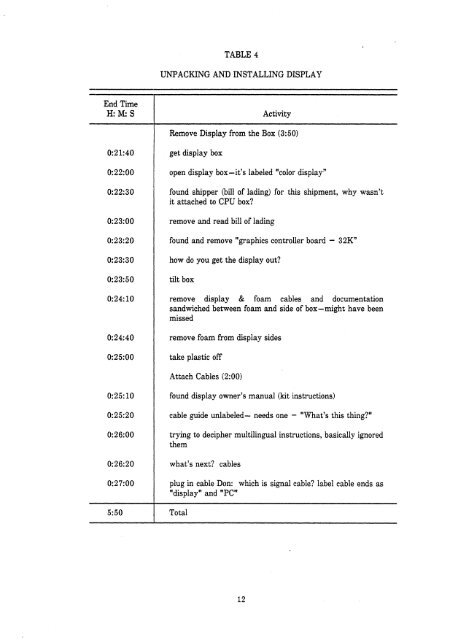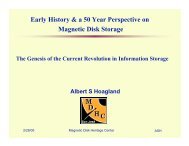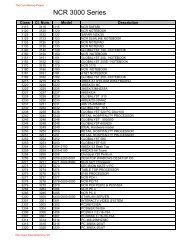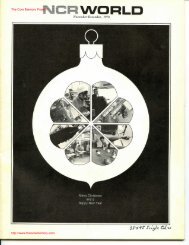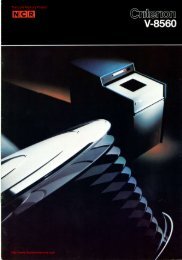Customer Setup of the NCR PC-8. - THE CORE MEMORY
Customer Setup of the NCR PC-8. - THE CORE MEMORY
Customer Setup of the NCR PC-8. - THE CORE MEMORY
- No tags were found...
Create successful ePaper yourself
Turn your PDF publications into a flip-book with our unique Google optimized e-Paper software.
TABLE 4UNPACKING AND INSTALLING DISPLAYEnd TimeH: M: S ActivityRemove Display from <strong>the</strong> Box (3:50)get display boxopen display box-it'slabeled "color display"found shipper (bill <strong>of</strong> lading) for this shipment, why wasn'tit attached to CPU box?remove and read bill <strong>of</strong> ladingfound and remove "graphics controller board - 32K"how do you get <strong>the</strong> display out?tilt box5:50 I Totalremove display & foam cables and documentationsandwiched between foam and side <strong>of</strong> box-might have beenmissedremove foam from display sidestake plastic <strong>of</strong>fAttach Cables (2:OO)found display owner's manual (kit instructions)cable guide unlabeled- needs one - "What's this thing?"trying to decipher multilingual instructions, basically ignored<strong>the</strong>mwhat's next? cablesplug in cable Don: which is signal cable? label cable ends as"display" and "<strong>PC</strong>"