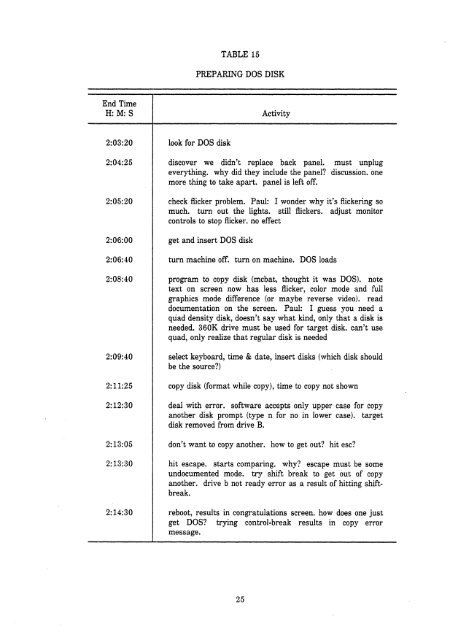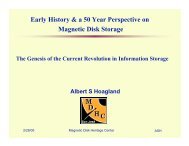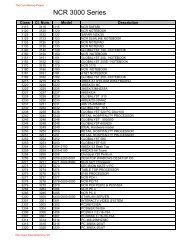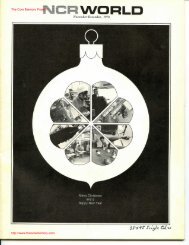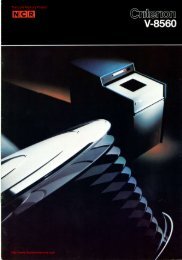Customer Setup of the NCR PC-8. - THE CORE MEMORY
Customer Setup of the NCR PC-8. - THE CORE MEMORY
Customer Setup of the NCR PC-8. - THE CORE MEMORY
- No tags were found...
Create successful ePaper yourself
Turn your PDF publications into a flip-book with our unique Google optimized e-Paper software.
TABLE 15PREPARING DOS DISKEnd TimeH: M: SActivity- -look for DOS diskdiscover we didn't replace back panel. must unplugeverything. why did <strong>the</strong>y include <strong>the</strong> panel? discussion. onemore thing to take apart. panel is left <strong>of</strong>f.check flicker problem. Paul: I wonder why it's flickering somuch. turn out <strong>the</strong> lights. still flickers. adjust monitorcontrols to stop flicker. no effectget and insert DOS diskturn machine <strong>of</strong>f, turn on machine. DOS loadsprogram to copy disk (mcbat, thought it was DOS). notetext on screen now has less flicker, color mode and fullgraphics mode difference (or maybe reverse video). readdocumentation on <strong>the</strong> screen. Paul: I guess you need aquad density disk, doesn't say what kind, only that a disk isneeded. 360K drive must be used for target disk. can't usequad, only realize that regular disk is neededselect keyboard, time & date, insert disks (which disk shouldbe <strong>the</strong> source?)copy disk (format while copy), time to copy not showndeal with error. s<strong>of</strong>tware accepts only upper case for copyano<strong>the</strong>r disk prompt (type n for no in lower case). targetdisk removed from drive B.don't want to copy ano<strong>the</strong>r, how to get out? hit esc?hit escape. starts comparing. why? escape must be someundocumented mode. try shift break to get out <strong>of</strong> copyano<strong>the</strong>r. drive b not ready error as a result <strong>of</strong> hitting shiftbreak.reboot, results in congratulations screen. how does one justget DOS? trying control-break results in copy errormessage.