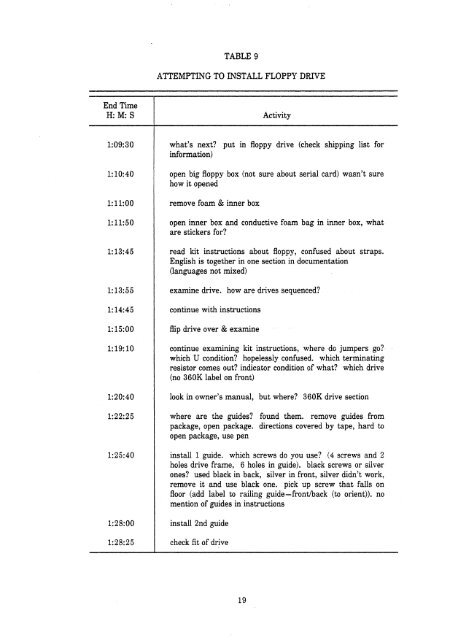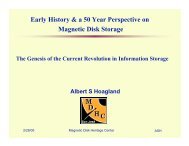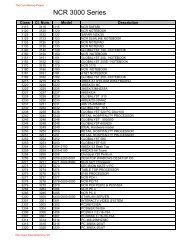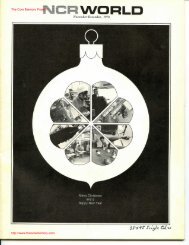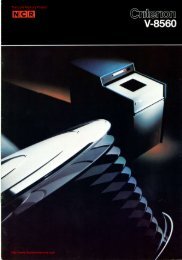Customer Setup of the NCR PC-8. - THE CORE MEMORY
Customer Setup of the NCR PC-8. - THE CORE MEMORY
Customer Setup of the NCR PC-8. - THE CORE MEMORY
- No tags were found...
You also want an ePaper? Increase the reach of your titles
YUMPU automatically turns print PDFs into web optimized ePapers that Google loves.
TABLE 9ATTEMPTING TO INSTALL FLOPPY DRIVEEnd TimeH: M: S Activitywhat's next? put in floppy drive (check shipping list forinformation)open big floppy box (not sure about serial card) wasn't surehow it openedremove foam & inner boxopen inner box and conductive foam bag in inner box, whatare stickers for?read kit instructions about floppy, confused about straps.English is toge<strong>the</strong>r in one section in documentation(languages not mixed)examine drive. how are drives sequenced?continue with instructionsflip drive over & examinecontinue examining kit instructions, where do jumpers go?which U condition? hopelessly confused. which terminatingresistor comes out? indicator condition <strong>of</strong> what? which drive(no 360K label on front)look in owner's manual, but where? 360K drive sectionwhere are <strong>the</strong> guides? found <strong>the</strong>m. remove guides frompackage, open package. directions covered by tape, hard toopen package, use peninstall 1 guide. which screws do you use? (4 screws and 2holes drive frame, 6 holes in guide). black screws or silverones? used black in back, silver in front, silver didn't work,remove it and use black one. pick up screw that falls onfloor (add label to railing guide-fronthack (to orient)), nomention <strong>of</strong> guides in instructionsinstall 2nd guidecheck fit <strong>of</strong> drive