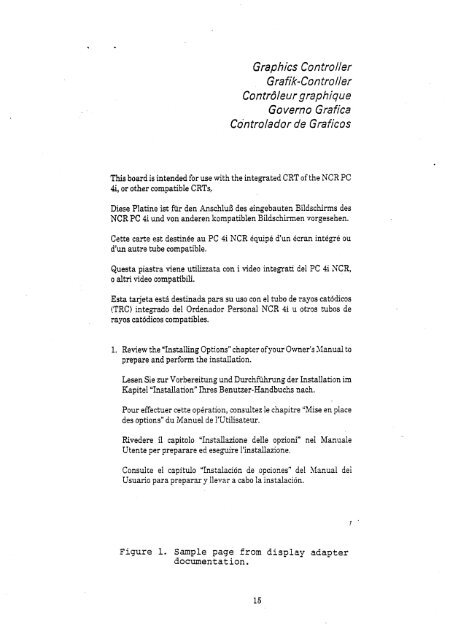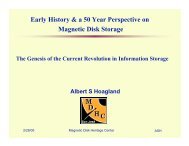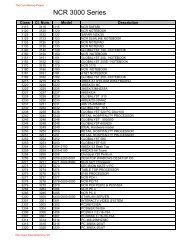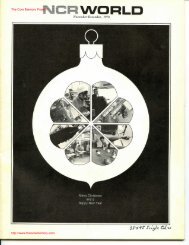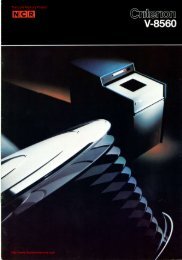Customer Setup of the NCR PC-8. - THE CORE MEMORY
Customer Setup of the NCR PC-8. - THE CORE MEMORY
Customer Setup of the NCR PC-8. - THE CORE MEMORY
- No tags were found...
Create successful ePaper yourself
Turn your PDF publications into a flip-book with our unique Google optimized e-Paper software.
Graphics ControlierGra fik- Con trollerContrileur graphiqueGoverno GraficaControlador de Gra ficosThis board is intended for use with <strong>the</strong> integrated CRT <strong>of</strong> <strong>the</strong> <strong>NCR</strong> <strong>PC</strong>4i, or o<strong>the</strong>r compatible CRTs,Diese Platine ist fiir den .hschlu8 des eingebauten Bildschirms des<strong>NCR</strong> <strong>PC</strong> 4i u.nd von anderen lsompatiblen Bildschirmen vorgesehen.Cette carte est destinee au <strong>PC</strong> 4i <strong>NCR</strong> iquipe d'un ecran integre oud'un autre tube compatible.Questa piastra viene utilizzata con i video integrati del <strong>PC</strong> 4i <strong>NCR</strong>,o altri video ~compatibili.Esta tarjeta esta destinada para su uso con el tub0 de rayos catddicos(TRC) integado del Ordenador Personal <strong>NCR</strong> 4i u otros tubos derayos cat6dic:os compatibles.1. Review th.e "Installing Options" chapter <strong>of</strong>your Owner's Manual toprepare and perform <strong>the</strong> installation.Lesen Sie zur Vorbereitung und Durchfiihrung der Installation imKapitel "Installation" Ihres Benutzer-Handbuchs nach.Pour effecltuer cette operation, consultez le chapitre "Mise en placedes option.sl' du Manuel de I'Utilisateur.Rivedere il capitol0 "Installazione delle opzioni" riel ManualeUtente per preparare ed ese,gire l'installazione.Consul~e el capitulo "Instalacion de opciones" del llanual deiUsuario para preparar y llevar a cab0 la instalacion.Figure 1. Sample page from display adapterdocumentation.