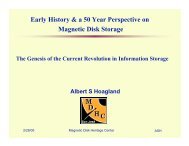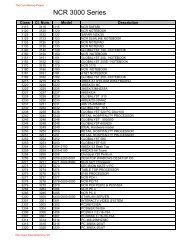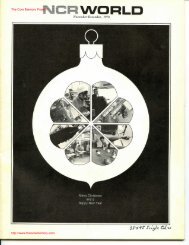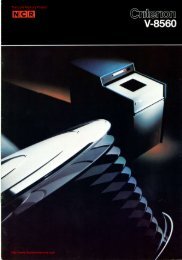Customer Setup of the NCR PC-8. - THE CORE MEMORY
Customer Setup of the NCR PC-8. - THE CORE MEMORY
Customer Setup of the NCR PC-8. - THE CORE MEMORY
- No tags were found...
You also want an ePaper? Increase the reach of your titles
YUMPU automatically turns print PDFs into web optimized ePapers that Google loves.
took just over five minutes. This is one <strong>of</strong> <strong>the</strong> few tasks that proceeded smoothly. The boxwas well labeled, <strong>the</strong> parts were easy to remove and assemble, and <strong>the</strong> instructians wereclear.TABLE 11UNPACPJNG AND INSTALLING MONITOR TILT AND SWIVELEnd TimeH: M: S Activitycomment - <strong>NCR</strong> installed 360K drive and some s<strong>of</strong>twareintroduce selves again (Paul, Don, and now Ray)get tilt and swivel box (it's labeled-good!)open tilt and swivel box (easy to unpack)skim kit instructions for tilt and swivel base, remove partsand base from boxremove base from plastic bagread tilt and swivel kit instructionsflip base over, insert bolt clear <strong>of</strong>f part <strong>of</strong> desk-needto workroomflip monitor overalign hooks in base with monitor lip (easy to do)fasten base to monitor with boltturn monitor right side uphow is <strong>the</strong> monitor position locked?5:05 I TotalTable 12 conta.ins <strong>the</strong> data associated with installing <strong>the</strong> feet on <strong>the</strong> cabinet. Forthis brief activity, about half <strong>of</strong> <strong>the</strong> time was spent determining what to do next. The rest