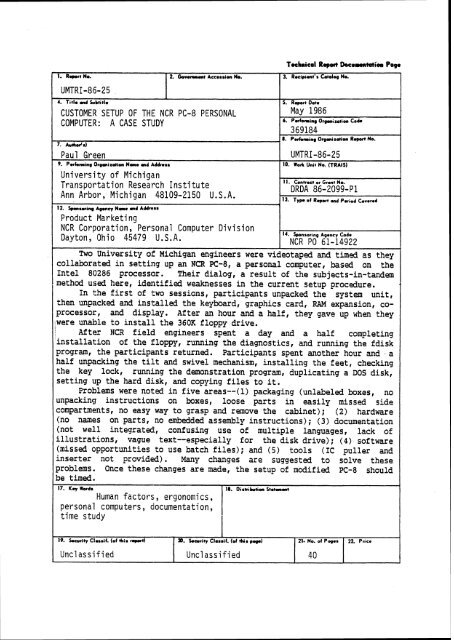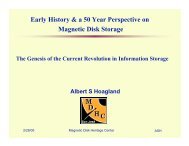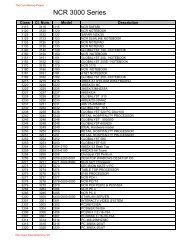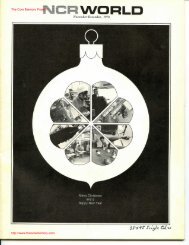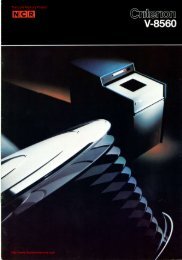Customer Setup of the NCR PC-8. - THE CORE MEMORY
Customer Setup of the NCR PC-8. - THE CORE MEMORY
Customer Setup of the NCR PC-8. - THE CORE MEMORY
- No tags were found...
Create successful ePaper yourself
Turn your PDF publications into a flip-book with our unique Google optimized e-Paper software.
tmkrical R W Docurmtotior, Page1. R-rf No. 2. Gov-mf Accession No. 3. Recipimf's C<strong>of</strong>olog No.1UMTRI-86-254. Title ad SubtitleCUSTOMEli SETUP OF THlE <strong>NCR</strong> <strong>PC</strong>-8 PERSONALCOMPUTER: A CASE STIJDY7. kr~u'.)Paul Green9. Pnlorning Orgcnirmtion Nme md 14ddrersUniversity <strong>of</strong> MichiganTransportation Reseai~ch InstituteAnn Arbor, Michigan 48109-2150 U.S.A.I5. Rapore DoteMay 19866. Puforning Organi toiion to&369184, <strong>8.</strong> Pnhing Orqmirotion Report NO.UMTRI -86-2510. Wok Unit No. (TRAIS)11. Contract or Grant NO.DRDA 86-2099-P113- Type <strong>of</strong> R.porr ond Period Covered1 12. Sponsoring A pcy Nme rrd Addross 1 II Product Marketing 1 I<strong>NCR</strong> Corporation, Personal Computer Division14. Sponsoring Agency CodeDayton, Ohio 45479 U.S.A.<strong>NCR</strong> PO 61-14922ITwo University OIE Michigan engineers were videotaped and timed as <strong>the</strong>yco1labor;zted in setting up an <strong>NCR</strong> <strong>PC</strong>-8, a personal computer, based on <strong>the</strong>Intel 80286 processor, Their dialog, a result <strong>of</strong> <strong>the</strong> subjects-in-tandemmethod u!;ed here, identified weaknesses in <strong>the</strong> current setup procedure.In <strong>the</strong> first <strong>of</strong> two sessions, participants unpacked <strong>the</strong> system unit,<strong>the</strong>n unpacked and installed <strong>the</strong> keyboard, graphics card, RAM expansion, coprocesso~:,and display. After an hour and a half, <strong>the</strong>y gave up when <strong>the</strong>ywere unable to install <strong>the</strong> 360K floppy drive.1 After <strong>NCR</strong> field engineers spent a day and a half completinginstallation <strong>of</strong> <strong>the</strong> floppy, running <strong>the</strong> diagnostics, and running <strong>the</strong> fdiskprogram, <strong>the</strong> participants returned. Participants spent ano<strong>the</strong>r hour and ahalf unpacking <strong>the</strong> til,t and swivel mechanism, installing <strong>the</strong> feet, checking<strong>the</strong> key lock, running <strong>the</strong> demonstration program, duplicating a DOS disk,setting up <strong>the</strong> hard disk, and copying files to it.Problems were not:ed in five areas--(l) packaging (unlabeled boxes, nounpacking instructiorls on boxes, loose parts in easily missed sidecompattmh!nts, no easy way to grasp and remove <strong>the</strong> cabinet); (2) hardware(no namaas on parts, no embedded assembly instructions); (3) documentation(not wel.1 integrated, confusing use <strong>of</strong> multiple languages, lack <strong>of</strong>illustrat,ions, vague text--especially for <strong>the</strong> disk drive); (4) s<strong>of</strong>tware(missed opportunities to use batch files); and (5) tools (IC puller andinserter not provided). Many changes are suggested to solve <strong>the</strong>seproblems. Once <strong>the</strong>se changes are made, <strong>the</strong> setup <strong>of</strong> modified <strong>PC</strong>-8 shouldbe timed.17. K q WordsHuman factors, ergonomics,personal computers, clocumentation,time studyIaD. kcurity Classif. (<strong>of</strong> this pogo) 21. No. <strong>of</strong> Poges 22. PriceI Unclassified I Unclassified 1 40 I I