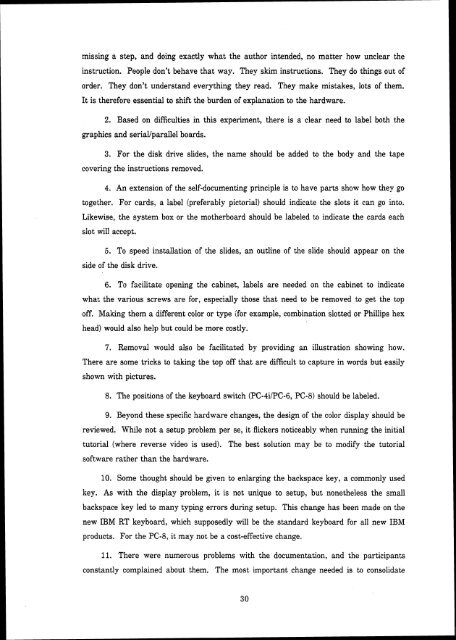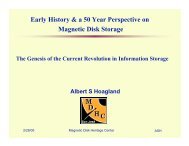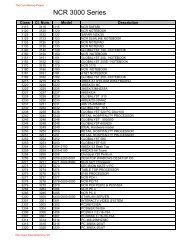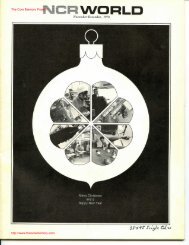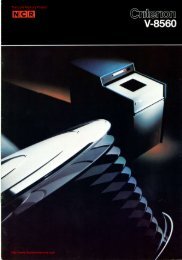Customer Setup of the NCR PC-8. - THE CORE MEMORY
Customer Setup of the NCR PC-8. - THE CORE MEMORY
Customer Setup of the NCR PC-8. - THE CORE MEMORY
- No tags were found...
Create successful ePaper yourself
Turn your PDF publications into a flip-book with our unique Google optimized e-Paper software.
missing a step, and doing exactly what <strong>the</strong> author intended, no matter how unclear <strong>the</strong>inst:ruction. People don't behave that way. They skim instructions. They do things out <strong>of</strong>ordes. They don't understand everything <strong>the</strong>y read. They make mistakes, lots <strong>of</strong> <strong>the</strong>m.It is <strong>the</strong>refore essential to shift <strong>the</strong> burden <strong>of</strong> explanation to <strong>the</strong> hardware.2. Based on difficulties in this experiment, <strong>the</strong>re is a clear need to label both <strong>the</strong>graphics and seriallparallel boards.3. For <strong>the</strong> disk drive slides, <strong>the</strong> name should be added to <strong>the</strong> body and <strong>the</strong> tapecovering <strong>the</strong> instructions removed.4. An extension <strong>of</strong> <strong>the</strong> self-documenting principle is to have parts show how <strong>the</strong>y gotoge<strong>the</strong>r. For cards, a label (preferably pictorial) should indicate <strong>the</strong> slots it can go into.Likewise, <strong>the</strong> system box or <strong>the</strong> mo<strong>the</strong>rboard should be labeled to indicate <strong>the</strong> cards eachslot will accept.6. To speed installation <strong>of</strong> <strong>the</strong> slides, an outline <strong>of</strong> <strong>the</strong> slide should appear on <strong>the</strong>side <strong>of</strong> <strong>the</strong> disk drive.6. To facilitate opening <strong>the</strong> cabinet, labels are needed on <strong>the</strong> cabinet to indicatewha~; <strong>the</strong> various screws are for, especially those that need to be removed to get <strong>the</strong> top<strong>of</strong>f. Making <strong>the</strong>m a different color or type (for example, combination slotted or Phillips hexhead) would also help but could be more costly.7. Removal would also be facilitated by providing an illustration showing how.There are some tricks to taking <strong>the</strong> top <strong>of</strong>f that are difficult to capture in words but easilyshown with pictures.<strong>8.</strong> The positio~~s <strong>of</strong> <strong>the</strong> keyboard switch (<strong>PC</strong>-4i<strong>PC</strong>-6, <strong>PC</strong>-8) should be labeled.9. Beyond <strong>the</strong>se specific hardware changes, <strong>the</strong> design <strong>of</strong> <strong>the</strong> color display should bereviewed. While not a setup problem per se, it flickers noticeably when running <strong>the</strong> initialtutorial (where reverse video is used). The best solution may be to modify <strong>the</strong> tutorials<strong>of</strong>tware ra<strong>the</strong>r than <strong>the</strong> hardware.10. Some thought should be given to enlarging <strong>the</strong> backspace key, a commonly usedkey. As with <strong>the</strong> display problem, it is not unique to setup, but none<strong>the</strong>less <strong>the</strong> smallbackspace key led to many typing errors during setup. This change has been made on <strong>the</strong>new IBM RT keyboard, which supposedly will be <strong>the</strong> standard keyboard for all new IBMproducts. For <strong>the</strong> <strong>PC</strong>-8, it may not be a cost-effective change.11. There were numerous problems with <strong>the</strong> documentation, and <strong>the</strong> participantsconstantly complained about <strong>the</strong>m. The most important change needed is to consolidate