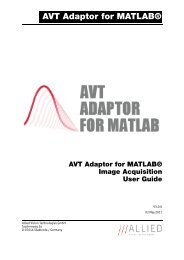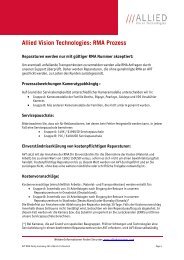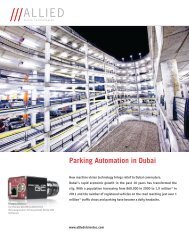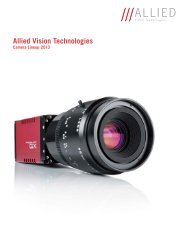Technical Manual AVT Pearleye - Allied Vision Technologies
Technical Manual AVT Pearleye - Allied Vision Technologies
Technical Manual AVT Pearleye - Allied Vision Technologies
Create successful ePaper yourself
Turn your PDF publications into a flip-book with our unique Google optimized e-Paper software.
<strong>Allied</strong> <strong>Vision</strong> <strong>Technologies</strong> GmbH<br />
Taschenweg 2a<br />
D-07646 Stadtroda / Germany<br />
<strong>AVT</strong> <strong>Pearleye</strong><br />
<strong>Technical</strong> <strong>Manual</strong><br />
LWIR cameras with GigE interface<br />
V2.2.0<br />
02 May 2012
Legal notice<br />
Life support applications<br />
These products are not designed for use in life support appliances, devices, or systems where malfunction<br />
of these products can reasonably be expected to result in personal injury. <strong>Allied</strong> <strong>Vision</strong><br />
<strong>Technologies</strong> customers using or selling these products for use in such applications do so at their<br />
own risk and agree to fully indemnify <strong>Allied</strong> for any damages resulting from such improper use or<br />
sale.<br />
Trademarks<br />
Unless stated otherwise, all trademarks appearing in this document of <strong>Allied</strong> <strong>Vision</strong> <strong>Technologies</strong><br />
are brands protected by law.<br />
Warranty<br />
The information provided by <strong>Allied</strong> <strong>Vision</strong> <strong>Technologies</strong> is supplied without any guarantees or<br />
warranty whatsoever, be it specific or implicit. Also excluded are all implicit warranties concerning<br />
the negotiability, the suitability for specific applications or the non-breaking of laws and patents.<br />
Even if we assume that the information supplied to us is accurate, errors and inaccuracy may<br />
still occur.<br />
Copyright<br />
All texts, pictures and graphics are protected by copyright and other laws protecting intellectual<br />
property. It is not permitted to copy or modify them for trade use or transfer, nor may they be used<br />
on web sites.<br />
<strong>Allied</strong> <strong>Vision</strong> <strong>Technologies</strong> GmbH 05/2012<br />
All rights reserved.<br />
Managing Director: Mr. Frank Grube<br />
Tax ID: DE 184383113<br />
Headquarters:<br />
Taschenweg 2A<br />
D-07646 Stadtroda, Germany<br />
Tel.: +49 (0)36428 6770<br />
Fax: +49 (0)36428 677-28<br />
e-mail: info@alliedvisiontec.com<br />
<strong>Pearleye</strong> <strong>Technical</strong> <strong>Manual</strong> V2.2.0<br />
2
Contents<br />
Contacting <strong>Allied</strong> <strong>Vision</strong> <strong>Technologies</strong> ................................................... 5<br />
Introduction ............................................................................................................ 6<br />
Document history............................................................................................................ 6<br />
<strong>Manual</strong> overview ............................................................................................................. 8<br />
Conventions used in this manual ...................................................................................... 10<br />
Styles ..................................................................................................................... 10<br />
Symbols .................................................................................................................. 10<br />
Before operation........................................................................................................... 11<br />
Safety warnings ............................................................................................................ 11<br />
Conformity ..............................................................................................................13<br />
CE .......................................................................................................................... 13<br />
Specifications .......................................................................................................14<br />
<strong>Pearleye</strong> P-007 LWIR / P-007 LWIR High Temp ..................................................................... 14<br />
<strong>Pearleye</strong> P-030 LWIR ...................................................................................................... 16<br />
Spectral transmission .................................................................................................... 19<br />
Camera dimensions ..........................................................................................20<br />
<strong>Pearleye</strong> P-007 LWIR / <strong>Pearleye</strong> P-030 LWIR........................................................................ 20<br />
Start up.....................................................................................................................22<br />
Camera control commands .............................................................................................. 22<br />
Adjust the image processing............................................................................................ 24<br />
Camera interfaces .............................................................................................25<br />
Control connector ......................................................................................................... 26<br />
Camera I/O connector pin assignment (15-pin D-Sub jack)................................................ 26<br />
Power supply (pin 1-4)............................................................................................... 27<br />
Serial interface (pin 7, 8) ........................................................................................... 27<br />
Trigger input (Reset) (pin 10, 11)................................................................................. 27<br />
Sensor temperature too low (pin 12, 13) ....................................................................... 28<br />
Sensor temperature too high (pin 14) ........................................................................... 29<br />
Frame-sync output (pin 15) ........................................................................................ 29<br />
Conversion of image data to temperature data .................................................................... 30<br />
Consideration of the emission ratio................................................................................... 32<br />
GigE interface............................................................................................................... 34<br />
Pin assignment of the Gigabit Ethernet jack.................................................................... 34<br />
Image processing ...............................................................................................35<br />
Image processing chain .................................................................................................. 35<br />
Two-point correction ................................................................................................. 36<br />
<strong>Pearleye</strong> <strong>Technical</strong> <strong>Manual</strong> V2.2.0<br />
3
Background correction............................................................................................... 36<br />
Bad pixel correction .................................................................................................. 36<br />
Drift compensation ................................................................................................... 36<br />
Look-up table (LUT) .................................................................................................. 36<br />
Correction data ........................................................................................................ 37<br />
Correction sets ......................................................................................................... 37<br />
File system................................................................................................................... 37<br />
Short introduction: Two-point correction<br />
(A, B, E, J, K, N) ............................................................................................................ 38<br />
Basic parameters and commands ............................................................40<br />
Select a correction data set (S) ........................................................................................ 40<br />
Automatic calibration (k)................................................................................................ 41<br />
Electromechanical shutter (I) .......................................................................................... 44<br />
Temperature warning (T) ................................................................................................ 44<br />
Software version and correction data information (V) ........................................................... 45<br />
Current parameter settings (Y) ......................................................................................... 45<br />
Show help text (?) ......................................................................................................... 46<br />
Advanced parameters and commands ..................................................47<br />
Two-point correction (A, B, E, J, K, N) ............................................................................... 47<br />
Background correction (U, M).......................................................................................... 52<br />
Bad pixel correction (C, F)............................................................................................... 55<br />
Temperature drift compensation (m, n, o, p)....................................................................... 56<br />
Look-up table (LUT) (D, G) .............................................................................................. 57<br />
Integrator and image store (H) ........................................................................................ 58<br />
Baud rate (s) ................................................................................................................ 60<br />
Save parameters in flash (X) ............................................................................................ 62<br />
Upload a file to flash (Q)................................................................................................. 62<br />
Appendix ..................................................................................................................66<br />
Command reference ....................................................................................................... 66<br />
GigE <strong>Vision</strong> feature mapping to serial commands ................................................................. 78<br />
GigE <strong>Vision</strong> feature description for <strong>AVT</strong> Goldeye cameras ....................................................... 79<br />
DeviceInformation .................................................................................................... 79<br />
ImageSizeControl ..................................................................................................... 80<br />
AcquisitionControl .................................................................................................... 80<br />
CameraSpecialFeatures .............................................................................................. 81<br />
CameraSpecialFeatures\TwoPointCorrection................................................................... 82<br />
CameraSpecialFeatures\BackgroundCorrection............................................................... 82<br />
CameraSpecialFeatures\LUT........................................................................................ 82<br />
CameraSpecialFeatures\IntegratorAndImageStore .......................................................... 83<br />
CameraSpecialFeatures\BadPixelCorrection ................................................................... 83<br />
Index...........................................................................................................................84<br />
<strong>Pearleye</strong> <strong>Technical</strong> <strong>Manual</strong> V2.2.0<br />
4
Contacting <strong>Allied</strong> <strong>Vision</strong> <strong>Technologies</strong><br />
Contacting <strong>Allied</strong> <strong>Vision</strong> <strong>Technologies</strong><br />
Info<br />
�<br />
• <strong>Technical</strong> information:<br />
http://www.alliedvisiontec.com<br />
• Support:<br />
support@alliedvisiontec.com<br />
<strong>Allied</strong> <strong>Vision</strong> <strong>Technologies</strong> GmbH (Headquarters)<br />
Taschenweg 2a<br />
07646 Stadtroda, Germany<br />
Tel.: +49 36428-677-0<br />
Fax.: +49 36428-677-28<br />
e-mail: info@alliedvisiontec.com<br />
<strong>Allied</strong> <strong>Vision</strong> <strong>Technologies</strong> Canada Inc.<br />
101-3750 North Fraser Way<br />
Burnaby, BC, V5J 5E9, Canada<br />
Tel: +1 604-875-8855<br />
Fax: +1 604-875-8856<br />
e-mail: info@alliedvisiontec.com<br />
<strong>Allied</strong> <strong>Vision</strong> <strong>Technologies</strong> Inc.<br />
38 Washington Street<br />
Newburyport, MA 01950, USA<br />
Tel.: +1 978-225-2030<br />
Fax: +1 978-225-2029<br />
e-mail: info@alliedvisiontec.com<br />
<strong>Allied</strong> <strong>Vision</strong> <strong>Technologies</strong> Asia Pte. Ltd.<br />
82 Playfair Road<br />
#07-02 D’Lithium<br />
Singapore 368001<br />
Tel: +65 6634-9027<br />
Fax: +65 6634-902<br />
e-mail: info@alliedvisiontec.com<br />
<strong>Pearleye</strong> <strong>Technical</strong> <strong>Manual</strong> V2.2.0<br />
5
Introduction<br />
Introduction<br />
Document history<br />
This <strong>Pearleye</strong> <strong>Technical</strong> <strong>Manual</strong> describes in depth the technical specifications,<br />
dimensions, all pixel formats, image processing, basic and advanced parameters<br />
and related subjects.<br />
Note<br />
�<br />
Please read through this manual carefully.<br />
We assume that you have read already the How to install a GigE<br />
camera (Bigeye/<strong>Pearleye</strong>/Goldeye) and that you have<br />
installed the hardware and software on your PC or laptop (GigE<br />
interface card, cables etc.).<br />
http://www.alliedvisiontec.com/emea/support/downloads/<br />
product-literature<br />
Version Date Description<br />
V2.0.0 03.11.11 New <strong>Pearleye</strong> <strong>Technical</strong> <strong>Manual</strong><br />
V2.1.0 23.01.12 Corrections Chapter Specifications on page 14ff:<br />
• Added focus range in Chapter <strong>Pearleye</strong> P-007 LWIR / P-007<br />
LWIR High Temp on page 14<br />
• Deleted Mono8 in Chapter <strong>Pearleye</strong> P-007 LWIR / P-007<br />
LWIR High Temp on page 14<br />
• Added Sensitivity (NETD) for HIGH Temp version in Chapter<br />
<strong>Pearleye</strong> P-007 LWIR / P-007 LWIR High Temp on page 14<br />
• Added more lens options incl. FOV in Chapter <strong>Pearleye</strong> P-<br />
007 LWIR / P-007 LWIR High Temp on page 14<br />
• Changed FPA name from 03 08 1 to 04 17 1 in Chapter<br />
<strong>Pearleye</strong> P-030 LWIR on page 16<br />
• Deleted Mono8, Mono10, Mono12 in Chapter <strong>Pearleye</strong> P-<br />
030 LWIR on page 16<br />
• Changed sensitivity from 120 to 80 in Chapter <strong>Pearleye</strong> P-<br />
030 LWIR on page 16<br />
• Changed mass from 790 g to 760 g Chapter <strong>Pearleye</strong> P-030<br />
LWIR on page 16f.<br />
• Added more lens options incl. FOV in Chapter <strong>Pearleye</strong> P-<br />
030 LWIR on page 16<br />
to be continued on next page<br />
Table 1: Document history<br />
<strong>Pearleye</strong> <strong>Technical</strong> <strong>Manual</strong> V2.2.0<br />
6
Introduction<br />
Version Date Description<br />
continued from last page<br />
V2.1.0<br />
23.01.12<br />
Some smaller corrections:<br />
[continued] [continued] • Inserted different temperatures for <strong>Pearleye</strong> P-030 LWIR<br />
and <strong>Pearleye</strong> P-007 LWIR) in Chapter Sensor temperature<br />
too low (pin 12, 13) on page 28f.<br />
• Inserted values for High Temp version in Chapter Conversion<br />
of image data to temperature data on page 30<br />
• Emissivity correction in Formula 1: Emissivity correction on<br />
page 32<br />
• File numbers 128-129 instead of 128 in Chapter Upload a<br />
file to flash (Q) on page 62<br />
V2.1.1 27.01.12 Some smaller corrections:<br />
• Corrected lens f stop values of <strong>Pearleye</strong> P-007 LWIR /P-007<br />
LWIR High Temp in Table 3: Specification <strong>Pearleye</strong> P-007<br />
LWIR / P-007 LWIR High Temp on page 14<br />
• Added note, that cameras are only available with<br />
integrated lens: see<br />
– Table 3: Specification <strong>Pearleye</strong> P-007 LWIR / P-007 LWIR<br />
High Temp on page 14f. and<br />
– Table 4: Specification <strong>Pearleye</strong> P-030 LWIR on page 16.<br />
to be continued on next page<br />
Table 1: Document history<br />
<strong>Pearleye</strong> <strong>Technical</strong> <strong>Manual</strong> V2.2.0<br />
7
Introduction<br />
Version Date Description<br />
continued from last page<br />
V2.2.0 02 May 2012 • Added ring, line in all specifications tables at description of<br />
smart features: analyze multiple regions (rectangular, circle,<br />
ring, line) within image: see Chapter Specifications on page<br />
14ff.<br />
• Updated Transmission curves (legend contains<br />
Transmission): see Chapter Spectral transmission on page 19<br />
• Corrected: All models are equipped with multiple correction<br />
data sets.<br />
– Chapter Adjust the image processing on page 24<br />
– Chapter Select a correction data set (S) on page 40<br />
• Added description for heating up the camera in Chapter<br />
Sensor temperature too low (pin 12, 13) on page 28<br />
• More precise description: camera housing temperature<br />
instead of camera temperature in Chapter Sensor<br />
temperature too high (pin 14) on page 29<br />
• Added cross-reference to emission ratio in Chapter<br />
Correction data on page 37<br />
• Added cross-reference to correction data set in Chapter<br />
Correction sets on page 37<br />
• Added limited life time of electromechanical shutter:<br />
1 million control cycles: see Chapter Electromechanical<br />
shutter (I) on page 44<br />
• Reworked Chapter Temperature warning (T) on page 44<br />
• Reworked Note about command reference in Chapter Show<br />
help text (?) on page 64<br />
• Reworked text and added diagram in Chapter Two-point<br />
correction (A, B, E, J, K, N) on page 47<br />
<strong>Manual</strong> overview<br />
Table 1: Document history<br />
This manual overview outlines the contents of each chapter of this manual.<br />
• Chapter Contacting <strong>Allied</strong> <strong>Vision</strong> <strong>Technologies</strong> on page 5 lists <strong>AVT</strong> contact<br />
data (phone numbers and URLs) for both:<br />
– <strong>Technical</strong> information / ordering<br />
– Commercial information<br />
• Chapter Introduction on page 6 (this chapter) gives you the document history,<br />
a manual overview (short description of each chapter) and conventions<br />
used in this manual (styles and symbols). Furthermore you learn<br />
how to get more information on how to install hardware, available <strong>AVT</strong><br />
software (incl. documentation) and where to get it.<br />
<strong>Pearleye</strong> <strong>Technical</strong> <strong>Manual</strong> V2.2.0<br />
8
Introduction<br />
• Chapter Conformity on page 13 gives you information about conformity of<br />
<strong>AVT</strong> cameras (CE, FCC, RoHS).<br />
• Chapter Specifications on page 14 lists camera details and measured spectral<br />
transmission diagrams for each camera type.<br />
• Chapter Camera dimensions on page 20 provides CAD drawings of standard<br />
housing models (2D drawings), tripod adapter and cross sections of<br />
the mounts.<br />
• Chapter Start up on page 22 describes the first steps to get the camera<br />
into operation: camera control signals and camera controls as well as<br />
adjusting the image process.<br />
• Chapter Camera interfaces on page 25 describes the control junction (I/O<br />
pin assignment), inputs / outputs and trigger features.<br />
• Chapter Image processing on page 35 describes the function of the<br />
<strong>Pearleye</strong> P-007 LWIR / <strong>Pearleye</strong> P-030 LWIR firmware. It is related to the<br />
individual modules of image processing and shows in what way the user<br />
can control these modules via the serial interface.<br />
• Chapter Basic parameters and commands on page 40 describes the basic<br />
configuration options and general commands available for the user, being<br />
important for the operation of an ex factory preconfigured camera. Most<br />
probably the information stated here will be sufficient for most of the<br />
users.<br />
• Chapter Advanced parameters and commands on page 47 describes the<br />
advanced configuration of the <strong>Pearleye</strong> P-007 LWIR / <strong>Pearleye</strong> P-030<br />
LWIR models. For the control of an ex-factory set up camera the<br />
intervention within the parameters stated here or rather the use of the<br />
mentioned commands is only necessary in exceptional cases.<br />
• The appendix: Chapter Command reference on page 66 describes the<br />
general command reference of the <strong>Pearleye</strong> P-007 LWIR /<br />
<strong>Pearleye</strong> P-030 LWIR firmware.<br />
• Chapter Index on page 84 gives you quick access to all relevant data in<br />
this manual.<br />
<strong>Pearleye</strong> <strong>Technical</strong> <strong>Manual</strong> V2.2.0<br />
9
Introduction<br />
Conventions used in this manual<br />
To give this manual an easily understood layout and to emphasize important<br />
information, the following typographical styles and symbols are used:<br />
Styles<br />
Style Function Example<br />
Bold Programs, inputs or highlighting<br />
important things<br />
bold<br />
Courier Code listings etc. Input<br />
Upper case Register REGISTER<br />
Italics Modes, fields Mode<br />
Parentheses and/or blue Links (Link)<br />
Symbols<br />
Note<br />
�<br />
Caution<br />
�<br />
www<br />
�<br />
Table 2: Styles<br />
This symbol highlights important information.<br />
This symbol highlights important instructions. You have to<br />
follow these instructions to avoid malfunctions.<br />
This symbol highlights URLs for further information. The URL<br />
itself is shown in blue.<br />
Example:<br />
http://www.alliedvisiontec.com<br />
<strong>Pearleye</strong> <strong>Technical</strong> <strong>Manual</strong> V2.2.0<br />
10
Introduction<br />
Before operation<br />
We place the highest demands for quality on our cameras.<br />
Target group This <strong>Technical</strong> <strong>Manual</strong> is the guide to detailed technical information of the<br />
camera and is written for experts.<br />
Getting started For a quick guide how to get started read: How to install a GigE camera<br />
(Bigeye/<strong>Pearleye</strong>/Goldeye).<br />
Note<br />
�<br />
Caution<br />
�<br />
Safety warnings<br />
Caution<br />
�<br />
Please read through this manual carefully before operating<br />
the camera.<br />
Before operating any <strong>AVT</strong> camera read safety instructions and<br />
ESD warnings.<br />
Electrostatic discharge<br />
The camera contains sensitive electronic components which<br />
can be destroyed by electrostatic discharge.<br />
Use sufficient grounding to minimize the risk of damage.<br />
<strong>Pearleye</strong> <strong>Technical</strong> <strong>Manual</strong> V2.2.0<br />
11
Introduction<br />
Caution<br />
�<br />
Note<br />
�<br />
Environmental conditions<br />
Operate the camera in dry and dust free environment. The<br />
working temperature range (temperature of the camera<br />
housing) depends on the camera model:<br />
• <strong>Pearleye</strong> P-007 LWIR: 25°C ... 45°C<br />
• <strong>Pearleye</strong> P-030 LWIR: 15 °C ... 35 °C<br />
Only in this temperature range, the camera reaches optimal<br />
image quality. Outside the optimum temperature range, the<br />
image may look oversaturated..<br />
Regarding the signal quality of the camera it is an advantage to<br />
operate the camera under constant ambient air temperature.<br />
This can e.g. be facilitated by assembling the camera on a<br />
bigger metal corpus or by an additional active temperature<br />
regulation.<br />
The red LED at the backside of the camera (L3) or the value of<br />
the register T serves for examination. If L3 permanently<br />
lights up or rather the lowest bit of T is set, the camera<br />
housing has a temperature which is outside of the optimum. In<br />
this case provide an additional heating or cooling.<br />
Warm-up period<br />
The warm-up of the camera takes 20 to 30 minutes.<br />
To achive best performance and accurate temperature<br />
measurements, wait until the warm-up is completed.<br />
<strong>Pearleye</strong> <strong>Technical</strong> <strong>Manual</strong> V2.2.0<br />
12
Conformity<br />
Conformity<br />
<strong>Allied</strong> <strong>Vision</strong> <strong>Technologies</strong> declares under its sole responsibility that all<br />
standard cameras of the <strong>Pearleye</strong> family to which this declaration relates are in<br />
conformity with the following standard(s) or other normative document(s):<br />
• CE, following the provisions of 2004/108/EG directive<br />
• RoHS (2002/95/EC)<br />
CE<br />
We declare, under our sole responsibility, that the previously described<br />
<strong>Pearleye</strong> cameras conform to the directives of the CE.<br />
<strong>Pearleye</strong> <strong>Technical</strong> <strong>Manual</strong> V2.2.0<br />
13
Specifications<br />
Specifications<br />
Note<br />
�<br />
The warranty becomes void in case of unauthorized tampering<br />
or any modifications not approved by the manufacturer.<br />
<strong>Pearleye</strong> P-007 LWIR / P-007 LWIR High Temp<br />
Feature Specification<br />
Image device Amorphous silicon uncooled microbolometer focal plane array (FPA)<br />
ULIS UL 03 08 1; built-in electromechanical shutter<br />
Effective chip size 11.2 mm (H) x 8.4 mm (V)<br />
Cell size 35 μm x 35 μm<br />
Image size (max.) 320 (H) x 240 (V)<br />
Lens mount M65 x 0.5<br />
Field of view (FOV) With 18 mm lens: 35° x 26°<br />
Focus range 0.5 m ... ���manually adjustable)<br />
Spectral response 8 ... 14 μm (LWIR)<br />
Pixel format Mono12<br />
Frame rate up to 40 fps<br />
Measurement temperature -20 °C ... +80 °C (standard version)<br />
range<br />
0 °C ... +200 °C (High Temp version)<br />
Sensitivity (NETD) typical ��80 mK @ 303 K @ f/1.0 (standard version)<br />
typical ��160 mK @ 303 K @ f/1.0 (High Temp version)<br />
Temperature stabilization Peltier stabilized<br />
ADC 14 bit<br />
Digital output Internal 14 bit, output only 12 bit, GigE<br />
Sensor time constant approx. 7 ms<br />
Pixel clock 5.25 MHz<br />
Table 3: Specification <strong>Pearleye</strong> P-007 LWIR / P-007 LWIR High Temp<br />
<strong>Pearleye</strong> <strong>Technical</strong> <strong>Manual</strong> V2.2.0<br />
14
Specifications<br />
Feature Specification<br />
Smart features Built-in correction data sets, bad pixel correction, background (FPN)<br />
correction, gain/offset correction (NUC/non-uniformity correction) for<br />
each pixel, drift compensation, temperature linearization (LUT), continuous<br />
mode (image acquisition with maximum frame rate)<br />
With <strong>AVT</strong>‘s AcquireControl: pseudo color LUT with several color profiles,<br />
auto contrast, auto brightness, temperature measurement, analyze multiple<br />
regions (rectangular, circle, ring, line) within image, real-time statistics<br />
and histogram, background (FPN) correction<br />
Digital interface IEEE 802.3 1000BASE-T (GigE <strong>Vision</strong> V1.2)<br />
Power requirements + 12 V, -0% / +5%, max. 1.5 A<br />
Dimensions With 18 mm f/1.0 lens: 133.7 mm x 90 mm x 86 mm (L x W x H); incl.<br />
connectors<br />
Mass 830 g (with 18 mm f/1.0 lens)<br />
Housing material Aluminium alloy (AlMgSi1)<br />
Operating temperature +15 °C ... +50 °C<br />
(Reference to the internal<br />
temperature sensor)<br />
Optimal working range<br />
(Reference to the internal<br />
temperature sensor)<br />
+25 °C ... +45 °C<br />
Ambient temperature during<br />
storage<br />
-30 °C ... +70 °C<br />
Relative humidity<br />
(operating and storage)<br />
10 % ... 95 % without condensation<br />
Shock 25 g<br />
Vibration 2 g<br />
Regulations CE, RoHS (2002/95/EC)<br />
Options • Suitable lenses for LWIR with various focal lengths:<br />
12 mm lens, f/0.85, FOV: 50.0° x 38.6°<br />
18 mm lens, f/1.0, FOV: 34.6° x 26.3°<br />
22 mm lens, f/1.2, FOV: 28.6° x 21.6°<br />
35 mm lens, f/1.0, FOV: 18.2° x 13.7°<br />
75 mm lens, f/1.0, FOV: 8.5° x 6.4°<br />
Note<br />
�<br />
• Different temperature ranges<br />
The cameras are available with integrated lens<br />
only. Therefore the customer cannot change the<br />
lens. Changing lens and calibration has to be<br />
done in the <strong>AVT</strong> factory.<br />
Table 3: Specification <strong>Pearleye</strong> P-007 LWIR / P-007 LWIR High Temp<br />
<strong>Pearleye</strong> <strong>Technical</strong> <strong>Manual</strong> V2.2.0<br />
15
Specifications<br />
Note<br />
�<br />
<strong>Pearleye</strong> P-030 LWIR<br />
• The design and specifications for the products described<br />
above may change without notice.<br />
• The right polarization of the 12 V supply voltage must be<br />
assured.<br />
• The warranty becomes void in case of unauthorized tampering<br />
or any modifications not approved by the manufacturer.<br />
Feature Specification<br />
Image device Amorphous silicon uncooled microbolometer focal plane array (FPA)<br />
ULIS UL 04 17 1; built-in electromechanical shutter<br />
Effective chip size 16 mm (H) x 12 mm (V)<br />
Cell size 25 μm x 25 μm<br />
Image size (max.) 640 (H) x 480 (V)<br />
Lens mount M65 x 0.5<br />
Field of view (FOV) With 18 mm lens: 47.9° x 36.9°<br />
Focus range 0.5 m to infinity (manually adjustable)<br />
Spectral response 8 ... 14 μm (LWIR)<br />
Pixel format Mono14<br />
Frame rate up to 24 fps<br />
Measurement temperature<br />
range<br />
-20 °C ... +80 °C (standard version)<br />
Sensitivity (NETD) typical �80 mK @ 303 K @ f/1.0<br />
Temperature stabilization Peltier stabilized<br />
ADC 14 bit<br />
Digital output 14 bit, GigE<br />
Sensor time constant approx. 7 ms<br />
Smart features Built-in correction data sets, bad pixel correction, background (FPN)<br />
correction, gain/offset correction (NUC/non-uniformity correction) for<br />
each pixel, drift compensation, temperature linearization (LUT),<br />
continuous mode (image acquisition with maximum frame rate)<br />
With <strong>AVT</strong>‘s AcquireControl: pseudo color LUT with several color profiles,<br />
auto contrast, auto brightness, temperature measurement, analyze<br />
multiple regions (rectangular, circle, ring, line) within image, real-time<br />
statistics and histogram, background (FPN) correction<br />
Table 4: Specification <strong>Pearleye</strong> P-030 LWIR<br />
<strong>Pearleye</strong> <strong>Technical</strong> <strong>Manual</strong> V2.2.0<br />
16
Specifications<br />
Feature Specification<br />
Digital interface IEEE 802.3 1000BASE-T (GigE <strong>Vision</strong> V1.2)<br />
Power requirements + 12 V, -0% / +5%, max. 1.5 A<br />
Dimensions With 18 mm f/1.0 lens: 133.7 mm x 90 mm x 86 mm (L x W x H); incl.<br />
connectors<br />
Mass 790 g (with 18 mm f/1.0 lens)<br />
Housing material Aluminium alloy (AlMgSi1)<br />
Operating temperature<br />
(Reference to the internal<br />
temperature sensor)<br />
+10 °C ... +40 °C<br />
Optimal working range<br />
(Reference to the internal<br />
temperature sensor)<br />
+15 °C ... +35 °C<br />
Ambient temperature during<br />
storage<br />
-30 °C ... +70 °C<br />
Relative humidity<br />
(operating and storage)<br />
10 % ... 95 % without condensation<br />
Shock 25 g<br />
Vibration 2 g<br />
Regulations CE, RoHS (2002/95/EC)<br />
Options • Suitable lenses for LWIR with various focal lengths<br />
18 mm lens, f/1.0, FOV: 47.9° x 36.9°<br />
22 mm lens, f/1.2, FOV: 40.0° x 30.5°<br />
35 mm lens, f/1.0, FOV: 25.8° x 19.5°<br />
75 mm lens, f/1.0, FOV: 12.2° x 9.2°<br />
Note<br />
�<br />
Note<br />
�<br />
• Different temperature ranges<br />
Table 4: Specification <strong>Pearleye</strong> P-030 LWIR<br />
The cameras are available with integrated lens<br />
only. Therefore the customer cannot change the<br />
lens. Changing lens and calibration has to be<br />
done in the <strong>AVT</strong> factory.<br />
The design and specifications for the products described above<br />
may change without notice.<br />
<strong>Pearleye</strong> <strong>Technical</strong> <strong>Manual</strong> V2.2.0<br />
17
Specifications<br />
Note<br />
�<br />
• The right polarization of the 12 V supply voltage must be<br />
assured.<br />
• The warranty becomes void in case of unauthorized tampering<br />
or any modifications not approved by the manufacturer.<br />
<strong>Pearleye</strong> <strong>Technical</strong> <strong>Manual</strong> V2.2.0<br />
18
Specifications<br />
Spectral transmission<br />
Figure 1: Spectral transmission of <strong>Pearleye</strong> P-007 LWIR<br />
Figure 2: Spectral transmission of <strong>Pearleye</strong> P-030 LWIR<br />
<strong>Pearleye</strong> <strong>Technical</strong> <strong>Manual</strong> V2.2.0<br />
19
Camera dimensions<br />
Camera dimensions<br />
<strong>Pearleye</strong> P-007 LWIR / <strong>Pearleye</strong> P-030 LWIR<br />
Ø90<br />
71<br />
86<br />
UNC1/4" (2x) and M4<br />
mounting holes are in<br />
the center of main body<br />
Ø45.7<br />
Ø 1 1/8"<br />
Ø38.1<br />
Lens 18mm f/1<br />
Ø90<br />
max.32.7<br />
max.28.9<br />
Camera<br />
UNC 1/4" UNC 1/4" M4<br />
max. screw depth<br />
4.5mm 4.5mm 3mm<br />
Figure 3: Camera dimensions: <strong>Pearleye</strong> P-007 LWIR / <strong>Pearleye</strong> P-030 LWIR (front/side/back)<br />
15.27<br />
Gigabit Ethernet<br />
connection<br />
L2<br />
L3<br />
Power<br />
L4<br />
L5<br />
62<br />
44<br />
Power / Control<br />
connection<br />
94<br />
31<br />
101<br />
13<br />
GIP-1000<br />
71<br />
86<br />
<strong>Pearleye</strong> <strong>Technical</strong> <strong>Manual</strong> V2.2.0<br />
20
Camera dimensions<br />
LED Color Description<br />
Power Green Power indicator<br />
L2 Red Camera is operational<br />
L3 Red Temperature state<br />
Off means: temperature is ok<br />
L4 Red Trigger (reset) input activity<br />
L5 Red Frame output activity<br />
Table 5: Description of LEDs: <strong>Pearleye</strong> P-007 LWIR / <strong>Pearleye</strong> P-030 LWIR<br />
<strong>Pearleye</strong> <strong>Technical</strong> <strong>Manual</strong> V2.2.0<br />
21
Start up<br />
Start up<br />
A Gigabit Ethernet port (1000Base-T) on the host computer is necessary.<br />
1. Connect the camera with the appropriate data cable to the computer.<br />
2. Plug the 15-pin connector of the power supply to the camera.<br />
3. Switch on the power supply.<br />
Camera control commands<br />
To configure the internal image processing, a serial command interface is provided.<br />
By default this command interface is internally routed to the Gigabit<br />
Ethernet port, but the RS232 signals at the 15 pin D-SUB jack may also be used.<br />
To access it, a serial terminal program employing the PC’s RS-232 COM port is<br />
required.<br />
For Gigabit Ethernet the camera functions are controlled via GigE <strong>Vision</strong> features.<br />
This GigE <strong>Vision</strong> features are internally mapped to direct camera control<br />
signals or the serial commands accordingly.<br />
Note<br />
�<br />
Refer to the corresponding control and command chapters<br />
throughout this manual to learn more about the GigE <strong>Vision</strong><br />
feature mapping.<br />
If the serial interface is routed over the 15 pin D-SUB jack, then e.g. HyperTerminal,<br />
being part of Microsoft® Windows® deliveries, might be the choice to<br />
manually control the camera.<br />
<strong>AVT</strong> provides the software AcquireControl: this can operate the camera’s serial<br />
port inband via the Gigabit Ethernet interface or externally via PC standard COM<br />
ports. Type +Y to get a camera control terminal window there.<br />
By default the serial interface uses the following parameters:<br />
• 115200 Baud<br />
• 8 data bits<br />
• 1 stop bit<br />
• No parity<br />
• No handshake<br />
The baud rate is factory-adjusted to 115200 but can also be configured to other<br />
values (see Chapter Advanced parameters and commands on page 47).<br />
Each command consists of a command letter, followed by an equals sign and a<br />
parameter value in hexadecimal number representation. The command letter is<br />
case sensitive. Hexadecimal values are always upper case and are 1 to 4 digits<br />
long. The command is activated by a carriage return ([CR], ASCII character number<br />
0x0D).<br />
<strong>Pearleye</strong> <strong>Technical</strong> <strong>Manual</strong> V2.2.0<br />
22
Start up<br />
Serial communication operates in echo mode by default. This means that each<br />
character received by the module is echoed back to the sender.<br />
In all command examples the characters sent to the camera are represented in<br />
Bold Courier Font and the camera’s answer in Plain Courier<br />
Font.<br />
The serial commands have the following fixed scheme:<br />
>B=wxyz[CR]<br />
Sign Description<br />
B Command or parameter letter<br />
(upper and lower case letter have<br />
different meaning)<br />
= Equals sign (0x3D)<br />
wxyz 1-4 digits long value in<br />
hexadecimal number<br />
representation (capital letters)<br />
[CR] Carriage Return (0x0D)<br />
[LF] Line Feed (0x0A)<br />
Table 6: Scheme of serial commands<br />
Example (activate correction data set number 0):<br />
1. The user sends the four characters<br />
S=0[CR]<br />
2. The camera answers with seven characters<br />
S=0[CR][CR][LF]><br />
3. A terminal program without local echo displays<br />
S=0<br />
><br />
After successful execution of the command, the command input character > is<br />
output. If any error occurred, somewhere previous to the prompt a question<br />
mark character ? is displayed.<br />
To query a parameter value, send the corresponding command letter followed<br />
by the equals sign and a question mark character:<br />
>s=?[CR]<br />
If the intended action does not need any parameter, it is also sufficient in most<br />
cases - as a shortcut - to send the command letter only, directly followed by<br />
[CR].<br />
At the beginning of a command sequence it is good practice to check the serial<br />
communication by sending just a [CR] to the camera and verify that the command<br />
prompt > is returned. There is an input buffer holding a few characters<br />
<strong>Pearleye</strong> <strong>Technical</strong> <strong>Manual</strong> V2.2.0<br />
23
Start up<br />
but no hardware handshake. Thus a sequence of commands should not be sent<br />
to the camera without awaiting the intermediate input prompts. Otherwise the<br />
camera’s serial input buffer may overflow.<br />
Adjust the image processing<br />
Subsequently the important commands for quick starting the image correction<br />
of the <strong>Pearleye</strong> P-007 LWIR / <strong>Pearleye</strong> P-030 LWIR are mentioned. All further<br />
parameters and a description of the correction modules can be found in Chapter<br />
Image processing on page 35.<br />
The camera is configured ex-factory with parameter settings which ensure a<br />
basic image correction. <strong>Pearleye</strong> P-007 LWIR /<strong>Pearleye</strong> P-030 LWIR are<br />
equipped with multiple correction data sets for different operation conditions.<br />
the image quality can be improved by activating another correction data set if<br />
the conditions of the camera have changed. In addition the <strong>Pearleye</strong> P-007<br />
LWIR / <strong>Pearleye</strong> P-030 LWIR models feature an electromechanical calibration<br />
shutter that can further enhance the quality of the corrected image. Use the<br />
serial command k=0, to select a good data set automatically. This command<br />
also controls the shutter.<br />
Note<br />
�<br />
For more information: see Chapter Automatic calibration (k) on<br />
page 41.<br />
<strong>Pearleye</strong> <strong>Technical</strong> <strong>Manual</strong> V2.2.0<br />
24
Camera interfaces<br />
Camera interfaces<br />
This chapter gives you information on the control junction, inputs and outputs<br />
and trigger features.<br />
www<br />
�<br />
For accessories like cables see:<br />
http://www.alliedvisiontec.com/emea/products/<br />
accessories/gige-accessories.html<br />
<strong>Pearleye</strong> <strong>Technical</strong> <strong>Manual</strong> V2.2.0<br />
25
Camera interfaces<br />
Control connector<br />
Camera I/O connector pin assignment (15-pin<br />
D-Sub jack)<br />
This jack is intended for the power supply as well as for controlling the camera<br />
via its serial RS232 interface over a COM port.<br />
Furthermore some output signals are available, showing the camera state.<br />
<strong>Pearleye</strong> P-007 LWIR / <strong>Pearleye</strong> P-030 LWIR<br />
Pin Signal Direction Level Description<br />
1<br />
2<br />
External Power<br />
Power supply<br />
+12 V DC (-0% / +5%)<br />
max. 1.5 A<br />
3<br />
4<br />
External GND<br />
5 --- Reserved<br />
(do not connect)<br />
6 --- Reserved<br />
(do not connect)<br />
7 RxD In RS232 Camera control<br />
8 TxD Out RS232 Camera control<br />
9<br />
--- Reserved<br />
(do not connect)<br />
10<br />
11<br />
Trigger (Reset)<br />
input<br />
-<br />
+<br />
optocoupler input<br />
12 Sensor tempera- - optocoupler output<br />
13 ture too low +<br />
14 Sensor temperature<br />
too high<br />
Out Active low<br />
15 Frame-sync<br />
output<br />
Out Active low<br />
Figure 4: Camera I/O connector pin assignment<br />
(<strong>Pearleye</strong> P-007 LWIR / <strong>Pearleye</strong> P-030 LWIR)<br />
<strong>Pearleye</strong> <strong>Technical</strong> <strong>Manual</strong> V2.2.0<br />
26
Camera interfaces<br />
Power supply (pin 1-4)<br />
The camera requires 12 V +5% DC and maximum 1.5 A.<br />
The voltage should not fall below 12.0 V and should not exceed 12.6 V. It is recommended<br />
to use respectively both pins (1+2, 3+4) for power supply.<br />
Serial interface (pin 7, 8)<br />
By use of the serial interface at pin 7 and 8 the camera can be controlled externally<br />
via a RS232 COM port.<br />
A simple terminal program (e.g. HyperTerminal) is sufficient for manually controlling<br />
the camera.<br />
Note<br />
�<br />
Operating this serial interface and the second available port<br />
(indirect via GigE <strong>Vision</strong> features) concurrently may lead to<br />
unexpected results.<br />
Both interfaces share the same receive buffer and thus the<br />
characters of simultaneously sent commands may be randomly<br />
mixed up.<br />
See Chapter Baud rate (s) on page 60 for more information<br />
about serial interface configuration options.<br />
Trigger input (Reset) (pin 10, 11)<br />
Due to a rising edge at the trigger input the image readout is reset and the camera<br />
immediately starts to output the first line of the new image. In this way a<br />
synchronization of several cameras is possible.<br />
Note<br />
�<br />
A reset event can render up to two output images invalid. The<br />
first image may have fewer lines because its output was<br />
aborted by the reset event.<br />
Additionally, the intensity of the second image may be<br />
inaccurate because the microbolometer pixels’ minimal<br />
integration time was not reached. Avoid reset events during<br />
integration of correction data or execution of the automatic<br />
calibration function (k).<br />
<strong>Pearleye</strong> <strong>Technical</strong> <strong>Manual</strong> V2.2.0<br />
27
Camera interfaces<br />
Figure 5: Trigger input diagram<br />
The current (1) which flows through the optocoupler and the integrated dropping<br />
resistor should be > 5 mA and should not exceed 20 mA.<br />
<strong>Pearleye</strong> P-007 LWIR For continuous periodical trigger the pulse must be at least 100 μs in length and<br />
the periodic time exact 24.96 ms ± 10 μs.<br />
<strong>Pearleye</strong> P-030 LWIR For continuous periodical trigger the pulse must be at least 82 μs in length and<br />
the periodic time exact 41.608 ms ± 20 μs.<br />
Sensor temperature too low (pin 12, 13)<br />
Figure 6: Sensor temperature too low<br />
Caution<br />
�<br />
<strong>Pearleye</strong> P-007 LWIR / <strong>Pearleye</strong> P-030 LWIR: The current<br />
which flows through the optocoupler should not exceed 20 mA<br />
(at 12 V R v � 600 �).<br />
As long as the sensor operating temperature is too low, the sensor control output<br />
at pin 12/13 remains active (transistor switched on). After the warm-up<br />
period of the camera this output becomes inactive.<br />
<strong>Pearleye</strong> <strong>Technical</strong> <strong>Manual</strong> V2.2.0<br />
28
Camera interfaces<br />
An indication of sensor temperature being too low results in a degradation of<br />
image quality and inexact temperature measurement. In case that this control<br />
output does not become inactive after some minutes of operation, the ambient<br />
air temperature of the camera might be too low.<br />
To resolve this, heat up the camera temperature above approx. 15 °C (<strong>Pearleye</strong><br />
P-030 LWIR) or 25 °C (<strong>Pearleye</strong> P-007 LWIR). Use for e.g. a temperaturecontrolled<br />
air-flow housing.<br />
Sensor temperature too high (pin 14)<br />
Voltage Logical Level Description<br />
≤ 0.8 V low Sensor temperature too high<br />
> 4.0 V high Normal operation<br />
Table 7: Sensor temperature too high<br />
An indication of sensor temperature being too high results in a degradation of<br />
image quality and inexact temperature measurement.<br />
In case that this control output is permanently active already after some minutes<br />
of operation, the environment temperature of the camera might be too<br />
high. A sufficient cooling of the camera is obligatory.<br />
<strong>Pearleye</strong> P-007 LWIR For ideal results the camera housing temperature should be lower than 45°C.<br />
<strong>Pearleye</strong> P-030 LWIR For ideal results the camera housing temperature should be lower than 35°C.<br />
Frame-sync output (pin 15)<br />
Figure 7: Frame-sync output (<strong>Pearleye</strong> P-007 LWIR)<br />
<strong>Pearleye</strong> <strong>Technical</strong> <strong>Manual</strong> V2.2.0<br />
29
Camera interfaces<br />
Figure 8: Frame-sync output (<strong>Pearleye</strong> P-030 LWIR)<br />
<strong>Pearleye</strong> P-007 LWIR<br />
<strong>Pearleye</strong> P-030 LWIR The frame-sync output (active low) supplies approx. 900 mV at a termination<br />
with 75 �.<br />
Conversion of image data to temperature data<br />
Due to the internal LUT, the pixel information can be converted to a corresponding<br />
temperature value.<br />
For the <strong>Pearleye</strong> P-007 LWIR the following relation can be used:<br />
T = r x DN + o<br />
with:<br />
DN: 12-bit digital value (pixel data)<br />
T: Temperature value [°C]<br />
r: Resolution (for <strong>Pearleye</strong> P-007 LWIR)<br />
standard version: 0.03 °C<br />
High Temp version: 0.05 °C<br />
o: offset for DN=0 (for <strong>Pearleye</strong> P-007 LWIR)<br />
standard version: -30°C<br />
High Temp version: 0 °C<br />
<strong>Pearleye</strong> <strong>Technical</strong> <strong>Manual</strong> V2.2.0<br />
30
Camera interfaces<br />
The following diagram shows the result:<br />
Figure 9: Conversion of image data to temperature data: <strong>Pearleye</strong> P-007 LWIR<br />
For the <strong>Pearleye</strong> P-030 LWIR the following relation can be used:<br />
T = r x DN + o<br />
with:<br />
DN: 14-bit digital value (pixel data)<br />
T: Temperature value [°C]<br />
r: Resolution (for <strong>Pearleye</strong> P-030 LWIR standard version: 0.0075°C)<br />
o: offset for DN=0 (for <strong>Pearleye</strong> P-030 LWIR standard version: -30°C)<br />
<strong>Pearleye</strong> <strong>Technical</strong> <strong>Manual</strong> V2.2.0<br />
31
Camera interfaces<br />
LWIR<br />
The following diagram shows the result:<br />
Figure 10: Conversion of image data to temperature data: <strong>Pearleye</strong> P-030<br />
Consideration of the emission ratio<br />
Every material has its own emissivity value for IR, so the measured value is not<br />
equal to the real temperature. The best result can be reached with materials<br />
that have emissivity ratio near to 1.0 (100%).<br />
The following formula allows correcting the temperature value, when the emissivity<br />
ratio is known:<br />
Tt�K� =<br />
Formula 1: Emissivity correction<br />
with:<br />
Tt [K]: Corrected value in Kelvin<br />
Tm : Measured value in Kelvin<br />
Tb : Background temperature in Kelvin<br />
�: Emission ratio<br />
4<br />
4<br />
4<br />
Tm – �1– ���Tb<br />
----------------------------------------------<br />
4 �<br />
<strong>Pearleye</strong> <strong>Technical</strong> <strong>Manual</strong> V2.2.0<br />
32
Camera interfaces<br />
Note<br />
�<br />
• Normally the background temperature can be assumed to<br />
be equal to the environmental temperature.<br />
• The emission grades of many different materials can be<br />
found on various internet sources.<br />
<strong>Pearleye</strong> <strong>Technical</strong> <strong>Manual</strong> V2.2.0<br />
33
Camera interfaces<br />
GigE interface<br />
The <strong>Pearleye</strong> P-007 LWIR / <strong>Pearleye</strong> P-030 LWIR cameras are equipped with a<br />
1000Base-T Ethernet interface (RJ-45 connector). The data connection<br />
between camera and PC can be established via a standard CAT5e patch cable.<br />
Note<br />
�<br />
For more information see the Pleora iPORT PT1000-VB<br />
Documentation.<br />
Pin assignment of the Gigabit Ethernet jack<br />
Figure 11: Front view of the Gigabit Ethernet jack<br />
Pin Signal<br />
1 D1+<br />
2 D1–<br />
3 D2+<br />
4 D3+<br />
5 D3-<br />
6 D2-<br />
7 D4+<br />
8 D4–<br />
Table 8: GigE jack: pin assignment<br />
<strong>Pearleye</strong> <strong>Technical</strong> <strong>Manual</strong> V2.2.0<br />
34
Image processing<br />
Image processing<br />
Image processing chain<br />
This chapter explains the function of the <strong>Pearleye</strong> P-007 LWIR /<br />
<strong>Pearleye</strong> P-030 LWIR firmware. It is related to the individual modules of image<br />
processing and shows how the user can control these modules via the serial<br />
interface.<br />
The uncorrected sensor image from the microbolometer sensor is very inhomogeneous<br />
and each sensor element has its own characteristic curve. Therefore an<br />
individual adjustment of each pixel is necessary. The standard firmware of the<br />
<strong>Pearleye</strong> P-007 LWIR / <strong>Pearleye</strong> P-030 LWIR contains a chain of correction<br />
modules which perform these tasks in real time.<br />
Figure 12: Image processing chain: <strong>Pearleye</strong> P-007 LWIR / <strong>Pearleye</strong> P-030 LWIR<br />
Each module can have various parameters which control the operation mode. In<br />
the drawing above and as well within the text of this manual, these parameters<br />
are always marked by Courier bold font in order to highlight them to be<br />
parameters (or commands) adjustable via the serial interface.<br />
For fast access all available correction data (e.g. reference images for the twopoint<br />
correction and bad pixel correction control data) are copied from the nonvolatile<br />
flash memory into a correction data memory (SDRAM) when starting the<br />
camera. From this point the correction data is available for real-time image correction.<br />
The image data from the camera head is shifted through the correction<br />
<strong>Pearleye</strong> <strong>Technical</strong> <strong>Manual</strong> V2.2.0<br />
35
Image processing<br />
modules and the corresponding correction data is applied. Some modules may<br />
also write back new data to the correction memory: But currently the modules<br />
writhe back only to the SDRAM and not to the non-volatile flash memory.<br />
The main correction modules are in detail:<br />
• Two-point correction<br />
• Background correction<br />
• Bad pixel correction<br />
• Drift compensation<br />
• Look-up table (LUT)<br />
Two-point correction<br />
With help of the two-point correction (likewise gain offset correction) the normally<br />
distinctive underground structure of the microbolometer sensor can be<br />
equalized. The gain and the offset for each pixel of the input image can be<br />
adapted to the set values on the basis of two reference images so that in the<br />
optimum case no image structure is discernible.<br />
Background correction<br />
The <strong>Pearleye</strong> P-007 LWIR / <strong>Pearleye</strong> P-030 LWIR models feature an electromechanical<br />
shutter. In conjunction with the background correction the image<br />
quality can additionally be enhanced. The shutter is closed for a short time to<br />
acquire a temporary background correction image. This image is subtracted<br />
from the two-point corrected image data to reduce the remaining fixed pattern<br />
noise.<br />
Bad pixel correction<br />
The bad pixel correction uses up to six non-false neighbour pixels to determine<br />
an interpolated value from the neighbour pixels that replaces the bad pixel. In<br />
this way the image appears without disturbing hot or cold pixels.<br />
Drift compensation<br />
As the temperature of the camera itself directly influences the output data, for<br />
stable measurements it is necessary to compensate this drift. Therefore the correction<br />
module drift compensation can be used. It directly incorporates an<br />
internally measured temperature into a drift correction function.<br />
Look-up table (LUT)<br />
The temperature characteristic curve of the microbolometer sensor usually is<br />
not linear. With help of the look-up table (LUT) there is the possibility to linearize<br />
the data at the end of the processing chain, so that more precise temperature<br />
values are resulting.<br />
<strong>Pearleye</strong> <strong>Technical</strong> <strong>Manual</strong> V2.2.0<br />
36
Image processing<br />
File system<br />
Correction data<br />
Ex factory camera specific correction data for each correction module are determined<br />
and stored in the camera so that an optimum image quality is available.<br />
A PC with a Gigabit Ethernet interface can transmit the temperature data<br />
directly to the main memory or rather to the display.<br />
Note<br />
�<br />
Correction sets<br />
For high quality requirements we recommend to use more than one correction<br />
data set. So operating conditions of the camera are mostly compensated.<br />
Several different correction sets for the two-point correction are stored inside<br />
the camera.<br />
Note<br />
�<br />
To reach more exact temperature measurements consider the<br />
emission ratio and the environment temperature: For more<br />
information see Chapter Consideration of the emission ratio on<br />
page 32.<br />
For more information see Chapter Select a correction data set<br />
(S) on page 40.<br />
The <strong>Pearleye</strong> P-007 LWIR / <strong>Pearleye</strong> P-030 LWIR camera models are equipped<br />
with a non-volatile data memory (64 MByte flash) which records configuration<br />
and correction data. The data is managed in a minimalist file system.<br />
Due to the file system there are the following restrictions:<br />
• Files are identified via one byte. Regarding to its function this file number<br />
is somewhat comparable to the file name (including extension) from the<br />
PC world. Valid file numbers are between 1 (0x01) and 254 (0xFE).<br />
• The file type can be defined via a further byte. It is an optional clustering<br />
feature for files, but it has no relevance for the file identification.<br />
• There is no directory structure. All files are on one single hierarchy level<br />
within the main directory. This results in a maximum possible number of<br />
254 simultaneously stored files, because each file number can only be<br />
allocated once.<br />
Ex factory the camera is usually already equipped with several files, containing<br />
system and correction data. The <strong>Pearleye</strong> P-007 LWIR / <strong>Pearleye</strong> P-030 LWIR<br />
don’t use the whole 64 MByte, so that a customer can also use this memory for<br />
own data.<br />
<strong>Pearleye</strong> <strong>Technical</strong> <strong>Manual</strong> V2.2.0<br />
37
Image processing<br />
Note<br />
�<br />
Short introduction: Two-point correction<br />
(A, B, E, J, K, N)<br />
The two-point correction is the most elaborate correction module of the<br />
<strong>Pearleye</strong> P-007 LWIR / <strong>Pearleye</strong> P-030 LWIR camera models. For this reason<br />
initially a general survey of the two-point correction functioning shall be given.<br />
Note<br />
�<br />
For more information see Chapter Upload a file to flash (Q) on<br />
page 62.<br />
For more information see Chapter Basic parameters and commands<br />
on page 40.<br />
This will probably be sufficient for most users, due to the fact<br />
that the determining and adjustment of nearly all parameters<br />
is already executed ex factory and normally, no user intervention<br />
is necessary at all.<br />
For more extensive details of the current parameters see Chapter<br />
Advanced parameters and commands on page 47.<br />
By means of the two-point correction (also called gain offset correction) usually,<br />
the distinctive underground structure of the microbolometer sensor can be<br />
equalized. The target is to transmit the individual characteristic curve of each<br />
pixel to a set characteristic curve, being valid for all pixels. In order to achieve<br />
this result, initially the effective characteristic curve of each single pixel is<br />
determined by taking up data samples. A linear characteristic curve is supposed<br />
so that two data samples are sufficient for a definite determination. By means<br />
of recording two reference images at the scene temperatures TA and TB the data<br />
samples can be determined for all pixels. Furthermore the digital set values J<br />
and K each belonging to the temperatures TA and TB are determined.<br />
Owing to the four parameters mentioned above, the two-point correction is now<br />
able to modify the gain and the offset of each pixel characteristic curve in a way<br />
that it is congruent with the set characteristic curve. Therefore, in an optimum<br />
case, an image structure, caused by the sensor, does no longer occur. The below<br />
mentioned diagram tries to exemplary explain the facts on the basis of one single<br />
pixel characteristic curve:<br />
<strong>Pearleye</strong> <strong>Technical</strong> <strong>Manual</strong> V2.2.0<br />
38
Image processing<br />
Figure 13: Two-point correction<br />
The reference images are stored in several files within the flash and are directly<br />
transferred into the correction memory following the camera start-up. The<br />
parameter A indicates the file number of the correction image at low reference<br />
temperature TA . The parameter B serves the same purpose for the reference<br />
image at temperature TB. For improvement of image quality the camera usually is delivered ex-factory<br />
with several sets of correction data, which are determined for diverse operating<br />
conditions.<br />
Diverse correction images (A, B) may exist including the according set values<br />
(J, K). These correction images are loaded o the correction memory during the<br />
camera start-up.<br />
<strong>Pearleye</strong> <strong>Technical</strong> <strong>Manual</strong> V2.2.0<br />
39
Basic parameters and commands<br />
Basic parameters and commands<br />
This chapter illustrates the basic configuration options and general commands<br />
available for the user, being important for the operation of an ex factory preconfigured<br />
camera. Most probably the information stated here will be sufficient<br />
for most of the users.<br />
Note<br />
�<br />
Select a correction data set (S)<br />
For more information see Chapter Advanced parameters and<br />
commands on page 47.<br />
<strong>Pearleye</strong> P-007 LWIR / <strong>Pearleye</strong> P-030 LWIR are equipped with multiple correction<br />
data sets. For different operation conditions the image quality can be<br />
improved by activating another correction data set, if the environmental conditions<br />
have changed.<br />
For quick access to the different correction data sets, the correction data<br />
memory is subdivided into 32 single pages. Each of these pages can store a<br />
complete set of correction data (parameters A and B). At all times only one<br />
page can be active simultaneously and all eventual modification of the<br />
correction data takes place within this page. For each correction memory page<br />
a further pair of registers for the parameters J and K is available. In order to<br />
enable an access on the values J and K of each correction data set, the page<br />
address also serves as access address to the register pairs.<br />
The memory pages are filled with data starting at the address 0. The highest<br />
valid address depends on the number of correction data sets stored in the camera,<br />
however it can not exceed 31 (0x1F). If e.g. 27 correction data sets are<br />
available this would result in a maximum valid page address of 0x1A.<br />
Both parameters, A and B together affect the choice and the number of data<br />
sets to be loaded.<br />
By means of the parameter S the address of the active page can be adjusted:<br />
Example<br />
Activate the eleventh correction data set (address 10 = 0xA)<br />
>S=A[CR]<br />
<strong>Pearleye</strong> <strong>Technical</strong> <strong>Manual</strong> V2.2.0<br />
40
Basic parameters and commands<br />
GigE feature name (CameraSpecialFeatures) Feature Visibility Description<br />
CorrectionDataSet Beginner Number of the correction data<br />
set to activate.<br />
(S= command)<br />
Automatic calibration (k)<br />
Beside the manual selection of data sets with parameter S also an automatic<br />
calibration (one-time or timer controlled repeating) can be carried out. The<br />
automatic process tries to determine the best data set S and activates it.<br />
<strong>Pearleye</strong> P-007 LWIR / <strong>Pearleye</strong> P-030 LWIR models additional employ the<br />
electromechanical shutter to acquire a temporary background correction<br />
image.<br />
Criterion for the data set selection is a statistics value which is correlating with<br />
the fixed pattern noise, being visible within the image. For the determination<br />
of this statistics value an image is recorded and stored by means of the first<br />
Integrator / Image Memory module in the chain. This acquired image is tested in<br />
succession with each correction set being available in the memory by<br />
determining the statistics value of the corrected data. Finally that memory page<br />
S becomes activated, which is showing the best results for the statistics value.<br />
Depending on the number of available data sets the automatic data set selection<br />
can take some seconds. During the data set selection the image output is<br />
stopped by suppression of the FVAL signal. According to each image content, at<br />
the same conditions diverse correction sets can be chosen in case they are quite<br />
similar to each other. But generally the data set which is optimum for the actual<br />
image content becomes activated.<br />
Avoid triggering the camera while the calibration is in progress. Depending on<br />
the camera model and current j parameter configuration, the actions accomplished<br />
by the k command and its output at the serial interface may vary.<br />
Note<br />
�<br />
Table 9: GigE feature: CorrectionDataSet<br />
For more information on the corresponding commands see<br />
Chapter Command reference on page 66.<br />
Example<br />
Start an automatic calibration process<br />
>k=0[CR]<br />
S=0A<br />
M=87C8<br />
><br />
<strong>Pearleye</strong> <strong>Technical</strong> <strong>Manual</strong> V2.2.0<br />
41
Basic parameters and commands<br />
GigE feature name (CameraSpecialFeatures) Feature Visibility Description<br />
AutoCalibrateOnce Beginner Start the automatic calibration<br />
once.<br />
(k=0 command)<br />
The processing of this command<br />
can take several seconds,<br />
depending on the current<br />
image rate and the number of<br />
correction data sets available.<br />
Table 10: GigE feature: AutoCalibrateOnce<br />
The following <strong>Pearleye</strong> P-007 LWIR table shows an overview of the time<br />
required by the command k=0:<br />
Description Time Max. Time Typical time for a <strong>Pearleye</strong> P-007 LWIR<br />
Close shutter (optional) 4 * T 100 ms 0 ms<br />
Save one image 3 * T 75 ms 75 ms<br />
Open shutter (optional) 0 * T 0 ms 0 ms<br />
Choose data set N1 * 2 * T 1600 ms 800 ms (N1=16)<br />
Close shutter 5 * T 125 ms 125 ms<br />
Integrate images (N2 + 1) * T 1625 ms 1625 ms<br />
Open shutter 0 * T 0 ms 0 ms<br />
Calculate statistics 2 * T 50 ms 50 ms<br />
Total time 3.58s 2.68s<br />
Table 11: <strong>Pearleye</strong> P-007 LWIR: time required by command k=0<br />
T = Time for one frame-out (<strong>Pearleye</strong> P-007 LWIR: 25ms)<br />
N1 = number of data sets (max. 32)<br />
N2 = number of integrated images (max. 64)<br />
The following <strong>Pearleye</strong> P-030 LWIR table shows an overview of the time<br />
required by the command k=0:<br />
Description Time Max. Time Typical time for a <strong>Pearleye</strong> P-030 LWIR<br />
Close shutter (optional) 4 * T 166 ms 0 ms<br />
Save one image 3 * T 125 ms 125 ms<br />
Open shutter (optional) 0 * T 0 ms 0 ms<br />
Table 12: <strong>Pearleye</strong> P-030 LWIR: time required by command k=0<br />
<strong>Pearleye</strong> <strong>Technical</strong> <strong>Manual</strong> V2.2.0<br />
42
Basic parameters and commands<br />
Description Time Max. Time Typical time for a <strong>Pearleye</strong> P-030 LWIR<br />
Choose data set N1 * 2 * T 2662 ms 1331 ms (N1=16)<br />
Close shutter 5 * T 208 ms 208 ms<br />
Integrate images (N2 + 1) * T 2704 ms 2704 ms<br />
Open shutter 0 * T 0 ms 0 ms<br />
Calculate statistics 2 * T 83 ms 83 ms<br />
Total time 5.95s 4.45 s<br />
Table 12: <strong>Pearleye</strong> P-030 LWIR: time required by command k=0<br />
T = Time for one frame-out (<strong>Pearleye</strong> P-030 LWIR: 41.6 ms)<br />
N1 = number of data sets (max. 32)<br />
N2 = number of integrated images (max. 64)<br />
In case that the camera is exposed to unsteady operating conditions it might be<br />
an advantage that the automatic data set selection regularly starts on its own.<br />
If k is not set to 0 the automatic search starts at approx. each k * 256<br />
images. At a frame rate of e.g. 40 images per second the chronological resolution<br />
of the k value is approx. 6.4 seconds.<br />
Example<br />
The automatic correction data selection shall always be started approx. every<br />
1200 seconds (20 minutes): 1200 sec. / 6.4 sec. per count ≈ 188 = 0xBC.<br />
>k=BC [CR]<br />
Caution<br />
�<br />
The electromechanical shutter is not designed to be held<br />
closed permanently. Reopen it soon after closing.<br />
GigE feature name (CameraSpecialFeatures) Feature Visibility Description<br />
AutoCalibrationInterval Expert Setup the automatic calibration<br />
interval.<br />
0=Calibrate one-time,<br />
1...65535=Calibrate every<br />
k*256 frames.<br />
(k= command)<br />
Table 13: GigE feature: AutoCalibrationInterval<br />
<strong>Pearleye</strong> <strong>Technical</strong> <strong>Manual</strong> V2.2.0<br />
43
Basic parameters and commands<br />
Electromechanical shutter (I)<br />
The <strong>Pearleye</strong> P-007 LWIR / <strong>Pearleye</strong> P-030 LWIR models are equipped with an<br />
electromechanical shutter that can be controlled with the command I.<br />
Use I=1 to close and I=0 to open the shutter.<br />
Note<br />
�<br />
Temperature warning (T)<br />
The shutter is open by default (power off).<br />
The typical life time of the electromechanical shutter is:<br />
1 million control cycles.<br />
GigE feature name (CameraSpecialFeatures) Feature Visibility Description<br />
MechanicalShutter Beginner Set the electromechanical<br />
shutter state manually.<br />
(I= command)<br />
Table 14: GigE feature: Electromechanical shutter<br />
The command T=1 displays the content of the temperature warning register. The<br />
lowest order bit has the same function as LED L3 placed at the backside of the<br />
camera housing. In case the value 1 is output, the temperature of the microbolometer<br />
sensor is outside the optimum range. After switching on the camera you<br />
have to wait some time until the set value is reached. In case that the temperature<br />
warning remains active for a longer period, the environment temperature<br />
of the camera should be checked.<br />
Note<br />
�<br />
For information about the starting procedure see Warm-up<br />
period on page 12.<br />
The camera is equipped with an internal temperature sensor. The temperature<br />
can be displayed using the command T=2. The temperature is output as 16-bit<br />
value. The 4 most significant bits contain information about the temperature<br />
sensing state. The remaining 12 bits contain two’s complement of 1/16 degrees<br />
Celsius.<br />
<strong>Pearleye</strong> <strong>Technical</strong> <strong>Manual</strong> V2.2.0<br />
44
Basic parameters and commands<br />
GigE feature name (CameraSpecialFeatures) Feature Visibility Description<br />
SensorTemperatureState Expert Camera sensor temperature<br />
state.<br />
0 = The sensor temperature is<br />
OK.<br />
1 = The sensor temperature is<br />
outside the optimum range.<br />
QuerySensorTemperatureState Expert Query camera sensor temperature<br />
state.<br />
(T = 1 command)<br />
ShutterTemperatureValue Beginner Shutter temperature value in<br />
degree Celsius.<br />
QueryShutterTemperatureValue Beginner Query camera shutter temperature<br />
state.<br />
(T = 2 command)<br />
Table 15: GigE feature: Sensor temperature state<br />
Software version and correction data<br />
information (V)<br />
The command V=1 displays information about the correction data installed in<br />
the non-volatile memory. The current firmware version and also the serial number<br />
of the camera are output.<br />
Note<br />
�<br />
Current parameter settings (Y)<br />
The command Y=1 shows the actual set parameter values.<br />
Note<br />
�<br />
This function is not available as GigE <strong>Vision</strong> feature.<br />
This function is not available as GigE <strong>Vision</strong> feature.<br />
<strong>Pearleye</strong> <strong>Technical</strong> <strong>Manual</strong> V2.2.0<br />
45
Basic parameters and commands<br />
Show help text (?)<br />
The command ?=1 shows a command reference text at the serial terminal. It<br />
lists a short description for each command available in the firmware.<br />
Note<br />
�<br />
Note<br />
�<br />
This function is not available as GigE <strong>Vision</strong> feature.<br />
The displayed command reference is for both: <strong>AVT</strong> Goldeye and<br />
<strong>AVT</strong> <strong>Pearleye</strong> camera families.<br />
See the command reference to verify, if a command is valid for<br />
your camera model: Chapter Command reference on page 66ff.<br />
<strong>Pearleye</strong> <strong>Technical</strong> <strong>Manual</strong> V2.2.0<br />
46
Advanced parameters and commands<br />
Advanced parameters and commands<br />
This chapter describes the advanced configuration of the <strong>Pearleye</strong> P-007 LWIR<br />
/ <strong>Pearleye</strong> P-030 LWIR models.<br />
Note<br />
�<br />
In most cases the factory setup of the camera is sufficient.<br />
Only in special cases you need the advanced parameters and<br />
commands.<br />
Two-point correction (A, B, E, J, K, N)<br />
To configure the two-point correction, the following parameters:<br />
Parameter Description<br />
A File number of the first correction image recorded at cold<br />
reference temperature.<br />
B File number of the first correction image recorded at warm<br />
reference temperature.<br />
E Two-point correction operating mode<br />
J Set value of the correction image of the actually chosen<br />
correction data set recorded at cold reference temperature.<br />
K Set value of the correction image of the actually chosen<br />
correction data set recorded at warm reference temperature.<br />
N File number for the set values of all correction data sets.<br />
Table 16: Advanced parameters: two-point correction<br />
The parameter E controls the operation mode of the two-point correction. The<br />
following value assignments are valid:<br />
Value Description<br />
0 Deactivated<br />
Data is passed through transparently.<br />
1 Activated<br />
Correction data A and B with the set values J and K of the<br />
actual correction memory page S is used.<br />
Table 17: Parameter E: values<br />
<strong>Pearleye</strong> <strong>Technical</strong> <strong>Manual</strong> V2.2.0<br />
47
Advanced parameters and commands<br />
Value Description<br />
2 Deactivated<br />
Test mode: Correction data A are output as image data. (*)<br />
3 Deactivated<br />
Test mode: Correction data B are output as image data. (*)<br />
4 One-point correction: Simple subtraction of the correction data<br />
A from the input data. In addition the set value J is added as<br />
offset to each pixel value.<br />
5 One point correction: Simple subtraction of the correction data<br />
B from the input data. In addition the set value K is added as<br />
offset to each pixel value.<br />
Note<br />
�<br />
Table 17: Parameter E: values<br />
(*) Operating modes 2 and 3 are for test purposes.<br />
If you activate mode 2 or 3, the module does not transmit any<br />
incoming image data. The module outputs correction data as<br />
image data only.<br />
<strong>Pearleye</strong> <strong>Technical</strong> <strong>Manual</strong> V2.2.0<br />
48
Advanced parameters and commands<br />
Cold reference image<br />
A<br />
Cold reference set value<br />
J<br />
Warm reference image<br />
B<br />
Warm reference set value<br />
K<br />
Example<br />
Activate the two-point correction<br />
>E=1[CR]<br />
Correction<br />
data<br />
0<br />
0x ??????<br />
0<br />
Correction<br />
data<br />
0<br />
0x ??????<br />
0<br />
Load process<br />
Figure 14: Schematic process of two-point correction<br />
...<br />
...<br />
...<br />
...<br />
Correction<br />
data<br />
0x ??????<br />
The parameters A and B define both files out of which the reference images<br />
for the two-point correction data are loaded. The reference images in the file<br />
system are stored each in a closed sequence of file numbers. The loading process<br />
following the camera start begins at the first cold reference image A. Then<br />
it is continued with the accompanying warm reference image B. In the following<br />
step it is attempted to load the file numbers A+1, then B+1 and so on.<br />
This process is continued as long as one file within the sequence is missing in<br />
the flash or the maximum number of correction sets (actually 32) had been<br />
achieved.<br />
In case during operation the value of A or B is new adjusted, this change<br />
causes the immediate data load out of this file. Different to the automatic loading<br />
procedure following the switch-on of the camera, the data are exclusively<br />
copied within the memory page S (see Chapter Select a correction data set (S)<br />
n<br />
n<br />
Correction<br />
data<br />
n<br />
0x ??????<br />
n<br />
<strong>Pearleye</strong> <strong>Technical</strong> <strong>Manual</strong> V2.2.0<br />
49
Advanced parameters and commands<br />
on page 40) actually being activated. Following the storage (X=1) and a restart<br />
of the camera all file numbers following A and B are loaded into the<br />
correction data memory as mentioned above. For an optimum image quality one<br />
should take into consideration that the parameters A and B shall always<br />
specify a pair of two mating reference images, even though these parameters<br />
are alterable separately.<br />
Note<br />
�<br />
Example<br />
Loading of correction data at low reference temperature into the active correction<br />
memory page of file number 0x20.<br />
>A=20[CR]<br />
The set values for both reference images A and B are adjusted with the<br />
parameters J and K. For each correction data set two registers are available<br />
which include the corresponding set value. One always refers to both set values<br />
of the actual correction data set S.<br />
In case that various correction sets are obtainable, the set values are factorybunched<br />
in one file, the number of which is indicated by the parameter N. If N<br />
is not zero, the values for all correction sets from this file are loaded, when<br />
switching-on the camera and stored back with X=1. In case that only one correction<br />
data set is on hand, N can remain on the value zero, because J and<br />
K (only the values of the actual memory page) are stored together with all<br />
other parameters of one system file apart from the file N.<br />
Note<br />
�<br />
For more information on command X=1 see Chapter Save<br />
parameters in flash (X) on page 62.<br />
Changes to J and K can not be stored to file N.<br />
Example<br />
All set values of the two-point correction have to be loaded from the file 0x60.<br />
>N=60[CR]<br />
Generally no changes at the set values have to be executed. The factory-determined<br />
value J (or rather K) for a determined correction image, as well as the<br />
definition of the conversion of temperatures in digital values, can be gathered<br />
from an optional calibration report.<br />
From the registers J and K actually only the higher 12 (<strong>Pearleye</strong> P-007<br />
LWIR) or 14 (<strong>Pearleye</strong> P-030 LWIR) bits are used.<br />
The lower bits are reserved for prospective extensions and should always be set<br />
to zero:<br />
<strong>Pearleye</strong> <strong>Technical</strong> <strong>Manual</strong> V2.2.0<br />
50
Advanced parameters and commands<br />
Bit position 15 14 13 12 11 10 9 8 7 6 5 4 3 2 1 0<br />
Value (12-bit) 211 210 29 28 27 26 25 24 23 22 21 20 a<br />
- - -<br />
0<br />
-<br />
Value (14-bit) 213 2 12 2 11 2 10 2 9<br />
2 8<br />
2 7<br />
2 6<br />
2 5<br />
2 4<br />
2 3<br />
2 2<br />
2 1<br />
2 0 a<br />
- -<br />
0<br />
Table 18: J and K: bit usage<br />
GigE <strong>Vision</strong> feature name Feature Visibility Description<br />
TPC_OperationMode Expert Operation mode of the two-point<br />
correction<br />
(E= command)<br />
TPC_CorrectionData_FileNumber Expert File number of the flash file<br />
containing the set values for the<br />
two-point correction.<br />
(N= command)<br />
TPC_SetValue_LowRef Expert Define the set value for the low<br />
reference image of the two-point<br />
correction.<br />
(J= command)<br />
TPC_SetValue_HighRef Expert Define the set value for the high<br />
reference image of the two-point<br />
correction.<br />
(K= command)<br />
TPC_FirstImage_LowRef Expert File number of the first low<br />
reference image of the two-point<br />
correction.<br />
(A= command)<br />
TPC_FirstImage_HighRef Expert File number of the first high<br />
reference image of the two-point<br />
correction.<br />
(B= command)<br />
Table 19: GigE feature: TwoPointCorrection (TPC)<br />
<strong>Pearleye</strong> <strong>Technical</strong> <strong>Manual</strong> V2.2.0<br />
51
Advanced parameters and commands<br />
Background correction (U, M)<br />
The module background correction is closely related to the module integrator<br />
/ image store at the beginning of the processing chain (H). It also comprehends<br />
an image integration function. But additionally it can subtract its current<br />
correction data image (H/U) from the incoming image and add the offset M.<br />
Thus a fixed pattern noise reduction or difference image calculation is possible.<br />
Note<br />
�<br />
The bits of the parameter value are divided into three different sized bit groups<br />
a, b and c. Each bit group has a special function, being independent of the other<br />
ones:<br />
• a: Controls the output of background correction module. Beside the normal<br />
background correction mode also the actual memory content (H/U) of<br />
the integrator can be output. In this case the correction module becomes<br />
an image source itself. It provides a simple image store function.<br />
Note<br />
�<br />
This module uses the same memory buffer as the integrator<br />
and image store (H). It is not useful to activate U and H at the<br />
same time.<br />
This bit group is split into two separate areas.<br />
• b: Defines the number of images to be integrated and starts the integration<br />
process as soon as a new value was set.<br />
• c: Indicates whether the at last started integration is still running. This<br />
bit can only be read out; during write access to U it is ignored.<br />
The table below illustrates the possible values for the individual bit groups:<br />
<strong>Pearleye</strong> <strong>Technical</strong> <strong>Manual</strong> V2.2.0<br />
52
Advanced parameters and commands<br />
U 0<br />
Operation Mode<br />
Background Correction<br />
F<br />
-<br />
E<br />
-<br />
D<br />
-<br />
C<br />
-<br />
B<br />
-<br />
A<br />
-<br />
9<br />
-<br />
8<br />
-<br />
7<br />
c<br />
ro<br />
6<br />
-<br />
5<br />
-<br />
4<br />
a<br />
rw<br />
3<br />
b<br />
rw<br />
2<br />
b<br />
rw<br />
1<br />
b<br />
rw<br />
0<br />
a<br />
rw<br />
Bit group Value (hex) Explanation<br />
a 0 Output: deactivated. Data is passed through transparently.<br />
1 Output: activated. Apply the current correction image (H/U) and offset<br />
value M.<br />
2 Output: activated. Output of current correction image (H/U).<br />
b 0 Integration: deactivated. The image store content is not changed.<br />
1 Integration: 1 image. The following image is copied into the image<br />
store.<br />
4 Integration: 8 images. The following 8 images are integrated and the<br />
result is copied into the image store.<br />
5 Integration: 16 images. The following 16 images are integrated and the<br />
result is copied into the image store.<br />
6 Integration: 32 images. The following 32 images are integrated and the<br />
result is copied into the image store.<br />
7 Integration: 64 images. The following 64 images are integrated and the<br />
result is copied into the image store.<br />
c 0 Integration completed. (This value can only be read out.)<br />
1 Integration still running. (This value can only be read out.)<br />
Note: The Integration is activated by change of the bit group b of U.<br />
In case that e.g. directly following the integration of 64 images a further integration of 64 images<br />
is subject to be started another value has to be written into the register first.<br />
Example: U=E, U=0, U=E.<br />
Table 20: Parameter U: values<br />
Example<br />
Integration of 32 images simultaneously to the output of the actual integration<br />
image (a=2, b=6) => abbba = 11100 [binary] = 0x1A. After that, reactivate the<br />
background correction.<br />
Command sequence<br />
>U=1A[CR]<br />
<strong>Pearleye</strong> P-007 LWIR ...wait for at least 34 image cycles (32 + 2 frames jitter buffer, 0.85 seconds at<br />
40 images / second) or poll the state of bit group c with U[CR]...<br />
<strong>Pearleye</strong> P-030 LWIR ...wait for at least 34 image cycles (32 + 2 frames jitter buffer, 1.41 seconds at<br />
24 images / second) or poll the state of bit group c with U[CR]...<br />
>U=1[CR]<br />
<strong>Pearleye</strong> <strong>Technical</strong> <strong>Manual</strong> V2.2.0<br />
53
Advanced parameters and commands<br />
The parameter M defines the offset value that is added to each pixel if the<br />
background correction is activated. Depending on settings of parameter j, M is<br />
automatically set to the mean value of the background image, provided that the<br />
background image acquisition is done with the automatic calibration function<br />
(k).<br />
In this way it is possible to preserve the constant component of the image irrespective<br />
of the background correction’s activation state. Integrating a new<br />
background correction image with the command U does not modify M. Only<br />
the 12 (14) most significant bits of this 16 bits value are relevant.<br />
The following table reveals the bit order:<br />
Bit position 15 14 13 12 11 10 9 8 7 6 5 4 3 2 1 0<br />
Value (12-bit) 211 210 29 28 27 26 25 24 23 22 21 20 a<br />
- - -<br />
0<br />
-<br />
Value (14-bit) 213 212 211 210 29 28 27 26 25 24 23 22 21 20 a<br />
- -<br />
0<br />
Table 21: U and M: bit usage<br />
Example<br />
Set the background correction offset to 291 = 0x123<br />
>M=1230[CR]<br />
GigE <strong>Vision</strong> feature name Description<br />
BGC_OperationMode Operation mode of the background correction.<br />
(U= command)<br />
While reading this feature the MSB shows the state of the<br />
integration process.<br />
(0=Idle, 1=Busy)<br />
BGC_OffsetValue Offset value for the background correction.<br />
(M= command)<br />
Table 22: Camera special feature: BackgroundCorrection<br />
<strong>Pearleye</strong> <strong>Technical</strong> <strong>Manual</strong> V2.2.0<br />
54
Advanced parameters and commands<br />
Bad pixel correction (C, F)<br />
The configuration of the bad pixel correction is executed ex factory, like this<br />
normally no access on behalf of the user becomes necessary.<br />
The bad pixel correction applies up to six non false neighbour pixels, in order to<br />
determine an interpolated value from the neighbours. At the position of the<br />
defective pixel an interpolated value in exchange of the bad pixel value is output.<br />
The parameter F controls the operation mode of the bad pixel correction.<br />
The following value assignment is applied:<br />
Value Description<br />
0 Bad pixel correction deactivated;<br />
output of the uncorrected data.<br />
1 Bad pixel correction is applied.<br />
2 Testing mode, output of correction<br />
data. (*)<br />
Note<br />
�<br />
Table 23: Parameter F: values<br />
(*) Operation mode 2 exists for test purposes.<br />
In case of activating this mode the module does not transmit<br />
any incoming image data anymore. It becomes a data source<br />
itself instead.<br />
Example<br />
Activate the bad pixel correction.<br />
>F=1[CR]<br />
By means of parameter C the file number of the required correction data is indicated.<br />
Ex-factory the defective pixels are determined one time and the corresponding<br />
correction data is stored in a special data format in the camera. As<br />
generally only one file with correction data exists in the camera, it is not necessary<br />
to change this parameter.<br />
Example<br />
Initialization of the correction data for the bad pixel correction from the file<br />
0x70.<br />
>C=70[CR]<br />
<strong>Pearleye</strong> <strong>Technical</strong> <strong>Manual</strong> V2.2.0<br />
55
Advanced parameters and commands<br />
GigE <strong>Vision</strong> feature name Description<br />
BPC_OperationMode Operation mode of the bad pixel correction.<br />
(F= command)<br />
BPC_CorrectionData_FileNumber File number of the correction data for the bad pixel correction.<br />
(C= command)<br />
Table 24: Camera special feature: BadPixelCorrection<br />
Temperature drift compensation (m, n, o, p)<br />
m 0<br />
The output data of a microbolometer system is highly affected by the temperature<br />
of the camera. Therefore digital drift compensation can be activated in the<br />
post processing chain. An internal temperature sensor (Dallas DS18B20) calculates<br />
an offset that is added to each pixel. The parameters for this compensation<br />
are normally preset by factory with measured values for each camera. However,<br />
the user can modify these parameters, especially the additional offset parameter<br />
p=.<br />
With m= the drift compensation can be activated/deactivated and a filter<br />
for the temperature values can be switched on/off.<br />
Operation Mode<br />
Drift compensation<br />
7<br />
-<br />
6<br />
-<br />
5<br />
-<br />
4<br />
f<br />
rw<br />
3<br />
-<br />
2<br />
-<br />
1<br />
-<br />
0<br />
m<br />
rw<br />
Bit group Value (hex) Description<br />
f<br />
m<br />
0 Filter is enabled<br />
1 Filter is bypassed<br />
0 Drift compensation deactivated<br />
1 Drift compensation activated<br />
Table 25: Temperature drift compensation: values<br />
The parameter n= specifies the slope of the linear drift compensation<br />
term n*T+o. The value specifies the slope in counts per °C and is represented in<br />
10.6 bit fixed point two’s complement notation.<br />
With o= the offset is specified. The value is represented in 16 bits fixed<br />
point two’s complement notation.<br />
An additional offset (user offset) can be specified by p=. This parameter<br />
is represented in 16 bits fixed point two’s complement notation.<br />
<strong>Pearleye</strong> <strong>Technical</strong> <strong>Manual</strong> V2.2.0<br />
56
Advanced parameters and commands<br />
Note<br />
�<br />
Look-up table (LUT) (D, G)<br />
This function is currently not available as GigE <strong>Vision</strong> feature.<br />
The temperature data of the microbolometer sensor is generally non-linear.<br />
The LUT linearizes the data that have already been pre-corrected by two-point,<br />
background and bad pixel correction, resulting in more exact temperature values.<br />
The LUT is implemented as 12-bit LUT.<br />
The operation mode of the LUT is controlled with parameter G.<br />
The following value assignment is applied:<br />
Value Description<br />
0 Deactivated. Data are passed<br />
through transparently.<br />
1 Activated<br />
2 Deactivated<br />
Test mode: LUT data are output<br />
sequentially. (*)<br />
Note<br />
�<br />
Table 26: Look-up table: values<br />
(*) Operation mode 2 exists only for test purposes. In case of<br />
activating this mode the module does not transmit any incoming<br />
image data anymore. It becomes a data source itself<br />
instead.<br />
Example<br />
Activate the LUT for linearization.<br />
>G=1[CR]<br />
The file containing the LUT data is set with parameter D. Ex factory the LUT is<br />
determined one time and stored into the flash. As generally only one LUT exists<br />
in the camera, it is not necessary to change this parameter.<br />
Example<br />
Initialisation of the LUT with data from file number 0x80.<br />
>D=80[CR]<br />
<strong>Pearleye</strong> <strong>Technical</strong> <strong>Manual</strong> V2.2.0<br />
57
Advanced parameters and commands<br />
GigE <strong>Vision</strong> feature name Description<br />
LUT_OperationMode Operation mode of the LUT.<br />
(G= command)<br />
LUT_CorrectionData_FileNumber File number of the data for the LUT.<br />
(D= command)<br />
Integrator and image store (H)<br />
The integrator / image store (integrator) module is internally applied for the<br />
automatic selection of the correction set (k=) and the recording of new temporary<br />
reference image data (A=FF, B=FF). Furthermore this module may also be<br />
controlled manually. The data are stored in the volatile SDRAM memory. They<br />
will get lost after the camera is switched off.<br />
Note<br />
�<br />
Table 27: Camera special feature: LUT<br />
This module uses the same memory buffer as the Background<br />
Correction (U).<br />
It is not useful to activate H and U at the same time.<br />
The bits of the parameter value are divided into four different sized bit groups<br />
a, b, c and d. Each bit group has a special function, being independent of the<br />
other ones:<br />
• a: Controls the output of integrator module. Either the incoming data are<br />
passed through transparently or the actual memory content of the integrator<br />
is output. In the latter case the integrator becomes an image<br />
source itself. In this way this module has a simple image store function.<br />
• b: Defines the number of images to be integrated and starts the integration<br />
process as soon as a new value was set.<br />
• c: Controls the data copy mode. The image store content of the integrator<br />
is copied into the correction data store as cold or warm reference image of<br />
the two point correction (parameter A or B in the active memory page S)<br />
at any time. The data copy mode should stay active for a minimum period<br />
of two complete image cycles in order to guarantee a save data transmission<br />
into the target area.<br />
• d: Indicates whether the at last started integration is still running. This<br />
bit can only be read out; during write access to H it is ignored.<br />
<strong>Pearleye</strong> <strong>Technical</strong> <strong>Manual</strong> V2.2.0<br />
58
Advanced parameters and commands<br />
H 0<br />
The table below illustrates the possible values for the individual bit groups:<br />
Operation Mode<br />
Integrator/Image Store<br />
F<br />
-<br />
E<br />
-<br />
D<br />
-<br />
C<br />
-<br />
B<br />
-<br />
A<br />
-<br />
9<br />
-<br />
8<br />
-<br />
7<br />
d<br />
ro<br />
6<br />
-<br />
5<br />
c<br />
rw<br />
4<br />
c<br />
rw<br />
3<br />
b<br />
rw<br />
2<br />
b<br />
rw<br />
1<br />
b<br />
rw<br />
0<br />
a<br />
rw<br />
Bit group Value (hex) Description<br />
a<br />
b<br />
c<br />
0 Output: deactivated. Data are passed through transparently.<br />
1 Output: activated. Output of actual image store content.<br />
0 Integration: deactivated. The image store content is not changed.<br />
1 Integration: 1 image. The following image is copied into the image<br />
store.<br />
4 Integration: 8 images. The following 8 images are integrated and the<br />
result is copied into the image store.<br />
5 Integration: 16 images. The following 16 images are integrated and the<br />
result is copied into the image store.<br />
6 Integration: 32 images. The following 32 images are integrated and the<br />
result is copied into the image store.<br />
7 Integration: 64 images. The following 64 images are integrated and the<br />
result is copied into the image store.<br />
0 Copy: deactivated.<br />
1 Copy: Target A. The image store content of the integrator is copied into<br />
the correction data store as cold reference image of the two point correction<br />
2 Copy: Target B. The image store content of the integrator is copied into<br />
the correction data store as warm reference image of the two point correction<br />
0 Integration completed. (This value can only be read out.)<br />
d<br />
1 Integration still running. (This value can only be read out.)<br />
Note: The Integration is activated by change of the register content of H. In case that e.g. directly<br />
following the integration of 64 images a further integration of 64 images is started, another value<br />
has to be written into the register first.<br />
Example: H=E, H=0, H=E.<br />
Table 28: Integrator and image store: values<br />
Example<br />
Integration of 32 images simultaneously to the output of the actual integration<br />
image and copy as a reference image A into the correction data memory (a=1,<br />
b=6, c=1) => yyxxxw = 011101 binary = 0x1D. As soon as the integration is terminated,<br />
one still has to wait for at least two image cycles, before the copy procedure<br />
is ended.<br />
>H=1D[CR]<br />
<strong>Pearleye</strong> <strong>Technical</strong> <strong>Manual</strong> V2.2.0<br />
59
Advanced parameters and commands<br />
<strong>Pearleye</strong> P-007 LWIR ...wait for at least 36 image cycles (34 + 2 frames jitter buffer, 0.9 seconds at 40<br />
images / sec.) or poll the state of bit group d with H[CR]...<br />
<strong>Pearleye</strong> P-030 LWIR ...wait for at least 36 image cycles (34 + 2 frames jitter buffer, 1.50 seconds at<br />
24 images / sec.) or poll the state of bit group d with H[CR]...<br />
>H=0[CR]<br />
GigE <strong>Vision</strong> feature name Description<br />
IIS_OperationMode Operation mode of the integrator and image store.<br />
(H= command)<br />
While reading this feature the MSB shows the state of the<br />
integration process.<br />
(0=Idle, 1=Busy)<br />
Baud rate (s)<br />
Table 29: Camera special feature: IntegratorAndImageStore<br />
Note<br />
�<br />
Caution<br />
�<br />
This function is not available as GigE <strong>Vision</strong> feature.<br />
Do not change the baud rate, if the camera is to be controlled<br />
via GigE <strong>Vision</strong> features.<br />
The baud rate of the RS232 interface is determined by use of register s:<br />
The bits of the parameter value are divided into three different sized bit groups<br />
a, e and x. Each bit group has a special function, being independent of the other<br />
ones:<br />
• a: Controls the configuration of the serial port.<br />
• e: Controls the echo mode.<br />
• x: Controls the baud rate of the serial port.<br />
<strong>Pearleye</strong> <strong>Technical</strong> <strong>Manual</strong> V2.2.0<br />
60
Advanced parameters and commands<br />
s 0<br />
Operation Mode F E D C B A 9 8 7 6 5 4 3 2 1 0<br />
Integrator / Image - - - - - - - - e a a - x x x x<br />
Store<br />
rw rw rw rw rw rw rw<br />
Bit group Value (hex) Description<br />
x<br />
a<br />
e<br />
O 110 Baud<br />
1 300 Baud<br />
2 600 Baud<br />
3 1200 Baud<br />
4 2400 Baud<br />
5 4800 Baud<br />
6 9600 Baud<br />
7 19200 Baud<br />
8 38400 Baud<br />
9 57600 Baud<br />
A 115200 Baud<br />
00 RS232 via 15 pin SUB-D only.<br />
01 Additionally activate second channel via Pleora device port serial 0.<br />
10 Additionally activate second channel vis Pleora device port bulk 0<br />
(MODE:UART).<br />
11 Reserved.<br />
0 Each character received from the host is echoed back to it.<br />
1 No Echo.<br />
Table 30: Baud rates: values<br />
Example<br />
Set the factory default (115200 Baud and activate serial interface via Gigabit<br />
Ethernet).<br />
>s=2A[CR]<br />
<strong>Pearleye</strong> <strong>Technical</strong> <strong>Manual</strong> V2.2.0<br />
61
Advanced parameters and commands<br />
Save parameters in flash (X)<br />
The command X=1 stores all parameter values into a system file within the<br />
flash memory. After restarting the camera they are automatically restored.<br />
However, neither new recorded correction images, nor modified set values (J<br />
and K for all valid S) are stored and will therefore be lost after the camera is<br />
switched off.<br />
GigE <strong>Vision</strong> feature name Description<br />
SaveParameterToCameraFlash Saves the parameters into internal camera flash memory.<br />
(X= command)<br />
1 = All parameter values are stored into a system file within the<br />
flash memory of the camera.<br />
Table 31: Camera special feature: SaveParameterToCameraFlash<br />
Upload a file to flash (Q)<br />
Caution<br />
�<br />
The commands d= and Q= do not need additional<br />
confirmation.<br />
Files below ID 0xF0 are not write-protected and thus are<br />
modified or deleted without warning.<br />
The data in the flash memory are managed in a minimalist file system. Files are<br />
identified via one byte. Valid file numbers are between 1 (0x01) and 254 (0xFE).<br />
A further byte can be used to define the file type. There is no directory structure.<br />
This results in a maximum possible number of 254 simultaneously stored files.<br />
A lot of file numbers are already reserved by factory. For the correction data of<br />
the <strong>Pearleye</strong> P-007 LWIR / <strong>Pearleye</strong> P-030 LWIR the file numbers 1, 32-96,<br />
112-113, 128-129 are used. File numbers greater than or equal to 240 are<br />
reserved for the system itself and will be not visible to the user.<br />
For user data we recommend the file numbers between 16 (0x10) and 31 (0x1F).<br />
The file system is administrated by serial commands (via RS232 or inband via<br />
Gigabit Ethernet). There are different commands to control the file system:<br />
Command Description<br />
l=1 List actually stored file numbers.<br />
d= Delete the file with the specified file<br />
number.<br />
Table 32: File system commands<br />
<strong>Pearleye</strong> <strong>Technical</strong> <strong>Manual</strong> V2.2.0<br />
62
Advanced parameters and commands<br />
Command Description<br />
v= View file. Dumps all bytes of the specified<br />
file to the serial interface.<br />
Q= Upload a file and store it in the Flash<br />
memory.<br />
Note<br />
�<br />
Note<br />
�<br />
Table 32: File system commands<br />
For more details see Chapter Command reference on page 66.<br />
The upload via the inband Device Port Serial 0 can take a lot of<br />
time (only some thousand bytes/minute are transmitted).<br />
For larger files we recommend to use the external RS232 port<br />
or the inband Device Port Bulk 0.<br />
For details on how to configure the port see<br />
Chapter Baud rate (s) on page 60.<br />
The command Q= transmits files to the module. is an 8 bits wide<br />
parameter value in ASCII hexadecimal notation. It specifies the number for the<br />
file to be created or overwritten. After confirmation of the command by sending<br />
a carriage return character [CR] additional parameters will be expected; e.g.<br />
the type of the file, its size and also the data itself.<br />
Below you see an example of a character sequence. It creates a file under the<br />
number 16 (0x10) with file type 66 (0x42) containing the text “Testtext” as<br />
data:<br />
Example<br />
>Q=10[CR]<br />
N00000007S4200[PAUSE]D5465737474657874<br />
><br />
As from confirmation of the command Q with [CR] the following characters<br />
are not echoed back as usual. That means that the control character sequence<br />
N00… has to be sent blind.<br />
<strong>Pearleye</strong> <strong>Technical</strong> <strong>Manual</strong> V2.2.0<br />
63
Advanced parameters and commands<br />
The character sequence is divided into the following parts:<br />
Part Description<br />
Nnnnnnnnn n = file size in bytes – 1.<br />
Creating a file of size 0 is not specified.<br />
Sttmm t = file type (any between 01 and FE)<br />
m = transmit mode (always 00)<br />
[PAUSE] To prevent an overflow of the input buffer, a pause of at<br />
least one second is mandatory.<br />
The file system needs time to open the file and delete<br />
the data of a potentially existing file.<br />
Ddddddd… n+1 data bytes in ASCII hexadecimal representation<br />
(two characters 0…9,A…F per byte)<br />
If an error occurs during transmission, the operation will instantly be aborted.<br />
The camera module sends a ? character as error mark. Already transmitted data<br />
bytes will stay stored in the file, meaning that the first part of the file may still<br />
exist after abort. The sender should regularly check for reception of the ? while<br />
transmitting large files to efficiently recognize the error situation. This allows<br />
the sender to stop the transmission. As soon as the module outputs its command<br />
prompt the sender may retry the transmission. If the transmission fails<br />
several times, the flash chip may be full or there is an error in the hardware.<br />
Caution<br />
�<br />
Table 33: The Q= command: parts<br />
Do not switch off the camera during file writing operation (e.g.<br />
command d= or Q=) until the host received the<br />
command prompt character >.<br />
Switching off the camera during file writing operation will very<br />
likely corrupt the file system.<br />
In this case return the camera to <strong>AVT</strong> for system recovery.<br />
Retrieve a file: v= command<br />
To retrieve (view) a file, the command v= may be used. This command<br />
directly outputs the data bytes of the specified file to the serial interface (not in<br />
ASCII hexadecimal notation as with Q=).<br />
The above mentioned example would produce following output:<br />
>v=10<br />
Testtext<br />
><br />
Because this example uses an ASCII text file, the data can be displayed correctly<br />
in a terminal window. For binary data this is not the case.<br />
<strong>Pearleye</strong> <strong>Technical</strong> <strong>Manual</strong> V2.2.0<br />
64
Advanced parameters and commands<br />
Note<br />
�<br />
• Large files may take a while for output.<br />
• For an easy access to the file system <strong>AVT</strong> also offers an<br />
Windows application (File manager) that can be used to<br />
upload files. This is also included in the AcquireControl<br />
application and can be started by command [CTRL+F].<br />
• All file operations are not available via GigE <strong>Vision</strong><br />
features.<br />
<strong>Pearleye</strong> <strong>Technical</strong> <strong>Manual</strong> V2.2.0<br />
65
Appendix<br />
Appendix<br />
Command reference<br />
This chapter describes the general command reference of the <strong>Pearleye</strong> P-007<br />
LWIR / <strong>Pearleye</strong> P-030 LWIR firmware. It can be output to the camera’s serial<br />
interface by sending the command ?=1.<br />
IRC-300CL/GE, IRC-320CL/GE, IRC-340CL/GE, IRC-600CL/GE, IRC-640CL/GE,<br />
NIR-300(F)(P)CL/GE, NIR-600PCL/PGE, NIR-610PCL/PGE;<br />
<strong>Pearleye</strong> P-007 LWIR, <strong>Pearleye</strong> P-030 LWIR,<br />
Goldeye (CL/P)-008 NIR (Cool) and Goldeye (CL/P)-032 NIR Cool<br />
Series Command Help<br />
===============================================================================<br />
Version...............: Vxx / xx.xx.20xx / <strong>AVT</strong> GmbH<br />
Referenced Firmware...: Vxx / Vxxxx<br />
General Information<br />
-------------------<br />
Note<br />
�<br />
Each command consists of a command letter, optionally followed by an equals sign<br />
and a parameter value in hexadecimal number representation. The command<br />
letter is case sensitive. Hexadecimal values are always upper case and are 1 to<br />
4 digits long. The command is activated by sending a carriage return character<br />
([CR], ASCII character number 0x0D). Serial communication operates in echo mode<br />
by default. This means that each character received by the module is echoed<br />
back to the sender.<br />
Example (set Baudrate to 115200 Baud, RS-232 only):<br />
s=A[CR]<br />
This firmware is used in other camera models as well. Thus not<br />
all commands and parameters mentioned in this reference are<br />
useful in conjunction with the <strong>Pearleye</strong> P-007 LWIR / <strong>Pearleye</strong><br />
P-030 LWIR.<br />
After successful execution of the command, the command input character ">" is<br />
output. If any error occurred, somewhere previous to the prompt a question<br />
mark character "?" is displayed.<br />
To query a parameter value, send the corresponding command letter followed by<br />
the equals sign and a question mark character:<br />
s=?[CR]<br />
If the intended action does not need any parameter, it is also sufficient in<br />
most cases - as a shortcut - to send the command letter only, directly followed<br />
by [CR].<br />
<strong>Pearleye</strong> <strong>Technical</strong> <strong>Manual</strong> V2.2.0<br />
66
Appendix<br />
At the beginning of a command sequence it is good practice to check the serial<br />
communication by sending just a [CR] to the camera and verify that the command<br />
prompt ">" is returned. There is an input buffer holding a few characters<br />
but no hardware handshake. Thus a sequence of commands should not be send to<br />
the camera without awaiting the intermediate input prompts. Otherwise the<br />
camera’s serial input buffer may overflow.<br />
How to use Help<br />
---------------<br />
To see this help text type the following command:<br />
?=1[CR]<br />
Conventions<br />
-----------<br />
: 8 bits long parameter value (1 to 2 Hex characters)<br />
: 16 bits long parameter value (1 to 4 Hex characters)<br />
: 8 bits long parameter (resulting in two hex chars)<br />
consisting of bit fields. The function of each bit field is<br />
described, like this:<br />
"aa" : Lower case letters label the bits of interest.<br />
"00" : These bits have to be zero.<br />
"_" : Separation character for readability.<br />
"*" : Marks a don´t care bit, should be written as "0".<br />
"bbb" : Bit fields may have any length.<br />
(*) : Some commands are only accessible in a special password protected<br />
administrator mode.<br />
Command Overview (Lower Case Commands, Mainly for Administration purposes)<br />
-----------------------------------------------------------------------------<br />
a= : Set the serial number A and save it to flash. (*)<br />
b= : Set the serial number B and save it to flash. (*)<br />
c= : Configure the FPGA with data from the specified file<br />
number. (*)<br />
d= : Delete the file with the specified file number.<br />
e= : Erase the flash. (*)<br />
e=0 : Erase used blocks only.<br />
e=FF : Erase all blocks.<br />
f= : Write a data byte to a FPGA register. (*)<br />
High Byte : Data value to write.<br />
Low Byte : Address of the register.<br />
g= : Read a data byte from a FPGA register at specified<br />
address. (*)<br />
<strong>Pearleye</strong> <strong>Technical</strong> <strong>Manual</strong> V2.2.0<br />
67
Appendix<br />
h= : Internal mode and control register. (*)<br />
<br />
\| \||| |||| ||\|<br />
| ||| |||| || +-a: Camera Link output mode.<br />
| ||| |||| || 00 -> 12 data bits per pixel.<br />
| ||| |||| || 01 -> 14 data bits per pixel.<br />
| ||| |||| || 10 -> 16 data bits per pixel.<br />
| ||| |||| || 11 -> 10 data bits per pixel.<br />
| ||| |||| |+---b: Destination of external trigger<br />
| ||| |||| | signal (GE interface only). See<br />
| ||| |||| | W= for details.<br />
| ||| |||| +----c: Current shutter state. Use I= to<br />
| ||| |||| control the shutter (IRC-320/IRC-600,<br />
| ||| |||| <strong>Pearleye</strong> P-007/P-030 only).<br />
| ||| |||+------d: NIR-300F/NIR-600 and Goldeye CL-008/<br />
| ||| ||| P-008/P-032 support.<br />
| ||| ||| 0 -> Normal mode (e.g. for<br />
| ||| ||| IRC-300/320/600, NIR-300,<br />
| ||| ||| <strong>Pearleye</strong> P-007/030).<br />
| ||| ||| 1 -> NIR-300F/NIR-600, Goldeye<br />
| ||| ||| CL-008/P-008/P-032 mode.<br />
| ||| ||+-------e: Destination for bad pixel correction<br />
| ||| || data loading from flash (NIR-300F,<br />
| ||| || Goldeye CL-008/P-008).<br />
| ||| || 0 -> Buffer used during normal mode<br />
| ||| || (CC2=high).<br />
| ||| || 1 -> Buffer used during fast AOI mode<br />
| ||| || (CC2=low).<br />
| ||| |+--------f: The shutter's normal (inactive) state<br />
| ||| | (IRC-320/600, <strong>Pearleye</strong> P-007/030 only).<br />
| ||| | 0 -> Shutter normally open.<br />
| ||| | 1 -> Shutter normally closed.<br />
| ||| +---------g: Global frame output enable.<br />
| ||| 0 -> FVAL always low.<br />
| ||| 1 -> FVAL toggles.<br />
| ||+-----------h: Compatibility mode (CL interface<br />
| || only).<br />
| || 0 -> Rev. 2.<br />
| || 1 -> Rev. 1.<br />
| |+------------i: Continuous internal temperature<br />
| | measurement (affects T=2 command,<br />
| | only available on IRC-320/600,<br />
| | <strong>Pearleye</strong> P-007/030).<br />
| | 0 -> continuous temperature<br />
| | measurement disabled.<br />
| | 1 -> continuous temperature<br />
| | measurement enabled.<br />
| +-------------j: IRC-340 support.<br />
| 00 -> Normal mode.<br />
| 11 -> IRC-340 mode.<br />
| Other values are reserved.<br />
+----------------k: Data multiplexing mode of the camera<br />
head.<br />
00 -> 12 bits slow, first word (e.g.<br />
IRC-300/320, NIR-300, <strong>Pearleye</strong><br />
P-007).<br />
01 -> 12 bits slow, second word (for<br />
testing purposes).<br />
<strong>Pearleye</strong> <strong>Technical</strong> <strong>Manual</strong> V2.2.0<br />
68
Appendix<br />
10 -> 12 bits fast (e.g. NIR-300F,<br />
NIR-600; Goldeye CL-008, P-008<br />
or P-032).<br />
11 -> 14 bits multiplex (e.g. IRC-600,<br />
<strong>Pearleye</strong> P-030).<br />
i= : Fast AOI mode offset for Two Point Correction. This offset<br />
controls the starting point of correction data from memory,<br />
if NIR-300F/NIR-600 and Goldeye CL-008/P-008/P-032 mode is<br />
activated (see h=) and the CC2 signal from the grabber<br />
is low. This parameter is specified in number of pixels<br />
divided by 8. (*)<br />
j= : Mode of the automatic calibration function (k=).<br />
<br />
| \_|| ||||<br />
| || |||+-a: 0 -> Do not select a new correction<br />
| || ||| data set.<br />
| || ||| 1 -> Try to find a good correction<br />
| || ||| data set and activate it<br />
| || ||| (S=).<br />
| || ||+--b: 0 -> Do not take a new background<br />
| || || correction image.<br />
| || || 1 -> Integrate frames to a new<br />
| || || background correction image,<br />
| || || activate the correction if<br />
| || || deactivated (U=1) and eventually<br />
| || || (see bit field "e") set offset<br />
| || || to mean value of the new<br />
| || || correction image (M=). Bit<br />
| || || field "f" specifies the number<br />
| || || of frames to integrate. See bit<br />
| || || field "b" of parameter U=<br />
| || || for description.<br />
| || |+---c: 0 -> (IRC-320/600, <strong>Pearleye</strong> P-007/030<br />
| || | only:) Leave the mechanical<br />
| || | shutter open for automatic<br />
| || | correction data set selection.<br />
| || | 1 -> (IRC-320/600, <strong>Pearleye</strong> P-007/030<br />
| || | only:) Close the mechanical<br />
| || | shutter for automatic correction<br />
| || | data set selection.<br />
| || +----d: 0 -> (IRC-320/600, <strong>Pearleye</strong> P-007/030<br />
| || only:) Leave the mechanical<br />
| || shutter open for background<br />
| || correction image integration.<br />
| || 1 -> (IRC-320/600, <strong>Pearleye</strong> P-007/030<br />
| || only:) Close the mechanical<br />
| || shutter for background correction<br />
| || image integration.<br />
| |+------e: Activation of the offset calculation<br />
| | for the background correction.<br />
| | 0 -> Do not calculate new mean value.<br />
| | M= keeps its current data.<br />
| | 1 -> Calculate a new value and set<br />
| | it as offset for the background<br />
| | correction (M=). Bit field<br />
| | "g" controls the calculation<br />
<strong>Pearleye</strong> <strong>Technical</strong> <strong>Manual</strong> V2.2.0<br />
69
Appendix<br />
| | method.<br />
| +-------f: Operation mode during image<br />
| integration. See bit field "b" of<br />
| parameter U= for description.<br />
+-----------g: Offset calculation method for the<br />
background correction (M=).<br />
0 -> Set M= to the mean value of<br />
the newly captured background<br />
correction image.<br />
1 -> (IRC-320/600, <strong>Pearleye</strong> P-007/030<br />
only:) Set M= to a linear<br />
interpolated value depending om<br />
the current camera temperature.<br />
See parameter q= for<br />
correction data file.<br />
k= : Start the automatic calibration function. Depending on the<br />
value of j different correction mechanisms are applied<br />
to improve image quality. The parameter U may be affected,<br />
too.<br />
k=0 : Calibrate one-time.<br />
k= : Start the calibration every k*256 frames.<br />
l=1 : List contents of the flash file directory.<br />
m= : (IRC-320/600, <strong>Pearleye</strong> P-007/030 only:)<br />
Operation mode of the temperature drift compensation.<br />
A linear compensation term n*T + o + p is added<br />
to the pixel data to correct a drift depending on the<br />
temperature T. The temperature T is measured internally.<br />
Slope and offset of the linear term are controlled by n=<br />
and o=. Changing this parameters may void ex factory<br />
calibration.<br />
<br />
| |<br />
| +---m : Operation mode.<br />
| 0 -> Deactivated.<br />
| 1 -> Drift compensation activated using<br />
| the temperature measured internally.<br />
| Please note: not all camera models<br />
| are equipped with a temperature<br />
| sensing feature.<br />
+--------f : Bypass the filtering of internally measured<br />
temperature.<br />
0 -> Filter is enabled.<br />
1 -> Filter is bypassed.<br />
n= : (IRC-320/600, <strong>Pearleye</strong> P-007/030 only:)<br />
Slope n of the linear drift compensation<br />
term n*T + o. The value specifies the slope in counts per °C<br />
and is represented in 10.6 bits fixed point two's complement<br />
notation. See parameter m= for more details about drift<br />
compensation. Changing this parameter may void ex factory<br />
calibration.<br />
o= : (IRC-320/600, <strong>Pearleye</strong> P-007/030 only:)<br />
Offset o of the linear drift compensation<br />
term n*T + o. The value specifies an offset in counts and is<br />
<strong>Pearleye</strong> <strong>Technical</strong> <strong>Manual</strong> V2.2.0<br />
70
Appendix<br />
represented in 16 bits fixed point two's complement notation.<br />
See parameter m= for more details about drift<br />
compensation. Changing this parameter may void ex factory<br />
calibration.<br />
p= : (IRC-320/600, <strong>Pearleye</strong> P-007/030 only:)<br />
User specified parameter for the<br />
temperature drift compensation. This is a value represented<br />
in 16 bits fixed point two's complement notation. The value<br />
is an additional offset value to fine adjust the camera. See<br />
parameter m= for more details about drift compensation.<br />
q= : (IRC-320/600, <strong>Pearleye</strong> P-007/030 only:)<br />
File number of the binary table data for<br />
the temperature dependant mean value correction (see<br />
parameter j=). The file consists of sampling points<br />
given as binary value pairs (temperature, M). The correction<br />
interpolates linearly between two sampling points and<br />
extrapolates beyond the edges of the covered temperature<br />
range. Correction data is recorded during the factory<br />
calibration process. Changing this parameter or the specified<br />
file contents may void ex factory calibration.<br />
s= : Configure the UART(s) for main serial communications. Changes<br />
are activated immediately.<br />
<br />
|\| \__|<br />
| | +---b: Baud rate of the main UART and (if<br />
| | availiable) the second channel UART. The<br />
| | second channel UART supports 9600 to 115200<br />
| | Baud only.<br />
| | 0 -> 110 Baud.<br />
| | 1 -> 300 Baud.<br />
| | 2 -> 600 Baud.<br />
| | 3 -> 1200 Baud.<br />
| | 4 -> 2400 Baud.<br />
| | 5 -> 4800 Baud.<br />
| | 6 -> 9600 Baud.<br />
| | 7 -> 19200 Baud.<br />
| | 8 -> 38400 Baud.<br />
| | 9 -> 57600 Baud.<br />
| | A -> 115200 Baud.<br />
| +---------a: Second channel UART configuration. This<br />
| channel is equivalent to the main UART<br />
| concerning the use as command interface.<br />
| But it is not intended to use both UARTs at<br />
| the same time, because they share the same<br />
| receive buffer. Output characters are always<br />
| sent to both channels.<br />
| 00 -> Second channel UART off. The active<br />
| serial communication port is selected<br />
| by hardware jumper settings.<br />
| 01 -> Activate second channel via the frame<br />
| grabber's serial port. This is either<br />
| Camera Link TG/TC or Pleora device<br />
| port serial 0.<br />
| 10 -> Activate second channel via Pleora<br />
| device port bulk 0 (MODE:UART,<br />
<strong>Pearleye</strong> <strong>Technical</strong> <strong>Manual</strong> V2.2.0<br />
71
Appendix<br />
| GigE interface only).<br />
| 11 -> Reserved.<br />
+-----------e: Echo suppression.<br />
0 -> Each character received from the host<br />
is echoed back to it.<br />
1 -> No echo.<br />
v= : View file. Dumps all bytes of the specified file to the<br />
serial interface. Raw data is output. If the file contains<br />
binary data it may disturb a connected terminal program.<br />
Please consider the available baud rate: large files may take<br />
several minutes to transfer.<br />
x=1 : Dump the complete processor RAM contents in hexadecimal<br />
format. (*)<br />
Command Overview (Upper Case Commands, Mainly for User Configuration)<br />
---------------------------------------------------------------------<br />
A= : File number of the first cold (low) reference image<br />
of the two point correction (Gain Offset Correction).<br />
Changing this parameter or the contents of the specified<br />
files may void ex factory calibration.<br />
0 : No loading of any correction image. The<br />
memory content remains uninitialized at<br />
startup.<br />
01..EF : The correction data is loaded from the<br />
indicated file. In case that the following<br />
number also exists within the flash, it is<br />
loaded into the second page of the<br />
correction memory. This sequential loading<br />
procedure is continued as long as one file<br />
number in the sequence is missing or the<br />
maximum number (currently 32) is achieved.<br />
FF : 64 frames are integrated and the result<br />
is loaded into the active page of the<br />
correction memory as a new correction image.<br />
B= : File number of the first warm (high) reference image<br />
of the two point correction (Gain Offset Correction).<br />
Changing this parameter or the contents of the specified<br />
files may void ex factory calibration.<br />
0 : No loading of any correction image. The<br />
memory content remains uninitialized at<br />
startup.<br />
01..EF : The correction data is loaded from the<br />
indicated file. In case that the following<br />
number also exists within the flash, it is<br />
loaded into the second page of the<br />
correction memory. This sequential loading<br />
procedure is continued as long as one file<br />
number in the sequence is missing or the<br />
maximum number (currently 32) is achieved.<br />
FF : 64 frames are integrated and the result<br />
is loaded into the active page of the<br />
correction memory as a new correction image.<br />
C= : File number of the correction data for the bad pixel<br />
<strong>Pearleye</strong> <strong>Technical</strong> <strong>Manual</strong> V2.2.0<br />
72
Appendix<br />
correction. Changing this parameter or the contents of the<br />
specified files may void ex factory calibration.<br />
0 : No loading of any correction image. The<br />
memory content remains uninitialized at<br />
startup.<br />
01..EF : The correction data is loaded from the<br />
indicated file. In case that the following<br />
number also exists within the flash, it is<br />
loaded into a second page of the correction<br />
memory. The actually data page for correction<br />
is selected depending on the grabber's CC2<br />
signal state.<br />
D= : File number of the data for the 12-bits-LUT. Changing this<br />
parameter or the contents of the specified files may void ex<br />
factory calibration.<br />
0 : No LUT data is loaded. The memory content<br />
remains uninitialized at startup.<br />
01..EF : The correction data is loaded from the<br />
indicated file.<br />
E= : Operation mode of the two point correction (Gain Offset<br />
Correction). Changing this parameter may void ex factory<br />
calibration.<br />
0 : Deactivated. Image data is passed through<br />
transparently.<br />
1 : Two point correction activated. Correction<br />
data A and B with set values J and K of the<br />
actual correction memory page S are employed.<br />
2 : Two point correction deactivated. Test mode:<br />
Correction data A is output as image data.<br />
3 : Two point correction deactivated. Test mode:<br />
Correction data B is output as image data.<br />
4 : One point correction: Simple subtraction of<br />
the correction data A from the input data.<br />
In addition the set value J is added as<br />
offset to each pixel value.<br />
5 : One point correction: Simple subtraction of<br />
the correction data B from the input data.<br />
In addition the set value K is added as<br />
offset to each pixel value.<br />
F= : Operation mode of the bad pixel correction.<br />
0 : Deactivated. Image data is passed through<br />
transparently.<br />
1 : Activated. Correction data C is employed.<br />
2 : Deactivated. Test mode: Data output<br />
controlled by L=(*).<br />
G= : Operation mode of the LUT. Changing this parameter may void<br />
ex factory calibration.<br />
0 : Deactivated. Image data is passed through<br />
transparently.<br />
1 : Activated.<br />
2 : Deactivated. Test mode: LUT data is output<br />
sequentially.<br />
H= : Operation mode of the integrator / image store. This module<br />
<strong>Pearleye</strong> <strong>Technical</strong> <strong>Manual</strong> V2.2.0<br />
73
Appendix<br />
shares its memory with the background correction (U=).<br />
This means that a new captured image with the command H=<br />
overwrites the current image of the background correction.<br />
The difference between H= and U= is the position<br />
in the image processing chain: H integrates and outputs<br />
data always at the beginning of the chain, which is<br />
uncorrected camera raw data. U operates behind the two point<br />
correction and thus integrates the data output of the two<br />
point correction (see E=).<br />
<br />
| \| \_||<br />
| | |+--a : Output mode.<br />
| | | 0 -> Pass image data through unchanged.<br />
| | | 1 -> Actual image memory content is output.<br />
| | +---b : Control of integration process. Assigning a<br />
| | new (not equal) value to this bit field<br />
| | starts the corresponding action. Please<br />
| | ensure that at least N+2 frames are output<br />
| | from the camera head and let this amount of<br />
| | time pass until a new value is assigned.<br />
| | 000 -> No integration operation.<br />
| | 001 -> Store the next image.<br />
| | 100 -> Integrate 8 images and divide by 8.<br />
| | 101 -> Integrate 16 images and divide by 16.<br />
| | 110 -> Integrate 32 images and divide by 32.<br />
| | 111 -> Integrate 64 images and divide by 64.<br />
| | (Other values undefined.)<br />
| +-------c : Control of the data copy process (usually<br />
| done after a new image has been integrated).<br />
| Let pass through at least one complete frame<br />
| (to be sure: wait two frames) from the camera<br />
| to completely copy the data. Set this field<br />
| back to 00 after copying. Notice that the<br />
| set values J and K are not affected.<br />
| 00 -> No action.<br />
| 01 -> Copy to Target A. The image store<br />
| content of the integrator is subject<br />
| to be copied into the correction<br />
| data store as cold (low) reference<br />
| image of the two point correction.<br />
| 10 -> Copy to Target B. The image store<br />
| content of the integrator is subject<br />
| to be copied into the correction<br />
| data store as warm (high) reference<br />
| image of the two point correction.<br />
+----------d : State of the integration process (read only).<br />
0 -> Integration has finished.<br />
1 -> Integration is still in progress.<br />
I= : Set the mechanical shutter state manually (IRC-320/600,<br />
<strong>Pearleye</strong> P-007/030 only).<br />
0 : Shutter open.<br />
1 : Shutter closed.<br />
J= : Define the set value for the cold (low) reference image of<br />
the two point correction. It is a 16 bits value of which<br />
the 12 (or 14) most significant bits currently are used. For<br />
each correction data set S= an own set value is stored.<br />
<strong>Pearleye</strong> <strong>Technical</strong> <strong>Manual</strong> V2.2.0<br />
74
Appendix<br />
All set values are loaded together from the flash file<br />
N=. Changing this parameter may void ex factory<br />
calibration.<br />
K= : Define the set value for the warm (high) reference image of<br />
the two point correction. It is a 16 bits value of which<br />
the 12 (or 14) most significant bits currently are used. For<br />
each correction data set S= an own set value is stored.<br />
All set values are loaded together from the flash file<br />
N=. Changing this parameter may void ex factory<br />
calibration.<br />
M= : Offset value for the background correction. This value<br />
is added to every pixel value of the input image. It is<br />
a 16 bits value of which the 12 (or 14) most significant bits<br />
currently are used. If the automatic calibration function<br />
with background correction image integration is used (see k<br />
and j), this parameter is automatically set to the mean value<br />
of the background correction image.<br />
N= : File number of the flash file containing the set values for<br />
the two point correction (J,K). Changing this parameter or<br />
the contents of the specified files may void ex factory<br />
calibration.<br />
0 : No set values are loaded. The memory content<br />
remains uninitialized at startup.<br />
01..EF : The correction data is loaded from the<br />
indicated file.<br />
O= : File number of the file containing the FPGA configuration<br />
data. (*)<br />
P=1 : Upload a new FPGA configuration file via the serial<br />
interface and store it in the flash memory. After issuing<br />
[CR] a special transfer protocol is processed. A currently<br />
existing file will be overwritten. (*)<br />
Q= : Upload a general file via the serial interface and store<br />
it in the flash memory using the specified file number.<br />
After issuing [CR] a special transfer protocol is processed.<br />
A currently existing file will be overwritten. WARNING: Do<br />
not power down the device until the command prompt ">" has<br />
returned! Otherwise file system corruption may occur, which<br />
can leave the device inoperable.<br />
S= : Number of the correction data set to activate. The range of<br />
valid values depends on the number of factory prepared and<br />
currently loaded data sets. Please note that a change of S<br />
affects the correction data for the gain-offset correction.<br />
<strong>Pearleye</strong> <strong>Technical</strong> <strong>Manual</strong> V2.2.0<br />
75
Appendix<br />
T=1 : Show sensor temperature warning state.<br />
<br />
| |<br />
| +--a : Sensor temperature warning state (this bit<br />
| is only valid for cameras with peltier<br />
| temperature stabilization like e.g. IRC-300,<br />
| IRC-320, IRC-600, NIR-300P, NIR-600P;<br />
| <strong>Pearleye</strong> P-007/030, Goldeye (CL/P)-008 NIR<br />
| Cool, Goldeye (CL/P)-032 NIR Cool).<br />
| 0 -> The sensor temperature is OK.<br />
| 1 -> The sensor temperature is outside the<br />
| optimum range. This can result in a<br />
| negative influence on the image<br />
| quality. Please ensure that the<br />
| temperature of the camera housing is<br />
| inside the specified range.<br />
+-------b : PLL state.<br />
0 -> PLL is locked.<br />
1 -> PLL is not locked. This should never<br />
occur under normal circumstances.<br />
T=2 : Query camera's internal temperature value (IRC-320/600,<br />
<strong>Pearleye</strong> P-007/030 only).<br />
<br />
||| \____________|<br />
||| +--a : Temperature in 1 / 16 °C (two's<br />
||| complement).<br />
||+------------------b : Result of LAST temperature<br />
|| measurement attempt.<br />
|| 0 -> Unsuccessful (if "c" is 1, the<br />
|| value "a" is valid anyway,<br />
|| but contains old data from the<br />
|| last successful conversion).<br />
|| 1 -> Successful.<br />
|+-------------------c : 0 -> The content of "a" is invalid.<br />
| 1 -> The content of "a" is valid.<br />
+--------------------d : Continuous temperature measurement<br />
is enabled (mirrors bit "i" in<br />
parameter h).<br />
<strong>Pearleye</strong> <strong>Technical</strong> <strong>Manual</strong> V2.2.0<br />
76
Appendix<br />
U= : Operation mode of the background correction module. May<br />
automaticly be set to 1 by the command k, depending on the<br />
setting of parameter j.<br />
<br />
| | \_||<br />
| +---~+--a : Output mode of the background correction<br />
| | module. Attention: split bit field!<br />
| | 00 -> Pass image data through unchanged.<br />
| | 01 -> Background correction activated. The<br />
| | current background correction image is<br />
| | subtracted from the input image and<br />
| | the offset (M=) is added. A new<br />
| | background correction image can be<br />
| | taken by use of the command k= or<br />
| | use of the bits "b".<br />
| | 10 -> Output the current correction image.<br />
| | This mode changes the background<br />
| | correction into a fixed image source,<br />
| | no live image data from the camera is<br />
| | output.<br />
| +---b : Control of integration of new background<br />
| correction image. Assigning a new<br />
| (not equal) value to this bit field<br />
| starts the corresponding action.<br />
| 000 -> No integration operation.<br />
| 001 -> Store the next image.<br />
| 100 -> Integrate 8 images and divide by 8.<br />
| 101 -> Integrate 16 images and divide by 16.<br />
| 110 -> Integrate 32 images and divide by 32.<br />
| 111 -> Integrate 64 images and divide by 64.<br />
| (Other values undefined.)<br />
+----------c : State of the integration process (read only).<br />
0 -> Integration has finished.<br />
1 -> Integration is still in progress.<br />
V=1 : Show firmware version and calibration data information.<br />
W= : Switch the destination of the opto coupler trigger input at<br />
pins 10/11 of the 15-pin D-SUB connector (GigE interface<br />
variants only).<br />
0 : Route directly to camera head (OR-ed with<br />
CC1 from frame grabber).<br />
1 : Route to TTL_IN[0] of PT1000-VB board.<br />
X=1 : Store the current parameter configuration to the flash.<br />
Y=1 : Show the current parameter configuration.<br />
Z=1 : Activates the factory default parameter configuration. The<br />
saved configuration is only affected if you store the new<br />
parameter values with X=1 afterwards. WARNING: The factory<br />
default configuration of the firmware usually is not<br />
identical to the camera specific ex-factory configuration.<br />
Especially individual calibration information may be lost by<br />
applying Z=1 followed by X=1!<br />
?=1 : Show this help text.<br />
<strong>Pearleye</strong> <strong>Technical</strong> <strong>Manual</strong> V2.2.0<br />
77
Appendix<br />
GigE <strong>Vision</strong> feature mapping to serial commands<br />
GigE category<br />
(CameraSpecialFeatures)<br />
The following table shows the assignment of the available GigE <strong>Vision</strong> features<br />
to the corresponding serial commands.<br />
GigE feature name Feature<br />
visibility<br />
Serial command<br />
TwoPointCorrection TPC_OperationMode Expert E=<br />
TPC_CorrectionData_FileNumber Expert N=<br />
TPC_SetValue_LowRef Expert J=<br />
TPC_SetValue_HighRef Expert K=<br />
TPC_FirstImage_LowRef Expert A=<br />
TPC_FirstImage_HighRef Expert B=<br />
BackgroundCorrection BGC_OperationMode Expert U=<br />
BGC_OffsetValue Expert M=<br />
LUT LUT_OperationMode Expert G=<br />
LUT_CorrectionData_FileNumber Expert D=<br />
IntegratorAndImageStore IIS_OperationMode Expert H=<br />
BadPixelCorrection BPC_OperationMode Expert F=<br />
BPC_CorrectionData_FileNumber Expert C=<br />
AutoCalibrateOnce Beginner k=0<br />
AutoCalibrationMode Expert j=<br />
AutoCalibrationInterval Expert k=<br />
CorrectionDataSet Beginner S=<br />
LoadParameterFromCameraFlash Expert Z=<br />
SaveParameterToCameraFlash Expert X=<br />
ParameterDump Guru Y=<br />
Table 34: GigE feature mapping to serial commands<br />
<strong>Pearleye</strong> <strong>Technical</strong> <strong>Manual</strong> V2.2.0<br />
78
Appendix<br />
GigE <strong>Vision</strong> feature description for <strong>AVT</strong> Goldeye<br />
cameras<br />
DeviceInformation<br />
Feature Description<br />
DeviceModeName Name of the attached camera model.<br />
DeviceID Unique 32 bit device ID of the <strong>AVT</strong> camera model.<br />
DeviceUserID User ID field. This field can be accessed (R/W) by the user to store<br />
an additional device identifier.<br />
DeviceScanType This feature specifies the scan type of the sensor (Areascan or<br />
Linescan).<br />
Table 35: Standard: DeviceInformation<br />
<strong>Pearleye</strong> <strong>Technical</strong> <strong>Manual</strong> V2.2.0<br />
79
Appendix<br />
ImageSizeControl<br />
Feature Description<br />
SensorWidth Maximum width of the sensor in pixels.<br />
SensorHeight Maximum height of the sensor in pixels.<br />
WidthMax This feature represents the maximum width (in pixels) of the<br />
image after horizontal binning, decimation or any other function<br />
changing the horizontal dimensions of the image.<br />
HeightMax This feature represents the maximum height (in pixels) of the<br />
image after vertical binning, decimation or any other function<br />
changing the vertical dimensions of the image.<br />
Width This feature represents the actual image width expelled by the<br />
camera (in pixels).<br />
Height This feature represents the actual image height expelled by the<br />
camera (in pixels).<br />
OffsetX This feature represents the horizontal offset from the origin to<br />
the AOI (in pixels).<br />
OffsetY This feature represents the vertical offset from the origin to the<br />
AOI (in pixels).<br />
DecimationHorizontal Unused.<br />
DecimationVertical Unused.<br />
PixelFormat List with all available pixel formats of the camera, e.g. MONO12.<br />
TestImageSelector Enables or disables the internal test image generator of the<br />
camera.<br />
AcquisitionControl<br />
Table 36: Camera standard feature: ImageSizeControl<br />
Feature Description<br />
AcquisitionMode This feature controls the acquisition mode of the software. It<br />
describes how many frames should be acquired.<br />
AcquisitionStart Starts the image acquisition of the camera.<br />
AcquisitionStop Stops the image acquisition of the camera.<br />
Table 37: Camera standard feature: AcquisitionControl<br />
<strong>Pearleye</strong> <strong>Technical</strong> <strong>Manual</strong> V2.2.0<br />
80
Appendix<br />
CameraSpecialFeatures<br />
Feature Description<br />
AutoCalibrateOnce Start the automatic calibration once.<br />
(k=0 command)<br />
The processing of this command can take several seconds,<br />
depending on the current image rate and the number of<br />
correction data sets available.<br />
AutoCalibrationMode Configure mode of the automatic calibration function.<br />
(j= command)<br />
AutoCalibrationInterval Setup the automatic calibration interval. 0 = Calibrate one-time,<br />
1..65535 = Calibrate every k*256 frames.<br />
(k= command)<br />
CorrectionDataSet Number of the correction data set to activate.<br />
(S= command)<br />
ReloadCameraSpecialFeatures Force a reload of all parameters from the CameraSpecialFeatures<br />
section.<br />
Table 38: Camera special feature: Calibration and correction data<br />
Feature Description<br />
CameraTemperatureState Camera temperature state.<br />
0 = The camera temperature is OK.<br />
1 = The camera temperature is outside the optimum range.<br />
CameraTemperatureStateReg Camera temperature state register.<br />
QueryCameraTemperatureState Query camera temperature state.<br />
(T=1 command)<br />
Table 39: Camera special feature: Camera temperature<br />
Feature Description<br />
ShutterTemperatureValue Shutter temperature value in degree Celsius.<br />
ShutterTemperatureValueReg Shutter temperature value register.<br />
QueryShutterTemperatureValue Query camera shutter temperature state.<br />
(T=2 command)<br />
MechanicalShutter Set the mechanical shutter state manually.<br />
(I= command)<br />
Table 40: Camera special feature: Shutter<br />
<strong>Pearleye</strong> <strong>Technical</strong> <strong>Manual</strong> V2.2.0<br />
81
Appendix<br />
CameraSpecialFeatures\TwoPointCorrection<br />
Feature Description<br />
TPC_OperationMode Operation mode of the two-point correction.<br />
(E= command)<br />
TPC_CorrectionData_FileNumber File number of the flash file containing the set values for the<br />
two-point correction.<br />
(N= command)<br />
TPC_SetValue_LowRef Define the set value for the low reference image of the two-point<br />
correction.<br />
(J= command)<br />
TPC_SetValue_HighRef Define the set value for the high reference image of the twopoint<br />
correction.<br />
(K= command)<br />
TPC_FirstImage_LowRef File number of the first low reference image of the two-point<br />
correction. (A= command).<br />
TPC_FirstImage_HighRef File number of the first high reference image of the two-point<br />
correction. (B= command).<br />
CameraSpecialFeatures\BackgroundCorrection<br />
CameraSpecialFeatures\LUT<br />
Table 41: Camera special feature: TwoPointCorrection<br />
Feature Description<br />
BGC_OperationMode Operation mode of the background correction.<br />
(U= command)<br />
While reading this feature the MSB shows the state of the<br />
integration process.<br />
(0=Idle, 1=Busy)<br />
BGC_OffsetValue Offset value for the background correction.<br />
(M= command)<br />
Table 42: Camera special feature: BackgroundCorrection<br />
Feature Description<br />
LUT_OperationMode Operation mode of the LUT.<br />
(G= command)<br />
LUT_CorrectionData_FileNumber File number of the data for the LUT.<br />
(D= command)<br />
Table 43: Camera special feature: LUT<br />
<strong>Pearleye</strong> <strong>Technical</strong> <strong>Manual</strong> V2.2.0<br />
82
Appendix<br />
CameraSpecialFeatures\IntegratorAndImageStore<br />
Feature Description<br />
IIS_OperationMode Operation mode of the integrator and image store.<br />
(H= command)<br />
While reading this feature the MSB shows the state of the<br />
integration process.<br />
(0=Idle, 1=Busy)<br />
Table 44: Camera special feature: IntegratorAndImageStore<br />
CameraSpecialFeatures\BadPixelCorrection<br />
Feature Description<br />
BPC_OperationMode Operation mode of the bad pixel correction.<br />
(F= command)<br />
BPC_CorrectionData_FileNumber File number of the correction data for the bad pixel correction.<br />
(C= command)<br />
Table 45: Camera special feature: BadPixelCorrection<br />
<strong>Pearleye</strong> <strong>Technical</strong> <strong>Manual</strong> V2.2.0<br />
83
Index<br />
Index<br />
Numbers<br />
15-pin D-Sub jack ..................................... 26<br />
A<br />
automatic calibration<br />
(k) ................................................... 41<br />
B<br />
background correction............................... 36<br />
(U, M)............................................... 52<br />
background correction (U) ......................... 58<br />
Background temperature ........................... 32<br />
bad pixel correction .................................. 36<br />
(C, F) ................................................ 55<br />
basic commands ....................................... 40<br />
basic parameters ...................................... 40<br />
baud rate (s) ........................................... 60<br />
baud rates<br />
values............................................... 61<br />
C<br />
camera dimensions ................................... 20<br />
camera interfaces ..................................... 25<br />
CE.......................................................... 13<br />
command k=0 .......................................... 42<br />
Conformity .............................................. 13<br />
Contacting ................................................ 5<br />
Control connector..................................... 26<br />
correction<br />
emissivity .......................................... 32<br />
correction data ........................................ 37<br />
correction sets ......................................... 37<br />
current parameter settings<br />
(Y) ................................................... 45<br />
D<br />
declaration of conformity ........................... 13<br />
dimensions ............................................. 20<br />
document history ....................................... 6<br />
drift compensation ................................... 36<br />
E<br />
electromechanical shutter (I) ..................... 44<br />
emission ratio.......................................... 32<br />
emissivity correction ................................. 32<br />
External GND ........................................... 26<br />
External Power......................................... 26<br />
F<br />
FCC Class B .............................................. 13<br />
file system .............................................. 37<br />
file system commands ............................... 62<br />
Frame-sync output............................... 26, 29<br />
G<br />
Gigabit Ethernet jack................................. 34<br />
GigE interface .......................................... 34<br />
GigE jack pin assignment............................ 34<br />
H<br />
HyperTerminal ......................................... 27<br />
I<br />
image processing ................................ 24, 35<br />
Image processing chain ............................. 35<br />
Integrator and image store<br />
values............................................... 59<br />
integrator and image store<br />
(H)................................................... 52<br />
integrator and image store (H).................... 58<br />
interfaces ............................................... 25<br />
I/O connector .......................................... 26<br />
L<br />
LED........................................................ 21<br />
Legal notice .............................................. 2<br />
Look-up table (LUT)<br />
(D, G) ............................................... 57<br />
look-up table (LUT)................................... 36<br />
<strong>Pearleye</strong> <strong>Technical</strong> <strong>Manual</strong> V2.2.0<br />
84
Index<br />
O<br />
optocoupler input..................................... 26<br />
optocoupler output................................... 26<br />
P<br />
parameter E<br />
values............................................... 47<br />
Parameter F<br />
values............................................... 55<br />
parameter U<br />
values............................................... 53<br />
<strong>Pearleye</strong> P-007 LWIR<br />
spectral transmission........................... 19<br />
<strong>Pearleye</strong> P-030 LWIR<br />
spectral transmission........................... 19<br />
Power supply ...................................... 26, 27<br />
Q<br />
Q= command<br />
parts ................................................ 64<br />
R<br />
RJ-45 ..................................................... 34<br />
RoHS (2002/95/EC) .................................. 13<br />
RS232 .................................................... 22<br />
RS232 COM Port........................................ 27<br />
RxD (RS232) ............................................ 26<br />
S<br />
save parameters in flash<br />
(X) ................................................... 62<br />
select a correction data set<br />
(S) ................................................... 40<br />
sensor temperature<br />
too high ....................................... 26, 29<br />
too low ........................................ 26, 28<br />
serial commands ...................................... 23<br />
Serial interface ........................................ 27<br />
show help text<br />
(?) ................................................... 46<br />
software version and correction data information<br />
(V) ................................................... 45<br />
Specifications<br />
<strong>Pearleye</strong> P-007 LWIR............................ 14<br />
<strong>Pearleye</strong> P-030 LWIR............................ 16<br />
specifications .......................................... 14<br />
Spectral transmission<br />
<strong>Pearleye</strong> P-007 LWIR............................ 19<br />
<strong>Pearleye</strong> P-030 LWIR............................ 19<br />
start up .................................................. 22<br />
styles ..................................................... 10<br />
Support .................................................... 5<br />
symbols.................................................. 10<br />
T<br />
<strong>Technical</strong> information ................................. 5<br />
temperature data ..................................... 30<br />
temperature drift compensation<br />
(m, n, o, p) ........................................ 56<br />
temperature warning (T) ............................ 44<br />
terminal program ..................................... 27<br />
Trigger input ........................................... 27<br />
Trigger (Reset) input................................. 26<br />
two-point correction ................................. 36<br />
short introduction............................... 38<br />
(A, B, E, J, K, N).................................. 47<br />
TxD (RS232) ............................................ 26<br />
U<br />
U and M<br />
bit usage ........................................... 54<br />
upload a file to flash<br />
(Q)................................................... 62<br />
<strong>Pearleye</strong> <strong>Technical</strong> <strong>Manual</strong> V2.2.0<br />
85