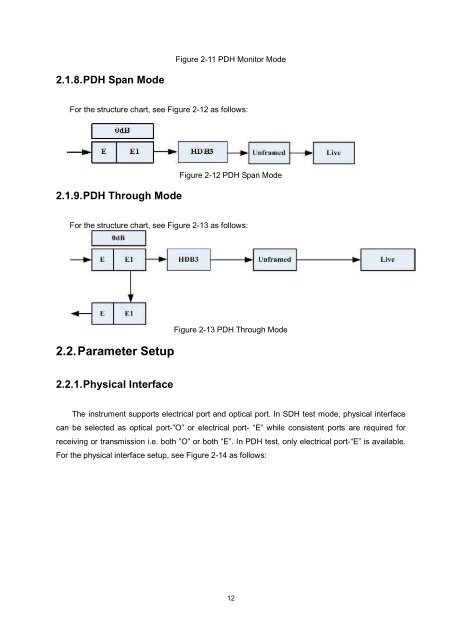HCT-SDH-155 Manual
HCT-SDH-155 Manual
HCT-SDH-155 Manual
- No tags were found...
Create successful ePaper yourself
Turn your PDF publications into a flip-book with our unique Google optimized e-Paper software.
Figure 2-11 PDH Monitor Mode2.1.8. PDH Span ModeFor the structure chart, see Figure 2-12 as follows:2.1.9. PDH Through ModeFigure 2-12 PDH Span ModeFor the structure chart, see Figure 2-13 as follows:2.2. Parameter SetupFigure 2-13 PDH Through Mode2.2.1. Physical InterfaceThe instrument supports electrical port and optical port. In <strong>SDH</strong> test mode, physical interfacecan be selected as optical port-”O” or electrical port- “E” while consistent ports are required forreceiving or transmission i.e. both ”O” or both “E”. In PDH test, only electrical port-“E” is available.For the physical interface setup, see Figure 2-14 as follows:12