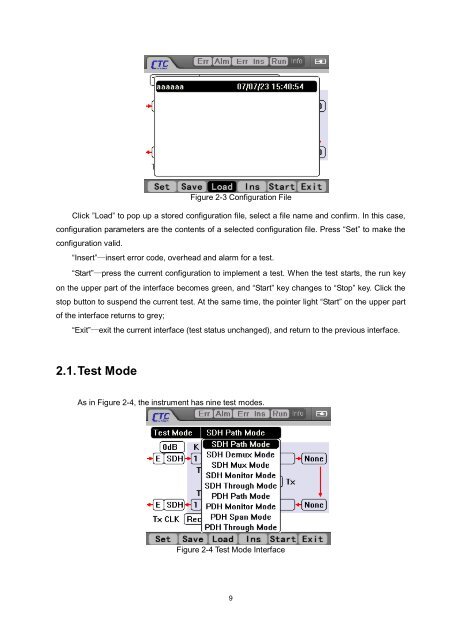HCT-SDH-155 Manual
HCT-SDH-155 Manual
HCT-SDH-155 Manual
- No tags were found...
Create successful ePaper yourself
Turn your PDF publications into a flip-book with our unique Google optimized e-Paper software.
Figure 2-3 Configuration FileClick ”Load” to pop up a stored configuration file, select a file name and confirm. In this case,configuration parameters are the contents of a selected configuration file. Press “Set” to make theconfiguration valid.“Insert”—insert error code, overhead and alarm for a test.“Start”—press the current configuration to implement a test. When the test starts, the run keyon the upper part of the interface becomes green, and “Start” key changes to “Stop” key. Click thestop button to suspend the current test. At the same time, the pointer light “Start” on the upper partof the interface returns to grey;“Exit”—exit the current interface (test status unchanged), and return to the previous interface.2.1. Test ModeAs in Figure 2-4, the instrument has nine test modes.Figure 2-4 Test Mode Interface9