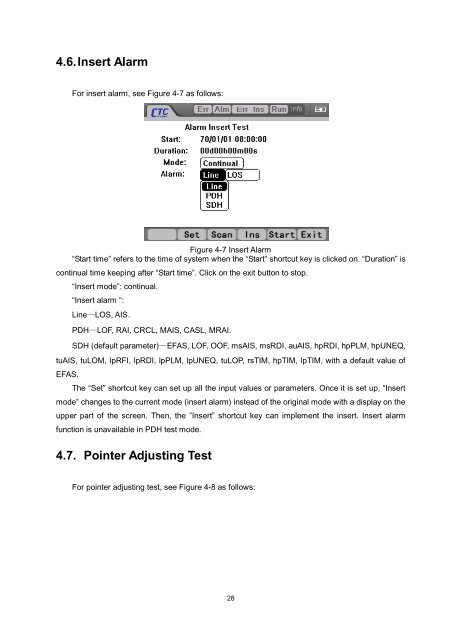HCT-SDH-155 Manual
HCT-SDH-155 Manual
HCT-SDH-155 Manual
- No tags were found...
Create successful ePaper yourself
Turn your PDF publications into a flip-book with our unique Google optimized e-Paper software.
4.6. Insert AlarmFor insert alarm, see Figure 4-7 as follows:Figure 4-7 Insert Alarm“Start time” refers to the time of system when the “Start” shortcut key is clicked on. “Duration” iscontinual time keeping after “Start time”. Click on the exit button to stop.“Insert mode”: continual.“Insert alarm “:Line—LOS, AIS.PDH—LOF, RAI, CRCL, MAIS, CASL, MRAI.<strong>SDH</strong> (default parameter)—EFAS, LOF, OOF, msAIS, msRDI, auAIS, hpRDI, hpPLM, hpUNEQ,tuAIS, tuLOM, lpRFI, lpRDI, lpPLM, lpUNEQ, tuLOP, rsTIM, hpTIM, lpTIM, with a default value ofEFAS.The “Set” shortcut key can set up all the input values or parameters. Once it is set up, “Insertmode” changes to the current mode (insert alarm) instead of the original mode with a display on theupper part of the screen. Then, the ”Insert” shortcut key can implement the insert. Insert alarmfunction is unavailable in PDH test mode.4.7. Pointer Adjusting TestFor pointer adjusting test, see Figure 4-8 as follows:28