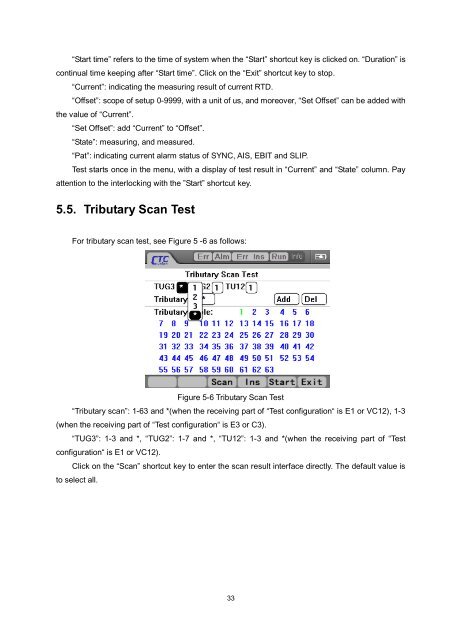HCT-SDH-155 Manual
HCT-SDH-155 Manual
HCT-SDH-155 Manual
- No tags were found...
You also want an ePaper? Increase the reach of your titles
YUMPU automatically turns print PDFs into web optimized ePapers that Google loves.
“Start time” refers to the time of system when the “Start” shortcut key is clicked on. “Duration” iscontinual time keeping after “Start time”. Click on the “Exit” shortcut key to stop.“Current”: indicating the measuring result of current RTD.“Offset”: scope of setup 0-9999, with a unit of us, and moreover, “Set Offset” can be added withthe value of “Current”.“Set Offset”: add “Current” to “Offset”.“State”: measuring, and measured.“Pat”: indicating current alarm status of SYNC, AIS, EBIT and SLIP.Test starts once in the menu, with a display of test result in “Current” and “State” column. Payattention to the interlocking with the ”Start” shortcut key.5.5. Tributary Scan TestFor tributary scan test, see Figure 5 -6 as follows:Figure 5-6 Tributary Scan Test“Tributary scan”: 1-63 and *(when the receiving part of “Test configuration“ is E1 or VC12), 1-3(when the receiving part of “Test configuration“ is E3 or C3).“TUG3”: 1-3 and *, “TUG2”: 1-7 and *, “TU12”: 1-3 and *(when the receiving part of “Testconfiguration“ is E1 or VC12).Click on the “Scan” shortcut key to enter the scan result interface directly. The default value isto select all.33