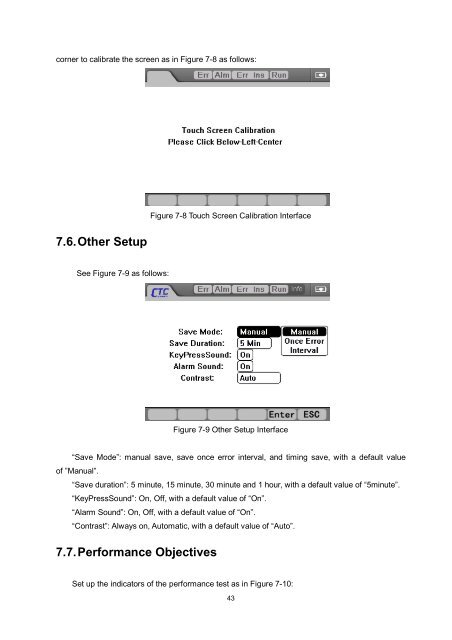HCT-SDH-155 Manual
HCT-SDH-155 Manual
HCT-SDH-155 Manual
- No tags were found...
You also want an ePaper? Increase the reach of your titles
YUMPU automatically turns print PDFs into web optimized ePapers that Google loves.
corner to calibrate the screen as in Figure 7-8 as follows:7.6. Other SetupFigure 7-8 Touch Screen Calibration InterfaceSee Figure 7-9 as follows:Figure 7-9 Other Setup Interface“Save Mode”: manual save, save once error interval, and timing save, with a default valueof ”<strong>Manual</strong>”.“Save duration”: 5 minute, 15 minute, 30 minute and 1 hour, with a default value of “5minute”.“KeyPressSound”: On, Off, with a default value of “On”.“Alarm Sound”: On, Off, with a default value of “On”.“Contrast”: Always on, Automatic, with a default value of “Auto”.7.7. Performance ObjectivesSet up the indicators of the performance test as in Figure 7-10:43