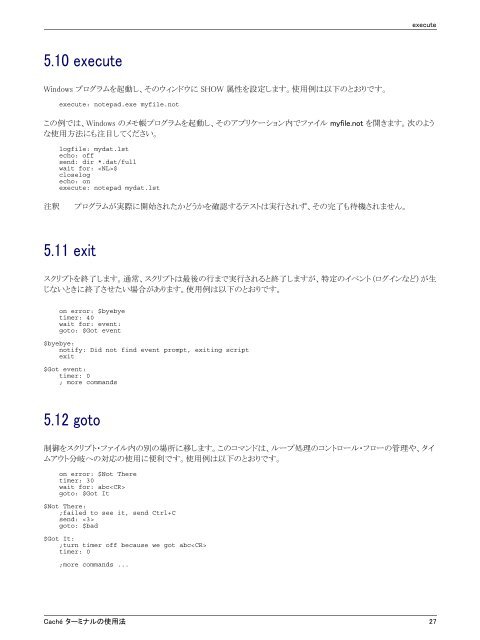Caché ターミナルの使用法
Caché ターミナルの使用法
Caché ターミナルの使用法
- No tags were found...
Create successful ePaper yourself
Turn your PDF publications into a flip-book with our unique Google optimized e-Paper software.
execute5.10 executeWindows プログラムを 起 動 し、そのウィンドウに SHOW 属 性 を 設 定 します。 使 用 例 は 以 下 のとおりです。execute: notepad.exe myfile.notこの 例 では、Windows のメモ 帳 プログラムを 起 動 し、そのアプリケーション 内 でファイル myfile.not を 開 きます。 次 のような 使 用 方 法 にも 注 目 してください。logfile: mydat.lstecho: offsend: dir *.dat/fullwait for: $closelogecho: onexecute: notepad mydat.lst注 釈プログラムが 実 際 に 開 始 されたかどうかを 確 認 するテストは 実 行 されず、その 完 了 も 待 機 されません。5.11 exitスクリプトを 終 了 します。 通 常 、スクリプトは 最 後 の 行 まで 実 行 されると 終 了 しますが、 特 定 のイベント (ログインなど) が 生じないときに 終 了 させたい 場 合 があります。 使 用 例 は 以 下 のとおりです。on error: $byebyetimer: 40wait for: event:goto: $Got event$byebye:notify: Did not find event prompt, exiting scriptexit$Got event:timer: 0; more commands5.12 goto制 御 をスクリプト・ファイル 内 の 別 の 場 所 に 移 します。このコマンドは、ループ 処 理 のコントロール・フローの 管 理 や、タイムアウト 分 岐 への 対 応 の 使 用 に 便 利 です。 使 用 例 は 以 下 のとおりです。on error: $Not Theretimer: 30wait for: abcgoto: $Got It$Not There:;failed to see it, send Ctrl+Csend: goto: $bad$Got It:;turn timer off because we got abctimer: 0;more commands ...<strong>Caché</strong> ターミナルの 使 用 法 27