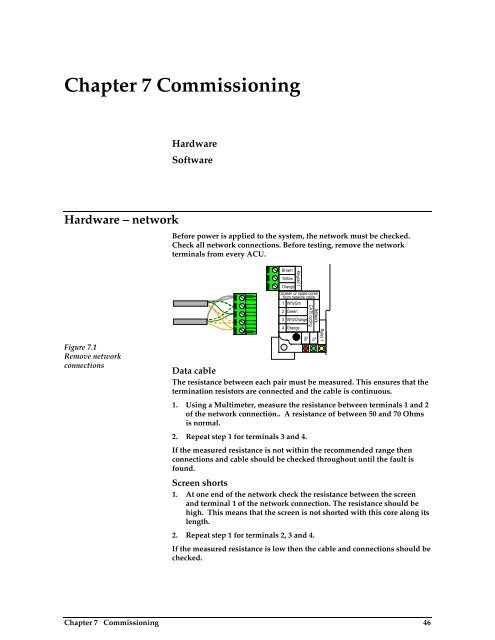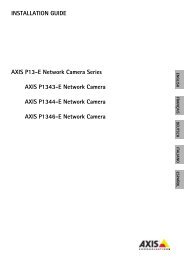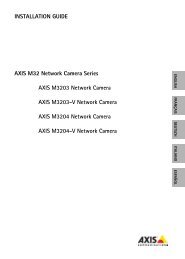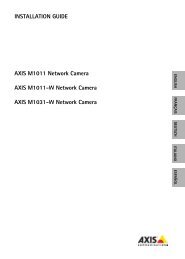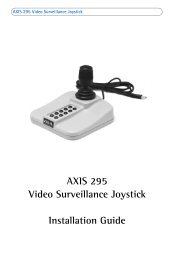Net2 access control unit - IP Way
Net2 access control unit - IP Way
Net2 access control unit - IP Way
- No tags were found...
You also want an ePaper? Increase the reach of your titles
YUMPU automatically turns print PDFs into web optimized ePapers that Google loves.
Chapter 7 CommissioningHardwareSoftwareHardware – networkBefore power is applied to the system, the network must be checked.Check all network connections. Before testing, remove the networkterminals from every ACU.Figure 7.1Remove networkconnectionsBrownYellowOrangeScreen or spare coresfrom network cable1 Wht/Grn2 Green3 Wht/Orange4 OrangeKeypad 1Data cableThe resistance between each pair must be measured. This ensures that thetermination resistors are connected and the cable is continuous.1. Using a Multimeter, measure the resistance between terminals 1 and 2of the network connection.. A resistance of between 50 and 70 Ohmsis normal.2. Repeat step 1 for terminals 3 and 4.If the measured resistance is not within the recommended range thenconnections and cable should be checked throughout until the fault isfound.Screen shorts1. At one end of the network check the resistance between the screenand terminal 1 of the network connection. The resistance should behigh. This means that the screen is not shorted with this core along itslength.2. Repeat step 1 for terminals 2, 3 and 4.If the measured resistance is low then the cable and connections should bechecked.RxNetworkCAT5 codingTxRelay 1Chapter 7 Commissioning 46