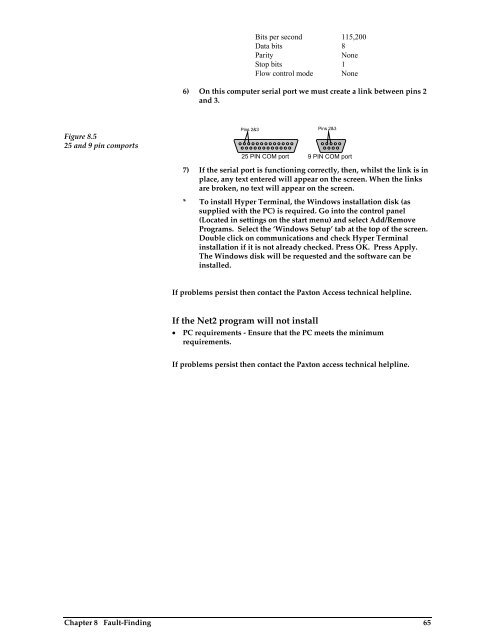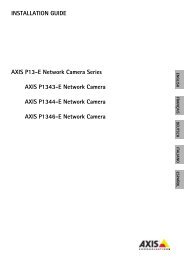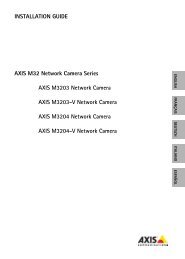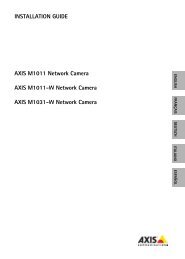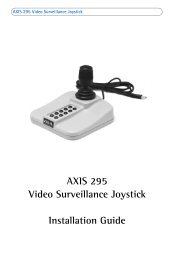Net2 access control unit - IP Way
Net2 access control unit - IP Way
Net2 access control unit - IP Way
- No tags were found...
You also want an ePaper? Increase the reach of your titles
YUMPU automatically turns print PDFs into web optimized ePapers that Google loves.
Bits per second 115,200Data bits 8ParityNoneStop bits 1Flow <strong>control</strong> mode None6) On this computer serial port we must create a link between pins 2and 3.Figure 8.525 and 9 pin comportsPins 2&3 Pins 2&325 PIN COM port 9 PIN COM port7) If the serial port is functioning correctly, then, whilst the link is inplace, any text entered will appear on the screen. When the linksare broken, no text will appear on the screen.* To install Hyper Terminal, the Windows installation disk (assupplied with the PC) is required. Go into the <strong>control</strong> panel(Located in settings on the start menu) and select Add/RemovePrograms. Select the ‘Windows Setup’ tab at the top of the screen.Double click on communications and check Hyper Terminalinstallation if it is not already checked. Press OK. Press Apply.The Windows disk will be requested and the software can beinstalled.If problems persist then contact the Paxton Access technical helpline.If the <strong>Net2</strong> program will not install• PC requirements - Ensure that the PC meets the minimumrequirements.If problems persist then contact the Paxton <strong>access</strong> technical helpline.Chapter 8 Fault-Finding 65