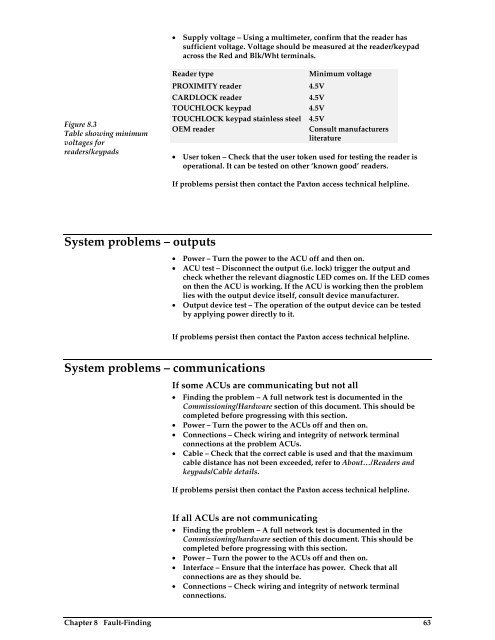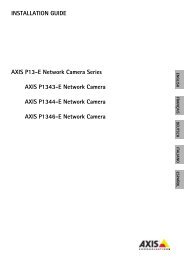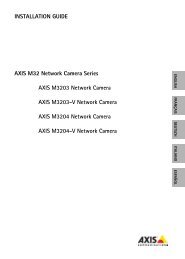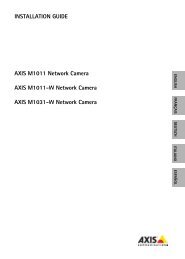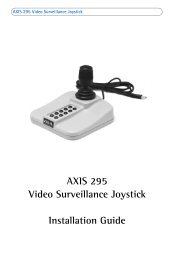Net2 access control unit - IP Way
Net2 access control unit - IP Way
Net2 access control unit - IP Way
- No tags were found...
Create successful ePaper yourself
Turn your PDF publications into a flip-book with our unique Google optimized e-Paper software.
• Supply voltage – Using a multimeter, confirm that the reader hassufficient voltage. Voltage should be measured at the reader/keypadacross the Red and Blk/Wht terminals.Figure 8.3Table showing minimumvoltages forreaders/keypadsReader typeMinimum voltagePROXIMITY reader 4.5VCARDLOCK reader 4.5VTOUCHLOCK keypad 4.5VTOUCHLOCK keypad stainless steel 4.5VOEM readerConsult manufacturersliterature• User token – Check that the user token used for testing the reader isoperational. It can be tested on other ‘known good’ readers.If problems persist then contact the Paxton <strong>access</strong> technical helpline.System problems – outputs• Power – Turn the power to the ACU off and then on.• ACU test – Disconnect the output (i.e. lock) trigger the output andcheck whether the relevant diagnostic LED comes on. If the LED comeson then the ACU is working. If the ACU is working then the problemlies with the output device itself, consult device manufacturer.• Output device test – The operation of the output device can be testedby applying power directly to it.If problems persist then contact the Paxton <strong>access</strong> technical helpline.System problems – communicationsIf some ACUs are communicating but not all• Finding the problem – A full network test is documented in theCommissioning/Hardware section of this document. This should becompleted before progressing with this section.• Power – Turn the power to the ACUs off and then on.• Connections – Check wiring and integrity of network terminalconnections at the problem ACUs.• Cable – Check that the correct cable is used and that the maximumcable distance has not been exceeded, refer to About…/Readers andkeypads/Cable details.If problems persist then contact the Paxton <strong>access</strong> technical helpline.If all ACUs are not communicating• Finding the problem – A full network test is documented in theCommissioning/hardware section of this document. This should becompleted before progressing with this section.• Power – Turn the power to the ACUs off and then on.• Interface – Ensure that the interface has power. Check that allconnections are as they should be.• Connections – Check wiring and integrity of network terminalconnections.Chapter 8 Fault-Finding 63