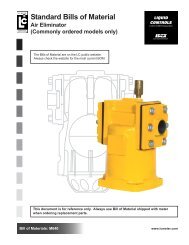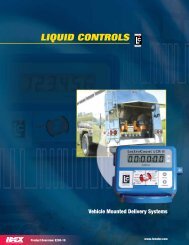LectroCount Remote Display - Liquid Controls
LectroCount Remote Display - Liquid Controls
LectroCount Remote Display - Liquid Controls
- No tags were found...
Create successful ePaper yourself
Turn your PDF publications into a flip-book with our unique Google optimized e-Paper software.
Wiring DiagramsModel No. E1610For use with <strong>LectroCount</strong> LCR-IIOnce the display is mounted, the factory installedcable should be routed to the <strong>LectroCount</strong> LCR-II. Choose an unused port on the LCR-II andconnect the cord grip provided. Route the cablethrough the cord grip and connect the cable tothe J12 Connector on the LCR-II PCB as shownin Figure 10.J12Pin 39Pin 40Pin 41Pin 45*J1Pin 21 (WHITE)Pin 22 (GREEN)Pin 23 (BLACK)Pin 20 (RED)*If the power supplied to the LCR-II ever exceeds+24VDC, then the remote display should be poweredfrom Pin 32 on J8, +5VDC.Figure 10. LCR-II Wiring Diagram<strong>LectroCount</strong> LCR-II - Select Switch Kit Accessory (PN 82593)This kit is not required for operation of the <strong>LectroCount</strong><strong>Remote</strong> <strong>Display</strong> with the <strong>LectroCount</strong> LCR-II. It is anoptional accessory which allows the user to select thevarious displays available from a remote location. Theswitch kit accessory does not connect to the <strong>LectroCount</strong><strong>Remote</strong> <strong>Display</strong>, it is wired directly into the <strong>LectroCount</strong>LCR-II.The Select Switch Kit includes the following:• Push Button (& cord grip)• Cord Grip (2)• 4-port Conduit Box• 30 Foot, 2-wire, Shielded CableThe 4-port Conduit Box can be configured as desired.Each port is the same size (½") so the plugs and cord gripand switch may be reconfigured to suit the application.When a location has been determined for the switch kit,mount the conduit box. Route the 30 foot cable providedto the <strong>LectroCount</strong> LCR-II and connect the cord grip to anavailable port on the back of the LCR-II. Route the freeend of the 30 foot cable through the cord grip on the backof the LCR-II. Connect the two wires for the Select switchto terminal J8 on the LCR-II PCB as shown in Figure 11.RED to Pin 35BLACK to Pin 38.Figure 11. Select Switch Wiring DiagramWhen a delivery is active, pressing the Select Switch willcause the display to show the current flow rate. After 5seconds, the display returns to current flow total.9