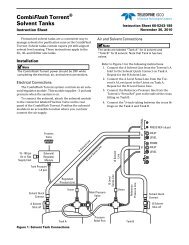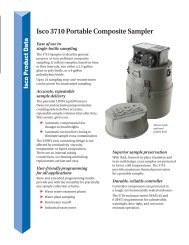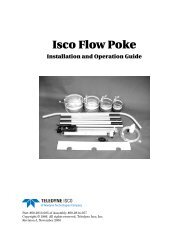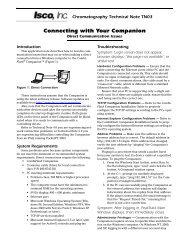Flowlink Server - Isco
Flowlink Server - Isco
Flowlink Server - Isco
- No tags were found...
Create successful ePaper yourself
Turn your PDF publications into a flip-book with our unique Google optimized e-Paper software.
<strong>Flowlink</strong>® Pro <strong>Server</strong> Software Installation GuideFigure 2-1 Welcome screen4. InstallShield displays the Welcome screen (Figure 2-1).Click the Next button to continue.5. Review the License Agreement. To continue with theinstallation you must accept the License Agreementterms. Click the Next button to continue.If you do not agree to the terms, exit the InstallShieldWizard and contact Teledyne <strong>Isco</strong> Customer Service.6. The InstallShield Wizard displays the CustomerInformation screen. Enter the information and clickthe Next button.2-2