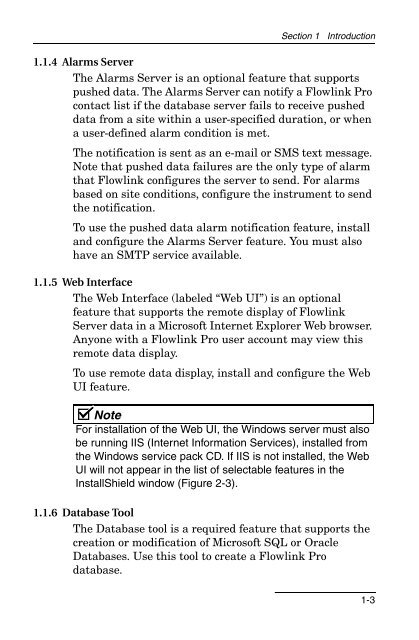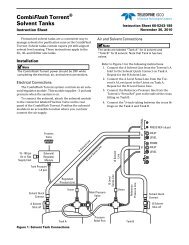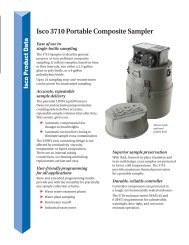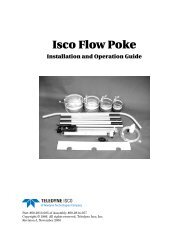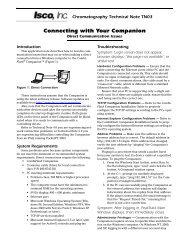Flowlink Server - Isco
Flowlink Server - Isco
Flowlink Server - Isco
- No tags were found...
You also want an ePaper? Increase the reach of your titles
YUMPU automatically turns print PDFs into web optimized ePapers that Google loves.
Section 1 Introduction1.1.4 Alarms <strong>Server</strong>The Alarms <strong>Server</strong> is an optional feature that supportspushed data. The Alarms <strong>Server</strong> can notify a <strong>Flowlink</strong> Procontact list if the database server fails to receive pusheddata from a site within a user-specified duration, or whena user-defined alarm condition is met.The notification is sent as an e-mail or SMS text message.Note that pushed data failures are the only type of alarmthat <strong>Flowlink</strong> configures the server to send. For alarmsbased on site conditions, configure the instrument to sendthe notification.To use the pushed data alarm notification feature, installand configure the Alarms <strong>Server</strong> feature. You must alsohave an SMTP service available.1.1.5 Web InterfaceThe Web Interface (labeled “Web UI”) is an optionalfeature that supports the remote display of <strong>Flowlink</strong><strong>Server</strong> data in a Microsoft Internet Explorer Web browser.Anyone with a <strong>Flowlink</strong> Pro user account may view thisremote data display.To use remote data display, install and configure the WebUI feature.NoteFor installation of the Web UI, the Windows server must alsobe running IIS (Internet Information Services), installed fromthe Windows service pack CD. If IIS is not installed, the WebUI will not appear in the list of selectable features in theInstallShield window (Figure 2-3).1.1.6 Database ToolThe Database tool is a required feature that supports thecreation or modification of Microsoft SQL or OracleDatabases. Use this tool to create a <strong>Flowlink</strong> Prodatabase.1-3