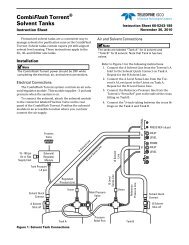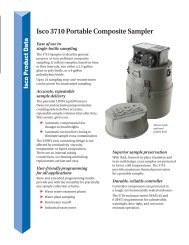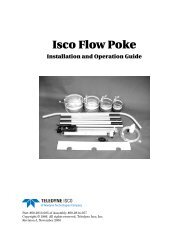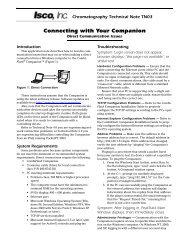Flowlink Server - Isco
Flowlink Server - Isco
Flowlink Server - Isco
- No tags were found...
You also want an ePaper? Increase the reach of your titles
YUMPU automatically turns print PDFs into web optimized ePapers that Google loves.
<strong>Flowlink</strong>® Pro <strong>Server</strong> Software Installation GuideFigure 3-3 IP Listener3-62. On the IP Listener tab, click the Add button. Thisopens the Add IP Listener dialog.3. The dialog lists all available connect strings. Select theconnect string for the desired database.4. Enter a server port number. The default value is 1700.When selecting a port number, consider:• Port numbers range from 0 to 65535. Do not usethe reserved port numbers from 0 to 1024 and1080. Also avoid ports 1433 and 1434, which maybe in use by an SQL database.• The port cannot be shared by any other servicerunning on the Windows server.• If there are multiple <strong>Flowlink</strong> databases thataccept pushed data, port numbers must beunique for each database.• You can add more listeners to monitor additionalports.