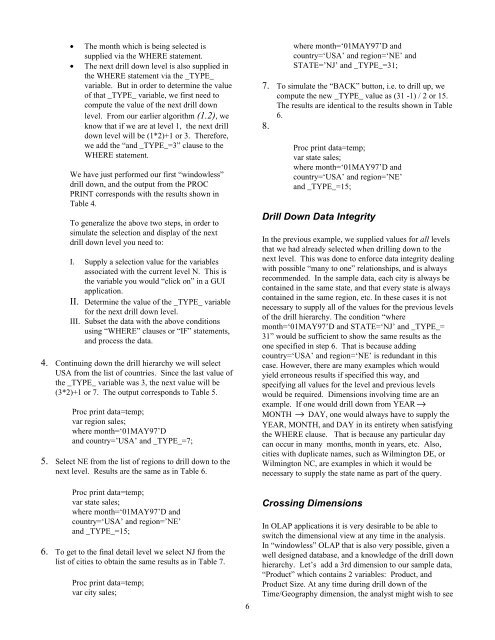Drill Down Till You Drop: OLAP Without Windows - NESUG
Drill Down Till You Drop: OLAP Without Windows - NESUG
Drill Down Till You Drop: OLAP Without Windows - NESUG
- No tags were found...
You also want an ePaper? Increase the reach of your titles
YUMPU automatically turns print PDFs into web optimized ePapers that Google loves.
• The month which is being selected issupplied via the WHERE statement.• The next drill down level is also supplied inthe WHERE statement via the _TYPE_variable. But in order to determine the valueof that _TYPE_ variable, we first need tocompute the value of the next drill downlevel. From our earlier algorithm (1.2), weknow that if we are at level 1, the next drilldown level will be (1*2)+1 or 3. Therefore,we add the “and _TYPE_=3” clause to theWHERE statement.We have just performed our first “windowless”drill down, and the output from the PROCPRINT corresponds with the results shown inTable 4.To generalize the above two steps, in order tosimulate the selection and display of the nextdrill down level you need to:I. Supply a selection value for the variablesassociated with the current level N. This isthe variable you would “click on” in a GUIapplication.II. Determine the value of the _TYPE_ variablefor the next drill down level.III. Subset the data with the above conditionsusing “WHERE” clauses or “IF” statements,and process the data.4. Continuing down the drill hierarchy we will selectUSA from the list of countries. Since the last value ofthe _TYPE_ variable was 3, the next value will be(3*2)+1 or 7. The output corresponds to Table 5.Proc print data=temp;var region sales;where month=‘01MAY97’Dand country=’USA’ and _TYPE_=7;5. Select NE from the list of regions to drill down to thenext level. Results are the same as in Table 6.Proc print data=temp;var state sales;where month=‘01MAY97’D andcountry=‘USA’ and region=’NE’and _TYPE_=15;6. To get to the final detail level we select NJ from thelist of cities to obtain the same results as in Table 7.Proc print data=temp;var city sales;6where month=‘01MAY97’D andcountry=‘USA’ and region=‘NE’ andSTATE=’NJ’ and _TYPE_=31;7. To simulate the “BACK” button, i.e. to drill up, wecompute the new _TYPE_ value as (31 -1) / 2 or 15.The results are identical to the results shown in Table6.8.Proc print data=temp;var state sales;where month=‘01MAY97’D andcountry=‘USA’ and region=’NE’and _TYPE_=15;<strong>Drill</strong> <strong>Down</strong> Data IntegrityIn the previous example, we supplied values for all levelsthat we had already selected when drilling down to thenext level. This was done to enforce data integrity dealingwith possible “many to one” relationships, and is alwaysrecommended. In the sample data, each city is always becontained in the same state, and that every state is alwayscontained in the same region, etc. In these cases it is notnecessary to supply all of the values for the previous levelsof the drill hierarchy. The condition “wheremonth=‘01MAY97’D and STATE=‘NJ’ and _TYPE_=31” would be sufficient to show the same results as theone specified in step 6. That is because addingcountry=‘USA’ and region=‘NE’ is redundant in thiscase. However, there are many examples which wouldyield erroneous results if specified this way, andspecifying all values for the level and previous levelswould be required. Dimensions involving time are anexample. If one would drill down from YEAR→MONTH → DAY, one would always have to supply theYEAR, MONTH, and DAY in its entirety when satisfyingthe WHERE clause. That is because any particular daycan occur in many months, month in years, etc. Also,cities with duplicate names, such as Wilmington DE, orWilmington NC, are examples in which it would benecessary to supply the state name as part of the query.Crossing DimensionsIn <strong>OLAP</strong> applications it is very desirable to be able toswitch the dimensional view at any time in the analysis.In “windowless” <strong>OLAP</strong> that is also very possible, given awell designed database, and a knowledge of the drill downhierarchy. Let’s add a 3rd dimension to our sample data,“Product” which contains 2 variables: Product, andProduct Size. At any time during drill down of theTime/Geography dimension, the analyst might wish to see