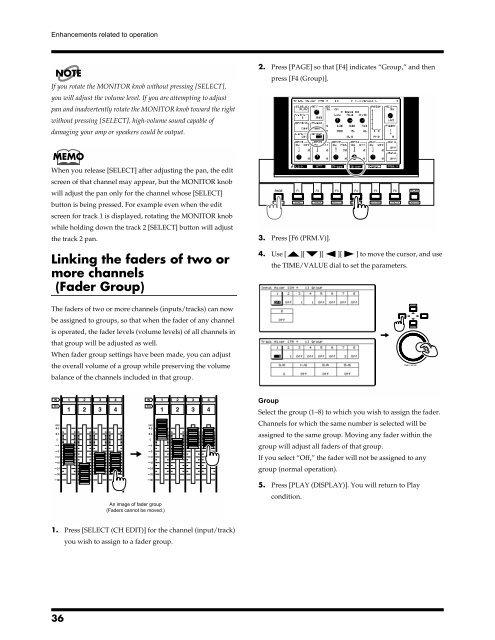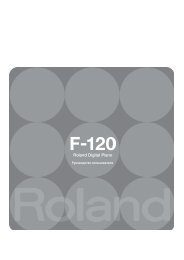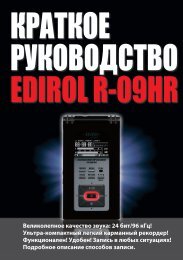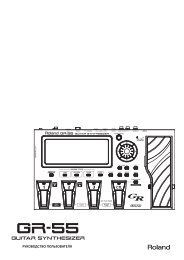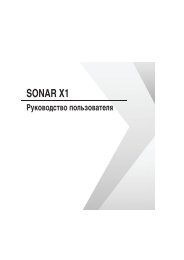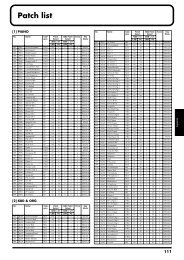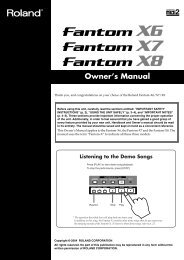Owner's Manual - Roland
Owner's Manual - Roland
Owner's Manual - Roland
- No tags were found...
Create successful ePaper yourself
Turn your PDF publications into a flip-book with our unique Google optimized e-Paper software.
Enhancements related to operationNOTEIf you rotate the MONITOR knob without pressing [SELECT],you will adjust the volume level. If you are attempting to adjustpan and inadvertently rotate the MONITOR knob toward the rightwithout pressing [SELECT], high-volume sound capable ofdamaging your amp or speakers could be output.2. Press [PAGE] so that [F4] indicates “Group,” and thenpress [F4 (Group)].fig.6-26MEMOWhen you release [SELECT] after adjusting the pan, the editscreen of that channel may appear, but the MONITOR knobwill adjust the pan only for the channel whose [SELECT]button is being pressed. For example even when the editscreen for track 1 is displayed, rotating the MONITOR knobwhile holding down the track 2 [SELECT] button will adjustthe track 2 pan.Linking the faders of two ormore channels(Fader Group)The faders of two or more channels (inputs/tracks) can nowbe assigned to groups, so that when the fader of any channelis operated, the fader levels (volume levels) of all channels inthat group will be adjusted as well.When fader group settings have been made, you can adjustthe overall volume of a group while preserving the volumebalance of the channels included in that group.fig.6-25.eAn image of fader group(Faders cannot be moved.)3. Press [F6 (PRM.V)].4. Use [ ][ ][ ][ ] to move the cursor, and usethe TIME/VALUE dial to set the parameters.fig.6-27GroupSelect the group (1–8) to which you wish to assign the fader.Channels for which the same number is selected will beassigned to the same group. Moving any fader within thegroup will adjust all faders of that group.If you select “Off,” the fader will not be assigned to anygroup (normal operation).5. Press [PLAY (DISPLAY)]. You will return to Playcondition.1. Press [SELECT (CH EDIT)] for the channel (input/track)you wish to assign to a fader group.36