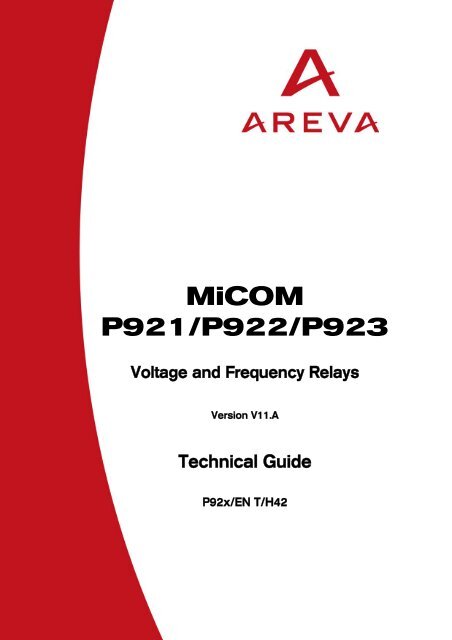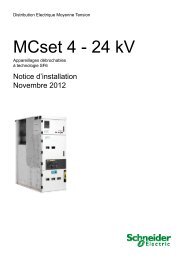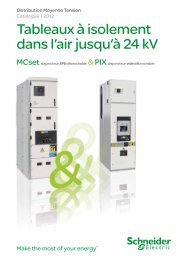MiCOM P921/P922/P923 - Schneider - error
MiCOM P921/P922/P923 - Schneider - error
MiCOM P921/P922/P923 - Schneider - error
- No tags were found...
You also want an ePaper? Increase the reach of your titles
YUMPU automatically turns print PDFs into web optimized ePapers that Google loves.
<strong>MiCOM</strong><strong>P921</strong>/<strong>P922</strong>/<strong>P923</strong>Voltage and Frequency RelaysVersion V11.ATechnical GuideP92x/EN T/H42
Technical GuideP92x/EN T/H42Content<strong>MiCOM</strong> <strong>P921</strong>/<strong>P922</strong>/<strong>P923</strong> Page 1/2VOLTAGE AND FREQUENCY RELAYS<strong>MiCOM</strong> <strong>P921</strong>/<strong>P922</strong>/<strong>P923</strong>CONTENTSafety SectioIntroductionGetting StartedConnection diagramsTechnical DataUser GuideMenu content tablesInstallationCommissioning GuideTest ReportVersion HistoryPxxxx/EN SS/G11P92x/EN IT/H42P92x/EN GS/F22P92x/EN CO/F22P92x/EN TD/H42P92x/EN FT/H42P92x/EN HI/H42P92x/EN IN/F22P92x/EN CM/F22P92x/EN RS/H42P92x/EN VH/H42
P92x/EN T/H42Page 2/2Technical GuideContent<strong>MiCOM</strong> <strong>P921</strong>/<strong>P922</strong>/<strong>P923</strong>BLANK PAGE
SAFETY SECTIONPxxx/EN SS/G11
Pxxx/EN SS/G11Safety Section Page 1/8STANDARD SAFETY STATEMENTS AND EXTERNALLABEL INFORMATION FOR AREVA T&D EQUIPMENT1. INTRODUCTION 32. HEALTH AND SAFETY 33. SYMBOLS AND EXTERNAL LABELS ON THE EQUIPMENT 43.1 Symbols 43.2 Labels 44. INSTALLING, COMMISSIONING AND SERVICING 45. DECOMMISSIONING AND DISPOSAL 76. TECHNICAL SPECIFICATIONS FOR SAFETY 86.1 Protective fuse rating 86.2 Protective Class 86.3 Installation Category 86.4 Environment 8
Pxxx/EN SS/G11Page 2/8Safety SectionBLANK PAGE
Pxxx/EN SS/G11Safety Section Page 3/81. INTRODUCTIONThis guide and the relevant equipment documentation provide full information on safehandling, commissioning and testing of this equipment. This Safety Guide also includesdescriptions of equipment label markings.Documentation for equipment ordered from AREVA T&D is despatched separately frommanufactured goods and may not be received at the same time. Therefore this guide isprovided to ensure that printed information which may be present on the equipment is fullyunderstood by the recipient.The technical data in this safety guide is typical only, see the technical data section of therelevant product publication(s) for data specific to a particular equipment.Before carrying out any work on the equipment the user should be familiar with thecontents of this Safety Guide and the ratings on the equipment’s rating label.Reference should be made to the external connection diagram before the equipment isinstalled, commissioned or serviced.Language specific, self-adhesive User Interface labels are provided in a bag for someequipment.2. HEALTH AND SAFETYThe information in the Safety Section of the equipment documentation is intended to ensurethat equipment is properly installed and handled in order to maintain it in a safe condition.It is assumed that everyone who will be associated with the equipment will be familiar withthe contents of that Safety Section, or this Safety Guide.When electrical equipment is in operation, dangerous voltages will be present in certain partsof the equipment. Failure to observe warning notices, incorrect use, or improper use mayendanger personnel and equipment and also cause personal injury or physical damage.Before working in the terminal strip area, the equipment must be isolated.Proper and safe operation of the equipment depends on appropriate shipping and handling,proper storage, installation and commissioning, and on careful operation, maintenance andservicing. For this reason only qualified personnel may work on or operate the equipment.Qualified personnel are individuals who:• Are familiar with the installation, commissioning, and operation of the equipment andof the system to which it is being connected;• Are able to safely perform switching operations in accordance with accepted safetyengineering practices and are authorised to energize and de-energize equipment andto isolate, ground, and label it;• Are trained in the care and use of safety apparatus in accordance with safetyengineering practices;• Are trained in emergency procedures (first aid).The equipment documentation gives instructions for its installation, commissioning, andoperation. However, the manual cannot cover all conceivable circumstances or includedetailed information on all topics. In the event of questions or specific problems, do not takeany action without proper authorization. Contact the appropriate AREVA technical salesoffice and request the necessary information.
Pxxx/EN SS/G11Page 4/8Safety Section3. SYMBOLS AND EXTERNAL LABELS ON THE EQUIPMENTFor safety reasons the following symbols and external labels, which may be used on theequipment or referred to in the equipment documentation, should be understood before theequipment is installed or commissioned.3.1 SymbolsCaution: refer to equipment documentationCaution: risk of electric shockProtective Conductor (*Earth) terminalFunctional/Protective Conductor (*Earth)terminal.Note: This symbol may also be used for aProtective Conductor (Earth) Terminal if thatterminal is part of a terminal block or subassemblye.g. power supply.*NOTE:THE TERM EARTH USED THROUGHOUT THIS GUIDE IS THEDIRECT EQUIVALENT OF THE NORTH AMERICAN TERMGROUND.3.2 LabelsSee Safety Guide (SFTY/4L M/G11) for equipment labelling information.4. INSTALLING, COMMISSIONING AND SERVICINGEquipment connectionsPersonnel undertaking installation, commissioning or servicing work for thisequipment should be aware of the correct working procedures to ensure safety.The equipment documentation should be consulted before installing,commissioning, or servicing the equipment.Terminals exposed during installation, commissioning and maintenance maypresent a hazardous voltage unless the equipment is electrically isolated.The clamping screws of all terminal block connectors, for field wiring, using M4screws shall be tightened to a nominal torque of 1.3 Nm.Equipment intended for rack or panel mounting is for use on a flat surface of aType 1 enclosure, as defined by Underwriters Laboratories (UL).Any disassembly of the equipment may expose parts at hazardous voltage, alsoelectronic parts may be damaged if suitable electrostatic voltage discharge (ESD)precautions are not taken.If there is unlocked access to the rear of the equipment, care should be taken byall personnel to avoid electric shock or energy hazards.Voltage and current connections shall be made using insulated crimp terminationsto ensure that terminal block insulation requirements are maintained for safety.Watchdog (self-monitoring) contacts are provided in numerical relays to indicatethe health of the device. AREVA T&D strongly recommends that these contactsare hardwired into the substation's automation system, for alarm purposes.
Pxxx/EN SS/G11Safety Section Page 5/8To ensure that wires are correctly terminated the correct crimp terminal and toolfor the wire size should be used.The equipment must be connected in accordance with the appropriate connectiondiagram.Protection Class I Equipment- Before energizing the equipment it must be earthed using the protectiveconductor terminal, if provided, or the appropriate termination of thesupply plug in the case of plug connected equipment.- The protective conductor (earth) connection must not be removed sincethe protection against electric shock provided by the equipment would belost.- When the protective (earth) conductor terminal (PCT) is also used toterminate cable screens, etc., it is essential that the integrity of theprotective (earth) conductor is checked after the addition or removal ofsuch functional earth connections. For M4 stud PCTs the integrity of theprotective (earth) connections should be ensured by use of a locknut orsimilar.The recommended minimum protective conductor (earth) wire size is 2.5 mm²(3.3 mm² for North America) unless otherwise stated in the technical data sectionof the equipment documentation, or otherwise required by local or country wiringregulations.The protective conductor (earth) connection must be low-inductance and as shortas possible.All connections to the equipment must have a defined potential. Connections thatare pre-wired, but not used, should preferably be grounded when binary inputsand output relays are isolated. When binary inputs and output relays areconnected to common potential, the pre-wired but unused connections should beconnected to the common potential of the grouped connections.Before energizing the equipment, the following should be checked:- Voltage rating/polarity (rating label/equipment documentation),- CT circuit rating (rating label) and integrity of connections,- Protective fuse rating,- Integrity of the protective conductor (earth) connection (whereapplicable),- Voltage and current rating of external wiring, applicable to the application.Accidental touching of exposed terminalsIf working in an area of restricted space, such as a cubicle, where there is a risk ofelectric shock due to accidental touching of terminals which do not comply withIP20 rating, then a suitable protective barrier should be provided.Equipment useIf the equipment is used in a manner not specified by the manufacturer, theprotection provided by the equipment may be impaired.Removal of the equipment front panel/coverRemoval of the equipment front panel/cover may expose hazardous live parts,which must not be touched until the electrical power is removed.
Pxxx/EN SS/G11Page 6/8Safety SectionUL and CSA/CUL Listed or Recognized equipmentTo maintain UL and CSA/CUL Listing/Recognized status for North America theequipment should be installed using UL or CSA Listed or Recognized parts forthe following items: connection cables, protective fuses/fuseholders or circuitbreakers, insulation crimp terminals and replacement internal battery, asspecified in the equipment documentation.For external protective fuses a UL or CSA Listed fuse shall be used. The Listedtype shall be a Class J time delay fuse, with a maximum current rating of 15 Aand a minimum d.c. rating of 250 Vd.c., for example type AJT15.Where UL or CSA Listing of the equipment is not required, a high rupturecapacity (HRC) fuse type with a maximum current rating of 16 Amps and aminimum d.c. rating of 250 Vd.c. may be used, for example Red Spot type NIT orTIA.Equipment operating conditionsThe equipment should be operated within the specified electrical andenvironmental limits.Current transformer circuitsDo not open the secondary circuit of a live CT since the high voltage producedmay be lethal to personnel and could damage insulation. Generally, for safety,the secondary of the line CT must be shorted before opening any connections toit.For most equipment with ring-terminal connections, the threaded terminal blockfor current transformer termination has automatic CT shorting on removal of themodule. Therefore external shorting of the CTs may not be required, theequipment documentation should be checked to see if this applies.For equipment with pin-terminal connections, the threaded terminal block forcurrent transformer termination does NOT have automatic CT shorting on removalof the module.External resistors, including voltage dependent resistors (VDRs)Where external resistors, including voltage dependent resistors (VDRs), are fittedto the equipment, these may present a risk of electric shock or burns, if touched.Battery replacementWhere internal batteries are fitted they should be replaced with the recommendedtype and be installed with the correct polarity to avoid possible damage to theequipment, buildings and persons.Insulation and dielectric strength testingInsulation testing may leave capacitors charged up to a hazardous voltage. At theend of each part of the test, the voltage should be gradually reduced to zero, todischarge capacitors, before the test leads are disconnected.Insertion of modules and pcb cardsModules and PCB cards must not be inserted into or withdrawn from theequipment whilst it is energized, since this may result in damage.Insertion and withdrawal of extender cardsExtender cards are available for some equipment. If an extender card is used,this should not be inserted or withdrawn from the equipment whilst it is energized.This is to avoid possible shock or damage hazards. Hazardous live voltages maybe accessible on the extender card.
Pxxx/EN SS/G11Safety Section Page 7/8External test blocks and test plugsGreat care should be taken when using external test blocks and test plugs suchas the MMLG, MMLB and <strong>MiCOM</strong> P990 types, hazardous voltages may beaccessible when using these. *CT shorting links must be in place before theinsertion or removal of MMLB test plugs, to avoid potentially lethal voltages.*Note: When a <strong>MiCOM</strong> P992 Test Plug is inserted into the <strong>MiCOM</strong> P991 TestBlock, the secondaries of the line CTs are automatically shorted, makingthem safe.Fiber optic communicationWhere fiber optic communication devices are fitted, these should not be vieweddirectly. Optical power meters should be used to determine the operation orsignal level of the device.CleaningThe equipment may be cleaned using a lint free cloth dampened with clean water,when no connections are energized. Contact fingers of test plugs are normallyprotected by petroleum jelly, which should not be removed.5. DECOMMISSIONING AND DISPOSALDe-commissioningThe supply input (auxiliary) for the equipment may include capacitors across thesupply or to earth. To avoid electric shock or energy hazards, after completelyisolating the supplies to the equipment (both poles of any dc supply), thecapacitors should be safely discharged via the external terminals prior tode-commissioning.DisposalIt is recommended that incineration and disposal to water courses is avoided.The equipment should be disposed of in a safe manner. Any equipmentcontaining batteries should have them removed before disposal, takingprecautions to avoid short circuits. Particular regulations within the country ofoperation, may apply to the disposal of the equipment.
Pxxx/EN SS/G11Page 8/8Safety Section6. TECHNICAL SPECIFICATIONS FOR SAFETYUnless otherwise stated in the equipment technical manual, the following data is applicable.6.1 Protective fuse ratingThe recommended maximum rating of the external protective fuse for equipments is 16A,high rupture capacity (HRC) Red Spot type NIT, or TIA, or equivalent. Unless otherwisestated in equipment technical manual, the following data is applicable. The protective fuseshould be located as close to the unit as possible.CAUTION -CTs must NOT be fused since open circuiting them mayproduce lethal hazardous voltages.6.2 Protective ClassIEC 60255-27: 2005EN 60255-27: 2006Class I (unless otherwise specified in the equipmentdocumentation). This equipment requires a protectiveconductor (earth) connection to ensure user safety.6.3 Installation CategoryIEC 60255-27: 2005EN 60255-27: 2006Installation Category III (Overvoltage Category III):Distribution level, fixed installation.Equipment in this category is qualification tested at5 kV peak, 1.2/50 µs, 500 Ω, 0.5 J, between allsupply circuits and earth and also betweenindependent circuits.6.4 EnvironmentThe equipment is intended for indoor installation and use only. If it is required for use in anoutdoor environment then it must be mounted in a specific cabinet or housing which willenable it to meet the requirements of IEC 60529 with the classification of degree ofprotection IP54 (dust and splashing water protected).Pollution Degree - Pollution Degree 2Altitude - Operation up to 2000mCompliance is demonstrated by referenceto safety standards.IEC 60255-27:2005EN 60255-27: 2006
IntroductionP92x/EN IT/H42<strong>MiCOM</strong> <strong>P921</strong>/<strong>P922</strong>/<strong>P923</strong>INTRODUCTION
IntroductionP92x/EN IT/H42<strong>MiCOM</strong> <strong>P921</strong>/<strong>P922</strong>/<strong>P923</strong> Page 1/6CONTENTS1. INTRODUCTION 32. HOW TO USE THIS MANUAL 43. INTRODUCTION TO THE <strong>MiCOM</strong> <strong>P921</strong>, <strong>P922</strong> & <strong>P923</strong> RELAYS 54. MAIN FUNCTIONS 6
P92x/EN IT/H42Page 2/6Introduction<strong>MiCOM</strong> <strong>P921</strong>/<strong>P922</strong>/<strong>P923</strong>BLANK PAGE
IntroductionP92x/EN IT/H42<strong>MiCOM</strong> <strong>P921</strong>/<strong>P922</strong>/<strong>P923</strong> Page 3/61. INTRODUCTIONThe relays of the <strong>MiCOM</strong> P92x range are AREVA T&D universal voltage/frequency relays.<strong>MiCOM</strong> <strong>P921</strong>, <strong>P922</strong> and <strong>P923</strong> relays have been designed to control, protect and monitorindustrial installations, public distribution networks and substations and for EHV and HVtransmission networks.
P92x/EN IT/H42Page 4/6Introduction<strong>MiCOM</strong> <strong>P921</strong>/<strong>P922</strong>/<strong>P923</strong>2. HOW TO USE THIS MANUALThis manual provides a description of <strong>MiCOM</strong> <strong>P921</strong>, <strong>P922</strong> and <strong>P923</strong> functions and settings.The goal of this manual is to allow the user to become familiar with the application,installation, setting and commissioning of these relays.This manual has the following format:P92x/EN ITIntroductionThe introduction presents the documentation structure and abrief presentation of the relay, including functions.P92x/EN GSGetting StartedThis sections is a guide to the different user interfaces of theprotection relay describing how to start using it. This sectionprovides detailed information regarding the communicationinterfaces of the relay, including a detailed description of how toaccess the settings database stored within the relay.P92x/EN COConnection diagrams for <strong>MiCOM</strong> P920/<strong>P921</strong> and <strong>P922</strong>/<strong>P923</strong>This section provides the mechanical and electrical description.External wiring connections to the relay are indicated.P92x/EN TDTechnical data and curve characteristicsThis section provides technical data including setting ranges,accuracy limits, recommended operating conditions, ratings andperformance data. Compliance with norms and internationalstandards is quoted where appropriate.P92x/EN FTUser GuideThis section provides relay settings with a brief explanation ofeach setting and detailed description. It also provides recordingand measurements functions including the configuration of theevent and disturbance recorder and measurement functions.P92x/EN HIMenu content tablesThis section shows the menu structure of the relays, with acomplete list of all of the menu settings.P92x/EN CTCommunication mapping data basesThis section provides an overview regarding the communicationinterfaces of the relay. Detailed protocol mappings, semantics,profiles and interoperability tables are not provided within thismanual. Separate documents are available per protocol,available for download from our website.P92x/EN INHandling, installation and case dimensionsThis section provides logistics general instructions for handling,installing and stocking..P92x/EN CMCommissioning and Maintenance GuideInstructions on how to commission the relay, comprising checkson the calibration and functionality of the relay.P92x/EN RSCommissioning test recordsThis section contains checks on the calibration and functionalityof the relay.P92x/EN VHHardware/Software version history
IntroductionP92x/EN IT/H42<strong>MiCOM</strong> <strong>P921</strong>/<strong>P922</strong>/<strong>P923</strong> Page 5/63. INTRODUCTION TO THE <strong>MiCOM</strong> <strong>P921</strong>, <strong>P922</strong> & <strong>P923</strong> RELAYSThe range of <strong>MiCOM</strong> protection relays is built on the success of the MIDOS, K and MODNranges by incorporating the last changes in numerical technology. Relays from the <strong>MiCOM</strong>P92x range are fully compatible and use the same modular box concept.<strong>MiCOM</strong> <strong>P921</strong>, <strong>P922</strong> and <strong>P923</strong> relays provide comprehensive voltage and frequencyprotection.In addition to its protective functions, each relay offers control and recording features. Theycan be fully integrated to a control system so protection, control, data acquisition andrecording of faults, events and disturbances can be made available.The relays are equipped on the front panel with a liquid crystal display (LCD) with 2 x 16back-lit alphanumerical characters, a tactile 7 button keypad (to access all settings, clearalarms and read measurements) and 8 LEDs that indicate the status of <strong>MiCOM</strong> <strong>P921</strong>, <strong>P922</strong>and <strong>P923</strong> relays.In addition, the use of the RS485 communication port makes it possible to read, reinitialiseand change the settings of the relays, if required, from a local or remote PC computer loadedwith <strong>MiCOM</strong> S1 software.Its flexibility of use, reduced maintenance requirements and ease of integration allow the<strong>MiCOM</strong> P92x range to provide an adaptable solution for the problems of the protection ofelectric networks.
P92x/EN IT/H42Page 6/6Introduction<strong>MiCOM</strong> <strong>P921</strong>/<strong>P922</strong>/<strong>P923</strong>4. MAIN FUNCTIONSThe following table shows the functions available for the different models of the <strong>MiCOM</strong>P92x range of relays.PROTECTION FUNCTIONS OVERVIEW <strong>P921</strong> <strong>P922</strong> <strong>P923</strong>Configuration depending on the number and type ofvoltage transformersPhase-to-neutral or phase-to-phase voltageprotectionX X XX X X27 Phase under voltage (AND/OR logic) X X X59 Phase over voltage (AND/OR logic) X X XSettable hysteresis X X X59N Zero-sequence over voltage X X X59N Derived V0 sequence over voltage X X47 Negative sequence over voltage - X X27D Positive sequence under voltage - X X81U/81O Under/over frequency - X X81R Rate of change of Frequency - - XDelta U / Delta TXBlocking logic X X XUnder voltage Blocking (settable for <strong>P923</strong>) - X XGENERAL FUNCTIONSDigital inputs 2 5 5Output relays 4 8 8Remote communication (RS485 port) X X XLocal communication (RS232 port) X X XEvent recording - 250 250Fault recording - 25 25Disturbance recording - 5 5Setting group 1 2 2Time synchronisation (via digital input)XLogic equation (AND / OR and NOT gates) X X XFrequency change of rate of frequency (F + df/dt)XVT Supervision X XCB Supervision X X X
Getting StartedP92x/EN GS/F22<strong>MiCOM</strong> <strong>P921</strong>/<strong>P922</strong>/<strong>P923</strong>GETTING STARTED
Getting StartedP92x/EN GS/F22<strong>MiCOM</strong> <strong>P921</strong>/<strong>P922</strong>/<strong>P923</strong> Page 1/22CONTENT1. GENERAL CONSIDERATIONS 31.1 Receipt of relays 31.2 Electrostatic discharge (ESD) 32. HANDLING OF ELECTRONIC EQUIPMENT 43. RELAY MOUNTING 54. UNPACKING 65. STORAGE 76. INTRODUCTION TO THE <strong>MiCOM</strong> <strong>P921</strong>-<strong>P922</strong>-<strong>P923</strong> RELAYS 87. RELAY FRONT DESCRIPTION 97.1 Front view 98. RELAY REAR DESCRIPTION 119. PRODUCT IDENTIFICATION 1210. ENERGISING THE RELAY 1310.1 System connections 1310.2 Power supply connections 1311. ACCESS TO THE MENU 1411.1 Password protection 1411.1.1 Password entry 1411.2 System Frequency 1411.3 VT Ratios 1511.4 Connection mode 1512. QUICK MEASUREMENT CHECK 1612.1 Voltage 1613. PC CONNECTION – LOCAL COMMUNICATIONS 1713.1 Configuration of the connection 1713.2 Configuration of the relay and of the laptop 1714. CONNECTION DIAGRAMS 1815. COMPANY CONTACT INFORMATION 19
P92x/EN GS/F22Page 2/22Getting Started<strong>MiCOM</strong> <strong>P921</strong>/<strong>P922</strong>/<strong>P923</strong>BLANK PAGE
Getting StartedP92x/EN GS/F22<strong>MiCOM</strong> <strong>P921</strong>/<strong>P922</strong>/<strong>P923</strong> Page 3/221. GENERAL CONSIDERATIONS1.1 Receipt of relaysProtective relays, although generally of robust construction, require careful treatment prior toinstallation on site. Upon receipt, relays should be examined immediately to ensure nodamage has been sustained in transit. If damage has been sustained during transit a claimshould be made to the transport contractor and AREVA should be promptly notified.Relays that are supplied unmounted and not intended for immediate installation should bereturned to their protective polythene bags.1.2 Electrostatic discharge (ESD)The relays use components that are sensitive to electrostatic discharges.The electronic circuits are well protected by the metal case and the internal module shouldnot be withdrawn unnecessarily. When handling the module outside its case, care should betaken to avoid contact with components and electrical connections. If removed from the casefor storage, the module should be placed in an electrically conducting antistatic bag.There are no setting adjustments within the module and it is advised that it is notunnecessarily disassembled. Although the printed circuit boards are plugged together, theconnectors are a manufacturing aid and not intended for frequent dismantling; in factconsiderable effort may be required to separate them. Touching the printed circuit boardshould be avoided, since complementary metal oxide semiconductors (CMOS) are used,which can be damaged by static electricity discharged from the body.
P92x/EN GS/F22Page 4/22Getting Started<strong>MiCOM</strong> <strong>P921</strong>/<strong>P922</strong>/<strong>P923</strong>2. HANDLING OF ELECTRONIC EQUIPMENTA person’s normal movements can easily generate electrostatic potentials of severalthousand volts. Discharge of these voltages into semiconductor devices when handlingelectronic circuits can cause serious damage, which often may not be immediately apparentbut the reliability of the circuit will have been reduced.The electronic circuits are completely safe from electrostatic discharge when housed in thecase. Do not expose them to risk of damage by withdrawing modules unnecessarily.Each module incorporates the highest practicable protection for its semiconductordevices. However, if it becomes necessary to withdraw a module, the followingprecautions should be taken to preserve the high reliability and long life for which theequipment has been designed and manufactured.1. Before removing a module, ensure that you are at the same electrostatic potential asthe equipment by touching the case which is connected to the protective conductorterminal.2. Handle the module by its front plate, frame or edges of the printed circuit board. Avoidtouching the electronic components, printed circuit track or connectors.3. Do not pass the module to another person without first ensuring you are both at thesame electrostatic potential. Shaking hands achieves equipotential.4. Place the module on an antistatic surface, or on a conducting surface which is at thesame potential as yourself.5. Store or transport the module in a conductive bag.If you are making measurements on the internal electronic circuitry of an equipment inservice, it is preferable that you are earthed to the case with a conductive wrist strap. Wriststraps should have a resistance to ground between 500kΩ – 10MΩ.If a wrist strap is not available you should maintain regular contact with the case to prevent abuild-up of static. Instrumentation which may be used for making measurements should beearthed to the case whenever possible.More information on safe working procedures for all electronic equipment can be found inBS5783 and IEC 147-OF. It is strongly recommended that detailed investigations onelectronic circuitry or modification work should be carried out in a special handling area suchas described in the above-mentioned BS and IEC documents.
Getting StartedP92x/EN GS/F22<strong>MiCOM</strong> <strong>P921</strong>/<strong>P922</strong>/<strong>P923</strong> Page 5/223. RELAY MOUNTINGRelays are dispatched either individually or as part of a panel/rack assembly.If an MMLG test block is to be included it should be positioned at the right-hand side of theassembly (viewed from the front). Modules should remain protected by their metal caseduring assembly into a panel or rack.For individually mounted relays an outline diagram is supplied in chapter 2 of this TechnicalGuide showing the panel cut-outs and hole centres.
P92x/EN GS/F22Page 6/22Getting Started<strong>MiCOM</strong> <strong>P921</strong>/<strong>P922</strong>/<strong>P923</strong>4. UNPACKINGCare must be taken when unpacking and installing the relays so that none of the parts isdamaged or the settings altered. Relays must only be handled by skilled persons. Theinstallation should be clean, dry and reasonably free from dust and excessive vibration. Thesite should be well lit to facilitate inspection. Relays that have been removed from their casesshould not be left in situations where they are exposed to dust or damp. This particularlyapplies to installations which are being carried out at the same time as construction work.
Getting StartedP92x/EN GS/F22<strong>MiCOM</strong> <strong>P921</strong>/<strong>P922</strong>/<strong>P923</strong> Page 7/225. STORAGEIf relays are not to be installed immediately upon receipt they should be stored in a placefree from dust and moisture in their original cartons. Where de-humidifier bags have beenincluded in the packing they should be retained. The action of the de-humidifier crystals willbe impaired if the bag has been exposed to ambient conditions and may be restored bygently heating the bag for about an hour, prior to replacing it in the carton.Dust which collects on a carton may, on subsequent unpacking, find its way into the relay; indamp conditions the carton and packing may become impregnated with moisture and the dehumifierwill lose its efficiency.Storage temperature : –25°C to +70°C.
P92x/EN GS/F22Page 8/22Getting Started<strong>MiCOM</strong> <strong>P921</strong>/<strong>P922</strong>/<strong>P923</strong>6. INTRODUCTION TO THE <strong>MiCOM</strong> <strong>P921</strong>-<strong>P922</strong>-<strong>P923</strong> RELAYSThe range of <strong>MiCOM</strong> protection relays follows on from the success of the MIDOS, K andMODN ranges by incorporating the last changes in digital technology. The relays <strong>MiCOM</strong><strong>P921</strong>-<strong>P922</strong> and <strong>P923</strong> are fully compatible and use the same modular box concept. The<strong>MiCOM</strong> <strong>P921</strong>-<strong>P922</strong> and <strong>P923</strong> of relays provides more protection for the most demandingapplications.Each relay has a large number of functions for controlling and collecting data. This can formpart of a fully integrated system covering protection, control, instrumentation, data acquisitionand the recording of faults, events and disturbances. The relays are equipped on the frontpanel with a liquid crystal display (LCD) with 2 x 16 back-lit alphanumerical characters, atactile 7 button keypad (to gain access to all the parameters, alarms and measurements) and8 LEDs simply displaying the state of the <strong>MiCOM</strong> <strong>P921</strong>-<strong>P922</strong> and <strong>P923</strong> relays. In addition,the use of the RS485 communication port makes it possible to read, reinitialise and changethe settings of the relays, if required, from a local or remote PC computer equipped withappropriate software.Its flexibility of use, reduced maintenance requirements and ease of integration allow the<strong>MiCOM</strong> <strong>P921</strong>-<strong>P922</strong> and <strong>P923</strong> to provide an evolving solution for the problems of theprotection of electric networks.The <strong>MiCOM</strong> <strong>P921</strong>-<strong>P922</strong> and <strong>P923</strong> relays provide comprehensive voltage and frequencyprotection for phase and ground faults together with measurements, control and recordingfacilities.Functions <strong>MiCOM</strong> <strong>P921</strong> <strong>MiCOM</strong> <strong>P922</strong> <strong>MiCOM</strong> <strong>P923</strong>Protection functionsUnder voltage (27) X X XOver voltage (59) X X XResidual over voltage (59N) X X XNegative sequence overvoltage (47) X XPositive sequence undervoltage (27D) X XUnder frequency (81U) X XOver frequency (81O) X XRate of change of frequency (81R)XUndervoltage blocking (settable for <strong>P923</strong>) X XAncillary functionsSettings groups 1 2 2Measurements X X XCircuit Breaker Control X X XCircuit Breaker Supervision X XOutput relay latching X X XBlocking logic X X XProgrammable logic equations X X XPeak demand X XRolling demand X XFault record X XEvents records X XDisturbance recording X XRear communication port X X XFront communication port X X XFrequency disturbance recordingX
Getting StartedP92x/EN GS/F22<strong>MiCOM</strong> <strong>P921</strong>/<strong>P922</strong>/<strong>P923</strong> Page 9/227. RELAY FRONT DESCRIPTION7.1 Front viewThe front panel of the relay is shown in figure 1, with the hinged covers at the top and bottomof the relay shown closed. Extra physical protection for the front panel can be provided by anoptional transparent front cover. This allows read access only to the relay’s settings and databut does not affect the relay’s IP rating. When full access to the relay keypad is required, forediting the settings, the transparent cover can be unclipped and removed when the top andbottom covers are open.Note that the <strong>MiCOM</strong> <strong>P921</strong>-<strong>P922</strong> and <strong>P923</strong> have the same size and the same front panel.P0385ENbFIGURE 1: RELAY FRONT VIEWThe front panel of the relay includes the following, as indicated in Figure 1:• a 16-character by 2-line alphanumeric liquid crystal display (LCD).• a 7-key keypad comprising 4 arrow keys (, , , , an enter key , a clear key, and a read key ).• 8 LEDs; 4 fixed function LEDs and 4 programmable function LEDs on the left handside of the front panel.• Under the top hinged cover:−The relay serial number, and the relay’s voltage rating information (see figure 3 inthis chapter).• Under the bottom hinged cover:−Battery compartment (holds a ½ AA size battery which s used for memory backupfor event, fault and disturbance records (<strong>P922</strong> and <strong>P923</strong> phase 1 only), notused in phase 2.
P92x/EN GS/F22Page 10/22Getting Started<strong>MiCOM</strong> <strong>P921</strong>/<strong>P922</strong>/<strong>P923</strong>• Under the bottom hinged cover:−−Former battery compartment (holds a ½AA size battery which was used formemory back-up for event, fault and disturbance records (<strong>P922</strong> and <strong>P923</strong> only)).a 9-pin female D-type front port for communication with a PC locally to the relay(up to 15m distance) via a RS232 serial data connection (SK1 port).The fixed function LEDs on the left hand side of the front panel are used to indicate thefollowing conditions:LEDS Colour Labels SignificanceLED1 Red Trip. LED 1 indicates when a trip order has been issuedby the relay to the cut-off element (circuit breaker,contactor). This LED recopies the trip order issuedto the trip output contact (RL1). Its normal state isunlit. It is illuminated as soon as a trip order isissued. It goes out when the associated alarm isacknowledged (by pushing the key).LED2 Yellow Alarm LED 2 indicates that an alarm has been registeredby <strong>MiCOM</strong> <strong>P921</strong>, <strong>P922</strong> or <strong>P923</strong> relays. The alarmsare either threshold crossings (instantaneous), ortripping orders (time delayed). The LED will flashuntil the alarms have been accepted (read), afterwhich the LED will change to constant illumination,and will extinguish when the alarms have beencleared.LED3 Orange Equip Failure LED 3 is dedicated to the internal alarms of <strong>MiCOM</strong><strong>P921</strong>, <strong>P922</strong> and <strong>P923</strong> relays. When a « noncritical » internal alarm (typically communicationFault) is detected, the LED flashes continuously.When the Fault is classed as « critical », the LED isilluminated continuously. The extinction of this LEDis only possible by the disappearance of the causethat caused its function (repair of the module,disappearance of the Fault).LED4 Green Aux Supply LED 4 indicates that <strong>MiCOM</strong> <strong>P921</strong>, <strong>P922</strong> and <strong>P923</strong>relays are in correct working order.LED5 toLED8Red Aux1 to Aux4 These LEDs can be programmed by the user on thebasis of information on available thresholds(instantaneous and time-delayed). The user selectsthe information he wishes to see associates witheach LED from the menu element (Logic OR). EachLED illuminates when the associated information isvalid. The extinction of each LED is linked to theacknowledgement of the associated alarms.
Getting StartedP92x/EN GS/F22<strong>MiCOM</strong> <strong>P921</strong>/<strong>P922</strong>/<strong>P923</strong> Page 11/228. RELAY REAR DESCRIPTIONP0386XXaFIGURE 2: RELAY <strong>MiCOM</strong> <strong>P921</strong>, <strong>P922</strong> AND <strong>P923</strong> REAR VIEW<strong>P922</strong> & <strong>P923</strong> only <strong>P921</strong>, <strong>P922</strong> and <strong>P923</strong> <strong>P921</strong>, <strong>P922</strong> and <strong>P923</strong>Common Output5 1 2 Common Output1 Case earth 29 30 RS485 (resistance)Output5 3 4 Ouput1 (NC) RS485+ 31 32 RS485–Common Output6 5 6 Output1 (NO) Vaux (+) 33 34 Vaux (–)Output6 7 8 Common Output2 Relay faulty 35 36 Common "Watchdog"Common Output7 9 10 Output2 (NC) Relay healthy 37 38 Not usedOutput7 11 12 Output2 (NO) Not used 39 40 Not usedCommon Output8 13 14 Common Output3 VA 41 42 Common VAOutput8 15 16 Output3 VB 43 44 Common VBInput3+ 17 18 Common Output4 VC 45 46 Common VCInput3– 19 20 Output4 Not used 47 48 Not usedInput4+ 21 22 Input1+ VR 49 50 Common VRInput4– 23 24 Input1– Not used 51 52 Not usedInput5+ 25 26 Input2+ Not used 53 54 Not usedInput5– 27 28 Input2– Not used 55 56 Not usedNOTA:- By default, the output contact n°1 is associated to the tripcommand, which is defined in the menu « AUTOMAT. CTRL »,sub-menu « TRIP OUTPUT RLY »- <strong>MiCOM</strong> <strong>P921</strong> hardware only provides 2 logic inputs and 4 outputcontacts.
P92x/EN GS/F22Page 12/22Getting Started<strong>MiCOM</strong> <strong>P921</strong>/<strong>P922</strong>/<strong>P923</strong>9. PRODUCT IDENTIFICATIONPrior to applying power, unclip and lift the top cover and check that the model number of therelay listed on the front panel (top left) corresponds to the model ordered.<strong>P921</strong>01SM101No.4000168 Cde : 44705/002Un = 57 – 130VacUa = 48 – 250Vdc/100 – 250Vac 50/60HzModbusFIGURE 3: TECHNICAL INFORMATIONThe significance of each information is described below :−−−−−<strong>P921</strong>01SM101: cortec code. In particular, this code allows the user to know what isthe protocol used for remote communications (code 1 means MODBUS).N°4000168 and Cde: 44705/002 : these numbers are the serial number and thereference of the order : they are necessary in case of problems.Un = 57 – 130V: voltage inputs range.Modbus: communication protocol available through the rear RS485 communicationport.Ua = 48 – 250 Vdc (100-250Vac): power supply range. In this example, the powersupply can be either ac or dc voltage.
Getting StartedP92x/EN GS/F22<strong>MiCOM</strong> <strong>P921</strong>/<strong>P922</strong>/<strong>P923</strong> Page 13/2210. ENERGISING THE RELAYTo energise correctly the relay, please follow carefully the following instructions.Before carrying out any work on the equipment the user should be familiar with the contentsof the Safety Section/Safety Guide SFTY/4LM/D11 or later issue and the ratings on theequipment’s rating label.10.1 System connections1. Please check the wiring scheme of your installation,2. Please check that the output relay N°1 is included in your trip circuit,10.2 Power supply connectionsConnect a DC or AC (according to nominal supply rating) voltage power supply.CONNECTIONS ARE POSITIVE TO TERMINAL F33 AND NEGATIVE TO TERMINAL F34.DO NOT FORGET TO CONNECT THE EARTH REFERENCE (F29).Turn on the DC or AC voltage and set to approximately rated voltage as shown on the frontpanel of the relay.Display should show:Va =0.00 VLEDs should be in the following configuration :−−Green LED « Vaux » litAll the other LEDs should be off
P92x/EN GS/F22Page 14/22Getting Started<strong>MiCOM</strong> <strong>P921</strong>/<strong>P922</strong>/<strong>P923</strong>11. ACCESS TO THE MENUBefore using your <strong>MiCOM</strong> <strong>P921</strong>-<strong>P922</strong> and <strong>P923</strong>, some settings have to be checked ormodified.Lift top cover and lower down bottom cover in order to remove the transparent front cover.When the keypad is exposed, it provides full access to the menu options of the relay, withthe information displayed on the LCD.11.1 Password protectionPassword protection is applicable to the relay settings, especially to the selection of thevarious thresholds, time delays, communication parameters, allocation of inputs and outputsrelays.The password consists of four alphabetical capital characters. When leaving the factory, thepassword is AAAA. The user can define his own combination of characters.Should the password be lost or forgotten, the modification of the stored parameters of therelay is prohibited. It is then necessary to contact the manufacturer or his agent by specifyingthe serial number of the relay so as to receive a stand-by password specific to the relayconcerned.NOTA:The programming mode is indicated with the "P" letter on the righthand side of the display on each heading menu. The "P" letterremains present as long as the password is active (5 minutes if thereis no action on the keypad).11.1.1 Password entryWhen entry of a password is required the following prompt will appear :PASSWORD =AAAAA flashing cursor will indicate which character field of the password may be changed. Pressthe and keys to vary each character between A and Z. To move between thecharacter fields of the password, use and keys.The password is confirmed by pressing the enter key . The display will indicated if anincorrect password is entered. If a correct password is entered the following message willappear :Password OKAlternatively, the password can be entered using the "Password" cell of the"OP. PARAMETERS" menu.11.2 System FrequencyPress 6 times, the default system frequency appears on the LCD.Change the setting by pressing either the key or the key. To validate the new value,press the enter key .
Getting StartedP92x/EN GS/F22<strong>MiCOM</strong> <strong>P921</strong>/<strong>P922</strong>/<strong>P923</strong> Page 15/2211.3 VT RatiosThe default ratios are equal to 1. If other ratios are required, please follow the instructionsbelow. From the default display, press once, once, once and press once toaccess the « VT RATIO » menu.Then, press once and the following prompt will appear :Main VT Primary110.0 VChange the setting by pressing either the key or the key. To validate the new value,press the enter key .Press once and the following prompt will appear (if the voltage input range is"57-130V") :Main VT Sec’y110.0 VIf the voltage input range is 220-480V, there is no need to specify the VT secondary level.Change the setting by pressing either the key or the key. To validate the new value,press the enter key .If the connection scheme includes a residual VT, the ratio of this VT must be set in thismenu. The prompts will be :andE/Gnd VT Primary110.0 V11.4 Connection modeE/Gnd VT Sec'y110.0 VFrom the heading of the menu, press once to go back to the default display.From the default display, press once, once and once to access to the menu« CONFIGURATION », sub-menu « GENERAL ». Press once.The following connection schemes are supported :3V PN= 3 phase-neutral VTs3V PN+ V R= 3 phase-neutral VTs + residual VT3V PP+ V R= 3 phase-phase VTs + residual VT2V PP+ V R= 2 phase-phase VTs + residual VTThe default configuration is :Connection3V PN
P92x/EN GS/F22Page 16/22Getting Started<strong>MiCOM</strong> <strong>P921</strong>/<strong>P922</strong>/<strong>P923</strong>12. QUICK MEASUREMENT CHECK12.1 VoltageBefore carrying out any work on the equipment the user should be familiar with the contentsof the Safety Section/Safety Guide SFTY/4LM/D11 or later issue and the ratings on theequipment’s rating label.Switch off power supply.Connect a single phase voltage to terminals 41 and 42 (VA voltage) and set to 0 V.Switch on power supply and set as before. Switch on the AC voltage.Press once, twice, once to read the magnitude of the voltage on phase A. Raisethe voltage to rated volts. The LCD will show the voltage measurement in primary volts :divide by the set ratios to check accuracy.
Getting StartedP92x/EN GS/F22<strong>MiCOM</strong> <strong>P921</strong>/<strong>P922</strong>/<strong>P923</strong> Page 17/2213. PC CONNECTION – LOCAL COMMUNICATIONSThe <strong>MiCOM</strong> S1 access software is used to set the relay locally from a laptop.13.1 Configuration of the connectionThe configuration is shown below :<strong>MiCOM</strong> <strong>P921</strong> relayLaptopBattery9 pin front portSerial data connector (up to 15 m)Serial communication port (COM1 or COM2)P0394ENbDCEPin 2 TxPin 3 RxPin 5 0VSerial data connectorDTEPin 2 RxPin 3 TxPin 5 0VP0387ENaFIGURE 4: PC CONNECTION SHOWN ASSUMING 9 WAY SERIAL PORTThe front communication port is provided by a 9-pin female D-type connector located underthe bottom hinged cover. It provides RS232 serial data communication (asynchronousRS232 connection according the IEC870 requirements) and is intended for use with a PClocally to the relay (up to 15m distance) as shown in Figure 4: this is for one to oneconnection and this is not suitable for permanent connection.13.2 Configuration of the relay and of the laptopHaving made the physical connection from the relay to the PC, the PC’s communicationsettings must be configured to match those of the relay. The relay’s communication settingsfor the front port are fixed as shown in the table below:ProtocolBaud rateMessage formatModBus19,200 bits/s11 bit - 1 start bit, 8 data bits, 1 parity bit (even parity), 1 stop bitThe address of the relay must be set in the "COMMUNICATIONS" menu.
P92x/EN GS/F22Page 18/22Getting Started<strong>MiCOM</strong> <strong>P921</strong>/<strong>P922</strong>/<strong>P923</strong>14. CONNECTION DIAGRAMS<strong>MiCOM</strong> <strong>P921</strong>, <strong>P922</strong> and <strong>P923</strong> case connection diagramACPhase rotationBPower supply+-3334WDRL1373536642Relay healthyWatchdogRelay failedOutput contacts (programmables)RL1<strong>MiCOM</strong> P92*RL212108RL241RL31614RL34243RL42018RL44445RL531RL5See note 3Programmable inputs :EL1EL2EL3EL4EL546495022242628171921232527See note 2See note 1RL6RL7RL8*759111315LEDs29303132+_RL6RL7RL84 programmables LEDs-EarthconnectionCommunication portRS485(* System end resistance.For last relay, connect 30 and 32 together).Notes :(1) Additional hardware for <strong>MiCOM</strong> <strong>P922</strong> and <strong>P923</strong> relay(2) Additional hardware for <strong>MiCOM</strong> <strong>P922</strong> and <strong>P923</strong> relay(3) 3VTs phase to neutral connection shownP0388ENa
Getting StartedP92x/EN GS/F22<strong>MiCOM</strong> <strong>P921</strong>/<strong>P922</strong>/<strong>P923</strong> Page 19/2215. COMPANY CONTACT INFORMATIONIf you need information regarding the operation of the <strong>MiCOM</strong> product that you have, pleasecontact your local AREVA agent or the After Sales Service Department of AREVA andmention the reference of your <strong>MiCOM</strong> product.The <strong>MiCOM</strong> product references are mentioned under the upper flap of the product frontplate. For more precise information, you may refer to the « Product identification » paragraphwithin this chapter.PLEASE MENTION THE FOLLOWING DATA WHEN YOU CALL US :• CORTEC code of the <strong>MiCOM</strong> relay• Serial number of the <strong>MiCOM</strong> relay• AREVA’s order reference• AREVA’s operator referenceAFTER SALES SERVICE DEPARTMENT ADDRESS AND PHONE/FAX NUMBER:Service Après Vente/After Sales ServiceAREVA T&D Protection & Contrôle S.A.95 avenue de la Banquière – BP7534975 Lattes CedexFRANCEPhone : 33 (0)4.67.20.55.58 or 33 (0)4.67.20.55.55Fax : 33 (0)4.67.20.56.00E-mail : protection.controle@areva-td.com
P92x/EN GS/F22Page 20/22Getting Started<strong>MiCOM</strong> <strong>P921</strong>/<strong>P922</strong>/<strong>P923</strong>
Getting StartedP92x/EN GS/F22<strong>MiCOM</strong> <strong>P921</strong>/<strong>P922</strong>/<strong>P923</strong> Page 21/22REPAIR FORMPlease complete this form and return it to AREVA T&D PROTECTION & CONTROLE S.A. with theequipment to be repaired. This form may also be used in the case of application queries.AREVA T&D PROTECTION & CONTROLE S.A.Dpt Ventes et ServicesAvenue de FiguièresB.P. 75F-34975 LATTES CedexFranceCustomer Ref. : __________________ Model N° : ___________________AREVA Contract Ref.: __________________ Serial N° : ___________________Date:__________________1. What parameters were in use at the time the fault occurred ?AC volts _______________ Main VT/Test setDC volts _______________ Battery/Power supplyFrequency_______________2. Which type of test was being used ? ______________________________________3. Were all the external components fitted where required ? Yes/No(delete as appropriate)4. List the relay settings being used_________________________________________________________________________________________________________________________________________________________________________________________________________________________________5. What did you expect to happen ?____________________________________________________________________________________________________________________________________________________________________________________________________________________________________________________________________________________________________________
P92x/EN GS/F22Page 22/22Getting Started<strong>MiCOM</strong> <strong>P921</strong>/<strong>P922</strong>/<strong>P923</strong>6. What did happen ?____________________________________________________________________________________________________________________________________________________________________________________________________________________________________________________________________________________________________________7. When did the fault occur ?Instant Yes/No Intermittent Yes/NoTime delayed Yes/No (delete as appropriate)By how long ?________________8. What indications if any did the relay show ?_________________________________________________________________________________________________________________________________________________________________________________________________________________________________9. Was there any visual damage ?_________________________________________________________________________________________________________________________________________________________________________________________________________________________________10. Any other remarks which may be useful :___________________________________________________________________________________________________________________________________________________________________________________________________________________________________________________________________Signature___________________________________Title__________________________________Name (in capitals)___________________________________Company name
Connection DiagramsP92x/EN CO/F22<strong>MiCOM</strong> <strong>P921</strong>/<strong>P922</strong>/<strong>P923</strong>CONNECTION DIAGRAMS
Connection DiagramsP92x/EN CO/F22<strong>MiCOM</strong> <strong>P921</strong>/<strong>P922</strong>/<strong>P923</strong> Page 1/10CONTENT1. ANALOGUE INPUTS 31.1 VT inputs 31.1.1 3VTs (phase-neutral) configuration 31.1.2 3VTs (phase-neutral) + residual VT configuration 41.1.3 3VTs (phase-phase) + residual VT configuration 51.1.4 2VTs + residual VT connection 61.1.5 LV connection for P92x (220-480V range) 72. PORTS CONNECTION 82.1 Front port connection (RS232) 82.2 RS485 rear port 92.2.1 Description 92.2.2 Connection 92.2.3 Convertors 93. CASE DIMENSIONS 10SCHEMESFIGURE 1: 3VTs CONNECTION 3FIGURE 2: 3VTs + RESIDUAL VT CONNECTION 4FIGURE 3: 3VTs (PHASE-PHASE) + RESIDUAL VT CONNECTION 5FIGURE 4: 2VTs + RESIDUAL VT CONNECTION 6FIGURE 5: LV CONNECTION FOR P92x (220-480V RANGE) 7FIGURE 6: PCRELAY SIGNAL CONNECTION 8FIGURE 7: RS485 CONNECTION 9FIGURE 8: <strong>MiCOM</strong> <strong>P921</strong> AND <strong>P922</strong> RELAYS CASE DIMENSIONS 10
P92x/EN CO/F22Page 2/10Connection Diagrams<strong>MiCOM</strong> <strong>P921</strong>/<strong>P922</strong>/<strong>P923</strong>BLANK PAGE
Connection DiagramsP92x/EN CO/F22<strong>MiCOM</strong> <strong>P921</strong>/<strong>P922</strong>/<strong>P923</strong> Page 3/101. ANALOGUE INPUTSThe <strong>MiCOM</strong> <strong>P921</strong>-<strong>P922</strong> and <strong>P923</strong> relays have 4 voltage inputs: one voltage inputfor the residual voltage and 3 phase voltage inputs.1.1 VT inputsThe following figures present different configurations of VTs.1.1.1 3VTs (phase-neutral) configurationSelect the « 3V PN» configuration in the « CONFIGURATION » menu and in the« GENERAL » sub-menu.The 3 phase voltages VA, VB, VC are then measured by the <strong>MiCOM</strong> relay.3VTs CONFIGURATION (Phase-Neutral)ACPhase rotationBPower supply+-3334WDRL1373536642WatchdogOutput contacts programmableRL1<strong>MiCOM</strong> P92*RL212108RL241RL31614RL34243RL42018RL44445RL531RL5464950See note 1RL6RL775911RL6RL7Programmable inputs :EL1+22_2426RL81315LEDsRL84 programmable LEDsEL2EL3EL4EL5+ _2817+ _1921+ _2325+ _27See note 2*29303132+_-EarthconnectionCommunication port RS485(* System end resistance.For last relay, connect 30 and 32 together).Notes :(1) Additional hardware for <strong>MiCOM</strong> <strong>P922</strong> and <strong>P923</strong> relay(2) Additional hardware for <strong>MiCOM</strong> <strong>P922</strong> and <strong>P923</strong> relayScheme representing <strong>MiCOM</strong> relay offP0389ENaFIGURE 1: 3VTs CONNECTION
P92x/EN CO/F22Page 4/10Connection Diagrams<strong>MiCOM</strong> <strong>P921</strong>/<strong>P922</strong>/<strong>P923</strong>1.1.2 3VTs (phase-neutral) + residual VT configurationSelect the « 3V PN+ V R» configuration in the « CONFIGURATION » menu and in the« GENERAL » sub-menu.The 3 phase voltages VA, VB, VC and the residual voltage VR are then measuredby the <strong>MiCOM</strong> relay.3VTs CONFIGURATION (Phase-Neutral) + residual voltageACPhase rotationBPowersupply+-3334WDRL1373536642WatchdogOutput contacts (programmable) :RL1RL212108RL241RL31614RL34243RL42018RL44445RL531RL5Programmable inputs :EL1EL2EL3EL4EL5464950+22_242628171921232527See note 2See note 1RL6RL7RL8*759111315LEDs29303132+_RL6RL7RL84 programmable LEDsEarthconnection-+ _+ _+ _+ _P0390ENaCommunication port RS485(* System end resistance.For last relay, connect 30 and 32 together)Notes :(1) Additional hardware for <strong>MiCOM</strong> <strong>P922</strong> and <strong>P923</strong> relay(2) Additional hardware for <strong>MiCOM</strong> <strong>P922</strong> and <strong>P923</strong> relayScheme representing <strong>MiCOM</strong> relay offFIGURE 2: 3VTs + RESIDUAL VT CONNECTION
Connection DiagramsP92x/EN CO/F22<strong>MiCOM</strong> <strong>P921</strong>/<strong>P922</strong>/<strong>P923</strong> Page 5/101.1.3 3VTs (phase-phase) + residual VT configurationSelect the « 3V PP+ V R» configuration in the « CONFIGURATION » menu and in the« GENERAL » sub-menu.The 3 line voltages VAB, VBC, VCA and the residual voltage VR are then measuredby the <strong>MiCOM</strong> relay.3VTs CONFIGURATION (Phase-Phase) + residual voltageACPhase rotationBPowersupply+-3334WDRL1373536642WatchdogOutput contacts (programmable) :RL1RL212108RL241RL31614RL34243RL42018RL44445RL531RL5Programmable inputs :EL1EL2EL3EL4EL5464950+22_242628171921232527See note 2See note 1RL6RL7RL8**759111315LEDs29303132+_RL6RL7RL84 programmable LEDsEarthconnection-+ _+ _+ _+ _P0391ENaCommunication port RS485(* System end resistance.For last relay, connect 30 and 32 together)Notes :(1) Additional hardware for <strong>MiCOM</strong> <strong>P922</strong> and <strong>P923</strong> relay(2) Additional hardware for <strong>MiCOM</strong> <strong>P922</strong> and <strong>P923</strong> relayScheme representing <strong>MiCOM</strong> relay offFIGURE 3: 3VTs (PHASE-PHASE) + RESIDUAL VT CONNECTION
P92x/EN CO/F22Page 6/10Connection Diagrams<strong>MiCOM</strong> <strong>P921</strong>/<strong>P922</strong>/<strong>P923</strong>1.1.4 2VTs + residual VT connectionSelect the « 2V PP+V R» configuration in the « CONFIGURATION » menu and in the« GENERAL » sub-menu.The 3 line voltages VAB, VBC, VCA and the residual voltage VR are then measuredby the <strong>MiCOM</strong> relay.2VTs CONFIGURATION + residual voltageACPhase rotationBPowersupply+-3334WDRL1373536642WatchdogOutput contacts (programmable) :RL141RL212108RL24243RL31614RL34445RL42018RL4464950See note 1RL5RL6RL73175911RL5RL6RL7Programmable inputs :EL1EL2EL3EL4EL5+22_242628171921232527See note 2RL8*1315LEDs29303132+_RL84 programmable LEDsEarthconnection-+ _+ _+ _+ _P0392ENaCommunication port RS485(* System end resistance.For last relay, connect 30 and 32 together)Notes :(1) Additional hardware for <strong>MiCOM</strong> <strong>P922</strong> and <strong>P923</strong> relay(2) Additional hardware for <strong>MiCOM</strong> <strong>P922</strong> and <strong>P923</strong> relayScheme representing <strong>MiCOM</strong> relay offFIGURE 4: 2VTs + RESIDUAL VT CONNECTION
Connection DiagramsP92x/EN CO/F22<strong>MiCOM</strong> <strong>P921</strong>/<strong>P922</strong>/<strong>P923</strong> Page 7/101.1.5 LV connection for P92x (220-480V range)LV connection for P92x (220-480V range)ACBPhase rotationA B CPowersupply+-3334WDRL1373536642WatchdogOutput contacts (programmable) :RL141RL212108RL24243RL31614RL34445RL42018RL4464950See note 1RL5RL6RL73175911RL5RL6RL7Programmable inputs :EL1EL2EL3EL4EL5+22_242628171921232527See note 2RL8*1315LEDs29303132RL84 programmable LEDs-Earthconnection+ Communication port RS485_ANotes :(1) Additional hardware for <strong>MiCOM</strong> <strong>P922</strong> and <strong>P923</strong> relay(2) Additional hardware for <strong>MiCOM</strong> <strong>P922</strong> and <strong>P923</strong> relayScheme representing <strong>MiCOM</strong> relay off(* System end resistance.For last relay, connect 30 and 32 together)CBPhase rotationPowersupply+-3334WDRL1373536642WatchdogOutput contacts (programmable) :RL141RL212108RL24243RL31614RL34445RL42018RL4N A B CProgrammable inputs :EL1EL2EL3EL4EL5+_+ _+ _+ _+46495022_242628171921232527See note 2See note 1RL5RL6RL7RL8*31759111315LEDs29303132+_RL5RL6RL7RL84 programmable LEDsEarthconnection-+_+ _+ _+ _P0393ENaCommunication port RS485Notes :(1) Additional hardware for <strong>MiCOM</strong> <strong>P922</strong> and <strong>P923</strong> relay(2) Additional hardware for <strong>MiCOM</strong> <strong>P922</strong> and <strong>P923</strong> relayScheme representing <strong>MiCOM</strong> relay off(* System end resistance.For last relay, connect 30 and 32 together)FIGURE 5: LV CONNECTION FOR P92x (220-480V RANGE)
P92x/EN CO/F22Page 8/10Connection Diagrams<strong>MiCOM</strong> <strong>P921</strong>/<strong>P922</strong>/<strong>P923</strong>2. PORTS CONNECTION2.1 Front port connection (RS232)The front communication port is provided by a 9-pin female D-type connectorlocated under the bottom hinged cover. It provides RS232 serial datacommunication (asynchronous RS232 connection according the IEC870requirements) and is intended for use with a PC locally to the relay (up to 15mdistance).The relay is a Data Communication Equipment (DCE) device. Thus the pinconnections of the relay’s 9-pin front port are as follows:Pin no. 2 Tx Transmit dataPin no. 3 Rx Receive dataPin no. 5 0V Zero volts commonNone of the other pins are connected in the relay. The relay should be connected tothe serial port of a PC, usually called COM1 or COM2. PCs are normally DataTerminal Equipment (DTE) devices which have a serial port pin connection as below(if in doubt check your PC manual):Pin no. 2 Rx Receive dataPin no. 3 Tx Transmit dataPin no. 5 0V Zero volts commonFor successful data communication, the Tx pin on the relay must be connected tothe Rx pin on the PC, and the Rx pin on the relay must be connected to the Tx pinon the PC, as shown in figure 5. Therefore, providing that the PC is a DTE with pinconnections as given above, a ‘straight through’ serial connector is required, i.e. onethat connects pin 2 to pin 2, pin 3 to pin 3, and pin 5 to pin 5. Note that a commoncause of difficulty with serial data communication is connecting Tx to Tx and Rx toRx. This could happen if a ‘cross-over’ serial connector is used, i.e. one thatconnects pin 2 to pin 3, and pin 3 to pin 2, or if the PC has the same pinconfiguration as the relay.<strong>MiCOM</strong> <strong>P921</strong> relayLaptopBattery (phase 1)9 pin front portSerial data connector (up to 15 m)Serial communication port (COM1 or COM2)P0394ENcFIGURE 6: PCRELAY SIGNAL CONNECTION
Connection DiagramsP92x/EN CO/F22<strong>MiCOM</strong> <strong>P921</strong>/<strong>P922</strong>/<strong>P923</strong> Page 9/102.2 RS485 rear port2.2.1 DescriptionThe rear RS485 interface is isolated and is suitable for permanent connectionwhichever protocol is selected. The advantage of this type of connection is that up to31 relays can be ‘daisy chained’ together using a simple twisted pair electricalconnection.2.2.2 Connection1357911131517192123252724681012141618202224262829313335373941434547495153553032343638404244464850525456CommunicationconnectionsRear terminalsP0180ENaFIGURE 7: RS485 CONNECTIONThe total communication cable from the master unit to the farthest slave device is aspur, and no branches may be made from this spur. The maximum cable length is1000m and the maximum number of devices per spur is 32.The transmission wires should be terminated using a 150 Ω resistor at both extremeends of the cable. To do this, connect the terminals 30 and 32 together.Polarity is not necessary for the 2 twisted wires.WARNING:TERMINALS F33 AND F34 ARE USED FOR THE POWER SUPPLY. DONOT CONNECT THE VOLTAGE POWER SUPPLY TO TERMINALS F31AND F32.2.2.3 Convertors2.2.3.1 Protocol convertor: RS232 -> K-BusKITZ 101,102 and 201 can be used.Configuration is: 19200 bauds, 11 bits, full duplex.2.2.3.2 RS232 / RS485 converterThe following RS232/RS485 converters have been tested by AREVA P&C:RS_CONV1: convertor suitable for a short length and forup to 4 connected relaysRS_CONV32 : industrial convertor, suitable for up to 31connected relays.
P92x/EN CO/F22Page 10/10Connection Diagrams<strong>MiCOM</strong> <strong>P921</strong>/<strong>P922</strong>/<strong>P923</strong>3. CASE DIMENSIONS<strong>MiCOM</strong> <strong>P921</strong>-<strong>P922</strong> and <strong>P923</strong> relays are available in a 4U metal case for panel orflush mounting.Weight: 1.7 to 2.1 KgExternal size: Height case 152 mmfront panel177 mmWidth case 97 mmfront panel103 mmDepth case 226 mmfront panel + case 252 mm9739 3926 26Dimensionsin mm.168158Panel cut-outFlush mounting fixing details1034 holes Ø 3.4 49.5 49.525.1 2264 holes Ø 4.4 (M4 screw)<strong>MiCOM</strong><strong>P921</strong>VA = 214.50 ATripAla rm eEquip. failAuxiliarysupplyC177151.2 max.AUX. 1AUX. 2AUX. 3AUX. 4Flush mountingP0395ENbFIGURE 8: <strong>MiCOM</strong> <strong>P921</strong> AND <strong>P922</strong> RELAYS CASE DIMENSIONS
Technical GuideP92x/EN TD/H42<strong>MiCOM</strong> <strong>P921</strong>/<strong>P922</strong>/<strong>P923</strong>TECHNICAL DATA
Technical GuideP92x/EN TD/H42Technical Data<strong>MiCOM</strong> <strong>P921</strong>/<strong>P922</strong>/<strong>P923</strong> Page 1/42CONTENTS1. RATINGS 61.1 Voltages 61.2 Auxiliary voltage 61.3 Frequency 61.4 Logic inputs 71.4.1 Supply 71.5 Output Relay Contacts 82. MECHANICAL DATA 93. INSULATION WITHSTAND 104. BURDENS 114.1 Voltage circuits 114.2 Auxiliary supply 114.3 Optically-isolated inputs 115. PROTECTION SETTING RANGES 125.1 Undervoltage (ANSI code 27) 125.1.1 Threshold settings (secondary values) 125.1.2 Time delay settings 125.1.3 Inverse Time Delay Characteristic 125.1.4 Definite time delay characteristics 145.1.5 Hysteresis 145.2 Overvoltage (ANSI code 59) 145.2.1 Threshold settings (secondary values) 145.2.2 Time delay settings 145.2.3 Inverse Time Delay Characteristic 155.2.4 Definite time delay characteristics 175.2.5 Hysteresis 175.3 Residual overvoltage / neutral displacement (ANSI code 59N) 175.3.1 Threshold settings (secondary values) 175.3.2 Time delay settings 185.3.3 Inverse Time Delay Characteristic 185.3.4 Definite time delay characteristics 185.3.5 Hysteresis 19
P92x/EN TD/H42Page 2/42Technical GuideTechnical Data<strong>MiCOM</strong> <strong>P921</strong>/<strong>P922</strong>/<strong>P923</strong>5.4 Negative sequence overvoltage (ANSI code 47) only <strong>P922</strong> & <strong>P923</strong> 195.4.1 Threshold settings (secondary values) 195.4.2 Time delay settings 195.4.3 Inverse Time Delay Characteristic 195.4.4 Definite time delay characteristics 205.4.5 Hysteresis 205.5 Positive sequence undervoltage (ANSI code 27D) only <strong>P922</strong> & <strong>P923</strong> 205.5.1 Threshold settings (secondary values) 205.5.2 Time delay settings 205.5.3 Inverse Time Delay Characteristic 215.5.4 Definite time delay characteristics 215.5.5 Hysteresis 215.6 Under/overfrequency (ANSI codes 81U/81O) only <strong>P922</strong> & <strong>P923</strong> 215.7 Rate of change of frequency (ANSI codes 81R) only <strong>P923</strong> 225.7.1 Threshold settings 225.7.2 Integration time 225.7.3 Validation number of protection 225.7.4 Under voltage blocking 225.7.5 Frequency Change of Rate of Frequency (<strong>P923</strong> only) 225.7.6 Delta U / Delta T 226. AUTOMATIC CONTROL 236.1 Trip commands 236.2 Latch outputs 236.3 Blocking logic 236.4 Output relays 236.5 Frequency Change of Rate of Frequency (<strong>P923</strong> only) 236.6 Logic Equation 246.6.1 Timer Setting Ranges 246.6.2 Available logical gates 256.6.3 Available signals 256.7 Inputs assignation 266.8 VT Supervision Setting Range (<strong>P922</strong> and <strong>P923</strong>) 266.9 CB Supervision Setting Range (<strong>P922</strong> and <strong>P923</strong>) 277. MEASUREMENT AND RECORDS 287.1 Settings 287.2 Event Records 287.3 Fault Records 28
Technical GuideP92x/EN TD/H42Technical Data<strong>MiCOM</strong> <strong>P921</strong>/<strong>P922</strong>/<strong>P923</strong> Page 3/427.4 Instantaneous recorder 287.5 Disturbance record (<strong>P922</strong> and <strong>P923</strong>) 297.6 Frequency disturbance record (<strong>P923</strong> only) 298. COMMUNICATIONS 308.1 Front port (RS232) 308.2 Rear port (RS485) 309. CONTROL FUNCTIONS SETTINGS 319.1 Circuit breaker state monitoring 319.2 Circuit breaker control 319.3 Circuit Breaker Condition Monitoring 3110. LOGIC EQUATIONS 3210.1 Timer Setting Ranges 3210.2 Available logical gates 3211. VT RATIOS 3312. ACCURACY 3412.1 Reference conditions 3412.2 Measurements accuracy 3412.3 Protection Accuracy 3412.4 High Voltage Withstand IEC60255-5: 2000/IEC60255-27:2005 3512.4.1 Dielectric Withstand 3512.4.2 Impulse 3512.4.3 Insulation Resistance 3513. ENVIRONMENTAL COMPLIANCE 3613.1 Electrical environment 3613.1.1 DC Supply Interruptions IEC60255-11:1979 3613.1.2 AC Ripple on DC Supply IEC60255-11:1979 3613.1.3 Disturbances on AC Supply - EN61000 - 4 - 11:1994 3613.1.4 High Frequency Disturbance IEC60255-22-1:1988 3613.1.5 Fast Transient 3613.1.6 Electrostatic Discharge IEC60255-22-2:1996 & IEC61000-4-2:2001 3713.1.7 Conducted Emissions EN 55022:1998 3713.1.8 Radiated Emissions EN 55022:1998 3713.1.9 Radiated Immunity IEC60255-22-3:2000 & IEC61000-4-3:2002 3713.1.10 Conducted Immunity IEC60255-22-6:2001 3713.1.11 Surge Immunity IEC60255-22-5:2002 37
P92x/EN TD/H42Page 4/42Technical GuideTechnical Data<strong>MiCOM</strong> <strong>P921</strong>/<strong>P922</strong>/<strong>P923</strong>13.1.12 Power Frequency Magnetic Field Immunity IEC61000-4-8:2001 3713.1.13 Pulse Magnetic Field Immunity IEC61000-4-9:2001 3713.1.14 Damped Oscillatory Magnetic Field IEC61000-4-10:2001 3713.1.15 Oscillatory Waves Immunity Test IEC61000-4-12:2001 3713.1.16 EMC Compliance 3813.1.17 Power Frequency Interference - Electricity Association (UK) 3813.2 Atmospheric Environment 3813.2.1 Temperature IEC60068-2-1:1994/IEC60068-2-2:1994 3813.2.2 Humidity IEC60068-2-78:2001 3813.2.3 Cyclic Temperature with Humidity IEC60068-2-30:2005 3813.2.4 Enclosure Protection IEC60529:2003 3813.3 Mechanical Environment 3913.3.1 Vibration IEC60255-21-1:1988 3913.3.2 Shock and Bump IEC60255-21-2:1988 3913.3.3 Seismic IEC60255-21-3:1993 3914. ANSI TEST REQUIREMENTS 4014.1 ANSI / IEEE C37.90.1989 4014.2 ANSI / IEEE C37.90.1: 2002 4014.3 ANSI / IEEE C37.90.2: 2004 4015. PRODUCT SAFETY 4115.1 Low Voltage (safety and insulation) Directive 41
Technical GuideP92x/EN TD/H42Technical Data<strong>MiCOM</strong> <strong>P921</strong>/<strong>P922</strong>/<strong>P923</strong> Page 5/42Information required with orderInformation required with orderVersionsOrder - No.1 – 3 4 5 6 7 8 9 10 11 12 13 14<strong>MiCOM</strong> P92x - Voltage Protection Relays P92 * 0 * S * * * *VariantVoltage relay 1Voltage / frequency relay (only choice for the “G” type of application) 2Voltage/Frequency relay with (df / dt) relay 3Voltage input57 - 130 V A220 - 480 V BApplicationStandardSAuxiliary voltageDigital input voltage48 - 250 Vdc / 48 - 240 Vac 105 - 145 Vdc (special application) HNote: option H not available with graphical display: Chinese48 - 250 Vdc / 48 - 240 Vac 24 - 250 Vdc (Special option for ENA UK) T48 - 250 Vdc / 48 - 240 Vac 110 Vdc -30% / +20% (specialVapplication) (1)48 - 250 Vdc / 48 - 240 Vac 220 Vdc -30% / +20% (specialWapplication) (1)24 - 250 Vdc / 24 - 240 Vac 24-250Vdc / 24-240Vdc ZCommunication interfaceModbus (only choice for the “G” type of application) 1K-BUS / Courier 2IEC 60870-5-103 3DNP3.0 4LanguageFrench 0English / American 1Spanish 2German 3Italian 4Russian 5Polish 6Portuguese 7Dutch 8CzechAHungarian (not yet available)BGreek (not yet available)CChinese (only available in phase II hardware)DTurkish (not yet available)EHardware versionAll languages except Chinese (text display) 2Chinese language only (graphical display) 3Latest Major Software releaseV XX.X (2) ?Latest Minor Software releaseV XX.X (2) ?Mounting optionNone (default) 0Pre-fixed HMI (no withdrawability) 1Sealed cover 2Pre-fixed with Auxiliary / digital input voltage option T 3(1)(2)Available only from PCV and PCW manufacturingUnless specified, the latest version will be delivered(*) please contact us in order to know the availabilities
P92x/EN TD/H42Page 6/42Technical GuideTechnical Data<strong>MiCOM</strong> <strong>P921</strong>/<strong>P922</strong>/<strong>P923</strong>1. RATINGS1.1 VoltagesNominal voltageOperating range57 – 130V ph - ph eff 0 to 260V ph - ph eff220 – 480V ph - ph eff 0 to 960V ph - ph effDurationThermal withstand(Vn = 57 – 130V)Continuous 260V ph - ph eff 960V ph - ph effThermal withstand(Vn = 220 – 480V)10 seconds 300V ph - ph eff 1300V ph - ph eff1.2 Auxiliary voltage3 auxiliary voltage ranges are available for the <strong>MiCOM</strong> <strong>P921</strong>-<strong>P922</strong> and <strong>P923</strong> relays,as described below:Phase 2:Nominal auxiliary voltage Vx24-60Vdc;48 -250Vdc/ 48-250 VacOperating rangeDC: ± 20% of VxAC: – 20%, +10% of VxResidual ripple Up to 12%Stored energy time≥50 ms for interruption of VxBurden Stand by:
Technical GuideP92x/EN TD/H42Technical Data<strong>MiCOM</strong> <strong>P921</strong>/<strong>P922</strong>/<strong>P923</strong> Page 7/421.4 Logic inputsAll the logic inputs are optically-isolated and independent: the <strong>MiCOM</strong> <strong>P921</strong> relayhas 2 logic inputs and the <strong>MiCOM</strong> <strong>P922</strong>-<strong>P923</strong> relays have 5 logic inputs.Logic input typeLogic input burdenLogic input recognition timeIndependent optically insulated< 10 mAmps per input< 5ms1.4.1 SupplyOrdering CodeThe logic inputs shall be powered with a DC voltage, excepted the M auxiliary voltagerange which accepts both DC and AC voltage as logic input control voltage.Relay auxiliary power supplyNominalvoltage rangeVxOperatingvoltage rangeA 24 - 60 Vdc 19,2 – 76 VdcFTHVWZ48 – 250 Vdc48 – 240 Vac48 – 250 Vdc48 – 240 VacSpecial EA (**)48 – 250 Vdc48 – 240 Vac48 – 250 Vdc48 – 240 Vac48 – 250 Vdc48 – 240 Vac24 – 250 Vdc24 – 250 Vac38.4 – 300 Vdc38.4 – 264 Vac38.4 – 300 Vdc38.4 – 264 VacNominalVoltage range24 – 250 Vdc24 – 240 Vac24 – 250 Vdc24 – 240 VacMinimalpolarisationvoltage19,2 Vdc19,2 VacLogic InputsMaximumpolarisationcurrentHoldingcurrentafter 2 ms35 mA 2.3 mA19,2 Vdc19,2 Vac 35 mA 2.3 mAMaximumcontinuouswithstand300 Vdc264 Vac300 Vdc264 Vac38.4 – 300 Vdc38.4 – 264 Vac 129 Vdc 105 Vdc 3.0 mA @ 129 Vdc 145 Vdc38.4 – 300 Vdc38.4 – 264 Vac 110 Vdc 77 Vdc 7.3 mA @ 110 Vdc 132 Vdc38.4 – 300 Vdc38.4 – 264 Vac 220 Vdc 154 Vdc 3.4 mA @ 220 Vdc 262 Vdc19,2 – 300 Vdc19.2 – 264 Vac24 – 250 Vdc24 – 240 Vac19,2 Vdc19,2 Vac35 mA 2.3 mA300 Vdc264 Vac(*) The tolerance on the auxiliary voltage variations for the logic inputs is ±20% inDC voltage and −20%, +10% in AC voltage.(**) Logic input recognition time = 5 ms for EA approval. Dedicated filtering on 24samples (15 ms at 50 Hz)
P92x/EN TD/H42Page 8/42Technical GuideTechnical Data<strong>MiCOM</strong> <strong>P921</strong>/<strong>P922</strong>/<strong>P923</strong>1.5 Output Relay ContactsThe output contacts of the <strong>MiCOM</strong> <strong>P921</strong>-<strong>P922</strong>-<strong>P923</strong> relays are AgCdO dry contacts.Their technical characteristics are indicated below:Contact ratingContact relayMake currentCarry capacityRated VoltageBreaking characteristicBreaking capacity ACBreaking capacity DCOperation timeDurabilityLoaded contactUnloaded contactDry contact Ag NiMax. 30A and carrry for 3s5A continuous250Vac1500 VA resistive1500 VA inductive (P.F. = 0.5)220 Vac, 5A (cos ϕ = 0.6)135 Vdc, 0.3A (L/R = 30 ms)250 Vdc, 50W resistive or25W inductive (L/R=40ms)
Technical GuideP92x/EN TD/H42Technical Data<strong>MiCOM</strong> <strong>P921</strong>/<strong>P922</strong>/<strong>P923</strong> Page 9/422. MECHANICAL DATADimensionsThe table shows the case size of the different models:Height Depth Width4U (177mm) 230mm 20 TEWeightApprox.:3.0 KgMountingRack or flush mountingConnectionsRear (double fast on + M4 screw per connection)Full draw-out with automatic CT shorting in the case of the relayEnclosure protectionPer IEC 60529: 2001:−−−IP 52 Protection (front panel) against dust and dripping water,IP 50 Protection for the rear and sides of the case against dust,IP 10 Product safety protection for the rear due to live connections on theterminal block.DimensionsSee dimensions diagram (P12y/EN IN chapter).PC InterfaceDIN 41652 connector (X6), type D-Sub, 9-pin.
P92x/EN TD/H42Page 10/42Technical GuideTechnical Data<strong>MiCOM</strong> <strong>P921</strong>/<strong>P922</strong>/<strong>P923</strong>3. INSULATION WITHSTANDDielectric withstandIEC 60255-5: 2000 2 kVrms 1 minute to earth and betweenindependent circuits.IEEE C39.90:19891.5kV rms AC for 1 minute,(reaffirmed 1994) across normally opencontactsImpulse voltageIEC 60255-5: 2000 5 kV Between all terminals & allterminals and case earthInsulation resistance IEC 60255-5: 2000 > 100 MΩ at 500 Vdc
Technical GuideP92x/EN TD/H42Technical Data<strong>MiCOM</strong> <strong>P921</strong>/<strong>P922</strong>/<strong>P923</strong> Page 11/424. BURDENS4.1 Voltage circuitsReference voltage (Vn)Vn = 57 – 130VVn = 220 – 480V
P92x/EN TD/H42Page 12/42Technical GuideTechnical Data<strong>MiCOM</strong> <strong>P921</strong>/<strong>P922</strong>/<strong>P923</strong>5. PROTECTION SETTING RANGESAll the following functions can be activated or deactivated independently.5.1 Undervoltage (ANSI code 27)5.1.1 Threshold settings (secondary values)−Nominal voltage range: 57 – 130VSetting Range Step sizeV
Technical GuideP92x/EN TD/H42Technical Data<strong>MiCOM</strong> <strong>P921</strong>/<strong>P922</strong>/<strong>P923</strong> Page 13/42Setting Range Step SizeTMS 0.5 – 100 0.5Setting Range Step SizeTRESET (only DT) 0 – 100s 0,01s1000UNDERVOLTAGE CHARACTERISTIC100Operating time (sec)10TMS = 5TMS = 2TMS = 110 0.1 0.2 0.3 0.4 0.5 0.6 0.7 0.8 0.9 1Applied voltage/relay setting voltageP0396ENaFIGURE 1: IDMT CURVES FOR THE UNDERVOLTAGE ELEMENT “V
P92x/EN TD/H42Page 14/42Technical GuideTechnical Data<strong>MiCOM</strong> <strong>P921</strong>/<strong>P922</strong>/<strong>P923</strong>5.1.4 Definite time delay characteristicsSetting Range Step SizetV< 0 – 599s 0.01stV= Voltage Set 0.5 – 260V 0.1VV>>>= Voltage Set 0.5 – 260V 0.1V−Nominal voltage range: 220 – 480VSetting Range Step SizeV>= Voltage Set 20 – 720V 0.5VV>>= Voltage Set 20 – 960V 0.5VV>>>= Voltage Set 20 – 960V 0.5V5.2.2 Time delay settingsEach voltage element is associated to an independent time delay.Each measuring element time delay can be blocked by the operation of a userdefined logic (optical isolated) input (see “Blocking logic1” or “Blocking logic2”functions).ElementTime delay type1 st stage Definite Time (DT) or IDMT2 nd stage DT3 rd stage DT
Technical GuideP92x/EN TD/H42Technical Data<strong>MiCOM</strong> <strong>P921</strong>/<strong>P922</strong>/<strong>P923</strong> Page 15/425.2.3 Inverse Time Delay CharacteristicThe inverse characteristic is defined by the following formula:where:⎛ ⎞⎜ ⎟⎜ TMSt =⎟⎜ V ⎟⎜ −1⎟⎝ Vs ⎠tTMSVVs= operating time in seconds= time Multiplier Setting= applied input voltage= relay setting voltageNOTE:Vthis equation is only valid for ratio > than 1.1VsSetting Range Step SizeTMS 0.5 – 100 0.5Setting Range Step SizeTRESET (only DT) 0 – 100s 0,01sWhen the V> is associated with IDMT curve, the recommended maximum settingvalue should be less or equal to max. setting range divided by 20.
P92x/EN TD/H42Page 16/42Technical GuideTechnical Data<strong>MiCOM</strong> <strong>P921</strong>/<strong>P922</strong>/<strong>P923</strong>OVERVOLTAGE CHARACTERISTIC100010010Operating time (sec)1TMS = 5TMS = 20,1TMS = 10,010 2 4 6 8 10 12 14 16 18 20Applied voltage input/relay setting voltageP0397ENaFIGURE 2: IDMT CURVE FOR THE OVERVOLTAGE ELEMENT “V>”
Technical GuideP92x/EN TD/H42Technical Data<strong>MiCOM</strong> <strong>P921</strong>/<strong>P922</strong>/<strong>P923</strong> Page 17/425.2.4 Definite time delay characteristics5.2.5 HysteresisSetting Range Step SizetV> 0 – 599s 0.01stV>> 0 – 599s 0.01stV>>> 0 – 599s 0.01sSetting Range Step SizeHysteresis (1) 0.95 – 0.98 (1) 0.01sNOTE:This range is a percentage value of the pickup value of theovervoltage elements (see paragraph 9.3 Protection accuracy).(1) this hysteresis is applicable for the “5V to 130V” range. The hysteresis for“0.5V to 5V” range is the ratio (%)of the hysteresis for 5V.5.3 Residual overvoltage / neutral displacement (ANSI code 59N)5.3.1 Threshold settings (secondary values)−Nominal voltage range: 57 – 130VSetting Range Step SizeV 0 > Voltage set 0.5 – 130V 0.1VV 0 >> Voltage set 0.5 – 130V 0.1VV 0 >>> Voltage set 0.5 – 130V 0.1VV0der> Voltage set* 0.5 – 130V 0.1VV0der>> Voltage set* 0.5 – 130V 0.1VV0der>>> Voltage set* 0.5 – 130V 0.1V* <strong>P922</strong>&<strong>P923</strong>−Nominal voltage range: 220 – 480VSetting Range Step SizeV 0 > Voltage set 2 – 480V 0.5VV 0 >> Voltage set 2 – 480V 0.5VV 0 >>> Voltage set 2 – 480V 0.5VV0der> Voltage set* 2 – 480V 0.5VV0der>> Voltage set* 2 – 480V 0.5VV0der>>> Voltage set* 2 – 480V 0.5V* <strong>P922</strong>&<strong>P923</strong>
P92x/EN TD/H42Page 18/42Technical GuideTechnical Data<strong>MiCOM</strong> <strong>P921</strong>/<strong>P922</strong>/<strong>P923</strong>5.3.2 Time delay settingsEach voltage element (V0 or V0der) is associated to an independent time delay.Each measuring element time delay can be blocked by the operation of a userdefined logic (optical isolated) input (see “Blocking logic1” or “Blocking logic2”functions).ElementTime delay type1 st stage Definite Time (DT) or IDMT2 nd stage DT3 rd stage DT5.3.3 Inverse Time Delay CharacteristicThe inverse characteristic is defined by the following formula:where:⎛ ⎞⎜ ⎟⎜ TMS ⎟t = ⎜ ⎟⎜ V0⎟− 1⎝ VS⎠tTMSV 0Vs= operating time in seconds= time Multiplier Setting= applied input voltage= relay setting voltageSetting Range Step SizeTMS 0,5 - 100 0.5Setting Range Step SizeTRESET (only DT) 0 – 100s 0.01s5.3.4 Definite time delay characteristicsSetting Range Step SizetV 0 > 0 – 599s 0.01stV 0 >> 0 – 599s 0.01stV 0 >>> 0 – 599s 0.01stV0der>* 0 – 599s 0.01stV0der>>* 0 – 599s 0.01stV0der>>>* 0 – 599s 0.01s* <strong>P922</strong> & <strong>P923</strong>
Technical GuideP92x/EN TD/H42Technical Data<strong>MiCOM</strong> <strong>P921</strong>/<strong>P922</strong>/<strong>P923</strong> Page 19/425.3.5 HysteresisHysteresis fixed 95%(see § 12.3 Protection accuracy)When the V 0 > is associated with IDMT curve, the recommended maximum settingvalue should be less or equal to max. withstand voltage of the VT inputs divided by20.5.4 Negative sequence overvoltage (ANSI code 47) only <strong>P922</strong> & <strong>P923</strong>5.4.1 Threshold settings (secondary values)−Nominal voltage range: 57 – 130VSetting Range Step SizeV 2 > Voltage set 5 – 200V 0.1VV 2 >> Voltage set 5 – 200V 0.1V−Nominal voltage range: 220 – 480VSetting Range Step SizeV 2 > Voltage set 20 – 720V 0.5VV 2 >> Voltage set 20 – 720V 0.5V5.4.2 Time delay settingsEach voltage element is associated to an independent time delay.Each measuring element time delay can be blocked by the operation of a userdefined logic (optical isolated) input (see “Blocking logic1” or “Blocking logic2”functions).ElementTime delay type1 st stage Definite Time (DT) or IDMT2 nd stage DT5.4.3 Inverse Time Delay CharacteristicThe inverse characteristic is defined by the following formula:where:⎛ ⎞⎜ ⎟⎜ TMS ⎟t = ⎜ ⎟⎜ V2⎟−1⎝ VS⎠tTMSV 2Vs= operating time in seconds= time Multiplier Setting= applied input voltage= relay setting voltage
P92x/EN TD/H42Page 20/42Technical GuideTechnical Data<strong>MiCOM</strong> <strong>P921</strong>/<strong>P922</strong>/<strong>P923</strong>Setting Range Step SizeTMS 0,5 - 100 0.5Setting Range Step SizetRESET (only DT) 0 – 100s 0.01s5.4.4 Definite time delay characteristics5.4.5 HysteresisSetting Range Step SizetV 2 > 0 – 599s 0.01stV 2 >> 0 – 599s 0.01sHysteresis fixed 95%When the V 2 > is associated with IDMT curve, the recommended maximum settingvalue should be less or equal to max. withstand voltage of the VT inputs divided by20.5.5 Positive sequence undervoltage (ANSI code 27D) only <strong>P922</strong> & <strong>P923</strong>5.5.1 Threshold settings (secondary values)−Nominal voltage range: 57 – 130VSetting Range Step SizeV 1 < Voltage set 5 – 130V 0.1VV 1
Technical GuideP92x/EN TD/H42Technical Data<strong>MiCOM</strong> <strong>P921</strong>/<strong>P922</strong>/<strong>P923</strong> Page 21/425.5.3 Inverse Time Delay CharacteristicThe inverse characteristic is defined by the following formula:where:⎛ ⎞⎜ ⎟⎜ TMS ⎟t = ⎜ ⎟⎜ V1⎟− 1⎝ VS⎠tTMSV 1Vs= operating time in seconds= time Multiplier Setting= applied input voltage= relay setting voltageSetting Range Step SizeTMS 0,5 - 100 0.5Setting Range Step SizetRESET (only DT) 0 – 100s 0.01s5.5.4 Definite time delay characteristicsSetting Range Step SizetV 1 < 0 – 599s 0.01stV 1
P92x/EN TD/H42Page 22/42Technical GuideTechnical Data<strong>MiCOM</strong> <strong>P921</strong>/<strong>P922</strong>/<strong>P923</strong>5.7 Rate of change of frequency (ANSI codes 81R) only <strong>P923</strong>5.7.1 Threshold settingsSetting Range Step Sizedf/dt1 threshold –10 Hz/s, +10 Hz/s 0.1 Hz/sdf/dt2 threshold –10 Hz/s, +10 Hz/s 0.1 Hz/sdf/dt3 threshold –10 Hz/s, +10 Hz/s 0.1 Hz/sdf/dt4 threshold –10 Hz/s, +10 Hz/s 0.1 Hz/sdf/dt5 threshold –10 Hz/s, +10 Hz/s 0.1 Hz/sdf/dt6 threshold –10 Hz/s, +10 Hz/s 0.1 Hz/s5.7.2 Integration timeSetting Range Step Sizecycle number 1 – 200 1 cycle5.7.3 Validation number of protectionSetting Range Step SizeValidation 2 or 4 25.7.4 Under voltage blocking− Nominal voltage range: 57-130VSetting Range Step Sizeprotection block 5.7 – 130V 0.1− Nominal voltage range: 220-480VSetting Range Step Sizeprotection block 20 – 480V 0.1NOTE: For <strong>P922</strong>S the under voltage blocking threshold is fixed to 10%of the nominal setting voltage range.5.7.5 Frequency Change of Rate of Frequency (<strong>P923</strong> only)Setting Range Step SizeF1 + df/dt1 to F6 + df/dt6Yes / No5.7.6 Delta U / Delta TSetting Range Step SizeDU / DT 1 to DU / DT 4“No” (no valid) or “MIN/OR”* or “MIN/AND”* or“MAX/OR”* or “MAX/AND”DU1, DU2, DU3 or DU4 – 7200V – + 7200V 5 VDT1, DT2, DT3 or DT4 0.1s to 10s 0.01s
Technical GuideP92x/EN TD/H42Technical Data<strong>MiCOM</strong> <strong>P921</strong>/<strong>P922</strong>/<strong>P923</strong> Page 23/426. AUTOMATIC CONTROL6.1 Trip commandsAssignation of the following thresholds to trip output relays:−−−All models: tU>, tV0>, tV0>> ortV0>>>, equation A to equation H, tAux1 or tAux2,<strong>P922</strong> and <strong>P923</strong>: tAux3 to tAux5, tF1 to TF6, tV0der>, tV0der>> ortV0der>>>, tV1< or tV1>,<strong>P923</strong> only: df/dt1 to df/dt6, F1+df/dt1 to F6+df/dt6, DU/DT1 to DU/DT4.6.2 Latch outputsNumber of relay settable:6.3 Blocking logic<strong>P921</strong> <strong>P922</strong> <strong>P923</strong>4 8 8Possibility to block the following delayed thresholds:All models: tU>, tV0>, tV0>> ortV0>>>, tAux1 or tAux2<strong>P922</strong> and <strong>P923</strong>: tV0der>, tV0der>> or tV0der>>>, tV1< or tV1>, tF1 to TF6<strong>P923</strong> only: df/dt1 to df/dt, DU/DT 1 to DU/DT 46.4 Output relaysAlarm and trip threshold assignation to a logic output: 4 relays (<strong>P921</strong>), 8 relays (<strong>P922</strong>and <strong>P923</strong>).Assignable functions:−−−All models: TRIP.CB, CLOS.CB, V, V0>, V0>>, V0>>>, tV0>, tV0>>,tV0>>>, V, V0>, V0>>, V0>>>, tV0>, tV0>>, tV0>>>, CB FAIL, EQUA to EQU H.<strong>P922</strong> and <strong>P923</strong>: V0d>, V0d>>, tV0d>, tV0d>>, V2>, V2>>, tV2>, tV2>>,V1, V2>, V2>>, tV2>, tV2>>, V1
P92x/EN TD/H42Page 24/42Technical GuideTechnical Data<strong>MiCOM</strong> <strong>P921</strong>/<strong>P922</strong>/<strong>P923</strong>6.6 Logic EquationThe <strong>MiCOM</strong> P92x relays integrate complete logic equations to allow customization ofthe product based on customer application.Up to 8 independent Boolean equations can be used (from A to H). Every result ofequation can be time delayed and assigned to any output relays, trip, trip latchingand/or HMI LEDs.Up to 16 operands can be used (from 00 to 15). Within operands, there are twoparts:(1/2): logical gates (NOT, OR, AND, NOT AND, NOT OR)(2/2): signals (U>, tU>>, Input1 …etc)6.6.1 Timer Setting Rangeslogic equatSetting rangeT delay Min Max StepEQU. A Toperat 0 s 600 s 0.01 sEQU. A Treset 0 s 600 s 0.01 sEQU. B Toperat 0 s 600 s 0.01 sEQU. B Treset 0 s 600 s 0.01 sEQU. C Toperat 0 s 600 s 0.01 sEQU. C Treset 0 s 600 s 0.01 sEQU. D Toperat 0 s 600 s 0.01 sEQU. D Treset 0 s 600 s 0.01 sEQU. E Toperat 0 s 600 s 0.01 sEQU. E Treset 0 s 600 s 0.01 sEQU. F Toperat 0 s 600 s 0.01 sEQU. F Treset 0 s 600 s 0.01 sEQU. G Toperat 0 s 600 s 0.01 sEQU. G Treset 0 s 600 s 0.01 sEQU. H Toperat 0 s 600 s 0.01 sEQU. H Treset 0 s 600 s 0.01 s
Technical GuideP92x/EN TD/H42Technical Data<strong>MiCOM</strong> <strong>P921</strong>/<strong>P922</strong>/<strong>P923</strong> Page 25/426.6.2 Available logical gatesLogical gates Availability (1/2)NOTA00B00C00D00E00F00G00H00OR (by default)ANDAND NOTOR NOTA01 to A15B01 to B15C01 to C15D01 to D15E01 to E15F01 to F15G01 to G15H01 to H156.6.3 Available signalsWith the Logic Equations submenu, 16 operands can be used in any single equation.The following logic signals are available for mapping to an equation:NullTEXTU or tU>>>V0>, V0>> or V0>>>tV0>, tV0>> or tV0>>>No link/assignmentFunctionInstantaneous 1 st , 2 nd or 3 rd undervoltage thresholdTime delayed 1 st , 2 nd or 3 rd undervoltage thresholdInstantaneous 1 st , 2 nd or 3 rd overvoltage thresholdTime delayed 1 st , 2 nd or 3 rd overvoltage thresholdInstantaneous 1 st , 2 nd or 3 rd zero sequence voltage thresholdTime delayed 1 st , 2 nd or 3 rd zero sequence voltage thresholdV0d>, V0d>> or V0d>>> Instantaneous 1 st , 2 nd or 3 rd derived V0 sequence voltagethresholdtV0d>, tV0d>> ortV0d>>>Time delayed 1 st , 2 nd or 3 rd derived V0 sequence voltagethresholdV2> or V2>> Instantaneous 1 st or 2 nd negative sequence overvoltage threshold(<strong>P922</strong> and <strong>P923</strong>)tV2> or tV2>> Time delayed 1 st or 2 nd negative sequence overvoltage threshold(<strong>P922</strong> and <strong>P923</strong>)V1< or V1
P92x/EN TD/H42Page 26/42Technical GuideTechnical Data<strong>MiCOM</strong> <strong>P921</strong>/<strong>P922</strong>/<strong>P923</strong>TEXTF1+df1 to F6+df6FunctionCombination of time delayed frequency trip threshold (tF) andfrequency variation (df/dt): tF AND dF/dt (<strong>P923</strong>)F out Frequency out of range (<strong>P922</strong> and <strong>P923</strong>)du/dt1 to du/dt4tVTS1 st , 2 nd , 3 rd or 4 th rate of voltage variation protection(“delta U / delta t”) (<strong>P923</strong>)Voltage Transformer Supervision alarm, if enabled (VT Supervision/VTS Supervision submenu) (<strong>P922</strong> and <strong>P923</strong>)Input 1 Copy of the status of logic input No 1Input 2 Copy of the status of logic input No 2Input 3/4/5 Copy of the status of logic input No 3, 4 or 5 (<strong>P922</strong> and <strong>P923</strong>)tAux1 or tAux2tAux3 to tAux5tEqu A or tEqu B Result of equations A or B.tEqu C to tEqu DCopy of the status of the logic input delayed by t Aux1 or Aux2Copy of the status of the logic input delayed by t Aux3 or Aux5(<strong>P922</strong> and <strong>P923</strong>)Results of equations C to H (<strong>P923</strong>).CB Fail Circuit breaker failure signal (<strong>P922</strong> and <strong>P923</strong>)CB Alrm Circuit breaker alarm signal (<strong>P922</strong> and <strong>P923</strong>)6.7 Inputs assignationSingle function or multiple automation functions assignable to 4 (<strong>P921</strong>) or 7 (<strong>P922</strong>and <strong>P923</strong>) logic inputs:− All models: NONE, UNLATCH, 52a, 52b, CB FAIL, BLK LOG 1, BLK LOG 2,AUX 1 or AUX 2, CTRL TRIP, CTRL CLOS., LED RESET, Maint.−<strong>P922</strong> and <strong>P923</strong>: AUX 3 to AUX 5, CHANG SET, STRT DIST, TimeSynchronization, VTS6.8 VT Supervision Setting Range (<strong>P922</strong> and <strong>P923</strong>)VT SupervisionVTS SupervisionDetection modeSetting rangeMin Max StepYes or NoVTS Input / dVr+Input/delta VrtVTS 0s 100s 10msInhib VTS/52aBlock function U, V1, V1, Frequ., df:dt or du/dtYes or NoYes or No
Technical GuideP92x/EN TD/H42Technical Data<strong>MiCOM</strong> <strong>P921</strong>/<strong>P922</strong>/<strong>P923</strong> Page 27/426.9 CB Supervision Setting Range (<strong>P922</strong> and <strong>P923</strong>)CB SupervisionSetting rangeMin Max StepCB OPEN SupervisionYes or NoCB OPENING TIME 0.1s 5s 0.05sCB CLOSE SupervisionYes or NoCB CLOSING TIME 0.1s 5s 0.05sNumber operating alarmYes or NoNumber of operations 0 50000 1Close pulse 0.1s 5s 0.05sTrip pulse time 0.1s 5s 0.05s
P92x/EN TD/H42Page 28/42Technical GuideTechnical Data<strong>MiCOM</strong> <strong>P921</strong>/<strong>P922</strong>/<strong>P923</strong>7. MEASUREMENT AND RECORDS7.1 SettingsThe measured values are displayed on the LCD of the relay ; they are true RMSvalues (up to the 10 th harmonic) and are primary values.They can also be read through the communication ports (RS232 or RS485).7.2 Event RecordsCapacityTime-tagTriggers250 events1 millisecondAny selected protection alarm and thresholdLogic input change of stateSetting changesSelf test events7.3 Fault RecordsCapacityTime-tagTriggersData25 faults1 millisecondAny selected protection alarm and thresholdFault dateProtection thresholdsSetting GroupAC inputs measurements (RMS)Fault measurements7.4 Instantaneous recorderCapacityTime-tagTriggersData5 starting informations (instantaneous)1 millisecondAny selected protection alarm and thresholddate, hourorigin (any protection alarm)length (duration of the instantaneous trip yes or no
Technical GuideP92x/EN TD/H42Technical Data<strong>MiCOM</strong> <strong>P921</strong>/<strong>P922</strong>/<strong>P923</strong> Page 29/427.5 Disturbance record (<strong>P922</strong> and <strong>P923</strong>)The <strong>MiCOM</strong> <strong>P922</strong>-<strong>P923</strong> is able to store up to 5 records:Disturbance RecordsTriggersDataAny selected protection alarm and threshold, logic input,remote commandAC input channelsdigital input and output statesfrequency valueDefault valueSetting rangeMin Max StepRecords number 5 1 5 1Pre-Time 0.1s 0.1 2.9 / 4.9 /6.9 or 8.9Disturb rec Trig ON TRIP ON TRIP or ON INST.TriggerAny selected protection alarm and thresholdLogic inputRemote command7.6 Frequency disturbance record (<strong>P923</strong> only)The <strong>MiCOM</strong> <strong>P923</strong> is able to store one record of 20s.Setting Range Step SizePre – time 5s fixedPost – time 15s fixedSample rate 1 sample/cycle fixedDigital signalsTrigger logic0.1Logic inputs and output contacts status- Instantaneous or time delayed tripping,- Dedicated logic input,- Logic equation,- Remote command.
P92x/EN TD/H42Page 30/42Technical GuideTechnical Data<strong>MiCOM</strong> <strong>P921</strong>/<strong>P922</strong>/<strong>P923</strong>8. COMMUNICATIONS8.1 Front port (RS232)Front portProtocolAddressMessages formatBaud rateParityStop bits 1Data bits 88.2 Rear port (RS485)Communication Parameters (Fixed)Modbus RTUTo be specified in the « COMMUNICATIONS » menu of therelayIEC60870FT1.219200 bits/sWithoutRear port settings Setting options Setting available for:Remote address 0 - 255 (step = 1) IEC / Kbus-Courier / ModbusRTUBaud rate 9 600 or 19 200 bits/s IECBaud rate 300, 600, 1200, 2400,4800, 9600, 19 200 or 38400 bits/sModbusBaud rate 64000 bits/s KbusParity “Even”, “Odd” or “Without” Modbus RTUStop bits 0 or 1 or 2 Modbus RTU
Technical GuideP92x/EN TD/H42Technical Data<strong>MiCOM</strong> <strong>P921</strong>/<strong>P922</strong>/<strong>P923</strong> Page 31/429. CONTROL FUNCTIONS SETTINGS9.1 Circuit breaker state monitoringThe <strong>MiCOM</strong> <strong>P921</strong>-<strong>P922</strong>-<strong>P923</strong> relays monitor the state of the circuit breaker usingeither 52a and/or 52b signals.9.2 Circuit breaker controlIt is possible to control the circuit breaker via the communication (RS232 or RS485links).Setting Range Step SizeClose pulse time 0.1 to 5 s 0.05 sTrip pulse time 0.1 to 5 s 0.05 s9.3 Circuit Breaker Condition MonitoringSetting Range Step SizeNb. Operations Alarm 0 – 50000 1Open time alarm 0.1 – 5s 0.1sClose time alarm 0.1 – 5s 0.1s
P92x/EN TD/H42Page 32/42Technical GuideTechnical Data<strong>MiCOM</strong> <strong>P921</strong>/<strong>P922</strong>/<strong>P923</strong>10. LOGIC EQUATIONSThe <strong>MiCOM</strong> <strong>P921</strong>, <strong>P922</strong> and <strong>P923</strong> relays integrate complete logic equations to allowcustomization of the product based on customer application.Up to 8 independent Boolean equations can be used (from A to H). Every result ofequation can be time delayed and assigned to any output relays, trip, trip latchingand/or HMI LEDs.Up to 16 operands can be used (from 00 to 15). Within operands, there are twoparts:(1/2): logical gates (NOT, OR, AND, NOT AND, NOT OR)(2/2): signals (U>, tU>>, Input1 …etc)10.1 Timer Setting RangesTime delays Settings Step sizetOPERATE 0 – 3600s 0.1stRESET 0 – 3600s 0.1s10.2 Available logical gatesLogical gates Availability (1/2)NOT A00 / B00 / C00 / D00 /E00 / F00 / G00 / H00OR (by default)ANDAND NOTOR NOTA01 to A15 / B01 to B15C01 to C15 / D01 to D15E01 to E15 / F01 to F15G01 to G15 / H01 to H15
Technical GuideP92x/EN TD/H42Technical Data<strong>MiCOM</strong> <strong>P921</strong>/<strong>P922</strong>/<strong>P923</strong> Page 33/4211. VT RATIOSThe primary and secondary rating can be independently set for each set of VT inputs,for example the residual VT ratio can be different to that used for the phase voltages.Voltage ranges Primary Secondary57 – 130V 0,1 – 100kVstep = 0.01kV220 – 480V 220 – 480Vstep = 10V57 – 130Vstep = 0.1V220 – 480Vstep = 10V
P92x/EN TD/H42Page 34/42Technical GuideTechnical Data<strong>MiCOM</strong> <strong>P921</strong>/<strong>P922</strong>/<strong>P923</strong>12. ACCURACYIf no range is specified for the validity of the accuracy, then the specified accuracyshall be valid over the full setting range.12.1 Reference conditionsQuantity Reference conditions Test toleranceGeneralAmbient temperature 20 °C ±2°CAtmospheric pressure 86kPa to 106kPa -Relative humidity 45 to 75 % -Input energising quantityVoltage Vn ±5%Frequency 50 or 60Hz ±0.5%Auxiliary supplyDC 48V or 110V ±5%AC 63.5V or 110V12.2 Measurements accuracyQuantity Range AccuracyVoltage Vn ±2%Frequency 40 - 70Hz ±10mHz12.3 Protection AccuracyFunctions Range Operate Reset Timer AccuracyUndervoltage protection(V>)Residual voltageprotection(V 0 >, V 0 >> andV 0 >>>)5-130V (range 1)20-480V (range 2)5-260V (range 1)20-960V (range 2)0.5-130V (range 1)2-480V (range 2)DT: Vs ±2%IDMT: V operate = 0.95Vs ±2%DT: Vs ±2%IDMT: V operate = 1.1Vs ±2%DT: Vs ±2%IDMT: V operate = 1.1Vs ±2%(if direct measurement)(1.02-1.05) V operate ±2% Greater of 2% or 20msGreater of 5% or 40ms(0.95-0.98) V operate ±2% Greater of 2% or 20msGreater of 5% or 40ms0.95 V operate ±2% Greater of 2% or 20msGreater of 5% or 40msUnder/Over frequency 40 – 70Hz DT: fs ±10mHz fs ±50mHz Greater of 2% or 20msNOTE:For residual voltage protection:– 0.5V → 4V (range 1): hysteresis = V operate – 0.2V– 2V → 16V (range 2): hysteresis = V operate – 0.8VThe instantaneous operating time for under/over frequency is50 ms (minimum).The instantaneous operating time for under/over voltage is≤30 ms.
Technical GuideP92x/EN TD/H42Technical Data<strong>MiCOM</strong> <strong>P921</strong>/<strong>P922</strong>/<strong>P923</strong> Page 35/42No additional <strong>error</strong>s will be incurred for any of the following influencing quantities.EnvironmentalTemperatureMechanical (Vibration, Shock, Bump,Seismic)Operative range (typical only)-25°C to +55°CAccording to:IEC 60255-21-1:1988IEC 60255-21-2:1988IEC 60255-21-3:1993ElectricalFrequencyHarmonics (single)Auxiliary voltage rangeAux. supply ripplePower off withstandOperative range50Hz: 40 Hz to 60 Hz60Hz: 50 Hz to 70Hz.5% over the range 2 nd to 17 th0.8 LV to 1.2 HV (dc)0.8 LV to 1.1 HV (ac)12% Vn with a frequency of 2.f n50 ms12.4 High Voltage Withstand IEC60255-5: 2000/IEC60255-27:200512.4.1 Dielectric Withstand12.4.2 Impulse2.0kVrms for one minute between all terminals and case earth.2.0kVrms for one minute between all terminals of independent circuits,including contact circuits.1.5kVrms for one minute across dedicated normally open contacts of output relays.1.0kVrms for 1 minute across normally open contacts of changeover pairs andwatchdog outputs.The product will withstand without damage impulses of 5kV peak, 1.2/50µs, 0.5Jacross:• Each independent circuit and the case with the terminals of each independentcircuit connected together.• Independent circuits with the terminals of each independent circuit connectedtogether.• Terminals of the same circuit except normally open metallic contacts.12.4.3 Insulation ResistanceThe insulation resistance is greater than 100 MΩ.
P92x/EN TD/H42Page 36/42Technical GuideTechnical Data<strong>MiCOM</strong> <strong>P921</strong>/<strong>P922</strong>/<strong>P923</strong>13. ENVIRONMENTAL COMPLIANCEThe product complies with the following specifications:13.1 Electrical environment13.1.1 DC Supply Interruptions IEC60255-11:1979The product will withstand a 20ms interruption in the auxiliary voltage in its quiescentcondition.13.1.2 AC Ripple on DC Supply IEC60255-11:1979The product will operate with 12% AC ripple on the DC auxiliary supply without anyadditional measurement <strong>error</strong>s.13.1.3 Disturbances on AC Supply - EN61000 - 4 - 11:1994The products satisfies the requirements of EN61000 - 4 - 11 for voltage dips andshort interruptions.13.1.4 High Frequency Disturbance IEC60255-22-1:1988The product complies with Class III 2.5kV common mode and 1kV differential modefor 2 seconds at 1MHz with 200Ω source impedance, without any mal-operations oradditional measurement <strong>error</strong>s.13.1.5 Fast TransientIEC60255-22-4:2002The product complies with all classes up to and including Class A 4kV without anymal-operations or additional measurement <strong>error</strong>s.Fast transient disturbances on terminalblock, communications (commonmode only)Fast transient disturbances on powersupply, I/O signal, data and controllines (common mode only)2kV, 5ns rise time, 50ns decay time, 5kHzrepetition time, 15ms burst, repeated every300ms for 1min in each polarity, with a 50Ωsource impedance.4kV, 5ns rise time, 50ns decay time, 2.5kHzrepetition time, 15ms burst, repeated every300ms for 1min in each polarity, with a 50Ωsource impedance.IEC61000-4-4:2004The product complies with all classes up to and including Level 4 4kV without anymal-operations or additional measurement <strong>error</strong>s.Fast transient disturbances on powersupply (common mode only)Fast transient disturbances on I/Osignal, data and control lines(common mode only)4kV, 5ns rise time, 50ns decay time, 5kHzrepetition time, 15ms burst, repeated every300ms for 1min in each polarity, with a 50Ωsource impedance.2kV, 5ns rise time, 50ns decay time, 5kHzrepetition time, 15ms burst, repeated every300ms for 1min in each polarity, with a 50Ωsource impedance.
Technical GuideP92x/EN TD/H42Technical Data<strong>MiCOM</strong> <strong>P921</strong>/<strong>P922</strong>/<strong>P923</strong> Page 37/4213.1.6 Electrostatic Discharge IEC60255-22-2:1996 & IEC61000-4-2:2001The product will withstand application of all discharge levels up to the followingwithout mal-operation:Class 4– 15kV discharge in air to the user interface, display and exposed metal work.Class 4–8kV point contact discharge to any part of the front of the product.without any mal-operations.13.1.7 Conducted Emissions EN 55022:1998Group 1 Class A limits.0.15 - 0.5MHz, 79dBµV (quasi peak) 66dBµV (average).0.5 - 30MHz, 73dBµV (quasi peak) 60dBµV (average).13.1.8 Radiated Emissions EN 55022:1998Group 1 Class A limits.30 - 230MHz, 40dBµV/m at 10m measurement distance.230 - 1000MHz, 47dBµV/m at 10m measurement distance.13.1.9 Radiated Immunity IEC60255-22-3:2000 & IEC61000-4-3:2002Level 3 - 10V/m @ 1kHz 80% am., 80MHz to 1GHz.Level 4 – 30V/m @ 1kHz 80% am., 800MHz to 900MHz & 1.4GHz to 2.0GHz13.1.10 Conducted Immunity IEC60255-22-6:2001Level 3 - 10Vrms @ 1kHz 80% am.- 0.15 to 80MHz.13.1.11 Surge Immunity IEC60255-22-5:2002Level 4 - 4kV common mode 12Ω source impedance, 2kV differential mode 2Ωsource impedance – power supplyLevel 4 - 4kV common mode 42Ω source impedance, 2kV differential mode 42Ωsource impedance – Opto inputs, relays, CT, VTLevel 4 - 4kV common mode 2Ω source impedance applied to cable screen –terminal block communications13.1.12 Power Frequency Magnetic Field Immunity IEC61000-4-8:2001Level 5 – 100A/m quiescent condition, 1000A/m short duration (1-3s)13.1.13 Pulse Magnetic Field Immunity IEC61000-4-9:2001Level 5 – 1000A/m pulse (5 positive, 5 negative)13.1.14 Damped Oscillatory Magnetic Field IEC61000-4-10:2001Level 5 – 100A/m @100kHz / 1MHz 2 second burst duration13.1.15 Oscillatory Waves Immunity Test IEC61000-4-12:20012.5kV peak between independent circuits and case earth1.0kV peak across terminals of the same circuit
P92x/EN TD/H42Page 38/42Technical GuideTechnical Data<strong>MiCOM</strong> <strong>P921</strong>/<strong>P922</strong>/<strong>P923</strong>13.1.16 EMC ComplianceCompliance to the European Community Directive 89/336/EEC on EMC is claimedvia the Technical Construction File route.Product specific standard EN50263:2000 is used to establish conformity.13.1.17 Power Frequency Interference - Electricity Association (UK)EA PAP Document, Environmental Test Requirements for Protection Relays andSystems Issue I, Draft 4.2.1 1995.Class Length of commscircuitUnbalancedComms V rmsBalanced Comms(Unbalance 1%)Vrms1 1 to 10 metres 0.5 0.005 0.00052 10 to 100 metres 5 0.05 0.0053 100 to 1000 metres 50 0.5 0.054 1000 to 10,000m or > 500 5 0.5Balanced Comms(Unbalance 0.1%)Vrms13.2 Atmospheric Environment13.2.1 Temperature IEC60068-2-1:1994/IEC60068-2-2:1994Operating temperature range:Storage and transit:–25°C to +55°C (or –13°F to +131°F)–25°C to +70°C (or –13°F to +158°F)*Tested as per:IEC 60068-2-1: 2007–25°C (–13°F) storage (96 hours)–40°C (–40°F) operation (96 hours)IEC 60068-2-2: 2007+85°C (+185°F) (storage (96 hours)+85°C (+185°F) operation (96 hours)(*) The upper limit is permissible for a single 6 hour duration within any 24 hourperiod.13.2.2 Humidity IEC60068-2-78:200156 days at 93% relative humidity and 40°C.13.2.3 Cyclic Temperature with Humidity IEC60068-2-30:200512h + 12h cycle 25°C to 55°C Varient 113.2.4 Enclosure Protection IEC60529:2003IP 52 Protection (front panel) against dust and dripping water,IP 50 Protection for the rear and sides of the case against dust,,IP 10 Product safety protection for the rear due to live connections on the terminalblock
Technical GuideP92x/EN TD/H42Technical Data<strong>MiCOM</strong> <strong>P921</strong>/<strong>P922</strong>/<strong>P923</strong> Page 39/4213.3 Mechanical Environment13.3.1 Vibration IEC60255-21-1:1988Vibration Response Class 2 - 1gVibration Endurance Class 2 - 2g.13.3.2 Shock and Bump IEC60255-21-2:1988Shock response Class 2 - 10gShock withstand Class 1 - 15gBump Class 1 - 10g13.3.3 Seismic IEC60255-21-3:1993Class 2.
P92x/EN TD/H42Page 40/42Technical GuideTechnical Data<strong>MiCOM</strong> <strong>P921</strong>/<strong>P922</strong>/<strong>P923</strong>14. ANSI TEST REQUIREMENTSThe products shall meet the ANSI / IEEE requirements as follows:-14.1 ANSI / IEEE C37.90.1989Standards for relays and relay systems associated with electric power apparatus.14.2 ANSI / IEEE C37.90.1: 2002Surge withstand capability (SWC) tests for protective relays and relay systems:-Oscillatory test - 1MHz to 1.5MHz, 2.5kV to 3.0kV,Fast transient test 4kV to 5kV14.3 ANSI / IEEE C37.90.2: 2004Standard for withstand capability of relay systems to radiated electromagneticinterference from transceivers. 35V/m , 80 to 1000MHz, sweep 80% a.m. @ 1kHz,35V/m , 80 to 1000MHz, keying sweep 100% duty cycle, 35V/m 900MHz pulsemodulated 200Hz keying
Technical GuideP92x/EN TD/H42Technical Data<strong>MiCOM</strong> <strong>P921</strong>/<strong>P922</strong>/<strong>P923</strong> Page 41/4215. PRODUCT SAFETY15.1 Low Voltage (safety and insulation) DirectiveThe product complies with the European low voltage directive 73/2/EEC Compliancedemonstrated by reference to IEC 60255-27.
P92x/EN TD/H42Page 42/42Technical GuideTechnical Data<strong>MiCOM</strong> <strong>P921</strong>/<strong>P922</strong>/<strong>P923</strong>BLANK PAGE
Technical GuideP92x/EN FT/H42<strong>MiCOM</strong> <strong>P921</strong>/<strong>P922</strong>/<strong>P923</strong>USER GUIDE
Technical GuideP92x/EN FT/H42User Guide<strong>MiCOM</strong> <strong>P921</strong>/<strong>P922</strong>/<strong>P923</strong> Page 1/70CONTENT1. INTRODUCTION TO THE USER INTERFACES AND SETTINGSOPTIONS 51.1 USER INTERFACE 71.1.1 Relay Overview 71.1.2 Front panel description 81.1.3 LCD display and keypad description 81.1.4 LEDs 101.1.5 Description of the two areas under the top and bottom flaps 111.1.6 The USB/RS232 cable (to power and set the relay) 111.2 Menu structure 121.3 PASSWORD 121.3.1 Password protection 121.3.2 Password entry 131.3.3 Changing the password 131.3.4 Change of setting invalidation 131.4 Displays of Alarm & Warning Messages 131.4.1 Electrical Network Alarms 141.4.2 Relay Hardware or Software Warning Messages 142. MENU 172.1 “OP.PARAMETERS” Menu 182.2 “ORDERS” Menu (<strong>P922</strong> and <strong>P923</strong> only) 192.3 RELAY CONFIGURATION Menu 202.3.1 “GENERAL” Submenu 202.3.2 "VT RATIO" Submenu 222.3.3 LEDS 5 to 8 configuration 232.3.4 "CONFIG SELECT" Submenu (<strong>MiCOM</strong> <strong>P922</strong> and <strong>P923</strong> only) 252.3.5 "FREQ" Submenu (<strong>MiCOM</strong> <strong>P922</strong> and <strong>P923</strong> only) 252.3.6 “ALARMS” Submenu 262.3.7 “CONFIGURATION INPUTS” Submenu 282.3.8 “OUTPUT RELAY” Submenu 292.4 Measurements 302.4.1 Configuration 302.4.2 <strong>MiCOM</strong> <strong>P921</strong>, <strong>MiCOM</strong> <strong>P922</strong> and <strong>MiCOM</strong> <strong>P923</strong>: common measurements 322.4.3 Specific measurements for the <strong>MiCOM</strong> <strong>P922</strong>-<strong>MiCOM</strong> <strong>P923</strong> 33
P92x/EN FT/H42Page 2/70Technical GuideUser Guide<strong>MiCOM</strong> <strong>P921</strong>/<strong>P922</strong>/<strong>P923</strong>2.5 Communication 342.5.1 Rear communication port description 342.5.2 Rear and front communication management 342.5.3 HMI description 352.6 Protections 372.6.1 Undervoltage protection 372.6.2 Overvoltage protection 392.6.3 Zero sequence overvoltage (neutral displacement) protection 402.6.4 Negative sequence overvoltage protection (<strong>MiCOM</strong> <strong>P922</strong> and <strong>P923</strong>) 422.6.5 Positive sequence undervoltage protection (<strong>MiCOM</strong> <strong>P922</strong> and <strong>P923</strong>) 432.6.6 Frequency protection (<strong>MiCOM</strong> <strong>P922</strong> and <strong>P923</strong>) 442.6.7 Rate of change of frequency (<strong>MiCOM</strong> <strong>P923</strong> only) 452.6.8 “DELTA U / DELTA T” submenu (<strong>MiCOM</strong> <strong>P923</strong> only) 482.7 Automatic Control functions 502.7.1 "TRIP OUTPUT RLY" Submenu 502.7.2 "LATCH FUNCTIONS" Submenu 512.7.3 "BLOCKING LOG1 t" Submenu 532.7.4 "BLOCKING LOG2 t" Submenu 542.7.5 "AUX OUTPUT RLY" Submenu 542.7.6 "LATCH OUTPUT RELAYS" Submenu 562.7.7 "F + df/dt" (Frequency change of rate of frequency) submenu (<strong>MiCOM</strong> <strong>P923</strong> only) 572.7.8 "LOGIC EQUATIONS" Submenu 582.7.9 "INPUTS" Submenu 602.7.10 "VT SUPERVISION" Submenu (<strong>MiCOM</strong> <strong>P922</strong> and <strong>P923</strong> only) 622.7.11 "CB SUPERVISION" Submenu 632.8 RECORDS functions (<strong>MiCOM</strong> <strong>P922</strong> and <strong>P923</strong> ONLY) 642.8.1 "CB MONITORING" Submenu 642.8.2 "FAULT RECORD" Submenu 652.8.3 "DISTURB RECORDER" Submenu 662.8.4 "TIME PEAK VALUE" Submenu 672.8.5 "FREQ DISTURB REC" Submenu (only <strong>MiCOM</strong> <strong>P923</strong>) 67
Technical GuideP92x/EN FT/H42User Guide<strong>MiCOM</strong> <strong>P921</strong>/<strong>P922</strong>/<strong>P923</strong> Page 3/703. WIRING 683.1 Auxiliary supply 683.2 Voltage measurement inputs 683.3 Logic inputs 683.4 Output relays 683.5 Communication 693.5.1 RS485 rear communication port 693.5.2 RS232 front communication port (<strong>P921</strong>, <strong>P922</strong>, <strong>P923</strong>) 69
P92x/EN FT/H42Page 4/70Technical GuideUser Guide<strong>MiCOM</strong> <strong>P921</strong>/<strong>P922</strong>/<strong>P923</strong>PRELIMINARY DEFINITIONSIn this manual, all the following definitions and notations will be used:VrResidual voltage = 3 x zero sequence voltageV0Zero sequence voltageV0derDerived V0 sequence voltage (calculated homopolarvoltage)V1, V2 Positive and negative sequence voltagesVA, VB, VCPhase voltagesVAB, VBC, VCALine voltagesVnRated voltageVTVoltage transformerDMTDefinite minimum timeIDMTInverse definite minimum time
Technical GuideP92x/EN FT/H42User Guide<strong>MiCOM</strong> <strong>P921</strong>/<strong>P922</strong>/<strong>P923</strong> Page 5/701. INTRODUCTION TO THE USER INTERFACES AND SETTINGS OPTIONS<strong>MiCOM</strong> <strong>P921</strong> <strong>P922</strong> and <strong>P923</strong> are fully numerical relays designed to performelectrical protection and control functions.The following section describes the <strong>MiCOM</strong> P92x range and the main differencesbetween the different models.<strong>MiCOM</strong> relays are powered either from a DC (2 voltage ranges) or an AC auxiliarypower supply.Using the front panel, the user can easily navigate through the menu and accessdata, change settings, read measurements, etc.Eight LEDs situated in the front panel help the user to quickly know the status of therelay and the presence of alarms. Alarms that have been detected are stored andcan be displayed on the back-lit LCD.Any short time voltage interruption (
P92x/EN FT/H42Page 6/70Technical GuideUser Guide<strong>MiCOM</strong> <strong>P921</strong>/<strong>P922</strong>/<strong>P923</strong>Measures and relay settings availability are summarised in the following table:Display & modification ofall settingsKeypad/LCD Courier ModBus IEC60870• • •Digital I/O signal status • • • •Display/extraction ofmeasurementsDisplay/extraction of faultrecordsDisplay/extraction ofevent & alarm recordsExtraction of disturbancerecordsProgrammable logicequationsReset of fault & alarmrecordsClear event & faultrecords• • • •• • •• • • •• • •• • •• • • •• • •Time synchronisation • • •Control commands • • •TABLE 1: SETTING AND MEASURES
Technical GuideP92x/EN FT/H42User Guide<strong>MiCOM</strong> <strong>P921</strong>/<strong>P922</strong>/<strong>P923</strong> Page 7/701.1 USER INTERFACE1.1.1 Relay OverviewThe next figure shows the <strong>MiCOM</strong> <strong>P921</strong>, <strong>P922</strong> and <strong>P923</strong> relays.The table shows the case size for the relays.Height Depth Width4U (177mm) 226mm 20 TEThe hinged covers at the top and bottom of the relay are shown closed. Extraphysical protection for the front panel can be provided by an optional transparentfront cover; this allows read only access to the relays settings and data but does notaffect the relays IP rating. When full access to the relay keypad is required to editthe settings, the transparent cover can be unclipped and removed when the top andbottom hinged covers are open.
P92x/EN FT/H42Page 8/70Technical GuideUser Guide<strong>MiCOM</strong> <strong>P921</strong>/<strong>P922</strong>/<strong>P923</strong>1.1.2 Front panel description<strong>MiCOM</strong> <strong>P921</strong>, <strong>P922</strong> and <strong>P923</strong> relay front panel allows the user to easily enter relaysettings, display measured values and alarms and to clearly display the status of therelay.Top coverFixedfunctionLEDKeypadUserprogrammablefunction LEDsCover (not used)Front comms portP3602ENfFIGURE 1: <strong>MiCOM</strong> <strong>P921</strong>, <strong>P922</strong> AND <strong>P923</strong> FRONT PANEL DESCRIPTIONThe front panel of the relay has three separate sections:1. The LCD display and the keypad,2. The LEDs3. The two zones under the upper and lower flaps.NOTE: Starting from Hardware 5, there is no need of battery in the frontof the relay. Indeed, disturbance, fault and event records arestored on a flash memory card that doesn’t need to be backedup by a battery. The compartment is fitted with a blanking cover.1.1.3 LCD display and keypad descriptionThe front panel components are shown below. The front panel functionality isidentical for the <strong>P921</strong>, <strong>P922</strong> & <strong>P923</strong> relays.
Technical GuideP92x/EN FT/H42User Guide<strong>MiCOM</strong> <strong>P921</strong>/<strong>P922</strong>/<strong>P923</strong> Page 9/701.1.3.1 LCD display1.1.3.2 KeypadIn the front panel, a liquid crystal display (LCD) displays settings, measured valuesand alarms. Data is accessed through a menu structure.The LCD (alphanumeric or with graphic interface option) has two lines, with sixteencharacters each. A back-light is activated when a key is pressed and will remain litfor five minutes after the last key press. This allows the user to be able to read thedisplay in most lighting conditions.The keypad has seven keys divided into two groups:• Two keys located just under the screen (keys and ).Keys and are used to read and acknowledge alarms. To display successivealarms, press key . Alarms are displayed in reverse order of their detection (themost recent alarm first, the oldest alarm last). To acknowledge the alarms, the usercan either acknowledge each alarm using or go to the end of the ALARM menuand acknowledge all the alarms at the same time.When navigating through submenus, key is also used to come back to the headline of the corresponding menu.NOTE: To acknowledge a relay latched refer to the correspondingsubmenu section.• Four main keys , , , located in the middle of the front panel.They are used to navigate through the different menus and submenus and to do thesetting of the relay.The key is used to validate a choice or a value (modification of settings).Clear keyRead keyArrow keysArrow keysEnter keyP3950ENb
P92x/EN FT/H42Page 10/70Technical GuideUser Guide<strong>MiCOM</strong> <strong>P921</strong>/<strong>P922</strong>/<strong>P923</strong>1.1.4 LEDsThe LED labels on the front panel are by default written in English, however the userhas self-adhesive labels available with <strong>MiCOM</strong> relays on which it is possible to writeusing a ball point pen.The top four LEDs indicate the status of the relay (Trip condition, alarm LED,equipment failure, auxiliary supply).The four lower LEDs are freely programmable by the user and can be assigned todisplay a threshold crossing for example (available for all models) or to show thestatus of the logic inputs.The description of each one of these eight LEDs located inthe left side of the front view is given hereafter (numbered from the top to bottomfrom 1 to 8):LED 1LED 8P3951ENaLED 1 Colour: RED Label: TripLED 1 indicates that the relay has issued a trip order to the cut-off element (circuitbreaker, contactor). This LED recopies the trip order issued to the Trip logic output.Its normal state is unlit. As soon as a triggering order is issued, the LED lights up. Itis cleared when the associated alarm is acknowledged either through the frontpanel, or by a remote command, a digital input, or by a new fault(CONFIGURATION/Alarms menu).LED 2 Colour: ORANGE Label: ALARMLED 2 indicates that the relay has detected an alarm. This alarm can either be athreshold crossing (instantaneous), or a trip order (time delayed). As soon as analarm is detected, the LED starts blinking. After all the alarms have been read, theLED lights up continuously.After acknowledgement of all the alarms, the LED is extinguished.The alarm LED can be reset either through the front panel, or by remote command,by a digital input., etc.LED 3 Colour: ORANGE Label: WarningLED 3 indicates internal alarms of the relay. When the relay detects a « noncritical » internal alarm (typically a communication failure), the LED starts blinkingcontinuously. When the relay detects a fault that is considered as « critical », theLED lights up continuously. Only the disappearance of the cause of the fault canclear this LED (repair of the module, clearance of the Fault).
Technical GuideP92x/EN FT/H42User Guide<strong>MiCOM</strong> <strong>P921</strong>/<strong>P922</strong>/<strong>P923</strong> Page 11/70LED 4 Colour: GREEN Label: HealthyLED 4 indicates that the relay is powered by an auxiliary source at the nominalrange.LED 5 to 8 Colour: RED Label: Aux.1 to 4.These LEDs are user programmable and can be set to display information aboutinstantaneous and time-delayed thresholds as well as the status of the logic inputs.Under the CONFIGURATION/LED menu of the relay, the user can select theinformation he wishes to associate with each LED. He can affect more than onefunction to one LED. The LED will then light up when at least one of the associatedinformation is valid (OR gate). The LED is cleared when all the associated alarmsare acknowledged.1.1.5 Description of the two areas under the top and bottom flaps1.1.5.1 Relay IdentificationUnder the upper flap, a label identifies the relay according to its model number(order number) and its serial number. This information defines the product in a waythat is unique. In all your requests, please make reference to these two numbers.Under the model and serial number, you will find information about the level ofvoltage of the auxiliary supply and the nominal earth current value.1.1.5.2 Lower flapUnder the lower flap, a RS232 port is available in all <strong>MiCOM</strong> relays. It can be usedeither to download a new version of the application software version into the relayflash memory or to download/retrieve settings plugging a laptop loaded with <strong>MiCOM</strong>S1 setting software.To withdraw more easily the active part of the <strong>MiCOM</strong> relay (i-e the chassis) from itscase, open the two flaps, then with a 3mm screwdriver, turn the extractor locatedunder the upper flap, and pull it out of its case pulling the flaps towards you.1.1.6 The USB/RS232 cable (to power and set the relay)The USB/RS232 cable is able to perform the following functions:1. It is able to power the relay from its front port. This allows the user to view or modifydata on the relay even when the auxiliary power supply of the relay has failed or whenthe relay is not connected to any power supply. The USB port of the PC supplies thepower necessary to energize the relay. This lasts as long as the battery of the PC canlast.2. It provides an USB / RS 232 interface between the <strong>MiCOM</strong> relay and the PC. Thisallows the user to be able to change the setting of the relay using a PC with its USBport.It eases the use of the relay allowing the retrieval of records and disturbance files forexample when the auxiliary supply has failed or is not available.The associated driver (supplied with the relay) needs to be installed in the PC. Formore information, refer to <strong>MiCOM</strong> E2 User Guide.
P92x/EN FT/H42Page 12/70Technical GuideUser Guide<strong>MiCOM</strong> <strong>P921</strong>/<strong>P922</strong>/<strong>P923</strong>1.2 Menu structureThe relay’s menu is arranged in a tabular structure. Each setting in the menu isreferred to as a cell, and each cell in the menu may be accessed by reference to arow and column address. The settings are arranged so that each column containsrelated settings, for example all of the disturbance recorder settings are containedwithin the same column. As shown in the figure, the top row of each columncontains the heading that describes the settings contained within that column.Movement between the columns of the menu can only be made at the columnheading level. A complete list of all of the menu settings is given in the MenuContent tables (P92x/EN HI section).Column headerOPparamConfig. Measur. Comm. Protections Autom. Ctrl RecordsColumndatasettingsP0106ENb1.3 PASSWORDMENU STRUCTURE1.3.1 Password protectionA password is required for relay settings, especially when changing the variousthresholds, time delays, communication parameters, allocation of inputs and outputsrelays.The password consists of four capital characters. When leaving factory, thepassword is set to AAAA. The user can define his own combination of fourcharacters.Should the password be lost or forgotten, the modification of the stored parametersis blocked. It is then necessary to contact the manufacturer or his representative anda stand-by password specific to the relay may be obtained.The programming mode is indicated with the letter "P" on the right hand side of thedisplay on each menu heading. The letter "P" remains present as long as thepassword is active (5 minutes if there is no action on the keypad).
Technical GuideP92x/EN FT/H42User Guide<strong>MiCOM</strong> <strong>P921</strong>/<strong>P922</strong>/<strong>P923</strong> Page 13/701.3.2 Password entryThe input of the password is requested as soon as a modification of a parameter ismade for any one of the six/eight menus and the submenus. The user enters eachone of the 4 characters and then validates the entire password with .After 5 seconds, the display returns to the point of the preceding menu.If no key is pressed inside of 5 minutes, the password is deactivated. A newpassword request is associated with any subsequent parameter modification.1.3.3 Changing the passwordTo change an active password, go to the OP. PARAMETERS menu and then to thePassword submenu. Enter the current password and validate it. Then press andenter the new password character by character and validate the new passwordusing .The message NEW PASSWORD OK is displayed to indicate that the new password hasbeen accepted.1.3.4 Change of setting invalidationThe procedure to modify a setting is described in the following sections of thismanual.If there is a need to get back to the old setting push key before validating thesetting change. The following message will then appear on the LCD for a fewseconds and the old setting will remain unchanged.UPGRADECANCEL1.4 Displays of Alarm & Warning MessagesAlarm messages are displayed directly on the front panel LCD. They have priorityover the default display presenting measured current values. As soon as the relaydetects an alarm condition (crossing of a threshold for example), the associatedmessage is displayed on the front panel LCD and the LED Alarm (LED 2) lights up.Alarms- Alarm messages generated by the electrical power network.- Warning messages caused by hardware or software faults from the relay.The alarm messages can either be self-resetting or latched, in which case they mustbe cleared manually. To view the alarm messages press the key . When allalarms have been viewed, but not cleared, the alarm LED will change from flashingto constant illumination. To scroll through these pages, press the key. The oldestalarm will be displayed on the last page, the most recent one on the first page: eachmessage will be identified by a number. When all pages of the fault record havebeen viewed, the following prompt will appear:Clear All Alarms
P92x/EN FT/H42Page 14/70Technical GuideUser Guide<strong>MiCOM</strong> <strong>P921</strong>/<strong>P922</strong>/<strong>P923</strong>To clear all alarm messages press ; to return to the display of the first alarmmessage and leave the alarms uncleared, press . There is no need to enter apassword before the alarm messages can be cleared. When the alarms have beencleared the yellow alarm LED will extinguish, as will the red trip LED if it wasilluminated following a trip.The alarm messages are classified as indicated below:• Electrical system alarms,• Relay hardware or software alarms.1.4.1 Electrical Network AlarmsAny crossing of a threshold (instantaneous or time delay) generates an "electricalnetwork alarm". The involved threshold is indicated. Regarding the phasethresholds, the phase designation (A, B or C) is also displayed.For example:V< 2/3PHASE AB BC CANOTE: Instantaneous information leads to a self-resetting alarmmessage. The alarm LED will then be switched off as soon as theinstantaneous information has disappeared.If several alarms are triggered, they are all stored in their order of appearance andpresented on the LCD in reverse order of their detection (the most recent alarm first,the oldest alarm last). Each alarm message is numbered and the total number ofalarm messages is displayed.The user can read all the alarm messages pressing .The user acknowledges and clears the alarm messages from the LCD pressing .The user can acknowledge each alarm message one by one or all by going to theend of the list to acknowledge, and clear, all the alarm messages pressing .The control of the ALARM LED (LED 2) is directly assigned to the status of thealarm messages stored in the memory.If one or several messages are NOT READ and NOT ACKNOWLEDGED, theALARM LED (LED 2) flashes.If all the messages have been READ but NOT ACKNOWLEDGED, the ALARM LED(LED 2) lights up continuously.If all the messages have been ACKNOWLEDGED, and cleared, if the cause thatgenerated the alarm disappears, the ALARM LED (LED 2) is extinguished.1.4.2 Relay Hardware or Software Warning MessagesAny software or hardware fault internal to <strong>MiCOM</strong> relay generates a"hardware/software alarm" that is stored in memory as a "Hardware Alarm". Ifseveral hardware alarms are detected, they are all stored in their order ofappearance. The warning messages are presented on the LCD in reverse order oftheir detection (the most recent first and the oldest last). Each warning message isnumbered and the total stored is shown.
Technical GuideP92x/EN FT/H42User Guide<strong>MiCOM</strong> <strong>P921</strong>/<strong>P922</strong>/<strong>P923</strong> Page 15/70If an hardware <strong>error</strong> appears, the following prompt will appear:HARDWARE ALARMSThe user can read all warning messages pressing , without entering thepassword: for example,STATS ERROR 1/1It is not possible to acknowledge and clear warning messages caused by internalrelay hardware or software failure. This message can only be cleared once thecause of the hardware or software failure has been removed.The control of the WARNING LED (LED 3) is directly assigned to the status of thewarning messages stored in the memory.Alarms can be classified as minor or major faults. If the internal hardware orsoftware failure is major (i.e. the relay cannot perform protection functions), theWARNING LED (LED 3) lights up continuously.− major fault: Protection and automation functions of the equipment are blocked. Inthis condition, the protection relay detects the corresponding fault and activatesRL0 Watchdog relay (35-36 terminals contact is closed – “relay failed” position).For instance: the “DEF. ANA” fault (fault in the analog circuit channel) isconsidered as a major fault because the protection functions will not operatecorrectly.− minor fault: Protection and automation functions of the relay operate. A minorfault will not activate RL0 Watch Dog relay (35-36 terminals contact is closed, 36-37 terminals is open). This fault causes a LED alarm and is displayed on the LCDpanel.The Watch Dog relay controls the correct operation of the protection and automationfunction. This relay fault “RL0 relay” is activated if the following functions or checksare faulty:− microprocessor operation,− power supply check,− reconstituted internal power supply check,− heating of a circuit board component monitoring,− analog channel monitoring (acquisition sampling),− programm execution monitoring,− communication ports monitoring.If the internal hardware or software failure is minor (like a communication failure thathas no influence on the protection and automation functions), the WARNING LED(LED 3) will flash.Possible Hardware or Software alarm messages are:
P92x/EN FT/H42Page 16/70Technical GuideUser Guide<strong>MiCOM</strong> <strong>P921</strong>/<strong>P922</strong>/<strong>P923</strong>Major fault:• the protection functions of the relay are stopped. The watchdog contact is in the“relay failed” positionSETTINGERRORAlarm Type Significance SolutionVT ERRORMajorMajorCALIBR. ERROR MajorWATCH DOGMajorFault in the Flash memory(data zone)Fault in the acquisitionchain of analogue signalsFault in the Flash memory(calibration zone)Fault in the internal circuitsof the relaySend back the relay to theAfter Sales ServicesSend back the relay to theAfter Sales ServicesSend back the relay to theAfter Sales ServicesSend back the relay to theAfter Sales ServicesMinor fault:The <strong>MiCOM</strong> relay is fully operational.The RL0 watchdog relay is energised (35-36 contact open, 36-37 contact closed –“relay healthy” position).The acknoledgment of those alarms can be done by pressing the keyAlarm Type Significance SolutionCOMM. ERRORMinorCommunication <strong>error</strong> Check the RS485connection at the rear ofthe relayCLOCK ERRORSTATS ERROR*MinorMinorFault of the internal clock(<strong>P922</strong> and <strong>P923</strong> only)Fault in the flash memoryChange the date and timevia the front panel or thecommunication linksStop and start again therelay (power off/on)* The "STATS" alarm message can be configured yes or no in "CONFIGURATION/Alarms" menu.
Technical GuideP92x/EN FT/H42User Guide<strong>MiCOM</strong> <strong>P921</strong>/<strong>P922</strong>/<strong>P923</strong> Page 17/702. MENUThe menu for the <strong>MiCOM</strong> <strong>P921</strong>, <strong>P922</strong> & <strong>P923</strong> relays is divided into the followingsections.To access these menus from the default display press .To return to the default display from these menus or submenus press .DEFAULT DISPLAYOP PARAMETERSORDERSCONFIGURATIONMEASUREMENTSCOMMUNICATIONPROTECTION G1/G2AUTOMAT. CTRLRECORDSP0003ENd
P92x/EN FT/H42Page 18/70Technical GuideUser Guide<strong>MiCOM</strong> <strong>P921</strong>/<strong>P922</strong>/<strong>P923</strong>2.1 “OP.PARAMETERS” MenuTo gain access to the “OP. PARAMETERS” menu from the default display, press once.OP PARAMETERSHeading of the “OP.PARAMETERS” menuPASSWORD=****Description: Enter the password to access the settings menus.Range: 4 characters. See paragraph 1.3.1 for additionalinformation.WARNING:NO SETTING CHANGES DONE EITHER LOCALLY (THROUGH RS232OR RS485) OR REMOTELY (THROUGH RS485) WILL BE ALLOWEDDURING THE 5 FIRST MINUTES FOLLOWING A CHANGE OFPASSWORD.LANGUAGE =ENGLISHDESCRIPTION=<strong>P921</strong>- -Description: Indicates the language used in the display.Range: To switch to a different language, press , then choosethe desired language using the or arrows.Description: Product descriptionRange: no modifications allowed, display only.REFERENCE=ALSTDescription: Plant reference – User programmable textRange: 4 charactersSOFTWARE VERSIONXXFREQUENCY=ACTIVE GROUP =50 Hz1INPUTS: 5432100000OUTPUTS: 8765432100000000Description: Software reference for the productRange: no modifications allowed, display only.Description: Default sampling frequency – must be set to powersystem frequency.Range: 50 Hz or 60 HzDescription: display of the actual active group (<strong>P922</strong> and <strong>P923</strong>only)Range: no modification allowed, display only.Description: Indicates the current status of all the logic inputs :from 1 to 2 (<strong>MiCOM</strong> <strong>P921</strong>), from 1 to 5 (<strong>MiCOM</strong> <strong>P922</strong> and<strong>P923</strong>).Range: no modifications allowed, display only.Note: state=0 => input deenergised, state=1 => input energisedDescription: Indicates the current status of all the output relaydrives: from1 to 4 (<strong>MiCOM</strong> <strong>P921</strong>), from 1 to 8 (<strong>MiCOM</strong> <strong>P922</strong> and<strong>P923</strong>)Range: no modifications allowed, display only.Note: state=0 => output inactive, state=1 => output activeThe “Date” and “Time” cells allow the settings of the date and time of the <strong>MiCOM</strong><strong>P922</strong>-<strong>P923</strong>, so that all the records (events, faults and disturbance) can be correctlytime/date stamped. The internal time clock accuracy is 1ms.If the relay is integrated into a control-command system, the RS485 serial link canbe used to realise the time synchronisation.Note that this information must be checked and corrected periodically eithermanually or via the remote communication link.DATE28/03/00Description: setting of the current date (<strong>P922</strong> and <strong>P923</strong> only)Range: 1-31 for days, 1-12 for months, 0-99 for yearsNote: default date = 01/01/94
Technical GuideP92x/EN FT/H42User Guide<strong>MiCOM</strong> <strong>P921</strong>/<strong>P922</strong>/<strong>P923</strong> Page 19/70TIME23:03:10Description: setting of the current timeRange: 0-23 for hours, 0-59 for minutes and seconds.NOTE:during the settings, if one of the data exceeds the minimum ormaximum value, then the following message will appear:INCORRECTDATA2.2 “ORDERS” Menu (<strong>P922</strong> and <strong>P923</strong> only)This menu gives the possibility:and the modifications are not taken into account.−to send open or close orders to the Circuit Breakers from the front panel.Open and close orders are written in the event file. This action generates a“Control Trip” alarm, which can be inhibited. If inhibited, the “trip” LED and the“Alarm” LED are not lit if the relay RL1 is ordered by a control trip information(affected to an input in the “configuration/inputs” submenu).−to start a disturbance recording from the protection relay.To gain access to the ORDERS menu from the default display, press followed by until the desired submenu header is displayed.ORDERSHeading of the ORDERS menuOpen OrderClose OrderDisturb rec startNoNoNoDescription: Sends manually an open order from the localcontrol panel. This order is permanently assigned to the Tripoutput relay (selected with “automatic control/Aux output rly”menu).Range: No, Yes. (the “confirmation ?” cell will be displayedafter setting change)Description: Sends manually a close order from the localcontrol panel: RL2 to RL8 (if configured)Range: No, Yes (the “confirmation ?” cell will be displayed aftersetting change)Description: Trigs a disturbance recording from the relaysHMI.Setting range: No, Yes (the “confirmation ?” cell will bedisplayed after setting change).Range: Yes/No
P92x/EN FT/H42Page 20/70Technical GuideUser Guide<strong>MiCOM</strong> <strong>P921</strong>/<strong>P922</strong>/<strong>P923</strong>2.3 RELAY CONFIGURATION MenuThe “CONFIGURATION” menu makes it possible to configure the protection and theconnection which is used, and the VTs ratio. The allocation of the information to the4 programmable LEDS, the alarm configuration and the input configuration are alsodone via this menu.To gain access to the “CONFIGURATION” menu from the default display, press once and until the desired submenu header is displayed.The accessible submenus are indicated below:CONFIGURATION GENERAL VT RATIO LED CONFIG SELECT (1) LED 5 to LED 8configurationFREQ (2) ALARMS CONFIGURATION OUTPUT RELAYS INPUTS (1) (1)(2)<strong>P922</strong>-<strong>P923</strong> only<strong>P923</strong> only2.3.1 “GENERAL” SubmenuIn the “General” submenu, the user may select the connection used, the type ofvoltage protection and the default display.−−"Phase – Neutral" protection: the analogue input data, which will be comparedto the stages, are then the phase voltages VA, VB and VC. Select “PROT P-N” in the menu."Phase – Phase" protection: the analogue input data, which will be comparedto the stages, are then the line voltages Vab, Vbc and Vca (calculated ormeasured data according to the connection scheme). Select “PROT P-P” inthe menu.
Technical GuideP92x/EN FT/H42User Guide<strong>MiCOM</strong> <strong>P921</strong>/<strong>P922</strong>/<strong>P923</strong> Page 21/70This submenu is common to the <strong>MiCOM</strong> <strong>P921</strong>, <strong>P922</strong> and <strong>P923</strong> relays:To gain access to the General configuration submenu from the “Configuration”menu, press .CONFIGURATIONGENERALHeading of the “CONFIGURATION” submenu. To gain accessto the CONFIGURATION menu from the default display press followed by or until the menu is displayed.Heading of the “GENERAL” submenu.CONNECTION3 VpnPROTECTIONPROT P-NDEFAULT DISPLAYVA+VB+VCDescription: Selection of the VT connection type:Range: 3Vpn = 3 Phase-Neutral VTs connection3Vpp+Vr = 3 Phase-Phase VTs + Residual VTconnection2Vpp+Vr = 2 Phase-Phase VTs + Residual VTconnection3Vpn+Vr = 3 Phase-Neutral VTs + Residual VTconnectionDescription: selection of the voltage protection type: Phase –Phase or Phase – NeutralRange: PROT P-P / PROT P-NNote: this message only seen if "3Vpn" or "3Vpn+Vr"connection selectedDescription: Configuration of the default current valuedisplayed on the LCD panel.The three phases voltages and the residual voltage (Vr) can bedisplayed simultaneously. If the four values are simultaneouslychosen, the values will be displayed as follows:3Vpn / 3Vpn + Vr:VaVcVbVr (3Vpn+Vr only)2 / 3 Vpp+Vr:VabVca (3Vpp+Vr)VbcVrRange: VA/VB/VC/Vr if "3Vpn" or"3Vpn+Vr"connectionVab/Vbc/Vca/Vr if "3Vpp+Vr" connectionVab/Vbc/Vr if "2Vpp+Vr" connectionNote:– in the <strong>MiCOM</strong> <strong>P922</strong> and <strong>P923</strong>, frequency, V1 and V2 can alsobe selected– Vr is the real RMS Vr measured voltage.
P92x/EN FT/H42Page 22/70[59N] filterNoTechnical GuideUser Guide<strong>MiCOM</strong> <strong>P921</strong>/<strong>P922</strong>/<strong>P923</strong><strong>P922</strong> an <strong>P923</strong> onlyDescription: Activates a software Band-pass filter (60 dB /decade attenuation) centered on the fundamental value (50 or60 Hz), in order to insure that residual over voltage function(59N) is immune to 10Hz & 200Hz frequency. In 3Vpp+Vr,3Vpn+Vr or 2Vpp+Vr connection mode configuration, Vrchannel is filtered. In 3Vpn connection mode, Va, Vb and Vc arefiltered.VaVbVectorial SumV0VcVrVrBandpass filter[59N]Connection mode[59N] filter acivatedP3999ENaRange: Yes/NoPlease refer to “Connection diagrams” section of this Technical Guide for thecomplete description of the connection schemes.2.3.2 "VT RATIO" SubmenuThis menu is common to the <strong>MiCOM</strong> <strong>P921</strong>, <strong>P922</strong> and <strong>P923</strong> relays. It makes itpossible to configure the VT ratios.To gain access to the “VT RATIO” submenu from the “CONFIGURATION” menu,press followed by or until the desired submenu header is displayed.CONFIGURATIONVT RATIOHeading of the “CONFIGURATION” submenu. To gain accessto the CONFIGURATION menu from the default display press followed by or until the menu is displayed.Heading of the “VT RATIO” submenuMAIN VT PRIMARY20.00 kVMAIN VT SEC’Y100 VE/Gnd VT PRIMARY20.00 kVE/Gnd VT SEC’Y100 VDescription: Primary of the voltage transformer(s) feeding therelayRange: 0.1-100kV, step =0.01kV (for the “57-130V”model)220-480V, step=10V (for the “220-480V” model)Description: Secondary of the voltage transformer(s) feedingthe relayRange: 57-130V, step=0,1V (for the “57-130V” model)Note: no VT secondary voltage for the “220-480V” modelDescription: Primary of the residual voltage transformer (ifconfigured)Range:0.1-100kV, step =0.01kV (for the “57-130V”model)220-480V, step=10V (for the “220-480V” model)Note: this message only seen if "3Vpn+Vr", "3Vpp+Vr" or"2Vpp+Vr" connection selectedDescription: Secondary of the residual voltage transformer (ifconfigured)Range: 57-130V, step=0.1V (for the “57-130V” model)Note: this message only seen if "3Vpn+Vr", "3Vpp+Vr" or"2Vpp+Vr" connection selectedNo VT secondary voltage for the “220-480V” model
Technical GuideP92x/EN FT/H42User Guide<strong>MiCOM</strong> <strong>P921</strong>/<strong>P922</strong>/<strong>P923</strong> Page 23/702.3.3 LEDS 5 to 8 configurationThe LED 5 to LED 8 configuration submenu is used to assignate to a LED aprotection function (the LED lights up when the protection function is active).To gain access to the “LED 5” submenu from the “CONFIGURATION” menu, press followed by or until the desired submenu header is displayed.To reach the LED configuration submenu press for Led 5. Press to reachLed 6, again to reach Led 7 and again to reach Led 8.CONFIGURATIONLEDLED 5 CONF.Function =NOHeading of the “CONFIGURATION” submenu. To gain accessto the CONFIGURATION menu from the default display press followed by or until the menu is displayed.Heading of the “LED” submenu.The configuration menu contains “LED 5”, “LED 6”, “LED 7” and“LED 8” submenus. These menus are identical.Description: Activate (select choice “Yes” or inhibit (“No”) LED5 operation when:- a threshold is reached,- a threshold time delay has elapsed.Refer to the following table for functions list.Range: YES/NORefer to the following table to list the protection functionsaccording to each relay.The following table lists the protection functions that can be assigned to the LEDs (5to 8) for each model of relay.Function <strong>P921</strong> <strong>P922</strong> <strong>P923</strong> FunctionVV0>, V0>>,V0>>>tV0>, tV0>>,tV0>>>X X X Instantaneous 1 st , 2 nd and 3 rd undervoltage thresholdsX X X Time delayed 1 s , 2 nd and 3 rd undervoltage thresholdsX X X Instantaneous 1 st , 2 nd and 3 rd overvoltage thresholdsX X X Time delayed 1 st , 2 nd and 3 rd overvoltage thresholdsX X X Instantaneous 1 st , 2 nd and 3 rd zero sequence voltagethresholdsX X X Time delayed 1 st , 2 nd and 3 rd zero sequence voltagethresholdsV0d>, V0d>> X X Instantaneous 1 st and 2 nd derived V0 sequence voltagethresholdstV0d>,tV0d>>X X Time delayed 1 st and 2 nd derived V0 sequence voltagethresholdsV2>, V2>> X X Instantaneous 1 st and 2 nd negative sequence overvoltagethresholdstV2>, tV2>> X X Time delayed 1 st and 2 nd negative sequence overvoltagethresholdsV1
P92x/EN FT/H42Page 24/70Technical GuideUser Guide<strong>MiCOM</strong> <strong>P921</strong>/<strong>P922</strong>/<strong>P923</strong>Function <strong>P921</strong> <strong>P922</strong> <strong>P923</strong> FunctionF1 to F6 X X Instantaneous 1 st to 6 th frequency trip thresholdstF1 to tF6 X X Time delayed 1 st to 6 th frequency trip thresholdsdf/dt1 todf/dt6F1+df/dt1 toF6+df/dt6X Instantaneous 1 st to 6 th rates of frequency variationprotection (“delta f / delta t”).F OUT OF R X X Frequency out of rangetAux1 ortAux2tAux3 totAux5EQU A toEQU HXCombination of time delayed frequency trip threshold (tF)and frequency variation (df/dt): tF AND dF/dtX X X Copy of the status of the logic input delayed by t Aux1 ortAux2X X Copy of the status of the logic input delayed by tAux3,tAux4 or tAux5X X X Output of Boolean Equation A to Equation HInput 1 X X X Copy of the status of logic input No 1Input 2 X X X Copy of the status of logic input No 2Input 3/4/5 X Copy of the status of logic input No 3, 4 or 5DU/DT 1 toDU/DT 4X1 st , 2 nd , 3 rd or 4 th rate of voltage variation protection(“delta U / delta t”)t VTS X X Voltage Transformer Supervision alarm, if enabled(VT Supervision/VT S Supervision submenu)2.3.3.1 Example of configurationThe aim is:The LED5 shall be on if the auxiliary input AUX1 is energised.Settings:−−Go into the “AUTOMAT.CTRL” menu, “INPUTS” submenu and assign the“AUX1” information to one of the inputs.In the “LED5” menu, which is describes above, select “YES” in front of the“tAUX1” information.
Technical GuideP92x/EN FT/H42User Guide<strong>MiCOM</strong> <strong>P921</strong>/<strong>P922</strong>/<strong>P923</strong> Page 25/702.3.4 "CONFIG SELECT" Submenu (<strong>MiCOM</strong> <strong>P922</strong> and <strong>P923</strong> only)This menu allows the user to select the active setting group (1or 2). By default, theactive setting group is “GROUP 1”.A digital input configured “CHANG SET” can operate either on edge or on level.When the user chooses the “LEVEL”, then the change of setting group is onlyauthorized by a logic input.Starting from firmware Version 4, the Active Group will be displayed (read modeonly) in the "OP PARAMETER" menu.The change of the active setting group can also be done via a remote commandthrough the communication link (refer to section P92x/EN CM of this TechnicalGuide).To gain access to the “CONFIG SELECT” submenu from the “CONFIGURATION”menu, press followed by or until the desired submenu header is displayed.CONFIGURATIONCONFIG SELECTHeading of the “CONFIGURATION” submenu. To gain accessto the CONFIGURATION menu from the default display press followed by or until the menu is displayed.Heading of the “GROUP SELECT” submenuCHANGE GROUPINPUT EDGEDescription: selection of mode of changing the active groupRange: EDGE/SETTINGSETTING GROUP1Description: selection of active parameters groupRange: 1 or 2Remark: this submenu is active only if “Change group input”setting is EDGE2.3.5 "FREQ" Submenu (<strong>MiCOM</strong> <strong>P922</strong> and <strong>P923</strong> only)This menu allows the user to select the number of cycle to be involved in thecalculation of the rate of change of frequency elements, and the number ofconfirmation of calculation for positionning the protection.In fact, the instantaneous element is positionned after exceeding the threshold for aprogrammable number of df/dt function calculation.This number of confirmation is 2 or 4.In addition, it allows the configuration of the undervoltage blocking element.When the input voltage value is unsufficient this will lead to irregular behavior and itis imaginable that the frequency elements could mal operate.This is important during line energization, de-energization or a generatoracceleration where significant distortion can be experienced. To prevent the maloperation, all the frequency elements and related thresholds are blocked by mean ofan adjustable U/V blocking function.To gain access to the “FREQ” submenu from the “CONFIGURATION” menu, press followed by or until the desired submenu header is displayed.CONFIGURATIONHeading of the “CONFIGURATION” submenu. To gain accessto the CONFIGURATION menu from the default display press followed by or until the menu is displayed.
P92x/EN FT/H42Page 26/70FREQTechnical GuideUser Guide<strong>MiCOM</strong> <strong>P921</strong>/<strong>P922</strong>/<strong>P923</strong>Heading of frequency and df/dt configuration submenu.df/dt: CYCLE NB =1df/dt: VALIDAT.NB = 4PROTECTIONBLOCK =20.0 VINH.BLOCK df/dt>20Hz/s Yes/NoDU/DT: VALIDATIONNB = 2<strong>MiCOM</strong> <strong>P923</strong> onlyDescription: define the total number of integration timeinvolved for calculation of the rate of change of frequencyThe dF/dt detection (rate of change of frequency) is defined as acalculation of an average frequency variation of theinstantaneous values over a programmable number of cycles.This menu adjusts the number of periods to calculate a dF/dtdetection.Range: 1 – 200 step of 1<strong>MiCOM</strong> <strong>P923</strong> onlyDescription: Sets the number of dF/dt detection to validate thedF/dt faultRange: 2 – 12 step 1<strong>MiCOM</strong> <strong>P923</strong> onlyDescription: U/V threshold for blocking frequency elementsRange: 5V to 130V, step of 0.1V (for the "57-130V" model)20V to 240V, step of 0.1V (for the "220-480V"model)Description:Yes: the measurement of the frequency blocks the calculationwhen df/dt exceeds ± 20Hz/s to avoid noise samples in thecalculation.No: df/dt measurement is always used for the calculationRange: Yes/no<strong>MiCOM</strong> <strong>P923</strong> onlyDescription: Sets the number of ∆U / ∆t detection to validatethe DU/Dt fault.Range: 2 – 4 step 1NOTE: This threshold is independent of the undervoltage threshold inthe "PROTECTION MENUS". It uses the analogic inputvoltages delivered for the calculation and measurement of thefrequency. It never uses the line to line voltage.2.3.6 “ALARMS” SubmenuThis menu allows the user to select the acknowledgement mode of the instantaneousinformations.To gain access to the “ALARMS” submenu from the “CONFIGURATION” menu,press followed by or until the desired submenu header is displayed.CONFIGURATIONALARMSHeading of the “CONFIGURATION” submenu. To gain accessto the CONFIGURATION menu from the default display press followed by or until the menu is displayed.Heading of "ALARMS" submenu.INST. SELFRESETNODescription: Enable/disable auto-acknowledgment mecanismof any instantaneous alarms/LEDsRange: YES/NO
Technical GuideP92x/EN FT/H42User Guide<strong>MiCOM</strong> <strong>P921</strong>/<strong>P922</strong>/<strong>P923</strong> Page 27/70ALARMS V>, tV> ?YESDescription: If YES is selected, the function will raise an alarm.Alarm LED stays ON and a message will be displayed on theHMI.If No is selected: the function will not raise an alarm (Alarm LEDstays OFF and no message will be displayed). In this case, theAlarm inhibition will be restricted to the yellow alarm LED (userdefined LEDs are not affected), and will not affect transmissionby communication transmission.Range: YES/NOThe following table lists the alarm display options:Event Label description <strong>P921</strong> <strong>P922</strong> <strong>P923</strong>V>, tV>? orV>>, tV>>? orV>>>, tV>>>?DU/DT1? orDU/DT2? orDU/DT3? orDU/DT4?U< & tU
P92x/EN FT/H42Page 28/70Technical GuideUser Guide<strong>MiCOM</strong> <strong>P921</strong>/<strong>P922</strong>/<strong>P923</strong>Case (Ctrl trip configuration)RL1 assigned to “Ctrl Trip” No No Yes Yes“Ctrl trip” alarm inhibited No Yes No YesResult:LED trip Off Off On OffLED AlarmblinkingOff blinking OffAlarm message on display Yes No Yes NoEvent “EVT_TC_TRIP_X1” generated in theevent fileDefault recorded in the records/faul recordmenuYes Yes Yes YesNo No Yes YesRL1 activated No No Yes Yes2.3.7 “CONFIGURATION INPUTS” SubmenuThis menu allows the user to configure the operation of the logic inputs; either onfalling edge/low level or on rising edge/high level. When selecting 1, the logic inputbecomes active when it is excited or energized, and inactive when it is deenergized.This menu allows also the selection of the type of the auxiliary voltagesignal to be applied to the logic inputs.To gain access to the CONFIGURATION menu from the default display press .Then press until the submenu CONFIGURATION INPUTS is reached.A logic input inversion in this menu will inverts its allocated function status in thelogic inputs allocation (“AUTOMAT. CTRL/INPUTS” menu). For example, if INPUTS:(21) = 10, and if tAux1 is selected in the “AUTOMAT. CTRL/INPUTS” menu, thentAux1 will be low when the logic input is high, and tAux1 will be high when the logicinput is low.To gain access to the “CONFIGURATION INPUT” submenu from the“CONFIGURATION” menu, press followed by or until the desired submenuheader is displayed.CONFIGURATIONCONFIGURATIONINPUTSHeading of the “CONFIGURATION” submenu. To gain accessto the CONFIGURATION menu from the default display press followed by or until the menu is displayed.Heading of "CONFIGURATION INPUT• <strong>MiCOM</strong> <strong>P921</strong>INPUTS: 2111Description: This menu is used to assign active high or lowfunctionality to each logic inputRange: 0 or 1• <strong>MiCOM</strong> <strong>P922</strong> <strong>P923</strong>INPUTS: 5432111111Description: This menu is used to assign active high or lowfunctionality to each logic inputRange: 0 or 1
Technical GuideP92x/EN FT/H42User Guide<strong>MiCOM</strong> <strong>P921</strong>/<strong>P922</strong>/<strong>P923</strong> Page 29/70VOLTAGE INPUT =DCDescription: Set choice AC or DC power supply for the digitalinput. The power supply for any input is the same one as muchas the power supply for the relay.Range: DC or ACNOTE: With version V4 software and V3 hardware, the setting of theVOLTAGE INPUT should be DC.2.3.8 “OUTPUT RELAY” SubmenuTo gain access to the “FAIL SAFE RELAYS” submenu from the “CONFIGURATION”menu, press followed by or until the desired submenu header is displayed.CONFIGURATIONOUTPUTRELAYSFail 87654321Safe R. 00000000Maintenance Mode ?YesRelays 8765W4321CMD 000000001Heading of the “CONFIGURATION” submenu. To gain accessto the CONFIGURATION menu from the default display press followed by or until the menu is displayed.Heading of “FAIL SAFE RELAYS” (relay 1 and relay 2 ouputs.)<strong>P921</strong> (5 relays), <strong>P922</strong> and <strong>P923</strong> (8 relays).Description: This menu allows the user to invert each of theoutput relay contacts for the de-energised state.1 = relay activated when driving signal is not active0 = relay not activated when driving signal is not activeRange: 0 or 1Description: Choose if you want to activate theMAINTENANCE MODE of the relay. If the user selects Yes,output relays are disconnected from the protection andautomation functions.Range: Yes/No<strong>P921</strong> (5 relays + watchdog), <strong>P922</strong> and <strong>P923</strong> (8 relays +Watchdog)Description: If the MAINTENANCE MODE is activated (set toYes), this menu allows the user to activate each one of theoutput relay (from RL1 to RL8, W = Watchdog)1 = relay activated0 = relay not activatedRange: Yes/No
P92x/EN FT/H42Page 30/70Technical GuideUser Guide<strong>MiCOM</strong> <strong>P921</strong>/<strong>P922</strong>/<strong>P923</strong>2.4 MeasurementsAll measured quantities are displayed in primary values (true RMS values, up to the10 th harmonic). They are refreshed once per second.2.4.1 ConfigurationAccording to the connection scheme, which is selected, the phase or line voltages willbe measured and then displayed.2.4.1.1 "3Vpn" configuration (3VTs "Phase-Neutral")The 3 phase voltages VA, VB and VC will be measured by the <strong>MiCOM</strong> relay.The derived quantities are the symetrical components of the voltage: zero-sequencevoltage (V0), positive and negative sequences voltages (V1 and V2 for <strong>MiCOM</strong> <strong>P922</strong>and <strong>P923</strong>).V 1= 1/ 3(VA + aVB + a²VC)with a = e j2π/3V 2 = 1/ 3(VA + a²VB + aVC)V 0 = 1/ 3(VA + VB + VC)If the protection mode is “Phase-Phase”, the line voltages Vab, Vbc and Vca will beused in the protection algorithms. These line voltages are derived from the formulasbelow:VAB = (VB − VA)VBC = (VC − VB)VCA= (VA − VC)2.4.1.2 "3Vpp+Vr" configuration (3 "Phase-Phase" VTs + 1 residual VT)The 3 line voltages Vab, Vbc, Vca and the residual voltage Vr are then measured bythe <strong>MiCOM</strong> relay.The derived quantities are: positive and negative sequences voltages (V1 and V2,only for <strong>MiCOM</strong> <strong>P922</strong> and <strong>P923</strong>):(a − 1)V1 = −1/ 3(UAB + VBC)with a = e j2π/3(1 + 2a)(2 + a)V2 = −1/ 3(UAB + VBC)(1 + 2a)The only protection mode, which is available in this configuration, is the "Phase-Phase" mode.
Technical GuideP92x/EN FT/H42User Guide<strong>MiCOM</strong> <strong>P921</strong>/<strong>P922</strong>/<strong>P923</strong> Page 31/702.4.1.3 "2Vpp+Vr" configuration (2 “Phase-Phase” VTs + 1 residual VT)The 2 line voltages Vab, Vbc and the residual voltage Vr are then measured by the<strong>MiCOM</strong> relay.The derived quantities are: positive and negative sequences voltages (V1 and V2,only for <strong>MiCOM</strong> <strong>P922</strong> and p923), and the Vca line voltage.(a − 1)V1 = −1/ 3(VAB + VBC)with a = e j2π/3(1 + 2a)(2 + a)V2 = −1/ 3(VAB + VBC)(1 + 2a)VCA = −(VAB+ VBC)The only protection mode, which is available in this configuration, is the "Phase-Phase" mode.2.4.1.4 "3Vpn+Vr" configuration (3 "Phase-Neutral" VTs + 1 residual VT)The 3 phase voltages VA, VB, VC and the residual voltage Vr will be measured by the<strong>MiCOM</strong> relay.The derived quantities are: positive and negative sequences voltages (V1 and V2,only for <strong>MiCOM</strong> <strong>P922</strong> and <strong>P923</strong>).V 1= 1/ 3(VA + aVB + a²VC)with a = e j2π/3V 2 = 1/ 3(VA + a²VB + aVC)If the protection mode is “Phase-Phase”, the line voltages Vab, Vbc and Vca will beused in the protection algorithms. These line voltages are derived from the formulasbelow:VAB = (VB − VA)VBC = (VC − VB)VCA= (VA − VC)Please refer to the chapter P92x/EN CO of this Technical Guide, in which all theconnection schemes are indicated.
P92x/EN FT/H42Page 32/70Technical GuideUser Guide<strong>MiCOM</strong> <strong>P921</strong>/<strong>P922</strong>/<strong>P923</strong>2.4.2 <strong>MiCOM</strong> <strong>P921</strong>, <strong>MiCOM</strong> <strong>P922</strong> and <strong>MiCOM</strong> <strong>P923</strong>: common measurementsTo gain access to the “MEASUREMENTS” menu from the default display, press followed by until the desired submenu header is displayed..The measured quantities only will be displayed in this menu.MEASUREMENTSHeading of the “MEASUREMENTS” menuVA =VB =VC =VAB =VBC =VCA =0.00 V0.00 V0.00 V0.00 V0.00 V0.00 VDescription: True RMS measured phase A voltageNote: this message only seen if "3Vpn+Vr" or "3Vpn"connection selectedDescription: True RMS measured phase B voltageNote: this message only seen if "3Vpn+Vr" or "3Vpn"connection selectedDescription: True RMS measured phase C voltageNote: this message only seen if "3Vpn+Vr" or "3Vpn"connection selectedDescription: True RMS measured line Vab voltageNote: this message only seen if "3Vpp+Vr" or"2Vpp+Vr"connectionDescription: True RMS measured line Vbc voltage.Note: this message only seen if "3Vpp+Vr" or"2Vpp+Vr"connectionDescription: True RMS measured line Vca voltage.Note: this message only seen if "3Vpp+Vr" connectionV0 =0.00 VFREQUENCY =XX.XX HzDescription: True RMS measured zero-sequence voltage V0.Note: this message only seen if "3Vpp+Vr", "3Vpn+Vr","2Vpp+Vr" connectionDescription: value of the network frequencyNote: if the measurement of the frequency is not possible, thedisplay will be XX.XX – The measurement is not possible if theinput voltage is less than 10% of the rated voltage
Technical GuideP92x/EN FT/H42User Guide<strong>MiCOM</strong> <strong>P921</strong>/<strong>P922</strong>/<strong>P923</strong> Page 33/702.4.3 Specific measurements for the <strong>MiCOM</strong> <strong>P922</strong>-<strong>MiCOM</strong> <strong>P923</strong>In this menu, all the derived quantities are displayed: positive and negative sequencevoltages, peak and rolling demands.2.4.3.1 Maximum and average valuesThe maximum and average values are calculated over a defined period of time: thistime period for the calculation of the average values is defined in the “RECORDS”menu, “TIME PEAK VALUE” (see § 2.8.4).These values are updated each 1s: a new calculation will be done as soon as the userhas reseted those values through the HMI (see the menu below), or through the localor remote communication.V1 =V2 =0.00 V0.00 VDescription: Magnitude of the calculated positive sequencevoltage V1Description: Magnitude of the calculated negative sequencevoltage V2MAX & AVERAGE VRST =[C]MAX. VA Rms =0.00 VMAX. VB Rms =0.00 VMAX. VC Rms =0.00 VAVERAGE VA Rms =0.00 VAVERAGE VB Rms =0.00 VAVERAGE VC Rms =0.00 VDescription: reset of the voltages average and maximumvalues (measured and derived quantities).Description: maximum value of the phase A voltage.Note: this message only seen if "3Vpn" or "3Vpn+Vr"connection.Description: maximum value of the phase B voltage.Note: this message only seen if "3Vpn" or "3Vpn+Vr"connection.Description: maximum value of the phase C voltage.Note: this message only seen if "3Vpn" or "3Vpn+Vr"connection.Description: average value of the phase A voltage.Note: this message only seen if "3Vpn" or "3Vpn+Vr"connection.Description: average value of the phase B voltage.Note: this message only seen if "3Vpn" or "3Vpn+Vr"connection.Description: average value of the phase C voltage.Note: this message only seen if "3Vpn" or "3Vpn+Vr"connection.
P92x/EN FT/H42Page 34/70Technical GuideUser Guide<strong>MiCOM</strong> <strong>P921</strong>/<strong>P922</strong>/<strong>P923</strong>2.5 Communication2.5.1 Rear communication port descriptionThe rear communication port is provided by a 3-terminal screw connector located onthe back of the relay.The rear port provides RS485 serial data communication and is intended for use witha permanently-wired connection to a remote control centre. Of the three connections,two are for the signal connection which can be connected either way round, and theother is for the earth shield of the cable.The rear RS485 interface is isolated and is suitable for permanent connectionwhichever protocol is selected. The advantage of this type of connection is that up to32 relays can be ‘daisy chained’ together using a simple twisted pair electricalconnection.All the connections are described in details into the Chapter 2 of this TechnicalGuide.2.5.2 Rear and front communication management2.5.2.1 Modification through the front panelIf there is any modification of the settings done through the front panel, adownloading of a new settings file via the <strong>MiCOM</strong> S1 software (locally), or via aremote master station will be forbidden.The change of settings will be possible as soon as the setting mode will elapse (at theend of the 5mn timer or after power off/power on of the relay).2.5.2.2 Modification through the <strong>MiCOM</strong> S1 software (front port, RS232)If there is any modification of the settings through the <strong>MiCOM</strong> S1 software, amodification through the front panel will be forbidden and the following message willappear:Write lockout2.5.2.3 Modification through the rear port (RS485)If the user is trying to access simultaneously to the settings of the relay through theRS232 and RS485 communication ports, there will be no messages on the display ofthe <strong>MiCOM</strong> relay: the last modifications will be taken into account without anywarning.
Technical GuideP92x/EN FT/H42User Guide<strong>MiCOM</strong> <strong>P921</strong>/<strong>P922</strong>/<strong>P923</strong> Page 35/702.5.3 HMI descriptionThe « COMMUNICATION » menu depends on the rear communication protocolwhich is implemented into the <strong>MiCOM</strong> relay. This protocol must be selected at theorder among the following protocols: Kbus/Courier, Modbus, IEC60870-5-103.Please refer to the cortec page (Chapter 3 of this Technical Guide).2.5.3.1 Courier InterfaceCourier is the communication language developed by AREVA T&D Protection &Control to allow remote interrogation of its range of protection relays. Courier workson a master/slave basis where the slave units contain information in the form of adatabase, and respond with information from the database when it is requested by amaster unit.The relay is a slave unit which is designed to be used with a Courier master unit suchas <strong>MiCOM</strong> S1, <strong>MiCOM</strong> S10, PAS&T, ACCESS or a SCADA system. <strong>MiCOM</strong> S1 is aWindows 98 and NT compatible software package which is specifically designed forsetting changes with the relay.To gain access to the “COMMUNICATION” menu from the default display, press once and 3 times. The HMI is described below:COMMUNICATIONHeading of the “COMMUNICATIONS” menuCOMMUNICATION ?YESDescription: enable/disable the "COMMUNICATION" functionRange: YES/NORELAY ADDRESS2.5.3.2 Modbus interface1Description: selection of the Kbus address of the relayRange: 1 to 255.Note: message only seen if the communication has beenenabledModbus is a master/slave communication protocol which can be used for networkcontrol. In a similar fashion to Courier, the system works by the master deviceinitiating all actions and the slave devices (the relays) responding to the master bysupplying the requested data or by taking the requested action. Modbuscommunication is achieved via a twisted pair connection to the rear port and can beused over a distance of 1000m and up to 32 slave devices.
P92x/EN FT/H42Page 36/70Technical GuideUser Guide<strong>MiCOM</strong> <strong>P921</strong>/<strong>P922</strong>/<strong>P923</strong>To gain access to the “COMMUNICATION” menu from the default display, press once and 3 times. The HMI is described below:COMMUNICATIONHeading of the “COMMUNICATIONS” menuCOMMUNICATION ?YESBAUD RATE19200 BdPARITYSTOP BITSRELAY ADDRESSNONE11Description: selection of the function "COMMUNICATION"Range: YES/NODescription: selection of the baud rateRange: 300/600/1200/2400/4800/9600/19200/38400 BaudsNote: message only seen if the communication has beenenabledDescription: selection of the parityRange: NONE / EVEN / ODDNote: message only seen if the communication has beenenabledDescription: selection of the stop bits numberRange: 1 or 2Note: message only seen if the communication has beenenabledDescription: selection of the Modbus address of the relayRange: 1 to 255.Note: message only seen if the communication has beenenabled2.5.3.3 IEC60870-5-103 interfaceThe IEC60870-5-103 interface is also a master/slave interface with the relay as theslave device. This protocol is based on the VDEW communication protocol. The relayconforms to compatibility level 2, compatibility level 3 is not supported.To gain access to the “COMMUNICATION” menu from the default display, press once and 3 times. The HMI is described below:COMMUNICATIONHeading of the “COMMUNICATIONS” menuCOMMUNICATION ?YESBAUD RATE19200 BdRELAY ADDRESS1Description: enable/disable the "COMMUNICATION" functionRange: YES/NODescription: selection of the baud rateRange: 9600 or19200 BaudsNote: message only seen if the communication has beenenabledDescription: selection of the IEC address of the relayRange: 1 to 255.Note: message only seen if the communication has beenenabled
Technical GuideP92x/EN FT/H42User Guide<strong>MiCOM</strong> <strong>P921</strong>/<strong>P922</strong>/<strong>P923</strong> Page 37/702.6 ProtectionsPROTECTION G1To gain access to the “PROTECTION” menu from the default display, press followed by until the desired submenu header (Protection group 1 or protectiongroup 2) is displayed..The accessible submenus are then indicated below:[27]UNDERVOLTAGE [59]OVERVOLTAGE [59N]RESIDUAL O/V [47] NEG SEQ O/V (1) [27D] POS SEQ U/V (1) [81] FREQUENCY (1) [81R]FREQ CHANGE DELTA U / DELTA T (2) OF RATE (2) (1) <strong>P922</strong> and <strong>P923</strong>(2) <strong>P923</strong> only2.6.1 Undervoltage protectionThis function can be configured according to the connection scheme of the VTs:phase-phase protection (delta connection) or phase-neutral protection (starconnection).The configuration of this function can also be done in order to detect an absence ofvoltage for all phases:• Undervoltage condition for one of the 3 phases (select OR for the consideredstage),• Undervoltage condition for all 3 phases (select AND for the considered stage).The settings of the voltage thresholds are done in secondary values.The relay will trip according to an inverse characteristic or a definite timecharacteristic for the first stage and according to a definite time characteristic for thesecond and third stages.The inverse characteristic is given by the following formula:t = K / ( 1-M )Where,K = Time Multiplier Settingt = operating time in secondsM = Applied input voltage / Relay setting voltage (Vs).To gain access to the “[27] UNDERVOLTAGE” submenu from the “PROTECTIONgroup” menu, press .PROTECTION G1 (G2)[27] UNDERVOLTAGEHeading of the protection menu (group 1 or group 2). To gainaccess to the menu from the default display press followedby or until the menu is displayed.Heading of the undervoltage submenu.
P92x/EN FT/H42Page 38/70[27] V
Technical GuideP92x/EN FT/H42User Guide<strong>MiCOM</strong> <strong>P921</strong>/<strong>P922</strong>/<strong>P923</strong> Page 39/702.6.2 Overvoltage protectionThis function can be configured according to the connection scheme of the VTs:phase-phase (delta connection) or phase-neutral protection (star connection).For this overvoltage protection, the configuration can also be done in order to have:• the highest voltage of each phase will be decisive: select OR for the consideredstage,• each voltage for each phase must be higher than the settable stage: select ANDfor the considered stage.The settings of the voltage thresholds are done in secondary values.The relay will trip according to an inverse characteristic or a definite timecharacteristic for the first stage and according to a definite time characteristic for thesecond and third stage.The inverse characteristic is given by the following formula:Where,t = K / (M - 1)K = Time Multiplier Settingt = operating time in secondsM = Applied input voltage / Relay setting voltage (Vs).To gain access to the “[59] OVERVOLTAGE” submenu from the “PROTECTIONgroup” menu, press followed by or until the desired submenu header isdisplayed.PROTECTION G1 (G2)[59] OVERVOLTAGEHeading of the protection menu (group 1 or group 2). To gainaccess to the menu from the default display press followedby or until the menu is displayed.Heading of the “OVERVOLTAGE” submenu[59] V>=[59] V>=NO130.0 V[59] DELAY TYPE =DMT[59] TMS=1.0[59] tRESET V>=10 ms[59] tV>=40 msDescription: activation of the first overvoltage stageRange: NO / AND / ORIf OR is selected, the first overvoltage stage alarm is emitted ifone phase (at least) is faulty. If AND is selected, this alarmappears when the stage appears on the three phases.Note: if disabled (« NO » selected), all the following messagesare invisible, until « V>> » message.Description: setting of the first overvoltage stageRange: range 57-130V: 5-200V, step =0.1Vrange 220-480V: 20-720V, step = 0.5VDescription: selection of the time delay characteristicRange: definite time (DMT) / inverse definite time (IDMT)Description: time multiplier setting.Range: 0.5 – 100, step = 0.5Note: this message only seen if “IDMT” time delay selectedDescription: reset time for the first overvoltage stageRange: 0 – 100s, step = 0,01sNote: this message only seen if “IDMT” time delay selectedDescription: time delay setting for a definite time curve.Range: 0 – 599s, step = 0.01sNote: this message only seen if “DMT” time delay selected
P92x/EN FT/H42Page 40/70[59] V>>=[59] V>>=[59] tV>>=[59] V>>>=NO130.0 V40 msNO[59] V>>>=130.0 V[59] tV>>>=10 ms[59] HYSTERESIS =0.98Technical GuideUser Guide<strong>MiCOM</strong> <strong>P921</strong>/<strong>P922</strong>/<strong>P923</strong>Description: activation of the 2nd overvoltage stageRange: NO / AND / ORIf OR is selected, the second overvoltage stage alarm is emittedif one phase (at least) is faulty. If AND is selected, this alarmappears when the stage appears on the three phases.Note: if disabled (« NO » selected), all the following messagesare invisible, until « V>>> » message.Description: setting of the 2nd overvoltage stageRange: range 57-130V: 5-260V, step =0.1Vrange 220-480V: 20-960V, step = 0.5VDescription: time delay setting for the definite time curve.Range: 0 – 599s, step = 0.01sNote: definite time delay only for this stageDescription: activation of the 3rd overvoltage stageRange: NO / AND / ORIf OR is selected, the third overvoltage stage alarm is emitted ifone phase (at least) is faulty. If AND is selected, this alarmappears when the stage appears on the three phases.Note: if disabled (« NO » selected), all the following messagesare invisible, until the heading of the submenu.Description: setting of the 3rd overvoltage stageRange: range 57-130V: 5-260V, step =0.1Vrange 220-480V: 20-960V, step = 0.5VDescription: time delay setting for the definite time curve.Range: 0 – 599s, step = 0.01sNote: definite time delay only for this stageDescription: setting of the HYSTERESIS elementRange: 0.98 – 0.95 step of 0.012.6.3 Zero sequence overvoltage (neutral displacement) protectionThe zero sequence overvoltage element functions according to the VT configuration.−−VT configuration = 3V pn + V r , 3V pp + V r or 2V pp + V r , then the [59N] will operatebased on the residual voltage (due to the summation of the 3 phase voltages),measured on relay terminals (49-50).VT configuration = 3V pn , then [59N] will operate based on the zero sequence(Ua + Ub + Uc)voltage V 0 =3calculated internally.The inverse characteristic (only for the 1 st stage) is given by the following formula:Where,t = K / (1 – M)K = Time Multiplier Settingt = operating time in secondsM = Applied input voltage / Relay setting voltage (Vs)When residual voltage cannot be measured, the derived V0 sequence protection(V0der>, <strong>P922</strong> and <strong>P923</strong> only) depends only on the connection mode and(Ua + Ub + Uc)calculation based on the phase voltage (3calculation).−−If VT configuration = 3 V pn +V r ", 3V pp + V r or 2V pp + V r , the derived V0sequence voltage is calculated,If VT configuration is 3 V pn , then, the derived V0 sequence voltage threesholdsare equal to the residual voltage threesholds.
Technical GuideP92x/EN FT/H42User Guide<strong>MiCOM</strong> <strong>P921</strong>/<strong>P922</strong>/<strong>P923</strong> Page 41/70To gain access to the “[59N] RESIDUAL OVERVOLTAGE” submenu from the“PROTECTION group” menu, press followed by or until the desiredsubmenu header is displayed.PROTECTION G1 (G2)[59N] RESIDUAL O/VHeading of the protection menu (group 1 or group 2). To gainaccess to the menu from the default display press followedby or until the menu is displayed.Heading of the RESIDUAL OVERVOLTAGE submenu[59N] V0>=[59N] V0>=NO5.0 V[59N] DELAY TYPE =DMT[59N] TMS=1.0[59N] tRESET V0>=10 ms[59N] tV0>=[59N] V0>>=[59N] V0>>=40 msNO5.0 V[59N] tV0>>=40 ms[59N] V0>>>=NO[59N] V0>>>=5.0 V[59N] tV0>>>=40 ms[59N] V0der>=NO[59N] V0der>=5.0 VDescription: activation of the 1st residual overvoltage stageRange: YES/NONote: if disabled (« NO » selected), all the following messagesare invisible, until « V0>> » message.Description: setting of the 1st residual overvoltage stageRange: range 57-130V: 0.5-130V, step = 0.1Vrange 220-480V: 2-480V, step = 0.5VDescription: selection of the time delay characteristicRange: definite time (DMT) / inverse definite time (IDMT)Description: time multiplier setting.Range: 0.5 – 100, step = 0.5Note: this message only seen if “IDMT” time delay selectedDescription: reset time for the first residual overvoltage stageRange: 0 – 100s, step = 0,01sNote: this message only seen if “IDMT” time delay selectedDescription: time delay setting for a definite time curve.Range: 0 – 599s, step = 0.01sNote: this message only seen if “DMT” time delay selectedDescription: activation of the 2nd residual overvoltage stageRange: YES/NONote: if disabled (« NO » selected), all the following messagesare invisible, until « V0>>> » message.Description: setting of the 2nd residual overvoltage stageRange: range 57-130V: 0.5 – 130V, step =0,1Vrange 220-480V: 2 – 480V, step = 0,5VDescription: time delay setting for a definite time curve.Range: 0 – 599s, step = 0.01sNote: definite time delay only for this stageDescription: activation of the 3rd residual overvoltage stageRange: YES/NONote: if disabled (« NO » selected), all the following messagesare invisible, until the heading of the submenu.Description: setting of the 2nd residual overvoltage stageRange: range 57-130V: 0.5 – 130V, step =0.1Vrange 220-480V: 2 – 480V, step = 0.5VDescription: time delay setting for a definite time curve.Range: 0 – 599s, step = 0.01sNote: definite time delay only for this stage<strong>P922</strong> and <strong>P923</strong> onlyDescription: activation of the 1st derived V0 sequenceovervoltage stageRange: YES/NONote: if disabled (« NO » selected), all the following messagesare invisible, until « V0der>> » message.Description: setting of the 1st derived V0 sequenceovervoltage stageRange: range 57-130V: 0.5-130V, step = 0.1Vrange 220-480V: 2-480V, step = 0.5V
P92x/EN FT/H42Page 42/70[59N] DELAY TYPE =DMT[59N] TMS=1.0[59N] tRESET V0der>=10 ms[59N] tV0der>=40 ms[59N] V0der>>=NO[59N] V0der>>=5.0 V[59N] tV0der>>=40 ms[59N] V0der>>>=NO[59N] V0der>>>=5.0 V[59N] tV0der>>>=40 msTechnical GuideUser Guide<strong>MiCOM</strong> <strong>P921</strong>/<strong>P922</strong>/<strong>P923</strong>Description: selection of the time delay characteristicRange: definite time (DMT) / inverse definite time (IDMT)Description: time multiplier setting.Range: 0.5 – 100, step = 0.5Note: this message only seen if “IDMT” time delay selectedDescription: reset time for the first derived V0 sequenceovervoltage stageRange: 0 – 100s, step = 0,01sNote: this message only seen if “IDMT” time delay selectedDescription: time delay setting for a definite time curve.Range: 0 – 599.99s, step = 0.01sNote: this message only seen if “DMT” time delay selected<strong>P922</strong> and <strong>P923</strong> onlyDescription: activation of the 2nd derived V0 sequenceovervoltage stageRange: YES/NONote: if disabled (« NO » selected), all the following messagesare invisible, until « V0der>>> » message.Description: setting of the 2nd derived V0 sequenceovervoltage stageRange: range 57-130V: 0.5 – 130V, step =0,1Vrange 220-480V: 2 – 480V, step = 0,5VDescription: time delay setting for a definite time curve.Range: 0 – 599.99s, step = 0.01sNote: definite time delay only for this stageDescription: activation of the 3rd derived V0 sequenceovervoltage stageRange: NO / AND / ORNote: if disabled (« NO » selected), all the following messagesare invisible, until the heading of the submenu.Description: setting of the 2nd derived V0 sequenceovervoltage stageRange: range 57-130V: 0.5 – 130V, step =0.1Vrange 220-480V: 2 – 480V, step = 0.5VDescription: time delay setting for a definite time curve.Range: 0 – 599s, step = 0.01sNote: definite time delay only for this stage2.6.4 Negative sequence overvoltage protection (<strong>MiCOM</strong> <strong>P922</strong> and <strong>P923</strong>)The relay will trip according to an inverse characteristic or a definite timecharacteristic for the first stage and according to a definite time characteristic for thesecond stage.The inverse characteristic is given by the following formula:t = K / (M - 1)Where,K = Time Multiplier Settingt = operating time in secondsM = Applied input voltage / Relay setting voltage (Vs).
Technical GuideP92x/EN FT/H42User Guide<strong>MiCOM</strong> <strong>P921</strong>/<strong>P922</strong>/<strong>P923</strong> Page 43/70To gain access to the “[47] NEGATIVE SEQUENCE OVERVOLTAGE” submenufrom the “PROTECTION group” menu, press followed by or until the desiredsubmenu header is displayed.PROTECTION G1 (G2)[47] NEG SEQ O/VHeading of the protection menu (group 1 or group 2). To gainaccess to the menu from the default display press followedby or until the menu is displayed.Heading of the “NEG.SEQ O/V” submenu[47] V2>=[47] V2>=NO5.0 V[47] DELAY TYPE =DMT[47] TMS=1.0[47] tRESET V2>=10 ms[47] tV2>=[47] V2>>=[47] V2>>=[47] tV2>>=40 msNO130 V40 msDescription: activation of the 1 st negative overvoltage stage(V2>)Range: YES/NONote: if disabled (« NO » selected), all the following messagesare invisible, until « V2>> » message.Description: setting of the 1st V2> stageRange: range 57-130V: 5 – 200V, step = 0.1Vrange 220-480V: 20 – 720V, step = 0.5VDescription: selection of the time delay characteristicRange: definite time (DMT) / inverse definite time (IDMT)Description: time multiplier setting.Range: 0.5 – 100, step = 0.5Note: this message only seen if “IDMT” time delay selectedDescription: reset time for the first negative overvoltage stageRange: 0 – 100s, step = 0.01sNote: this message only seen if “IDMT” time delay selectedDescription: time delay setting for a definite time curve.Range: 0 – 599s, step = 0.01sNote: this message only seen if “DMT” time delay selectedDescription: activation of the 2nd negative overvoltage stage(V2>>)Range: YES/NONote: if disabled (« NO » selected), all the following messagesare invisible, until the heading of the submenu.Description: setting of the 2nd stageRange: range 57-130V: 5 – 200V, step =0.1Vrange 220-480V: 20 – 720V, step = 0.5VDescription: time delay setting for the definite time curve.Range: 0 – 599s, step = 0.01sNote: definite time delay only for this stage2.6.5 Positive sequence undervoltage protection (<strong>MiCOM</strong> <strong>P922</strong> and <strong>P923</strong>)The relay will trip according to an inverse characteristic or a definite timecharacteristic for the first stage and according to a definite time characteristic for thesecond stage.The inverse characteristic is given by the following formula:t = K / (1 – M)Where,K = Time Multiplier Settingt = operating time in secondsM = Applied input voltage / Relay setting voltage (Vs).
P92x/EN FT/H42Page 44/70Technical GuideUser Guide<strong>MiCOM</strong> <strong>P921</strong>/<strong>P922</strong>/<strong>P923</strong>To gain access to the “[27D] POSITIVE SEQUENCE UNDERVOLTAGE” submenufrom the “PROTECTION group” menu, press followed by or until the desiredsubmenu header is displayed.PROTECTION G1 (G2)[27D] POS SEQ U/VHeading of the protection menu (group 1 or group 2). To gainaccess to the menu from the default display press followedby or until the menu is displayed.Heading of the “POS.SEQ U/V” submenu[27D] V1
Technical GuideP92x/EN FT/H42User Guide<strong>MiCOM</strong> <strong>P921</strong>/<strong>P922</strong>/<strong>P923</strong> Page 45/70The following HMI description is given for F1 Frequency. These menus are identicalfor F2, F3, F4, f5 and F6 frequencies.To gain access to the “[81] FREQUENCY” submenu from the “PROTECTION group”menu, press followed by or until the desired submenu header is displayed.PROTECTION G1 (G2)[81] FREQUENCYHeading of the protection menu (group 1 or group 2). To gainaccess to the menu from the default display press followedby or until the menu is displayed.Heading of the “FREQUENCY” submenu[81] F1=[81] F1=[81] tF1=NO50.0 Hz0 msDescription: configuration of the 1er frequency stage: Noactivation, under (81) the corresponding setting.“81>” or “81 / 81 (fn+20Hz) or f measured < (fn–20Hz)The following HMI description is given for df/dt1 “change of requency”. These menusare identical for df/dt2, df/dt3, df/dt4, df/dt5 and df/dt6 rates.To gain access to the “[81R] FREQUENCY CHANGE OF RATE” submenu from the“PROTECTION group” menu, press followed by or until the desiredsubmenu header is displayed.
P92x/EN FT/H42Page 46/70PROTECTION G1 (G2)[81R] FREQ CHANGEOF RATE[81R] df/dt1 =NO[81R] df/dt1 =1.0 HzsTechnical GuideUser Guide<strong>MiCOM</strong> <strong>P921</strong>/<strong>P922</strong>/<strong>P923</strong>Heading of the protection menu (group 1 or group 2). To gainaccess to the menu from the default display press followedby or until the menu is displayed.Heading of the “Rate of change of Frequency” submenuDescription: activation of the 1st change of frequency stage(delta f / delta t)Range: YES/NODescription: setting of the 1er frequency variation (∆F) persecond (∆t) in Hz/s( with ∆t = 1 period (20ms at 50Hz).The value is validated if it is repeted x times (x is set in the‘CONFIGURATION / dF/dt Cycles.nb.’ menu)Range: [ – 10Hz/s to + 10Hz/s], step = 0.1f i-2f idf / dti-2=fti -i -22--fti - 3i - 3f i-11f i+1FIGURE 2df / dti-1=ft- f- ti - 2i - 1i - 3i - 2i - 1 i - 2df / dti=fiti--fti -i -1df / dti + 1=fti + 1i + 1--fitiP0399ENaThe rates of change of frequency are calculated every cycle based upon zerocrossing.NOTE:To be insensitive to the phase shift and vector jumps, we canreject all measuements of df/dt greater than 20Hz/s .
Technical GuideP92x/EN FT/H42User Guide<strong>MiCOM</strong> <strong>P921</strong>/<strong>P922</strong>/<strong>P923</strong> Page 47/70CONFIGURATIONFREQdF/dt Cycles.nb = 31 2 3dF/dt Cycles.nb3CONFIGURATIONFREQdF/dt Validat.nb = 2dF/dt Validat.nb2At the end of the three instantaneous dF/dtmeasurement cycle, the first average valueis calculated.and compared to the dF/dtthreshold set in the 'Protection / [81R] Freq.change of rate / dF/dt1' menu.df/dt1 + df/dt 2 + df/dt3dF / dtaverage1 =3PROTECTION[81R] Freq. change of ratedF/dt 1 =The second average value is calculatedusing the next dF/dt measurement cycle.This second average value is comparedto the dF/dt threshold set in the'Protection/ [81R] Freq. change of rate/dF/dt1' menu.df/dt1 + df/dt 2 + df/dt3dF / dtaverage2 =3dF/dt1 =0.5 Hz/sCONFIGURATIONFREQdF/dt Cycles.nb = 3dF/dt Validat.nb = 2df/dt1 df/dt2 df/dt31 2 3dF/dtaverage1Validationdf/dt11dF/dtaverage2df/dt2 df/dt32 3P3601ENaWith “dF/dt Validation nb = 2”, the rate of change of frequency:−−will be validated when dF/dtaverage1 and dfF/dtaverage2 exceed df/dt1setting value (protection menu).will not be validated when only one of the average value exceeds df/dt1setting value.NOTE:The rate of change of frequency is available when voltage inputsare connected.
P92x/EN FT/H42Page 48/70Technical GuideUser Guide<strong>MiCOM</strong> <strong>P921</strong>/<strong>P922</strong>/<strong>P923</strong>2.6.8 “DELTA U / DELTA T” submenu (<strong>MiCOM</strong> <strong>P923</strong> only)“Delta U / Delta t” protects the circuit against voltage variations.This menu is useful to detect a voltage variation (load variation):−A fast voltage drop or increase, exceeding user’s threholds can be used as analarmor to trip the protection,−A slow voltage variation can be associated to another threshold (as U>, U>…)in a boolean equation.“Delta U / Delta P” allows 4 independant settings, giving you a a largest flexibility foryour application: For instance, you can monitor a minimum and a maximum voltagevariation, for positive and negative voltages. The four thresholds can beindependently used.DU / DT validation is set in the “FREQ” submenu.1FREQDU/DT VALIDATIONNUMBERUDT1 DT2 DT3t2UDU > 0DU/DT = MAX0
Technical GuideP92x/EN FT/H42User Guide<strong>MiCOM</strong> <strong>P921</strong>/<strong>P922</strong>/<strong>P923</strong> Page 49/70To gain access to the “DELTA U / Delta T” submenu from the “PROTECTIONgroup” menu, press followed by or until the desired submenu header isdisplayed.PROTECTION G1 (G2)DELTA U / DELTA TPHeading of the protection menu (group 1 or group 2). To gainaccess to the menu from the default display press followedby or until the menu is displayed.Heading of the “delta U / delta T” submenuDU/DT 1NoDescription: activates delta U / delta T function for 1st zone.Setting choices: “No” (no check), “MIN/OR”, “MIN/AND”,“MAX/OR”* or “MAX/AND”*.“MIN ” indicates a slow variation of DU/DT. Function is validatedif DU/DT does not exceed the DU1/DT1 setting.“MAX” indicates a high variation of DU/DT. Function is validatedif DU/DT exceeds the DU1/DT1 setting.“OR” indicates that the function is validated if at least one phasevalidates the function,“AND” indicates that the function is validated if the three phasesvalidate the function,“DU1” and “DT1” submenus accessible if ≠“No”.In order to validate the DU/DT function, set the validationnumber in the “FREQ” menu.DU1DT1DU/DT 2DU/DT 3DU/DT 410.0V1.0sNoNoNoDescription: Voltage value for the voltage variation per second(DU1/DT 1 ratio).Range: from – 7200V to + 7200V, step 5 VDescription: Time value for DU1/DT 1 ratio.Range: from 0.1s to 10.0s, step 0.01sDescription: activates delta U / delta T function the 2 nd, 3 rd and4 th zone.Newt diagram gives an exemple of zone setting:Zone 1MAX DU/DT(threshold > 0)Zone 2MIN DU/DT(threshold > 0)Zone 3MAX DU/DT(threshold < 0)Zone 3MIN DU/DT(threshold < 0)P3604ENa
P92x/EN FT/H42Page 50/70Technical GuideUser Guide<strong>MiCOM</strong> <strong>P921</strong>/<strong>P922</strong>/<strong>P923</strong>2.7 Automatic Control functionsThe AUTOMAT. CTRL Menu makes it possible to programme the variousautomation functions included in the <strong>MiCOM</strong> <strong>P921</strong>, <strong>P922</strong> & <strong>P923</strong> relays.The different submenus are:AUTOMAT. CTRL TRIP OUTPUT RLY LATCH FUNCTIONS BLOCKING LOG1 t BLOCKING LOG2 t AUX OUTPUT RLY LATCH OUTPUT F + df/dt (2) LOGIC EQUATIONS RELAYS INPUTS VTCB SUPERVISIONSUPERVISION (1)(1)(2)<strong>P922</strong>-<strong>P923</strong> only<strong>P923</strong> only2.7.1 "TRIP OUTPUT RLY" SubmenuThis submenu makes it possible to assign to the trip output contact (RL1) part or allthe selected time-delayed information.In order to assign an information to the trip output contact, please go to the cellcorresponding to the selected information and press the key. Select theconfiguration (YES or NO) with the and keys. Validate with the key.To gain access to the “Trip output relay” submenu from the “Automatic control”menu, press followed by or until the desired submenu header is displayed.AUTOMATIC CTRLTRIP OUTPUT RLYHeading of the Automatic control menu. To gain access to themenu from the default display press followed by or untilthe menu is displayed.Heading of the “TRIP OUTPUT RELAY” submenuTRIP tFunction =NODescription: selection of the time-delayed informationtFunction, which will be sent to the RL1 output contactSetting choice Yes: Assign the corresponding time delay to thetrip output relay RL1. Then the trip output relay (RL1) will beactivated at the end of the corresponding time delay.Setting choice No: the trip output relay (RL1) will never beactivated, even at the end of the corresponding time delay.Range: YES/NORefer to the following table for protection functions list andcomments.
Technical GuideP92x/EN FT/H42User Guide<strong>MiCOM</strong> <strong>P921</strong>/<strong>P922</strong>/<strong>P923</strong> Page 51/70tFunction <strong>P921</strong> <strong>P922</strong> <strong>P923</strong> FunctiontU>tV0>, tV0>>or tV0>>>tV0der>,tV0der>> ortV0der>>>X X X Time delayed 1 st , 2 nd or 3rd undervoltage thresholdX X X Time delayed 1 st , 2 nd or 3 rd overvoltage thresholdX X X Time delayed 1 st , 2 nd or 3 rd zero sequence voltagethresholdX X Time delayed 1 st , 2 nd or 3 rd derived V0 sequence voltagethresholdtV2>or tV2>> X X Time delayed 1 st or 2 nd negative sequence overvoltagethresholdtV1< ortV1
P92x/EN FT/H42Page 52/70Technical GuideUser Guide<strong>MiCOM</strong> <strong>P921</strong>/<strong>P922</strong>/<strong>P923</strong>To gain access to the “Latch outputs” submenu from the “Automatic control” menu,press followed by or until the desired submenu header is displayed.AUTOMATIC CTRLLATCH FUNCTIONSHeading of the Automatic control menu. To gain access to themenu from the default display press followed by or untilthe menu is displayed.Heading of the “LATCH FUNCTIONS” menuLATCH tFunction=NODescription: selection of the time-delayed information“ttFunction”, which will be latched.Setting choice Yes: Latch the trip output relay associated withthe corresponding time-delayed function. The relay will beremain latched after the fault has disappeared.Setting choice No: The trip output relay will be active when therelevant command is active. The relay will not be active if therelevant command is reset.Refer to Following table for time-delayed functions list andcomments.Range: YES/NOtFunction <strong>P921</strong> <strong>P922</strong> <strong>P923</strong> FunctiontU>tV0>, tV0>>or tV0>>>tV0der>,tV0der>> ortV0der>>>tV2> ortV2>>tV1< ortV1
Technical GuideP92x/EN FT/H42User Guide<strong>MiCOM</strong> <strong>P921</strong>/<strong>P922</strong>/<strong>P923</strong> Page 53/702.7.2.1 Example of configurationThe aim is:Latching of the output contact RL1, which is linked to the “tV>” information.Settings are:• select “YES” for the information which must be latched in the above menu: “tV>”,2.7.3 "BLOCKING LOG1 t" SubmenuThe principle of the blocked overcurrent protection involves the use of start contactsfrom downstream relays (P121 or P122 for example) wired onto blocking inputs ofupstream relays (<strong>P921</strong>, <strong>P922</strong> or <strong>P923</strong> for example).In the <strong>MiCOM</strong> <strong>P921</strong> or <strong>P922</strong>-<strong>P923</strong>, the “BLOCKING LOGIC1 t” and “BLOCKINGLOGIC2 t” submenus allow the user to select time-delayed information, which will beblocked by a dedicated logic input (see “INPUTS” submenu, “BLOCK LOG1” or“BLOCK LOG2” input).To gain access to the “blockin logic” submenu from the “Automatic control” menu,press followed by or until the desired submenu header is displayed.AUTOMATIC CTRLBLOCKING LOG1 tHeading of the Automatic control menu. To gain access to themenu from the default display press followed by or untilthe menu is displayed.Heading of the “BLOCKING LOGIC 1” submenuBLOCK1 tFunction=NODescription: selection of the time-delayed information“tFunction”, which will be blocked by energisation of the “BLKLOG1” logic input.Range: YES/NORefer to the following table for protection functions list.tFunction <strong>P921</strong> <strong>P922</strong> <strong>P923</strong> FunctiontU>tV0>, tV0>>or tV0>>>tV0der>,tV0der>> ortV0der>>>X X X Time delayed 1 st , 2 nd or 3 rd overvoltage thresholdX X X Time delayed 1 st , 2 nd or 3 rd zero sequence voltagethresholdX X Time delayed 1 st , 2 nd or 3 rd derived V0 sequence voltagethresholdtV2>or tV2>> X X Time delayed 1 st or 2 nd negative sequence overvoltagethresholdtV1< ortV1
P92x/EN FT/H42Page 54/70Technical GuideUser Guide<strong>MiCOM</strong> <strong>P921</strong>/<strong>P922</strong>/<strong>P923</strong>tFunction <strong>P921</strong> <strong>P922</strong> <strong>P923</strong> FunctiontAUX3 totAUX5DU/DT 1 toDU/DT 4X X Copy of the status of the logic inputs delayed by tAux3 totAux5X1 st , 2 nd , 3 rd or 4 th rate of voltage variation protection(“delta U / delta t”)2.7.3.1 Example of configurationThe aim is:The user wants to block the first undervoltage stage if the logic input n°2 isenergised.Settings are:• select “YES” for the information «tV
Technical GuideP92x/EN FT/H42User Guide<strong>MiCOM</strong> <strong>P921</strong>/<strong>P922</strong>/<strong>P923</strong> Page 55/70Function: 87654320000000Function: 432000Description: selection of the output contacts, which are used toduplicate the trip outputThis menu assigns the corresponding protection function to theoutput relays; i.e. to output 3 (RL3)Setting choice: 1 assigns the output relay; 0 no assignemenRange: 0 or 1 for each output contactSubmenu for <strong>P921</strong>.Refer to the following table for protection functions list.In order to assign one information to one output contact, please go to the relevantcell corresponding to the selected information, press then the key. Select theconfiguration (0 or 1) with the and keys. Validate with the key.NOTE:If the information assigned to the trip output contact (RL1) hasbeen latched, all output contacts (RL2 to RL8) which are used toduplicate the trip output will be latched.Function <strong>P921</strong> <strong>P922</strong> <strong>P923</strong> FunctionTRIP.CB X X X circuit breaker trip signalCLOS.CB X X X Circuit breaker closed information (this command comesfrom the remote communication)VV0>, V0>>,V0>>>tV0>, tV0>>,tV0>>>X X X Instantaneous 1 st , 2 nd and 3 rd undervoltage thresholdsX X X Time delayed 1 s , 2 nd and 3 rd undervoltage thresholdsX X X Instantaneous 1 st , 2 nd and 3 rd overvoltage thresholdsX X X Time delayed 1 st , 2 nd and 3 rd overvoltage thresholdsX X X Instantaneous 1 st , 2 nd and 3 rd zero sequence voltagethresholdsX X X Time delayed 1 st , 2 nd and 3 rd zero sequence voltagethresholdsV0d>, V0d>> X X Instantaneous 1 st and 2 nd derived V0 sequence voltagethresholdstV0d>,tV0d>>X X Time delayed 1 st and 2 nd derived V0 sequence voltagethresholdsV2>, V2>> X X Instantaneous 1 st and 2 nd negative sequence overvoltagethresholdstV2>, tV2>> X X Time delayed 1 st and 2 nd negative sequence overvoltagethresholdsV1
P92x/EN FT/H42Page 56/70Technical GuideUser Guide<strong>MiCOM</strong> <strong>P921</strong>/<strong>P922</strong>/<strong>P923</strong>Function <strong>P921</strong> <strong>P922</strong> <strong>P923</strong> Functiondf/dt1 todf/dt6F1+df/dt1 toF6+df/dt6X Instantaneous 1 st to 6 th rates of frequency variationprotection (“delta f / delta t”).XCombination of time delayed frequency trip threshold (tF)and frequency variation (df/dt): tF AND dF/dttAux1, tAux2 X X X Copy of the status of the logic input delayed by t Aux 1 or2tAux3 totAux5X X Copy of the status of the logic input delayed by t Aux 3, 4or 5CB ALAR. X X Circuit breaker alarm signalF OUT X X Frequency out of rangeCB FAIL X X X Circuit breaker failure signalEQU A toEQU HIN 1, IN2IN 3 to IN 5ACTIVEGROUPDU/DT 1 toDU/DT 4X X X Output of Boolean Equation A to Equation HXXXXXXXInput 1 to Input 5Active group1 st , 2 nd , 3 rd or 4 th rate of voltage variation protection(“delta U / delta t”)tVTS X X Voltage Transformer Supervision alarm, if enabled(VT Supervision/VT S Supervision submenu)2.7.6 "LATCH OUTPUT RELAYS" SubmenuThis menu makes it possible to latch the output contacts (RL2 to RL4 for <strong>MiCOM</strong><strong>P921</strong>- and RL2 to RL8 for <strong>MiCOM</strong> <strong>P922</strong> and <strong>P923</strong>) which are associated with one orseveral stages, the latch is done by relay and not by functions.The latched output contacts will then be maintained even if the fault hasdisappeared, and as long as a reset will not be performed. The reset an be done:−via a logic input (select "UNLATCH" in the list of available data, see"AUTOMAT CONTROL / INPUTS" menu)−via a local or remote communication linkIn order to latch one output relay, please go to the relevant cell corresponding to theselected information, press then key. Select the configuration (YES or NO) with and keys. Validate with the key.To gain access to the “latch output relay” submenu from the “Automatic control”menu, press followed by or until the desired submenu header is displayed.AUTOMATIC CTRLHeading of the Automatic control menu. To gain access to themenu from the default display press followed by or untilthe menu is displayed.
Technical GuideP92x/EN FT/H42User Guide<strong>MiCOM</strong> <strong>P921</strong>/<strong>P922</strong>/<strong>P923</strong> Page 57/70…LATCH OUTPUTRELAYSOUTPUT 2OUTPUT 3OUTPUT 4OUTPUT 5OUTPUT 8NONONONONOHeading of the LATCH OUPTUT RELAYS menuDescription: selection of the output contact "RL2" to belatched.Range: YES/NODescription: selection of the output contact "RL3" to belatched.Range: YES/NODescription: selection of the output contact "RL4" to belatched.Range: YES/NO<strong>P922</strong> & <strong>P923</strong> onlyDescription: selection of the output contacts "RL5" to "RL8" tobe latched.Range: YES/NO2.7.7 "F + df/dt" (Frequency change of rate of frequency) submenu (<strong>MiCOM</strong> <strong>P923</strong> only)This menu makes it possible to combinate (AND operator in a Boolean equation) theFi protection with the dF/dti (i from 1 to 6) protections: “Fi + df/dt” means “Fiprotection” AND “change of frequency dF/dti protection”.The “Fi+df/dti” protection is enabled when the df/dti value is out of range while thefrequency is above (or below) the frequency threshold.The alarm in the HMI will occur when F and dF/dt are valid. If “Fi+dF/dti” isactivated, Fi and dF/dti alarms are automatically inhibitedNOTE : The Fi + df/dti protection function is enabled when both tFi anddf/dti are enabled.To gain access to the “F + df/dt” submenu from the “Automatic control” menu, press followed by or until the desired submenu header is displayed.AUTOMATIC CTRLF + df/dtHeading of the Automatic control menu. To gain access to themenu from the default display press followed by or untilthe menu is displayed.<strong>P923</strong> onlyHeading of the F+dF/dt (combination of time delayed frequencytrip threshold and frequency variation (df/dt): tF AND dF/dt)menu…F1 + df/dt1F6 + df/dt6NONO<strong>P923</strong> onlyDescription: Activation of F1+dF/dt1 to dF6+dF/dt6 protection.The Fi+dF/dti (I = 1 to 6) is enabled when Fi protection isenabled and dF/dti protection is enabled.Range: YES/NO
P92x/EN FT/H42Page 58/70Technical GuideUser Guide<strong>MiCOM</strong> <strong>P921</strong>/<strong>P922</strong>/<strong>P923</strong>2.7.8 "LOGIC EQUATIONS" Submenu2.7.8.1 ParameterWith the Logic Equations submenu, it is possible to form complex Boolean functionsusing NOT, AND and OR operators (indicated from highest to lowest priority). Up to16 operands can be used in any single equation. The following logic signals areavailable for mapping to an equation:TEXT <strong>P921</strong> <strong>P922</strong> <strong>P923</strong> FunctionNull X X X No link/assignmentU ortU>>>V0>, V0>> orV0>>>tV0>, tV0>>or tV0>>>V0d>, V0d>>or V0d>>>tV0d>,tV0d>> ortV0d>>>X X X Instantaneous 1 st , 2 nd or 3 rd undervoltage thresholdX X X Time delayed 1 st , 2 nd or 3 rd undervoltage thresholdX X X Instantaneous 1 st , 2 nd or 3 rd overvoltage thresholdX X X Time delayed 1 st , 2 nd or 3 rd overvoltage thresholdX X X Instantaneous 1 st , 2 nd or 3 rd zero sequence voltagethresholdX X X Time delayed 1 st , 2 nd or 3 rd zero sequence voltagethresholdX X Instantaneous 1 st , 2 nd or 3 rd derived V0 sequence voltagethresholdX X Time delayed 1 st , 2 nd or 3 rd derived V0 sequence voltagethresholdV2> or V2>> X X Instantaneous 1 st or 2 nd negative sequence overvoltagethresholdtV2> ortV2>>X X Time delayed 1 st or 2 nd negative sequence overvoltagethresholdV1< or V1
Technical GuideP92x/EN FT/H42User Guide<strong>MiCOM</strong> <strong>P921</strong>/<strong>P922</strong>/<strong>P923</strong> Page 59/70TEXT <strong>P921</strong> <strong>P922</strong> <strong>P923</strong> FunctionInput 2 X X X Copy of the status of logic input No 2Input 3/4/5 X X Copy of the status of logic input No 3, 4 or 5tAux1 ortAux2tAux3 totAux5tEqu A totEqu HX X X Copy of the status of the logic input delayed by t Aux1 orAux2X X Copy of the status of the logic input delayed by t Aux3 orAux5X X X Result of equations A to H.CB Fail X X Circuit breaker failure signalCB Alrm X X Circuit breaker alarm signal2.7.8.2 DescriptionThe Logic equation menu has the following structure, with “Equation A.00” to“Equation A.15” views accessible using and keys:AUTOMAT.CTRLLogic Equations Equation A Equation B…Equation HT OPERATET RESET Equation A.00= NullEquation A.01ANDNull…Equation A.15AND NullIn order to modify an “Equation A.xx” menu:− Press key to access to the menu (if necessary, enter password).Equation A.00Boolean Logic press or key to modify thecorresponding value.press or key to access to Booleanoperator or Logic signal−Press to validate or to cancel the setting.
P92x/EN FT/H42Page 60/70Technical GuideUser Guide<strong>MiCOM</strong> <strong>P921</strong>/<strong>P922</strong>/<strong>P923</strong>To gain access to the “logic equations” submenu from the “Automatic control” menu,press followed by or until the desired submenu header is displayed.AUTOMATIC CTRLHeading of the Automatic control menu. To gainaccess to the menu from the default display press followed by or until the menu is displayed.Logic EquationsEquation AHeading of Equation A submenu.The following submenu is identical from A.01 to A.15.T OperateT Reset0s0sEquation A.00= NullEquation A.00= NullDescription: The time of operation setting is used to set theminimum time of truth of the selected conditions before validatingthe truth of the logic operation.Range: from 0 to 3600s, step 0.1sThe reset time sets a minimum time before the logic operation isnot true when at least one condition is not true.Range: from 0 to 3600s, step 0.1sDescription: Boolean function (left lower part of the LED panel):selects the Boolean function associated to the logic signal.Presence or not presence of the corresponding logic signal canselected and combined to the previous equation with an OR orAND condition.Range:- for A.00: “=”, “= Not”- for A.01 to A.15: “OR”, “OR NOT”, “AND” or “AND NOT”,Note: AND operator has priority to OR operator (refer to thefollowing note)Description: Logic signal (right lower part): Is used to select thelogic signal corresponding to the Boolean equation. Refer to theprevious table to see the text corresponding to each signal.Range: Setting Choice: Null and logic signals.Example of Equation A settings:Equation A.00 “= not” “tAux 1” + Equation A.01 “and not” “tAux 2”means not tAux 1 and not tAux 2.Note: AND operator has priority on OR operator:− “A or B and C” means “A or (B and C)”.− To obtain “A and (B or C)”, select “A and B or A and C”.2.7.9 "INPUTS" SubmenuThis submenu makes it possible to allocate each logic input to one specifiedfunction.It is possible to configure the operation of the digital input, either on falling edge/lowlevel, or on rising edge/high level. Falling edge or low level (idem for rising edge orhigh level) depends on the application of the digital inputs.ONLY a digital input configured "CHANG SET" can operate either on edge or onlevel.
Technical GuideP92x/EN FT/H42User Guide<strong>MiCOM</strong> <strong>P921</strong>/<strong>P922</strong>/<strong>P923</strong> Page 61/70The following functions are available for mapping to a logic input:Label <strong>P921</strong> <strong>P922</strong> <strong>P923</strong> FunctionNONE X X X No link/assignmentUNLATCH X X X Unlocks latched output relays52a X X X Position of the circuit breaker (open)52b X X X Position of the circuit breaker (close)CB FAIL X X X External failure information from the CBBLK LOG 1 X X X Blocking logic 1BLK LOG 2 X X X Blocking logic 2AUX 1 orAUX 2AUX 3 toAUX 5CHANGSETX X X Allocation of the input to an external auxiliaryinformation AUX1 or AUX2X X Allocation of the input to an external auxiliaryinformation AUX3, AUX4 or AUX5X X Allocation of the input in order to change theactive setting group: each transition of theinput will be taken into account (defaultsetting group = 1).STRT DIST X X External start of the disturbance recorder.CTRL TRIP X X X Assign a control trip function to the input.When activated, it is possible to order outputrelay(s) affected to the control trip function(without specific setting: RL1).CTRLCLOSX X X Assign a control close function to the input.When activated, it is possible to order outputrelays affected to the CB Close function.TIME SYNC X X Assign a Time synchronisation inputLED RESET X X X Reset of the "Trip" & "Alarm" ledsVTS X X Voltage Transformer SupervisionMaint. X X X Maintenance Mode ON/OFF changeIn order to allocate one function to one logic input, please go to the relevant cellcorresponding to the selected input, press then the key. Press then the and to activate/deactivate the information. Validate with the key.To gain access to the “Inputs” submenu from the “Automatic control” menu, press followed by or until the desired submenu header is displayed.AUTOMATIC CTRLINPUT 1 =NONE…INPUT 2 =NONEHeading of the Automatic control menu. To gain access to themenu from the default display press followed by or untilthe menu is displayed.Description: allocation of the logic input n°1, 2, 3, 4 or 5 to oneof the above listed input choice.Inputs 3, 4 and 5: <strong>P922</strong> and <strong>P923</strong> only.Range: see the above list for input choices
P92x/EN FT/H42Page 62/70t AUX 1 =t AUX 2 =0.0 s0.0 sTechnical GuideUser Guide<strong>MiCOM</strong> <strong>P921</strong>/<strong>P922</strong>/<strong>P923</strong>Description: setting of the auxiliary timer associated to theAUX1 logic input.Range: 0 – 200s, step = 0,01sDescription: setting of the auxiliary timer associated to the AUX2 logie input.Range: 0 – 200s, pas = 0,01s2.7.10 "VT SUPERVISION" Submenu (<strong>MiCOM</strong> <strong>P922</strong> and <strong>P923</strong> only)The voltage transformer supervision (VTS) feature is used to detect failure of theanalog ac voltage inputs to the relay. This may be caused by internal voltagetransformer faults, overloading, or faults on the interconnecting wiring to relays. Thisusually results in one or more VT fuses blowing.<strong>MiCOM</strong> <strong>P922</strong> and <strong>P923</strong> are able to detect a VT loss by using VTS automatism. Assoon as VT loss is detected, all voltage dependent functions will be blocked(according to the setting), an alarm can be raised.To gain access to the VT Supervision submenu from the “Automatic control” menu,press followed by or until the desired submenu header is displayed.AUTOMATIC CTRLVT SUPERVISIONHeading of the Automatic control menu. To gain access to themenu from the default display press followed by or untilthe menu is displayed.Heading of the Voltage Transformer Supervision(VTS)VTS supervision ?NoDetection modeVTS InputDescription: Enable or disable the VT supervision function.Setting choice: Yes or NoIf Yes is selected, the “VT Supervision” menu is activated anddisplayed:If No is selected, the VT Supervision function is inactive.Range: Yes/NoDescription:Range: VTS Inputin 3Vpn+Vr mode only: VTS Input, dVr+Input or delta VrDelta Vr15V or 50VDescription:Range: range 57-130V: 2-130V step = 1Vrange 220-480V: 20-480V step = 5VtVTS5sInhib. VTS / 52a?NoBlock FunctionU< YesU> YesV1< YesV0> YesFrequ.Yesdf/dtYesdu/dtYesDescription: Sets the VTS timer. The VTS alarm will occur if VTfault occurs during more than the VTS timer.Range: from 0 to 100s, in steps of 10ms.Description: Inhibition of VT supervision by the 52a signal. In thiscase, the VTS detection will be inhibited when the circuit breakeris open.Range: Yes/NoDescription: When Yes is selected, the VT fault will block thecorresponding protection (“U> = Yes” will block U>, U>> and U>>>protections, “V0> = yes” will block V0>, V0>>, V0>>>, V0der>,V0der>> and V0der>>>)Range: Yes/No
Technical GuideP92x/EN FT/H42User Guide<strong>MiCOM</strong> <strong>P921</strong>/<strong>P922</strong>/<strong>P923</strong> Page 63/702.7.11 "CB SUPERVISION" SubmenuThis submenu makes it possible to validate the circuit breaker supervision andmonitoring functions, and the various settings associated to these functions.In the <strong>MiCOM</strong> <strong>P921</strong> – <strong>P922</strong> and <strong>P923</strong> relays, the control of the circuit breaker can bedone:• Tripping order: the tripping order is realized by using the dedicated trip outputcontact (RL1). This command is maintained during the specified “TRIP PULSETIME”. The command can be generated by a protective function of the relay: itcan also be done via a logic input (select the “AUX1” logic input and assign the"tAUX1" to the trip output relay), or via the local/remote communication (seechapter 6 of this Technical Guide),• Closing order: 2 different ways can be used.- This order is realized by using the output contact, which hasbeen configured for this closing order (see "AUX OUTPUTRLY" menu, "CLOS. CB" cell). This command is maintainedduring the specified "CLOSE PULSE TIME". The commandcan only be generated via the local/remote communication(see section 2.5).- This order can also be realized by using one logic input(select the "AUX2 logic input) which can be assigned to anyof the output contacts. This command will be maintained aslong as the logic input is energized.Moreover, the <strong>MiCOM</strong> <strong>P922</strong>-<strong>P923</strong> relays offer the supervision of the closing/openingtime of the circuit breaker. They also include the supervision of the number of CBoperations, with a settable threshold of the maximum allowed operations.To gain access to the Open circuit breaker supervision submenu from the“Automatic control” menu, press followed by or until the desired submenuheader is displayed.AUTOMATIC CTRLCB OPEN S’visionNOCB OPENING TIME0.0 sCB CLOSE S’visionNOCB CLOSING TIME0.0 sNB OPER. ALARM ?NOHeading of the Automatic control menu. To gain access to themenu from the default display press followed by or untilthe menu is displayed.Description: enable/disable the “CB OPEN SUPERVISION”function. If enabled, the function will generate an alarm if themaximum open time has been reached.Range: YES/NONote: only for <strong>MiCOM</strong> <strong>P922</strong> – <strong>MiCOM</strong> <strong>P923</strong>Description: setting of the maximum allowed opening timeRange: 0.1 – 5s, step = 0.05sNote: only for <strong>MiCOM</strong> <strong>P922</strong> – <strong>MiCOM</strong> <strong>P923</strong>Description: enable/disable the “CB CLOSE SUPERVISION”function. If enabled, the function will generate an alarm if themaximum close time has been reached.Range: YES/NONote: only for <strong>MiCOM</strong> <strong>P922</strong> – <strong>MiCOM</strong> <strong>P923</strong>Description: setting of the maximum allowed closing timeRange: 0.1 – 5s, step = 0.05sNote: only for <strong>MiCOM</strong> <strong>P922</strong> – <strong>MiCOM</strong> <strong>P923</strong>Description: enable/disable the “NB OPER ALARM” function. Ifenabled, an alarm will be generated if the maximum nb ofoperations has been reachedRange: YES/NONote: only for <strong>MiCOM</strong> <strong>P922</strong> – <strong>MiCOM</strong> <strong>P923</strong>
P92x/EN FT/H42Page 64/70NB OPERATIONS=0CLOSE PULSE TIME150 msTRIP PULSE TIME150 msDescription: Maximum duration to close.Range: 0 – 50000, step = 1Note: only for <strong>MiCOM</strong> <strong>P922</strong> – <strong>MiCOM</strong> <strong>P923</strong>Technical GuideUser Guide<strong>MiCOM</strong> <strong>P921</strong>/<strong>P922</strong>/<strong>P923</strong>Description: Duration of the close pulseRange: 0.1 – 5s, step = 0.05sNote: common to <strong>MiCOM</strong> <strong>P921</strong> – <strong>MiCOM</strong> <strong>P922</strong> and <strong>MiCOM</strong><strong>P923</strong>Description: Duration of the trip pulseRange: 0.1 – 5s, step = 0.05sNote: common to <strong>MiCOM</strong> <strong>P921</strong> – <strong>MiCOM</strong> <strong>P922</strong> and <strong>MiCOM</strong><strong>P923</strong>2.8 RECORDS functions (MICOM <strong>P922</strong> and <strong>P923</strong> ONLY)RECORDSThe accessible submenus are indicated below: CB MONITORING FAULT RECORD DISTURB TIME PEAK FREQ. DISTURB RECORDER VALUE REC2.8.1 "CB MONITORING" SubmenuThis submenu makes it possible to read and clear the measurements relative to thecircuit breaker monitoring function: closing and opening times, number ofoperations…To gain access to the Circuit Breaker monitoring submenu from the “Records”menu, press followed by or until the desired submenu header is displayed.RECORDSCB MONITORINGHeading of the Records menu. To gain access to the menu fromthe default display press followed by or until the menu isdisplayed.Heading of the “CB MONITORING” submenuCB OPENING TIME=0.0 msCB CLOSING TIME =0.0 msCB OPERATIONS =RST=[C] 0Description: measurement of the opening time of the CBNote: read only, no modifications allowedDescription: measurement of the closing time of the CBNote: read only, no modifications allowedDescription: display of the total number of CB operations. Thereset of this number is possible by pressing the key.
Technical GuideP92x/EN FT/H42User Guide<strong>MiCOM</strong> <strong>P921</strong>/<strong>P922</strong>/<strong>P923</strong> Page 65/702.8.2 "FAULT RECORD" SubmenuFault records are stored in the non-volatile memory with the time of the fault to theaccuracy of 1 ms. A total of 5 such latest events are stored.When the available record space is exhausted, the relay will automatically overwritethe oldest record, to accomodate the new record.The fault records are available for viewing either via the frontplate LCD or remotely,via the communications ports.Local viewing on the LCD is achieved in the menu column entitled « FAULTRECORD ». This column is described below.To gain access to the Fault record submenu from the “Records” menu, press followed by or until the desired submenu header is displayed.RECORDSFAULT RECORDHeading of the Records menu. To gain access to the menu fromthe default display press followed by or until the menu isdisplayed.Heading of the “FAULT RECORD” submenuRECORD NUMBER5FAULT TIME10: 45: 22: 12FAULT DATE02/05/00ACTIVE SET GROUP1FAULTED PHASEPHASE A B CDescription: This selects the required fault record from thepossible 5 that may be stored.Range: 1 – 5, step = 1.Note: a value of 5 corresponds to the latest fault and so on.Description: time of the fault with an accuracy within 1ms. Thetime of the fault recorded will be the time at which the protectionalgorithm gives a trip/alarm order.Note: read only, no modifications allowed.Description: date of the fault recorded will be the date at whichthe protection algorithm gives a trip/alarm order.Note: read only, no modifications allowed.Description: active setting group at the time of the faultNote: read only, no modifications allowed.Description: phase(s) of faultNote: read only, no modifications allowed.TRIP ELEMENTV
P92x/EN FT/H42Page 66/70Technical GuideUser Guide<strong>MiCOM</strong> <strong>P921</strong>/<strong>P922</strong>/<strong>P923</strong>2.8.3 "DISTURB RECORDER" SubmenuThe Disturb Record submenu makes it possible to open and read disturbance records.Each disturbance record consists of analogue and digital data. Up to 9 secondsdisturbance record(s) duration can be stored (5 x 3s, 4 x 3s, 3 x 5s, 2 x 7s or 1 x 9s).The beginning of the record can be adjusted with a selected pre-time.When the available record space is exhausted, the relay will automatically overwritethe oldest record, to accomodate the new record.The acquisition frequency for the disturbance recorder is 32 samples per cycle of thepower system frequency .Disturbance records can be extracted either automatically (rear port only) or manually(front or rear port).The recording of the disturbance data can be triggered by any instantaneousinformation, any time-delayed information, activation of a logic input or a logicequation.To gain access to the Disturbance recorder submenu from the “Records” menu,press followed by or until the desired submenu header is displayed.RECORDSDISTURB RECORDERHeading of the Records menu. To gain access to the menu fromthe default display press followed by or until the menu isdisplayed.Heading of the “DISTURB RECORDER” submenuRecords numberPRE-TIME50.1 sDISTURB REC TRIGON INSTDescription: Sets the disturbance record length. This settingchoice adjusts the number of records according to the recordlength. Setting choice allows 5 records of 3 seconds, 4 recordsof 3 seconds, 3 records of 5 seconds, 2 records of 7 seconds or1 record of 9 seconds.Range: 1, 2, 3, 4 or 5Description: Selection of the disturbance record pre-time from100 ms to 2.9s, 4.9s, 6.9s or 8.9s (record length minus 0.1s) insteps of 100 ms.The pre-time adjusts the beginning of the disturbance record: Inthis example, the record starts 100ms before the disturbance.Its length is fixed.Description: Selection of start criteria for the disturbancerecording function. Select between ON INST. (start oninstantaneous thresholds) and ON TRIP (start on trip conditions)by pressing or . Press to confirm choice.Range: ON INST / ON TRIP
Technical GuideP92x/EN FT/H42User Guide<strong>MiCOM</strong> <strong>P921</strong>/<strong>P922</strong>/<strong>P923</strong> Page 67/702.8.4 "TIME PEAK VALUE" SubmenuThis submenu makes it possible to set the period of time which will be used tocalculate average and maximum values.To gain access to the Time peak value submenu from the “Records” menu, press followed by or until the desired submenu header is displayed.RECORDSTIME PEAK VALUEHeading of the Records menu. To gain access to the menu fromthe default display press followed by or until the menu isdisplayed.Heading of the “TIME PEAK VALUE” submenuTIME WINDOW5 minDescription: setting of the period of time used to calculate theaverage and maximum values of voltages.Range: 5 / 10 / 15 / 30 / 60 min2.8.5 "FREQ DISTURB REC" Submenu (only <strong>MiCOM</strong> <strong>P923</strong>)Frequency disturbance records are stored in the non-volatile memory. One recordcould be stored, its duration is of 20 seconds; the pre-trigger and the post-triggertimes are fixed at 5 and 15 seconds repectively.The acquisition frequency of the frequency disturbance record is 1 sample per cycle ofthe power system frequency.Frequency disturbance records can be extracted either automatically (rear port only)or manually (front or rear port).The recording of data can be triggered by frequency element, any instantaneous ortime delayed information, activation of a logic input or a logic equation.To gain access to the Circuit Breaker monitoring submenu from the “Records”menu, press followed by or until the desired submenu header is displayed.RECORDSFREQ DISTURB RECHeading of the Records menu. To gain access to the menu fromthe default display press followed by or until the menu isdisplayed.Heading of the “Frequency Disturbance Records” menuFREQ DISTURB RECTRIG = ON TRIPDescription: configuration of the frrequency disturbancerecords trigger.Range: TRIP/FREQ/EQU.
P92x/EN FT/H42Page 68/70Technical GuideUser Guide<strong>MiCOM</strong> <strong>P921</strong>/<strong>P922</strong>/<strong>P923</strong>3. WIRING<strong>MiCOM</strong> P92x range of relays have the same terminal layout for common elements.The wiring diagram for each model is provided in Appendix 1 of the TechnicalGuide.3.1 Auxiliary supplyThe auxiliary power supply for the <strong>MiCOM</strong> <strong>P921</strong>, <strong>P922</strong> & <strong>P923</strong> relays can be eitherdirect current with a voltage range of 24-60 VDC, 48-250 VDC,or alternative currentwith a voltage range of 48-250 VAC/ 50-60 Hz. The voltage range (Ua) is specifiedon the adhesive paper label under the top hinged cover on the front of the relay.The auxiliary power supply must be connected only to terminals 33 and 34.3.2 Voltage measurement inputs<strong>MiCOM</strong> <strong>P921</strong>, <strong>P922</strong> and <strong>P923</strong> have 3 phase and 1 earth voltage inputs available.3.3 Logic inputsThe number of logic inputs depends on the relay model. The relays haveprogrammable opto-isolated logic inputs, which can be assigned to any availablelabel or function.Logic inputs for each relay model:Model <strong>P921</strong> <strong>P922</strong> <strong>P923</strong>Logic outputs 2 5 5The voltage range of the inputs is identical to the DC (or AC) auxiliary supply rangeof the <strong>MiCOM</strong> relay (e.g. Uaux = 24-250 Vdc, logic input voltage range = 24-250Vdc).On the same <strong>MiCOM</strong> P92x relay, the user can mix different voltage levels for thelogic inputs (e.g. Uaux = 24-250 Vdc, Input 1= 48 Vdc, Input 2-5= 110 Vdc).If the user sets the supply of the logic input as AC they are active from 24 to240Vac.The automation functions that can be assigned to these logic inputs can be selectedfrom the AUTOMAT. CTRL Menu.NOTE:3.4 Output relaysDo not forget to select in the CONFIGURATION/ConfigurationInputs Menu weither the voltage input is "AC" or "DC". .The number of logic outputs depends on the relay model. The relays haveconfigurable logic outputs, which can be assigned to any available function.The number of logic outputs available for each relay model is presented in thefollowing table:Model <strong>P921</strong> <strong>P922</strong> <strong>P923</strong>Logic outputs 5 8 8The first logic output (RL0) is dedicated to indicate a relay fault (Watchdog, WD) andis not part of this table.The normally closed (NC) contact of the Watchdog (RL0) can not be configured. Theother contacts can be configured to be activated on activation of the differentfunctions available in the relay. A basic output matrix is included in the relay.
Technical GuideP92x/EN FT/H42User Guide<strong>MiCOM</strong> <strong>P921</strong>/<strong>P922</strong>/<strong>P923</strong> Page 69/70Some logic outputs have changeover contacts (RL1 and RL2). The other relays(RL3, to RL 8) are normally open contacts.The protection and control functions that can be assigned to these output relays canbe selected from the AUTOMAT. CTRL Menu.3.5 Communication3.5.1 RS485 rear communication portAll <strong>MiCOM</strong> relays have an RS485 rear communication port.The terminals 29-30-31-32 are dedicated to the RS485 communication port. Seewiring diagrams in chapter P92x/EN CO of the Technical Guide.3.5.2 RS232 front communication port (<strong>P921</strong>, <strong>P922</strong>, <strong>P923</strong>)<strong>MiCOM</strong> <strong>P921</strong>, <strong>P922</strong> and <strong>P923</strong> relays provide a RS 232 communication port. Thisport is dedicated to Setting software <strong>MiCOM</strong> S1.The cable between the relay and the PC is a standard RS 232 shielded-cable.The relay requires a RS232 cable with a 9-pin male connector.The RS232 cable has to be wired as indicated below:FIGURE 3: FRONT PANEL PORT COMMUNICATION RS232 CABLE WIRINGA USB/RS232 cable can also be used to communicate to the relay.
P92x/EN FT/H42Page 70/70Technical GuideUser Guide<strong>MiCOM</strong> <strong>P921</strong>/<strong>P922</strong>/<strong>P923</strong>BLANK PAGE
Menu Content TablesP92x/EN HI/H42<strong>MiCOM</strong> <strong>P921</strong>/<strong>P922</strong>/<strong>P923</strong>MENU CONTENT TABLES
Menu Content TablesP92x/EN HI/H42<strong>MiCOM</strong> <strong>P921</strong>/<strong>P922</strong>/<strong>P923</strong> Page 1/16CONTENTS1. <strong>MiCOM</strong> <strong>P921</strong> – V11.A SOFTWARE 32. <strong>MiCOM</strong> <strong>P922</strong> – V11.A SOFTWARE 63. <strong>MiCOM</strong> <strong>P923</strong> – V11.A SOFTWARE 11
P92x/EN HI/H42Page 2/16Menu Content Tables<strong>MiCOM</strong> <strong>P921</strong>/<strong>P922</strong>/<strong>P923</strong>BLANK PAGE
Menu Content TablesP92x/EN HI/H42<strong>MiCOM</strong> <strong>P921</strong>/<strong>P922</strong>/<strong>P923</strong> Page 3/161. <strong>MiCOM</strong> <strong>P921</strong> – V11.A SOFTWAREOP PARAMETERSPASSWORD =****LANGUAGE =ENGLISHDESCRIPTION =<strong>P921</strong>--REFERENCE =ALSTSOFTWARE VERSIONXXFREQUENCY =50 HzINPUTS : 2100OUTPUTS : 43210000DEFAULT DISPLAYCONFIGURATIONGENERALCONNECTION3 VpnPROTECTIONPROT P-PDEFAULT DISPLAYVA+VB+VCVT RATIOMAIN VT PRIMARY =20.00 kVMAIN VT SEC’Y =100 VE/Gnd VT PRIMARY=20.00 kVE/Gnd VT SEC’Y =100 VLED 5 / 6 / 7 / 8LED CONF.V< = Y/NtV< = Y/NV = Y/NV>>> = Y/NtV>>> = Y/NV0> = Y/NtV0> = Y/NV0>> = Y/NtV0> = Y/NV0>> = Y/NtV0>>> = Y/NtAUX1 = Y/NtAUX2 = Y/NEQU A toEQU H Y/NIN 1/2 Y/NALARMSINST. SELFRESET Y/NALARMSU>, tU> ? Y/NU>>, tU>> ? Y/NU>>>, tU>>> ?Y/NU< & tU< ? Y/NU
P92x/EN HI/H42Page 4/16Menu Content Tables<strong>MiCOM</strong> <strong>P921</strong>/<strong>P922</strong>/<strong>P923</strong>DEFAULT DISPLAYConfigurationAutomat CTRL (cont’d)MEASUREMENTSCOMMUNICATIONPROTECTIONG1AUTOMAT. CTRLVA =0.00 VCOMMUNICATION ?YES[27] UNDERVOLTAGE[59] OVERVOLTAGE[59N] RESIDUAL O/VTRIP OUTPUT RLYVB =VC =VAB =VBC =VCA =V0 =0.00 V0.00 V0.00 V0.00 V0.00 V0.00 VFREQUENCY =XX.XX HzBAUD RATE =19200 BdPARITY =STOP BITS =NONERELAY ADDRESS =1DATE FORMAT=PRIVATE1NoNoNo[27] V< =No/OR/ANDIf OR or AND[27] V< = 5.0 V[27] DELAY TYPE= DMTIf IDMT:[27] TMS = 1[27] tReset V< 10 msIf DMT:[27] tV< 10 ms[27] Inhib V> = 130 V[59] tV>>> 10 ms[59] HysteresisIf at least onefunction ≠ No0.98NoNoNo[59N] V0> =NO/YESIf YES[59N] V0> = 5 V[59N] DELAY TYPE= DMTIf IDMT:[59N] TMS = 1[59N] tReset V0> 10 msIf DMT:[59N] tV0> 40 ms[59N] V0>> =NO/YESIf YES[59N] V0>> = 5 V[59N] tV0>> 10 ms[59N] V0>>> =NO/YESIf YES[59N] V0>>> = 5 V[59N] tV0>>> 10 ms[59N] V0>>> =If YESNo/OR/AND[59N] V0>>> = 5 V[59N] tV0>>> 10 msNoTRIPtV< Y/NtV Y/NtV>>> Y/NtV0> Y/NtV0>> Y/NtV0>>> Y/NtAux1 Y/NtAux2 Y/NEquation A Y/NEquation B Y/NEquation C Y/NEquation D Y/NEquation E Y/NEquation F Y/NEquation G Y/NEquation H Y/N<strong>MiCOM</strong> <strong>P921</strong>Menus
Menu Content TablesP92x/EN HI/H42<strong>MiCOM</strong> <strong>P921</strong>/<strong>P922</strong>/<strong>P923</strong> Page 5/16DEFAULT DISPLAYProtectionAUTOMAT. CTRLLATCH FUNCTIONSLATCHtV< Y/NtV Y/NtV>>> Y/NtV0> Y/NtV0>> Y/NtV0>>> Y/NtAux1 Y/NtAux2 Y/NEquation A toEquation H Y/NBLOCKINGLOG 1 / 2 tBLOCK 1 (2)tV< Y/NtV Y/NtV>>> Y/NtV0> Y/NtV0>> Y/NtV0>>> Y/NtAUX1 Y/NtAUX2 Y/NAUX OUTPUT RLYTRIP. CBCLOS. CBVV0>tV0>V0>>tV0>>V0>>>tV0>>>tAux1tAux2CB FAILEQU. A toEQU. HIN 1IN 2432000LATCH OUTPUTRELAYSOUTPUT 2Y/NOUTPUT 3 Y/NOUTPUT 4 Y/NLOGIC EQUATIONSEquationA/B/C/D/E/F/G/HT OPERATE= 0.00sT RESET= 0.00sA.00= Null= NOT NullA.01 to A.15OR NullAND NOT NullAND NullOR NOT NullINPUTSINPUT 1/2NONEUNLATCH52a52bCB FAILBLK LOG 1BLK LOG 2AUX 1AUX 2CTRL TRIPCTRL CLOSLED RESETMaint.tAUX1 =00.0 stAUX2 =00.0 sCB SUPERVISIONCLOSE PULSETIME 100 msTRIP PULSE TIME100 ms<strong>MiCOM</strong> <strong>P921</strong>Menus
P92x/EN HI/H42Page 6/16Menu Content Tables<strong>MiCOM</strong> <strong>P921</strong>/<strong>P922</strong>/<strong>P923</strong>2. <strong>MiCOM</strong> <strong>P922</strong> – V11.A SOFTWAREOP PARAMETERSPASSWORD =****LANGUAGE =ENGLISHDESCRIPTION =<strong>P922</strong>--REFERENCE =ALSTSOFTWARE VERSIONXXFREQUENCY =50 HzACTIVE GROUP =1INPUTS : 5432100000OUTPUTS :8765432100000000DATE12/09/01TIME10:33:10ACTIVE GROUP =1DEFAULT DISPLAYORDERSOpen OrderNoClose OrderNoDist rec startNoCONFIGURATIONGENERALCONNECTION3 VpnPROTECTIONPROT P-PDEFAULT DISPLAYVA+VB+VC[59N] filterNO<strong>MiCOM</strong> <strong>P922</strong>MenusVT RATIOMAIN VT PRIMARY =20.00 kVMAIN VT SEC’Y =100 VE/Gnd VT PRIMARY=20.00 kVE/Gnd VT SEC’Y =100 VLED 5 / 6 / 7 / 8LED CONF.V< = Y/NtV< = Y/NV = Y/NV>>> = Y/NtV>>> = Y/NV0> = Y/NtV0> = Y/NV0>> = Y/NtV0>> = Y/NV0>>> = Y/NtV0>>> = Y/NV0d> = Y/NtV0d> = Y/NV0d>> = Y/NtV0d>> = Y/NV0d>>> = Y/NtV0d>>> = Y/NV2> = Y/NtV2> = Y/NV2>> = Y/NtV2>> = Y/NV1< = Y/NtV1< = Y/NV1 ? Y/NU>>, tU>> ? Y/NU>>>, tU>>> ?Y/NU< & tU< ? Y/NU
Menu Content TablesP92x/EN HI/H42<strong>MiCOM</strong> <strong>P921</strong>/<strong>P922</strong>/<strong>P923</strong> Page 7/16DEFAULT DISPLAYConfigurationProtection (cont’d)CONFIGURATIONMEASUREMENTSCOMMUNICATIONPROTECTIONG1/G2CONFIGURATIONINPUTSOUTPUTRELAYSVA =0.00 VCOMMUNICATION ?YES[27] UNDERVOLTAGE[59] OVERVOLTAGEINPUTS: 5432111111VOLTAGE INPUTS=DCNoFail 87654321safe R. 00000000Maintenance ModeNoYesRelays8765W4321CMD 000000000MAX. VA RMS =0.00 VMAX. VB RMS =0.00 VMAX. VC RMS =0.00 VAVERAGE VA RMS =0.00 VAVERAGE VB RMS =0.00 VAVERAGE VC RMS =0.00 VVB =VC =VAB =VBC =VCA =V0 =V1 =V2 =0.00 V0.00 V0.00 V0.00 V0.00 V0.00 VMOD V0 der=0.00 V0.00 V0.00 VFREQUENCY =XX.XX HzMAX. & AVERAGE VRST = [C]BAUD RATE =19200 BdPARITY =STOP BITS =NONERELAY ADDRESS =1DATE FORMAT=PRIVATE1NoNoNoNo[27] V< =No/OR/ANDIf OR or AND[27] V< = 5.0 V[27] DELAY TYPE= DMTIf IDMT:[27] TMS = 1[27] tReset V< 10 msIf DMT:[27] tV< 10 ms[27] Inhib V> = 130 V[59] tV>>> 10 ms[59] HysteresisIf at least onefunction ≠ No0.98<strong>MiCOM</strong> <strong>P922</strong>Menus
P92x/EN HI/H42Page 8/16Menu Content Tables<strong>MiCOM</strong> <strong>P921</strong>/<strong>P922</strong>/<strong>P923</strong>DEFAULT DISPLAYProtectionPROTECTIONG1/G2[59N] RESIDUAL O/V[59N] V0> =NO/YESIf YES[59N] V0> = 5 V[59N] DELAY TYPE= DMTIf IDMT:[59N] TMS = 1[59N] tReset V0> 10 msIf DMT:[59N] tV0> 40 msNo[59N] V0>> =NO/YESIf YESNo[59N] V0>> = 5 V[59N] tV0>> 10 ms[59N] V0>>> =NO/YESIf YES[59N] V0>>> = 5 V[59N] tV0>>> 10 msNo[59N] V0>>> =If YESNo/OR/AND[59N] V0>>> = 5 V[59N] tV0>>> 10 msNo[59N] V0der> =NO/YESIf YES[59N] V0der> = 5 V[59N] DELAY TYPE= DMTIf IDMT:[59N] TMS = 1[59N] tReset V0der> 10 msIf DMT:[59N] tV0der> 40 msNo[59N] V0der>> =NO/YESIf YES[59N] V0der>> = 5 V[59N] tV0der>> 10 ms[59N] V0der>>> =NO/YESIf YES[59N] V0der>>> = 5 V[59N] tV0der>>> 10 msNoNoNo[47] NEG SEQ O/V[47] V2> =NoIf Yes[47] V2> = 130 V[47] DELAY TYPE= DMTIf IDMT:[47] TMS = 1[47] tReset V2> 10 msIf DMT:[47] tV2> 40 ms[47] V2>>= NoIf Yes[47] V2>> = 130 V[47] tV2>> 40 msNoNo[27D] POS SEQ U/V[27D] V1< =NoIf Yes[27D] V1< = 5 V[27D] DELAY TYPE= DMTIf IDMT:[27D] TMS = 1[27D] tReset V1< 10 msIf DMT:[27D] tV1< 40 ms[27D] V1
Menu Content TablesP92x/EN HI/H42<strong>MiCOM</strong> <strong>P921</strong>/<strong>P922</strong>/<strong>P923</strong> Page 9/16DEFAULT DISPLAYProtectionAUTOMAT. CTRLTRIP OUTPUT RLYTRIPtV< Y/NtV Y/NtV>>> Y/NtV0> Y/NtV0>> Y/NtV0>>> Y/NtV0der> Y/NtV0der>> Y/NtV0der>>> Y/NtV2> Y/NtV2>> Y/NtV1< Y/NtV1>> Y/NtV0> Y/NtV0>> Y/NtV0>>> Y/NtV0der> Y/NtV0der>> Y/NtV0der>>> Y/NtV2> Y/NtV2>> Y/NtV1< Y/NtV1>> Y/NtV0> Y/NtV0>> Y/NtV0>>> Y/NtV0der> Y/NtV0der>> Y/NtV0der>>> Y/NtV2> Y/NtV2>> Y/NtV1< Y/NtV1tV0>V0>>tV0>>V0>>>tV0>>>V0> der.tV0> der.V0>> der.tV0>> der.V0>>> der.tV0>>> der.V2>tV2>V2>>tV2>>V1
P92x/EN HI/H42Page 10/16Menu Content Tables<strong>MiCOM</strong> <strong>P921</strong>/<strong>P922</strong>/<strong>P923</strong>DEFAULT DISPLAYAutomat CtrlAUTOMAT. CTRLVT SUPERVISIONCB SUPERVISIONVTS onlytVTSVTS supervision ?NoDetection mode (1)VTS inputDelta VrDelta Vr15.0 V5.0 sInhib. VTS / 52aNoBlock. FunctionU< = Y/NU> = Y/NV0> = Y/NV1< = Y/NV2> = Y/NFrequ. = Y/Ndf/dt = Y/Ndu/dt = Y/NNoNoNoCB OPEN S’vision ?Y/NIf YesCB OPENING TIME100.0 msCB CLOSE S’visionY/NIf YesCB CLOSING TIME100.0 msNB OPER. ALARM ?Y/NIf YesNB OPERATIONS =0CLOSE PULSETIME 100 msTRIP PULSE TIME100 ms(1) If Configuration/General/Connection = “3VPN+Vr” onlyRECORDCB MONITORINGCB OPENING TIME =83 msCB CLOSING TIME =100 msCB OPERATIONS =RST = [C] 0FAULT RECORDRECORD NUMBER5FAULT TIME10:45:22:12FAULT DATE02/05/00ACTIVE SET GROUP1FAULTED PHASEPhase A B CTRIP ELEMENTV
Menu Content TablesP92x/EN HI/H42<strong>MiCOM</strong> <strong>P921</strong>/<strong>P922</strong>/<strong>P923</strong> Page 11/163. <strong>MiCOM</strong> <strong>P923</strong> – V11.A SOFTWAREOP PARAMETERSPASSWORD =****LANGUAGE =ENGLISHDESCRIPTION =<strong>P923</strong>REFERENCE =ALSTSOFTWARE VERSIONXXFREQUENCY =50 HzACTIVE GROUP =1INPUTS : 5432100000OUTPUTS :8765432100000000DATE12/09/01TIME10:33:10DEFAULT DISPLAYORDERSOpen OrderNoClose OrderNoDist rec startNoCONFIGURATIONGENERALCONNECTION3 VpnIf OR or ANDPROTECTIONPROT P-NDEFAULT DISPLAYV A+V B+V C[59N] filterNO<strong>MiCOM</strong> <strong>P923</strong>MenusVT RATIOMAIN VT PRIMARY =20.00 kVMAIN VT SEC’Y =100 VE/Gnd VT PRIMARY=20.00 kVE/Gnd VT SEC’Y =100 VLED 5 / 6 / 7 / 8LED CONF.V< = Y/NtV< = Y/NV = Y/NV>>> = Y/NtV>>> = Y/NV0> = Y/NtV0> = Y/NV0>> = Y/NtV0>> = Y/NV0>>> = Y/NtV0>>> = Y/NV0d> = Y/NtV0d> = Y/NV0d>> = Y/NtV0d>> = Y/NV0d>>> = Y/NtV0d>>> = Y/NV2> = Y/NtV2> = Y/NV2>> = Y/NtV2>> = Y/NV1< = Y/NtV1< = Y/NV1
P92x/EN HI/H42Page 12/16Menu Content Tables<strong>MiCOM</strong> <strong>P921</strong>/<strong>P922</strong>/<strong>P923</strong>DEFAULT DISPLAYConfigurationCONFIGURATIONALARMSCONFIGURATIONINPUTSINST. SELFRESETY/NINPUTS: 5432111111ALARMSU>, tU> ? Y/NU>>, tU>> ? Y/NU>>>, tU>>> ?Y/NDU/DT1 ? toDU/DT4 ? Y/NU< & tU< ? Y/NU
Menu Content TablesP92x/EN HI/H42<strong>MiCOM</strong> <strong>P921</strong>/<strong>P922</strong>/<strong>P923</strong> Page 13/16DEFAULT DISPLAYCommunicationPROTECTIONG1/G2[27] UNDERVOLTAGE[27] V< =No/OR/ANDIf OR or AND[27] V< = 5.0 V[27] DELAY TYPE= DMTIf IDMT:[27] TMS = 1[27] tReset V< 10 msIf DMT:[27] tV< 10 ms[27] Inhib V> = 130 V[59] tV>>> 10 msNo[59] HysteresisIf at least onefunction ≠ No0.98[59N] RESIDUAL O/V[59N] V0> =NO/YESIf YES[59N] V0> = 5 V[59N] DELAY TYPE= DMTIf IDMT:[59N] TMS = 1[59N] tReset V0> 10 msIf DMT:[59N] tV0> 40 msNo[59N] V0>> =NO/YESIf YESNo[59N] V0>> = 5 V[59N] tV0>> 10 ms[59N] V0>>> =NO/YESIf YES[59N] V0>>> = 5 V[59N] tV0>>> 10 msNo[59N] V0>>> =If YESNo/OR/AND[59N] V0>>> = 5 V[59N] tV0>>> 10 msNo[59N] V0der> =NO/YESIf YES[59N] V0der> = 5 V[59N] DELAY TYPE= DMTIf IDMT:[59N] TMS = 1[59N] tReset V0der> 10 msIf DMT:[59N] tV0der> 40 msNo[59N] V0der>> =NO/YESIf YES[59N] V0der>> = 5 V[59N] tV0der>> 10 ms[59N] V0der>>> =NO/YESIf YES[59N] V0der>>> = 5 V[59N] tV0der>>> 10 msNoNoNoProtection (cnt’d)[47] NEG SEQ O/V[47] V2> =NoIf Yes[47] V2> = 130 V[47] DELAY TYPE= DMTIf IDMT:[47] TMS = 1[47] tReset V2> 10 msIf DMT:[47] tV2> 40 ms[47] V2>>= NoIf Yes[47] V2>> = 130 V[47] tV2>> 40 ms<strong>MiCOM</strong> <strong>P923</strong>Menus
P92x/EN HI/H42Page 14/16Menu Content Tables<strong>MiCOM</strong> <strong>P921</strong>/<strong>P922</strong>/<strong>P923</strong>DEFAULT DISPLAYProtectionPROTECTIONG1/G2[27D] POS SEQ U/V[27D] V1< =NoIf Yes[27D] V1< = 5 V[27D] DELAY TYPE= DMTIf IDMT:[27D] TMS = 1[27D] tReset V1< 10 msIf DMT:[27D] tV1< 40 msNo[27D] V1 Y/NtV0>> Y/NtV0>>> Y/NtV0der> Y/NtV0der>> Y/NtV0der>>> Y/NtV2> Y/NtV2>> Y/NtV1< Y/NtV1
Menu Content TablesP92x/EN HI/H42<strong>MiCOM</strong> <strong>P921</strong>/<strong>P922</strong>/<strong>P923</strong> Page 15/16Automat ctrlAUTOMAT. CTRLLATCH OUTPUTSLATCHtV< Y/NtV Y/NtV>>> Y/NtV0> Y/NtV0>> Y/NtV0>>> Y/NtV0der> Y/NtV0der>> Y/NtV0der>>> Y/NtV2> Y/NtV2>> Y/NtV1< Y/NtV1>> Y/NtV0> Y/NtV0>> Y/NtV0>>> Y/NtV0der> Y/NtV0der>> Y/NtV0d.>>> Y/NtV2> Y/NtV2>> Y/NtV1< Y/NtV1tV0>V0>>tV0>>V0>>>tV0>>>V0> der.tV0> der.V0>> der.tV0>> der.V0>>> der.tV0>>> der.V2>tV2>V2>>tV2>>V1
P92x/EN HI/H42Page 16/16Menu Content Tables<strong>MiCOM</strong> <strong>P921</strong>/<strong>P922</strong>/<strong>P923</strong>Automat. ctrlDEFAULT DISPLAYAUTOMAT. CTRLINPUTS VT SUPERVISIONCB SUPERVISIONINPUT 1/2/3/4/5NONEUNLATCH52a52bCB FAILBLK LOG 1BLK LOG 2AUX 1 toAUX 5CHANG SETSTRT DISTCTRL TRIPCTRL CLOSTIME SYNCLED RESETVTSMaint.tAUX1 =tAUX2 =00.0 s00.0 sVTS onlytVTSVTS supervision ?NoDetection mode (1)VTS inputDelta VrDelta Vr15.0 V5.0 sInhib. VTS / 52aNoBlock. FunctionU< = Y/NU> = Y/NV0> = Y/NV1< = Y/NV2> = Y/NFrequ. = Y/Ndf/dt = Y/Ndu/dt = Y/N(1) If Configuration/General/Connection = “3VPN+Vr” onlyNoNoNoCB OPEN S’vision ?Y/NIf YesCB OPENING TIME100.0 msCB CLOSE S’visionY/NIf YesCB CLOSING TIME100.0 msNB OPER. ALARM ?Y/NIf YesNB OPERATIONS =0CLOSE PULSETIME 100 msTRIP PULSE TIME100 msRECORDCB MONITORINGCB OPENING TIME =0 msCB CLOSING TIME =100 msCB OPERATIONS =RST = [C] 0FAULT RECORD DISTURB RECORDERTIME PEAK VALUERECORDNUMBER 5Records number0.1 sTIME WINDOW5 minFAULT TIME10:45:22:12PRE-TIME =0.1 sFAULT DATE02/05/00DISTURB REC TRIGON INSTFREQ.DISTURBRECACTIVE SET GROUP1FREQ.DISTURB RECTRIG= ON FREQFAULTED PHASEPhase A B CTRIP ELEMENTV
InstallationP92X/EN IN/F22<strong>MiCOM</strong> <strong>P921</strong>/<strong>P922</strong>/<strong>P923</strong>INSTALLATION
InstallationP92X/EN IN/F22<strong>MiCOM</strong> <strong>P921</strong>/<strong>P922</strong>/<strong>P923</strong> Page 1/12CONTENTS1. RECEIPT OF RELAYS 32. HANDLING OF ELECTRONIC EQUIPMENT 43. STORAGE 54. UNPACKING 65. RELAY MOUNTING 75.1 Rack Mounting 75.2 Panel Mounting 86. CASE DIMENSIONS 107. RELAY WIRING 117.1 Medium and Heavy Duty Terminal Block Connections 117.2 RS485 Port 127.3 Protective Conductor (Earth) Connection 12
P92X/EN IN/F22Page 2/12Installation<strong>MiCOM</strong> <strong>P921</strong>/<strong>P922</strong>/<strong>P923</strong>BLANK PAGE
InstallationP92X/EN IN/F22<strong>MiCOM</strong> <strong>P921</strong>/<strong>P922</strong>/<strong>P923</strong> Page 3/121. RECEIPT OF RELAYSProtective relays, although generally of robust construction, require careful treatment prior toinstallation on site. Upon receipt, relays should be examined immediately to ensure noexternal damage has been sustained in transit. If damage has been sustained, a claimshould be made to the transport contractor and AREVA should be promptly notified.Relays that are supplied unmounted and not intended for immediate installation should bereturned to their protective polythene bags and delivery carton. Section 3 of this chaptergives more information about the storage of relays.
P92X/EN IN/F22Page 4/12Installation<strong>MiCOM</strong> <strong>P921</strong>/<strong>P922</strong>/<strong>P923</strong>2. HANDLING OF ELECTRONIC EQUIPMENTA person’s normal movements can easily generate electrostatic potentials of severalthousand volts. Discharge of these voltages into semiconductor devices when handlingelectronic circuits can cause serious damage which, although not always immediatelyapparent, will reduce the reliability of the circuit. This is particularly important to considerwhere the circuits use complementary metal oxide semiconductors (CMOS), as is the casewith these relays.The relay’s electronic circuits are protected from electrostatic discharge when housed in thecase. Do not expose them to risk by removing the front panel or printed circuit boardsunnecessarily.Each printed circuit board incorporates the highest practicable protection for it’ssemiconductor devices. However, if it becomes necessary to remove a printed circuit board,the following precautions should be taken to preserve the high reliability and long life forwhich the relay has been designed and manufactured.1. Before removing a printed circuit board, ensure that you are at the same electrostaticpotential as the equipment by touching the case.2. Handle analogue input modules by the front panel, frame or edges of the circuitboards. Printed circuit boards should only be handled by their edges. Avoid touchingthe electronic components, printed circuit tracks or connectors.3. Do not pass the module to another person without first ensuring you are both at thesame electrostatic potential. Shaking hands achieves equipotential.4. Place the module on an anti-static surface, or on a conducting surface which is at thesame potential as yourself.5. If it is necessary to store or transport printed circuit boards removed from the case,place them individually in electrically conducting anti-static bags.In the unlikely event that you are making measurements on the internal electronic circuitry ofa relay in service, it is preferable that you are earthed to the case with a conductive wriststrap. Wrist straps should have a resistance to ground between 500kΩ to 10MΩ. If a wriststrap is not available you should maintain regular contact with the case to prevent a build-upof electrostatic potential. Instrumentation which may be used for making measurementsshould also be earthed to the case whenever possible.More information on safe working procedures for all electronic equipment can be found in BSEN 100015:Part 1:1992. It is strongly recommended that detailed investigations on electroniccircuitry or modification work should be carried out in a special handling area such asdescribed in the aforementioned British Standard document.
InstallationP92X/EN IN/F22<strong>MiCOM</strong> <strong>P921</strong>/<strong>P922</strong>/<strong>P923</strong> Page 5/123. STORAGEIf relays are not to be installed immediately upon receipt, they should be stored in a placefree from dust and moisture in their original cartons. Where de-humidifier bags have beenincluded in the packing they should be retained.The action of the de-humidifier crystals will be impaired if the bag is exposed to ambientconditions and may be restored by gently heating the bag for about an hour prior to replacingit in the carton. For phase 1, to prevent battery drain during transportation and storage abattery isolation strip is fitted during manufacture. With the lower access cover open,presence of the battery isolation strip can be checked by a red tab protruding from thepositive side.Care should be taken on subsequent unpacking that any dust which has collected on thecarton does not fall inside. In locations of high humidity the carton and packing may becomeimpregnated with moisture and the de-humidifier crystals will lose their efficiency.Prior to installation, relays should be stored at a temperature of between –25° to +70°C.
P92X/EN IN/F22Page 6/12Installation<strong>MiCOM</strong> <strong>P921</strong>/<strong>P922</strong>/<strong>P923</strong>4. UNPACKINGCare must be taken when unpacking and installing the relays so that none of the parts aredamaged and additional components are not accidentally left in the packing or lost.Relays must only be handled by skilled persons.The site should be well lit to facilitate inspection, clean, dry and reasonably free from dustand excessive vibration. This particularly applies to installations which are being carried outat the same time as construction work.
InstallationP92X/EN IN/F22<strong>MiCOM</strong> <strong>P921</strong>/<strong>P922</strong>/<strong>P923</strong> Page 7/125. RELAY MOUNTING<strong>MiCOM</strong> relays are dispatched either individually or as part of a panel/rack assembly.Individual relays are normally supplied with an outline diagram showing the dimensions forpanel cut-outs and hole centres. This information can also be found in the productpublication.Secondary front covers can also be supplied as an option item to prevent unauthorisedchanging of settings and alarm status. They can be ordered under the reference GEN0055(size 20TE).The design of the relay is such that the fixing holes in the mounting flanges are onlyaccessible when the access top and bottom covers are open and hidden from sight when thecovers are closed.If an MMLG test block is to be included, it is recommended that, when viewed from the front,it is positioned on the right-hand side of the relay (or relays) with which it is associated. Thisminimises the wiring between the relay and test block, and allows the correct test block to beeasily identified during commissioning and maintenance tests.5.1 Rack Mounting<strong>MiCOM</strong> relays may be rack mounted using single tier rack frames (our part numberFX0021 001), as illustrated in Figure 1. These frames have been designed to havedimensions in accordance with IEC60297 and are supplied pre-assembled ready to use. Ona standard 483 mm rack system this enables combinations of widths of case up to a totalequivalent of size 80TE to be mounted side by side.The two horizontal rails of the rack frame have holes drilled at approximately 26 mm intervalsand the relays are attached via their mounting flanges using No.4 recessed head selftappingscrews.Once the tier is complete, the frames are fastened into the racks using mounting angles ateach end of the tier.P0403XXbFIGURE 1: RACK MOUNTING OF RELAYS
P92X/EN IN/F22Page 8/12Installation<strong>MiCOM</strong> <strong>P921</strong>/<strong>P922</strong>/<strong>P923</strong>Relays can be mechanically grouped into single tier (4U) or multi-tier arrangements bymeans of the rack frame. This enables schemes using products from the <strong>MiCOM</strong> andMiDOS product ranges to be pre-wired together prior to mounting.Where the case size summation is less than 80TE on any tier, or space is to be left forinstallation of future relays, blanking plates may be used. These plates can also be used tomount ancillary components. Figure 1 shows the sizes that can be ordered.NOTE:Blanking plates are only available in black.Further details on mounting MiDOS relays can be found in publication R7012, “MiDOS PartsCatalogue and Assembly Instructions”.WidthPart number5TE GJ2028 00110TE GJ2028 00215TE GJ2028 00320TE GJ2028 00425TE GJ2028 00530TE GJ2028 00635TE GJ2028 00740TE GJ2028 0085.2 Panel MountingTABLE 1: BLANKING PLATESThe relays can be flush mounted into panels using self-tapping screws passing through thefront mounting flanges. Alternatively tapped holes can be used if the panel has a minimumthickness of 2.5 mm.For applications where relays need to be semi-projection or projection mounted, a range ofcollars are available. Further details can be obtained from the Contracts Department ofAREVA.Where several relays are to mounted in a single cut-out in the panel, it is advised that theyare mechanically grouped together horizontally and/or vertically to form rigid assembliesprior to mounting in the panel.NOTE:It is not advised that <strong>MiCOM</strong> relays are fastened using pop rivets asthis will not allow the relay to be easily removed from the panel in thefuture if repair is necessary.If it is required to mount a relay assembly on a panel complying to BS EN60529 IP52, it willbe necessary to fit a metallic sealing strip between adjoining relays (Part no GN2044 001)and a sealing ring selected from Table 2 around the complete assembly.
InstallationP92X/EN IN/F22<strong>MiCOM</strong> <strong>P921</strong>/<strong>P922</strong>/<strong>P923</strong> Page 9/12Width Single Tier Double Tier10TE GJ9018 002 GJ9018 01815TE GJ9018 003 GJ9018 01920TE GJ9018 004 GJ9018 02025TE GJ9018 005 GJ9018 02130TE GJ9018 006 GJ9018 02235TE GJ9018 007 GJ9018 02340TE GJ9018 008 GJ9018 02445TE GJ9018 009 GJ9018 02550TE GJ9018 010 GJ9018 02655TE GJ9018 011 GJ9018 02760TE GJ9018 012 GJ9018 02865TE GJ9018 013 GJ9018 02970TE GJ9018 014 GJ9018 03075TE GJ9018 015 GJ9018 03180TE GJ9018 016 GJ9018 032TABLE 2: IP52 SEALING RINGSFurther details on mounting MiDOS relays can be found in publication R7012, “MiDOS PartsCatalogue and Assembly Instructions”.
P92X/EN IN/F22Page 10/12Installation<strong>MiCOM</strong> <strong>P921</strong>/<strong>P922</strong>/<strong>P923</strong>6. CASE DIMENSIONS<strong>MiCOM</strong> <strong>P921</strong>, <strong>P922</strong> and <strong>P923</strong> relays are available in a 4U metal case for panel or flushmounting.Weight: 1.7 to 2.1 KgExternal size: Height case 152 mmfront panel177 mmWidth case 97 mmfront panel103 mmDepth case 226 mmfront panel + case 252 mm9739 3926 26All dimensionsin mm168158Panel cut-outFlush mounting fiwing details1034 holes Ø 3.4 49.5 49.5 4 holes Ø 4.4 (M4 screw)25.1 226<strong>MiCOM</strong>P121IA = 214.50ATripAlarmEquip.failAuxiliarysupplyC177151.2 max.AUX. 1AUX. 2AUX. 3AUX. 4Flush mountingP0001ENaFIGURE 2: <strong>MiCOM</strong> <strong>P921</strong>, <strong>P922</strong> AND <strong>P923</strong> RELAYS CASE DIMENSIONSNOTE:The chassis is normally secured in the case by four screws (Self tapscrews 6x1,4), to ensure good seating. The fixing screws should befitted in normal service (do not add washers). Do not discard thesescrews.
InstallationP92X/EN IN/F22<strong>MiCOM</strong> <strong>P921</strong>/<strong>P922</strong>/<strong>P923</strong> Page 11/127. RELAY WIRINGThis section serves as a guide to selecting the appropriate cable and connector type foreach terminal on the <strong>MiCOM</strong> relay.Before carrying out any work on the equipment the user should be familiar with the contentsof the Safety Section/Safety Guide SFTY/4LM/D11 or later issue and the ratings on theequipment’s rating label.7.1 Medium and Heavy Duty Terminal Block ConnectionsLoose relays are supplied with sufficient M4 screws for making connections to the rearmounted terminal blocks using ring terminals, with a recommended maximum of two ringterminals per relay terminal.If required, AREVA can supply M4 90° crimp ring terminals in five different sizes dependingon wire size (see Table 3 and Table 4). Each type is available in bags of 100.Part number Wire Size Insulation ColourZB9124 901 0.25 – 1.65 mm 2 (22-16AWG)RedP0404XXaZB9124 9001.04 – 2.63 mm 2 (16-14AWG)BlueP0405XXaZB9124 904 2.53 - 6.64 mm 2 (12-10AWG) Uninsulated*TABLE 3: M4 90° CRIMP RING TERMINALSPart numberWire SizeZB9128 015 0.75 – 1.5 mm 2 P0406XXaZB9128 016 1.5 –2.5 mm 2 P0407XXaTABLE 4: M4 CRIMP RING TERMINALS* To maintain the terminal block insulation requirements for safety, an insulating sleeveshould be fitted over the ring terminal after crimping.The following minimum wire sizes are recommended:− Auxiliary Supply, Vx 1.5 mm 2− RS485 port See separate section− Other circuits 1.0 mm 2Due to the limitations of the ring terminal, the maximum wire size that can be used for any ofthe medium or heavy duty terminals is 6.0 mm 2using ring terminals that are not preinsulated.Where it required to only use pre-insulated ring terminals, the maximum wire sizethat can be used is reduced to 2.63 mm 2 per ring terminal. If a larger wire size is required,two wires should be used in parallel, each terminated in a separate ring terminal at the relay.The wire used for all connections to the medium and heavy duty terminal blocks, except theRS485 port, should have a minimum voltage rating of 300Vrms.It is recommended that the auxiliary supply wiring should be protected by a 16A high rupturecapacity (HRC) fuse of type NIT or TIA. For safety reasons, current transformer circuits mustnever be fused. Other circuits should be appropriately fused to protect the wire used.
P92X/EN IN/F22Page 12/12Installation<strong>MiCOM</strong> <strong>P921</strong>/<strong>P922</strong>/<strong>P923</strong>7.2 RS485 PortConnections to the RS485 port are made using ring terminals. It is recommended that a 2core screened cable is used with a maximum total length of 1000m or 200nF total cablecapacitance.A typical cable specification would be:− Each core: 16/0.2 mm copper conductors PVC insulated− Nominal size: 0.5 mm 2 per core− Screen: Overall braid, PVC sheathedRefer to chapter P92x/EN CO, paragraph 2.2 for references of RS232/RS485 converters.7.3 Protective Conductor (Earth) ConnectionEvery relay must be connected to the local earth bar using the M4 earth studs in the bottomleft hand corner of the relay case. The minimum recommended wire size is 2.5 mm 2andshould have a ring terminal at the relay end. Due to the limitations of the ring terminal, themaximum wire size that can be used for any of the medium or heavy duty terminals is6.0 mm 2 per wire. If a greater cross-sectional area is required, two parallel connected wires,each terminated in a separate ring terminal at the relay, or a metal earth bar could be used.NOTE:To prevent any possibility of electrolytic action between brass orcopper earth conductors and the rear panel of the relay, precautionsshould be taken to isolate them from one another. This could beachieved in a number of ways, including placing a nickel-plated orinsulating washer between the conductor and the relay case, or usingtinned ring terminals.
Commissioning GuideP92x/EN CM/F22<strong>MiCOM</strong> <strong>P921</strong>/<strong>P922</strong>/<strong>P923</strong>COMMISSIONING GUIDE
Commissioning GuideP92x/EN CM/F22<strong>MiCOM</strong> <strong>P921</strong>/<strong>P922</strong>/<strong>P923</strong> Page 1/26CONTENTS1. INTRODUCTION 32. SETTING FAMILIARISATION 43. EQUIPMENT REQUIRED FOR COMMISSIONING 53.1 Minimum equipment required 53.2 Optional equipment 54. PRODUCT CHECKS 64.1 With the relay de-energised 64.1.1 Visual inspection 74.1.2 Insulation 74.1.3 On completion of the insulation resistance tests, ensure all external wiring iscorrectly reconnected to the relay. 74.1.4 External wiring 84.1.5 Watchdog contacts 84.1.6 Auxiliary supply 94.2 With the relay energised 94.2.1 Watchdog contacts 94.2.2 Date and time 94.2.3 Light Emitting Diodes (LEDs) 104.2.3.1 Testing the alarm LED 104.2.3.2 Testing the trip LED 104.2.3.3 Testing the user-programmable LEDs 104.2.4 Opto-isolated inputs 104.2.5 Output relays 114.2.6 Rear communications port 124.2.6.1 Courier communications 124.2.6.2 Modbus communications 124.2.6.3 IEC60870-5-103 (VDEW) communications 124.2.7 Voltage inputs 135. SETTING CHECKS 145.1 Applying the settings to the relay 145.2 Checking the relay settings 14
P92x/EN CM/F22Page 2/26Commissioning Guide<strong>MiCOM</strong> <strong>P921</strong>/<strong>P922</strong>/<strong>P923</strong>5.3 Testing the "Phase overvoltage protection" and "Phase undervoltage protection"functions 155.3.1 Wiring diagram 155.3.2 <strong>MiCOM</strong> <strong>P921</strong>-<strong>P922</strong>-<strong>P923</strong> relay parameters 165.3.3 Configuration with 3 single voltages (“3Vpn”) and “AND” detection logic 175.3.3.1 Stages (V>) or (V) or (V) or (f1) AND (V>>) STAGE TEST 15
Commissioning GuideP92x/EN CM/F22<strong>MiCOM</strong> <strong>P921</strong>/<strong>P922</strong>/<strong>P923</strong> Page 3/261. INTRODUCTIONThe <strong>MiCOM</strong> <strong>P921</strong>-<strong>P922</strong>-<strong>P923</strong> protection relays are fully numerical in their design,implementing many protection and non-protection functions. The relays periodically conductself-checking and, in the unlikely event of a failure, will trigger an alarm. As a result of this,the commissioning tests do not need to be as extensive as with non-numeric electronic orelectro-mechanical relays.To commission numeric relays, it is only necessary to verify that the hardware is functioningcorrectly and the application-specific software settings have been applied to the relay. It isconsidered unnecessary to test every function of the relay if the settings have been verifiedby one of the following methods:• Extracting the settings applied to the <strong>MiCOM</strong> relay using appropriate setting software(Preferred method)• Via the operator interfaceTo confirm that the product is operating correctly once the application-specific settings havebeen applied, a test should be performed on a single protection element.Unless previously agreed to the contrary, the customer will be responsible for determiningthe application-specific settings to be applied to the relay.Blank commissioning test and setting records are provided in chapterP92x/EN RS for completion as required.The commissioning tests must always be performed in conformity with the rules andregulations of the country of use.Before carrying out any work on the equipment the user should be familiar with the contentsof the Safety Section/Safety Guide SFTY/4LM/D11 or later issue and the ratings on theequipment’s rating label.
P92x/EN CM/F22Page 4/26Commissioning Guide<strong>MiCOM</strong> <strong>P921</strong>/<strong>P922</strong>/<strong>P923</strong>2. SETTING FAMILIARISATIONWhen commissioning a <strong>MiCOM</strong> <strong>P921</strong>, <strong>P922</strong> or <strong>P923</strong> relay for the first time, sufficient timeshould be allowed to become familiar with various menus containing the settings.The “User Guide” section (Chapter P92x/EN FT) of this technical guide gives a detaileddescription of the menu structures for the <strong>MiCOM</strong> <strong>P921</strong>, <strong>P922</strong> and <strong>P923</strong> relays.With the plastic front cover in place all keys except the key are accessible. All menu cellscan be read. LEDs and alarms can be reset. However, no protection or configuration settingscan be changed.Removing the cover allows access to all keys so that settings can be changed. However,certain settings with protected access will require the appropriate password to be enteredbefore changes can be made.Alternatively, if a portable PC is available together with suitable setting software (such as<strong>MiCOM</strong> S1), the settings can be viewed a page at a time and printed. This software alsoallows settings to be entered more easily, saved to a file on disk for future reference orprinted to produce a setting record.
Commissioning GuideP92x/EN CM/F22<strong>MiCOM</strong> <strong>P921</strong>/<strong>P922</strong>/<strong>P923</strong> Page 5/263. EQUIPMENT REQUIRED FOR COMMISSIONING3.1 Minimum equipment requiredVoltmeter test set with chronometer (range: 0 to 240 VAC).Supply voltage of 48-125 VDC or 220 VAC.Multimeter with suitable AC current range, and AC/DC voltage ranges of 0 - 250Vrespectively.Continuity tester (if not included in multimeter)Phasemeter.Indicates the order of succession of phases.NOTE:Modern test equipment may contain many of the above features inone unit.3.2 Optional equipmentMulti-finger test plug type MMLB01 (if test block type MMLG installed).An electronic or brushless insulation tester with a dc output not exceeding 500V (forinsulation resistance testing when required).A portable PC, with appropriate software (this enables the rear communications port to betested, if this is to be used, and will also save considerable time during commissioning).KITZ K-Bus to RS232 protocol converter (if RS485 K-Bus port is being tested and one is notalready installed).RS485 to RS232 converter (if RS485 Modbus port is being tested). Part numbers RS-CONV1 or RS-CONV32 (please contact us for more information).A printer (for printing a setting record from the portable PC).
P92x/EN CM/F22Page 6/26Commissioning Guide<strong>MiCOM</strong> <strong>P921</strong>/<strong>P922</strong>/<strong>P923</strong>4. PRODUCT CHECKSThese product checks cover all aspects of the relay which should be checked to ensure thatit has not been physically damaged prior to commissioning, is functioning correctly and allinput quantity measurements are within the stated tolerances.If the application-specific settings have been downloaded to the relay prior to commissioning,it is advisable to make a copy of the settings so as to allow their restoration later. To do thisuse one of the methods described below:• Obtain a setting file on a diskette from the customer (this requires a portable PC withappropriate setting software, e.g. <strong>MiCOM</strong> S1).• Extract the settings from the relay itself (this again requires a portable PC withappropriate setting software).• Manually create a setting record. This can be done using a copy of the setting recordlocated in chapter P92x/EN RS to record the settings as the relay’s menu issequentially stepped through via the front panel user interface.If password protection is enabled and the customer has changed the password to preventchanges to some of the settings, either the revised password should be provided, or thecustomer should restore the original password prior to commencement of testing.NOTE:In the event that the password has been lost, a recovery passwordcan be obtained from AREVA by quoting the serial number of therelay.4.1 With the relay de-energisedTHE FOLLOWING GROUP OF TESTS SHOULD BE CARRIED OUT WITHOUT THEAUXILIARY SUPPLY CONNECTED TO THE RELAY AND WITH THE TRIP CIRCUITISOLATED.The voltage transformer connections must be isolated from the relay for these checks. If anMMLG test block is provided, the required isolation can easily be achieved by inserting testplug type MMLB01 which effectively open-circuits all wiring routed through the test block.Before inserting the test plug, reference should be made to the scheme (wiring) diagram toensure that this will not potentially cause damage or a safety hazard.If a test block is not provided, the voltage transformer supply to the relay should be isolatedby means of the panel links or connecting blocks. Where means of isolating the auxiliarysupply and trip circuit (e.g. isolation links, fuses, MCB, etc.) are provided, these should beused. If this is not possible, the wiring to these circuits will have to be disconnected and theexposed ends suitably terminated to prevent them from being a safety hazard.
Commissioning GuideP92x/EN CM/F22<strong>MiCOM</strong> <strong>P921</strong>/<strong>P922</strong>/<strong>P923</strong> Page 7/264.1.1 Visual inspectionCarefully examine the relay to see that no physical damage has occurred since installation.The rating information given under the top cover on the front of the relay should be checkedto ensure it is correct for the particular installation.Ensure that the case protective conductor terminal upper right-hand corner at the rear of therelay case, is used to connect the relay to a local earth bar using an adequate conductor,minimum size 1.5mm 2 .P0386XXa4.1.2 InsulationFIGURE 1: REAR TERMINAL BLOCKS ON SIZE 20TE CASEInsulation resistance tests are only necessary during commissioning if it is required for themto be done and they haven’t been performed during installation.Isolate all wiring from the earth and test the insulation with an electronic insulation tester at aDC voltage not exceeding 500V. Terminals of the same circuits should be temporarilyconnected together.The main groups of relay terminals are:a) Voltage transformer circuits.b) Auxiliary voltage supply.c) External voltage output and opto-isolated inputs.d) Relay contacts.e) RS485 communication port.f) Case earth.The insulation resistance should be greater than 100MΩ at 500V.4.1.3 On completion of the insulation resistance tests, ensure all external wiring is correctlyreconnected to the relay.
P92x/EN CM/F22Page 8/26Commissioning Guide<strong>MiCOM</strong> <strong>P921</strong>/<strong>P922</strong>/<strong>P923</strong>4.1.4 External wiringCheck that the external wiring is correct to the relevant connection diagram or schemediagram.If an MMLG test block is provided, the connections should be checked against the scheme(wiring) diagram. It is recommended that the supply connections are to the live side of thetest block (coloured orange with the odd numbered terminals (1, 3, 5, 7 etc.)). The auxiliarysupply is normally routed via terminals 13 (supply positive) and 15 (supply negative), withterminals 14 and 16 connected to the relay’s positive and negative auxiliary supply terminalsrespectively. However, check the wiring against the schematic diagram for the installation toensure compliance with the customer’s normal practice.4.1.5 Watchdog contactsUsing a continuity tester, check that the normally closed watchdog contacts are in the statesgiven in Table 1 for a de-energised relay.TerminalsWatchdog contactsRelay de-energised35-36 Closed Open36-37 Open ClosedRelay energisedTABLE 1: WATCHDOG CONTACT STATUS
Commissioning GuideP92x/EN CM/F22<strong>MiCOM</strong> <strong>P921</strong>/<strong>P922</strong>/<strong>P923</strong> Page 9/264.1.6 Auxiliary supplyThe relay can be operated from either a DC only or an AC/DC auxiliary supply depending onthe relay’s nominal supply rating. The voltage must be within the operating range specified inTable 2.Without energising the relay, measure the auxiliary supply to ensure it is within the operatingrange.Nominal supply ratingDC [AC RMS]DC operatingrange24-60V dc [-] 19 to 72V -48 - 250 Vdc/100 - 250 VacAC operatingrange[100/250V] 104 to 300V 88 to 300VTABLE 2: OPERATIONAL RANGE OF AUXILIARY SUPPLYIt should be noted that the relay can withstand an AC ripple of up to 12 % of the upper ratedvoltage on the DC auxiliary supply.DO NOT ENERGISE THE RELAY USING THE BATTERY CHARGER WITH THEBATTERY DISCONNECTED AS THIS CAN IRREPARABLY DAMAGE THE RELAY'SPOWER SUPPLY CIRCUITRY.ENERGISE THE RELAY IF THE AUXILIARY SUPPLY IS WITHIN THE OPERATINGRANGE. IF AN MMLG TEST BLOCK IS PROVIDED, IT MAY BE NECESSARY TO LINKACROSS THE FRONT OF THE TEST PLUG TO CONNECT THE AUXILIARY SUPPLY TOTHE RELAY.4.2 With the relay energisedTHE FOLLOWING GROUP OF TESTS VERIFY THAT THE RELAY HARDWARE ANDSOFTWARE IS FUNCTIONING CORRECTLY AND SHOULD BE CARRIED OUT WITHTHE AUXILIARY SUPPLY APPLIED TO THE RELAY.THE VOLTAGE TRANSFORMER CONNECTIONS MUST REMAIN ISOLATED FROM THERELAY FOR THESE CHECKS.4.2.1 Watchdog contactsUsing a continuity tester, check the watchdog contacts are in the states given in Table 1 foran energised relay.4.2.2 Date and timeSet the date and time to the correct values. Refer to Chapter P92x/EN FT of the Technicalguide.
P92x/EN CM/F22Page 10/26Commissioning Guide<strong>MiCOM</strong> <strong>P921</strong>/<strong>P922</strong>/<strong>P923</strong>4.2.3 Light Emitting Diodes (LEDs)On power up the green LED should have illuminated and stayed on indicating that the relayis healthy. The relay has non-volatile memory which remembers the state (on or off) of thealarm and trip LEDs when the relay was last energised from an auxiliary supply. Thereforethese indicators may also illuminate when the auxiliary supply is applied.If any of these LEDs are on then they should be reset before proceeding with further testing.If the LEDs successfully reset (the LED goes out), there is no testing required for that LEDbecause it is known to be operational.4.2.3.1 Testing the alarm LEDTo do this, activate the "Undervoltage" function, 1 st stage.If there is no voltage across the VT inputs, the "alarm" LED begins to flash and a messageappears on the front panel.4.2.3.2 Testing the trip LEDRepeat the previous test and allocate the time-delayed information (tV
Commissioning GuideP92x/EN CM/F22<strong>MiCOM</strong> <strong>P921</strong>/<strong>P922</strong>/<strong>P923</strong> Page 11/264.2.5 Output relaysThis test checks that all the output relays are functioning correctly. (4 output relays for the<strong>P921</strong> and 8 output relays for the <strong>P922</strong>-<strong>P923</strong>).The output relays should be energised one at a time.Connect a continuity tester across the terminals corresponding to output relay 1 given inTable 4.To actuate each output relay, activate the "Undervoltage" function, 1 st stage.Allocate the instantaneous information (V
P92x/EN CM/F22Page 12/26Commissioning Guide<strong>MiCOM</strong> <strong>P921</strong>/<strong>P922</strong>/<strong>P923</strong>4.2.6 Rear communications portThis test should only be performed where the relay is to be accessed from a remote locationand will vary depending on the communications standard being adopted.It is not the intention of the test to verify the operation of the complete system from the relayto the remote control centre, just the relay's rear communications port and any protocolconverter necessary.The protocol available for remote communication appears on the label on the relay frontpanel (under the top cover).4.2.6.1 Courier communicationsIf a K-Bus to RS232 KITZ protocol converter is installed, connect a portable PC running theappropriate software to the incoming (remote from relay) side of the protocol converter.If a KITZ protocol converter is not installed, it may not be possible to connect the PC to thetype installed. In this case a KITZ protocol converter and portable PC running appropriatesoftware should be temporarily connected to the relay’s K-Bus port. The terminal numbersfor the relay’s K-Bus port are given in Table 5. However, as the installed protocol converter isnot being used in the test, only the correct operation of the relay’s K-Bus port will beconfirmed.ConnectionKBUSModbus or VDEWScreen Screen 301 positive 312 negative 32TerminalTABLE 5: RS485 TERMINALSThe relay's Courier address in the "COMMUNICATIONS" menu must be set to a valuebetween 1 and 255.Check that communications can be established with this relay using the portable PC.4.2.6.2 Modbus communicationsConnect a portable PC (“master station”) running the appropriate Modbus Master Stationsoftware to the relay’s RS485 port via a RS485 to RS232 interface converter. The terminalnumbers for the relay’s RS485 port are given in Table 5.Ensure that the relay address, baud rate and parity settings in the Modbus software are setthe same as on the <strong>MiCOM</strong> relay (see "COMMUNICATIONS" menu).Check that communications with this relay can be established.4.2.6.3 IEC60870-5-103 (VDEW) communicationsIEC60870-5-103/VDEW communication systems are designed to have a local MasterStation. This should be used to verify that the relay's fibre optic or RS485 port, asappropriate, is working.Ensure that the relay address, baud rate and parity settings in the Master Station softwareare set the same as on the <strong>MiCOM</strong> relay (see "COMMUNICATIONS" menu).Check that, using the Master Station, communications with the relay can be established.
Commissioning GuideP92x/EN CM/F22<strong>MiCOM</strong> <strong>P921</strong>/<strong>P922</strong>/<strong>P923</strong> Page 13/264.2.7 Voltage inputsThis test verifies the accuracy of voltage measurement is within the acceptable tolerances.4 types of connection are possible for the <strong>MiCOM</strong> <strong>P921</strong>, <strong>P922</strong> and <strong>P923</strong> relays: 3VT (phaseneutral),3VT (phase-phase) + residual VT, 3VT (phase-neutral) + residual VT, 2VT (phasephase)+ residual VT.THE FOLLOWING TESTS ARE PERFORMED WITH A 3VT CONNECTION (PHASE-PHASE) CORRESPONDING TO THE MOST FREQUENT CONFIGURATION.Apply the rated voltage to each voltage input. Check its magnitude using a multimeter. Referto Table 6 for the corresponding reading in the relay's "MEASUREMENTS" menu and recordthe value displayed.MEASUREMENTS menuVoltage applied toVA (RMS value) 41-42VB (RMS value) 43-44VC (RMS value) 45-46TABLE 6: VOLTAGE INPUT TERMINALSThe measured voltage values on the relay will be in primary volts.The measurement accuracy of the relay is ±1%. Nevertheless, additional allowance must bemade for the accuracy of the test equipment being used.
P92x/EN CM/F22Page 14/26Commissioning Guide<strong>MiCOM</strong> <strong>P921</strong>/<strong>P922</strong>/<strong>P923</strong>5. SETTING CHECKSThe setting checks ensure that all of the relay settings (i.e. the relay’s protection and controlsettings and programmable logic equations) for the particular installation have been correctlyapplied to the relay.5.1 Applying the settings to the relayThere are two methods of applying the settings:• Transfer them from a pre-prepared setting file to the relay using a portable PC runningthe appropriate software via the relay’s front RS232 port, located under the bottomcover, or via the rear communications port.This method is preferred for transferring function settings as it is much faster and thereis less margin for <strong>error</strong>.NOTE:If a setting file has been created for the particular application andprovided on a diskette, this will further reduce the commissioning time.• Enter them manually via the relay’s operator interface.5.2 Checking the relay settingsThe settings applied to the relay should be carefully checked to ensure they have beenentered correctly.There are two methods of checking the settings:• Extract the settings from the relay using a portable PC running the appropriatesoftware via the front RS232 port, located under the bottom cover, or via the rearcommunications port:−−with a KITZ protocol converter connected if the rear protocol is Kbus,with a standard RS232/RS485 converter if the rear protocol is Modbus.• Compare the settings taken from the relay with the original application-specificsettings (for cases where the customer has only provided a printed copy of therequired settings but a portable PC is available).• Step through the settings using the relay's operator interface and compare them withthe original settings.
Commissioning GuideP92x/EN CM/F22<strong>MiCOM</strong> <strong>P921</strong>/<strong>P922</strong>/<strong>P923</strong> Page 15/265.3 Testing the "Phase overvoltage protection" and "Phase undervoltage protection"functions5.3.1 Wiring diagramAuxiliarypower supply +_3334WD373536WatchdogRL1642RL1StopchronoAuxiliarypower supplyA+ _41<strong>MiCOM</strong> P92*RL2RL3121081614RL2RL3VoltagesourceBC42434445RL4RL5201831RL4RL5NSee note 3464950See note 1RL6RL7RL8759111315RL6RL7RL8EL1EL2EL3EL4EL522242628171921232527See note 2*LEDs29303132+_4 programmableLEDs-Case earthRS 485communication port(Modbus, Courier,CEI60870-5-103)Notes :(1) Supplementary hardware for <strong>MiCOM</strong> <strong>P922</strong>-<strong>P923</strong> relay(2) Supplementary hardware for <strong>MiCOM</strong> <strong>P922</strong>-<strong>P923</strong> relay(3) 3VT assembly, Phase-Neutral(* For the last relayof the RS 485 link,connect terminal 30 to terminal 32)P0408ENaFIGURE 2: (V>) AND (V>>) STAGE TEST
P92x/EN CM/F22Page 16/26Commissioning Guide<strong>MiCOM</strong> <strong>P921</strong>/<strong>P922</strong>/<strong>P923</strong>5.3.2 <strong>MiCOM</strong> <strong>P921</strong>-<strong>P922</strong>-<strong>P923</strong> relay parametersNote the settings of the <strong>MiCOM</strong> <strong>P921</strong>-<strong>P922</strong>-<strong>P923</strong> relays in the tables below.[59] OVERVOLTAGE Default valuesGroup 1SettingsGroup 2 (<strong>P922</strong>-<strong>P923</strong>)1 st stage activated No No / AND / OR * No / AND / OR *1 st overvoltage stage 130.0V if H1**VV480.0V if H2Time delay type DMT DMT/IDMT * DMT/IDMT *TMS 1.0tRESET V> 0.01s Secs SecstV>= 0.04s Secs Secs2 nd stage activated No No / AND / OR * No / AND / OR *2 nd overvoltage stage 130.0V if H1**VV480.0V if H2tV>>= 0.01s Secs Secs3 rd stage activated No No / AND / OR * No / AND / OR *3 rd overvoltage stage 130.0V if H1**VV480.0V if H2tV>>>= 0.01s Secs SecsHysteresis 0.98[27] UNDERVOLTAGE Default valuesGroup 1SettingsGroup 2 (<strong>P922</strong>-<strong>P923</strong>)1 st stage activated No No / AND / OR * No / AND / OR *1 st undervoltage stage 5.00V if H1**VV20.0V if H2Time delay type DMT DMT/IDMT * DMT/IDMT *TMS 1.0tRESET V< 0.01s Secs SecstV
Commissioning GuideP92x/EN CM/F22<strong>MiCOM</strong> <strong>P921</strong>/<strong>P922</strong>/<strong>P923</strong> Page 17/265.3.3 Configuration with 3 single voltages (“3Vpn”) and “AND” detection logicDo not exceed a maximum voltage of 2xVn in the following tests.In view of the detection logic (“AND”), the voltages must be injected into the 3 phase inputsto cause tripping to occur.5.3.3.1 Stages (V>) or (V) or (V) or (tV) check:1. If time delay (tV>) is short, gradually inject the voltage into the 3 phases up to the stagevalue: tripping should occur for a voltage equal to the stage (V>) to within ±2%2. If time delay (tV>) is long, inject a voltage equal to 0.98x(V>) into the 3 phases andcheck that tripping does not occur. Then inject 1.2x(V>) and check that tripping occurs.3. Gradually reduce the voltage on one of the phases and measure the value of the dropoffstage (V>) : the function must reset for a voltage less than or equal to theprogrammed hysteresis.Stage (V
P92x/EN CM/F22Page 18/26Commissioning Guide<strong>MiCOM</strong> <strong>P921</strong>/<strong>P922</strong>/<strong>P923</strong>5.3.3.2 Stages (V>) or (V) and (tV) and (tV) and 1.4x(V>).Injected voltageRated trip time for TMS=1(in seconds)1.2x(U>) 51.4x(U>) 2.5The time delay measured must be equal to the parametered value ±5% (or a minimum of±40ms).The time delay is measured for two injected voltages, for example at 0.9x(V
Commissioning GuideP92x/EN CM/F22<strong>MiCOM</strong> <strong>P921</strong>/<strong>P922</strong>/<strong>P923</strong> Page 19/265.4.2 <strong>MiCOM</strong> <strong>P922</strong>-<strong>P923</strong> relay parametersOnly configure the frequency for one of the six stages available.[81] FREQUENCY Default valuesSettingsGroup 1 Group 21 st stage activated No No / 81< / 81> ∗ No / 81< / 81> *1 st frequency stage 50 Hz Hz Hz1 st stage time delay 0.04s Secs Secs2 nd stage activated No No / 81< / 81> * No / 81< / 81> *2 nd frequency stage 50 Hz Hz Hz2 nd stage time delay 0.04s Secs Secs3 rd stage activated No No / 81< / 81> * No / 81< / 81> *3 rd frequency stage 50 Hz Hz Hz3 rd stage time delay 0.04s Secs Secs4 th stage activated No No / 81< / 81> * No / 81< / 81> *4 th frequency stage 50 Hz Hz Hz4 th stage time delay 0.04s Secs Secs5 th stage activated No No / 81< / 81> * No / 81< / 81> *5 th frequency stage 50 Hz Hz Hz5 th stage time delay 0.04s Secs Secs6 th stage activated No No / 81< / 81> * No / 81< / 81> *6 th frequency stage 50 Hz Hz Hz6 th stage time delay 0.04s Secs Secs5.4.3 Test example: stage (f1>) or (f1) (overfrequency), then configure it at (81) or (f1) or (tf1) check:1. If time delay (tf1>) is short, gradually increase the frequency from the nominal frequencyfn to the value of the stage (f1>): tripping should occur for a frequency in the range[(f1>) – 10mHz, (f1>) + 10mHz].2. If time delay (tf1>) is long, adjust the frequency to [(f1>) – 50mHz] and check thattripping does not occur. Increase the frequency to 1.2x(f1>) and check that trippingoccurs.3. Gradually reduce the frequency and measure the value of the drop-off stage (f1>): thefunction must reset for a frequency less than or equal to [(f1>) – 50mHz].∗ Delete as appropriate
P92x/EN CM/F22Page 20/26Commissioning Guide<strong>MiCOM</strong> <strong>P921</strong>/<strong>P922</strong>/<strong>P923</strong>Stage (f1
Commissioning GuideP92x/EN CM/F22<strong>MiCOM</strong> <strong>P921</strong>/<strong>P922</strong>/<strong>P923</strong> Page 21/265.5.3 Test example : stage df/dt1 & df/dt2First program the first stage of df/dt at +0.5 Hz/s and the second stage at –0.5 Hz/s.NOTE :the setting of the ∆t should be low as mush as it is possible than theperiod in order to detect the small variation within the time.Select for example a range of frequency from 50 Hz to 51 Hz with a variation of 1 mHz every1 ms. The result is shown in the table (1 st line). If you assign the 1 st threshold to the trippingrelay (RL1), so tripping will occur.Repeat the test with a range of (50 – 49 Hz), now the 2 nd threshold will operate.Also you can assign these threshold to output relays and LEDs and verify the functioning ofthese elements.Nominal frequencyselectedFrequency df dt df/dt50 51 Hz 1 mHz 1 ms 1 Hz/s50 49 Hz –1 mHz 1 ms –1 Hz/sAction check : (if output relays and LEDs are associated)1. Appearance of an Alarm message on the display2. Flashing of the "Alarm" LED3. Illumination of the "TRIP" LED if tripping is programmed4. Illumination of the LEDs associated with the stages df/dt1 & df/dt25. Trip relay operation RL1 if programmed6. Operation of output relay associated with the stages df/dt1 & df/dt2
P92x/EN CM/F22Page 22/26Commissioning Guide<strong>MiCOM</strong> <strong>P921</strong>/<strong>P922</strong>/<strong>P923</strong>6. ON-LOAD CHECKS - VOLTAGE INPUT CONNECTIONSThe following on-load measuring checks ensure the external wiring to the voltage inputs iscorrect but can only be carried out if there are no restrictions preventing the energisation ofthe plant being protected.REMOVE ALL TEST LEADS, TEMPORARY SHORTING LEADS, ETC. AND REPLACEANY EXTERNAL WIRING THAT HAS BEEN REMOVED TO ALLOW TESTING.IF IT HAS BEEN NECESSARY TO DISCONNECT ANY OF THE EXTERNAL WIRINGFROM THE RELAY IN ORDER TO PERFORM ANY OF THE FOREGOING TESTS, ITSHOULD BE ENSURED THAT ALL CONNECTIONS ARE REPLACED IN ACCORDANCEWITH THE RELEVANT EXTERNAL CONNECTION OR SCHEME DIAGRAM.USING A MULTIMETER, MEASURE THE VOLTAGE TRANSFORMER SECONDARYVOLTAGES TO ENSURE THEY ARE CORRECTLY RATED. CHECK THAT THE SYSTEMPHASE ORDER IS CORRECT USING A PHASE METER.COMPARE THE VALUES OF THE SECONDARY PHASE VOLTAGES WITH THERELAY'S MEASURED VALUES, WHICH CAN BE FOUND IN THE MEASUREMENTSMENU.The values measured by the <strong>MiCOM</strong> relay should be within 1% of the applied primaryvoltages. However, an additional allowance must be made for the accuracy of the testequipment being used.
Commissioning GuideP92x/EN CM/F22<strong>MiCOM</strong> <strong>P921</strong>/<strong>P922</strong>/<strong>P923</strong> Page 23/267. FINAL CHECKSThe tests are now complete.REMOVE ALL TEST OR TEMPORARY SHORTING LEADS, ETC. IF IT HAS BEENNECESSARY TO DISCONNECT ANY OF THE EXTERNAL WIRING FROM THE RELAYIN ORDER TO PERFORM THE WIRING VERIFICATION TESTS, IT SHOULD BEENSURED THAT ALL CONNECTIONS ARE REPLACED IN ACCORDANCE WITH THERELEVANT EXTERNAL CONNECTION OR SCHEME DIAGRAM.If the relay is in a new installation or the circuit breaker has just been maintained, the circuitbreaker maintenance counters should be reset to zero. To do this, go to the "CB DATA"menu (<strong>P922</strong>-<strong>P923</strong>).If an MMLG test block is installed, remove the MMLB01 test plug and replace the MMLGcover so that the protection is put into service.Ensure that all event records (<strong>P922</strong>-<strong>P923</strong>), fault records (<strong>P922</strong>-<strong>P923</strong>), disturbance records(<strong>P922</strong>-<strong>P923</strong>), alarms and LEDs have been reset before leaving the relay.If applicable, replace the secondary front cover on the relay.
P92x/EN CM/F22Page 24/26Commissioning Guide<strong>MiCOM</strong> <strong>P921</strong>/<strong>P922</strong>/<strong>P923</strong>8. PREVENTATIVE MAINTENANCE8.1 Maintenance periodIt is recommended that products supplied by AREVA. receive periodic monitoring afterinstallation. As with all products some deterioration with time is inevitable. In view of thecritical nature of protective relays and their infrequent operation, it is desirable to confirm thatthey are operating correctly at regular intervals.AREVA protective relays are designed for a life in excess of 20 years.The <strong>MiCOM</strong> <strong>P921</strong>-<strong>P922</strong>-<strong>P923</strong> protection relays are self-checking. They thus require lessmaintenance than models using earlier technologies. Most problems will result in an alarmso that remedial action can be taken. However, some periodic tests should be done toensure that the relay is functioning correctly and the external wiring is intact.If a preventative maintenance policy exists within the customer’s organisation then therecommended product checks should be included in the regular programme. Maintenanceperiods will depend on many factors, such as:• the operating environment• accessibility of the site• amount of available manpower• importance of the installation in the power system• consequences of failure8.2 Maintenance checks8.2.1 AlarmsAlthough some functionality checks can be performed from a remote location by utilising thecommunications ability of the relays, these are predominantly restricted to checking that therelay is measuring the applied voltages accurately, and checking the circuit breakermaintenance counters. Therefore it is recommended that maintenance checks are performedlocally (i.e. at the substation itself).Before carrying out any work on the equipment the user should be familiar with the contentsof the Safety Section/Safety Guide SFTY/4LM/D11 or later issue and the ratings on theequipment’s rating label.The alarm status LED should first be checked to identify if any alarm conditions exist. If so,press the read key repeatedly to display the alarms individually. Clear the alarms (key) to extinguish the LED.8.2.2 Opto-isolated inputsThe opto-isolated inputs can be checked to ensure that the relay responds to theirenergisation by repeating the commissioning test detailed in Section 4.2.4 of this chapter.8.2.3 Output relaysThe output relays can be checked to ensure that they operate by repeating thecommissioning test detailed in Section 4.2.5 of this chapter.
Commissioning GuideP92x/EN CM/F22<strong>MiCOM</strong> <strong>P921</strong>/<strong>P922</strong>/<strong>P923</strong> Page 25/268.2.4 Measurement accuracyIf the power system is energised, the values measured by the relay can be compared withknown system values to check that they are in the approximate range expected. If they arethen the analogue/digital conversion and calculations are being performed correctly by therelay. Suitable test methods can be found in Section 6 of this chapter.Alternatively, the values measured by the relay can be checked against known valuesinjected into the relay via the test block, if fitted, or injected directly into the relay terminals.Suitable test methods can be found in Section 7 of this chapter. These tests will prove thecalibration accuracy is being maintained.8.3 Method of repairIf the relay should develop a fault while energised, depending on the nature of the fault, thewatchdog contacts will change state and an alarm will be generated. Due to the use ofsurface-mount components, faulty PCBs should be replaced as it is not possible to performrepairs on damaged circuits. Thus either the complete relay or just the faulty PCB, identifiedby the relay’s diagnostic software, can be replaced. Refer to Chapter P92x/EN FT of thisTechnical Guide for more information on alarms.The preferred method is to replace the complete relay as it ensures that the internal circuitryis protected against electrostatic discharge and physical damage at all times and overcomesthe possibility of incompatibility between replacement PCBs. However, it may be difficult toremove an installed relay due to limited access in the back of the cubicle and rigidity of thescheme wiring: to avoid such difficulties, the <strong>MiCOM</strong> <strong>P921</strong>-<strong>P922</strong>-<strong>P923</strong> relays are designedto be removed while energised for fast replacement of the live part of the relay, thusminimising the absence of protection.BEFORE CARRYING OUT ANY WORK ON THE EQUIPMENT THE USER SHOULD BEFAMILIAR WITH THE CONTENTS OF THE SAFETY SECTION/SAFETY GUIDESFTY/4LM/D11 OR LATER ISSUE AND THE RATINGS ON THE EQUIPMENT’S RATINGLABEL. THIS SHOULD ENSURE THAT NO DAMAGE IS CAUSED BY INCORRECTHANDLING OF THE ELECTRONIC COMPONENTS.8.3.1 Replacing the complete relayThe <strong>MiCOM</strong> <strong>P921</strong>-<strong>P922</strong>-<strong>P923</strong> relays can be removed and replaced if necessary withouthaving to disconnect the rear terminals.This is possible while the relay is energised. It is however recommended that all auxiliarysupplies are isolated before working on the relay.8.4 Changing the battery (phase 1 only)Each relay has a battery to maintain records (<strong>P922</strong>-<strong>P923</strong>) and the correct time in case theauxiliary supply fails. The data maintained in a <strong>P922</strong>-<strong>P923</strong> relay thus includes event, faultand disturbance records at the time of failure.This battery will periodically need changing, although an alarm will be given as part of therelay's periodic self-monitoring in the event of a low battery condition.8.4.1 Instructions for replacing the batteryOpen the bottom cover on the front of the relay.Gently extract the battery from its socket. If necessary, use a small screwdriver to prize thebattery free.Ensure that the metal terminals in the battery socket are free from corrosion, grease anddust.The replacement battery should be removed from its packaging and placed into the batteryholder, taking care to ensure that the polarity markings on the battery agree with thoseadjacent to the socket.NOTE:Only use a type ½AA lithium battery with a nominal voltage of 3.7V.
P92x/EN CM/F22Page 26/26Commissioning Guide<strong>MiCOM</strong> <strong>P921</strong>/<strong>P922</strong>/<strong>P923</strong>ENSURE THAT THE BATTERY IS SECURELY HELD IN ITS SOCKET AND THAT THEBATTERY TERMINALS ARE MAKING GOOD CONTACT WITH THE METAL TERMINALSOF THE SOCKET.Close the bottom cover on the front of the relay.8.4.2 Post modification testsTo ensure that the replacement battery will maintain the date and time if the auxiliary supplyfails, change the date and time on the relay, then disconnect and reconnect the auxiliarysupply. The date and time should be maintained.8.4.3 Battery disposalThe battery that has been removed should be disposed of in accordance with the disposalprocedure for Lithium batteries in the country in which the relay is installed.8.5 CleaningBefore cleaning the equipment ensure that all inputs (auxiliary supply, current, voltage) areisolated to prevent any risk of electric shock.The equipment may be cleaned using a clean, damp cloth. Do not use detergents, solventsor abrasive cleaners as they may damage the relay's surface and leave a conductiveresidue.
Technical GuideP92x/EN RS/H42<strong>MiCOM</strong> <strong>P921</strong>/<strong>P922</strong>/<strong>P923</strong>TEST REPORT
Technical GuideP92x/EN RS/H42Test Report<strong>MiCOM</strong> <strong>P921</strong>/<strong>P922</strong>/<strong>P923</strong> Page 1/42CONTENTS1. COMMISSIONING TEST RECORD 32. PRODUCT CHECKS 42.1 Relay de-energised 42.2 Relay energised 53. SETTING CHECKS 74. ON-LOAD CHECKS 85. RELAY SETTINGS INFORMATION 96. CONFIGURATION 106.1 LED 116.2 Group Select 136.3 FREQ 146.4 Alarms 146.4.1 Inputs configuration 166.4.2 Output relays configuration 167. PROTECTION MENU 177.1 Protection G1 177.1.1 Undervoltage[27] menu 177.1.2 Overvoltage [59] menu 187.1.3 Residual overvoltage [59N] menu 197.1.4 Zero sequence overvoltage [47] menu (<strong>P922</strong> & <strong>P923</strong>) 207.1.5 Positive sequence undervoltage [27D] menu (<strong>P922</strong> & <strong>P923</strong>) 217.1.6 Frequency [81] menu (<strong>P922</strong> & <strong>P923</strong>) 217.1.7 Rate of change of frequency [81R] (<strong>P923</strong>) 227.1.8 Delta U / Delta t menu (<strong>P923</strong>) 227.2 Protection G2 (<strong>P922</strong>&<strong>P923</strong>) 237.2.1 Undervoltage[27] menu 237.2.2 Overvoltage [59] menu 247.2.3 Residual overvoltage [59N] menu 25
P92x/EN RS/H42Page 2/42Technical GuideTest Report<strong>MiCOM</strong> <strong>P921</strong>/<strong>P922</strong>/<strong>P923</strong>7.2.4 Zero sequence overvoltage [47] menu (<strong>P922</strong> & <strong>P923</strong>) 267.2.5 Positive sequence undervoltage [27D] menu (<strong>P922</strong> & <strong>P923</strong>) 277.2.6 Frequency [81] menu (<strong>P922</strong> & <strong>P923</strong>) 277.2.7 Rate of change of frequency [81R] (<strong>P923</strong>) 287.2.8 Delta U / Delta t menu (<strong>P923</strong>) 288. AUTOMATIC CONTROL MENU 298.1 “TRIP OUTPUT RLY” menu 298.2 “LATCH FUNCTIONS” menu 308.3 “BLOCKING LOG” menu 328.4 “AUX OUTPUT RLY” menu 338.5 “LATCH OUTPUT RELAYS” Menu 368.6 "F + df/dt" (Frequency change of rate of frequency) submenu 368.7 “LOGIC EQUATION” Menu 378.8 “INPUTS” menu 418.9 “VT SUPERVISION” menu (<strong>P922</strong>/<strong>P923</strong>) 428.10 “CB SUPERVISION” menu 42
Technical GuideP92x/EN RS/H42Test Report<strong>MiCOM</strong> <strong>P921</strong>/<strong>P922</strong>/<strong>P923</strong> Page 3/421. COMMISSIONING TEST RECORDDateOperator nameSubstationnameCircuitNominal networkfrequencyFront plate informationProtection relayModel numberSerial numberNominal voltage VnAuxiliary supply VauxCommunication protocolP92*Delete asappropriateHave you followed all of the safety instructions?Yes/No** Delete or complete as appropriate
P92x/EN RS/H42Page 4/42Technical GuideTest Report<strong>MiCOM</strong> <strong>P921</strong>/<strong>P922</strong>/<strong>P923</strong>2. PRODUCT CHECKS2.1 Relay de-energised2.1.1 Visual inspectionRelay damaged?Rating information in conformity with installation?Earth terminals on case connected?Yes/No*Yes/No*Yes/No*2.1.2 External wiringWiring checked against diagram?Test unit connections checked?Yes/No*Yes/No/Not used*2.1.3 Insulation resistance >100MΩ at 500V DC Yes/No/Not tested*2.1.4 Watchdog contacts (auxiliary supply disconnected)Terminals 35 and 36 Contact closed? Yes/No*Contact resistance ____Ω/Not measured*Terminals 36 and 37 Contact open? Yes/No*2.1.6 Auxiliary supply measured ______V AC/DC** Delete or completeas appropriate
Technical GuideP92x/EN RS/H42Test Report<strong>MiCOM</strong> <strong>P921</strong>/<strong>P922</strong>/<strong>P923</strong> Page 5/422.2 Relay energised2.2.1 Watchdog contacts (auxiliary supply connected)Terminals 35 and 36 Contact open? Yes/No*Terminals 36 and 37 Contact closed? Yes/No*Contact resistance ____Ω/Not measured*2.2.2 Date and TimeClock set to local time?Information stored with auxiliary supply cut off?Yes/No*Yes/No*2.2.3 Indicator LEDsRelay operation OK indicator LED (green) on?Alarm indicator LED (yellow) on?Relay hardware fault indicator LED (yellow) on?Trip indicator LED (red) on?Operation of the 4 programmable LEDs OK?Yes/No*Yes/No*Yes/No*Yes/No*Yes/No*2.2.4 Opto-isolated inputsOperation of opto-isolated input 1 OK?Yes/No*Operation of opto-isolated input 2 OK?Yes/No*Operation of opto-isolated input 3 (<strong>P922</strong>-<strong>P923</strong>) OK? Yes/No*Operation of opto-isolated input 4 (<strong>P922</strong>-<strong>P923</strong>) OK? Yes/No*Operation of opto-isolated input 5 (<strong>P922</strong>-<strong>P923</strong>) OK? Yes/No*2.2.5 Output relaysRelay 1 Operation OK? Yes/No*Contact resistance (N/C) ____Ω/Not measured*(N/O) ____Ω/Not measured*Relay 2 Operation OK? Yes/No*Contact resistance (N/C) ____Ω/Not measured*(N/O) ____Ω/Not measured*Relay 3 Operation OK? Yes/No*Contact resistance____Ω/Not measured*Relay 4 Operation OK? Yes/No*Contact resistance____Ω/Not measured*Relay 5Operation OK?Yes/No*(<strong>P922</strong>-<strong>P923</strong>)Contact resistance____Ω/Not measured** Delete or complete as appropriate
P92x/EN RS/H42Page 6/42Relay 6(<strong>P922</strong>-<strong>P923</strong>)Relay 7(<strong>P922</strong>-<strong>P923</strong>)Relay 8(<strong>P922</strong>-<strong>P923</strong>)2.2.6 Rear communications portCommunication standardOperation OK?Contact resistanceOperation OK?Contact resistanceOperation OK?Contact resistanceCommunication established?Protocol converter tested?Technical GuideTest Report<strong>MiCOM</strong> <strong>P921</strong>/<strong>P922</strong>/<strong>P923</strong>Yes/No*____Ω/Not measured*Yes/No*____Ω/Not measured*Yes/No*____Ω/Not measured*K-Bus/Modbus/ IEC60870-5-103*Yes/No*Yes/No/Not used*2.2.7 Phase voltage inputsType of wiring parametered in the relay3Vpn3Vpn+Vr3Vpp+Vr2Vpp+Vr *Main VT ratio⎛ [ Primaire TP principal]⎟ ⎞_______V/Not used*⎜⎝ [ Sec. TP principal] ⎠Input voltage Measured value Displayed valueVa _______V _______VVb _______V _______VVc _______V _______V2.2.8 Residual input voltageResidual VT ratio⎛ [ Primaire TP résiduel]⎟ ⎞_______V/Not used*⎜⎝ [ Sec. TP résiduel] ⎠Input voltage Measured value Displayed valueVr _______V _______V* Delete or completeas appropriate
Technical GuideP92x/EN RS/H42Test Report<strong>MiCOM</strong> <strong>P921</strong>/<strong>P922</strong>/<strong>P923</strong> Page 7/423. SETTING CHECKS3.1 Application-specific settings? Yes/No*Programmable application-specific logic equations? Yes/No/Not used*If settings made using a portable PC, which software(and version) was used?Programmable application-specific logic equationsvalidated?___________________Yes/No/Not used*3.2 Application-specific settings verified? Yes/No/Not used*3.3 Protection function time delay test? Yes/No*Overvoltage protection typeApplied voltageExpected operating timeMeasured operating time______V/Not applicable*_________s*_________s** Delete or complete as appropriate
P92x/EN RS/H42Page 8/42Technical GuideTest Report<strong>MiCOM</strong> <strong>P921</strong>/<strong>P922</strong>/<strong>P923</strong>4. ON-LOAD CHECKS4.1 Test cables disconnected? Yes/No/Not used*Wiring modified by client re-checked?Yes/No/Not used*On-load tests performed?Yes/No*4.2 “Voltage” input wiring checked? Yes/No/Not used*Type of wiring parametered in the relay?Phase order OK?Voltage display valuesMain VT ratio3Vpn3Vpn+Vr3Vpp+Vr2Vpp+Vr *Yes/No*Primary/Secondary*⎛ [ Primaire TP principal]⎟ ⎞_______V/Not used*⎜⎝ [ Sec. TP principal] ⎠Voltages: Measured value Displayed valueVa _______V _______V*Vb _______V _______V*Vc _______V _______V*Residual VT ratio⎛ [ Primaire TP résiduel]⎟ ⎞_______V/Not used*⎜⎝ [ Sec. TP résiduel] ⎠Voltage: Measured value Displayed valueVr _______V _______V** Delete or completeas appropriate
Technical GuideP92x/EN RS/H42Test Report<strong>MiCOM</strong> <strong>P921</strong>/<strong>P922</strong>/<strong>P923</strong> Page 9/425. RELAY SETTINGS INFORMATIONOPERATION Default values SettingsPassword AAAA ________Model <strong>MiCOM</strong> P92- ________Part number ALST ________Frequency 50 Hz 50 Hz/60 Hz*DATE AND TIME(<strong>P922</strong>-<strong>P923</strong>) Default values SettingsDate 01 Jan 1994 _____________________Time 00 :00 :00 _____________________* Delete or complete as appropriate
P92x/EN RS/H42Page 10/42Technical GuideTest Report<strong>MiCOM</strong> <strong>P921</strong>/<strong>P922</strong>/<strong>P923</strong>6. CONFIGURATIONCONFIGURATION Default values SettingsGENERALConnection 3Vpn 3Vpn3Vpn+Vr3Vpp+Vr2Vpp+Vr *Protection PROT P-P PROT P-PPROT P-N*Default display RMS VA V A , V B , V CV oV ab , V bc , V caV 1 (<strong>P922</strong>-<strong>P923</strong>)V 2 (<strong>P922</strong>-<strong>P923</strong>)Frequency* (<strong>P922</strong>-<strong>P923</strong>)CONFIGURATION Default values SettingsVT RATIOMain VTprimary =Main VT Sec’y =E/Gnd VT Primary =E/Gnd VT Sec’y=20.00 kV100 V20.00 kV100 V* Delete or completeas appropriate
Technical GuideP92x/EN RS/H42Test Report<strong>MiCOM</strong> <strong>P921</strong>/<strong>P922</strong>/<strong>P923</strong> Page 11/426.1 LEDFunction <strong>P921</strong> <strong>P922</strong> <strong>P923</strong> LED xa • • b • • = applicable to theP92x relay.Complete the following .* Delete or complete as appropriate = No = YesFunction <strong>P921</strong> <strong>P922</strong> <strong>P923</strong> LED 5 LED 6 LED 7 LED 8V< • • • tV< • • • V • • • V>>> • • • tV>>> • • • V0> • • • tV0> • • • V0>> • • • tV0>> • • • V0>>> • • • tV0>>> • • • V0d> • • tV0d> • • V0d>> • • tV0d>> • • V2> • • tV2> • • V2>> • • tV2>> • • V1< • •
P92x/EN RS/H42Page 12/42Technical GuideTest Report<strong>MiCOM</strong> <strong>P921</strong>/<strong>P922</strong>/<strong>P923</strong>Function <strong>P921</strong> <strong>P922</strong> <strong>P923</strong> LED 5 LED 6 LED 7 LED 8tV1< • • V1
Technical GuideP92x/EN RS/H42Test Report<strong>MiCOM</strong> <strong>P921</strong>/<strong>P922</strong>/<strong>P923</strong> Page 13/42Function <strong>P921</strong> <strong>P922</strong> <strong>P923</strong> LED 5 LED 6 LED 7 LED 8Equation B • • • Equation C • • • Equation D • • • Equation E • • • Equation F • • • Equation G • • • Equation H • • • Input 1 • • • Input 2 • • • Input 3 • Input 4 • Input 5 • DU / DT 1 • DU / DT 2 • DU / DT 3 • DU / DT 4 • tVTS • • 6.2 Group SelectCONFIGURATION Default values SettingsGROUP SELECT(<strong>P922</strong> & <strong>P923</strong> only)Change group input Edge Edge/Level*Setting group 1 1/2** Delete or complete as appropriate
P92x/EN RS/H42Page 14/42Technical GuideTest Report<strong>MiCOM</strong> <strong>P921</strong>/<strong>P922</strong>/<strong>P923</strong>6.3 FREQCONFIGURATION Default values SettingsFREQ.df/dt : CYCLE NB(<strong>P923</strong>)df/dt : Validat. NB(<strong>P923</strong>)PROTECTION BLOCK(<strong>P923</strong>)Inh. Block df/dt>20Hz (<strong>P922</strong>, <strong>P923</strong>)DU/DT Validation(<strong>P923</strong>)1 _______ (1 to 200)*4 _______ (2 to 12)*5 if H120 if H2Yes/No*2 _______(5-130)_______ (20-480)*6.4 AlarmsInst. Self Reset YES NOReset Led on fault YES NOInhibited alarms<strong>P921</strong> <strong>P922</strong> <strong>P923</strong>YES YES YESAlarms V>, tV> ? Alarms V>>, tV>> ? Alarms V>>>, tV>>> ? Alarms DU/DT1Alarms DU/DT2Alarms DU/DT3Alarms DU/DT4Alarms U
Technical GuideP92x/EN RS/H42Test Report<strong>MiCOM</strong> <strong>P921</strong>/<strong>P922</strong>/<strong>P923</strong> Page 15/42Inhibited alarms<strong>P921</strong> <strong>P922</strong> <strong>P923</strong>YES YES YESAlarms F3 ? Alarms F4 ? Alarms F5 ? Alarms F6 ? Alarms dF/dt1 ?Alarms dF/dt2 ?Alarms dF/dt3 ?Alarms dF/dt4 ?Alarms dF/dt5 ?Alarms dF/dt6 ?Alarms F1+dF/dt1 ?Alarms F2+dF/dt2 ?Alarms F3+dF/dt3 ?Alarms F4+dF/dt4 ?Alarms F5+dF/dt5 ?Alarms F6+dF/dt6 ?Alarms FR.OUT OF RANGE? Alarms VTS ? Alarms Control trip ? Alarms EQU. A ? Alarms EQU. B ? Alarms EQU. C ? Alarms EQU. D ? Alarms EQU. E ? Alarms EQU. F ? Alarms EQU. G ? Alarms EQU. H ? * Delete or complete as appropriate
P92x/EN RS/H42Page 16/42Technical GuideTest Report<strong>MiCOM</strong> <strong>P921</strong>/<strong>P922</strong>/<strong>P923</strong>6.4.1 Inputs configuration = 0, = 1Inputs (<strong>P921</strong>only) 2 1 Inputs (<strong>P922</strong> and<strong>P923</strong>)5 4 3 2 1 Voltage input DC DC AC6.4.2 Output relays configuration← <strong>P921</strong> →Fail Safe Relay← <strong>P922</strong> & <strong>P923</strong> →8 7 6 5 4 3 2 1Maintenance Mode YES NO← <strong>P921</strong> →Relays CMD← <strong>P922</strong> & <strong>P923</strong> →8 7 6 5 W 4 3 2 1* Delete or completeas appropriate
Technical GuideP92x/EN RS/H42Test Report<strong>MiCOM</strong> <strong>P921</strong>/<strong>P922</strong>/<strong>P923</strong> Page 17/427. PROTECTION MENU7.1 Protection G17.1.1 Undervoltage[27] menu7.1.1.1 [27] V
P92x/EN RS/H42Page 18/42Technical GuideTest Report<strong>MiCOM</strong> <strong>P921</strong>/<strong>P922</strong>/<strong>P923</strong>7.1.2 Overvoltage [59] menu7.1.2.1 [59] V>V> ? No AND ORV> = _______ V *Delay Type IDMT DMTa) [59] V> DMTtV> = _______ ms *b) [59] V> IDMTTMS _______ *tReset V> _______ s *7.1.2.2 [59] V>>V>> ? No AND ORV>> = _______ V *tV>> = _______ ms *7.1.2.3 [59] V>>>V>>> ? No AND ORV>>> = _______ V *tV>>> = _______ ms *7.1.2.4 [59] HysteresisHysteresis =________* Delete or completeas appropriate
Technical GuideP92x/EN RS/H42Test Report<strong>MiCOM</strong> <strong>P921</strong>/<strong>P922</strong>/<strong>P923</strong> Page 19/427.1.3 Residual overvoltage [59N] menu7.1.3.1 [59N] V0>V0> ? Yes NoV0> = _______ V *Delay Type IDMT DMTa) [59N] V0> DMTtV0> = _______ ms *b) [59N] V0> IDMTTMS _______ *tReset V0> _______ s *7.1.3.2 [59N] V0>>V0>> ? Yes NoV0>> = ________ V *tV0>> = ________ ms *7.1.3.3 [59N] V0>>>V0>>> ? Yes NoV0>>> = ________ V *tV0>>> = ________ ms *7.1.3.4 [59N] V0der> (<strong>P922</strong>&<strong>P923</strong>)V0der> ? Yes NoV0der> = _______ V *Delay Type IDMT DMTa) [59N] V0der> DMTtV0der> = _______ ms *b) [59N] V0der> IDMTTMS _______ *tReset V0der> _______ s ** Delete or complete as appropriate
P92x/EN RS/H42Page 20/42Technical GuideTest Report<strong>MiCOM</strong> <strong>P921</strong>/<strong>P922</strong>/<strong>P923</strong>7.1.3.5 [59N] V0der>> (<strong>P922</strong>&<strong>P923</strong>)V0der>> ? Yes NoV0der>> = ________ V *tV0der>> = ________ ms *7.1.3.6 [59N] V0der>>> (<strong>P922</strong>&<strong>P923</strong>)V0der>>> ? Yes NoV0der>>> = ________ V *tV0der>>> = ________ ms *7.1.4 Zero sequence overvoltage [47] menu (<strong>P922</strong> & <strong>P923</strong>)7.1.4.1 [47] V2>V2> ? Yes NoV2> = _______ V *Delay Type IDMT DMTa) [47] V2> DMTtV2> = _______ ms *b) [47] V2> IDMTTMS _______ *tReset V2> _______ s *7.1.4.2 [47] V2>>V2>> ? Yes NoV2>> = _______ V *tV2>> = _______ ms ** Delete or completeas appropriate
Technical GuideP92x/EN RS/H42Test Report<strong>MiCOM</strong> <strong>P921</strong>/<strong>P922</strong>/<strong>P923</strong> Page 21/427.1.5 Positive sequence undervoltage [27D] menu (<strong>P922</strong> & <strong>P923</strong>)7.1.5.1 [27D] V1
P92x/EN RS/H42Page 22/42Technical GuideTest Report<strong>MiCOM</strong> <strong>P921</strong>/<strong>P922</strong>/<strong>P923</strong>7.1.7 Rate of change of frequency [81R] (<strong>P923</strong>)Df/dt df / dt x =Yes Hz /s *[81R] df/dt 1 _______[81R] df/dt 2 _______[81R] df/dt 3 _______[81R] df/dt 4 _______[81R] df/dt 5 _______[81R] df/dt 6 _______7.1.8 Delta U / Delta t menu (<strong>P923</strong>)NoMIN/ORMIN/ANDFx DUx = DTx =MAX/ORMAX/ANDV * s *DU / DT 1 _______ _______DU / DT 2 _______ _______DU / DT 3 _______ _______DU / DT 4 _______ _______* Delete or completeas appropriate
Technical GuideP92x/EN RS/H42Test Report<strong>MiCOM</strong> <strong>P921</strong>/<strong>P922</strong>/<strong>P923</strong> Page 23/427.2 Protection G2 (<strong>P922</strong>&<strong>P923</strong>)7.2.1 Undervoltage[27] menu7.2.1.1 [27] V
P92x/EN RS/H42Page 24/42Technical GuideTest Report<strong>MiCOM</strong> <strong>P921</strong>/<strong>P922</strong>/<strong>P923</strong>7.2.2 Overvoltage [59] menu7.2.2.1 [59] V>V> ? No AND ORV> = _______ V *Delay Type IDMT DMTa) [59] V> DMTtV> = _______ ms *b) [59] V> IDMTTMS _______ *tReset V> _______ s *7.2.2.2 [59] V>>V>> ? No AND ORV>> = _______ V *tV>> = _______ ms *7.2.2.3 [59] V>>>V>>> ? No AND ORV>>> = _______ V *tV>>> = _______ ms *7.2.2.4 [59] HysteresisHysteresis =________* Delete or completeas appropriate
Technical GuideP92x/EN RS/H42Test Report<strong>MiCOM</strong> <strong>P921</strong>/<strong>P922</strong>/<strong>P923</strong> Page 25/427.2.3 Residual overvoltage [59N] menu7.2.3.1 [59N] V0>V0> ? Yes NoV0> = _______ V *Delay Type IDMT DMTa) [59N] V0> DMTtV0> = _______ ms *b) [59N] V0> IDMTTMS _______ *tReset V0> _______ s *7.2.3.2 [59N] V0>>V0>> ? Yes NoV0>> = ________ V *tV0>> = ________ ms *7.2.3.3 [59N] V0>>>V0>>> ? Yes NoV0>>> = ________ V *tV0>>> = ________ ms *7.2.3.4 [59N] V0der> (<strong>P922</strong>&<strong>P923</strong>)V0der> ? Yes NoV0der> = _______ V *Delay Type IDMT DMTa) [59N] V0der> DMTtV0der> = _______ ms *b) [59N] V0der> IDMTTMS _______ *tReset V0der> _______ s ** Delete or complete as appropriate
P92x/EN RS/H42Page 26/42Technical GuideTest Report<strong>MiCOM</strong> <strong>P921</strong>/<strong>P922</strong>/<strong>P923</strong>7.2.3.5 [59N] V0der>> (<strong>P922</strong>&<strong>P923</strong>)V0der>> ? Yes NoV0der>> = ________ V *tV0der>> = ________ ms *7.2.3.6 [59N] V0der>>> (<strong>P922</strong>&<strong>P923</strong>)V0der>>> ? Yes NoV0der>>> = ________ V *tV0der>>> = ________ ms *7.2.4 Zero sequence overvoltage [47] menu (<strong>P922</strong> & <strong>P923</strong>)7.2.4.1 [47] V2>V2> ? Yes NoV2> = _______ V *Delay Type IDMT DMTa) [47] V2> DMTtV2> = _______ ms *b) [47] V2> IDMTTMS _______ *tReset V2> _______ s *7.2.4.2 [47] V2>>V2>> ? Yes NoV2>> = _______ V *tV2>> = _______ ms ** Delete or completeas appropriate
Technical GuideP92x/EN RS/H42Test Report<strong>MiCOM</strong> <strong>P921</strong>/<strong>P922</strong>/<strong>P923</strong> Page 27/427.2.5 Positive sequence undervoltage [27D] menu (<strong>P922</strong> & <strong>P923</strong>)7.2.5.1 [27D] V1
P92x/EN RS/H42Page 28/42Technical GuideTest Report<strong>MiCOM</strong> <strong>P921</strong>/<strong>P922</strong>/<strong>P923</strong>7.2.7 Rate of change of frequency [81R] (<strong>P923</strong>)Df/dt df / dt x =Yes Hz /s *[81R] df/dt 1 _______[81R] df/dt 2 _______[81R] df/dt 3 _______[81R] df/dt 4 _______[81R] df/dt 5 _______[81R] df/dt 6 _______7.2.8 Delta U / Delta t menu (<strong>P923</strong>)NoMIN/ORMIN/ANDFx DUx = DTx =MAX/ORMAX/ANDV * s *DU / DT 1 _______ _______DU / DT 2 _______ _______DU / DT 3 _______ _______DU / DT 4 _______ _______* Delete or completeas appropriate
Technical GuideP92x/EN RS/H42Test Report<strong>MiCOM</strong> <strong>P921</strong>/<strong>P922</strong>/<strong>P923</strong> Page 29/428. AUTOMATIC CONTROL MENU8.1 “TRIP OUTPUT RLY” menutFunction* Delete or complete as appropriate<strong>P921</strong> <strong>P922</strong> <strong>P923</strong>Yes Yes YestU< tU tU>>> tV0> tV0>> tV0>>> tV0der> tV0der>> tV0der>>> tV2> tV2>> tV1< tV1
P92x/EN RS/H42Page 30/42Technical GuideTest Report<strong>MiCOM</strong> <strong>P921</strong>/<strong>P922</strong>/<strong>P923</strong>tFunction <strong>P921</strong> <strong>P922</strong> <strong>P923</strong>Yes Yes YesF5+df/dt 5F6+df/dt 6tAux1 tAux2 tAux3 tAux4 tAux5 Equation A Equation B Equation C Equation D Equation E Equation F Equation G Equation H DU / DT 1DU / DT 2DU / DT 3DU / DT 48.2 “LATCH FUNCTIONS” menutFunction <strong>P921</strong> <strong>P922</strong> <strong>P923</strong>Yes Yes YestU< tU tU>>> tV0> tV0>> tV0>>> tV0der> tV0der>> * Delete or completeas appropriate
Technical GuideP92x/EN RS/H42Test Report<strong>MiCOM</strong> <strong>P921</strong>/<strong>P922</strong>/<strong>P923</strong> Page 31/42tFunction<strong>P921</strong> <strong>P922</strong> <strong>P923</strong>Yes Yes YestV0der>>> tV2> tV2>> tV1< tV1
P92x/EN RS/H42Page 32/42Technical GuideTest Report<strong>MiCOM</strong> <strong>P921</strong>/<strong>P922</strong>/<strong>P923</strong>tFunction <strong>P921</strong> <strong>P922</strong> <strong>P923</strong>Yes Yes YesEquation G Equation H DU / DT 1DU / DT 2DU / DT 3DU / DT 48.3 “BLOCKING LOG” menuBLOCKING LOG1BLOCKING LOG2tFunction <strong>P921</strong> <strong>P922</strong> <strong>P923</strong> <strong>P921</strong> <strong>P922</strong> <strong>P923</strong>Yes Yes Yes Yes Yes YestU< tU tU>>> tV0> tV0>> tV0>>> tV0> tV0>> tV0>>> tV2> tV2>> tF1 tF2 tF3 tF4 tF5 tF6 df/dt1 df/dt2 df/dt3 * Delete or completeas appropriate
Technical GuideP92x/EN RS/H42Test Report<strong>MiCOM</strong> <strong>P921</strong>/<strong>P922</strong>/<strong>P923</strong> Page 33/42tFunctionBLOCKING LOG1BLOCKING LOG2<strong>P921</strong> <strong>P922</strong> <strong>P923</strong> <strong>P921</strong> <strong>P922</strong> <strong>P923</strong>Yes Yes Yes Yes Yes Yesdf/dt4 df/dt5 df/dt6 tAux1 tAux2 tAux3 tAux4 tAux5 DU / DT 1 DU / DT 2 DU / DT 3 DU / DT 4 8.4 “AUX OUTPUT RLY” menu← <strong>P921</strong> →← <strong>P922</strong> and <strong>P923</strong> →Function <strong>P921</strong> <strong>P922</strong> <strong>P923</strong>Output relay8 7 6 5 4 3 2TRIP. CB • • • CLOS. CB • • • V< • • • tV< • • • V • • • V>>> • • • tV>>> • • • V0> • • • * Delete or complete as appropriate
P92x/EN RS/H42Page 34/42Technical GuideTest Report<strong>MiCOM</strong> <strong>P921</strong>/<strong>P922</strong>/<strong>P923</strong>Function <strong>P921</strong> <strong>P922</strong> <strong>P923</strong>← <strong>P921</strong> →← <strong>P922</strong> and <strong>P923</strong> →Output relay8 7 6 5 4 3 2tV0> • • • V0>> • • • tV0>> • • • V0>>> • • • tV0>>> • • • V0d> • • tV0d> • • V0d>> • • tV0d>> • • V0d>>> • • tV0d>>> • • V2> • • tV2> • • V2>> • • tV2>> • • V1< • • tV1< • • V1
Technical GuideP92x/EN RS/H42Test Report<strong>MiCOM</strong> <strong>P921</strong>/<strong>P922</strong>/<strong>P923</strong> Page 35/42Function<strong>P921</strong> <strong>P922</strong> <strong>P923</strong>← <strong>P922</strong> and <strong>P923</strong> →Output relay← <strong>P921</strong> →8 7 6 5 4 3 2df/dt2 • df/dt3 • df/dt4 • df/dt5 • df/dt6 • tAux1 • • • tAux2 • • • tAux3 • • tAux4 • • tAux5 • • CB ALAR. • • F OUT • • CB FAIL • • • EQU A • • • EQU B • • • EQU C • • • EQU D • • • EQU C • • • EQU D • • • IN 1 • • • IN 2 • • • IN 3 • • IN 4 • • IN 5 • • Active group • • DU / DT 1 • DU / DT 2 • DU / DT 3 • DU / DT 4 • tVTS • • * Delete or complete as appropriate
P92x/EN RS/H42Page 36/42Technical GuideTest Report<strong>MiCOM</strong> <strong>P921</strong>/<strong>P922</strong>/<strong>P923</strong>8.5 “LATCH OUTPUT RELAYS” MenuLatch outputrelays<strong>P921</strong> <strong>P922</strong> <strong>P923</strong>Yes Yes YesOutput 2 Output 3 Output 4 Output 5 Output 6 Output 7 Output 8 8.6 "F + df/dt" (Frequency change of rate of frequency) submenuF + df/dtF1 + df/dt1F2 + df/dt2F3 + df/dt3F4 + df/dt4F5 + df/dt5F6 + df/dt6<strong>P923</strong>Yes* Delete or completeas appropriate
Technical GuideP92x/EN RS/H42Test Report<strong>MiCOM</strong> <strong>P921</strong>/<strong>P922</strong>/<strong>P923</strong> Page 37/428.7 “LOGIC EQUATION” MenuEqu. A Boolean LogicA.00 = / = NOTA.01 OR / = OR NOT / AND / = AND NOTA.02 OR / = OR NOT / AND / = AND NOTA.03 OR / = OR NOT / AND / = AND NOTA.04 OR / = OR NOT / AND / = AND NOTA.05 OR / = OR NOT / AND / = AND NOTA.06 OR / = OR NOT / AND / = AND NOTA.07 OR / = OR NOT / AND / = AND NOTA.08 OR / = OR NOT / AND / = AND NOTA.09 OR / = OR NOT / AND / = AND NOTA.10 OR / = OR NOT / AND / = AND NOTA.11 OR / = OR NOT / AND / = AND NOTA.12 OR / = OR NOT / AND / = AND NOTA.13 OR / = OR NOT / AND / = AND NOTA.14 OR / = OR NOT / AND / = AND NOTA.15 OR / = OR NOT / AND / = AND NOTT OperatemsT ResetmsEqu B Boolean LogicB.00 = / = NOTB.01 OR / = OR NOT / AND / = AND NOTB.02 OR / = OR NOT / AND / = AND NOTB.03 OR / = OR NOT / AND / = AND NOTB.04 OR / = OR NOT / AND / = AND NOTB.05 OR / = OR NOT / AND / = AND NOTB.06 OR / = OR NOT / AND / = AND NOTB.07 OR / = OR NOT / AND / = AND NOTB.08 OR / = OR NOT / AND / = AND NOTB.09 OR / = OR NOT / AND / = AND NOTB.10 OR / = OR NOT / AND / = AND NOTB.11 OR / = OR NOT / AND / = AND NOTB.12 OR / = OR NOT / AND / = AND NOTB.13 OR / = OR NOT / AND / = AND NOTB.14 OR / = OR NOT / AND / = AND NOTB.15 OR / = OR NOT / AND / = AND NOTT OperatemsT Resetms* Delete or complete as appropriate
P92x/EN RS/H42Page 38/42Technical GuideTest Report<strong>MiCOM</strong> <strong>P921</strong>/<strong>P922</strong>/<strong>P923</strong>Equ. C Boolean LogicC.00 = / = NOTC.01 OR / = OR NOT / AND / = AND NOTC.02 OR / = OR NOT / AND / = AND NOTC.03 OR / = OR NOT / AND / = AND NOTC.04 OR / = OR NOT / AND / = AND NOTC.05 OR / = OR NOT / AND / = AND NOTC.06 OR / = OR NOT / AND / = AND NOTC.07 OR / = OR NOT / AND / = AND NOTC.08 OR / = OR NOT / AND / = AND NOTC.09 OR / = OR NOT / AND / = AND NOTC.10 OR / = OR NOT / AND / = AND NOTC.11 OR / = OR NOT / AND / = AND NOTC.12 OR / = OR NOT / AND / = AND NOTC.13 OR / = OR NOT / AND / = AND NOTC.14 OR / = OR NOT / AND / = AND NOTC.15 OR / = OR NOT / AND / = AND NOTT OperatemsT ResetmsEqu. D Boolean LogicD.00 = / = NOTD.01 OR / = OR NOT / AND / = AND NOTD.02 OR / = OR NOT / AND / = AND NOTD.03 OR / = OR NOT / AND / = AND NOTD.04 OR / = OR NOT / AND / = AND NOTD.05 OR / = OR NOT / AND / = AND NOTD.06 OR / = OR NOT / AND / = AND NOTD.07 OR / = OR NOT / AND / = AND NOTD.08 OR / = OR NOT / AND / = AND NOTD.09 OR / = OR NOT / AND / = AND NOTD.10 OR / = OR NOT / AND / = AND NOTD.11 OR / = OR NOT / AND / = AND NOTD.12 OR / = OR NOT / AND / = AND NOTD.13 OR / = OR NOT / AND / = AND NOTD.14 OR / = OR NOT / AND / = AND NOTD.15 OR / = OR NOT / AND / = AND NOTT OperatemsT Resetms* Delete or completeas appropriate
Technical GuideP92x/EN RS/H42Test Report<strong>MiCOM</strong> <strong>P921</strong>/<strong>P922</strong>/<strong>P923</strong> Page 39/42Equ. E Boolean LogicE.00 = / = NOTE.01 OR / = OR NOT / AND / = AND NOTE.02 OR / = OR NOT / AND / = AND NOTE.03 OR / = OR NOT / AND / = AND NOTE.04 OR / = OR NOT / AND / = AND NOTE.05 OR / = OR NOT / AND / = AND NOTE.06 OR / = OR NOT / AND / = AND NOTE.07 OR / = OR NOT / AND / = AND NOTE.08 OR / = OR NOT / AND / = AND NOTE.09 OR / = OR NOT / AND / = AND NOTE.10 OR / = OR NOT / AND / = AND NOTE.11 OR / = OR NOT / AND / = AND NOTE.12 OR / = OR NOT / AND / = AND NOTE.13 OR / = OR NOT / AND / = AND NOTE.14 OR / = OR NOT / AND / = AND NOTE.15 OR / = OR NOT / AND / = AND NOTT OperatemsT ResetmsEqu. F Boolean LogicF.00 = / = NOTF.01 OR / = OR NOT / AND / = AND NOTF.02 OR / = OR NOT / AND / = AND NOTF.03 OR / = OR NOT / AND / = AND NOTF.04 OR / = OR NOT / AND / = AND NOTF.05 OR / = OR NOT / AND / = AND NOTF.06 OR / = OR NOT / AND / = AND NOTF.07 OR / = OR NOT / AND / = AND NOTF.08 OR / = OR NOT / AND / = AND NOTF.09 OR / = OR NOT / AND / = AND NOTF.10 OR / = OR NOT / AND / = AND NOTF.11 OR / = OR NOT / AND / = AND NOTF.12 OR / = OR NOT / AND / = AND NOTF.13 OR / = OR NOT / AND / = AND NOTF.14 OR / = OR NOT / AND / = AND NOTF.15 OR / = OR NOT / AND / = AND NOTT OperatemsT Resetms* Delete or complete as appropriate
P92x/EN RS/H42Page 40/42Technical GuideTest Report<strong>MiCOM</strong> <strong>P921</strong>/<strong>P922</strong>/<strong>P923</strong>Equ. G Boolean LogicG.00 = / = NOTG.01 OR / = OR NOT / AND / = AND NOTG.02 OR / = OR NOT / AND / = AND NOTG.03 OR / = OR NOT / AND / = AND NOTG.04 OR / = OR NOT / AND / = AND NOTG.05 OR / = OR NOT / AND / = AND NOTG.06 OR / = OR NOT / AND / = AND NOTG.07 OR / = OR NOT / AND / = AND NOTG.08 OR / = OR NOT / AND / = AND NOTG.09 OR / = OR NOT / AND / = AND NOTG.10 OR / = OR NOT / AND / = AND NOTG.11 OR / = OR NOT / AND / = AND NOTG.12 OR / = OR NOT / AND / = AND NOTG.13 OR / = OR NOT / AND / = AND NOTG.14 OR / = OR NOT / AND / = AND NOTG.15 OR / = OR NOT / AND / = AND NOTT OperatemsT ResetmsEqu. H Boolean LogicH.00 = / = NOTH.01 OR / = OR NOT / AND / = AND NOTH.02 OR / = OR NOT / AND / = AND NOTH.03 OR / = OR NOT / AND / = AND NOTH.04 OR / = OR NOT / AND / = AND NOTH.05 OR / = OR NOT / AND / = AND NOTH.06 OR / = OR NOT / AND / = AND NOTH.07 OR / = OR NOT / AND / = AND NOTH.08 OR / = OR NOT / AND / = AND NOTH.09 OR / = OR NOT / AND / = AND NOTH.10 OR / = OR NOT / AND / = AND NOTH.11 OR / = OR NOT / AND / = AND NOTH.12 OR / = OR NOT / AND / = AND NOTH.13 OR / = OR NOT / AND / = AND NOTH.14 OR / = OR NOT / AND / = AND NOTH.15 OR / = OR NOT / AND / = AND NOTT OperatemsT Resetms* Delete or completeas appropriate
Technical GuideP92x/EN RS/H42Test Report<strong>MiCOM</strong> <strong>P921</strong>/<strong>P922</strong>/<strong>P923</strong> Page 41/428.8 “INPUTS” menu←<strong>P921</strong> to <strong>P922</strong>→← <strong>P923</strong> →Input 1 2 3 4 5NONE UNLATCH 52a 52b CB FAIL BLK LOG1 BLK LOG2 AUX 1 AUX 2 AUX 3(<strong>P922</strong> and <strong>P923</strong>)AUX 4(<strong>P922</strong> and <strong>P923</strong>)AUX 5(<strong>P922</strong> and <strong>P923</strong>)CHANG SET(<strong>P922</strong> and <strong>P923</strong>)STRT DIST(<strong>P922</strong> and <strong>P923</strong>) CTRL TRIP CTRL CLOSE TIME SYNC(<strong>P922</strong> and <strong>P923</strong>) LED RESET VTS(<strong>P922</strong> and <strong>P923</strong>)Maint.(<strong>P922</strong> and <strong>P923</strong>) tAux 1 _______ s *tAux 2 _______ s ** Delete or complete as appropriate
P92x/EN RS/H42Page 42/42Technical GuideTest Report<strong>MiCOM</strong> <strong>P921</strong>/<strong>P922</strong>/<strong>P923</strong>8.9 “VT SUPERVISION” menu (<strong>P922</strong>/<strong>P923</strong>)VTS supervision Yes NoDetection mode _______ *Delta Vr _______ V *tVTS _______ ms *Inhib. VTS / 52a? Yes NoBlock function U< Yes NoBlock function U> Yes NoBlock function V1< Yes NoBlock function V0> Yes NoBlock function Frequ. Yes NoBlock function df/dt Yes NoBlock function du/dt Yes No8.10 “CB SUPERVISION” menuCB OPEN S’Vision Yes NoCB OPENING TIME = _______ ms *CB CLOSE S’Vision = Yes NoCB CLOSING TIME _______ ms *NB OPER ALARM ? Yes NoNB OPERATION = _______ *CLOSE PULSE TIME _______ ms *CLOSE PULSE TIME _______ ms ** Delete or completeas appropriate
Firmware and Service ManualVersion History<strong>MiCOM</strong> <strong>P921</strong>/<strong>P922</strong>/<strong>P923</strong>P92x/EN VH/H42FIRMWARE AND SERVICEMANUALVERSION HISTORY
P92x/EN VH/H42Firmware and Service ManualVersion History<strong>MiCOM</strong> <strong>P921</strong>/<strong>P922</strong>/<strong>P923</strong>
Firmware and Service ManualP92x/EN VH/H42xVersion History<strong>MiCOM</strong> <strong>P921</strong>/<strong>P922</strong>/<strong>P923</strong> Page 1/6<strong>P923</strong>XXX<strong>P922</strong>X<strong>P921</strong>SoftwareVersionMajor MinorHardwareSuffixOriginalDate of Issue01 A HARD 4 03/200001 B HARD 4 05/2000Relay type: P92x …Description of ChangesXS1Compatibility01 C HARD 4 07/2000Software changes implemented in this version- Original issueV2.05X01 D HARD 4 11/2000Software changes implemented in this version- Original issueXV2.0501 E HARD 4 02/2001Hardware changes implemented in this version- <strong>P922</strong>S new productSoftware changes implemented in this version- Evolution for EDF- Analogic auto control 0V addedXXXXXV2.05X04 D HARD 4 08/2001Software changes implemented in this version- New communication (Courier and IEC 103) protocols added- Spanish, German, Italian, polish and Russian languages added- Setting of hysteresis of maximum voltage protection modifiedXXV2.05 XXX04 E HARD 4 01/2002Software changes implemented in this version- Czech new language- Setting of hysteresis of minimum voltage protection evolutionXV2.05 XXSoftware changes implemented in this version- Original issue- Evolution according to P92x_V4_uk.doc document- Change of signification of Bit 0 of status of modbusV2.07XXSoftware changes implemented in this version- Development of new communication ( DNP3).- Change of management of alarm major at start forcommunication.XV2.07 XX
P92x/EN VH/H42Page 2/6Firmware and Service ManualVersion History<strong>MiCOM</strong> <strong>P921</strong>/<strong>P922</strong>/<strong>P923</strong><strong>P923</strong>XXXXXXXXXXX<strong>P922</strong><strong>P921</strong>SoftwareVersionMajor MinorHardwareSuffixOriginalDate of Issue04 F HARD 4 06/2002Relay type: P92x …Description of ChangesX04 G HARD 4 10/2002Software changes implemented in this version- COURIER : Modifications in disturbance extraction- IEC870-5-103 : disturbance channel extraction fixed. Fixed realdata format in ASDU 77 and ASDU 27. Modification of ASDU 8(end of GI).S1CompatibilityV2.07XXXXXXXXXXXX XX06 B HARD 4 09/2003Software changes implemented in this version- Private messages option option (for non standard protectionfunctions) in IEC870-5-103 communication added.- Problem in logical blocking of frequency protection fixed.V2.07XXXXXX06 C HARD 4 06/2004Software changes implemented in this version- Dutch language added,- “Out of Frequency” alarm correction- Periodic self test of EEPROM data / calibration added.- “Default settings” alarm added- E2PROM reading optimized- Data storage circuit breaker in E2PROM replaced by a storagein backuped RAM.- Dating software modified- ASDU 3.4 for measurement VN added, instead of privateASDU 77V2.10XXXXXXXXXXXXXXSoftware changes implemented in this version- Inhibition of under-voltage by circuit breaker position.- Possibility to suppress over-voltage alarm.- automatism with logic inputs added.- Extensive range threshold voltage protection and drop-off.- Upload fault record on DNP3 communication.- input logic EA approval option added,- bug correctionsV2.10XXXXXXX
Firmware and Service ManualP92x/EN VH/H42xVersion History<strong>MiCOM</strong> <strong>P921</strong>/<strong>P922</strong>/<strong>P923</strong> Page 3/6<strong>P923</strong>XXXXX<strong>P922</strong><strong>P921</strong>SoftwareVersionMajor MinorHardwareSuffixOriginalDate of Issue06 F HARD 4 11/2005Relay type: P92x …Description of ChangesXS1Compatibility06 G HARD 4 04/2007Software changes implemented in this version- Communication type for DNP3 added.- IEC870-5-103 communication : filtering of Function Type in“order for disturbance data transmission” requests added.V2.13 X XXXSoftware changes implemented in this version- Frequency Out' alarm on Auto-Acknowledge setting added- New DNP3 address parameter taken into account after areboot- disturbance record channel numbers (ACC) correction(IEC 103)- DNP3 rear port address and Modbus front port addressparameters modifiedV2.13 XXXX
P92x/EN VH/H42Page 4/6Firmware and Service ManualVersion History<strong>MiCOM</strong> <strong>P921</strong>/<strong>P922</strong>/<strong>P923</strong><strong>P923</strong><strong>P922</strong><strong>P921</strong>SoftwareVersionMajor MinorHardwareSuffixOriginalDate of IssueS1Compatibility10 D HARD 5 09/2006Relay type: P92x …Description of ChangesV2.13X X X10 E HARD 5 04/2007Software changes implemented in this version- this software is the first of the hardware phase II of P92xproducts.XXXXXXXXXXX10 F HARD 5 08/2007Software changes implemented in this version- Protection DU/DT modification- Chinese Language added- date & event logic input deletion enhancement,- Communication Modbus correction,- Disturbance record channel numbers (ACC) correction- Address correction.XV2.13XV2.14 X X XXX10 G HARD 5 02/2008Software changes implemented in this version- Improvement of offset: calibration modified.- Frequency “out of alarm” added on auto-acknowledge setting.X10 H HARD 5 11/2008Software changes implemented in this version- Portuguese Language added- HMI control function has been added (sfi_control_menus()) in“sf init.c” to verify the HMI texts integrityfor all languages.- Czech text corrections,- Communication modbus: minor correctionsXV2.14XXXXXXXXV2.14 XXSoftware changes implemented in this version- Software corrections:. df/dt validation range increases to 20. Addition of frequency block/unblock when df/dt exceeds20Hz/s.
Firmware and Service ManualP92x/EN VH/H42xVersion History<strong>MiCOM</strong> <strong>P921</strong>/<strong>P922</strong>/<strong>P923</strong> Page 5/6<strong>P923</strong>XXXXXXXXXXXXXXXX<strong>P922</strong><strong>P921</strong>Relay type: P92x …SoftwareVersionMajor MinorXHardwareSuffixOriginalDate of IssueDescription of Changes11 A HARD 5 06/2010 Software changes implemented in this versionXX- VT Supervision added- New combination of Fi and df/dti protections- Additional tAux functions- New 8 Boolean equations (with new operands, results usable asan operand)- New Fail safe option- Addition of a bandpass filter on 59N function- Additional alarm inhibition- Addition of a new menu ORDER added- Digital input assignation to “Ctrl trip” and “Ctrl close” functions- modification of CB operation counting,- addition of clock synchro. from a logic input- Addition of derived V0 sequence overvoltage stage- Addition of df/dt blocking inhibition- new disturbance records durations- new default display- Addition of LED reset function- Addition of maintenance mode of relaysS1CompatibilityV2.14XXXXXXXXXXXXXXXXXXX
P92x/EN VH/H42Page 6/6Firmware and Service ManualVersion History<strong>MiCOM</strong> <strong>P921</strong>/<strong>P922</strong>/<strong>P923</strong>BLANK PAGE
Publication: P92x/EN T/H42AREVA T&D's Substation Automation Solutions Business www.areva-td.comT&D Worldwide Contact Centre online 24 hours a day: +44 (0) 1785 25 00 70 http://www.areva-td.com/contactcentre/