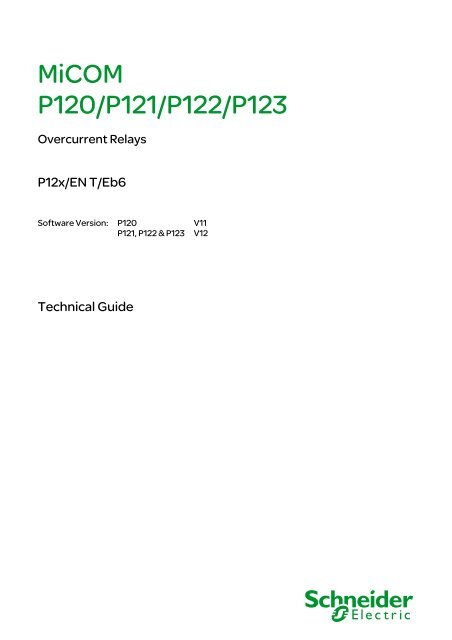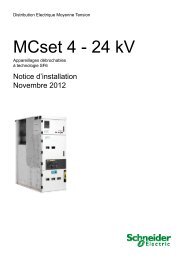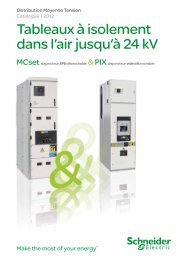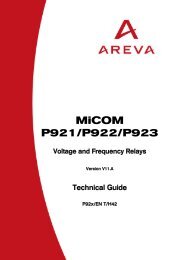Create successful ePaper yourself
Turn your PDF publications into a flip-book with our unique Google optimized e-Paper software.
MiCOMP120/P121/P122/P123Overcurrent Relays<strong>P12x</strong>/<strong>EN</strong> T/<strong>Eb6</strong>Software Version: P120 V11P121, P122 & P123 V12Technical Guide
Technical Guide<strong>P12x</strong>/<strong>EN</strong> T/<strong>Eb6</strong>ContentsMiCOM P120/P121/P122/P123 Page 1/2MiCOM P120/P121/P122 & P123OVERCURR<strong>EN</strong>T RELAYSTECHNICAL GUIDECONT<strong>EN</strong>TSSafety InstructionsIntroductionHandling, Installation and Case DimensionsUser GuideMenu Content TablesTechnical Data and Curve CharacteristicsGetting StartedApplication GuideCommunication DatabaseCommissioning and Maintenance GuideConnection DiagramsCommissioning Test and Setting Records SheetsHardware/Software Version History and CompatibilityAdditional Documentation for MiCOM P120RPxxxx/<strong>EN</strong> SS/G11<strong>P12x</strong>/<strong>EN</strong> IT/<strong>Eb6</strong><strong>P12x</strong>/<strong>EN</strong> IN/<strong>Eb6</strong><strong>P12x</strong>/<strong>EN</strong> FT/<strong>Eb6</strong><strong>P12x</strong>/<strong>EN</strong> HI/<strong>Eb6</strong><strong>P12x</strong>/<strong>EN</strong> TD/<strong>Eb6</strong><strong>P12x</strong>/<strong>EN</strong> GS/<strong>Eb6</strong><strong>P12x</strong>/<strong>EN</strong> AP/<strong>Eb6</strong><strong>P12x</strong>/<strong>EN</strong> CT/<strong>Eb6</strong><strong>P12x</strong>/<strong>EN</strong> CM/<strong>Eb6</strong><strong>P12x</strong>/<strong>EN</strong> CO/<strong>Eb6</strong><strong>P12x</strong>/<strong>EN</strong> RS/<strong>Eb6</strong><strong>P12x</strong>/<strong>EN</strong> VC/<strong>Eb6</strong><strong>P12x</strong>/ <strong>EN</strong> AD/<strong>Eb6</strong>
<strong>P12x</strong>/<strong>EN</strong> T/<strong>Eb6</strong>Page 2/2Technical GuideContentsMiCOM P120/P121/P122/P123BLANK PAGE
SAFETY SECTIONPxxx/<strong>EN</strong> SS/G11
Pxxx/<strong>EN</strong> SS/G11Safety Section Page 1/8STANDARD SAFETY STATEM<strong>EN</strong>TS AND EXTERNALLABEL INFORMATION FOR SCHNEIDER ELECTRICEQUIPM<strong>EN</strong>T1. INTRODUCTION 32. HEALTH AND SAFETY 33. SYMBOLS AND EXTERNAL LABELS ON THE EQUIPM<strong>EN</strong>T 43.1 Symbols 43.2 Labels 44. INSTALLING, COMMISSIONING AND SERVICING 45. DECOMMISSIONING AND DISPOSAL 76. TECHNICAL SPECIFICATIONS FOR SAFETY 86.1 Protective fuse rating 86.2 Protective Class 86.3 Installation Category 86.4 Environment 8
Pxxx/<strong>EN</strong> SS/G11Page 2/8Safety SectionBLANK PAGE
Pxxx/<strong>EN</strong> SS/G11Safety Section Page 3/81. INTRODUCTIONThis guide and the relevant equipment documentation provide full information on safehandling, commissioning and testing of this equipment. This Safety Guide also includesdescriptions of equipment label markings.Documentation for equipment ordered from <strong>Schneider</strong> Electric is despatched separately frommanufactured goods and may not be received at the same time. Therefore this guide isprovided to ensure that printed information which may be present on the equipment is fullyunderstood by the recipient.The technical data in this safety guide is typical only, see the technical data section of therelevant product publication(s) for data specific to a particular equipment.Before carrying out any work on the equipment the user should be familiar with thecontents of this Safety Guide and the ratings on the equipment’s rating label.Reference should be made to the external connection diagram before the equipment isinstalled, commissioned or serviced.Language specific, self-adhesive User Interface labels are provided in a bag for someequipment.2. HEALTH AND SAFETYThe information in the Safety Section of the equipment documentation is intended to ensurethat equipment is properly installed and handled in order to maintain it in a safe condition.It is assumed that everyone who will be associated with the equipment will be familiar withthe contents of that Safety Section, or this Safety Guide.When electrical equipment is in operation, dangerous voltages will be present in certain partsof the equipment. Failure to observe warning notices, incorrect use, or improper use mayendanger personnel and equipment and also cause personal injury or physical damage.Before working in the terminal strip area, the equipment must be isolated.Proper and safe operation of the equipment depends on appropriate shipping and handling,proper storage, installation and commissioning, and on careful operation, maintenance andservicing. For this reason only qualified personnel may work on or operate the equipment.Qualified personnel are individuals who:• Are familiar with the installation, commissioning, and operation of the equipment andof the system to which it is being connected;• Are able to safely perform switching operations in accordance with accepted safetyengineering practices and are authorised to energize and de-energize equipment andto isolate, ground, and label it;• Are trained in the care and use of safety apparatus in accordance with safetyengineering practices;• Are trained in emergency procedures (first aid).The equipment documentation gives instructions for its installation, commissioning, andoperation. However, the manual cannot cover all conceivable circumstances or includedetailed information on all topics. In the event of questions or specific problems, do not takeany action without proper authorization. Contact the appropriate <strong>Schneider</strong> Electric technicalsales office and request the necessary information.
Pxxx/<strong>EN</strong> SS/G11Page 4/8Safety Section3. SYMBOLS AND EXTERNAL LABELS ON THE EQUIPM<strong>EN</strong>TFor safety reasons the following symbols and external labels, which may be used on theequipment or referred to in the equipment documentation, should be understood before theequipment is installed or commissioned.3.1 SymbolsCaution: refer to equipment documentationCaution: risk of electric shockProtective Conductor (*Earth) terminalFunctional/Protective Conductor (*Earth)terminal.Note: This symbol may also be used for aProtective Conductor (Earth) Terminal if thatterminal is part of a terminal block or subassemblye.g. power supply.*NOTE:THE TERM EARTH USED THROUGHOUT THIS GUIDE IS THEDIRECT EQUIVAL<strong>EN</strong>T OF THE NORTH AMERICAN TERMGROUND.3.2 LabelsSee Safety Guide (SFTY/4L M/G11) for equipment labelling information.4. INSTALLING, COMMISSIONING AND SERVICINGEquipment connectionsPersonnel undertaking installation, commissioning or servicing work for thisequipment should be aware of the correct working procedures to ensure safety.The equipment documentation should be consulted before installing,commissioning, or servicing the equipment.Terminals exposed during installation, commissioning and maintenance maypresent a hazardous voltage unless the equipment is electrically isolated.The clamping screws of all terminal block connectors, for field wiring, using M4screws shall be tightened to a nominal torque of 1.3 Nm.Equipment intended for rack or panel mounting is for use on a flat surface of aType 1 enclosure, as defined by Underwriters Laboratories (UL).Any disassembly of the equipment may expose parts at hazardous voltage, alsoelectronic parts may be damaged if suitable electrostatic voltage discharge (ESD)precautions are not taken.If there is unlocked access to the rear of the equipment, care should be taken byall personnel to avoid electric shock or energy hazards.Voltage and current connections shall be made using insulated crimp terminationsto ensure that terminal block insulation requirements are maintained for safety.Watchdog (self-monitoring) contacts are provided in numerical relays to indicatethe health of the device. <strong>Schneider</strong> Electric strongly recommends that thesecontacts are hardwired into the substation's automation system, for alarmpurposes.
Pxxx/<strong>EN</strong> SS/G11Safety Section Page 5/8To ensure that wires are correctly terminated the correct crimp terminal and toolfor the wire size should be used.The equipment must be connected in accordance with the appropriate connectiondiagram.Protection Class I Equipment- Before energizing the equipment it must be earthed using the protectiveconductor terminal, if provided, or the appropriate termination of thesupply plug in the case of plug connected equipment.- The protective conductor (earth) connection must not be removed sincethe protection against electric shock provided by the equipment would belost.- When the protective (earth) conductor terminal (PCT) is also used toterminate cable screens, etc., it is essential that the integrity of theprotective (earth) conductor is checked after the addition or removal ofsuch functional earth connections. For M4 stud PCTs the integrity of theprotective (earth) connections should be ensured by use of a locknut orsimilar.The recommended minimum protective conductor (earth) wire size is 2.5 mm²(3.3 mm² for North America) unless otherwise stated in the technical data sectionof the equipment documentation, or otherwise required by local or country wiringregulations.The protective conductor (earth) connection must be low-inductance and as shortas possible.All connections to the equipment must have a defined potential. Connections thatare pre-wired, but not used, should preferably be grounded when binary inputsand output relays are isolated. When binary inputs and output relays areconnected to common potential, the pre-wired but unused connections should beconnected to the common potential of the grouped connections.Before energizing the equipment, the following should be checked:- Voltage rating/polarity (rating label/equipment documentation),- CT circuit rating (rating label) and integrity of connections,- Protective fuse rating,- Integrity of the protective conductor (earth) connection (whereapplicable),- Voltage and current rating of external wiring, applicable to the application.Accidental touching of exposed terminalsIf working in an area of restricted space, such as a cubicle, where there is a risk ofelectric shock due to accidental touching of terminals which do not comply withIP20 rating, then a suitable protective barrier should be provided.Equipment useIf the equipment is used in a manner not specified by the manufacturer, theprotection provided by the equipment may be impaired.Removal of the equipment front panel/coverRemoval of the equipment front panel/cover may expose hazardous live parts,which must not be touched until the electrical power is removed.
Pxxx/<strong>EN</strong> SS/G11Page 6/8Safety SectionUL and CSA/CUL Listed or Recognized equipmentTo maintain UL and CSA/CUL Listing/Recognized status for North America theequipment should be installed using UL or CSA Listed or Recognized parts forthe following items: connection cables, protective fuses/fuseholders or circuitbreakers, insulation crimp terminals and replacement internal battery, asspecified in the equipment documentation.For external protective fuses a UL or CSA Listed fuse shall be used. The Listedtype shall be a Class J time delay fuse, with a maximum current rating of 15 Aand a minimum d.c. rating of 250 Vd.c., for example type AJT15.Where UL or CSA Listing of the equipment is not required, a high rupturecapacity (HRC) fuse type with a maximum current rating of 16 Amps and aminimum d.c. rating of 250 Vd.c. may be used, for example Red Spot type NIT orTIA.Equipment operating conditionsThe equipment should be operated within the specified electrical andenvironmental limits.Current transformer circuitsDo not open the secondary circuit of a live CT since the high voltage producedmay be lethal to personnel and could damage insulation. Generally, for safety,the secondary of the line CT must be shorted before opening any connections toit.For most equipment with ring-terminal connections, the threaded terminal blockfor current transformer termination has automatic CT shorting on removal of themodule. Therefore external shorting of the CTs may not be required, theequipment documentation should be checked to see if this applies.For equipment with pin-terminal connections, the threaded terminal block forcurrent transformer termination does NOT have automatic CT shorting on removalof the module.External resistors, including voltage dependent resistors (VDRs)Where external resistors, including voltage dependent resistors (VDRs), are fittedto the equipment, these may present a risk of electric shock or burns, if touched.Battery replacementWhere internal batteries are fitted they should be replaced with the recommendedtype and be installed with the correct polarity to avoid possible damage to theequipment, buildings and persons.Insulation and dielectric strength testingInsulation testing may leave capacitors charged up to a hazardous voltage. At theend of each part of the test, the voltage should be gradually reduced to zero, todischarge capacitors, before the test leads are disconnected.Insertion of modules and pcb cardsModules and PCB cards must not be inserted into or withdrawn from theequipment whilst it is energized, since this may result in damage.Insertion and withdrawal of extender cardsExtender cards are available for some equipment. If an extender card is used,this should not be inserted or withdrawn from the equipment whilst it is energized.This is to avoid possible shock or damage hazards. Hazardous live voltages maybe accessible on the extender card.
Pxxx/<strong>EN</strong> SS/G11Safety Section Page 7/8External test blocks and test plugsGreat care should be taken when using external test blocks and test plugs suchas the MMLG, MMLB and MiCOM P990 types, hazardous voltages may beaccessible when using these. *CT shorting links must be in place before theinsertion or removal of MMLB test plugs, to avoid potentially lethal voltages.*Note: When a MiCOM P992 Test Plug is inserted into the MiCOM P991 TestBlock, the secondaries of the line CTs are automatically shorted, makingthem safe.Fiber optic communicationWhere fiber optic communication devices are fitted, these should not be vieweddirectly. Optical power meters should be used to determine the operation orsignal level of the device.CleaningThe equipment may be cleaned using a lint free cloth dampened with clean water,when no connections are energized. Contact fingers of test plugs are normallyprotected by petroleum jelly, which should not be removed.5. DECOMMISSIONING AND DISPOSALDe-commissioningThe supply input (auxiliary) for the equipment may include capacitors across thesupply or to earth. To avoid electric shock or energy hazards, after completelyisolating the supplies to the equipment (both poles of any dc supply), thecapacitors should be safely discharged via the external terminals prior tode-commissioning.DisposalIt is recommended that incineration and disposal to water courses is avoided.The equipment should be disposed of in a safe manner. Any equipmentcontaining batteries should have them removed before disposal, takingprecautions to avoid short circuits. Particular regulations within the country ofoperation, may apply to the disposal of the equipment.
Pxxx/<strong>EN</strong> SS/G11Page 8/8Safety Section6. TECHNICAL SPECIFICATIONS FOR SAFETYUnless otherwise stated in the equipment technical manual, the following data is applicable.6.1 Protective fuse ratingThe recommended maximum rating of the external protective fuse for equipments is 16A,high rupture capacity (HRC) Red Spot type NIT, or TIA, or equivalent. Unless otherwisestated in equipment technical manual, the following data is applicable. The protective fuseshould be located as close to the unit as possible.CAUTION -CTs must NOT be fused since open circuiting them mayproduce lethal hazardous voltages.6.2 Protective ClassIEC 60255-27: 2005<strong>EN</strong> 60255-27: 2006Class I (unless otherwise specified in the equipmentdocumentation). This equipment requires a protectiveconductor (earth) connection to ensure user safety.6.3 Installation CategoryIEC 60255-27: 2005<strong>EN</strong> 60255-27: 2006Installation Category III (Overvoltage Category III):Distribution level, fixed installation.Equipment in this category is qualification tested at5 kV peak, 1.2/50 µs, 500 Ω, 0.5 J, between allsupply circuits and earth and also betweenindependent circuits.6.4 EnvironmentThe equipment is intended for indoor installation and use only. If it is required for use in anoutdoor environment then it must be mounted in a specific cabinet or housing which willenable it to meet the requirements of IEC 60529 with the classification of degree ofprotection IP54 (dust and splashing water protected).Pollution Degree - Pollution Degree 2Altitude - Operation up to 2000mCompliance is demonstrated by referenceto safety standards.IEC 60255-27:2005<strong>EN</strong> 60255-27: 2006
Introduction<strong>P12x</strong>/<strong>EN</strong> IT/<strong>Eb6</strong>MiCOM P120/P121/P122/P123INTRODUCTION
Introduction<strong>P12x</strong>/<strong>EN</strong> IT/<strong>Eb6</strong>MiCOM P120/P121/P122/P123 Page 1/8CONT<strong>EN</strong>TS1. INTRODUCTION 32. HOW TO USE THIS MANUAL 43. INTRODUCTION TO THE MiCOM RANGE 54. INTRODUCTION TO THE MiCOM P120, P121, P122 & P123 RELAYS 65. MAIN FUNCTIONS 75.1 Main functions 75.2 General functions 8
<strong>P12x</strong>/<strong>EN</strong> IT/<strong>Eb6</strong>Page 2/8IntroductionMiCOM P120/P121/P122/P123BLANK PAGE
Introduction<strong>P12x</strong>/<strong>EN</strong> IT/<strong>Eb6</strong>MiCOM P120/P121/P122/P123 Page 5/83. INTRODUCTION TO THE MiCOM RANGEMiCOM is a comprehensive solution capable of meeting all electricity supply requirements. Itcomprises of a range of components, systems and services from <strong>Schneider</strong> Electric.Flexibility is central to the MiCOM concept.MiCOM provides the ability to define an application solution and, through extensivecommunication capabilities, to integrate this solution with your power supply control system.The components within MiCOM are:• P range protection relays• C range control products• M range measurement products for accurate metering and monitoring• S range versatile PC support and substation control packagesMiCOM products include extensive facilities for recording information on the state andbehaviour of a power system, using disturbance and fault records.They can also provide measurements of the power system at regular intervals to a controlcentre enabling remote monitoring and control to take place.For up-to-date information on any MiCOM product, refer to the technical publications, whichcan be obtained from: <strong>Schneider</strong> Electric or your local sales office; alternatively visit our website.
<strong>P12x</strong>/<strong>EN</strong> IT/<strong>Eb6</strong>Page 6/8IntroductionMiCOM P120/P121/P122/P1234. INTRODUCTION TO THE MiCOM P120, P121, P122 & P123 RELAYSThe range of MiCOM protection relays is built on the success of the MIDOS, K and MODNranges by incorporating the last changes in digital technology. Relays from the MiCOM P120range are fully compatible and use the same modular box concept.MiCOM P120, P121, P122 and P123 relays provide comprehensive overcurrent phase andearth fault protection for utilities networks, industrial plants and networks as well as for otherapplications where overcurrent protection is required. The earth fault protection is sensitiveenough to be applied in electrical networks where the earth fault current is low.In addition to its protective functions, each relay offers control and recording features. Theycan be fully integrated to a control system so protection, control, data acquisition andrecording of faults, events and disturbances can be made available.The relays are equipped on the front panel with a liquid crystal display (LCD) with 2 x 16back-lit alphanumerical characters, a tactile 7 button keypad (to access all settings, clearalarms and read measurements) and 8 LEDs that indicate the status of MiCOM P120, P121,P122 and P123 relays.In addition, the use of the RS485 communication port makes it possible to read, reinitialiseand change the settings of the relays, if required, from a local or remote PC computer loadedwith MiCOM S1 software.Its flexibility of use, reduced maintenance requirements and ease of integration allow theMiCOM P120 range to provide an adaptable solution for the problems of the protection ofelectric networks.
Introduction<strong>P12x</strong>/<strong>EN</strong> IT/<strong>Eb6</strong>MiCOM P120/P121/P122/P123 Page 7/85. MAIN FUNCTIONS5.1 Main functionsThe following table shows the functions available for the different models of the MiCOMP120 range of relays.ANSICODES FEATURES P120 P121 P122 P12350/51 or50N/51NSingle-phase overcurrent•50/51 Three-phase overcurrent • • •50N/51N Earth fault overcurrent • • •64N Restricted Earth fault • • •49 Thermal overload (True RMS) • •37 Undercurrent • •46 Negative sequence overcurrent • •Broken conductor detection • •Cold load pickup • •Instantaneous/start contact • • • •86 Latching output contacts • • • •Setting groups 1 1 2 250BF Circuit breaker failure detection • •Trip circuit supervision • •Circuit Breaker monitoring and control • •Blocking logic • • • •Inrush Blocking • •Selective relay scheme logic • •Logic equations • • •Auxiliary Timers 2 2 3 579 Multi-shot autoreclose •Clockwise and anti-clockwise phaserotation • •Switch on to fault (SOTF)•Test of output relays (maintenance) • •CB control Local/Remote•
Handling, Installation and Case Dimensions<strong>P12x</strong>/<strong>EN</strong> IN/<strong>Eb6</strong>MiCOM P120/P121/P122/P123HANDLING, INSTALLATIONAND CASE DIM<strong>EN</strong>SIONS
Handling, Installation and Case Dimensions<strong>P12x</strong>/<strong>EN</strong> IN/<strong>Eb6</strong>MiCOM P120/P121/P122/P123 Page 1/10CONT<strong>EN</strong>TS1. G<strong>EN</strong>ERAL CONSIDERATIONS 31.1 Receipt of relays 31.2 Electrostatic discharge (ESD) 32. HANDLING OF ELECTRONIC EQUIPM<strong>EN</strong>T 43. RELAY MOUNTING 54. UNPACKING 65. STORAGE 76. DIM<strong>EN</strong>SIONS 86.1 Connection of power terminals, and Signals terminals 86.2 Communication port RS485 96.3 Earthing 97. CASE DIM<strong>EN</strong>SIONS 10
<strong>P12x</strong>/<strong>EN</strong> IN/<strong>Eb6</strong>Page 2/10Handling, Installation and Case DimensionsMiCOM P120/P121/P122/P123BLANK PAGE
Handling, Installation and Case Dimensions<strong>P12x</strong>/<strong>EN</strong> IN/<strong>Eb6</strong>MiCOM P120/P121/P122/P123 Page 3/101. G<strong>EN</strong>ERAL CONSIDERATIONSBEFORE CARRYING OUT ANY WORK ON THE EQUIPM<strong>EN</strong>T, THEUSER SHOULD BE FAMILIAR WITH THE CONT<strong>EN</strong>TS OF THE SAFETYGUIDE SFTY/4LM/E11 OR LATER ISSUE, OR THE SAFETY ANDTECHNICAL DATA SECTIONS OF THE TECHNICAL MANUAL ANDALSO THE RATINGS ON THE EQUIPM<strong>EN</strong>T RATING LABEL.1.1 Receipt of relaysProtective relays, although generally of robust construction, require careful treatment prior toinstallation on site. Upon receipt, relays should be examined immediately to ensure nodamage has been sustained in transit. If damage has been sustained during transit a claimshould be made to the transport contractor and <strong>Schneider</strong> Electric should be promptlynotified.Relays that are supplied unmounted and not intended to be installed immediately should bereturned with their protective polythene bags.1.2 Electrostatic discharge (ESD)The relays use components that are sensitive to electrostatic discharges.The electronic circuits are well protected by the metal case and the internal module shouldnot be withdrawn unnecessarily. When handling the module outside its case, care should betaken to avoid contact with components and electrical connections. If removed from the casefor storage, the module should be placed in an electrically conducting antistatic bag.There are no setting adjustments within the module and it is advised that it is notunnecessarily disassembled. Although the printed circuit boards are plugged together, theconnectors are a manufacturing aid and not intended for frequent dismantling; in factconsiderable effort may be required to separate them. Touching the printed circuit boardshould be avoided, since complementary metal oxide semiconductors (CMOS) are used,which can be damaged by static electricity discharged from the body.
<strong>P12x</strong>/<strong>EN</strong> IN/<strong>Eb6</strong>Page 4/10Handling, Installation and Case DimensionsMiCOM P120/P121/P122/P1232. HANDLING OF ELECTRONIC EQUIPM<strong>EN</strong>TA person’s normal movements can easily generate electrostatic potentials of severalthousand volts. Discharge of these voltages into semiconductor devices when handlingelectronic circuits can cause serious damage, which often may not be immediately apparentbut the reliability of the circuit will have been reduced.The electronic circuits are completely safe from electrostatic discharge when housed in thecase. Do not expose them to risk of damage by withdrawing modules unnecessarily.Each module incorporates the highest practicable protection for its semiconductor devices.However, if it becomes necessary to withdraw a module, the following precautions should betaken to preserve the high reliability and long life for which the equipment has been designedand manufactured.1. Before removing a module, ensure that you are at the same electrostatic potential asthe equipment by touching the case.2. Handle the module by its frontplate, frame or edges of the printed circuit board. Avoidtouching the electronic components, printed circuit track or connectors.3. Do not pass the module to another person without first ensuring you are both at thesame electrostatic potential. Shaking hands achieves equipotential.4. Place the module on an antistatic surface, or on a conducting surface which is at thesame potential as yourself.5. Store or transport the module in a conductive bag.If you are making measurements on the internal electronic circuitry of an equipment inservice, it is preferable that you are earthed to the case with a conductive wrist strap. Wriststraps should have a resistance to ground between 500kΩ – 10MΩ.If a wrist strap is not available you should maintain regular contact with the case to prevent abuild-up of static. Instrumentation which may be used for making measurements should beearthed to the case whenever possible.More information on safe working procedures for all electronic equipment can be found inBS5783 and IEC 147-OF. It is strongly recommended that detailed investigations onelectronic circuitry or modification work should be carried out in a special handling area suchas described in the above-mentioned BS and IEC documents.
Handling, Installation and Case Dimensions<strong>P12x</strong>/<strong>EN</strong> IN/<strong>Eb6</strong>MiCOM P120/P121/P122/P123 Page 5/103. RELAY MOUNTINGRelays are dispatched either individually or as part of a panel/rack assembly.If an MMLG test block is to be included it should be positioned at the right-hand side of theassembly (viewed from the front). Modules should remain protected by their metal caseduring assembly into a panel or rack.For individually mounted relays an outline diagram is supplied in section 6 of this chaptershowing the panel cut-outs and hole centres.
<strong>P12x</strong>/<strong>EN</strong> IN/<strong>Eb6</strong>Page 6/10Handling, Installation and Case DimensionsMiCOM P120/P121/P122/P1234. UNPACKINGCare must be taken when unpacking and installing the relays so that none of the parts isdamaged or the settings altered. Relays must only be handled by skilled personnel. Theinstallation should be clean, dry and reasonably free from dust and excessive vibration. Thesite should be well lit to facilitate inspection. Relays that have been removed from their casesshould not be left in situations where they are exposed to dust or damp. This particularlyapplies to installations which are being carried out at the same time as construction work.
Handling, Installation and Case Dimensions<strong>P12x</strong>/<strong>EN</strong> IN/<strong>Eb6</strong>MiCOM P120/P121/P122/P123 Page 7/105. STORAGEIf relays are not to be installed immediately upon receipt they should be stored in a placefree from dust and moisture in their original cartons. Where de-humidifier bags have beenincluded in the packing they should be retained. The action of the de-humidifier crystals willbe impaired if the bag has been exposed to ambient conditions and may be restored bygently heating the bag for about an hour, prior to replacing it in the carton.Dust which collects on a carton may, on subsequent unpacking, find its way into the relay; indamp conditions the carton and packing may become impregnated with moisture and the dehumifierwill lose its efficiency.Storage temperature: –25°C to +70°C.
<strong>P12x</strong>/<strong>EN</strong> IN/<strong>Eb6</strong>Page 8/10Handling, Installation and Case DimensionsMiCOM P120/P121/P122/P1236. DIM<strong>EN</strong>SIONS6.1 Connection of power terminals, and Signals terminalsThe individual equipment are delivered with sufficient M4 screws to connect the relay viaannular terminals, with a maximum recommended of two annular terminals per contact.If necessary, <strong>Schneider</strong> Electric can provide annular terminals to crimp. 5 references existaccording to the section of the wire (see below). Each reference corresponds to a sachet of100 terminals.Push-on connector 4.8 x 0.8 (wire size 0.75 - 1.5mm²)<strong>Schneider</strong> Electric reference: ZB9128 015Push-on connector 4.8 x 0.8mm (wire size 1.5 - 2.5mm²)<strong>Schneider</strong> Electric reference: ZB9128 016P0166<strong>EN</strong>cM4 90˚ Ring Tongue terminal (wire size 0.25 - 1.65mm²)<strong>Schneider</strong> Electric reference, Stafford part number ZB9124 901M4 90˚ Ring Tongue terminal (wire size 1.5 - 2.5mm²)<strong>Schneider</strong> Electric reference, Stafford part number ZB9124 900P0167<strong>EN</strong>c
Handling, Installation and Case Dimensions<strong>P12x</strong>/<strong>EN</strong> IN/<strong>Eb6</strong>MiCOM P120/P121/P122/P123 Page 9/10To insure the insulation of the terminals and to respect the security and safety instructions,an isolated sleeve can be used.We recommend the following cable cross-sections:− Auxiliary sources Vaux: 1.5 mm²− Communication Port see paragraph 6.2− Other circuits 1.0 mm²Because of the limitations of the annular terminals, the maximum wire cross-section whichcan be used for the connector blocks (for current inputs and signals) is of 6mm² by using non-insulated annular terminals. When only pre- insulated terminals can be used, the maximumwire cross-section is reduced to 2, 63 mm² per annular terminal. If a more significant wirecross-section is necessary, two wires can be put in parallel, each one finished by a separateannular terminal.All the terminal blocks used for connections, except of the port RS485, must be able towithstand a nominal voltage of minimum 300V peak value.We recommend to protect the auxiliary source connection by using a fuse of type NIT or TIAwith a breaking capacity of 16A. For security reasons, do never install fuses in currenttransformers circuits. The other circuits must be protected by fuses.6.2 Communication port RS485Connections to RS485 is made using annular terminals. It is recommended that a two corescreened cable, is used with a maximum total length of 1000 m or a200nF total cablecapacitance.Typical specification:− Each core: 16/0.2 mm copper conductor, PVC insulated.− Nominal conductor area: 0.5 mm² per core− Screen: Overall braid, PVC sheathed−Linear capacitance between conductor and earth: 100pF/m6.3 EarthingEach equipment must be connected to a local earth terminal by the intermediary of a M4earth terminals. We recommend a wire of minimal section of 2,5 mm², with annular terminalson the side of the equipment. Because of the limitations of the annular terminals, thepossible maximum section is of 6mm² by wire. If a larger section is necessary, one can usecables connected in parallel, each one ending with an annular terminal separated on the sideof the equipment. One can also use a metal bar.NOTE:To prevent any electrolytic risk between copper conductor or brassconductor and the back plate of the equipment, it is necessary to takeprecautions to isolate them one from the other. This can be done inseveral ways, for example by inserting between the conductor and thecase a plated nickel or insulated ring washer or by using a tinterminals.
<strong>P12x</strong>/<strong>EN</strong> IN/<strong>Eb6</strong>Page 10/10Handling, Installation and Case DimensionsMiCOM P120/P121/P122/P1237. CASE DIM<strong>EN</strong>SIONSMiCOM P120, P121, P122 and P123 relays are available in a 4U metal case for panel orflush mounting.Weight: 1.7 to 2.1 KgExternal size: Height case 152 mmfront panel177 mmWidth case 97 mmfront panel103 mmDepth case 226 mmfront panel + case 252 mmP0078<strong>EN</strong>bMiCOM P120, P121, P122 AND P123 RELAYS CASE DIM<strong>EN</strong>SIONSNOTE:The chassis is normally secured in the case by four screws (Self tapscrews 6x1,4), to ensure good seating. The fixing screws should befitted in normal service (do not add washers). Do not discard thesescrews.
User Guide<strong>P12x</strong>/<strong>EN</strong> FT/<strong>Eb6</strong>MiCOM P120/P121/P122/P123USER GUIDE
User Guide<strong>P12x</strong>/<strong>EN</strong> FT/<strong>Eb6</strong>MiCOM P120/P121/P122/P123 Page 1/62CONT<strong>EN</strong>TS1. PRES<strong>EN</strong>TATION OF MiCOM P120, P121, P122 AND P123 RELAYS 31.1 USER INTERFACE 41.1.1 Relay Overview 41.1.2 Front panel description 41.1.3 LCD display and keypad description 51.1.4 LEDs 61.1.5 Description of the two areas under the top and bottom flaps 71.1.6 The USB/RS232 cable (to power and set the relay) 71.2 Menu structure 81.3 PASSWORD 81.3.1 Password protection 81.3.2 Password entry 81.3.3 Changing the password 91.3.4 Change of setting invalidation 91.4 Displays of Alarm & Warning Messages 91.4.1 Electrical Network Alarms 91.4.2 Relay Hardware or Software Warning Messages 112. M<strong>EN</strong>US 132.1 Default display 132.2 Menu contents description 132.3 OP PARAMETERS Menu 142.4 ORDERS menu (P122 and P123 Only) 152.5 CONFIGURATION menu 152.5.1 Submenu DISPLAY 162.5.2 Submenu CT RATIO 162.5.3 Submenus LED 5 to 8 162.5.4 Submenu GROUP SELECT (P122 & P123 only) 192.5.5 Submenu ALARMS (P121, P122 and P123 only) 192.5.6 Submenu CONFIGURATION INPUTS (P122 & P123 only) 202.5.7 Submenu OUTPUT RELAYS (P121, P122 and P123 only) 212.5.8 Submenu PHASE ROTATION (P122 & P123 only) 212.6 MEASUREM<strong>EN</strong>TS Menu 212.7 COMMUNICATION Menu 232.7.1 MODBUS COMMUNICATION Menu 232.7.2 Courier COMMUNICATION Menu 242.7.3 IEC 60870-5-103 COMMUNICATION Menu 242.7.4 DNP3 COMMUNICATION Menu 24
<strong>P12x</strong>/<strong>EN</strong> FT/<strong>Eb6</strong>Page 2/62User GuideMiCOM P120/P121/P122/P1232.8 PROTECTION Menu 252.8.1 Submenu [50/51] PHASE OC 252.8.2 Submenu [50N/51N] EARTH OC (P121 - P122 - P123 only) 282.8.3 Submenu [46] NEGATIVE Phase SEQU<strong>EN</strong>CE I2> (P122 & P123 only) 312.8.4 Submenu [49] Therm OL (P122 & P123 only) 332.8.5 Submenu [37] UNDERCURR<strong>EN</strong>T I< (P122 & P123 only) 342.8.6 Submenu [79] AUTORECLOSE (P123 only) 342.9 AUTOMAT. CTRL Menu 382.9.1 Submenu Trip Commands 382.9.2 Submenu Latch of trip output relay by Function 392.9.3 Submenu Blocking Logic 412.9.4 Inrush Blocking Logic submenu (P122 and P123 only) 422.9.5 Submenus Logic Select (P122 & P123 only) 432.9.6 Outputs Relays submenu 432.9.7 Latch of the auxiliary output relays (RL2 to RL8) 462.9.8 Inputs submenu 472.9.9 BROK<strong>EN</strong> CONDUCTOR submenu (P122 & P123 only) 492.9.10 COLD LOAD PICK-UP submenu (P122 & P123 only) 492.9.11 CIRCUIT BREAKER FAILURE submenu (P122 & P123 only) 502.9.12 CIRCUIT BREAKER SUPERVISION sub-menu (P122 & P123 only) 512.9.13 Submenu SOTF (Switch on to Fault) (P123 only) 522.9.14 Submenu Logic Equations (P121, P122 & P123 only) 532.10 RECORDS Menu (P120, P122 and P123 only) 562.10.1 CB MONITORING submenu (P122, P123 only) 562.10.2 Fault Record submenu 572.10.3 INSTANTANEOUS submenu 572.10.4 DISTURBANCE RECORD submenu 582.10.5 Time PEAK VALUE submenu (P122, P123 only) 582.10.6 ROLLING DEMAND submenu (P122, P123 only) 593. WIRING 603.1 Auxiliary supply 603.2 Current measurement inputs 603.3 Logic inputs 603.4 Output relays 603.5 Communication 613.5.1 RS485 rear communication port 613.5.2 RS232 front communication port (P120, P121, P122, P123) 61
User Guide<strong>P12x</strong>/<strong>EN</strong> FT/<strong>Eb6</strong>MiCOM P120/P121/P122/P123 Page 3/621. PRES<strong>EN</strong>TATION OF MiCOM P120, P121, P122 AND P123 RELAYSMiCOM P120, P121 P122 and P123 are fully numerical relays designed to perform electricalprotection and control functions.The following section describes the MiCOM P120 range and the main differences betweenthe different models.MiCOM relays are powered either from a DC (2 voltage ranges) or an AC auxiliary powersupply.Using the front panel, the user can easily navigate through the menu and access data,change settings, read measurements, etc.Eight LEDs situated in the front panel help the user to quickly know the status of the relayand the presence of alarms. Alarms that have been detected are stored and can bedisplayed on the back-lit LCD.Any short time voltage interruption (
<strong>P12x</strong>/<strong>EN</strong> FT/<strong>Eb6</strong>Page 4/62User GuideMiCOM P120/P121/P122/P1231.1 USER INTERFACE1.1.1 Relay OverviewThe next figures show the MiCOM P120, P121, P122 and P123 relays.The table shows the case size for the relays.Height Depth Width4U (177mm) 226mm 20 TEThe hinged covers at the top and bottom of the relay are shown closed. Extra physicalprotection for the front panel can be provided by an optional transparent front cover; thisallows read only access to the relays settings and data but does not affect the relays IPrating. When full access to the relay keypad is required to edit the settings, the transparentcover can be unclipped and removed when the top and bottom hinged covers are open.1.1.2 Front panel descriptionMiCOM P120, P121, P122 and P123 relay front panel allows the user to easily enter relaysettings, display measured values and alarms and to clearly display the status of the relay.FIGURE 1: MiCOM P120, P121, P122 AND P123 FRONT PANEL DESCRIPTION
User Guide<strong>P12x</strong>/<strong>EN</strong> FT/<strong>Eb6</strong>MiCOM P120/P121/P122/P123 Page 5/62The front panel of the relay has three separate sections:1. The LCD display and the keypad,2. The LEDs3. The two zones under the upper and lower flaps.NOTE:Starting from Hardware 5, there is no need of battery in the front of therelay. Indeed, disturbance, fault and event records are stored on aflash memory card that doesn’t need to be backed up by a battery.The compartment is fitted with a blanking cover.1.1.3 1.1.3 LCD display and keypad descriptionThe front panel components are shown below. The front panel functionality is identical forthe P120, P121, P122 & P123 relays.1.1.3.1 LCD displayIn the front panel, a liquid crystal display (LCD) displays settings, measured values andalarms. Data is accessed through a menu structure.The LCD has two lines, with sixteen characters each. A back-light is activated when a key ispressed and will remain lit for five minutes after the last key press. This allows the user to beable to read the display in most lighting conditions.1.1.3.2 KeypadThe keypad has seven keys divided into two groups:• Two keys located just under the screen (keys and ).Keys and are used to read and acknowledge alarms. To display successive alarms,press key . Alarms are displayed in reverse order of their detection (the most recent alarmfirst, the oldest alarm last). To acknowledge the alarms, the user can either acknowledgeeach alarm using or go to the end of the ALARM menu and acknowledge all the alarmsat the same time.When navigating through submenus, key is also used to come back to the head line ofthe corresponding menu.NOTE:To acknowledge a relay latched refer to the corresponding submenusection.• Four main keys , , , located in the middle of the front panel.They are used to navigate through the different menus and submenus and to do the settingof the relay.The key is used to validate a choice or a value (modification of settings).
<strong>P12x</strong>/<strong>EN</strong> FT/<strong>Eb6</strong>Page 6/62User GuideMiCOM P120/P121/P122/P1231.1.4 LEDsThe LED labels on the front panel are by default written in English, however the user hasself-adhesive labels available with MiCOM relays on which it is possible to write using a ballpoint pen.The top four LEDs indicate the status of the relay (Trip condition, alarm LED, equipmentfailure, auxiliary supply).The four lower LEDs are freely programmable by the user and can be assigned to display athreshold crossing for example (available for all models) or to show the status of the logicinputs (P122 & P123 ONLY).The description of each one of these eight LEDs located in theleft side of the front view is given hereafter (numbered from the top to bottom from 1 to 8):LED 1LED 8P3951<strong>EN</strong>aLED 1 Colour: RED Label: TripLED 1 indicates that the relay has issued a trip order to the cut-off element (circuit breaker,contactor). This LED recopies the trip order issued to the Trip logic output. Its normal state isunlit. As soon as a triggering order is issued, the LED lights up. It is cleared when theassociated alarm is acknowledged either through the front panel, or by a remote command,a digital input, or by a new fault (CONFIGURATION/Alarms menu).LED 2 Colour: ORANGE Label: ALARMLED 2 indicates that the relay has detected an alarm. This alarm can either be a thresholdcrossing (instantaneous), or a trip order (time delayed). As soon as an alarm is detected, theLED starts blinking. After all the alarms have been read, the LED lights up continuously.After acknowledgement of all the alarms, the LED is extinguished.NOTE:It is possible to configure the instantaneous alarms to be self reset ornot by choosing Yes or No in the CONFIGURATION/Alarms Menu.
User Guide<strong>P12x</strong>/<strong>EN</strong> FT/<strong>Eb6</strong>MiCOM P120/P121/P122/P123 Page 7/62The alarm LED can be reset either through the front panel, or by remote command, by adigital input, or by a new fault (CONFIGURATION/Alarms menu).LED 3 Colour: ORANGE Label: WarningLED 3 indicates internal alarms of the relay. When the relay detects a « non critical » internalalarm (typically a communication failure), the LED starts blinking continuously. When therelay detects a fault that is considered as « critical », the LED lights up continuously. Onlythe disappearance of the cause of the fault can clear this LED (repair of the module,clearance of the Fault).LED 4 Colour: GRE<strong>EN</strong> Label: HealthyLED 4 indicates that the relay is powered by an auxiliary source at the nominal range.LED 5 to 8 Colour: RED Label: Aux.1 to 4.These LEDs are user programmable and can be set to display information aboutinstantaneous and time-delayed thresholds as well as the status of the logic inputs (for P122& P123 only). Under the CONFIGURATION/LED menu of the relay, the user can select theinformation he wishes to associate with each LED. He can affect more than one function toone LED. The LED will then light up when at least one of the associated information is valid(OR gate). The LED is cleared when all the associated alarms are acknowledged.1.1.5 Description of the two areas under the top and bottom flaps1.1.5.1 Relay IdentificationUnder the upper flap, a label identifies the relay according to its model number (ordernumber) and its serial number. This information defines the product in a way that is unique.In all your requests, please make reference to these two numbers.Under the model and serial number, you will find information about the level of voltage of theauxiliary supply and the nominal earth current value.1.1.5.2 Lower flapUnder the lower flap, a RS232 port is available in all MiCOM relays. It can be used either todownload a new version of the application software version into the relay flash memory or todownload/retrieve settings plugging a laptop loaded with MiCOM S1 setting software. Notethat on older hardware, the downloading/retrieval of settings was not possible on P120 andP121 relays.To withdraw more easily the active part of the MiCOM relay (i-e the chassis) from its case,open the two flaps, then with a 3mm screwdriver, turn the extractor located under the upperflap, and pull it out of its case pulling the flaps towards you.1.1.6 The USB/RS232 cable (to power and set the relay)The USB/RS232 cable is able to perform the following functions:1. It is able to power the relay from its front port. This allows the user to view or modifydata on the relay even when the auxiliary power supply of the relay has failed or whenthe relay is not connected to any power supply. The USB port of the PC supplies thepower necessary to energize the relay. This lasts as long as the battery of the PC canlast.2. It provides an USB / RS 232 interface between the MiCOM relay and the PC. Thisallows the user to be able to change the setting of the relay using a PC with its USBport.It eases the use of the relay allowing the retrieval of records and disturbance files forexample when the auxiliary supply has failed or is not available.The associated driver (supplied with the relay) needs to be installed in the PC. For moreinformation, refer to MiCOM E2 User Guide.
<strong>P12x</strong>/<strong>EN</strong> FT/<strong>Eb6</strong>Page 8/62User GuideMiCOM P120/P121/P122/P1231.2 Menu structureThe relay’s menu is arranged in a tabular structure. Each setting in the menu is referred toas a cell, and each cell in the menu may be accessed by reference to a row and columnaddress. The settings are arranged so that each column contains related settings, forexample all of the disturbance recorder settings are contained within the same column. Asshown in the figure, the top row of each column contains the heading that describes thesettings contained within that column. Movement between the columns of the menu can onlybe made at the column heading level. A complete list of all of the menu settings is given inthe Menu Content tables (<strong>P12x</strong>/EH HI section).Column headerOPparamConfig. Measur. Comm. Protections Autom. Ctrl RecordsColumndatasettingsP0106<strong>EN</strong>bM<strong>EN</strong>U STRUCTURE1.3 PASSWORD1.3.1 Password protectionA password is required for relay settings, especially when changing the various thresholds,time delays, communication parameters, allocation of inputs and outputs relays.The password consists of four capital characters. When leaving factory, the password is setto AAAA. The user can define his own combination of four characters.Should the password be lost or forgotten, the modification of the stored parameters isblocked. It is then necessary to contact the manufacturer or his representative and a standbypassword specific to the relay may be obtained.The programming mode is indicated with the letter "P" on the right hand side of the displayon each menu heading. The letter "P" remains present as long as the password is active(5 minutes if there is no action on the keypad).1.3.2 Password entryThe input of the password is requested as soon as a modification of a parameter is made forany one of the six/eight menus and the submenus. The user enters each one of the 4characters and then validates the entire password with .After 5 seconds, the display returns to the point of the preceding menu.If no key is pressed inside of 5 minutes, the password is deactivated. A new passwordrequest is associated with any subsequent parameter modification.
User Guide<strong>P12x</strong>/<strong>EN</strong> FT/<strong>Eb6</strong>MiCOM P120/P121/P122/P123 Page 9/621.3.3 Changing the passwordTo change an active password, go to the OP. PARAMETERS menu and then to thePassword submenu. Enter the current password and validate it. Then press and enter thenew password character by character and validate the new password using .The message NEW PASSWORD OK is displayed to indicate that the new password hasbeen accepted.1.3.4 Change of setting invalidationThe procedure to modify a setting is described in the following sections of this manual.If there is a need to get back to the old setting push key before validating the settingchange. The following message will then appear on the LCD for a few seconds and the oldsetting will remain unchanged.UPGRADECANCEL1.4 Displays of Alarm & Warning MessagesAlarm messages are displayed directly on the front panel LCD. They have priority over thedefault display presenting measured current values. As soon as the relay detects an alarmcondition (crossing of a threshold for example), the associated message is displayed on thefront panel LCD and the LED Alarm (LED 2) lights up.We distinguish two types of alarm and warning messages:- Alarm messages generated by the electrical power network.- Warning messages caused by hardware or software faults from the relay.1.4.1 Electrical Network AlarmsAny crossing of a threshold (instantaneous or time delay) generates an "electrical networkalarm". The involved threshold is indicated. Regarding the phase thresholds, the phasedesignation (A, B or C) is also displayed.If several alarms are triggered, they are all stored in their order of appearance and presentedon the LCD in reverse order of their detection (the most recent alarm first, the oldest alarmlast). Each alarm message is numbered and the total number of alarm messages isdisplayed.The user can read all the alarm messages pressing .The user acknowledges and clears the alarm messages from the LCD pressing .The user can acknowledge each alarm message one by one or all by going to the end of thelist to acknowledge, and clear, all the alarm messages pressing .The control of the ALARM LED (LED 2) is directly assigned to the status of the alarmmessages stored in the memory.If one or several messages are NOT READ and NOT ACKNOWLEDGED, the ALARM LED(LED 2) flashes.If all the messages have been READ but NOT ACKNOWLEDGED, the ALARM LED (LED 2)lights up continuously.If all the messages have been ACKNOWLEDGED, and cleared, if the cause that generatedthe alarm disappears, the ALARM LED (LED 2) is extinguished.The different electrical system alarms are listed below:Ie>Ie>>Ie>>>1st stage earth fault threshold2nd stage earth fault threshold3rd stage earth fault threshold
<strong>P12x</strong>/<strong>EN</strong> FT/<strong>Eb6</strong>Page 10/62User GuideMiCOM P120/P121/P122/P123I> PHASE 1st stage overcurrent thresholdI>> PHASEI>>> PHASEtIe>tIe>>tIe>>>tI> PHASEtI>> PHASEtI>>> PHASETHERMAL ALARMTHERMAL TRIP2nd stage overcurrent threshold3rd stage overcurrent threshold1st stage earth fault time-out2nd stage earth fault time-out3rd stage earth fault time-out1st stage overcurrent time-out2nd stage overcurrent time-out3rd stage overcurrent time-outthermal alarm thresholdthermal trip thresholdI< undercurrent element thresholdtI< PHASEundercurrent fault time-outBRKN COND.broken conductor indication. I2/I1 ratio exceeded for a periodof time that is higher than tBC can be set under theAUTOMAT. CTRL/Broken cond. menu.t AUX 1t AUX1 time-outt AUX 2t AUX2 time-outt AUX 3t AUX3 time-outt AUX 4t AUX4 time-outt AUX 5t AUX5 time-outCB FAILcircuit breaker failure indication (the CB does not trip on tBFtime. tBF can be set under the AUTOMAT. CTRL/CB Failmenu.I2> negative sequence current threshold (1 st stage)tI2>negative sequence current threshold time-out (1 st stage)I2>>negative sequence current threshold (2 nd stage)tI2>>negative sequence current threshold time-out (2 nd stage)SPRING CHARGE FAIL Faulty circuit breaker indication given by a logic input thathas been assigned (under the AUTOMAT. CTRL/Inputsmenu).T operating CBCB OP<strong>EN</strong> NBΣAmps(n)TRIP CIRCUITLATCH RELAYLATCH RELAY TRIPCB CLOSE FAILUREOperating (or tripping) time of the circuit breaker longer thanthe value set in the AUTOMAT. CTRL/CB Supervisionmenu.Number of circuit breaker operation higher that the value setin the AUTOMAT. CTRL/CB Supervision menu.Total measured current broken by CB is higher than thevalue set in AUTOMAT. CTRL/CB Supervision menu.Circuit breaker trip circuit failure longer than the supervisiontimer t SUP (that can be set under the AUTOMAT. CTRL/CBSupervision menu or RL1 energised (trip circuit supervisionnot enabled).At least one output relay is latched.The relay trip is latched.Circuit breaker closing time longer than the value set in theAUTOMAT. CTRL/CB Supervision menu.
User Guide<strong>P12x</strong>/<strong>EN</strong> FT/<strong>Eb6</strong>MiCOM P120/P121/P122/P123 Page 11/62RECLOSER SUCCESSFULRECLOSER BLOCKEDRECLOSER CONFLICTSuccessful reclose signal. Indicates that when the fault hasbeen cleared upon circuit breaker reclosure, and has not reappearedbefore expiry of the reclaim time.Recloser blocking signal. Generated by:- auxiliary power supply failure during dead time (definitivetrip).- external blocking signal. External blocking can be setby the user in the PROTECTION G1 / [79]AUTORECLOSE/Ext Block menu. This blocking signal isprovided via a logic input assigned to the Block_79 functionin the AUTOMAT. CTRL/Inputs menu.- definitive trip.- remote trip command during the reclaim time.- pick-up of I2> or thermal trip during dead time.- breaker failure (circuit breaker failure to trip on expiry oftBF).- breaker operating time (or tripping time) longer than the settime.Configuration conflict of the re-close function. This signal isgenerated by:- O/O Interlock not assigned to a logic input or assigned butnot wired to the input.- no output relay assigned to the CB CLOSE function(AUTOMAT. CTRL/Output Relays menu ).- trip contact latched.- no re-close cycle assigned to the protection functions(PROTECTION/ [79] Autoreclose menu ).MAINT<strong>EN</strong>ANCE MODEThe relay is in maintenance mode.1.4.2 Relay Hardware or Software Warning MessagesAny software or hardware fault internal to MiCOM relay generates a "hardware/softwarealarm" that is stored in memory as a "Hardware Alarm". If several hardware alarms aredetected they are all stored in their order of appearance. The warning messages arepresented on the LCD in reverse order of their detection (the most recent first and the oldestlast). Each warning message is numbered and the total stored is shown.The user can read all warning messages pressing , without entering the password.It is not possible to acknowledge and clear warning messages caused by internal relayhardware or software failure. This message can only be cleared once the cause of thehardware or software failure has been removed.The control of the WARNING LED (LED 3) is directly assigned to the status of the warningmessages stored in the memory.If the internal hardware or software failure is major (i.e. the relay cannot perform protectionfunctions), the WARNING LED (LED 3) lights up continuously.− major fault: Protection and automation functions of the equipment are blocked. In thiscondition, the protection relay detects the corresponding fault and activates RL0 WatchDog relay (35-36 terminals contact is closed).For instance: the “DEF. ANA” fault (fault in the analog circuit channel) is considered as amajor fault because the protection functions will not operate correctly.− minor fault: Protection and automation functions of the relay operate. A minor fault will notactivate RL0 Watch Dog relay (35-36 terminals contact is closed, 36-37 terminals isopen). This fault causes a LED alarm and is displayed on the LCD panel.
<strong>P12x</strong>/<strong>EN</strong> FT/<strong>Eb6</strong>Page 12/62User GuideMiCOM P120/P121/P122/P123The Watch Dog relay controls the correct operation of the protection and automationfunction. This relay fault “RL0 relay” is activated if the following functions or checks arefaulty:− microprocessor operation,− power supply check,− reconstituted internal power supply check,− heating of a circuit board component monitoring,− analog channel monitoring (acquisition sampling),− programm execution monitoring,− communication ports monitoring.If the internal hardware or software failure is minor (like a communication failure that has noinfluence on the protection and automation functions), the WARNING LED (LED 3) will flash.Possible Hardware or Software alarm messages are:Major fault:The protection and automation functions are stopped.The RL0 watchdog relay is de-energised (35-36 contact closed).>: Calibration zone failure>: Analog channel failure>>(*) DEFAULT SETTINGS: Each time the relay is powered ON it will check its memorycontents to determine whether the settings are set to the factory defaults. If the relay detectsthat the default settings are loaded an alarm is raised. The ALARM LED (YELLOW) will lightup and the Watch Dog contact will be activated.Only one parameter in the relay's menu needs to be changed to suppress these messagesand to reset the watch dog. This alarm is only an indication to the user that the relay has itsdefault settings applied.(**) SETTING ERROR: Each time the relay is powered ON it will check the coherence of thesetting data. If the relay detects a problem with the settings, a "HARDWARE" ALARM willappear on the LCD display followed by "SETTING ERROR" message (when pushing on thebutton).. The ALARM LED (YELLOW) will light up and the Watch Dog contact will beactivated. To reset this alarm it is necessary to power ON and OFF the relay. Following this,the last unsuccessful setting change will then need to be re-applied. If the alarm persists, i.e.the "SETTING ERROR" alarm is still displayed, please contact <strong>Schneider</strong> Electric CustomerCare Center for advice and assistance.Minor fault:The MiCOM relay is fully operational.The RL0 watchdog relay is energised (35-36 contact open, 36-37 contact closed).>: Communication failure>: Time tag failure>: Statistical data recorded (like CB supervision statistics (Number of CBopening, etc) have been reset.
User Guide<strong>P12x</strong>/<strong>EN</strong> FT/<strong>Eb6</strong>MiCOM P120/P121/P122/P123 Page 13/622. M<strong>EN</strong>USThe menu of MiCOM P120, P121, P122 and P123 relays is divided into main menus andsubmenus. The available content depends on the model of the relay.2.1 Default displayBy default, the LCD displays the current value measured (selected phase or earth). As soonas an alarm is detected by the relay, that information is considered as more important andthe alarm message is then displayed instead of the default value.The user can configure the information he wants to display by default going under theCONFIGURATION/Display menu.2.2 Menu contents descriptionThe menu of MiCOM P122 & P123 relays is divided into main sections. To access to thesemenus from the default display, press . To return to the default display from these menusor sub-menus press .DEFAULT DISPLAYOP PARAMETERSP120, P122 andP123 onlyORDERSCONFIGURATIONMEASUREM<strong>EN</strong>TSCOMMUNICATIONP122 andP123 onlyPROTECTION G1/G2AUTOMAT. CTRLP120, P122 andP123 onlyRECORDSFIGURE 2: ORGANIZATION OF MiCOM <strong>P12x</strong> MAIN M<strong>EN</strong>UNOTE:The content of the menu is presented in the document <strong>P12x</strong>/<strong>EN</strong> HI.This table helps the user to navigate through the different menus andsubmenus.For MiCOM P121, P122 and P123, while navigating betweensubmenu points, the user can press the key to go back to thecorresponding head menu.Using MiCOM S1 Studio, the menu is displayed with a tree structure. A click on the “+” sign(or a double click on the menu title) opens the corresponding submenu.The second column displays the corresponding value for each parameter.
<strong>P12x</strong>/<strong>EN</strong> FT/<strong>Eb6</strong>Page 14/62User GuideMiCOM P120/P121/P122/P1232.3 OP PARAMETERS MenuOn the <strong>P12x</strong> front panel, press to access the menu OP PARAMETERS from the defaultdisplay.OP PARAMETERSHeading of the OP PARAMETERS menuPress to access the menu content.PasswordPassword* * * *AAAAPassword entry. This password is required whenmodifying relay settings and parameters (see § 1.3).To enter a password, enter it letter by letter using to go up or down in the alphabet.After each letter, press to enter the following letter. Atthe end, press to validate the password. If thepassword is correct, the message « PASSWORD OK »is displayed on the screen.NOTE: The password is initially set in factory to AAAA.WARNING:NO SETTING CHANGES DONE EITHER LOCALLY (THROUGH RS232)OR REMOTELY (THROUGH RS485) WILL BE ALLOWED DURING THE 5FIRST MINUTES FOLLOWING A CHANGE OF PASSWORD.LanguageDescriptionReference<strong>EN</strong>GLISHSoftware versionFrequencyActive GroupPxxxMiCOMXX50 Hz1Input 54321Status 10110Relay 87654321Status 01011101DateTime12/08/0213:57:44Indicates the language used in the display.Indicates the type of relayDisplays the reference number that lists the equipmentassociated with the relay.Displays the version of the software(P121, P122 and P123 only)Nominal value of the network frequency. Select either 50or 60 Hz.Displays the active protection and automation group.This value can be either 1 or 2.(P121, P122 and P123 only)Displays the status of the logic InputsLogic Inputs are numbered from 1 to 5 for P123, 1 to 3for P122 and 1 to 2 for P120 and P121.When the status of one input is:- state 0: it means that the input is de-energised- state 1: it means that the input is energisedDisplays the status of the logic outputs.Logic Outputs are numbered from 1 to 8 for P123, 1 to 6for P122 and 1 to 4 for P120 and P121.When The state of each output is:- state 0: it means that the output relay is activated- state 1: it means that the output relay is not activatedTo activate an unlatching operation, the password isrequested.NOTE: The Watch-dog output (RL0) is not displayed inthe output status menu.Displays the date (12/08/02 = 12 August 2002).Displays the time (13:57:44 = 1:57:44 pm).
User Guide<strong>P12x</strong>/<strong>EN</strong> FT/<strong>Eb6</strong>MiCOM P120/P121/P122/P123 Page 15/622.4 ORDERS menu (P120, P122 and P123 Only)This menu gives the possibility:− To send open or close orders to the Circuit Breakers from the front panel (MiCOM P122and P123). Open and close orders are written in the event file. This action generates a“Control Trip” alarm, which can be inhibited. If inhibited, the “trip” LED and the “Alarm”LED are not lit if the relay RL1 is ordered by a control trip information (affected to an inputin the “configuration/inputs” submenu).− To reset locally alarms and LEDs, and to clear records when a fault is acknowledged(P120 only),− To start a disturbance recording from the protection relay.ORDERSOpen OrderClose OrderGeneral ResetDisturb rec startNoNoNoNoHeading of the ORDERS menuP122 and P123 only,Sends manually an open order from the local controlpanel. This order is permanently assigned to the Tripoutput relay (selected with “automatic control/outputrelay” menu .Setting range: No, Yes.To apply the control, enter the password (if necessary).In the “confirmation ?” cell, select Yes to apply the order.P122 and P123 only,Sends manually a close order from the local controlpanel: RL2 to RL8 (if configured)Setting range: No, Yes (the “confirmation ?” cell will bedisplayed after setting change)P120 only,When a fault drops out, this command resets locallyalarms and LEDs (except hardware alarms), and clearsdisturbance records, fault records and event records.Setting range: No, YesTo apply the control, enter the password (if necessary).In the “confirmation ?” cell, select Yes to apply the order.Trigs a disturbance recording from the front panel.Setting range: No, Yes (the “confirmation ?” cell will bedisplayed after setting change).2.5 CONFIGURATION menuUnder this menu, the different submenus are: CONFIGUR-ATION Display CT Ratio Led 5 Led 6 Led 7 Led 8Group select(1) Alarms (1) Inputs (1) OutputRelays⇒(1) P122 & P123 only(2) P121, P122 & P123 only(2)Phaserotation (1)Press to access the CONFIGURATION menu from the default display, then until thedesired submenu header is displayed.
<strong>P12x</strong>/<strong>EN</strong> FT/<strong>Eb6</strong>Page 16/62User GuideMiCOM P120/P121/P122/P1232.5.1 Submenu DISPLAYCONFIGURATIONHeading of the CONFIGURATION menu.DisplayHeading of the DISPLAY submenu.Default DisplayIL1,2,3,NPhase A TextPhase B TextPhase C TextE/Gnd TextL1L2L3EDisplays the default current value (Phase A, Phase B ,Phase C, Earth N or the four values simultaneously canbe chosen).Choose a label (displayed with the associatedmeasurement value ) for phase A.Possible choices: A, L1, or R (modified after entering thepassword)As above for phase BPossible choices are B, L2, or S.As above for phase CPossible choices are C, L3, or T.As above for earth phasePossible choices are N, E, or G.WARNING: This DISPLAY submenu does not exist in MiCOM P121.The default display is IA and A,B, C, N for the label of the differentphases.2.5.2 Submenu CT RATIOCONFIGURATIONCT RatioHeading of the CT RATIO submenu.Line CT primaryLine CT secE/Gnd CT primaryE/Gnd CT sec2.5.3 Submenus LED 5 to 81000110001Choose the rated primary current of the line CT.Setting range: from 1 to 9999 – step 1.000Choose the rated secondary current of the line CT.Setting value: either 1or 5.Choose the rated primary current of the earth CT.Setting range: from 1 to 9999 – step 1.0000Choose the rated secondary current of the earth CT.Setting value: 1 or 5.The LED 5 to LED 8 configuration submenu is used to assignate to a LED a protectionfunction (the LED lights up when the protection function is active).The following table lists the protection functions that can be assigned to the LEDs (5 to 8) foreach model of relay.Function P120 P121 P122 P123 InformationI> X X X X Instantaneous first phase overcurrentthresholdtI> X X X X Time delayed first phase overcurrent thresholdI>> X X X X Instantaneous second phase overcurrentthreshold
User Guide<strong>P12x</strong>/<strong>EN</strong> FT/<strong>Eb6</strong>MiCOM P120/P121/P122/P123 Page 17/62FunctionP120 P121 P122 P123 InformationtI>> X X X X Time delayed second phase overcurrentthresholdI>>> X X X X Instantaneous third phase overcurrentthresholdtI>>> X X X X Time delayed third phase overcurrentthresholdIe> X X X X Instantaneous first earth overcurrent thresholdtIe> X X X X Time delayed first earth overcurrent thresholdIe>> X X X X Instantaneous second overcurrent earththresholdtIe>> X X X X Time delayed second earth overcurrentthresholdIe>>> X X X X Instantaneous third earth overcurrent thresholdtIe>>> X X X X Time delayed third earth thresholdIe>>>> X X Instantaneous derived earth overcurrentthresholdtIe>>>> X X Time delayed derived earth overcurrentthresholdI< X X Alarm threshold undercurrenttI< X X Time delayed undercurrent thresholdTherm Trip X X Trip on Thermal overloadBrkn Cond. X X Broken conductor detectionCB Fail X X Detection of a Circuit Breaker failure (CB notopen at the end of tBF timer)tI2> X X Time delayed first negative phase sequenceovercurrent thresholdtI2>> X X Time delayed second negative phasesequence overcurrent threshold.Input 1 X X X X Copy of the status of the Logic Input n°1(“automat ctrl/inputs” menu)Input 2 X X X X Copy of the status of the Logic Input n°2Input 3 X X Copy of the status of the Logic Input n°3Input 4 X Copy of the status of the Logic Input n°4Input 5 X Copy of the status of the Logic Input n°5RecloserRunRecloserint BlkRecloserExt BlkXXXSignal that Autoreclose cycle is working(“Autoreclose in progress” signal)Autoreclose lock activated by the internalprocess of the autorecloseAutoreclose lock activated by the input “block79”t Aux 1 X X X X Copy of Aux1 Logic Input delayed by Aux1time time (Aux1 logic input and aux1 time are setwith “automat ctrl/inputs” menu)t Aux 2 X X X X Copy of Aux2 Logic Input delayed by Aux 2timet Aux 3 X X Copy of Aux3 Logic Input delayed by Aux3time
<strong>P12x</strong>/<strong>EN</strong> FT/<strong>Eb6</strong>User GuidePage 18/62MiCOM P120/P121/P122/P123FunctionP120 P121 P122 P123 Informationt Aux 4 X Copy of Aux4 Logic Input delayed by Aux4timet Aux 5 X Copy of Aux5 Logic Input delayed by Aux 5timeSOTF X Switch on to fault timer expiredtIA> X Time delayed first threshold trip on phase AtIB> X Time delayed first threshold trip on phase BtIC> X Time delayed first threshold trip on phase CEquation A X X X Output of Boolean Equation AEquation B X X X Output of Boolean Equation BEquation C X X X Output of Boolean Equation CEquation D X X X Output of Boolean Equation DEquation E X X X Output of Boolean Equation EEquation F X X X Output of Boolean Equation FEquation G X X X Output of Boolean Equation GEquation H X X X Output of Boolean Equation HNOTES: ⇒ Each parameter can be assigned to one or more LED's.⇒ One or more parameters (OR logic) can provocate each LED tolight up.MiCOM S1 Studio setting:The LED 5 (6, 7 or 8) submenu contains up to 3 lines parameter settings. In the valuecolumn, each line represents a setting value. State “1” means that the correspondingparameter is associated to the LED.The corresponding parameters are displayed in the setting panel: from 00 (last digit) up to0D (first digit).<strong>P12x</strong> Front panel setting:Press to access the LED 5 CONFIGURATION submenu, then twice (press to accessto others LEDs CONFIGURATION submenus).Select “Yes” to assignate a LED to a function.CONFIGURATIONLed 5Heading LED 5 submenu.Led 5FunctionNoActivate (select choice “Yes” or inhibit (“No”) LED 5operation when:- an alarm is exceeded,- a threshold time delay has elapsed.Refer to previous tables for protection functions list.
User Guide<strong>P12x</strong>/<strong>EN</strong> FT/<strong>Eb6</strong>MiCOM P120/P121/P122/P123 Page 19/622.5.4 Submenu GROUP SELECT (P122 & P123 only)The submenu “GROUP SELECT” is used to select the active protection groupCONFIGURATIONGroup SelectHeading of the “GROUP SELECT” sub-menu.Change GroupInput = INPUTSetting Group1Setting choice : M<strong>EN</strong>U or INPUTM<strong>EN</strong>U is used to change settings group via HMI and/orRS485 port.If M<strong>EN</strong>U is selected, the following menu is displayed:Select active setting protection group 1 or 2.2.5.5 Submenu ALARMS (P121, P122 and P123 only)CONFIGURATIONAlarmsInst. Self-reset ?NoMiCOM S1 label: Selfacknowledgeinstantly”Reset led onfault ?NoMiCOM S1 label: “LEDAcknowledge on Fault”INH Alarm tAux1INH Alarm tAux2NoNoINH Alarm tAux3YesINH Alarm tAux4YesINH Alarm tAux5YesHeading of the Alarms submenu.Setting choices: Yes or No.Setting choice Yes: the alarms that are instantaneouswill be self reset when they come back to a normal value(below the threshold).Setting choice No: the alarms that are instantaneous willbe need to be acknowledged by the user to be reset (1) .Yes: the LED associated with an old alarm will beautomatically reset when a new fault occurs. This isdone to avoid a display of numerous alarms that are notactive any more.No: the appearance of a new fault will not automaticallyreset LEDs associated with an old fault (1) .Yes: auxiliary timer 1 output will not raise an alarm.Alarm LED stays OFF, no message will be displayed onthe HMI.No: I< threshold will raise an alarm.As above with timer 2.As above with timer 3 (1) .As above with timer 4 (2) .As above with timer 5 (2) .
<strong>P12x</strong>/<strong>EN</strong> FT/<strong>Eb6</strong>Page 20/62INH Alarm Ctrl TripYesUser GuideMiCOM P120/P121/P122/P123Control trip function assigned to the input. The defaultvalue is Yes. The next table summarises the behaviourof control trip function when a control trip function isreceived by the relay.CaseRL1 assigned to “Ctrl Trip” No No Yes Yes“Ctrl trip” alarm inhibited No Yes No YesResult:LED trip Off Off On OffLED Alarm blinking Off blinking OffAlarm message on display Yes No Yes NoEvent “EVT_TC_TRIP_X1” generated in the event file Yes Yes Yes YesDefault recorded in the records/faul record menu No No Yes YesRL1 activated No No Yes YesINH Alarm [79] Ext BlockNoAs above for the autorecloser blocking by a logical input(external blocking) (2) .INH Alarm I
User Guide<strong>P12x</strong>/<strong>EN</strong> FT/<strong>Eb6</strong>MiCOM P120/P121/P122/P123 Page 21/622.5.7 Submenu OUTPUT RELAYS (P121, P122 and P123 only)CONFIGURATIONOutput RelaysFail Safe R. 876543210000000Maintenance ModeNoRelays CMD8765W4321000000000Heading of the CONFIGURATION RELAYSMAINT<strong>EN</strong>ANCE submenu.P121 (4 relays), P123 (6 relays) and P123 (8 relays)This menu allows the user to invert each of the outputrelay contacts for the de-energised state.1 = relay activated when driving signal is not active0 = relay not activated when driving signal is not activeP122 and P123 onlyChoose if you want to activate the MAINT<strong>EN</strong>ANCEMODE of the relay. If Yes is selected, output relays aredisconnected from the protection and automationfunctions.P122 (6 relays + watchdog) and P123 (8 relays +Watchdog) onlyIf the MAINT<strong>EN</strong>ANCE MODE is activated (set to Yes),this menu allows the user to activate each one of theoutput relay (from RL1 to RL8, W = Watchdog)1 = relay activated0 = relay not activated2.5.8 Submenu PHASE ROTATION (P122 & P123 only)CONFIGURATIONPHASE ROTATIONHeading of the PHASE ROTATION sub-menu.PHASE ROTATIONA-B-CChoose the phase rotation between either A-B-C or A-C-B.2.6 MEASUREM<strong>EN</strong>TS MenuUnder the MEASUREM<strong>EN</strong>TS menu, the user can read the various measurement values.To access the MEASUREM<strong>EN</strong>TS menu from the default display, press then 2 times.MEASUREM<strong>EN</strong>TSHeading of the MEASUREM<strong>EN</strong>TS menu.FrequencyIL1IL2IL3I N50.10 Hz640.10 A629.00 A634.50 A3.15 ADisplays the network frequency calculated from phasecurrentsDisplays the current value of phase A (True RMS value)taking into account the phase CT ratio(CONFIGURATION/CT RATIO submenu).As above for phase B.As above for phase C.As above for current value.
<strong>P12x</strong>/<strong>EN</strong> FT/<strong>Eb6</strong>Page 22/62Ie>>>>I1I2RATIO I2/I10.00A103A50A50%In - fnRST = [C] 0.0AThermal θRST = [C] 67%Max & Average IRST = [C]Max IL1 Rms127.36 AMax IL2 Rms156.28 AMax IL3 Rms139.01 AAverage IL1 Rms98.25 AAverage IL2 Rms97.88 AAverage IL3 Rms99.02 AMAX. SUBPERIODRST = [C]MAX. SUBPERIODIL1 Rms = 245AMAX. SUBPERIODIL2 Rms = 240AMAX. SUBPERIODIL3 Rms = 250AROLLING AVERAGERST = [C]ROLLING AVERAGEIL1 Rms = 0AROLLING AVERAGEIL2 Rms = 0AROLLING AVERAGEIL3 Rms = 0AUser GuideMiCOM P120/P121/P122/P123Displays the derived earth overcurrent threshold (1) .Displays the positive sequence component (1) .Displays the negative sequence component (1) .Displays the ratio of I2/I1. This derived measurement isused by the Broken Conductor detection function (menuAUTOMAT. CTRL) (1) .Displays the earth current In (True RMS value) minusthe current value at the fundamental frequency (value ofthe harmonics). Press to clear the value (passwordrequired) (1) .Displays the % thermal state based on true RMS values.Press to clear the % values (password required) (1) .Allows the user to clear the maximum (peak) andaverage (rolling) memorised values of the current.Press to clear these values (password required) (1) .Displays the peak value for phase A. The value is thetrue RMS maximum value (1) .As above for phase B (1) .As above for phase C (1) .Displays the rolling value for phase A. The value is thetrue RMS average value (1) .As above for phase B (1) .As above for phase C (1) .Allows the user to clear the maximum subperiod valuesof the 3 currents (1) .Displays the IA peak value demand. The value is thetrue RMS maximum value on a subperiod (1) .As above for IB peak (1) .As above for IC peak (1) .Allows the user to clear the rolling average values of the3 currents (1) .Displays the IA average value demand. The value is thetrue RMS average value on a number of subperiod set inRecord menu (1) .As above for IB average value (1) .As above for IC average value (1) .
User Guide<strong>P12x</strong>/<strong>EN</strong> FT/<strong>Eb6</strong>MiCOM P120/P121/P122/P123 Page 23/62Reclose StatsRST = [C]Total ReclosesCycle 1 ReclosesCycle 2 ReclosesCycle 3 ReclosesCycle 4 Recloses161753Total Trip &Lockout 2(1) P122 and P123 only.Allows the user to clear the statistics stored for theautoreclose function. Press to clear these values (2) .Displays the total number of reclosings (2) .Displays the total number of reclosings for cycle 1 (2) .Displays the total number of reclosings for cycle 2 (2) .Displays the total number of reclosings for cycle 3 (2) .Displays the total number of reclosings for cycle 4.Displays the total number of definitive trips (includingautoreclose function for P123).When 52a input is connected, only the trip numberincreases when its logic state changes.When 52a input is not connected, every control trip orderincreases the trip number.The control trip orders are RL1 trip (fault), HMI openingorder, MiCOM S1 opening order, rear com opening orderand digital input opening order.2.7 COMMUNICATION MenuThe COMMUNICATION menu content depends on the communication protocol of the relay.Four protocols are available: MODBUS, Courier, IEC 60870-5-103 and DNP3.0.2.7.1 MODBUS COMMUNICATION MenuCOMMUNICATIONHeading of the COMMUNICATION menu.Communication ?YesBaud RateParityStop BitsRelay AddressDate format9600 bdNone129PrivateActivates or deactivates MODBUS RTU communicationvia the RS485 port on the rear terminals of the relay.Choose the baud rate of ModBus transmission.Select from: 300, 600, 1200, 2400, 4800, 9600, 19200 or38400 bd.Choose the parity in the ModBus data frame.Select parity: “Even”, “Odd” or “None”.Choose the number of stop bits in the ModBus dataframe.Select stop bit: 0 or 1.This cell sets the unique address for the relay such thatonly one relay is accessed by master station software.Select an address from 1 to 255.Choose the format of the date, either PRIVATE or IECprotocol.WARNING:A MODBUS NETWORK IS LIMITED TO 31 RELAY + 1 RELAY MASTERADDRESSES ON THE SAME MODBUS SUB-LAN.
<strong>P12x</strong>/<strong>EN</strong> FT/<strong>Eb6</strong>Page 24/62User GuideMiCOM P120/P121/P122/P1232.7.2 Courier COMMUNICATION MenuCOMMUNICATIONHeading of the COMMUNICATION menu.Communication ?YesActivates Courier communication via the RS485 port onthe rear terminals of the relay.Relay Address12This cell sets the unique address for the relay such thatonly one relay is accessed by master station software.Select an address from 1 to 255.2.7.3 IEC 60870-5-103 COMMUNICATION MenuCOMMUNICATIONHeading of the COMMUNICATION menu.Communication ?YesData BitsRelay Address9600 bd29Activates IEC 60870-5-103 communication via theRS485 port on the rear terminals of the relay.Choose the baud rate of IEC 60870-5-103 transmission.Select from: 300, 600, 1200, 2400, 4800, 9600, 19200,38400 bauds.This cell sets the unique address for the relay such thatonly one relay is accessed by master station software.Select from 1 to 255 using . Press to validate yourchoice.2.7.4 DNP3 COMMUNICATION MenuCOMMUNICATIONHeading of the COMMUNICATION menu.Communication ?YesBaud RateParityStop BitsRelay Address9600 bdNone129Activates MODBUS RTU communication via the RS485port on the rear terminals of the relay.This cell controls the communication speed betweenrelay and master station.It is important that both relay and master station are setat the same speed setting.Select from: 300, 600, 1200, 2400, 4800, 9600, 19200,38400 bauds.Choose the parity in the MODBUS frame. Select Even,Odd or None.Choose the number of stop bits in the MODBUS frame.Select 0 or 1.This cell sets the unique address for the relay such thatonly one relay is accessed by master station software.Select from 1 to 255.
User Guide<strong>P12x</strong>/<strong>EN</strong> FT/<strong>Eb6</strong>MiCOM P120/P121/P122/P123 Page 25/622.8 PROTECTION MenuThe protection menu is divided into two groups for MiCOM P122 and P123: PROTECTIONG1 for the first setting group and PROTECTION G2 for the second setting group.The different submenus are: PROTECTION G1 / G2 [50/51]Phase OC(1) [37] (2)Undercurrent(1) one submenu for P120(2) P122 and P123 only(3) P123 only [50N/51N] (1)E/Gnd [79] (3)Autoreclose[46]Neg Seq OC(2) [49] (2)Therm OLUnder this PROTECTION menu, the user can program the parameters of the different phaseor earth protection functions and define their associated setting (thresholds, time delay).2.8.1 Submenu [50/51] PHASE OCPROTECTION G1[50/51] Phase OC Heading of the phase overcurrent protection submenu(“[50/51] PHASE OVERCURR<strong>EN</strong>T”).I> ?I>> ?I>>> ?NoNoNoSetting choice: Yes or NoYes: the first phase overcurrent threshold (I>) protectionis enabled. The first phase overcurrent thresholdprotection submenu (see § 2.8.1.1) is displayed.No: the first phase threshold (I>) is not enabled, and thenext menu is the “I>> ?” menu.Setting choice Yes or NoYes: the second phase overcurrent threshold (I>>)protection is enabled. The second phase overcurrentthreshold protection submenu (see § 2.8.1.2) isdisplayed.No: the second phase overcurrent threshold (I>>)protection is not enabled, and the next menu is the“I>>> ?” menu.Setting choice Yes or NoYes: the third phase overcurrent threshold (I>>>)protection is enabled. The third phase overcurrentthreshold protection submenu (see § 2.8.1.3) isdisplayed.No: the third phase overcurrent threshold (I>>>)protection is not enabled.
<strong>P12x</strong>/<strong>EN</strong> FT/<strong>Eb6</strong>Page 26/62User GuideMiCOM P120/P121/P122/P1232.8.1.1 Submenu First phase overcurrent threshold (I>) protectionI> ?I>Delay TypeYes4 InDMT“Yes” option is selected.The first phase overcurrent threshold (I>) protection isenabled.Sets the value for the overcurrent threshold I>. Thethreshold setting range is from 0.1 to 25In.Selects the time delay type associated with I>.Setting choices are:- “DMT” (definite minimum time): see section a,- “IDMT” (inverse definite minimum time): section b,- “RI” (electromechanical inverse time curve): section c.a) Delay type = Definite Minimum TimeDelay TypetI >t ResetDMT40ms0 ms“DMT” is selectedSets the time delay associated with I>. The setting rangeis from 0.040 to 150.0s (step 10ms).P122 and P123 only,Sets the reset time value from 0 to 600s (step 10ms)b) Delay type = Inverse Definite Minimum TimeDelay TypeIdmtTmsIDMTIEC SI0,025Reset Delay TypeDMTRtmst ResetI> >> >>>Interlock0.0250 msYes“IDMT” is selectedSelects the type of curve. Select choice from:- IEC SI, IEC STI, IEC VI, IEC EI, IEC LTI (IEC curve),- ICO2, IEEE MI, CO8, IEEE VI, IEEE EI (EEE/ANSIcurve).Sets the Time Multiplier Setting (TMS) value for thecurve. The setting range is from 0.025 to 1.500 (step0.001)P122 and P123 only, if “Idmt” = IEEE/ANSI or COx curveis selected only.Selects the reset delay time type. Select between DMT(Definitive Time) and IDMT (Inverse Time).P122 and P123 only, if “Reset Delay Type” = IDMT isselected.Sets the Reverse Time Multiplier Setting (RTMS) valueassociated with the IDMT reset time choice from 0.025 to1.5 (step 0.001)P122 and P123 only,Sets the reset time value from 0 to 600 s (step 10 ms)Interlock of first threshold by the second and thirdthresholds, but only if first threshold trip is set to IDMT (ifI>> or I>>> activated, I> submenu only).Setting choice: No, Yes
User Guide<strong>P12x</strong>/<strong>EN</strong> FT/<strong>Eb6</strong>MiCOM P120/P121/P122/P123 Page 27/62c) Delay type = RI - electromechanical inverse time curveDelay TypeKt ResetRI2.50060 msDisplay of the I> inverse time delay (electromechanicalRI curve).Selects the RI curve K value from 0.100 to 10 (step0.100)P122 and P123 only,Sets the reset time value from 0 to 600 s (step 10 ms)2.8.1.2 Submenu Second phase overcurrent threshold (I>>) protectionThis section presents the main specific points for this submenu (I>> = Yes). Refer to §2.8.1.1 for details (setting ranges, setting choices and availabilities).I>> ?I>>Delay TypeYes4 InDMT“Yes” option is selected.The second phase overcurrent threshold (I>>) protectionis enabled.Sets the value for the overcurrent threshold I>>,The threshold setting range is from 0.1 to 40 In (step0.01) In.Selects the time delay type associated with I>>.Setting choices “DMT”: see a, “IDMT”: see b, “RI”: see c.a) Delay type = Definite Minimum TimeDelay TypetI >>t ResetDMT0.0400 ms“DMT” is selectedSet the value for the time delay associated with I>>.Reset time value.b) Delay type = Inverse Definite Minimum TimeIdentical to § 2.8.1.1, section b).c) Delay type = RI - electromechanical inverse time curveIdentical to § 2.8.1.1, section c).2.8.1.3 Submenu Third phase overcurrent threshold (I>>>) protectionI>>> ?I>>> SampleI>>>tI >>>YesNo10 In100 msYes” option is selected.The third phase overcurrent threshold (I>>>) protectionis enabled.P122 and P123 onlySelect the mode of operation of the third threshold. I>>>operates on current sample base if you select (YES), oron Discrete Fourier Transformation base if you select(NO)Set the value for the third overcurrent threshold I>>> Thethreshold setting range is from 0.5 to 40 In (step 0.010In)Set the time delay associated with I>>>. The settingrange is from 0 to 150.0s (step 0.010s).
<strong>P12x</strong>/<strong>EN</strong> FT/<strong>Eb6</strong>Page 28/62User GuideMiCOM P120/P121/P122/P1232.8.2 Submenu [50N/51N] E/GND (P121 - P122 - P123 only)PROTECTION G1[50N/51N] E/GndHeading of the earth overcurrent protection submenu.Ie> ?Ie>> ?Ie>>> ?Ie >>>>?NoNoNoYes/NoSetting choice: Yes or NoYes: the first earth overcurrent threshold (Ie>) protectionis enabled. The first earth overcurrent thresholdprototection submenu (see § 2.8.2.1) is displayed.No: the first earth overcurrent threshold (Ie>) protectionis not enabled, and the next menu is the “Ie>> ?” menu.Setting choice Yes or NoYes: the second earth overcurrent threshold (Ie>>)protection is enabled. The second earth overcurrentthreshold submenu (see § 2.8.2.2) is displayed.No: the second earth overcurrent threshold (Ie>>)protection is not enabled, and the next menu is the“Ie>>> ?” menu.Setting choice Yes or NoYes: the third earth overcurrent threshold (Ie>>>)protection is enabled. The third earth overcurrentthreshold protection submenu (see § 2.8.2.3) isdisplayed.No: the third earth overcurrent threshold (Ie>>>)protection is not enabled, and the next menu is the“Ie >>>>?” submenu.P122-P123 only.Setting choice Yes or NoYes: the derived earth overcurrent threshold (see §2.8.2.4) is enabled.No: the derived earth overcurrent threshold is disabled.2.8.2.1 Submenu First earth overcurrent threshold (Ie>) protectionIe> ?Ie>Delay TypeYes0.05 IenDMT“Yes” option is selected.The first earth overcurrent threshold (I>) protection isenabled.Sets the value for the earth overcurrent current thresholdIe>. The threshold setting range is from 0.002 to 1Ien(Cortec code C), from 0.01 to 8 Ien (Cortec code B) andfrom 0.1 to 40 Ien (Cortec code A).Selects the time delay type associated with Ie>.Setting choices are:- “DMT” (definite minimum time): see section a,- “IDMT” (inverse definite minimum time): section b,- “RI” (electromechanical inverse time curve): section c,- “RXIDG” for Netmanagements curves (available for0.01 to 8 Ien range only): section d.
User Guide<strong>P12x</strong>/<strong>EN</strong> FT/<strong>Eb6</strong>MiCOM P120/P121/P122/P123 Page 29/62a) Delay type = Definite Minimum TimeDelay TypetIe >t ResetDMT100 ms0 ms“DMT” is selectedSets the time delay associated with Ie>. The settingrange is from 0 to 150.0 s (step 10 ms).P122 and P123 only,Sets the reset time value from 0 to 600 s (step 10 ms)b) Delay type = Inverse Definite Minimum TimeDelay TypeIdmtTmsIDMTIEC SI0,025Reset Delay TypeDMTRtmst ResetIe> >> >>>Interlock0.0250 msYes“IDMT” is selectedSelects the type of curve. Select choice from:- IEC SI, IEC STI, IEC VI, IEC EI, IEC LTI (IEC curve),- ICO2, IEEE MI, CO8, IEEE VI, IEEE EI (EEE/ANSIcurve), BPN EDF.Sets the Time Multiplier Setting (TMS) value for thecurve from 0.025 to 1.500 (step 0.001)P122 and P123 only, if “Idmt” = IEEE/ANSI curve isselected.Selects the reset delay time type. Select between DMT(Definitive Time) and IDMT (Inverse Time).P122 and P123 only, if “Reset Delay Type” = IDMT isselected.Sets the Reverse Time Multiplier Setting (RTMS) valueassociated with the IDMT reset time choice from 0.025 to1.5 (step 0.001)P122 and P123 only,Sets the reset time value from 0 to 600 s (step 10 ms)Interlock of first threshold by the second and thirdthresholds, but only if first threshold trip is set to IDMT (ifIe>> or Ie>>> activated, Ie> submenu only).Setting choice: No, Yesc) Delay type = RI - electromechanical inverse time curveDelay TypeKt ResetRI2.50060 msDisplay of the I> inverse time delay (electromechanicalRI curve).Selects the RI curve K value from 0.100 to 10 (step0.100)P122 and P123 only,Sets the reset time value from 0 to 600 s (step 10 ms)d) Delay type = RXIDG for Netmanagements curves (P122 and P123, cortec B only)Delay typeKt ResetRXIDG0.360 msDisplays the Ie> inverse time delay (RXIDG curve).Set the value for the coefficient k associated to theRXIDG curve. The setting range is from 0.3 to 1 (step0.1).Set the value for the time reset from 0 to 600 s.
<strong>P12x</strong>/<strong>EN</strong> FT/<strong>Eb6</strong>Page 30/62User GuideMiCOM P120/P121/P122/P1232.8.2.2 Submenu Second earth overcurrent threshold (Ie>>) protectionThis section presents the main specific points for this submenu (Ie>> = Yes). Refer to §2.8.2.1 for details (setting ranges, setting choices and availabilities).Ie>> ?Ie>>Delay TypeYes0.002 IenDMT“Yes” option is selected.The second earth overcuurent threshold (Ie>>)protection is enabled.Sets the value for the second earth fault threshold Ie>>.Selects the time delay type associated with Ie>>.Setting choices “DMT”: see a, “IDMT”: see b, “RI”: see c,“RXIDG”, see d.a) Delay type = Definite Minimum TimeDelay TypetIe >>t ResetDMT0.040 s0 ms“DMT” is selectedSet the value for the time delay associated with Ie>>.Reset time value.b) Delay type = Inverse Definite Minimum TimeIdentical to § 2.8.2.1, section b).c) Delay type = RI - electromechanical inverse time curveIdentical to § 2.8.2.1, section c).d) Delay type = RXIDG for Netmanagements curves (P122 and P123, cortec B only)Identical to § 2.8.2.1, section d).2.8.2.3 Submenu Third earth overcurrent threshold (Ie>>>) protectionIe>>> ?YesIe>>> SampleNoIe>>>10 IentIe >>>100 msYes” option is selected.The third earth overcurrent threshold (Ie>>>) protectionis enabled.P122 and P123 onlySelect the mode of operation of the third earth threshold.Ie>>> operates on current sample base if you select(YES), or on Discrete Fourier Transformation base if youselect (NO)Set the value for the third earth fault threshold Ie>>> Thethreshold setting range is from 0.002 to 1 In (step 0.001In)Set the time delay associated with I>>>. The settingrange is from 0 to 150.0s (step 0.010s).
User Guide<strong>P12x</strong>/<strong>EN</strong> FT/<strong>Eb6</strong>MiCOM P120/P121/P122/P123 Page 31/622.8.2.4 Submenu derived earth overcurrent threshold (Ie>>>>) protectionThis section presents the main specific points for this submenu (tIe>>>> = Yes). Ie>>>>represents the vectorial sum of the three phases. Refer to § 2.8.2.1 for details (settingranges, setting choices and availabilities).Ie>>>> ?Ie>>>>Delay TypeYes0.002 IenDMT“Yes” option is selected.The derived earth overcurrent threshold (Ie>>>>)protection is enabled.Sets the value for the derived earth overcurrent Ie>>>>.Selects the time delay type associated with Ie>>>>.Setting choices “DMT”: see a, “IDMT”: see b, “RI”: see c.a) Delay type = Definite Minimum TimeDelay TypetIe>>>>t ResetDMT0.040 s0 ms“DMT” is selectedSet the value for the time delay associated with Ie>>.Reset time value.b) Delay type = Inverse Definite Minimum TimeIdentical to § 2.8.2.1, section b).c) Delay type = RI - electromechanical inverse time curveIdentical to § 2.8.2.1, section c).d) Delay type = RXIDG for Netmanagements curves (P122 and P123, cortec B only)Identical to § 2.8.2.1, section d).2.8.3 Submenu [46] NEG SEQ (P122 & P123 only)PROTECTION G1[46] Neg Seq OC Heading of the negative phase sequence overcurrentthreshold (I2>) protection submenu.I2> ?I2>> ?NoNoSetting choice: Yes or NoYes: the first negative phase sequence overcurrentthreshold (I2>) protection is enabled. The first negativephase sequence overcurrent threshold submenu (see §2.8.3.1) is displayed.No: the first negative phase sequence overcurrentthreshold (I2>) is not enabled, and the next menu is the“I2>> ?” menu.Setting choice Yes or NoYes: the second negative phase sequence overcurrentthreshold (I2>>) is enabled. The second negative phasesequence overcurrent threshold submenu (see § 2.8.1.2)is displayed.No: the second negative phase sequence overcurrentthreshold (I>>) is not enabled.
<strong>P12x</strong>/<strong>EN</strong> FT/<strong>Eb6</strong>Page 32/62User GuideMiCOM P120/P121/P122/P1232.8.3.1 Submenu First negative phase sequence overcurrent threshold (I2>) protectionI2> ?I2>Delay TypeYes0.1 InDMT“Yes” option is selected.The first negative phase sequence overcurrent threshold(I2>) is enabled.Sets the value for the first negative phase sequenceovercurrent threshold I2>. The threshold setting range isfrom 0.1 to 40In (step 0.1In).Selects the time delay type associated with I2>.Setting choices are:- “DMT” (definite minimum time): see section a,- “IDMT” (inverse definite minimum time): see section b,- “RI” (electromechanical inverse time curve): section c.a) Delay type = Definite Minimum TimeDelay TypetI2>t ResetDMT0.0400 ms“DMT” is selectedSets the time delay associated with I2>. The settingrange is from 0 to 150.0 s (step 10 ms).Sets the reset time value from 0 to 600 s (step 10 ms)b) Delay type = Inverse Definite Minimum TimeDelay TypeCurveTmst ResetIDMTIEC SI0,0250 ms“IDMT” is selectedSelects the type of curve. Select choice from:- IEC SI, IEC STI, IEC VI, IEC EI, IEC LTI (IEC curve),- ICO2, IEEE MI, CO8, IEEE VI, IEEE EI (EEE/ANSIcurve).Sets the Time Multiplier Setting (TMS) value for thecurve. The setting range is from 0.025 to 1.500 (step0.001)Sets the reset time value from 0 to 600 s (step 10 ms)c) Delay type = RI - electromechanical inverse time curveDelay TypeKt ResetRI2.50060 msDisplay of the I2> inverse time delay (electromechanicalRI curve).Selects the RI curve K value from 0.100 to 10 (step0.100)P122 and P123 only,Sets the reset time value from 0 to 600 s (step 10 ms)
User Guide<strong>P12x</strong>/<strong>EN</strong> FT/<strong>Eb6</strong>MiCOM P120/P121/P122/P123 Page 33/622.8.3.2 Submenu I2>> thresholdI2>> ?I2>>tI2>>Yes1 In150 ms“Yes” option is selected.second threshold of the negative phase sequenceovercurrent I2>> is enabledSet the value for the second threshold of the negativephase sequence overcurrent I2>>. 0.1 to 40 In (step 0.01In).Set the time delay associated with I2>> from 0 to 150 s(step 10 ms).2.8.4 Submenu [49] Therm OL (P122 & P123 only)PROTECTION G1[49] Therm OL Heading of the [49] Therm OL (Thermal Overload)submenu.Therm OL ?Iθ >Tekθ Tripθ Alarm ?θ AlarmYes0.5 In10 mn1.01110 %Yes90 %Setting choice Yes or NoYes: the thermal overload function is enabled. Then thefollowing menu is displayed.No: the thermal overload function is not enabled, and nomenu content is displayed.Sets the value for the thermal current threshold Iθ> from0.1 to 3.2In (step 0.01In).Sets value for the Te thermal time constant associatedwith the thermal overload formula from 1 min to 200mn(step 1mn).Sets the value for the k factor associated with thethermal overload function, from 1 to 1.5 (step 0.01).Set the percentage applicable to the thermal overloadtrip threshold, from 50% to 200% (step 1%).Setting choice Yes or No.Yes: the thermal overload alarm function is enabled.Then the following menu is displayed.No: the thermal overload function is not enabled and thenext menu is not activated.Sets the percentage applicable to the thermal overloadalarm threshold, from 50% to 200% (step 1%).
<strong>P12x</strong>/<strong>EN</strong> FT/<strong>Eb6</strong>Page 34/62User GuideMiCOM P120/P121/P122/P1232.8.5 Submenu [37] UNDERCURR<strong>EN</strong>T Protection (P122 & P123 only)Undercurrent function will:− start as soon as the current of one phase is below I< threshold value (OR of the 3 phasescurrent)− trip if the current of one phase - at least - remains below this threshold during more thantI
User Guide<strong>P12x</strong>/<strong>EN</strong> FT/<strong>Eb6</strong>MiCOM P120/P121/P122/P123 Page 35/62Autoreclose ?Ext CB Fail ?YesYesExt CB Fail Time.0.1 sExt Block ?YesRolling demand ?YesMax cycles nbTime period1010 mnSetting choice Yes or NoYes: the autoreclose function is enabled. Then the “ExtCB Fail ?” menu is displayed.Immediately could appear the message:“ConflictRecloser”.Do not worry, you are hardly beginning to set your ARCand some settings must be worked out.No: the autoreclose function is not enabled, and nomenu is activated.Allows the use of a dedicated input (CB FLT) to informthe autoreclose function of the state of the CB (failed oroperational). This signal has to be assigned to a digitalinput by the Automatic Control inputs submenuSetting choice Yes or No.Yes: The CB will be declared fault and the autoreclosewill move in the locked status when the Ext. CB Fail timewill be elapsed and the Ext CB Fail will stand active.No: the Ext Block submenu is activated.If “Ext CB Fail”=Yes option is selected only.Set the value for the external CB failure time delay tCFE.The Ext. CB Fail timer will start when the tD will beexpired. If during this time the signal Ext CB Fail willdisappear, the ARC will continue with its programmedcycles. Once this set time has elapsed, the informationExt CB Fail is validated. Setting range is from 10ms to600s (step 10ms).Setting choice: Yes or NoAllows the use of a dedicated input (Block_79) to blockthe autoreclose function.If you set this item to Yes to make it active you have toassign to a digital input the function Block 79 by theinputs submenu in Automatic control function. With theExt. Block actived (the relevant digital input supplied) theautoreclose will move to the locked status after aprotection trip involved in the sequences matrix of theARC.Setting choice: Yes or NoYes: activates the trip activity supervision. At the first triporder generated, the relay starts a temporization duringwhich, if the current trip number reaches theprogrammed max trips number, the relay stops thepending autoreclose cycle (definitive trip).Setting range from 2 to 100 (step 1).Sets the programmed maximum trip number.Setting range from 10 mn to 24 h (step 10mn).Sets the temporization for trip activity supervision.The dead time (tD1, tD2, tD3 and tD4) starts when the digital input connected to the 52a,auxiliary contact of the CB, is de-energised and the involved protection threshold reset. Itmeans that CB has tripped. If on trip protection the CB opening signal (52a) is lacking, aftera fixed time out of 2.00 s at 50 Hz or 1.67 s at 60 Hz, the ARC resets to the initial status. Ifon trip protection the 52a signal changes status but the protection threshold trip stands thetD timer will start when the protection trip threshold will disappear.In the above case NONE TIME OUT IS FORECASTED.The 52a signal has to assigned to a digital input by by the inputs submenu in Automaticcontrol function. The 52a signal is in accordance with the CB status.
<strong>P12x</strong>/<strong>EN</strong> FT/<strong>Eb6</strong>Page 36/62User GuideMiCOM P120/P121/P122/P123Auxiliary Contact statusCB Status52A 52B -------------------Active Inactive Circuit Breaker openInactive Active Circuit Breaker closedWithin the tD a further time window is active.This time window starts together to the td.Itexpires after 50ms.If within this time window a threshold involved in the trip of the CB and in the ARC cycle isintermittent the ARC will be lock.Dead TimetD1Dead TimetD2Dead TimetD3Dead TimetD450 ms50 ms50 ms50 msMin Dropoff TimetI>50 msMin Dropoff TimetI>>50 msMin Dropoff TimetI>>> 50 msMin Dropoff TimetIE>50 msMin Dropoff TimetIE>> 50 msMin Dropoff TimetIE>>> 50 msReclaim TimetR0.02 sSets the value for the First Cycle Dead Time (tD1). TheDead Time starts at the CB trip, when 52a input hasdisappeared.Setting range is from 50ms to 300s (step 10ms).As above for the second Cycle Dead Time (tD2)Setting range is from 50ms to 300s (step 10ms).As above for the third Cycle Dead Time (tD3)Setting range is from 50ms to 600s (step 10ms).As above for the fourth Cycle Dead Time (tD4)Setting range is from 50ms to 600s (step 10ms).Sets the value after a first trip This drop off time is usedwith an IDMT electromagnetic relay, and starts when theCB opens. The induction disk returns to its initial positionduring this additional timeSetting range is from 50ms to 600s (step 10ms).As above for I>>Setting range is from 50ms to 600s (step 10ms).As above for I>>>Setting range is from 50ms to 600s (step 10ms).As above for IE>Setting range is from 50ms to 600s (step 10ms).As above for IE>>Setting range is from 50ms to 600s (step 10ms).As above for IE>>>Setting range is from 50ms to 600s (step 10ms).Set the Reclaimer time value (tR). The reclaim time ,starts when the CB has closed. Setting range is from20ms to 600s (step 10ms).After the reclaim time, if the circuit breaker does not tripagain, the autoreclose function resets; otherwise, therelay either advances to the next shot that isprogrammed in the autoreclose cycle, or, if all theprogrammed reclose attempts have been accomplished,it locks out.If the protection element operates during the reclaimtime following the final reclose attempt, the relay willlockout and the autoreclose function is disabled until thelockout condition resets.
User Guide<strong>P12x</strong>/<strong>EN</strong> FT/<strong>Eb6</strong>MiCOM P120/P121/P122/P123 Page 37/62Inhib TimetIPhase CyclesE/Gnd Cycles0.02 s00CYCLES 4321tI> 1201CYCLES 4321tI>> 1211CYCLES 4321tI>>> 1110CYCLES 4321tIe> 0111CYCLES 4321tIe>> 1121CYCLES 4321tIe>>> 1111CYCLES 4321tAux1> 1112CYCLES 4321tAux2 0111tAux3 1111tAux4 1111tAux5 1111Set the value for the Inhibit Time (tI). The “Inhib Time tI”timer is used to block the autoreclose being initiated afterthe CB is manually closed onto a fault.The lockout condition can reset by a manual closing afterthe "Inhib Time tI".Setting range is from 20ms to 600s (step 10ms).Select the number of cycles associated with the phaseautoreclose function, from 0 to 4 (step 1).Select the number of cycles associated with the earthautoreclose function, from 0 to 4 (step 1).4321 are the cycles associated to the trip on tI> pick up1201 are the actions to be executed after the tI> timedelay has elapsed:0 = no action on autorecloser: definitive trip (autoreclosewill move in the lock status),1 = trip on tI> pick-up, followed by reclosing cycle2 = no trip on tI> pick-up: and this whatever the setting isin the “AUTOMAT. CRTL/Trip commands/Trip tI>” menu.3 = autoreclose without trip (trip order is inhibited and notrip is performed from autoreclose function).As above for tI>>.As above for tI>>>.As above for tIe>.As above for tIe>>.As above for tIe>>>.As above for tAux1>.As above for tAux2, tAux3, tAux4 and tAux5
<strong>P12x</strong>/<strong>EN</strong> FT/<strong>Eb6</strong>Page 38/62User GuideMiCOM P120/P121/P122/P1232.9 AUTOMAT. CTRL MenuUnder the AUTOMAT. CTRL Menu, the user can program the different automation functionsavailable in the MiCOM P120, P121, P122 and P123.The different submenus are: AUTOMAT. CTRL Trip (1)CommandsLatch (1)FunctionsBlockinglogic 1/2 or (for P120) or (for P120) TripOrderLogic (2)select 1/2Broken (2)conductor LatchOrder Outputrelays Sotf (3) (1) P121, P122 and P123 only(2) P122 and P123 only(3) P123 onlyCold (2)Load PULogic (1)EquationsLatch out- (1)put RelaysCB Fail (2) Inrush (2)blockingInputsCB (2)SupervisionTo access the AUTOMAT. CTRL Menu, press then until the menu is reached.2.9.1 Submenu Trip CommandsThis submenu makes it possible to assign some or all the selected following thresholds tothe trip output relay.Function P120 P121 P122 P123 INFORMATION and COMM<strong>EN</strong>TSTrip tI> X X X X Time delayed first phase overcurrentthreshold tripTrip tI>> X X X X Time delayed second phase overcurrentthresholdt tripTrip tI>>> X X X X Time delayed third phase overcurrentthreshold tripTrip tIe> X X X X Time delayed first earth overcurrent thresholdtripTrip tIe>> X X X X Time delayed second earth overcurrentthreshold tripTrip tIe>>> X Time delayed third earth overcurrentthreshold tripTrip tIe>>>> X X Time delayed derived earth overcurrentthreshold trip.Trip tI < X X Time delayed undercurrent threshold (tI X X Time delayed first negative phase sequenceovercurrent threshold (tI2>) trip.
User Guide<strong>P12x</strong>/<strong>EN</strong> FT/<strong>Eb6</strong>MiCOM P120/P121/P122/P123 Page 39/62Function P120 P121 P122 P123 INFORMATION and COMM<strong>EN</strong>TSTrip tI2 >> X X Time delayed second negative phasesequence overcurrent threshold (tI2>>) trip.Trip Thermal θ X X Thermal overload trip threshold (θTrip).Trip Brkn.Cond X X Broken conductor detection signal.Trip t Aux 1 X X X Time delayed auxiliary input Aux 1.Trip t Aux 2 X X X Time delayed auxiliary input Aux 2.Trip t Aux 3 X X Time delayed auxiliary input Aux 3.Trip t Aux 4 X Time delayed auxiliary input Aux 4.Trip t Aux 5 X Time delayed auxiliary input Aux 5.Trip SOTF X SOTF function to the trip output. When thetSOTF has elapsed, the trip command isordered.Ctrl Trip X Control Trip function to the trip output relayRL1.Trip CB Fail X CB Fail function.Trip Equ A X X X Logical output of Boolean Equation A.Trip Equ B X X X Logical output of Boolean Equation B.Trip Equ C X X X Logical output of Boolean Equation C.Trip Equ D X X X Logical output of Boolean Equation D.Trip Equ E X X X Logical output of Boolean Equation E.Trip Equ F X X X Logical output of Boolean Equation F.Trip Equ G X X X Logical output of Boolean Equation G.Trip Equ H X X X Logical output of Boolean Equation H.AUTOMAT. CTRLHeading of the AUTOMAT.CTRLTrip CommandsHeading of the Trip ORDER sub-menu.Trip OrderP120 OnlyHeading of the P120 submenu.FunctionYes / NoSetting choice Yes: Assign the corresponding time delayor function to the trip output relay RL1. Then the tripoutput relay (RL1) will be activated at the end of thecorresponding time delay.Setting choice No: the trip output relay (RL1) will neverbe activated, even at the end of the corresponding timedelay or function.Refer to previous table for protection functions list andcomments.2.9.2 Submenu Latch of trip output relay by FunctionWith this submenu the user can program the trip output relay associated with one or manythresholds so that it stays latched after the cause for activating these functions hasdisappeared.
<strong>P12x</strong>/<strong>EN</strong> FT/<strong>Eb6</strong>Page 40/62User GuideMiCOM P120/P121/P122/P123Function P120 P121 P122 P123 INFORMATION and COMM<strong>EN</strong>TSLatch tI> X X X X Time delayed first phase overcurrentthresholdLatch tI>> X X X X Time delayed second phase overcurrentthresholdLatch tI>>> X X X X Time delayed third phase overcurrentthresholdLatch tIe> X X X Time delayed first earth overcurrent thresholdLatch tIe>> X X X Time delayed second earth overcurrentthresholdLatch tIe>>> X X X Time delayed third earth overcurrentthresholdLatch tIe>>>> X X Time delay of derived earth overcurrentthreshold.Latch tI < X X Time delayed undercurrent thresholdLatch tI2 > X X Time delayed first negative phase sequenceovercurrent threshold.Latch tI2 >> X X me delayed second negative phasesequence overcurrent thresholdLatch Thermal θ X X Thermal overload information.Latch Brkn.Cond X X Broken conductor function.Latch t Aux 1 X X X Aux1 delayed by Aux1 timeLatch t Aux 2 X X X Aux2 delayed by Aux2 timeLatch t Aux 3 X X Aux3 delayed by Aux 3 timeLatch t Aux 4 X Aux4 delayed by Aux 4 timeLatch t Aux 5 X Aux5 delayed by Aux 5 time (option)Latch SOTF X SOTF function.Latch CB Fail X CB Fail function.AUTOMAT. CTRLHeading of the AUTOMAT. CTRL menu.Latch FunctionsHeading of the submenu.Latch OrderP120 onlyHeading of the P120 submenu.FunctionYesSetting choice Yes: Latch the trip output relay associatedwith the corresponding protection function. The relay willbe remain latched after the fault has disappeared.Setting choice No: The trip output relay will be activewhen the relevant command is active. The relay will notbe active if the relevant command is reset.Refer to previous table for protection functions list andcomments.
User Guide<strong>P12x</strong>/<strong>EN</strong> FT/<strong>Eb6</strong>MiCOM P120/P121/P122/P123 Page 41/62NOTE:To reset the latched output relay:P120 P121 P122 &P123To reset the latched relayswith MiCOM P120:When a relay associated to atime delay overcurrentthreshold is latched, nodedicated alarm signallingthat the relay has beenlatched is displayed.The latched output can bereset by acknowledging thealarm message pressing keys and .The latched relay can also bereset either by an opto inputor by a remote command.2.9.3 Submenu Blocking LogicThe active relay latched canbe reset by:- Either by resetting of thealarm "tI> PHASE"* fromthe front panel by pushing.- or by a logic input assignedto this function- or by remote command.Note: No alarm dedicated tothe latch of RL1The active relay latched canbe reset by:- Either by resetting of thealarm "LATCH RELAYTRIP" from the front panelby pushing .- or by a logic input assignedto this function- or by remote command.Note: The alarm "LATCHRELAY TRIP" is dedicated tothe latch of RL1*: tI> or other function presented in the "AUTOMAT. CTRL/Latch functions" menuThrough the Blocking Logic submenu, the user can block each delayed threshold using a "BlockLogic" input (refer to Inputs menu). MiCOM P122 & P123 relays have the submenu BlockingLogic 1 and Blocking Logic 2 available for setting.It is possible to enable or disable the “blocking” of most protection functions even if a logicinput has been assigned to that function.Function P120 P121 P122 P123 INFORMATION and COMM<strong>EN</strong>TStI> X X X X Time delayed first phase overcurrentthresholdtI>> X X X X Time delayed second phase overcurrentthresholdtI>>> X X X X Time delayed third phase overcurrentthresholdtIe> X X X X Time delayed first earth overcurrent thresholdtIe>> X X X X Time delayed second earth overcurrentthresholdtIe>>> X X X X Time delayed third earth overcurrentthresholdtIe>>>> X X Time delayed of derived earth overcurrentthreshold.tI2 > X X Time delayed first negative phase sequenceovercurrent thresholdtI2 >> X X Time delayed second negative phasesequence overcurrent threshold.Thermal θ X X Trip threshold for thermal overload.Brkn.Cond X X Broken Conductor trip signal.tAux 1 X X X Aux1 Logic Input delayed by Aux1 timetAux 2 X X X Aux2 Logic Input delayed by Aux2 timetAux 3 X X Aux3 Logic Input delayed by Aux3 timetAux 4 X Aux4 Logic Input delayed by Aux4 timetAux 5 X Aux5 Logic Input delayed by Aux5 time
<strong>P12x</strong>/<strong>EN</strong> FT/<strong>Eb6</strong>Page 42/62User GuideMiCOM P120/P121/P122/P123AUTOMAT. CTRLBlocking LogicHeading of the Blocking Logic submenu.Block FunctionNoEnables or disables blocking logic of the function on thelevel (logic state =1) of logic input “Block Logic”Refer to previous table for protection functions list.2.9.4 Inrush Blocking Logic submenu (P122 and P123 only)Through the Inrush Blocking Logic submenu, the user can set a 2 nd harmonic blocking thresholdand block each delayed overcurrent threshold by setting . MiCOM P122 & P123 relays have thesubmenu Inrush Blocking available for setting.It is possible to enable or disable the “blocking” of most protection functions even if a logicinput has been assigned to that function. Blocking of a protection function can be preventedif “No” is selected in the relevant window (see below). Blocking of a protection function canbe enabled if “Yes” is selected in the relevant window.Function P122 P123 INFORMATION and COMM<strong>EN</strong>TSI> X X Instantaneous first phase overcurrent thresholdI>> X X Instantaneous second phase overcurrent thresholdI>>> X X Instantaneous third phase overcurrent thresholdIe> X X Instantaneous first earth overcurrent thresholdIe>> X X Instantaneous second earth overcurrent thresholdIe>>> X X Instantaneous third earth overcurrent thresholdIe>>>> X X Instantaneous derived earth overcurrent threshold.I2> X X Instantaneous first negative phase sequence overcurrentthresholdI2>> X X Instantaneous second negative phase sequenceovercurrent thresholdAUTOMAT. CTRLBlocking InrushHeading of the Inrush Blocking logic submenu.Blocking InrushYesInr. Harmonic 2 Ratio =20%Setting choice Yes: The crossing of the Harmonic H2ratio threshold on any phase activates the InrushBlocking Logic function instantaneously.Setting choice No: The crossing of the Harmonic H2 ratiothreshold doesn’t activate the Inrush Blocking logicfunction.Set the value for the 2 nd harmonic threshold ratiocalculated as a percentage of the fundamentalcomponent from 10 to 35% (step 0.1%). Press tovalidate your choice.
User Guide<strong>P12x</strong>/<strong>EN</strong> FT/<strong>Eb6</strong>MiCOM P120/P121/P122/P123 Page 43/62T Inrush reset =0 msBlocking Inrush FunctionNoSet the value for the Inrush tReset time. This provides areset delay of the Inrush Blocking signal (logic state=1)once the 2 nd harmonic level falls below the set threshold.The setting range is from 0.0s to 2 s (step 10ms). Use to change setting and press to validate yourchoice.Enables or disables Inrush blocking for the function.Refer to previous tables for protection functions list.2.9.5 Submenus Logic Select (P122 & P123 only)With the submenu Logic Select. 1 or Logic Select. 2, the user can assign each time delaythreshold to the "Log Sel" input (refer to Inputs menu).Setting Yes or No enables or disables Logic Selectivity 1 of the following protectionfunctions:AUTOMAT. CTRLLogic Select. 1Heading of the Logic Select. 1 submenu.Sel1 tI>>Sel1 tI>>>Sel1 tIe>>Sel1 tIe>>>Sel1 tIe>>>>t Sel1Yes/NoYes/NoYes/NoYes/NoYes/No20 msTime delayed second phase overcurrent threshold (tI>>).Time delayed third phase overcurrent threshold (tI>>>).Second earth fault time delay overcurrent threshold(tIe>>).Third earth fault time delay overcurrent threshold(tIe>>>).Derived earth overcurrent threshold (tIe>>>>).Set the selective scheme logic time delay t Sel1, from 0sto 150s (step 10ms).2.9.6 Outputs Relays submenuThis submenu makes it possible to assign various alarm and trip thresholds (instantaneousand/or time delay) to a logic output. Setting choice: 1 assigns the output relay; 0 noassignment, i.e. output signal trip (RL1) in the following list is assigned to output 3 (RL3), 7(RL7) and 8 (RL8).Excepted from this option are the Watchdog (RL0) and the Tripping (RL1) outputs (refer toTrip Commands submenu).The total number of programmable logic outputs for the four relay models is listed in thetable:Model P120 P121 P122 P123Output relays 3 3 5 7RL2 relay is a change over relay. The others RL3 to RL8 are normally open relays.
<strong>P12x</strong>/<strong>EN</strong> FT/<strong>Eb6</strong>Page 44/62User GuideMiCOM P120/P121/P122/P123The following protection functions can be assigned to output relays using this submenu.Function P120 P121 P122 P123 INFORMATION and COMM<strong>EN</strong>TSTrip X X X X Output signal Trip (RL1).I> X X X X Instantaneous first phase overcurrentthreshold (I>).tI> X X X X Time delayed first phase overcurrentthreshold (tI>).I>> X X X X Instantaneous second phase overcurrentthreshold (I>>).tI>> X X X X Time delayed second phase overcurrentthreshold (tI>>).I>>> X X X X Instantaneous third phase overcurrentthreshold (I>>>).tI>>> X X X X Time delayed third phase overcurrentthreshold (I>>>).Ie> X X X X Instantaneous first earth overcurrentthreshold (Ie>).tIe> X X X X Time delayed first earth overcurrent threshold(tIe>).Ie>> X X X X Instantaneous second earth fault overcurrentthreshold (Ie>>).tIe>> X X X X Time delayed second earth fault overcurrentthreshold (tIe>>).Ie>>> X X X X Instantaneous third earth fault overcurrentthreshold (Ie>>>).tIe>>> X X X X Time delayed third earth fault time delayovercurrent threshold (tIe>>>).Ie>>>> X X Derived earth overcurrent threshold.tIe>>>> X X Time delayed threshold of derived earthovercurrent.tI< X X Time delayed undercurrent thresholdtI2> X X Time delayed first negative phase sequenceovercurrent thresholdtI2>> X X Time delayed second negative phasesequence overcurrent thresholdTherm. X X Thermal alarm threshold to the output relays.Therm. Trip X X Thermal trip threshold to the output relays.CB Alarm X X Circuit Breaker Alarm function signal (CBOpen NB, Sum Amps(n), CB Open Time andCB Close Time).52 Fail X X Trip circuit supervision (TCS) failure functionsignal.Brkn. Cond X X Broken conductor function signalCB Fail X X Circuit breaker failure function signalCB CloseP120 / P121X X Circuit breaker closing order:Communication front face and rear portcontrol of output relays (RL2 – RL3)
User Guide<strong>P12x</strong>/<strong>EN</strong> FT/<strong>Eb6</strong>MiCOM P120/P121/P122/P123 Page 45/62CB CloseP122CB CloseP123Function P120 P121 P122 P123 INFORMATION and COMM<strong>EN</strong>TSXXCircuit breaker closing order:“Ctrl Close” logic input, HMI, communicationfront face and rear port control of outputrelays (RL2 – RL5)Circuit breaker closing order:Only “autoreclose” function controls relaysRL2 to RL7 (see also “CONTROL close”function).t Aux 1 X X X Aux1 auxiliary input delayed by tAux1 time.t Aux 2 X X X Aux2 auxiliary input delayed by tAux2 time.t Aux 3 X X Aux3 auxiliary input delayed by tAux3 time.t Aux 4 X Aux4 auxiliary input delayed by tAux4 time.t Aux 5 X Aux5 auxiliary input delayed by tAux5 time.79 Run X Signal that Autoreclose cycle is working("Autorecloser in progress" signal).79 Trip X Autoreclose final trip function.79 Int block X Autoreclose lock activated by the internalprocess of the autoreclose79 Ext block X Autoreclose lock activated by the input “block79”Order 1Comm. X X Remote command 1Order 2Comm. X X Remote command 2.Order 3Comm. X X Remote command 3.Order 4 Comm. X X Remote command 4.Active Group X X Active Group indication.SOTF X SOTF functionality – when the tSOTF haselapsed the assigned relay is activated.CONTROL Trip X Control trip command.CONTROL Close X Control close command. Logic input, HMI,communication front face and rear portcontrol the affected relay (1 to 8). Refer to“CB Close (P123)” function to seeautoreclose control operation.Input1 X X X X Opto input 1.Input2 X X X X Opto input 2.Input3 X X Opto input 3 status.Input4 X Opto input 4 status.Input5 X Opto input 5 status.tIA> X First delayed threshold for phase A (tIA>)tIB> X First delayed threshold for phase B (tIB>).tIC> X First delayed threshold for phase C (tCI>).EQU. A X X X Logic output of Boolean Equation A.EQU. B X X X Logic output of Boolean Equation B.EQU. C X X X Logic output of Boolean Equation C.EQU D X X X Logic output of Boolean Equation D.
<strong>P12x</strong>/<strong>EN</strong> FT/<strong>Eb6</strong>Page 46/62User GuideMiCOM P120/P121/P122/P123Function P120 P121 P122 P123 INFORMATION and COMM<strong>EN</strong>TSEQU E X X X Logic output of Boolean Equation E.EQU. F X X X Logic output of Boolean Equation F.EQU. G X X X Logic output of Boolean Equation G.EQU. H X X X Logic output of Boolean Equation H.AUTOMAT. CTRLOutput RelaysHeading of the Output Relays submenu.Function 87654321100010Function 6543200010Function 432010Assigning the corresponding protection function to theoutput relays; i.e. to output 3 (RL3)Setting choice: 1 assigns the output relay; 0 noassignmentRefer to previous table for protection functions list.Submenu for P122.Submenu for P120 and P121.2.9.7 Latch of the auxiliary output relays (RL2 to RL8)This submenu (not available in P120 menu) makes it possible to latch the auxiliary outputrelays, relay by relay.AUTOMAT. CTRLLatch OutputRelaysOutput 2Output 3Output 4Output 5Output 6Output 7Output 8NoYesYesYesNoYesNoHeading of the Latch Output Relays submenu.Latch the auxiliary output relay RL2.Latch the auxiliary output relay RL3.Latch the auxiliary output relay RL4.P122 and P123 onlyLatch the auxiliary output relay RL5.P122 and P123 onlyLatch the auxiliary output relay RL6.P123 onlyLatch the auxiliary output relay RL7.P123 onlyLatch the auxiliary output relay RL8.
User Guide<strong>P12x</strong>/<strong>EN</strong> FT/<strong>Eb6</strong>MiCOM P120/P121/P122/P123 Page 47/62NOTE:To reset the latched auxiliary relays:The auxiliary output latchedcan be reset by:2.9.8 Inputs submenuP121- Either by resetting of the"OPPARAMETERS/RelayStatus" from the frontpanel by pushing .- or by a logic inputassigned to this function- or by remote command.Note: No alarm dedicated tothe latch of the auxiliaryoutput relayP122 &P123- Either by resetting of thealarm "LATCH RELAYTRIP" from the front panelby pushing .- or by a logic inputassigned to this function- or by remote command.Note: The alarm "LATCHRELAY TRIP" is dedicated tothe latch of RL1This submenu makes it possible to assign a single function or multiple automation functionsto each logic input. The following functions are available for mapping to a logic input:Label P120 P121 P122 P123 FunctionNone X X X X No link/assignmentUnlatch X X X X Unlocks latched output relays52 a X X X X Position of the circuit breaker (open)52 b X X X X Position of the circuit breaker (close)CB FLT X X X X External failure information from the CBAux 1 X X X X Assign external information to input Aux1Aux 2 X X X X Assign external information to input Aux2Aux 3 X X Assign the input the external information Aux 3Aux 4 X Assign the input the external information Aux 4Aux 5 X Assign the input the external information Aux 5Block Logic 1Or Blk Log 1X X X X Blocking logic 1Block Logic 2 X X Blocking logic 2Start Disturb X X Starting of the disturbance recording functionCold LoadPULogic Select1Logic Select2ChangesettingX X Assign cold load pick upX X Logic selectivity 1X X Logic selectivity 2X X Change of setting group (default setting group1)Block [79] X Blocking of the autorecloser function [79]θ Reset X X Reset of the thermal stateTrip Circuit X X Trip circuit supervision inputStrt tBF X X Starting of the Breaker Fail TimerReset Leds X X Reset of the "Trip" & "Alarm" leds
<strong>P12x</strong>/<strong>EN</strong> FT/<strong>Eb6</strong>Page 48/62User GuideMiCOM P120/P121/P122/P123Label P120 P121 P122 P123 FunctionMaint. Mode X X Maintenance Mode ON/OFF changeSOTF X Switch on to fault (SOTF) logical input.Local Mode X Local mode condition (if activated,any remotecommand to the output relays is forbidden)Synchro X X Assign a Time synchronisation inputCtrl Trip X X Assign a control trip function to the input.When activated, it is possible to order outputrelay(s) affected to the control trip function(P122: RL1 only, P123: RL1 to RL8).Ctrl Close X X Assign a control close function to the input.When activated, it is possible to order outputrelays affected to the CB Close (P122) orcontrol close (P123) function. For P123, thisinput can be started by the SOTF feature.NOTE: For P120:The external information Aux1 and Aux2 is used only for signalisationon the communication network.T Aux1 and t Aux2 are fixed and equal to 0 ms.Only one blocking logic function.AUTOMAT.CTRL Inputs … Input 1 Input 2 ... Input 4 Aux Times2.9.8.1 Function assignement to a logic inputAUTOMAT. CTRLInputsHeading of the Inputs sub-menu.Input 1Input 2Input 3Input 4Aux1 Timet Aux1Aux2 Timet Aux252a52bAux1Log Sel 110s10sAssigning label 52a to logic input 1.See the previous table for input choices.Assigning label 52b to logic input 2.See the previous table for input choices.Assigning label Aux1 to logic input 3.See the previous table for input choices.Assigning label Log Sel 1 to logic input 4.See the previous table for input choices.Displays setting value of timer assigned to logic inputAux1, from 0ms to 200s (steps of 10ms).As above for Aux2.
User Guide<strong>P12x</strong>/<strong>EN</strong> FT/<strong>Eb6</strong>MiCOM P120/P121/P122/P123 Page 49/62AUTOMAT. CTRLInputsHeading of the Inputs sub-menu.Aux3 Timet Aux3Aux4 Timet Aux4Aux5 Timet Aux510s10s10sP122 and P123 onlyA above for Aux3.P123 onlyA above for Aux4.P123 onlyA above for Aux5.2.9.9 BROK<strong>EN</strong> CONDUCTOR submenu (P122 & P123 only)AUTOMAT. CTRLBroken Cond.Heading of Broken Conductor detector submenu.Brkn. Cond. ?Brkn. Cond TimetBCRatio I2/I1No1 s20 %Selection of the Broken Conductor function.If Yes is selected, the broken conductor detection isactivated and the following menu is displayed:If No is selected, the Broken Conductor function is inactive.Displays delay timer setting (tBC) for the Broken Conductorfunction. When sensitive settings are used, it is probablethat the element will operate for any unbalance conditionoccurring on the system (for example, during a single poleautoreclose cycle). A long time delay is necessary toensure co-ordination with other protective devices. It iscommon to set the time delay to 60 seconds.Setting range from 0 to 14400s (steps of 1s).Displays value, in percent, for the Broken Conductorthreshold to tolerate some margin and load variations,This threshold is the ratio between negative and positivephase sequence current. it is typical to set this value at200% above this value.Setting range is from 20 to 100% by, in steps of 1%.2.9.10 COLD LOAD PICK-UP submenu (P122 & P123 only)The Cold Load PU (CLP) submenu allows the user to enable the cold load pick-up function.Selected threshold values can temporary be raised.TEXT P122 P123 INFORMATION and COMM<strong>EN</strong>TStI> ? X X Time delayed I> threshold.tI>> ? X X Time delayed I>> threshold.tI>>> ? X X Time delayed tI>>> threshold.tIe> ? X X Time delayed tIe> threshold.tIe>> ? X X Time delayed tIe>> threshold.tIe>>> ? X X Time delayed tIe>>> threshold.tI2> ? X X Time delayed tI2> threshold.tI2>> ? X X Time delayed tI2>> threshold.t Therm. ? X X Time delayed Thermal overload threshold
<strong>P12x</strong>/<strong>EN</strong> FT/<strong>Eb6</strong>Page 50/62User GuideMiCOM P120/P121/P122/P123AUTOMAT. CTRLCold Load PUHeading of the Cold Load PU submenu.Cold Load PU ?YesCLPU Start InputYesCLPU Start autoNoSelection of the cold load pick-up function.If Yes is selected, the following menu is displayed:If No is selected, the cold load pick-up function isinactive.If “start input” is selected, the CLP will be started bydigital input 52A (selected using the following menus),Setting choice: Yes or NoSelects the cold load pickup activation.If “Start auto” is selected, the CLP will start if the 3-phases current grows from less than 5% In to more thanIn in less than 20 ms,Setting choice: Yes or NoNote: If “start Input” + ”Start auto” is selected, both modes are activated.Cold Load PUlevel 200 %Cold Load PUtCL = 400 ms2.9.11 CIRCUIT BREAKER FAILURE submenu (P122 & P123 only)Displays scaling value, in percent, for the cold load pickup assigned to the selected thresholds. This value is theamount by which the selected threshold is increased ordecreased.Setting range is from 20% to 800%, in steps of 1%.Displays delay timer setting (tCL) for the Cold Load Pickupfunction from 0.1 to 3600s (step 10ms).The timer tCL controls the time for which the protectionselements are altered. When tCL has elapsed, settingsrevert back to their original values.tCL is initiated thanks to a dedicated input signal (refer to“Automat. Ctrl/Inputs” menu), generated by connectingan auxiliary contact from the CB (52a or 52b) or startingdevice to the logic relevant input.With the CB Fail submenu, circuit breaker failure can be detected and associatedparameters can be set.AUTOMAT. CTRLCB FailHeading of the CB Fail submenu.CB Fail ?I ?Block Ie> ?Yes0.1 In40 msNoYesSelection of the circuit breaker failure function.If Yes is selected, the following menu is displayed:If No is selected, the CB Fail function is inactive.Selection of the under current threshold associated tothe CB failure detection function, from 0.02In to 1In (step0.01In).Selection of the circuit breaker failure time delay from10ms to 10s (step 10ms).Select the possibility to block the instantaneous signal I>in case of circuit breaker failure detection.Select the possibility to block the instantaneous signalIe> in case of circuit breaker failure detection.
User Guide<strong>P12x</strong>/<strong>EN</strong> FT/<strong>Eb6</strong>MiCOM P120/P121/P122/P123 Page 51/622.9.12 CIRCUIT BREAKER SUPERVISION sub-menu (P122 & P123 only)With the CB Supervision submenu circuit breakers can be supervised and monitored, andassociated parameters can be set.AUTOMAT.CTRLCB Supervision TC Supervision No CB Open S'vision No CB Close S'vision No CB Open Alarm ?Yes Yes Yes Yes tTrip Circuit tSUP CB Open Time CB Close Time CB Open NB = ΣAmps(n) ? No n t Open Pulse t Close PulseYes ΣAmps(n) ?AUTOMAT. CTRLCB SupervisionHeading of the CB Supervision submenu.TC SupervisionYesSelection of the trip circuit supervision function.If Yes is selected, the “t Trip Circuit t SUP” menu isdisplayed.t Trip Circuitt SUP200 msDisplays the delay timer setting (tSUP) for TCsupervision, from 0.1 to 10s (step 10ms).CB Open S'visionYesCB Open Time100 msCB Close S'visionYesCB Close Time100 msCB Open Alarm ?YesSelection of the time monitoring function of CB openoperations.If Yes is selected, the “CB Open Time” menu isdisplayed.Displays monitoring time for CB open operations. from0.05 to 1.0s (step 10ms).Selection of the time monitoring function of CB closeoperations. If Yes is selected, “CB Close” window isdisplayed:If No is selected the next window is CB Open Alarm.Displays monitoring time for CB close operations, from0.050 to 1.0s (steps of 10 ms).Selection of the monitor function for maximum count of CBoperations.If Yes is selected, the “CB Open NB” window is displayed.CB Open NB =ΣAmps(n) ?0YesDisplays alarm threshold for CB open count from 0 to50000 (step 1).Selection of the monitoring function that continuouslysums the current (in Amps or square Amps) interruptedby the CB.Setting choice: Yes, No.If Yes is selected, “ΣAmps(n) ?” window is displayed.ΣAmps(n) ?1000 E6Displays alarm threshold for the summation of thecurrent (in Amps or square Amps) interrupted by the CB,from 0 to 4000 E6 A (or A²) (step 1 E6). (E6 = 106)n 1 Displays the exponent for the summation (I A or I² A²).Setting choice for n: 1or 2
<strong>P12x</strong>/<strong>EN</strong> FT/<strong>Eb6</strong>Page 52/62t Open Pulse100 mst Close Pulse100 msUser GuideMiCOM P120/P121/P122/P123Displays and sets the tripping pulse time, from 0.1 to 5s,(step 10ms).Displays and sets the closing pulse time, from 0.1 to 5s(step 10ms).2.9.13 Submenu SOTF (Switch on to Fault) (P123 only)With the Switch On To Fault (SOTF) submenu, it is possible to shorten the time to trip whenfor example the relay has detected a fault that is still present on a feeder after energising.Using this menu, when SOTF function is activated, it is possible to choose the origin of thecircuit breaker closing command which will start the SOTF feature. One or several originscan be selected.The SOTF function can be set using “Automatic Ctrl” menu, “Trip Command”, “Output relays”and “Inputs”submenus.AUTOMAT. CTRLSOTFHeading of SOTF submenu.Sotf?t SotfI>>?I>>>?Ctrl close inputSOTF InputYes/No0.10 sNoNoYes/NoYes/NoHMI closing order:Yes/No[79] closingYes/NoFront comm. orderYes/NoRear comm. orderYes/NoEnables/Disables the SOTF function.If Yes is selected, the following menu is displayed.If No is selected, the SOTF submenu is not activated.Set the time delay value (tSotf) associated to the SOTFfunction , from 0 to 500ms (step 10ms).The SOTF/TOR tripping time delay is useful for some casesof serious transient or when three poles don’t close at thesame time, or when the CB doesn’t close instantaneously.Setting choice Yes: The crossing of the I>> thresholdactivates the SOTF function. The timer t Sotf starts itscountdown on crossing of the I>> threshold, and onceelapsed, the relay issues a trip order.Setting choice No: The crossing of the I>> threshold doesn’tactivate the SOTF function.As above for I>>> threshold.Enables/disables the possibility to start the SOTF functionby the dedicated logic input “Ctrl Close”. This “Ctrl Close”input should be assigned to input 1, 2, 3 or 4 using“Automat. ctrl/Inputs” menu.Enables/disables the option to start the SOTF function bythe dedicated logic input “SOTF”. This “SOTF” input shouldbe assigned to input 1, 2, 3 or 4 using “Automat. ctrl/Inputs”menu.Enables/disables the possibility to start the SOTF functionby a user’s manual closing order, using interface.Enables/disables the possibility to start the SOTF functionby an internal autoreclose order.Enables/disables the possibility to start the SOTF functionby a front port communication order.Enables/disables the possibility to start the SOTF functionwith an order sent to the rear port communication.
User Guide<strong>P12x</strong>/<strong>EN</strong> FT/<strong>Eb6</strong>MiCOM P120/P121/P122/P123 Page 53/622.9.14 Submenu Logic Equations (P121, P122 & P123 only)2.9.14.1 ParametersWith the Logic Equations submenu, it is possible to form complex Boolean functions usingNOT, AND and OR operators (indicated from highest to lowest priority). Up to 16 operandscan be used in any single equation. The following logic signals are available for mapping toan equation:Function P121 P122 P123 InformationNull X X X the condition is null (low level)Not Null X X X the condition is not null (high levelI> X X X Instantaneous first phase overcurrent thresholdtI>> X X X Time delayed second phase overcurrent thresholdI>> X X X Instantaneous second phase overcurrent thresholdtI> X X X Time delayed first phase overcurrent thresholdI>>> X X X Instantaneous third phase overcurrent thresholdtI>>> X X X Time delayed third phase overcurrent thresholdIe> X X X Instantaneous first earth overcurrent thresholdtIe> X X X Time delayed first earth overcurrent thresholdIe>> X X X Instantaneous second earth overcurrent thresholdtIe>> X X X Time delayed second earth overcurrent thresholdIe>>> X X X Instantaneous third earth overcurrent thresholdtIe>>> X X X Time delayed third earth thresholdI2> X X Instantaneous first phase negative sequencethresholdtI2> X X Time delayed negative phase sequence (1 stthreshold)I2>> X X Instantaneous second phase negative sequencethresholdtI2>> X X Time delayed negative phase sequence (2 ndthreshold)Th. Al. X X Thermal alarm output signal (thermal alarm)Th. Tr. X X Trip on Thermal overload (thermal trip)I< X X Instantaneous undercurrent thresholdtI< X X Time delayed undercurrentBrk Co. X X broken conductor.Reclos. X Autoreclose final triptAux 1 X X X Copy of the status of the Logic Input tAux 1tAux 2 X X X Copy of the status of the Logic Input tAux 2tAux 3 X X Copy of the status of the Logic Input tAux 3tAux 4 X Copy of the status of the Logic Input tAux 4tAux 5 X Copy of the status of the Logic Input tAux 5Input 1 X X X Instantaneous digital input 1Input 2 X X X Instantaneous digital input 2Input 3 X X X Instantaneous digital input 3
<strong>P12x</strong>/<strong>EN</strong> FT/<strong>Eb6</strong>Page 54/62User GuideMiCOM P120/P121/P122/P123Function P121 P122 P123 InformationInput 4 X X X Instantaneous digital input 4Input 5 X X X Instantaneous digital input 579 e. bl X Autoreclose lock activated by the input “block 79”(External Blocking)79 I bl X Autoreclose lock activated by the internal processof the autoreclose (Internal Blocking)Ie>>>> X X Derived earth overcurrent threshold.tIe>>>> X X Time delayed derived earth overcurrent threshold.2.9.14.2 InterfaceThe Logic equation has the following structure:−“Equation A.00” to “Equation A.15” views are accessible using and keys,− Pressing key will open “T Operate” menu.AUTOMAT.CTRL Logic Equations Equation A Equation A.00= Null Equation A.01ANDNull…Equation A.15AND Null T operate 0s T Reset 0sIn order to modify an “Equation A.xx” menu:− Press key to access to the menu (if necessary, enter password).Equation A.00Boolean Logic press or key to access to Booleanoperator or Logic signalpress or key to modify thecorresponding value.− Press to validate or to cancel the setting.
User Guide<strong>P12x</strong>/<strong>EN</strong> FT/<strong>Eb6</strong>MiCOM P120/P121/P122/P123 Page 55/62AUTOMAT. CTRLLogic EquationsEquation AHeading of Equation A submenu.The following submenu is identical from A.01 to A.15.Equation A.00= NullEquation A.00= NullT OperateT Reset0s0sBoolean function (left lower part of the LED panel): selectsthe Boolean function associated to the logic signal.Presence or not presence of the corresponding logic signalcan selected and combined to the previous equation with anOR or AND condition.Setting choices:- for A.00: “=”, “= Not”- for A.01 to A.15: “OR”, “OR NOT”, “AND” or “AND NOT”,Note: AND operator has priority to OR operator (refer to thefollowing note)Logic signal (right lower part): Is used to select the logicsignal corresponding to the Boolean equation. Refer to theprevious table to see the text corresponding to each signal.Setting Choice: Null and logic signals.The time of operation setting is used to set the minimumtime of truth of the selected conditions before validating thetruth of the logic operation.Setting choice: from 0 to 600s, step 10msThe reset time sets a minimum time before the logicoperation is not true when at least one condition is not true.Setting choice: from 0 to 600s, step 10msExample of Equation A settings:Equation A.00 “= not” “tAux 1” + Equation A.01 “and not” “tAux 2”means not tAux 1 and not tAux 2.Note: AND operator has priority on OR operator:− “A or B and C” means “A or (B and C)”.− To obtain “A and (B or C)”, select “A and B or A and C”.
<strong>P12x</strong>/<strong>EN</strong> FT/<strong>Eb6</strong>Page 56/62User GuideMiCOM P120/P121/P122/P1232.10 RECORDS Menu (P120, P122 and P123 only)Through the RECORDS menu, stored data, events, disturbances and monitoring informationcan be displayed and read.The different submenus are: RECORDS (1)CB Fault Record Instantaneous DisturbMonitoring Record Time Peak (1)Value(1) P122 and P123 only Rolling (1)Demand2.10.1 CB MONITORING submenu (P122, P123 only)Through the CB Monitoring submenu, it is possible to read and clear counter valuesassociated with the circuit breaker.RECORDNOTE:The following counters may be reset to zero, for example, following amaintenance inspection and overhaul.Heading the RECORD menu.CB MonitoringHeading the CB Monitoring submenu.CB Opening Time95 msCB Closing Time115 msCB OperationsRST = [C] 5489Σ Amps (n)RST = [C]Σ Amps (n) IAΣ Amps (n) IBΣ Amps (n) IC4 E42 E48 E3Displays the circuit breaker opening time (ms),measured between the trip command (Trip output relay)and the change of position of O/O (52a).Displays the circuit breaker closing time (ms), measuredbetween the closing command (output auxiliary relay)and the change of position of O/O (52a).Displays the number of opening commands executed bythe circuit breaker. To clear these values, press .Displays the summation of the current (in Amps orsquare Amps) interrupted by the CB. Stored currentvalues for all 3 phases are cleared together. To clearthese values, press .Displays the summation value of the current (in Amps orsquare Amps) for phase A interrupted by the circuitbreaker.As above for phase B.As above for phase C.
User Guide<strong>P12x</strong>/<strong>EN</strong> FT/<strong>Eb6</strong>MiCOM P120/P121/P122/P123 Page 57/622.10.2 Fault Record submenuThe Fault Record submenu makes it possible to read up to twenty five stored fault records.Information about a fault is recorded when a threshold is crossed.RECORDfault RecordHeading of the fault Record submenu.Record Number2fault Time12:05:23:42fault Date12/11/99Active Set Group1Faulted PhasePhase AThresholdMagnitudeI>>1200 AIA Magnitude1200 AIB MagnitudeIC MagnitudeIn Magnitude500 A480 A103 ASelection of the fault record number to be displayed(select either 1, 2, 3, 4 or 5).Displays the time when the fault was recorded. Theformat of the time is hh:mm:ss.In this example the fault was recorded at 12:05:23 pm(and 420ms).Displays the date when the fault was recorded. Theformat of the Date is DD/MM/YY.In this example, the fault was recorded on November12th 1999.Displays the active setting group (1 or 2).Displays the phase, where a fault occurred, for thechosen fault record. (NONE, phase A, B, C, EARTH, AB,AC, BC, or ABC).Displays the origin of the fault that generated the triporder.Displays the magnitude value of the fault: Voltage,current, earth power. The value is based on theamplitude at 50 or 60 Hz.Displays the magnitude value of the phase A current atthe time of the fault.As above for phase B.As above for phase C.As above for earth current.2.10.3 INSTANTANEOUS submenuThrough the INSTANANEOUS submenu, it is possible to read recorded values associatedwith the crossing of a threshold (start information).RECORDSInstantaneousHeading of the Instantaneous submenu.Number5Select the number of Instantaneous records to bedisplayed (maximum 5).
<strong>P12x</strong>/<strong>EN</strong> FT/<strong>Eb6</strong>Page 58/62HourDateOriginLengthTrip13:07:15:5312/11/01Ie>57 msNoUser GuideMiCOM P120/P121/P122/P123Displays the time when the instantaneous record wasrecorded. The format of the time is hh:mm:ss: ms.In this example the fault was recorded at 1:07:15 pm and530 ms.Displays the date when the instantaneous record wasrecorded. The format of the Date is DD/MM/YY. In thisexample, the fault was recorded on November 12th 2001.Displays which threshold has been crossed.Displays the period of time during which the thresholdhas been exceeded.Displays if a trip followed the crossing of the threshold or not.2.10.4 DISTURBANCE RECORD submenuThe Disturb Record submenu makes it possible to set and read disturbance records. Eachdisturbance record consists of analog and digital data. Up to 9 seconds disturbancerecord(s) duration can be stored (5 x 3s, 4 x 3s, 3 x 5s, 2 x 7s or 1 x 9s). The beginning ofthe record can be adjusted with a selected pre-time.RECORDDisturb RecordHeading of the Disturb Record submenu.Records number ?Pre-TimePost-Time50.2 s0.2 sDisturb Rec TrigON INST.Setting choices: 1, 2, 3, 4 or 5.Sets the disturbance record length. This setting choiceadjusts the number of records according to the recordlength. Setting choice allows 5 records of 3 seconds, 4records of 3 seconds, 3 records of 5 seconds, 2 records of7 seconds or 1 record of 9 seconds. (P122 and P123 only)Set the disturbance record pre-time, from 100ms to 3s (step100ms). The pre-time adjusts the beginning of thedisturbance record: In this example, the record starts 200msbefore the disturbance. Its length is fixed (except P120).P120 only: Set the disturbance record post-time, from100 ms to 3s (step 100ms). The total disturbancerecording time is 3 seconds (pre-time + post-time).Select which criteria will start the disturbance recordfunction. Setting choices are ON INST. (starts recordingon instantaneous thresholds) or ON TRIP (startsrecording after a trip happened).2.10.5 Time PEAK VALUE submenu (P122, P123 only)The Time PEAK VALUE submenu makes it possible to set parameters associated to thisfunction. (Peak and Average values displayed in the Measurements menu)RECORDTime Peak ValueHeading of the Time Peak Value submenu.Time Window5 mnSet the value for the time window during which peak andaverage values are stored, Select choice: 5mn, 10mn,15mn, 30mn, or 60mn.
User Guide<strong>P12x</strong>/<strong>EN</strong> FT/<strong>Eb6</strong>MiCOM P120/P121/P122/P123 Page 59/622.10.6 ROLLING DEMAND submenu (P122, P123 only)The Rolling Demand submenu makes it possible to set the values for rolling sub-period andnumber of the sub-period used for the calculation of the 3 phase Rolling Average and peakdemand values, available in the Measurement menu.RECORDSRolling DemandHeading of the Rolling Demand submenu.Sub period1 mnNum of Sub Per1Set the window of time of the subperiod used tocalculate rolling average values, from 1mn to 60mn (step1mn)Select the number of sub-period used for the calculationof the average of these average values.
<strong>P12x</strong>/<strong>EN</strong> FT/<strong>Eb6</strong>Page 60/62User GuideMiCOM P120/P121/P122/P1233. WIRINGMiCOM P120 range of relays have the same terminal layout for common elements. Thewiring diagram for each model is provided in Appendix 1 of the Technical Guide.3.1 Auxiliary supplyThe auxiliary power supply for the MiCOM P120, P121, P122 & P123 relays can be eitherdirect current with a voltage range of 24-60 VDC, 48-250 VDC,or alternative current with avoltage range of 48-250 VAC/ 50-60 Hz or 24-250Vdc/24-240Vac. The voltage range (Ua) isspecified on the adhesive paper label under the top hinged cover on the front of the relay.The auxiliary power supply must be connected only to terminals 33 and 34.3.2 Current measurement inputsMiCOM P120, P121, P122 and P123 have 3 phase and 1 earth current inputs available for 1and 5 Amps rated CTs. On each one of these relays, it is possible to combine 1 and 5 Ampcurrent inputs together (i-e a mix between 1A for earth fault and 5A for phase connections)(refer to the wiring diagram).NOTE:3.3 Logic inputsAll phase inputs must have the same rating (1 or 5 Amps).The number of logic inputs depends on the relay model. The relays have programmableopto-isolated logic inputs, which can be assigned to any available label or function.Logic inputs for each relay model:Model P120 P121 P122 P123Logic outputs 2 2 3 5On the same MiCOM <strong>P12x</strong> relay, the user can mix different voltage levels as logic inputs arefully independent (e.g. Uaux = 48-250 Vdc, Input 1= 48 Vdc, Input 2-5= 110 Vdc).If the user sets the supply of the logic input as AC they are active from 24 to 240Vac.The automation functions that can be assigned to these logic inputs can be selected from theAUTOMAT. CTRL Menu.NOTE:3.4 Output relaysDo not forget to select in the CONFIGURATION/Configuration InputsMenu weither the voltage input is "AC" or "DC". .The number of logic outputs depends on the relay model. The relays have configurable logicoutputs, which can be assigned to any available function.The number of logic outputs available for each relay model is presented in the followingtable:Model P120 P121 P122 P123Logic outputs 5 5 7 9The first logic output (RL0) is dedicated to indicate a relay fault (Watchdog, WD) and is notpart of this table.The normally closed (NC) contact of the Watchdog (RL0) can not be configured. The othercontacts can be configured to be activated on activation of the different functions available inthe relay. A basic output matrix is included in the relay.Some logic outputs have changeover contacts (RL1 and RL2). The other relays (RL3, to RL9) are normally open contacts.The protection and control functions that can be assigned to these output relays can beselected from the AUTOMAT. CTRL Menu.
User Guide<strong>P12x</strong>/<strong>EN</strong> FT/<strong>Eb6</strong>MiCOM P120/P121/P122/P123 Page 61/623.5 Communication3.5.1 RS485 rear communication portAll MiCOM relays have an RS485 rear communication port.The terminals 29-30-31-32 are dedicated to the RS485 communication port. See wiringdiagrams in chapter P12y/<strong>EN</strong> CO of the Technical Guide.3.5.2 RS232 front communication port (P120, P121, P122, P123)MiCOM P120, P121, P122 and P123and P123 relays provide a RS 232 communication port.This port is dedicated to Setting software MiCOM S1.The cable between the relay and the PC is a standard RS 232 shielded-cable.The relay requires a RS232 cable with a 9-pin male connector.The RS232 cable has to be wired as indicated below:RS232 PC PORT9 pin male connectorMiCOM P120/1/2/3 end9 pin female connectorP0073<strong>EN</strong>bFIGURE 3: FRONT PANEL PORT COMMUNICATION RS232 CABLE WIRINGA USB/RS232 cable can also be used to communicate to the relay.
<strong>P12x</strong>/<strong>EN</strong> FT/<strong>Eb6</strong>Page 62/62User GuideMiCOM P120/P121/P122/P123BLANK PAGE
Menu Content Tables<strong>P12x</strong>/<strong>EN</strong> HI/<strong>Eb6</strong>MiCOM P120/P121/P122/P123M<strong>EN</strong>U CONT<strong>EN</strong>T TABLES
Menu Content Tables<strong>P12x</strong>/<strong>EN</strong> HI/<strong>Eb6</strong>MiCOM P120/P121/P122/P123 Page 1/22CONT<strong>EN</strong>TS1. MiCOM P120 – V11 SOFTWARE 32. MiCOM P121 – V12 SOFTWARE 53. MiCOM P122 – V12 SOFTWARE 84. MiCOM P123 – V12 SOFTWARE 16
<strong>P12x</strong>/<strong>EN</strong> HI/<strong>Eb6</strong>Page 2/22Menu Content TablesMiCOM P120/P121/P122/P123BLANK PAGE
Menu Content Tables<strong>P12x</strong>/<strong>EN</strong> HI/<strong>Eb6</strong>MiCOM P120/P121/P122/P123 Page 3/221. MiCOM P120 – V11 SOFTWAREOP PARAMETERSPassword****LanguageEnglishDescriptionP120-2ReferencexxxxSoftware versionXX.XFrequency50 HzInput 21Status 01Relay 4321Status 1011Date11/06/07Time14 : 15 : 34DEFAULT DISPLAYIN = 10,05 AORDERSGeneral ResetNoDisturb rec startNoDisplayPhase TextNCONFIGURATIONCT RatioPrimary1000Secondary1LED 5 / 6 / 7 / 8LedI> Y/NtI> Y/Nl>> Y/NtI>> Y/NI>>> Y/NtI>>> Y/NInput 1 Y/NInput 2 Y/NOutput relaysFail 4321Safe R. 0000MEASUREM<strong>EN</strong>TSFrequency50.01 HzI N10.05 ACOMMUNICATIONCommunication?YesBaud Rate19200 BdParityNoneStop bits1Relay Address12Date format =PRIVATE
<strong>P12x</strong>/<strong>EN</strong> HI/<strong>Eb6</strong>Page 4/22Menu Content TablesMiCOM P120/P121/P122/P123PROTECTION[50/51] Phase OCI > ?YesI >0.1 InDelay TypeIDMTIdmtIEC SITms0.025tReset60 msI>> ?YesI>>2.0 InDelay TypeDMTt I>>300 msAUTOMAT. CTRLTrip OrderTrip Yes/NotI >tI >>tI >>>tReset0 msI>>> ?YesI>>> sampleYesI>>>10.0 Int I>>>110 msDEFAULT DISPLAYIN = 10,05 ALatch OrderBlocking Logic 1/2 OutputInputsLatch Yes/NotI >tI >>tI >>>Block 1 Yes/NotI >tI >>tI >>>Trip 432100I >tl >I >>tl >>I >>>tl >>>CloseInput1Input2Inputs 1/2Unlatch52 a52 bCB FLTAux 1Aux 2Blk Log 1Start DisturbSynchroRECORDSFault Record InstantaneousDisturb RecordRecord Number25Number5Pre-Time1.3 sFault Time12:05:23:42Time13:07:15:53Post-Time0.2 sFault Date09/01/01Date09/01/01Disturb Rec TrigON INST.ThresholdIe>OriginIe>Magnitude1200 AI Magnitude1200 ALengthTrip57 msNoSoftware version 11
Menu Content Tables<strong>P12x</strong>/<strong>EN</strong> HI/<strong>Eb6</strong>MiCOM P120/P121/P122/P123 Page 5/222. MiCOM P121 – V12 SOFTWAREOP PARAMETERSPassword****LanguageEnglishDescriptionP121ReferenceALSTSoftware versionXXFrequency50 HzActive Group =1Input 21Status 01Relay 4321Status 1011Date11/06/07Time14 : 15 : 34DEFAULT DISPLAYIA = 1245 ACONFIGURATIONCT RatioLine CT primary1000Line CT sec1E/Gnd CT primary1000E/Gnd CT sec1LED 5 / 6 / 7 / 8LedI> Y/NtI> Y/Nl>> Y/NtI>> Y/NI>>> Y/NtI>>> Y/NIe> Y/NtIe> Y/NIe>> Y/NtIe>> Y/NIe>>> Y/NtIe>>> Y/NInput 1 Y/NInput 2 Y/NtAux 1 Y/NtAux 2 Y/NEqu. A Y/NEqu. B Y/NEqu. C Y/NEqu. D Y/NEqu. E Y/NEqu. F Y/NEqu. G Y/NEqu. H Y/NAlarmsInh Alarm Yes/NotAux1tAux2Alarm Ctrl TripEqu AEqu BEqu CEqu DEqu EEqu FEqu GEqu HOutput relaysFail 4321Safe R. 0000MEASUREM<strong>EN</strong>TSFrequency50.01 HzI A257.05 AI B258.80 AI C257.50 AI N20.00 ACOMMUNICATIONCommunication ?YesBaud Rate19200 BdParityNoneStop bits1Relay Address12Date format =PRIVATESoftware version 12
<strong>P12x</strong>/<strong>EN</strong> HI/<strong>Eb6</strong>Page 6/22Menu Content TablesMiCOM P120/P121/P122/P123PROTECTIONG1/G2[50/51] Phase OCI > ?I >I >> ?YesYesYes YesI >>0.1 In4 InDelay TypetI>DMTIf DMT40msDelay TypetI>>DMTIf DMT40msIf IDMTIf IDMTIdmt IEC SITMS 0.025Idmt IEC SITMS 0.025If RIKI> >> >>>Interlock Yes2.500If RII> >> >>>Interlock YesK2.500I>>> ? YesI>>> sample YesI>>> 10 IntI>>> 100msDEFAULT DISPLAYIA = 1245 A[50N/51N] E/GndIe > ?Ie >YesIe >> ?Yes YesIe >>0.1 In4 InYesDelay TypetIe>DMTIf DMT40msDelay TypetIe>>DMTIf DMT40msIf IDMTIf IDMTCurve IEC SITMS 0.025Curve IEC SITMS 0.025Ie> >> >>>Interlock YesIf RI If RIK2.500KIe> >> >>>Interlock Yes2.500Ie>>> ? YesIe>>> sample YesIe>>> 10 IntIe>>> 100msAUTOMAT. CTRLTrip CommandsLatch FunctionsTrip Yes/NotI >tI >>tI >>>tIe >tIe >>tIe >>>tAux1tAux2Equ AEqu BEqu CEqu DEqu EEqu FEqu GEqu HLatch Yes/NotI >tI >>tI >>>tIe >tIe >>tIe >>>tAux1tAux 2Software version 12
Menu Content Tables<strong>P12x</strong>/<strong>EN</strong> HI/<strong>Eb6</strong>MiCOM P120/P121/P122/P123 Page 7/22DEFAULT DISPLAYIA = 1245 AAUTOMAT. CTRLBlocking Logic 1/2 Output RelaysBlock 1 Yes/NotI >tI >>tI >>>tIe >tIe >>tIe >>>tAux1tAux 2Trip 432100I >tl >I >>tl >>I >>>tl >>>Ie >tle >Ie >>tle >>Ie >>>tle >>>ClosetAux1tAux2Input1Input2Equ. AEqu. BEqu. CEqu. DEqu. EEqu. FEqu. GLatch OutputRelaysOutput 2Output 3Output 4NoYesNoInputsInputs 1/2/3/4/5Unlatch52 a52 bCB FLTAux 1Aux 2Block Logic 1Aux TimesAux1 TimetAux1 110 msAux2 TimetAux2 250 msLogic EquationsEquationA/B/C/D/E/F/G/HEquation A.00= I>T operate= 10 msT reset= 30 msEquation A.03OR NoneEquation A.02AND NOT tI2>Equation A.01OR Aux4Software version 12
<strong>P12x</strong>/<strong>EN</strong> HI/<strong>Eb6</strong>Page 8/22Menu Content TablesMiCOM P120/P121/P122/P1233. MiCOM P122 – V12 SOFTWAREOP PARAMETERSPassword****Language<strong>EN</strong>GLISHDescriptionP122ReferenceALSTSoftware versionXXFrequency50 HzActive Group =1Input 321Status 101Relay 654321Status 001011Date11/06/07Time14 : 15 : 34DEFAULT DISPLAYIA = 1245 AORDERSOpen OrderNoClose OrderNoDisturb rec startNoCONFIGURATIONDisplayDefault DisplayIL1,2,3,NPhase A TextL1Phase B TextL2Phase C TextL3E/Gnd TextNCT RatioLine CT primary1000Line CT sec1E/Gnd CT primary1000E/Gnd CT sec1LED 5 / 6 / 7 / 8LedI> Y/NtI> Y/Nl>> Y/NtI>> Y/NI>>> Y/NtI>>> Y/NIe> Y/NtIe> Y/NIe>> Y/NtIe>> Y/NIe>>> Y/NtIe>>> Y/NIe>>>> Y/NtIe>>>> Y/NI< Y/NtI< Y/NTherm Trip Y/NBrkn. Cond Y/NCB Fail Y/NtI2> Y/NtI2>> Y/NInput 1 Y/NInput 2 Y/NInput 3 Y/NtAux 1 Y/NtAux 2 Y/NtAux 3 Y/NEqu. A Y/NEqu. B Y/NEqu. C Y/NEqu. D Y/NEqu. E Y/NEqu. F Y/NEqu. G Y/NEqu. H Y/NGroup SelectChange GroupInput = InputSetting Group1Software version 12
Menu Content Tables<strong>P12x</strong>/<strong>EN</strong> HI/<strong>Eb6</strong>MiCOM P120/P121/P122/P123 Page 9/22AlarmsInst. Self-reset ?NoReset led onfault? NoInh Alarm Yes/NotAux1tAux2tAux3Alarm Ctrl TripEqu AEqu BEqu CEqu DEqu EEqu FEqu GEqu HDEFAULT DISPLAYIA = 1245 AInputsInputs : 321001Voltage input =DCCONFIGURATIONOutput relaysFail 654321Safe R. 0000000Maintenance ModeYesRelays 65W4321CMD 0000000Phase RotationPhase rotation =A-B-CMEASUREM<strong>EN</strong>TSFrequency50.01 HzIL1257.05 AIL2258.80 AIL3257.50 AI N20.00 AIe>>>>0.00 AI 1 =103 AI 2 =50 ARATIO I 2 / I 1 =50 %IN - fn =RST = [C] 0.00AThermal θRST = [C] 0%Max & Average IRST = [C]Max IL1 RMS350 AMax IL2 RMS =0.00 AMax IL3 RMS =0.00 AAverage IL1 RMS150 AAverage IL2 RMS =148 AAverage IL3 RMS =153 AMAX. SUBPERIODRST =[C]MAX. SUBPERIODI L1 RMS=254.2 AMAX. SUBPERIODI L2 RMS=254.2 AMAX. SUBPERIODI L3 RMS=254.1 AROLLING AVERAGERST=[C]ROLLING AVERAGEIL1 RMS= 0.00 AROLLING AVERAGEIL2 RMS= 0.00 AROLLING AVERAGEIL3 RMS= 0.00 ACOMMUNICATIONCommunication ?YesBaud Rate19200 BdParityNoneStop bits1Relay Address12Date format =PRIVATESoftware version 12
<strong>P12x</strong>/<strong>EN</strong> HI/<strong>Eb6</strong>Page 10/22Menu Content TablesMiCOM P120/P121/P122/P123PROTECTIONG1/G2[50/51] Phase OCI > ?I >I >> ?YesYesYes YesI >>0.1 In4 InDelay TypeDMTIf DMTtI> 40mstReset 0msDelay TypeDMTIf DMTtI>> 40mstReset 0msIf IDMTIf IDMTIdmt IEC SITMS 0.025Idmt IEC SITMS 0.025If Idmt=IEEE/ANSIor COx::Reset Delay TypeDMTIf IDMT:Rtms 0.025If Idmt=IEEE/ANSIor COx:Reset Delay TypeDMTIf IDMT:Rtms 0.025tReset60 mstReset60 msIf RII> >> >>>Interlock YesK 2.500tReset 60msIf RII> >> >>>Interlock YesK 2.500tReset 60msI>>> ? YesI>>> sample YesI>>> 10 IntI>>> 100msDEFAULT DISPLAYIA = 1245 A[50N/51N] E/GndIe > ?Ie >Ie >> ?YesYesYes YesIe >>0.1 In4 InDelay TypeDMTIf DMTtIe> 40mstReset 0msDelay TypeDMTIf DMTtIe>> 40mstReset 0msIf IDMTIf IDMTCurve IEC SITMS 0.025Curve IEC SITMS 0.025If curve=IEEE/ANSIor Cox:Reset Delay TypeDMTIf IDMTRtms 0.025If curve=IEEE/ANSIor Cox:Reset Delay TypeDMTIf IDMTRtms 0.025tReset60 mstReset60 msIe> >> >>>Interlock YesIf RIK 2.500tReset 60msIf RXIDGRXIDG curve 0.3tReset 60msIf RIIe> >> >>>Interlock YesK 2.500tReset 60msIf RXIDGRXIDG curve 0.3tReset 60msIe>>> ? YesIe>>> sample YesIe>>> 10 IntIe>>> 100msIe>>>> ?Yes/NoIe>>>>0.02 IenDelay TypeDMTIf DMTtIe>> 40mstReset 0msIf IDMTCurve IEC SITMS 0.025If curve=IEEE/ANSI or Cox:Reset Delay TypeDMTIf IDMTRtms 0.025tReset60 msIe> >> >>>Interlock YesIf RIK 2.500tReset 60ms
Menu Content Tables<strong>P12x</strong>/<strong>EN</strong> HI/<strong>Eb6</strong>MiCOM P120/P121/P122/P123 Page 11/22DEFAULT DISPLAYIA = 1245 AAUTOMAT. CTRLTrip Commands Latch FunctionsBlocking Logic 1/2 Inrush blockingLogic Select 1/2Trip Yes/NotI >tI >>tI >>>tIe >tIe >>tIe >>>tIe>>>>tItI2>>Thermal θBrkn. CondtAux1tAux2tAux3Trip CB failEqu AEqu BEqu CEqu DEqu EEqu FEqu GEqu HLatch Yes/NotI >tI >>tI >>>tIe >tIe >>tIe >>>tIe>>>>tItI2>>Thermal θBrkn. CondtAux1tAux2tAux3CB FailBlock 1 Yes/NotI >tI >>tI >>>tIe >tIe >>tIe >>>tIe>>>>tI2>tI2>>Thermal θBrkn. CondtAux1tAux2tAux3Inrush blockingNoSel1 tI >>NoYes YesInr. harmonic 2Sel 1 tI >>>ratio = 20.0%YesT Inrush reset0 msInrushBlocking Yes/NoI>I>>I>>>Ie>Ie>>Ie>>>Ie>>>>I2>I2>>Sel1 tle >>t Sel 1YesSel 1 tle >>>YestIe>>>>Yes150 msOutput RelaysTrip 6543200100I >tl >I >>tl >>I >>>tl >>>Ie >tle >Ie >>tle >>Ie >>>tle >>>Ie>>>>tIe>>>>tl tI2 >>Therm AlarmTherm TripCB Alarm52 FailBrkn CondCB FailCB ClosetAux1tAux2tAux3Order Comm 1Order Comm 2Trip 87654321000100Order Comm 3Order Comm 4Active GroupInput1Input2Input3Equ. AEqu. BEqu. CEqu. DEqu. EEqu. FEqu. GEqu. HSoftware version 12
<strong>P12x</strong>/<strong>EN</strong> HI/<strong>Eb6</strong>Page 12/22Menu Content TablesMiCOM P120/P121/P122/P123[46] Neg Seq OCI2 > ?I2 >YesNo0.1 InDelay TypeDMTIf DMTtI2> 40mstReset 0 msIf IDMTcurve IEC SITMS 0.025If curve=IEEE/ANSIor COx:Reset Delay TypeMTIf IDMTRtms 0.025tReset 60 msIf RIK 2.500tReset 60msI2 >> ?NoIf YesI2 >> 0.5 IntI2>> 110 msDEFAULT DISPLAYIA = 1245 APROTECTIONG1/G2[49] Therm OLTherm OL ?YesIθ>0.1 InTe1 mnk1.05θ Trip100 %θ Alarm ?Yesθ Alarm100 %[37] UndercurrentI < ?YesI
Menu Content Tables<strong>P12x</strong>/<strong>EN</strong> HI/<strong>Eb6</strong>MiCOM P120/P121/P122/P123 Page 13/22DEFAULT DISPLAYIA = 1245 AAUTOMAT. CTRLTrip Commands Latch FunctionsBlocking Logic 1/2 Inrush blockingLogic Select 1/2Trip Yes/NotI >tI >>tI >>>tIe >tIe >>tIe >>>tIe>>>>tItI2>>Thermal θBrkn. CondtAux1tAux2tAux3Trip CB failEqu AEqu BEqu CEqu DEqu EEqu FEqu GEqu HLatch Yes/NotI >tI >>tI >>>tIe >tIe >>tIe >>>tIe>>>>tItI2>>Thermal θBrkn. CondtAux1tAux2tAux3CB FailBlock 1 Yes/NotI >tI >>tI >>>tIe >tIe >>tIe >>>tIe>>>>tI2>tI2>>Thermal θBrkn. CondtAux1tAux2tAux3Inrush blockingNoSel1 tI >>NoYes YesInr. harmonic 2Sel 1 tI >>>ratio = 20.0%YesT Inrush reset0 msInrushBlocking Yes/NoI>I>>I>>>Ie>Ie>>Ie>>>Ie>>>>I2>I2>>Sel1 tle >>t Sel 1YesSel 1 tle >>>YestIe>>>>Yes150 msOutput RelaysTrip 6543200100I >tl >I >>tl >>I >>>tl >>>Ie >tle >Ie >>tle >>Ie >>>tle >>>Ie>>>>tIe>>>>tl tI2 >>Therm AlarmTherm TripCB Alarm52 FailBrkn CondCB FailCB ClosetAux1tAux2tAux3Order Comm 1Order Comm 2Trip 87654321000100Order Comm 3Order Comm 4Active GroupInput1Input2Input3Equ. AEqu. BEqu. CEqu. DEqu. EEqu. FEqu. GEqu. HSoftware version 12
<strong>P12x</strong>/<strong>EN</strong> HI/<strong>Eb6</strong>Page 14/22Menu Content TablesMiCOM P120/P121/P122/P123
Menu Content Tables<strong>P12x</strong>/<strong>EN</strong> HI/<strong>Eb6</strong>MiCOM P120/P121/P122/P123 Page 15/22DEFAULT DISPLAYIA = 1245 ARECORDSCB MonitoringCB Opening Time83 msCB Closing Time100 msCB OperationsRST = [C] 1312ΣAmps (n)RST= [C]ΣAmps (n) IA5 E6ΣAmps (n) IB5 E6ΣAmps (n) IC5 E6Fault Record InstantaneousDisturb RecordRecord Number25Number5Records number5Fault Time12:05:23:42Hour13:07:15:53Pre-Time1.3 sFault Date09/01/01Date09/01/01Disturb Rec TrigON INST.Active Set Group2OriginIe>Faulted PhaseEARTHLength57 msThresholdIe>TripNoMagnitude1200 AIA Magnitude1200 AIB Magnitude500 AIC Magnitude480 AIN Magnitude103 ATime Peak ValueTime Window5 mnRolling DemandSub Period1mnNum of Sub Per1Software version 12
<strong>P12x</strong>/<strong>EN</strong> HI/<strong>Eb6</strong>Page 16/22Menu Content TablesMiCOM P120/P121/P122/P1234. MiCOM P123 – V12 SOFTWAREOP PARAMETERSPassword****LanguageEnglishDescriptionP123-1ReferenceALSTSoftware versionXXFrequency50 HzActive Group =1Input 54321Status 00101Relay 87654321Status 00001011Date11/06/07Time14 : 15 : 34DEFAULT DISPLAYIA = 1245 AORDERSOpen OrderNoClose OrderNoDisturb rec startNoCONFIGURATIONDisplayDefault DisplayIL1,2,3,NPhase A TextL1Phase B TextL2Phase C TextL3E/Gnd TextNCT RatioLine CT primary1000Line CT sec1E/Gnd CT primary1000E/Gnd CT sec1LED 5 / 6 / 7 / 8Led Yes/NoI>tI>l>>tI>>I>>>tI>>>Ie>tIe>Ie>>tIe>>Ie>>>tIe>>>Ie>>>>tIe>>>>I>Input 1Input 2Input 3Input 4Input 5Recloser RunRecloser int BlkRecloser Ext BlktAux 1tAux 2tAux 3Group SelectChange GroupInput = InputSetting Group1Led Yes/NotAux 4tAux 5Conf SofttIA>tIB>tIC>Equ. AEqu. BEqu. CEqu. DEqu. EEqu. FEqu. GEqu. HAlarmsInst. Self-reset ?NoReset led onfault? NoInh Alarm Yes/NotAux1tAux2tAux3tAux4tAux5Alarm Ctrl TripAlarm [79] Ext BlockAlarm I
Menu Content Tables<strong>P12x</strong>/<strong>EN</strong> HI/<strong>Eb6</strong>MiCOM P120/P121/P122/P123 Page 17/22InputsInputs : 5432100001Voltage input =DCCONFIGURATIONOutput relaysFail 87654321Safe R. 000000000Maintenance ModeNoRelays 8765W4321CMD 000000000Software version 12DEFAULT DISPLAYIA = 1245 AMEASUREM<strong>EN</strong>TSFrequencyMax IL1 RMSPhase Rotation ROLLING AVERAGE50.01 Hz350 AIL2 RMS= 0.00 APhase rotation =A-B-CIL1257.05 AMax IL2 RMS =0.00 AROLLING AVERAGEIL3 RMS= 0.00 AIL2258.80 AMax IL3 RMS =0.00 AReclose StatsRST = [C]IL3257.50 AAverage IL1 RMS150 ATotal recloses0I N20.00 AAverage IL2 RMS =148 ACycle 1 Recloses0Ie>>>>0.00 AAverage IL3 RMS =153 ACycle 2 Recloses0I 1 =103 AMAX. SUBPERIODRST =[C]Cycle 3 Recloses0I 2 =50 AMAX. SUBPERIODIL1 RMS=254.2 ACycle 4 Recloses0RATIO I 2 / I 1 =50 %MAX. SUBPERIODIL2 RMS=254.2 ATotal Trip &Lockout 0IN - fn =RST = [C] 0.00AMAX. SUBPERIODIL3 RMS=254.1 AThermal θRST = [C] 0%ROLLING AVERAGERST=[C]Max & Average IRST = [C]ROLLING AVERAGEIL1 RMS= 0.00 ACOMMUNICATIONCommunication ?YesBaud Rate19200 BdParityNoneStop bits1Relay Address12Date format =PRIVATE
<strong>P12x</strong>/<strong>EN</strong> HI/<strong>Eb6</strong>Page 18/22Menu Content TablesMiCOM P120/P121/P122/P123DEFAULT DISPLAYIA = 1245 APROTECTIONG1/G2[50/51] Phase OCI > ?I >I >> ?YesYesYes YesI >>0.1 In4 InDelay TypeDMTIf DMTtI> 40mstReset 0msDelay TypeDMTIf DMTtI>> 40mstReset 0msIf IDMTIf IDMTIdmt IEC SITMS 0.025Idmt IEC SITMS 0.025If Idmt=IEEE/ANSIor COx::Reset Delay TypeDMTIf IDMT:Rtms 0.025If Idmt=IEEE/ANSIor COx:Reset Delay TypeDMTIf IDMT:Rtms 0.025If RItResetI> >> >>>Interlock Yes60 msK 2.500tReset 60msIf RItReset60 msK 2.500tReset 60msI>>> ? YesI>>> sample YesI>>> 10 IntI>>> 100ms[50N/51N] E/GndIe > ?Ie >Ie >> ?YesYesYes YesIe >>0.1 In4 InDelay TypeDMTIf DMTtIe> 40mstReset 0msDelay TypeDMTIf DMTtIe>> 40mstReset 0msIf IDMTIf IDMTCurve IEC SITMS 0.025Curve IEC SITMS 0.025If curve=IEEE/ANSIor Cox:Reset Delay TypeDMTIf IDMTRtms 0.025If curve=IEEE/ANSIor Cox:Reset Delay TypeDMTIf IDMTRtms 0.025tReset60 msIe> >> >>>Interlock YesIf RIK 2.500tReset 60msIf RXIDGRXIDG curve 0.3tReset 60mstReset60 msIf RIK 2.500tReset 60msIf RXIDGRXIDG curve 0.3tReset 60msIe>>> ? YesIe>>> sample YesIe>>> 10 IntIe>>> 100msIe>>>> ?Yes/NoIe>>>>0.02 IenDelay TypeDMTIf DMTtIe>> 40mstReset 0msIf IDMTCurve IEC SITMS 0.025If curve=IEEE/ANSI or Cox:Reset Delay TypeDMTIf IDMTRtms 0.025If RItReset60 msK 2.500tReset 60ms
Menu Content Tables<strong>P12x</strong>/<strong>EN</strong> HI/<strong>Eb6</strong>MiCOM P120/P121/P122/P123 Page 19/22PROTECTIONG1/G2[46] Neg Seq OCI2 > ?I2 >YesNo0.1 InDelay TypeDMTIf DMTtI2> 40mstReset 0 msIf IDMTcurve IEC SITMS 0.025If curve=IEEE/ANSIor COx:Reset Delay TypeMTIf IDMTRtms 0.025tReset 60 msIf RIK 2.500tReset 60msI2 >> ?NoIf YesI2 >> 0.5 IntI2>> 110 msDEFAULT DISPLAYIA = 1245 A[49] Therm OL[37] UndercurrentTherm OL ?Iθ>YesNo0.1 InI < ?I > 50 mstI>>> 50 mstIe> 50 mstIe>> 50 mstIe>>> 50 msNoNoReclaim TimetR 10 sInhib TimetI 520 msPhase Cycles3E/Gnd Cycles2CYCLES 43211111tI>tI>>tI>>>tIe>tIe>>tIe>>>tAux1tAux2
<strong>P12x</strong>/<strong>EN</strong> HI/<strong>Eb6</strong>Page 20/22Menu Content TablesMiCOM P120/P121/P122/P123AUTOMAT. CTRLTrip CommandsTrip Yes/NotI >tI >>tI >>>tIe >tIe >>tIe >>>tIe>>>>tItI2>>Thermal θBrkn. CondtAux1tAux2tAux3tAux4tAux5SotfCtrl TripTrip CB failEqu AEqu BEqu CEqu DEqu EEqu FEqu GEqu HDEFAULT DISPLAYIA = 1245 ALatch FunctionsBlocking Logic 1/2 Inrush blockingLatch Yes/NotI >tI >>tI >>>tIe >tIe >>tIe >>>tIe>>>>tItI2>>Thermal θBrkn. CondtAux1tAux2tAux3tAux4tAux5SotfCB FailBlock 1 Yes/NotI >tI >>tI >>>tIe >tIe >>tIe >>>tIe>>>>tI2>tI2>>Thermal θBrkn. CondtAux1tAux2tAux3tAux4tAux5Inrush blockingNoYesInr. harmonic 2ratio = 20.0%T Inrush reset0 msInrushblocking Yes/NoI >I >>I >>>Ie >Ie >>Ie >>>tIe>>>>I2>I2>>Logic Select 1/2Sel1 tI >>YesSel 1 tI >>>YesSel1 tle >>YesSel 1 tle >>>YesSel1 tIe>>>>Yest Sel 1150 msOutput RelaysTrip 87654321000100I >tl >I >>tl >>I >>>tl >>>Ie >tle >Ie >>tle >>Ie >>>tle >>>Ie>>>>tIe>>>>tl tI2 >>Therm AlarmTherm TripCB Alarm52 FailBrkn CondCB FailCB ClosetAux1tAux2tAux3tAux4tAux579 Run79 Trip79 Int Block79 Ext BlockTrip 87654321000100Order Comm 1Order Comm 2Order Comm 3Order Comm 4Active GroupSotfControl TripControl CloseInput1Input2Input3Input4Input5tIA>tIB>tIC>Equ. AEqu. BEqu. CEqu. DEqu. EEqu. FEqu. GEqu. HSoftware version 12
Menu Content Tables<strong>P12x</strong>/<strong>EN</strong> HI/<strong>Eb6</strong>MiCOM P120/P121/P122/P123 Page 21/22Latch OutputRelaysOutput 2 NoOutput 3 YesOutput 4 NoOutput 5 YesOutput 6 NoOutput 7 YesOutput 8 NoInputsInputs 1/2/3/4/5Unlatch52 a52 bCB FLTAux 1Aux 2Aux 3Aux 4Aux 5Block Logic 1Block Logic 2Start DisturbCold Load PULogic Select 1Logic Select 2Change settingBlock 79θ ResetTrip CircuitStart tBFReset LedsMaint. ModeSOTFLocal ModeSynchroCtrl TripCtrl CloseDEFAULT DISPLAYIA = 1245 AAUTOMAT. CTRLBroken ConductorCold Load PUCB FailCB SupervisionSotfAux TimesAux1 TimetAux1 110 msBrkn.Cond ?NoYesBrkn.Cond TimetBC 32 sCold Load PU ?CB Fail ?TC Supervision ?Sotf ?NoNoNoNoYes Yes Yes YesCLPU Start InputI < =t trip circuittSotfYes0.1 IntSUP 3 s100msAux2 TimetAux2 250 msAux3 TimetAux3 300 msAux4 TimetAux4 50 msAux5 TimetAux5 50 msRatio I 2/I 120 %CLPU Start autoNoCold Load PUYes/NotI >?tI >>?tI >>>?tIe >?tIe >>?tIe >>>?tIe>>>>?tI2>?tI2>>?tTherm?Cold Load PULevel 120 %Cold Load PUtCL 2 sCB Fail TimetBF 200 msBlock I > ?Bloc Ie > ?NoNoNotOpen Pulse300msCB Open S’vision?NoYesCB Open Time150 msCB Close S’vision?NoYesCB Close Time150 msCB Open Alarm ?NoYesCB Open NBΣAmps (n) ?ΣAmps (n)Yes15003 E6NoNoNoNoNoI >>I >>>YesYesCtrl close inputNoSOTF InputYesHMI closing orderNo[79] closingYesFront comm orderYesRear comm orderYestClose Pulse500 msn2Software version 12
<strong>P12x</strong>/<strong>EN</strong> HI/<strong>Eb6</strong>Menu Content TablesPage 22/22MiCOM P120/P121/P122/P123AUTOMAT. CTRLLogic EquationsEquationA/B/C/D/E/F/G/HEquation A.00= I>T operate= 10 msT reset= 30 msEquation A.01OR Aux4Equation A.02AND NOT tI2>Equation A.03OR NoneDEFAULT DISPLAYIA = 1245 ARECORDSCB MonitoringCB Opening Time83 msCB Closing Time100 msCB OperationsRST = [C] 1312ΣAmps (n)RST= [C]ΣAmps (n) IA5 E6ΣAmps (n) IB5 E6ΣAmps (n) IC5 E6Fault Record InstantaneousDisturb Record Time Peak ValueRecord Number25Number5Records number5Time Window5 mnFault Time12:05:23:42Hour13:07:15:53Pre-Time1.3 sFault Date09/01/01Date09/01/01Disturb Rec TrigON INST.Active Set Group2OriginIe>Faulted PhaseEARTHLength57 msThresholdIe>TripNoMagnitude1200 AIA Magnitude1200 AIB Magnitude500 AIC Magnitude480 AIN Magnitude103 ARolling DemandSub Period1mnNum of Sub Per1Software version 12
Technical Data<strong>P12x</strong>/<strong>EN</strong> TD/<strong>Eb6</strong>MiCOM P120/P121/P122/P123TECHNICAL DATA ANDCHARACTERISTIC CURVES
Technical Data<strong>P12x</strong>/<strong>EN</strong> TD/<strong>Eb6</strong>MiCOM P120/P121/P122/P123 Page 1/50CONT<strong>EN</strong>T1. RATINGS 71.1 Power Supply 71.2 Frequency 71.3 Current Inputs 71.4 Phase and earth current transformers consumption 71.4.1 <strong>P12x</strong> phase CT consumption 71.4.2 <strong>P12x</strong> earth CT consumption 81.5 Logic Inputs 81.5.1 Supply 81.6 Output Relay Characteristic 92. INSULATION 103. EMC TESTS 114. <strong>EN</strong>VIRONM<strong>EN</strong>T 125. EU DIRECTIVE 135.1 EMC compliance 135.2 Product safety 136. DEVIATION OF PROTECTION ELEM<strong>EN</strong>TS 147. DEVIATION OF AUTOMATION FUNCTIONS TIMERS 148. DEVIATION OF MEASUREM<strong>EN</strong>TS 149. PROTECTION SETTING RANGES 159.1 [50/51] Phase Overcurrent (P120, P121, P122 & P123) 159.1.1 Protection Setting Ranges 159.2 [50N/51N] Earth fault protection (P121, P122 & P123) 159.2.1 Protection Setting Ranges 169.3 Negative Sequence Overcurrent Protection (P122 & P123) 179.3.1 Protection Setting Ranges 179.4 Thermal Overload Protection (P122 & P123) 189.4.1 Protection Setting Ranges 189.5 Undercurrent Protection (P122 & P123) 189.5.1 Protection Setting Ranges 18
<strong>P12x</strong>/<strong>EN</strong> TD/<strong>Eb6</strong>Page 2/50Technical DataMiCOM P120/P121/P122/P1239.6 Multishot Autoreclose Function (P123) 189.6.1 Multishot Autoreclose Settings 199.6.2 Further timing 2010. AUTOMATION CONTROL FUNCTIONS 2110.1 Trip commands 2110.2 Latch functions 2110.3 Blocking logic (P122 & P123) 2110.4 Second Inrush blocking logic (P122 & P123) 2110.5 Logic select (P122 & P123) 2210.6 Output relays 2210.7 Latch of the auxiliary output relays (P121, P122 & P123) 2210.8 Inputs 2210.8.1 Inputs assignation 2210.8.2 Auxiliary times 2310.9 Broken Conductor Detection (P122 & P123) 2310.9.1 Broken Conductor Detection Setting Ranges 2310.10 Cold Load Pickup (P122 & P123) 2310.11 Circuit Breaker Failure (P122 & P123) 2310.11.1 CB Fail Setting Ranges 2310.12 Trip Circuit Supervision (P122 & P123) 2410.12.1 Trip Circuit Supervision Setting Ranges 2410.13 Circuit Breaker Control and Monitoring (P122 & P123) 2410.13.1 Setting Ranges 2410.14 SOTF/TOR Switch on to fault / Trip on reclose (P123) 2410.14.1 Setting Ranges 2410.15 Logic Equation (P121, P122 & P123) 2510.15.1 Timer Setting Ranges 2510.15.2 Available logical gates 2510.15.3 Available signals 2611. RECORDING FUNCTIONS (P120, P121, P122 & P123) 2811.1 Event Records 2811.2 Fault Records 2811.3 Instantaneous recorder 2811.4 Disturbance Records 2811.4.1 Triggers; Data; Setting Ranges 2812. COMMUNICATION 29
Technical Data<strong>P12x</strong>/<strong>EN</strong> TD/<strong>Eb6</strong>MiCOM P120/P121/P122/P123 Page 3/5013. CURVES 3013.1 General 3013.1.1 Inverse Time Curves: 3013.1.2 RXIDG Curves (P122/P123 only): 3113.1.3 Reset Timer 3113.2 Thermal Overload Curves 3313.3 IEC Curves 3413.4 RI Curves 4013.5 IEEE/ANSI & CO Curves 4113.6 Rectifier protection curve 4713.7 RXIDG curve 4813.8 Thermal overload curves 49
<strong>P12x</strong>/<strong>EN</strong> TD/<strong>Eb6</strong>Page 4/50Technical DataMiCOM P120/P121/P122/P123BLANK PAGE
Technical Data<strong>P12x</strong>/<strong>EN</strong> TD/<strong>Eb6</strong>MiCOM P120/P121/P122/P123 Page 5/50Information required with order (P120)Information required with orderVersionsOrder - No.1 – 3 4 5 6 7 8 9 10 11 12 13 14MiCOM <strong>P12x</strong> – Overcurrent protection P12 0 ∗ 0 0 ∗ ∗ ∗ 2 ∗ ∗ ∗VariantEarth or single Phase overcurrent 0Earth current input0.1 to 40 Ion A0.01 to 8 Ion B0.002 to 1 Ion CAuxiliary voltageDigital input voltage48 - 250 Vdc / 48 - 240 Vac 105 - 145 Vdc H48 - 250 Vdc / 48 - 240 Vac 24 - 250 Vdc (Special option for <strong>EN</strong>A UK) T48 - 250 Vdc / 48 - 240 Vac 110 Vdc -30% / +20% V48 - 250 Vdc / 48 - 240 Vac 220 Vdc -30% / +20% W24 - 250 Vdc / 24 - 240 Vac 24-250Vdc / 24-240Vdc ZCommunication interfaceModbus 1KBus / Courier 2IEC 60870-5-103 3DNP3 4LanguageFrench 0English / American 1Spanish 2German 3Italian 4Russian 5Polish 6TurkishELatest Major Software releaseV XX.X (2) ?Latest Minor Software releaseV XX.X (2) ?Mounting optionNone (default) (3) 0Pre-fixed HMI (no withdrawability) 1Sealed cover (3) 2Pre-fixed with sealed cover 3(1)(2)(3)Available only with larger LCDUnless specified, the latest version will be deliveredNot available with “Auxiliary voltage – Digital input voltage code T
<strong>P12x</strong>/<strong>EN</strong> TD/<strong>Eb6</strong>Page 6/50Technical DataMiCOM P120/P121/P122/P123Information required with order (P121, P122 & P123)Information required with orderVersionsOrder - No.1 – 3 4 5 6 7 8 9 10 11 12 13 14MiCOM <strong>P12x</strong> – Overcurrent protection P12 ∗ ∗ 0 0 ∗ ∗ ∗ ∗ ∗ ∗ ∗Variant3 Phase and Earth overcurrent 1Advanced – 3 Phase and Earth overcurrent 2Expert – 3 Phase and Earth overcurrent 3Earth current input0.1 to 40 Ion A0.01 to 8 Ion B0.002 to 1 Ion CVoltage Input57 – 130 V A220 – 480 V BAuxiliary voltageDigital input voltage48 - 250 Vdc / 48 - 240 Vac 105 - 145 Vdc H48 - 250 Vdc / 48 - 240 Vac 24 - 250 Vdc (Special option for <strong>EN</strong>A UK) T48 - 250 Vdc / 48 - 240 Vac 110 Vdc -30% / +20% V48 - 250 Vdc / 48 - 240 Vac 220 Vdc -30% / +20% W24 - 250 Vdc / 24 - 240 Vac 24-250Vdc / 24-240Vdc ZCommunication interfaceModbus 1KBus / Courier 2IEC 60870-5-103 3DNP3 4LanguageFrench 0English / American 1Spanish 2German 3Italian 4Russian 5Polish 6Portuguese 7Dutch 8CzechAHungarianBGreekCChinese (only available in phase II hardware with larger LCD display)DTurkishEHardware versionText display 2Larger LCD display 3Latest Major Software releaseV XX.X (2) ?Latest Minor Software releaseV XX.X (2) ?Mounting optionNone (default) (3) 0Pre-fixed HMI (no withdrawability) 1Sealed cover (3) 2Pre-fixed with sealed cover 3(1)(2)(3)Available only with larger LCDUnless specified, the latest version will be deliveredNot available with “Auxiliary voltage – Digital input voltage code T
Technical Data<strong>P12x</strong>/<strong>EN</strong> TD/<strong>Eb6</strong>MiCOM P120/P121/P122/P123 Page 7/501. RATINGS1.1 Power SupplyNominal auxiliary voltage VxOperating range24-60Vdc;Residual ripple Up to 12%Stored energy time48 -250Vdc/ 48-250 VacDC: ± 20% of VxAC: – 20%, +10% of Vx≥50 ms for interruption of VxBurden Stand by:
<strong>P12x</strong>/<strong>EN</strong> TD/<strong>Eb6</strong>Page 8/50Technical DataMiCOM P120/P121/P122/P1231.4.2 <strong>P12x</strong> earth CT consumptionearth Earth transformer 5Aearth Earth transformer 1ACurrent (A)P0865<strong>EN</strong>a1.5 Logic InputsLogic input typeLogic input burdenLogic input recognition timeIndependent optically insulated< 10 mAmps per input< 5ms1.5.1 SupplyOrderingCodeRelay auxiliary power supplyNominalvoltage rangeVxOperatingvoltage rangeA 24 - 60 Vdc 19,2 – 76 VdcF 48 – 250 Vdc 38.4 – 300 Vdc48 – 240 Vac 38.4 – 264 VacTHVW48 – 250 Vdc48 – 240 VacSpecial EA (**)48 – 250 Vdc48 – 240 Vac48 – 250 Vdc48 – 240 Vac48 – 250 Vdc48 – 240 Vac38.4 – 300 Vdc38.4 – 264 VacNominalVoltage range24 – 250 Vdc24 – 240 Vac24 – 250 Vdc24 – 240 VacMinimalpolarisationvoltage19,2 Vdc19,2 VacLogic InputsMaximumpolarisationcurrentHoldingcurrentafter 2 ms35 mA 2.3 mA19,2 Vdc19,2 Vac 35 mA 2.3 mAMaximumcontinuouswithstand300 Vdc264 Vac300 Vdc264 Vac38.4 – 300 Vdc38.4 – 264 Vac 129 Vdc 105 Vdc 3.0 mA @ 129 Vdc 145 Vdc38.4 – 300 Vdc38.4 – 264 Vac 110 Vdc 77 Vdc 7.3 mA @ 110 Vdc 132 Vdc38.4 – 300 Vdc38.4 – 264 Vac 220 Vdc 154 Vdc 3.4 mA @ 220 Vdc 262 Vdc(**) Logic input recognition time for EA approval. Dedicated filtering on 24 samples (15 msat 50 Hz)
Technical Data<strong>P12x</strong>/<strong>EN</strong> TD/<strong>Eb6</strong>MiCOM P120/P121/P122/P123 Page 9/501.6 Output Relay CharacteristicContact ratingContact relayMake currentCarry capacityRated VoltageBreaking characteristicBreaking capacity ACBreaking capacity DCOperation timeDurabilityLoaded contactUnloaded contactDry contact Ag NiMax. 30A and carrry for 3s5A continuous250Vac1500 VA resistive1500 VA inductive (P.F. = 0.5)220 Vac, 5A (cos ϕ = 0.6)135 Vdc, 0.3A (L/R = 30 ms)250 Vdc, 50W resistive or25W inductive (L/R=40ms)
<strong>P12x</strong>/<strong>EN</strong> TD/<strong>Eb6</strong>Page 10/50Technical DataMiCOM P120/P121/P122/P1232. INSULATIONDielectric withstand IEC 60255-5 : 2000 2 kV common mode1 kV differential modeANSI/IEEE C37.90-1989 1.5 kV rms AC for 1 minute,(reaffirmed 1994) across normally open contacts.Impulse voltage IEC 60255-5 : 2000 5 kV common mode1 kV differential modeInsulation resistance IEC 60255-5 : 2000 > 1000 MΩ
Technical Data<strong>P12x</strong>/<strong>EN</strong> TD/<strong>Eb6</strong>MiCOM P120/P121/P122/P123 Page 11/503. EMC TESTSHigh Frequency DisturbanceIEC 60255-22-1:19882.5kV common mode, Class III1kV differential mode, Class IIIElectrostatic Discharge<strong>EN</strong> 61000-4-2: 1995 and IEC 60255-22-2: 1996 8kV contact discharge, Class 415kV air discharge, Class 4Fast TransientIEC 60255-22-4:2002, Class A 2kV 5kHz, terminal block comms.4kV 2.5kHz, all circuits excluding comms.<strong>EN</strong> 61000-4-4:1995, Level 44kV 5kHz, power supply2kV 5kHz, all circuits excluding power supply.Surge<strong>EN</strong> 61000-4-5:1995 and IEC 60255-22-5:2002 4kV common mode, Level 42kV differential mode, Level 4Conducted Emissions<strong>EN</strong> 55022: 1998Radiated Emissions<strong>EN</strong> 55022: 1998Conducted Immunity<strong>EN</strong> 61000-4-6:1996Radiated Immunity<strong>EN</strong> 61000-4-3:2002ANSI/IEEE C37.90.2:20040.15 - 0.5MHz, 79dBµV (quasi peak) 66dBµV (average)0.5 - 30MHz, 73dBµV (quasi peak) 60dBµV (average).30 - 230MHz, 40dBµV/m at 10m measurement distance230 - 1GHz, 47dBµV/m at 10m measurement distance.Level 3, 10V rms @ 1kHz 80% am, 150kHz to 80MHzLevel 3, 10V/m 80MHz to 1GHz @ 1kHz 80% am35V/m 80MHz to 1GHz @ 1kHz 80% am35V/m 80MHz to 1GHz @ 100% pulse modulated frontface only.Radiated immunity from digital telephones<strong>EN</strong> 61000-4-3:2002Level 4, 30V/m 800MHz to 960MHz and 1.4GHz to 2GHz@ 1kHz 80% amANSI Surge Withstand CapabilityIEEE/ANSI C37.90.1: 2002 4kV fast transient and 2.5kV oscillatory applied commonmode and differential modeMagnetic Field ImmunityIEC 61000-4-8: 1994IEC 61000-4-9: 1993IEC 61000-4-10: 1993Level 5, 100A/m applied continuously, 1000A/m for 3s.Level 5, 1000A/m.Level 5, 100A/m at 100kHz and 1MHz.
<strong>P12x</strong>/<strong>EN</strong> TD/<strong>Eb6</strong>Page 12/50Technical DataMiCOM P120/P121/P122/P1234. <strong>EN</strong>VIRONM<strong>EN</strong>TTemperature IEC 60068-2-1 : 1993 Storage –25 °C to +70 °CIEC 60068-2-2: 1993 Operation: –25 °C to + 55 °C–25°C to 70° (*)(*) The upper limit is permissible for a single 6hour duration within any 24 hour period.Humidity dam heat IEC 60068-2-78:2001 56 days at 93% RH and 40 °CEnclosure protection IEC 60-529: 2001 Dust IP50 (whole case), Front IP 52,Back IP 10Sinusoidal Vibrations IEC 60255-21-1:1998 Response and endurance, class 2Shocks IEC 60255-21-2:1998 Response and withstand, class 2Shock withstand & Bump IEC 60255-21-2:1998 Response and withstand, class 1Seismic IEC 60255-21-3:1993 Class 2Corrosive Environments :Per IEC 60068-2-60: 1995, Part 2, Test Ke, Method (class) 3Industrial corrosive environment/poor environmental control, mixed gas flow test.21 days at 75% relative humidity and +30°CExposure to elevated concentrations of H²S, NO², Cl² and SO².
Technical Data<strong>P12x</strong>/<strong>EN</strong> TD/<strong>Eb6</strong>MiCOM P120/P121/P122/P123 Page 13/505. EU DIRECTIVE5.1 EMC compliance89/336/EEC93/31/EECCompliance with European Commission EMC Directive.Generic standards were used to establish conformity:<strong>EN</strong>50081-2: 1994<strong>EN</strong>60952-2: 19955.2 Product safety2006/95/EC(replacing 73/23/EEC from01/2007)Compliance with European Commission Low Voltage Directive. Compliance is demonstratedby reference to generic safety standards:− <strong>EN</strong>61010-1: 1993/A2: 1995− <strong>EN</strong>60950: 1992/A11: 1997
<strong>P12x</strong>/<strong>EN</strong> TD/<strong>Eb6</strong>Page 14/50Technical DataMiCOM P120/P121/P122/P1236. DEVIATION OF PROTECTION ELEM<strong>EN</strong>TSGlossaryI : Phase currentIs : I>, I>>, I>>> & I, I2>> & I2>>>Ies : Ie>, Ie>> & Ie>>>DT : Definite timeIDMT : Inverse definite minimum timeElement Range Deviation Trigger Reset Time deviationPhase overcurrentelementsI> & I>> & I>>>0.1 to 40 In ± 2% DT: Is ± 2%IDMT: 1.1Is ±2%0.95 Is ±2%1.05 Is ±2%±2% +30…50ms±5% +30…50msEarth fault overcurrentelementsIe> & Ie>> & Ie>>>Negative sequencephase overcurrentelementsI2>, I2>> & I2>>>Phase undercurrentelement I, θ Alarm, θ Trip0.10 to 3.2 In ± 3% IDMT: Iθ> ± 3% 0.97 Iθ>±3% –5% +30…50ms(ref. IEC 60255-8)7. DEVIATION OF AUTOMATION FUNCTIONS TIMERSAutoreclose timers tDs, tR, tICB fail & CB monitoring timersAuxiliary timers tAUX1, tAUX2, tAUX3, tAUX4, tAUX5Cold load pickupSOTF/TOR±2% +10…30ms±2% +10…30ms±2% +10…30ms±2% +20…40ms±2% +20…40ms8. DEVIATION OF MEASUREM<strong>EN</strong>TSMeasurement Range DeviationPhase current 0.1 to 40 In Typical ±0.5% at InEarth current0.002 to 1Ien Typical ±0.5% at Ien0.01 to 8 Ien Typical ±0.5% at Ien0.1 to 40 Ien Typical ±0.5% at Ien
Technical Data<strong>P12x</strong>/<strong>EN</strong> TD/<strong>Eb6</strong>MiCOM P120/P121/P122/P123 Page 15/509. PROTECTION SETTING RANGES9.1 [50/51] Phase Overcurrent (P120, P121, P122 & P123)− Phase current Fundamental onlyNOTE :When I> or I>> is associated to an IDMT curve, the maximum settingrecommended should be 2In.9.1.1 Protection Setting Ranges[51] Phase OCI> ? No or YesSetting RangeMin Max StepI> 0.1 In 25 In 0.01 InDelay typeDT or IDMT (IEC_STI, IEC_SI,IEC_VI, IEC_EI, IEC_LTI, C02, C08,IEEE_MI, IIEEE_VI, IEEE_EI, RI,RECT curve)tI> 0 s 150 s 0.01 sI> TMS 0.025 1.5 0.001I> Reset Delay Type DT or IDMTI> RTMS 0.025 1.5 0.001I> tReset 0.00 s 600 s 0.01 sK (RI) 0.1 10 0.1I> >> >>> interlock No or YesI>> ?No or YesI>> 0.5 In 40 In 0.01 InDelay typeDT or IDMT (IEC_STI, IEC_SI,IEC_VI, IEC_EI, IEC_LTI, C02, C08,IEEE_MI, IIEEE_VI, IEEE_EI, RI,RECT curve)tI>> 0 s 150 s 0.01 sI>> TMS 0.025 1.5 0.001I>> Reset Delay TypeDT or IDMTI>> RTMS 0.025 1.5 0.025I>> tReset 0.00 s 600 s 0.01 sK (RI) 0.1 10 0.1I>>> ?I>>> SampleNo or Yes or PeakNo or YesI>>> 0.5 In 40 In 0.01 IntI>>> 0 s 150 s 0.01 s9.2 [50N/51N] Earth fault protection (P121, P122 & P123)− Earth fault current Fundamental only− Earth fault current ranges See following tableNOTE :When Ie> or Ie>> are associated to an IDMT curve, the maximum settingrecommended should be the maximum of the range divided by 20.
<strong>P12x</strong>/<strong>EN</strong> TD/<strong>Eb6</strong>Page 16/50Technical DataMiCOM P120/P121/P122/P1239.2.1 Protection Setting Ranges[Earth] OCHigh sensitivity current setSetting RangeMin Max StepCortec code P12-C-X---XIe> 0.002 Ien 1 Ien 0.001 IenIe>> 0.002 Ien 1 Ien 0.001 IenIe>>> 0.002 Ien 1 Ien 0.001 IenMed. sensitivity current setCortec code P12-B-X---XIe> 0.01 Ien 2 Ien 0.005 IenIe>> 0.01 Ien 8 Ien 0.005 IenIe>>> 0.01 Ien 8 Ien 0.005 IenLow sensitivity current setCortec code P12-A-X---XIe> 0.1 Ien 25 Ien 0.1 IenIe>> 0.5 Ien 40 Ien 0.1 IenIe>>> 0.5 Ien 40 Ien 0.1 IenIe> ?Delay typeNo or YesDT or IDMT (IEC_STI, IEC_SI,IEC_VI, IEC_EI, IEC_LTI, C02, C08,IEEE_MI, IIEEE_VI, IEEE_EI, RI,RECT curve) or RXIDG (only forCortec code P12-B-X---X)tIe> 0 s 150 s 0.01 sInterlock Ie> >> >>>No or YesK (RI) 0.1 10 0.1Ie> TMS 0.025 1.5 0.001Ie> Reset Delay TypeDT or IDMTIe> RTMS 0.025 3.2 0.001Ie> tReset 0.00 s 600 s 0.01 sIe>> ?Delay typeNo or YesDT or IDMT (IEC_STI, IEC_SI,IEC_VI, IEC_EI, IEC_LTI, C02, C08,IEEE_MI, IIEEE_VI, IEEE_EI, RI,RECT curve) or RXIDG (only forCortec code P12-B-X---X)tIe>> 0 s 150 s 0.01 sK (RI) 0.1 10 0.1Ie>> TMS 0.025 1.5 0.001Ie>> Reset Delay TypeDT or IDMTIe>> RTMS 0.025 3.2 0.001Ie>> tReset 0.04 s 600 s 0.01 stIe>> 0 s 150 0.01 sIe>>> ?Ie>>> SampleNo or YesNo or Yes
Technical Data<strong>P12x</strong>/<strong>EN</strong> TD/<strong>Eb6</strong>MiCOM P120/P121/P122/P123 Page 17/50[Earth] OCSetting RangeMin Max SteptIe>>> 0 s 150 s 0.01 sIe>>>> ?No or YesIe>>>> 0.1 Ien 40 Ien 0.5 IenDelay typeDT or IDMT (IEC_STI, IEC_SI,IEC_VI, IEC_EI, IEC_LTI, C02, C08,IEEE_MI, IIEEE_VI, IEEE_EI, RI,RECT curve) or RXIDG (only forCortec code P12-B-X---X)tIe>>>> 0 s 100 s 0.01 sK (RI) 0.1 10 0.1Ie>>>> TMS 0.025 1.5 0.001Ie>>>> Reset Delay TypeDT or IDMTIe>>>> RTMS 0.025 3.2 0.001Ie>>>> tReset 0.04 s 600 s 0.01 stIe>>>> 0 s 150 0.01 s9.3 Negative Sequence Overcurrent Protection (P122 & P123)− Phase current: Fundamental onlyNOTE :When I2> is associated to an IDMT curve, the maximum settingrecommended should be 2In.9.3.1 Protection Setting Ranges[46] Neg.Seq. OCI2> ? No or YesSetting rangesMin Max StepI2> 0.1 In 40 In 0.01 InDelay TypeDT or IDMT (IEC_STI, IEC_SI,IEC_VI, IEC_EI, IEC_LTI, C02, C08,IEEE_MI, IIEEE_VI, IEEE_EI, RI,RECT curve)tI2> 0 s 150s 0.01sI2> TMS 0.025 1.5 0.001I2> Reset Delay Type DT or IDMTI2> RTMS 0.025 1.5 0.025I2> tReset 0.04 s 100 s 0.01 sI2>> ?No or YesI2>> 0.1 In 40 In 0.01 IntI2>> 0 s 150s 0.01s
<strong>P12x</strong>/<strong>EN</strong> TD/<strong>Eb6</strong>Page 18/50Technical DataMiCOM P120/P121/P122/P1239.4 Thermal Overload Protection (P122 & P123)− Phase Current: RMS9.4.1 Protection Setting Ranges[49] Therm. OL Setting rangesTherm. OL ?No or YesIθ 0.1 In 3.2 In 0.01Te 1 mn 200 mn 1mnK 1 1,5 0.01θ Trip 50% 200% 1%θ Alarm ?No or Yesθ Alarm 50% 200% 1%9.5 Undercurrent Protection (P122 & P123)− Undercurrent: Fundamental only− Phase current: Fundamental only9.5.1 Protection Setting Ranges[37] Under CurrentSetting rangesMin Max StepI< ? Yes or NoI< 0.2 In 1 In 0.01 IntI< 0 s 150 s 0.01 sInhibition I< on 52AYes or No9.6 Multishot Autoreclose Function (P123)Main shots: 4 independent shots.External logic inputs: 4 inputs (external CB fail, phase start, earth start, blocking order).Internal programmable trigger from phase and earth fault on all re-closing cycles.External trigger from logic input.Programmable dead times and reclaim time setting.
Technical Data<strong>P12x</strong>/<strong>EN</strong> TD/<strong>Eb6</strong>MiCOM P120/P121/P122/P123 Page 19/509.6.1 Multishot Autoreclose Settings[79] AutorecloseSetting rangeMin Max StepAutoreclose ?Yes or NoExt. CB Fail ?Yes or NoExt. CB Fail time 0.01 s 600 s 0.01 sExt Block ?Yes or NoRolling demand ?Yes or NoMaximum cycle number 2 100 1Time period 10mn 24h 10mnDead timetD1 0.01 s 300 s 0.01 stD2 0.01 s 300 s 0.01 stD3 0.01 s 600 s 0.01 stD4 0.01 s 600 s 0.01 sMinimum drop off timetI> 50ms 600s 10mstI>> 50ms 600s 10mstI>>> 50ms 600s 10mstIe> 50ms 600s 10mstIe>> 50ms 600s 10mstIe>>> 50ms 600s 10msReclaim Time tR 0.02 s 600 s 0.01 sInhib timePhase Cycles 0 4 1E/Gnd Cycles 0 4 1Cycles 4 3 2 1 SettingstI> 1 1 1 1 0 or 1 or 2 or 3tI>> 1 1 1 1 0 or 1 or 2 or 3tI>>> 1 1 1 1 0 or 1 or 2 or 3tIe> 1 1 1 1 0 or 1 or 2 or 3tIe>> 1 1 1 1 0 or 1 or 2 or 3tIe>>> 1 1 1 1 0 or 1 or 2 or 3tAux1 1 1 1 1 0 or 1 or 2 or 3tAux2 1 1 1 1 0 or 1 or 2 or 30 = no action on autorecloser : definitive trip1 = trip on pick up of the protection element, followed by reclosing cycle2 = no trip on pick up of the protection element also if this has been set in the CRTL/Tripcommands/Trip menu.3 = autoreclose without trip (trip order inhibited, no trip order from autoreclose function).
<strong>P12x</strong>/<strong>EN</strong> TD/<strong>Eb6</strong>Page 20/50Technical DataMiCOM P120/P121/P122/P1239.6.2 Further timingFixed time out for lacking of CB opening signal on trip protection :2.00 s at 50 Hz1.67 s at 60 HzTime out for lacking of CB closing signal on close control after dead time :tClose Pulse(*): from 0.1 to 5.00 s in steps of 0.01 s(*) Setting available in CB monitoring menu.
Technical Data<strong>P12x</strong>/<strong>EN</strong> TD/<strong>Eb6</strong>MiCOM P120/P121/P122/P123 Page 21/5010. AUTOMATION CONTROL FUNCTIONS10.1 Trip commandsAssignation of the following thresholds to trip output relay:−−all models: tI>, tI>>, tI>>>, tIe>, tIe>>,P121, P122 & P123 additional functions: t Aux 1, t Aux 2, Equ A, Equ B, Equ C, EquD, Equ E, Equ F, Equ G, Equ H,− P122 & P123 additional functions: tIe>>>>, tI < , tI2 >, tI2 >>, Thermal θ,Brkn.Cond, t Aux 3,−P123 additional functions: tIe>>>, t Aux 4, t Aux 5, SOTF, Ctrl , CB Fail.10.2 Latch functionsTrip output relay programmable with one or many thresholds:−−−−all models: tI>, tI>>, tI>>>,P121, P122 & P123 additional functions: tIe>, tIe>>, tIe>>>, tAux1 and tAux2P122 & P123 additional functions: tIe>>>>, tI , tI2 >>, Thermal θ, Brkn.Condand t Aux 3P123 additional functions: tAux 4, tAux 5, SOTF, CB Fail.10.3 Blocking logic (P122 & P123)Possibility to block the following delayed thresholds:−−−all models: tI>, tI>>, tI>>>, tIe>, tIe>>, tIe>>>,P121, P122 & P123 additional functions: tAux1 and tAux2P122 & P123 additional functions: tIe>>>>, tI2 >, tI2 >>, Thermal θ, Brkn.Cond and tAux 3,− P123 additional functions: tAux 4, tAux 5.10.4 Second Inrush blocking logic (P122 & P123)Possibility to set a second harmonic blocking threshold and to block each delayedovercurrent thresholdBlocking InrushSetting rangeMin Max StepBlocking inrushYes or NoInrush harmonic ratio 10% 35% 0.1%Inrush tReset time 0s 2s 10msThresholds: tI>, tI>>, tI>>>, tIe>, tIe>>, tIe>>>, Ie>>>>, I2> and I2>>
<strong>P12x</strong>/<strong>EN</strong> TD/<strong>Eb6</strong>Page 22/50Technical DataMiCOM P120/P121/P122/P12310.5 Logic select (P122 & P123)Logic selectivity 1 and logic selectivity 2: this function is used to assign each time delay tothreshold to the “Log Sel” input.Blocking InrushSel1 tI>>Sel1 tI>>>Sel1 tIe>>Sel1 tIe>>>Sel1 tIe>>>>Setting rangeMin Max StepYes or NoYes or NoYes or NoYes or NoYes or NoT Sel1 0s 500s 10ms10.6 Output relaysAlarm and trip threshold assignation to a logic output: 3 relays (P120, P121), 5 relays (P122)and 7 relays (P123).Assignable functions:−−−−all models: Output signal trip (RL1), I>, tI>, I>>, tI>>, I>>>, tI>>>, Ie>, tIe>, Ie>>, tIe>>,Ie>>>, tIe>>>, CB Close, Input 1 and input 2P121, P122 & P123 additional functions: t Aux 1, t Aux 2, Equation A, B, C, D, E, F, Gand H,P122 & P123 additional functions: Ie>>>>, tIe>>>>, tI, tI2>>, Therm., Therm.Trip , CB Alarm, 52 Fail, Brkn. Cond , CB Fail , t Aux 3, Order 1Comm. Order 2Comm,Order 3Comm., Order 4 Comm., Active Group, Input3, CTS,P123 additional functions: t Aux 4, t Aux 5, 79 Run, 79 Trip, 79 Locked, 79 Int block,79 Ext block, SOTF Group, CONTROL Trip, CONTROL Close, Input4, Input5, tIA>,tIB> and tIC>.10.7 Latch of the auxiliary output relays (P121, P122 & P123)Possibility to latch output relays:− P121: Output 2 to 4,− P122: Output 2 to 6,− P123: Output 2 to 8.10.8 Inputs10.8.1 Inputs assignationSingle function or multiple automation functions assignable to 4 logic inputs:− all models: None, Unlatch, 52 a, 52 b, CB FLT, Aux 1, Aux 2, Block Logic 1,−−P122 & P123 additional functions: Aux 3, Block Logic 2, Start Disturb, Cold Load PU,Logic Select 1, Logic Select 2, Change setting, θ Reset, Trip Circuit, Strt tBF, ResetLeds, Maint. Mode, Synchro, Ctrl Trip, Ctrl CloseP123 additional functions: Aux 3, Aux 4, Block [79], SOTF and local mode
Technical Data<strong>P12x</strong>/<strong>EN</strong> TD/<strong>Eb6</strong>MiCOM P120/P121/P122/P123 Page 23/5010.8.2 Auxiliary timesAuxiliary timersSetting rangeMin Max StepAux1 time tAux1 0 200s 10msAux2 time tAux2 0 200s 10msAux3 time tAux3 0 200s 10msAux4 time tAux4 0 200s 10msAux5 time tAux5 0 200s 10ms10.9 Broken Conductor Detection (P122 & P123)Principle used:Functionality available for:I2/I1(IA or IB or IC) > 10% In10.9.1 Broken Conductor Detection Setting RangesBroken ConductorSetting rangeMin Max StepBrkn.Cond ?Yes or NoRatio I2/I1 20% 100% 1%Brkn.Cond Time tBC 1s 14400s 1s10.10 Cold Load Pickup (P122 & P123)Cold Load PUSetting rangeMin Max StepCold Load PU ?Yes or NoCLPU Start inputYes or NoCLPU Start autoYes or NoCold load PU level 20% 800% 1%Cold load PU tCL 100ms 3600s 10ms10.11 Circuit Breaker Failure (P122 & P123)10.11.1 CB Fail Setting RangesCB FailSetting rangeMin Max StepCB Fail ?Yes or NoI< 0.02 In 1In 0.01 InCB Fail Time tBF 10 ms 10 s 0.01 sBlock I> No Yes Yes or NoBlock Ie> No Yes Yes or No
<strong>P12x</strong>/<strong>EN</strong> TD/<strong>Eb6</strong>Page 24/50Technical DataMiCOM P120/P121/P122/P12310.12 Trip Circuit Supervision (P122 & P123)10.12.1 Trip Circuit Supervision Setting RangesTC SupervisionSetting rangeMin Max StepTC Supervision ?Yes or Not trip circuit tSUP 0.1 s 10 s 0.05 s10.13 Circuit Breaker Control and Monitoring (P122 & P123)10.13.1 Setting RangesCB SupervisionSetting rangeMin Max StepCB Open S’vision?Yes or NoCB Open time 0.05 s 1 s 0.01 sCB Close S’vision?Yes or NoCB Close time 0.05 s 1 s 0.01 sCB Open Alarm ?Yes or NoCB Open NB 0 50000 1ΣAmps(n) ?Yes or NoΣAmps(n) 0 E6 A 4000 E6 A 1E6 AN 1 2 1tOpen Pulse(*) 0.10 s 5 s 0.01 stClose Pulse(*) 0.10 s 5 s 0.01 s(*)Note: The tOpen/Close Pulse is available in the P123 for the Local /Remote functionality10.14 SOTF/TOR Switch on to fault / Trip on reclose (P123)10.14.1 Setting RangesSOTFSetting rangeMin Max StepSOTF?Yes or Not SOTF 0 ms 500 ms 10msI>>Yes or NoI>>>Yes or NoCtrl close inputYes or NoSOTF inputYes or NoHMI closing orderYes or No[79] closing Yes or NoFront comm. orderYes or NoRear comm. orderYes or No
Technical Data<strong>P12x</strong>/<strong>EN</strong> TD/<strong>Eb6</strong>MiCOM P120/P121/P122/P123 Page 25/5010.15 Logic Equation (P121, P122 & P123)The MiCOM P121, P122 and P123 relays integrate complete logic equations to allowcustomization of the product based on customer application.Up to 8 independent Boolean equations can be used (from A to H). Every result of equationcan be time delayed and assigned to any output relays, trip, trip latching and/or HMI LEDs.Up to 16 operands can be used (from 00 to 15). Within operands, there are two parts:−−(1/2) : logical gates (NOT, OR, AND, NOT AND, NOT OR)(2/2) : signals (I>, tI>>, Input1 …etc)10.15.1 Timer Setting RangesLogic equatSetting rangeT delay Min Max StepEQU. A Toperat 0 s 600 s 0.01 sEQU. A Treset 0 s 600 s 0.01 sEQU. B Toperat 0 s 600 s 0.01 sEQU. B Treset 0 s 600 s 0.01 sEQU. C Toperat 0 s 600 s 0.01 sEQU. C Treset 0 s 600 s 0.01 sEQU. D Toperat 0 s 600 s 0.01 sEQU. D Treset 0 s 600 s 0.01 sEQU. E Toperat 0 s 600 s 0.01 sEQU. E Treset 0 s 600 s 0.01 sEQU. F Toperat 0 s 600 s 0.01 sEQU. F Treset 0 s 600 s 0.01 sEQU. G Toperat 0 s 600 s 0.01 sEQU. G Treset 0 s 600 s 0.01 sEQU. H Toperat 0 s 600 s 0.01 sEQU. H Treset 0 s 600 s 0.01 s10.15.2 Available logical gatesLogical gates Availability (1/2)NOTA00B00C00D00E00F00G00H00OR (by default)ANDAND NOTOR NOTA01 to A15B01 to B15C01 to C15D01 to D15E01 to E15F01 to F15G01 to G15H01 to H15
<strong>P12x</strong>/<strong>EN</strong> TD/<strong>Eb6</strong>Page 26/50Technical DataMiCOM P120/P121/P122/P12310.15.3 Available signalsWith the Logic Equations submenu, 16 operands can be used in any single equation. Thefollowing logic signals are available for mapping to an equation:TEXT Signals (2/2)NullNot NullCondition is NullCondition is not NullI> Instantaneous first phase thresholdI>>I>>>tI>tI>>tI>>>Ie>Ie>>Ie>>>tIe>tIe>>tIe>>>Instantaneous second phase thresholdInstantaneous third phase thresholdTime delayed first phase thresholdTime delayed second phase thresholdTime delayed third phase thresholdInstantaneous first earth thresholdInstantaneous second earth thresholdInstantaneous third earth thresholdTime delayed first earth thresholdTime delayed second earth thresholdTime delayed third earth thresholdAux 1 Copy of the status of the Logic Input Aux 1Aux 2 Copy of the status of the Logic Input Aux 2Aux 3 Copy of the status of the Logic Input Aux 3Aux 4 Copy of the status of the Logic Input Aux 4Aux 5 Copy of the status of the Logic Input Aux 5I2> Instantaneous first phase negative sequence thresholdI2>>tI2>tI2>>Thermal AlarmTherm TripInstantaneous second phase negative sequence thresholdTime delayed negative phase sequence (1st threshold)Time delayed negative phase sequence (2nd threshold)Thermal alarm output signalTrip on Thermal overloadI< Instantaneous undercurrent thresholdtI
Technical Data<strong>P12x</strong>/<strong>EN</strong> TD/<strong>Eb6</strong>MiCOM P120/P121/P122/P123 Page 27/50TEXT Signals (2/2)Input 4 Instantaneous digital input 4Input 5 Instantaneous digital input 579 e. b1 Autoreclose lock activated by the input “block 79” (ExternalBlocking 1)79 I b1 Autoreclose lock activated by the internal process of theautoreclose (Internal Blocking)Ie>>>>tIe>>>>Derived earth overcurrent threshold.Time delayed derived earth overcurrent threshold.
<strong>P12x</strong>/<strong>EN</strong> TD/<strong>Eb6</strong>Page 28/50Technical DataMiCOM P120/P121/P122/P12311. RECORDING FUNCTIONS (P120, P121, P122 & P123)11.1 Event RecordsCapacityTime-tagTriggers250 events1 millisecondAny selected protection alarm andthresholdLogic input change of stateSetting changesSelf test events11.2 Fault RecordsCapacityTime-tagTriggersData25 faults1 millisecondAny selected protection alarm andthresholdFault dateProtection thresholdsSetting GroupAC inputs measurements (RMS)Fault measurements11.3 Instantaneous recorderCapacityTime-tagTriggersData5 starting informations (instantaneous1 millisecondAny selected protection alarm andthresholddate, hourorigin (any protection alarm)length (duration of the instantaneoustrip yes or no11.4 Disturbance Records11.4.1 Triggers; Data; Setting RangesDisturbance RecordsTriggersDataP120, P122, P123Any selected protection alarm and threshold, logic input, remotecommandAC input channelsdigital input and output statesfrequency valueDefault valueSetting rangeMin Max StepRecords number 5 1 5 1Pre-Time 0.1s 0.1s 2.9 / 4.9 /6.9 or 8.9Post-Time (P120 only) 0.1 0.1 3 0.1Disturb rec Trig ON TRIP ON TRIP or ON INST.TriggerAny selected protection alarm and thresholdLogic inputRemote command0.1
Technical Data<strong>P12x</strong>/<strong>EN</strong> TD/<strong>Eb6</strong>MiCOM P120/P121/P122/P123 Page 29/5012. COMMUNICATIONTypePortRelaypositionRS485 Rear portRS232 Front port(P120, P121,P122 & P123)Physical Link Connectors Data Rate ProtocolScreenedtwister pairScreenedtwister pairScrews orsnap-onSub–D 9 pinfemaleconnector300 to 38400 baud(programmable)300 to 38400 baud(programmable)ModBus RTU, Courier,IEC60870-5-103,DNP3.0ModBus RTU
<strong>P12x</strong>/<strong>EN</strong> TD/<strong>Eb6</strong>Page 30/50Technical DataMiCOM P120/P121/P122/P12313. CURVES13.1 GeneralAlthough the curves tend towards infinite when the current approaches Is (generalthreshold), the minimum guaranteed value of the operating current for all the curves with theinverse time characteristic is 1.1Is (with a tolerance of ± 0.05Is).13.1.1 Inverse Time Curves:The first stage thresholds for phase (earth) overcurrent can be selected with an inversedefinite minimum time (IDMT) characteristic. The time delay is calculated with amathematical formula.In all, there are eleven IDMT characteristics available.The mathematical formula applicable to the first ten curves is:⎛⎞⎜ Kt = T ×+ L⎜⎝Where:tKIIs( ) ⎟ ⎟ αI IS−1⎠Operation timeFactor (see table)Value of measured currentValue of the programmed threshold (pick-up value)α Factor (see table)L ANSI/IEEE constant (zero for IEC and RECT curves)T Time multiplier setting from 0.025 to 1.5Type of curve Standard K factor α factor L factorShort time inverse <strong>Schneider</strong> Electric 0.05 0.04 0Standard inverse IEC 0.14 0.02 0Very inverse IEC 13.5 1 0Extremely inverse IEC 80 2 0Long time inverse <strong>Schneider</strong> Electric 120 1 0Short time inverse C02 0.02394 0.02 0.01694Moderately Inverse ANSI/IEEE 0.0515 0.02 0.114Long time inverse C08 5.95 2 0.18Very inverse ANSI/IEEE 19.61 2 0.491Extremely inverse ANSI/IEEE 28.2 2 0.1217Rectifier protection RECT 45900 5.6 0The RI curve has the following definition:t = K1⋅0.2360.339 −( I )IsK setting is from 0.10 to 10 in steps of 0.05.The equation is valid for 1.1 ≤ I/Is ≤ 20.
Technical Data<strong>P12x</strong>/<strong>EN</strong> TD/<strong>Eb6</strong>MiCOM P120/P121/P122/P123 Page 31/5013.1.2 RXIDG Curves (P122/P123 only):RXIDG curves can be selected on P122 & P123 with medium earth current sensitivity(corresponding to Cortec model number P12-B-X---X).The first and second earth thresholds can be selected with dedicated RXIDG curves.The curves available follow the formula :t = 5.8 – 1.35 * ln ( 1/ (k * Is/I))Where:t = tripping timek = coefficient (from 0.3 to 1, by steps of 0.1)IS = value of the programmed threshold (Pick-up value)I = value of measured currentIn order to be compliant with the Netmanagement specifications the relay must be usedwith :− An earth current range 0.01 Ion to 8 Ion− A rated current wiring 1A− A core balanced CT with a ratio 25/1.13.1.3 Reset TimerThe first stage threshold for phase and earth overcurrent protection is provided with a timerhold facility "t Reset".The value that is set for this reset timer corresponds to the minimum time during which thecurrent value needs to be lower than 95% of the phase (or earth) threshold before thecorresponding phase (or earth) time delay is reset.NOTE:There is an exception to this rule when the protection triggers. In fact,in this case, the time delays (tI> and tIe>) are immediately reset.The value of the Reset Timer depends on the type of timer associated to the pick up firstphase (or earth) threshold.Type of timer associated to theReset Timerfirst & second phase (earth)threshold P120, P121 P122, P123DMT 0 ms 0 msRectifier, IDMT IEC or RI 50 ms Settable from 0 to 600 msRXIDG (*) - Settable from 0 to 600 msIDMT IEEE or CO 50 ms Settable from 0 to 600 ms orInverse Time (choice of 5 IEEEcurves)(*) first and second earth threshold onlyReset timer on P122 & P123 relays:The first stage threshold for phase and earth overcurrent protection, negative sequenceovercurrent on P122 and P123 are provided with a timer hold facility "t Reset".It may be set to a definite time value or to an inverse definite minimum time characteristic(IEEE/ANSI curves only). This may be useful in certain applications, for example whengrading with upstream electromechanical overcurrent relays that have inherent reset timedelays.The second and third stage thresholds for the earth fault overcurrent protection only have adefinite time reset.A possible situation where the reset timer may be used is to reduce fault clearance timeswhere intermittent faults occur.
<strong>P12x</strong>/<strong>EN</strong> TD/<strong>Eb6</strong>Page 32/50Technical DataMiCOM P120/P121/P122/P123An example may occur in a cable with plastic insulation. In this application it is possible thatthe fault energy melts the cable insulation, which then reseals after clearance, therebyeliminating the cause for the fault. This process repeats itself to give a succession of faultcurrent pulses, each of increasing duration with reducing intervals between the pulses, untilthe fault becomes permanent.When the reset time of the overcurrent relay is set to minimum the relay will be repeatedlyreset and will not be able to trip until the fault becomes permanent. By using the reset timerhold function the relay will integrate the fault current pulses, thereby reducing fault clearancetime.The mathematical formula applicable to the five curves is:⎛( ) ⎟ ⎟ ⎞⎜ Kt = T ×⎜α⎝1−I I S ⎠Where:tKIIsαReset timeFactor (see table)Value of the measured currentValue of the programmed threshold (pick-up value)Factor (see table)T Reset time multiplier (RTMS) setting between 0.025 and 1.5.Type of curve Standard K factor α factorShort time inverse C02 2.261 2Moderately inverse ANSI/IEEE 4.850 2Long time inverse C08 5.950 2Very inverse ANSI/IEEE 21.600 2Extremely Inverse ANSI/IEEE 29.100 2
Technical Data<strong>P12x</strong>/<strong>EN</strong> TD/<strong>Eb6</strong>MiCOM P120/P121/P122/P123 Page 33/5013.2 Thermal Overload CurvesThe thermal time characteristic is given by:e⎛ −t⎞⎜ ⎟⎝ τ ⎠=( I²− ( kxIFLC)² )( I²− Ip²)Where:tτII FLCkI P= Time to trip, following application of the overload current, I= Heating and cooling time constant of the protected plant equipment= Largest phase current= Full load current rating (relay setting 'Thermal Trip')= 1.05 constant, allows continuous operation up to < 1.05 I FLC= Steady state pre-loading current before application of the overloadThe time to trip varies depending on the load current carried before application of theoverload, i.e. whether the overload was applied from "hot" or "cold".Curves of the thermal overload time characteristic are given in Technical Data.The mathematical formula applicable to MiCOM Relays is the following⎛t Trip = Te In ⎜⎝K² -θ⎞⎟K ² −θtrip⎠Where :t TripTeKIeqIθ>k= Time to trip (in seconds)= Thermal time constant of the equipment to be protected (in seconds)= Thermal overload equal to Ieq/k Iθ> with:= Equivalent current corresponding to the RMS value of the largest phasecurrent= Full load current rating given by the national standard or by the supplier= Factor associated to the thermal state formulaθ alarm = Initial thermal state. If the initial thermal state = 30% then θ =0.3θ trip = Trip thermal state. If the trip thermal state is set at 100%,then θ trip = 1The settings of these parameters are available in the various menus. The calculation of thethermal state is given by the following formula:Θ⎡² ⎛ −t⎞⎛ −t⎞⎜ ⎟⎜ ⎟⎛ Ieq⎞ ⎝ Te⎢ ⎠ ⎥ ⎝ Te ⎠τ+1 = ⎜ ⎟ 1−e + Θτe⎝ kxIΘ > ⎠ ⎢⎣⎤⎥⎦θ being calculated every 20ms.
<strong>P12x</strong>/<strong>EN</strong> TD/<strong>Eb6</strong>Page 34/50Technical DataMiCOM P120/P121/P122/P123The following curves are given for indication only.13.3 IEC Curves10IEC & <strong>Schneider</strong> Electric Curves(TMS=0,025)1TIME IN SECONDS0,10,010,001MULTIPLES OF PICK UP SETTINGShort time inverse (<strong>Schneider</strong> Electric)Very InverseLong Time Inverse (<strong>Schneider</strong> Electric)Standard InverseExtremely InverseP0006<strong>EN</strong>c
Technical Data<strong>P12x</strong>/<strong>EN</strong> TD/<strong>Eb6</strong>MiCOM P120/P121/P122/P123 Page 35/5010Short Time Inverse (<strong>Schneider</strong> Electric)1ABCTIME IN SECONDS0,1D0,01E0,001MULTIPLES OF PICK UP SETTINGE:D:C:B:A:P0007<strong>EN</strong>c
<strong>P12x</strong>/<strong>EN</strong> TD/<strong>Eb6</strong>Page 36/50Technical DataMiCOM P120/P121/P122/P123STANDARD INVERSE (IEC)10010TIME IN SECONDS1ABCD0,1E0,011 10 100MULTIPLES OF PICK UP SETTINGE : TMS=0.025 D : TMS=0.2 C : TMS=0.5 B : TMS=1 A : TMS=1.25P0008<strong>EN</strong>a
Technical Data<strong>P12x</strong>/<strong>EN</strong> TD/<strong>Eb6</strong>MiCOM P120/P121/P122/P123 Page 37/50VERY INVERSE (IEC)10010TIME IN SECONDS1ABCDE0,010,0011 10 100MULTIPLES OF PICK UP SETTINGE : TMS=0.025 D : TMS=0.2 C : TMS=0.5 B : TMS=1 A : TMS=1.25P0009<strong>EN</strong>a
<strong>P12x</strong>/<strong>EN</strong> TD/<strong>Eb6</strong>Page 38/50Technical DataMiCOM P120/P121/P122/P123EXTREMEMELY INVERSE (IEC)100001000100TIME IN SECONDS1010,1ABCD0,01E0,0011 10 100MULTIPLES OF PICK UP SETTINGE :TMS=0.025 D : TMS=0.2 C : TMS=0.5 B : TMS=1 A : TMS=1.25P00010<strong>EN</strong>a
Technical Data<strong>P12x</strong>/<strong>EN</strong> TD/<strong>Eb6</strong>MiCOM P120/P121/P122/P123 Page 39/5010000LONG TIME INVERSE (<strong>Schneider</strong> Electric)1000100TIME IN SECONDSABC1DE0,1MULTIPLES OF PICK UP SETTINGP0011<strong>EN</strong>c
<strong>P12x</strong>/<strong>EN</strong> TD/<strong>Eb6</strong>Page 40/50Technical DataMiCOM P120/P121/P122/P12313.4 RI CurvesRI CURVES100AB10TIME IN SECONDSCD1E0,11 10 100MULTIPLES OF PICK UP SETTINGE : k=0.1 D : k=1 C : k=2 B : k=5 A : k=10P0012<strong>EN</strong>a
Technical Data<strong>P12x</strong>/<strong>EN</strong> TD/<strong>Eb6</strong>MiCOM P120/P121/P122/P123 Page 41/5013.5 IEEE/ANSI & CO Curves100ANSI/IEEE & CO curves(TMS/RTMS=0.025)101TIME IN SECONDS0,10,010,0010,00010,01 0,1 1 10 100MULTIPLES OF PICK UP SETTINGShort Time Inverse (CO2)Long Time Inverse (CO8)Extremely InverseModerately InverseVery InverseP0013<strong>EN</strong>a
<strong>P12x</strong>/<strong>EN</strong> TD/<strong>Eb6</strong>Page 42/50Technical DataMiCOM P120/P121/P122/P123100SHORT TIME INVERSE (CO2)101TIME IN SECONDS0,10,01ABCDABCD0,001EE0,00010,01 0,1 1 10 100MULTIPLES OF PICK UP SETTINGB : TMS/RTMS=1A : TMS/RTMS=1.25E : TMS/RTMS=0.025 D : TMS/RTMS=0.2 C : TMS/RTMS=0.5P0014<strong>EN</strong>a
Technical Data<strong>P12x</strong>/<strong>EN</strong> TD/<strong>Eb6</strong>MiCOM P120/P121/P122/P123 Page 43/50MODERATELY INVERSE (ANSI/IEEE)100010010TIME IN SECONDS1AABBCCDD0,1EE0,010,01 0,1 1 10 100MULTIPLES OF PICK UP SETTINGE : TMS/RTMS=0.025 D : TMS/RTMS=0.2 C : TMS/RTMS=0.5B : TMS/RTMS=1A : TMS/RTMS=1.25P0015<strong>EN</strong>a
<strong>P12x</strong>/<strong>EN</strong> TD/<strong>Eb6</strong>Technical DataPage 44/50MiCOM P120/P121/P122/P123LONG TIME INVERSE (CO8)10010ABCD1TIME IN SECONDS0,1EABCD0,01E0,0010,01 0,1 1 10 100MULTIPLES OF PICK UP SETTINGE : TMS/RTMS=0.025 D : TMS/RTMS=0.2 C : TMS/RTMS=0.5B : TMS/RTMS=1A : TMS/RTMS=1.25P0016<strong>EN</strong>a
Technical Data<strong>P12x</strong>/<strong>EN</strong> TD/<strong>Eb6</strong>MiCOM P120/P121/P122/P123 Page 45/50VERY INVERSE (ANSI/IEEE)1000100ATIME IN SECONDS10BCD1EABC0,1DE0,010,01 0,1 1 10 100MULTIPLES OF PICK UP SETTINGE : TMS/RTMS=0.025 D : TMS/RTMS=0.2 C : TMS/RTMS=0.5B : TMS/RTMS=1A : TMS/RTMS=1.25P0017<strong>EN</strong>a
<strong>P12x</strong>/<strong>EN</strong> TD/<strong>Eb6</strong>Technical DataPage 46/50MiCOM P120/P121/P122/P123EXTREMELY INVERSE (ANSI/IEEE)1000100AB10CDTIME IN SECONDS1EAB0,1CD0,01E0,0010,01 0,1 1 10 100MULTIPLES OF PICK UP SETTINGE : TMS/RTMS=0.025 D : TMS/RTMS=0.2 C : TMS/RTMS=0.5B : TMS/RTMS=1A : TMS/RTMS=1.25P0018<strong>EN</strong>a
Technical Data<strong>P12x</strong>/<strong>EN</strong> TD/<strong>Eb6</strong>MiCOM P120/P121/P122/P123 Page 47/5013.6 Rectifier protection curveRECTIFIER (P122 & P123 only)100001000100TIME IN SECONDS1t =45900(I/Is) 5.6 -10,11 1.6 10 100MULTIPLES OF PICK UP SETTINGTMS = 1P0019<strong>EN</strong>a
<strong>P12x</strong>/<strong>EN</strong> TD/<strong>Eb6</strong>Page 48/50Technical DataMiCOM P120/P121/P122/P12313.7 RXIDG curveRXIDG Curves76Tripping time in seconds5432K=1K=0,9K=0,8K=0,7K=0,6K=0,5K=0,4K=0,31013,568,51113,51618,52123,52628,53133,53638,5I/IsP0694<strong>EN</strong>a
Technical Data<strong>P12x</strong>/<strong>EN</strong> TD/<strong>Eb6</strong>MiCOM P120/P121/P122/P123 Page 49/5013.8 Thermal overload curves10000TRIPPING CURVE FUNCTION OF THE PREFAULT LOAD(k=1.1 & T e=10mn)1000100TIME IN SECONDS10ABCD1E0,11 10MULTIPLES OF THERMAL THRESHOLD SETTING I >A : No prefault load, thermal state = 0%B : Thermal state=30%C : Thermal state=50%D : Thermal state=70%E : Thermal state=90%P0021<strong>EN</strong>a
<strong>P12x</strong>/<strong>EN</strong> TD/<strong>Eb6</strong>Page 50/50Technical DataMiCOM P120/P121/P122/P123BLANK PAGE
Getting Started<strong>P12x</strong>/<strong>EN</strong> GS/<strong>Eb6</strong>MiCOM P120/P121/P122/P123GETTING STARTED
Getting Started<strong>P12x</strong>/<strong>EN</strong> GS/<strong>Eb6</strong>MiCOM P120/P121/P122/P123 Page 1/32CONT<strong>EN</strong>T1. <strong>EN</strong>ERGISING THE RELAY 31.1 System Connections 31.2 Auxiliary Power Supply Connections 32. USER INTERFACE AND M<strong>EN</strong>U STRUCTURE 42.1 User interfaces and menu structure 42.1.1 “Default settings” alarm 42.1.2 Password protection 42.1.3 Setting the language 52.1.4 Setting Date and time 52.1.5 Menu navigation 52.2 Menu structure 63. LOCAL CONNECTION TO A PC 73.1 Configuration 73.1.1 REMOTE connection 73.2 Products plugged in the same panel 83.3 Communication between distant products 83.4 MiCOM S1 and MiCOM S1 Studio relay communications basics 93.5 MiCOM S1 Studio 93.5.1 Data Model Management 93.5.2 “Quick Connection” to the relay using MiCOM S1 Studio 123.5.3 Create a system 153.5.4 Create a new substation 163.5.5 Create a new voltage level 173.5.6 Create a new bay 183.5.7 Create a new device 183.5.8 Open Settings File 203.6 MiCOM S1 223.6.1 Starting MiCOM S1 223.6.2 Open communication link with relay 243.6.3 Off-line use of MiCOM S1 273.6.4 MiCOM monitoring 273.7 Presentation and analysis od disturbance 294. WITHDRAWING MODULE FROM CASE 305. COMPANY CONTACT INFORMATION 32
<strong>P12x</strong>/<strong>EN</strong> GS/<strong>Eb6</strong>Page 2/32Getting StartedMiCOM P120/P121/P122/P123BLANK PAGE
Getting Started<strong>P12x</strong>/<strong>EN</strong> GS/<strong>Eb6</strong>MiCOM P120/P121/P122/P123 Page 3/321. <strong>EN</strong>ERGISING THE RELAYTo energise the relay correctly, follow the following instructions carefully.1.1 System Connections1.2.Check the wiring scheme of your installation.Check that the contacts of output relay RL1 are included in your trip circuit.1.2 Auxiliary Power Supply ConnectionsConnect a DC or AC (according to nominal supply rating Ua) voltage power supply.POSITIVE Vaux TO TERMINAL 33NEGATIVE Vaux TO TERMINAL 34Turn on the auxiliary power supply and set to approximately rated voltage as shown on thefront panel of the relay.The display should show:IA1.00 ADisplays the A phase current (true RMS value) taking intoaccount the phase CT ratio (CONFIGURATION/CT RATIOsubmenu).LEDs should be in the following configuration:− Green LED L3 "Healthy" (Vaux) is iluminated− All the other LEDs should be off.
<strong>P12x</strong>/<strong>EN</strong> GS/<strong>Eb6</strong>Page 4/32Getting StartedMiCOM P120/P121/P122/P1232. USER INTERFACE AND M<strong>EN</strong>U STRUCTUREBefore carrying out any work on the equipment, the user should be familiar withthe contents of the safety section/safety guide SFTY/4LM/D11 or later issue, thetechnical data section and the ratings on the equipment rating label.Refer to “GETTING STARTED” (GS) section for the description of the following procedures(interfaces and menu).Before the initial operation of the relay, some of the parameter settings must be checked ormodified (otherwise, “Setting alarm” is displayed).Lift the upper and lower hinged covers and remove the transparent cover over the frontpanel. When the keypad is exposed, it provides full access to the menu options of the relay.The relevant information is displayed on the LCD.2.1 User interfaces and menu structureThe settings and functions of the MiCOM relay can be accessed both from the front panelkeypad and LCD, and via the front and rear communication ports. Information on each ofthese methods is given in this section to describe how to start using the relay.The front panel of the relay includes a keypad, a 16-character alphanumeric liquid crystaldisplay (LCD) and 8 LEDs.2.1.1 “Default settings” alarmWhen the relay is powered ON, it checks its memory contents. If the default settings areloaded, an alarm is raised and The ALARM yellow LED lights up.To suppress this message and to reset the watch dog, change one parameter in the relay'smenu:− Press the button,− Modify, for instance, the password or the language (“OP parameters” menu.2.1.2 Password protectionPassword protection is applicable to most of the relay parameter settings, especially to theselection of the various thresholds, time delays, communication parameters, allocation oflogic inputs and logic outputs.The password consists of four capital characters. When leaving the factory, the password isset to AAAA. The user can define any combination of four characters.Should the password be lost or forgotten, the modification of stored parameters is blocked. Itis then necessary to contact the manufacturer or his agent and by specifying the serialnumber of the relay, a stand-by password specific to the relay concerned may be obtained.NOTE:The programming mode is indicated with the letter "P" on the righthand side of the display on each menu heading. The letter "P"remains present as long as the password is active (5 minutes if thereis no action on the keypad).− Go to the “OP. Parameters” menu by pressing and then to the “password” menu bypressing ,− Enter the current password (default password = “AAAA”) and validate with (thisoperation is not necessary if the password has been entered some minutes ago),− Enter the new password character by character, using and arrows to change aletter (maintain the key pressed to scroll through the letter in the alphabet). Use and arrows to select another character: a flashing cursor will indicate which character field ofthe password may be entered.,
Getting Started<strong>P12x</strong>/<strong>EN</strong> GS/<strong>Eb6</strong>MiCOM P120/P121/P122/P123 Page 5/32− Validate using or cancel using . If the password is correct, the following message isdisplayed on the LCD: PASSWORD OKAs soon as the password has been entered, no setting change will be accepted via theremote or local communication port (RS485 or RS232).Alternatively, the password can be entered by using the Password window in theOP.PARAMETERS menu. This password entry procedure is the same as above.NOTE:In case of loss of password a back up password can be providedcontacting <strong>Schneider</strong> Electric.2.1.3 Setting the language− Go to the “OP. Parameters” menu by pressing and then to the “Language” menu bypressing , ,− If necessary, enter the current password and validate with ,− Select the language using or arrows, and validate with ,− Validate using or cancel using .2.1.4 Setting Date and time− Go to the “OP. Parameters” menu by pressing and then to the “Date” menu bypressing (x9),− If necessary, enter the current password and validate with ,− Set the date using or arrow, and validate with (10/11/08 means November 10th2008),NOTE:when you modify the date, the first digit for the day or the month canbe selected according to the second digit. For instance, if 13/09/08 isdisplayed, you cannot select 33 for the day, or 29 for the month.− Validate using or cancel using .− Select the “Time ” menu by pressing 2 key,− Set the date using or arrow, and validate with (14:21:42 means 2:21:42 pm)2.1.5 Menu navigationA simple menu structure (refer to P12y/<strong>EN</strong> GS section) allows setting and reading ofparameters and functionality.The keypad provides full access to the menu options, with informations displayed on theLCD.− Press , , and keys for menu navigation:• Press or keys to navigate from a menu heading to another menu heading (refer tothe figure below),• Press key to access to a sub menu, then navigate using or keys.− Maintain these keys pressed to scroll through the menu,− If necessary, modify a parameter by pressing key.• Modify the corresponding parameter using arrows,• Validate using , or cancel using .
<strong>P12x</strong>/<strong>EN</strong> GS/<strong>Eb6</strong>Page 6/32Getting StartedMiCOM P120/P121/P122/P1232.2 Menu structureThe menu structure is shown below.DEFAULT DISPLAYIA = 1245 AOP PARAMETERS ORDERSCONFIGURATION MEASUREM<strong>EN</strong>TSRECORDSAUTOMAT. CTRLPROTECTION G1/G2COMMUNICATIONRefer to <strong>P12x</strong>/<strong>EN</strong> HI section for the detail of the menu.
Getting Started<strong>P12x</strong>/<strong>EN</strong> GS/<strong>Eb6</strong>MiCOM P120/P121/P122/P123 Page 7/323. LOCAL CONNECTION TO A PC3.1 ConfigurationMiCOM S1 StudioP0107<strong>EN</strong>cFor a local connection between a PC and the relay, a serial cable with metallic shield shouldbe used.The wiring of the RS232 cable must be as shown in the following drawing.RS232 PC PORT9 pin male connectorMiCOM P125/6/7 end9 pin female connectorP0073<strong>EN</strong>aA USB/RS232 cable can also be used to communicate to the relay3.1.1 REMOTE connectionThe figure shows the recommended way to connect a RS485 cable to the relay to build alocal network.
<strong>P12x</strong>/<strong>EN</strong> GS/<strong>Eb6</strong>Page 8/32Getting StartedMiCOM P120/P121/P122/P1233.2 Products plugged in the same panelCase earth connection29323031shieldRS485 cable1. Connect a cable (green/yellow wire) on the case earthconnection of each product (with screw).2. The communication cable shield must be connectedto the pin number 29 of each product.3. The pin number 29 of each terminal block must beconnected to the case earth connection of each product(with screw).P0253<strong>EN</strong>a3.3 Communication between distant productsEARTH1. Connect a cable (green/yellow wire) on the case earthconnection of each product (with screw)2. The communication cable shield must be connected to the pinnumber 29 of each product .3. The pin number 29 has to be connected to the case earthconnection (with screw) to only ONE panel (do not leave thecable shield "floating")EarthP0254<strong>EN</strong>a
Getting Started<strong>P12x</strong>/<strong>EN</strong> GS/<strong>Eb6</strong>MiCOM P120/P121/P122/P123 Page 9/323.4 MiCOM S1 and MiCOM S1 Studio relay communications basicsMiCOM S1 and MiCOM S1 Studio are the universal MiCOM IED Support Softwares andprovide users a direct and convenient access to all stored data in any MiCOM IED using theEIA(RS)232 front communication port.MiCOM S1 and MiCOM S1 Studio provide full access to:− MiCOM Px20, Px30, Px40 relays− MiCOM Mx20 measurements unitsThe following sections give the main procedures to connect and to use MiCOM S1 andMiCOM S1 Studio.Before starting, verify that the EIA(RS)232 serial cable is properly connected to theEIA(RS)232 port on the front panel of the relay. Please follow the instructions in section 3.1to ensure a proper connection is made between the PC and the relay before attempting tocommunicate with the relay.This section is intended as a quick start guide to using MiCOM S1 and MiCOM S1 Studio,and assumes you have a copy of MiCOM S1 or MiCOM S1 Studio installed on your PC.Please refer to the MiCOM S1 or MiCOM S1 Studio User Manual for more detailedinformation.3.5 MiCOM S1 Studio3.5.1 Data Model ManagementThe settings and parameters of the protection relay can be extracted from the relay orloaded usin Fata Model manager. The Data Model Manager can load any model from Localfile, CD ROM or Internet server (if connected).The Data Model Manager is used to add or to remove data models, to export and to importdata model files.It is necessary to close MiCOM S1 Studio when the Data Model Manager is opened.To Open Data Model manager, click on the icon:"Data Model Manager" in the "Programs" menu.. Select "MiCOM S1 Studio" thenThe following panel is displayed:12Select the “Add” option to add the new data model then click on the “next” button.
<strong>P12x</strong>/<strong>EN</strong> GS/<strong>Eb6</strong>Page 10/32Getting StartedMiCOM P120/P121/P122/P123The next panel is used to select the model source (CD ROM, local folder or <strong>Schneider</strong>Electric FTP server [DEFAULT FTP]). Select the model source and click on the “next” button.12NOTE:the following procedure is given with FTP server selected.The Data Model Manager loads data models details then displays automatically thelanguage selection option panel. Select the menu language and click the “next” button.12
Getting Started<strong>P12x</strong>/<strong>EN</strong> GS/<strong>Eb6</strong>MiCOM P120/P121/P122/P123 Page 11/32The data models panel is displayed. Select the data model for your product (for instance, todownload <strong>P12x</strong> data models, Open the “Px10/Px20/Px20C/M/Modulex” sub-menu (click on“+” then select data model according to your product). When data models are selected, theData Model Manager panel displays the selected models size to download.123Click on “Install button”. The model files are downloaded and updated in the system.When installation has beeen completed, close the Data Model Manager. This Data Model isused with MiCOM S1 Studio when a system is opened or created. To open this defaultsetting file, refer to § 3.5.8.
<strong>P12x</strong>/<strong>EN</strong> GS/<strong>Eb6</strong>Page 12/32Getting StartedMiCOM P120/P121/P122/P1233.5.2 “Quick Connection” to the relay using MiCOM S1 StudioTo start MiCOM S1 Studio, click on the icon:In the "Programs" menu, select "MiCOM S1 Studio".The MiCOM S1 Studio launcher screen is displayed:ToolbarStudio Explorer &Properties viewsStart pageSearch results viewP0841<strong>EN</strong>bClick on the Quick Connect button at the top left of the application
Getting Started<strong>P12x</strong>/<strong>EN</strong> GS/<strong>Eb6</strong>MiCOM P120/P121/P122/P123 Page 13/32Create a new system or open an existing one:Select “Px20 Series” from the presented options
<strong>P12x</strong>/<strong>EN</strong> GS/<strong>Eb6</strong>Page 14/32Getting StartedMiCOM P120/P121/P122/P123Select a port from the presented optionsUpon a successful connection a dialog will be displayed showing device type, model numberand plant reference. Options for language, device name and comment are also availableThe device is displayed in the Studio Explorer panel.
Getting Started<strong>P12x</strong>/<strong>EN</strong> GS/<strong>Eb6</strong>MiCOM P120/P121/P122/P123 Page 15/323.5.3 Create a systemIn MiCOM S1 Studio, a System provides a root node in the Studio Explorer from which allsubsequent nodes are created.Add substations, bays, voltage levels and devices to the system.If a system is no longer needed, delete it using the delete command.The use of Quick Connect will automatically create a default system, if one does not alreadyexist. Systems are not opened automatically, unless Reopen last System at start-up ischecked in Preferences.To create a new system:− By default, the window displays the message “create new or open existing system”: clickon “new to create a new system.− If a system is loaded in the “Studio Explorer” window, right-click on the panel backgroundand select New System or select the corresponding icon on Studio Explorer's toolbar.orThe following window is displayed: Enter the name of the system, and the path to save thesystem file.
<strong>P12x</strong>/<strong>EN</strong> GS/<strong>Eb6</strong>Page 16/32Getting StartedMiCOM P120/P121/P122/P123The new System is displayed in the Studio Explorer panel:NOTE:In the Studio Explorer panel, if an item is selected, its properties aredisplayed in the “Properties” panel3.5.4 Create a new substationSelect the system: the menu bar is updated with “new device”, “new substation”, “close”,“delete”, “paste”, “properties” and “options” icons.Create a new substationCreate a new deviceP0901<strong>EN</strong>a
Getting Started<strong>P12x</strong>/<strong>EN</strong> GS/<strong>Eb6</strong>MiCOM P120/P121/P122/P123 Page 17/32Click on “new substation” icon (or select the menu using right-click). The following window isdisplayed:The new substation is displayed and the menu bar is updated when a substation is selected:Import SCLCreate a new voltage levelP0902<strong>EN</strong>aClick on “Import SCL” button to import a Substation Configuration File.To create a substation configuration, click on “new voltage level” button.3.5.5 Create a new voltage levelSelect the substation and click on “new station level” button (or select the menu using rightclick).In the “Create a new voltage level”, enter the voltage level of the station.The “new voltage level” is displayed and the “new bay” icon is displayed.Create new bayP0903<strong>EN</strong>a
<strong>P12x</strong>/<strong>EN</strong> GS/<strong>Eb6</strong>Page 18/32Getting StartedMiCOM P120/P121/P122/P1233.5.6 Create a new baySelect the substation and click on “new bay” button (or select the menu using right-click).In the “Create new bay…” window, enter the bay indication,Th new bay is displayed.3.5.7 Create a new deviceClick on “new device” button (or select the menu using right-click).Select the device type and, if necessary, the communications protocole mode that will beused to send the file to the device.12
Getting Started<strong>P12x</strong>/<strong>EN</strong> GS/<strong>Eb6</strong>MiCOM P120/P121/P122/P123 Page 19/32Select the device type, click “next” button.Select the model and click “next” button.1234Enter the name and add a description of the device:
<strong>P12x</strong>/<strong>EN</strong> GS/<strong>Eb6</strong>Page 20/32Getting StartedMiCOM P120/P121/P122/P123The new device is created and displayed.3.5.8 Open Settings FileTo open an existing file:− If the file is saved or if the relay is not connected: open the Settings folder and open theSettings file,− If the relay is connected, extract the settings from the relay: click on the “Extract Settings”command or right click on the Settings folderExtract SettingsP0904<strong>EN</strong>a
Getting Started<strong>P12x</strong>/<strong>EN</strong> GS/<strong>Eb6</strong>MiCOM P120/P121/P122/P123 Page 21/32To open default settings:− Click on “Open Default Settings File” Option in the File menu.− Select the device type then the communication protocol.− Select the device type and click on the “Next” button:12− Select the Model and click on the “Finish” button. The default settings are displayed.12
<strong>P12x</strong>/<strong>EN</strong> GS/<strong>Eb6</strong>Page 22/32Getting StartedMiCOM P120/P121/P122/P1233.6 MiCOM S13.6.1 Starting MiCOM S1To start MiCOM S1 Studio, click on the icon:In the "Programs" menu, select "MiCOM S1" then "MiCOM S1 Start-up".WARNING: CLICKING ON "UNINSTALL MiCOM S1", WILL UNINSTALL MiCOM S1,AND ALL DATA AND RECORDS USED IN MiCOM S1.You access the MiCOM S1 launcher screen.<strong>Schneider</strong> ElectricExit
Getting Started<strong>P12x</strong>/<strong>EN</strong> GS/<strong>Eb6</strong>MiCOM P120/P121/P122/P123 Page 23/32− Select the Px20 product: If necessary, click on the blue arrows ( ).<strong>Schneider</strong> ElectricExitSelect the Setup button:<strong>Schneider</strong> ElectricExitNOTE:Select the “User Manual” button to read “setting & records” and“Measurement Viewer” description and operating procedures.
<strong>P12x</strong>/<strong>EN</strong> GS/<strong>Eb6</strong>Page 24/32Getting StartedMiCOM P120/P121/P122/P1233.6.2 Open communication link with relayTo open the communications link from S1 to the relay, follow the following procedure:First, if necessary, the communication setup must be adjusted. In the "Device" menu, select"Communications Setup…"This brings up the following screen:COMMUNICATION SET-UP SCRE<strong>EN</strong>
Getting Started<strong>P12x</strong>/<strong>EN</strong> GS/<strong>Eb6</strong>MiCOM P120/P121/P122/P123 Page 25/32When the communications setup is correct the link with the relay can be initialized. In the"Device" menu, select "Open Connection…"This brings up a prompt for the address of the relay to be interrogated.When this has been entered a prompt for the password appears.
<strong>P12x</strong>/<strong>EN</strong> GS/<strong>Eb6</strong>Page 26/32Getting StartedMiCOM P120/P121/P122/P123When these have been entered satisfactorily the relay is then able to communicate withMiCOM S1. When a communication link has been established between the PC and aMiCOM IED, both are said to be online. Data and information can be directly transferred fromand to the IED using the menu available under the “DEVICE” menu.For further instruction on how to extract, download and modify settings files, please refer tothe MiCOM S1 User Manual.Select the main function in the right hand window.To modify a setting value, double click the corresponding line in the left hand window. Itopens a setting window.A red star (∗) indicates that a setting value is modified.312
Getting Started<strong>P12x</strong>/<strong>EN</strong> GS/<strong>Eb6</strong>MiCOM P120/P121/P122/P123 Page 27/323.6.3 Off-line use of MiCOM S1As well as being used for the on-line editing of settings, MiCOM S1 can also be used as anoff-line tool to prepare settings without access to the relay. In order to open a default settingfile for modification, in the “File” menu, select “New” and then “Settings File…”This brings up a prompt for the relay model type where you can select the correct relay foryour application:Clicking on OK will open the default file and you can start to edit settings. For furtherinstruction on how to extract, download and modify settings files, please refer to the MiCOMS1 User Manual.3.6.4 MiCOM monitoringThe monitoring module enables to connect to the front port, retrieve and monitor itsmeasurements.Click on the monitoring button:
<strong>P12x</strong>/<strong>EN</strong> GS/<strong>Eb6</strong>Page 28/32Getting StartedMiCOM P120/P121/P122/P123<strong>Schneider</strong> ElectricOn lineExitThe monitoring module is displayed.Use the “Device” menu to configure the communication andThe “Communications setup…” menu enables enbles to select or set-up the communicationsettings.The “Open Connection…” menu enables the PC to retrieve data from the online device.
Getting Started<strong>P12x</strong>/<strong>EN</strong> GS/<strong>Eb6</strong>MiCOM P120/P121/P122/P123 Page 29/323.7 Presentation and analysis od disturbanceThe reading and analisys of disturbance is performed using Wavewin.To open Wavewin with MiCOM S1:− in the main page, select the function using the blue arrows ( ).,− click on the “presentation and Analysis of Disturbance Recording Data with “Wavewin”window.<strong>Schneider</strong>On-li<strong>Schneider</strong> ElectricOn-lineExitUsing MiCOM S1 Studio, open Wavewin using “Tools” menu.The Wavewin File Manager is displayed (refer to the Wavewin User’s guide to operateWavewin).
<strong>P12x</strong>/<strong>EN</strong> GS/<strong>Eb6</strong>Page 30/32Getting StartedMiCOM P120/P121/P122/P1234. WITHDRAWING MODULE FROM CASERemove the top and bottom hinged covers:Depose the four retaining screws in the top and the bottom side of the relay. These screwsretain the relay to the case.
Getting Started<strong>P12x</strong>/<strong>EN</strong> GS/<strong>Eb6</strong>MiCOM P120/P121/P122/P123 Page 31/32Insert a 3mm screwdriver into the hole situated under the upper hinged cover above theLCD:Turn the lock pin 90° to the left:Insert the screwdriver into the second hole under the lower hinged cover, and the lower lockpin is turned 90° to the right.By this turning action, push slightly forwardthe module and extract it by pulling on bothsides of the front panel.
<strong>P12x</strong>/<strong>EN</strong> GS/<strong>Eb6</strong>Page 32/32Getting StartedMiCOM P120/P121/P122/P1235. COMPANY CONTACT INFORMATIONIf you need information pertaining to the operation of this MiCOM product that you havepurchased, please contact your local <strong>Schneider</strong> Electric agent or the Customer Care Service(www.schneider-electric.com). Do not forget to give the serial number and reference of theMiCOM product.The MiCOM product reference and serial numbers are documented under the upper hingedcover on the front of the relay. For more precise information, refer to the section "RelayIdentification" in this chapter.PLEASE GIVE THE FOLLOWING DATA WH<strong>EN</strong> MAKING A CALL TO <strong>Schneider</strong> Electric− CORTEC code of the MiCOM relay− Serial number of the MiCOM relay− Order reference− Operator reference
Application Guide<strong>P12x</strong>/<strong>EN</strong> AP/<strong>Eb6</strong>MiCOM P120/P121/P122/P123APPLICATION GUIDE
Application Guide<strong>P12x</strong>/<strong>EN</strong> AP/<strong>Eb6</strong>MiCOM P120/P121/P122/P123 Page 1/78CONT<strong>EN</strong>TS1. INTRODUCTION 51.1 Protection of Underground and Overhead Lines 52. EARTH AND PHASE CURR<strong>EN</strong>T OVERCURR<strong>EN</strong>T FUNCTIONS 62.1 Instantaneous function (50/50N) (P122 and P123 relays) 72.2 Derived earth overcurrent threshold (Ie>>>>, P122 and P123 only) 72.3 Ie>…Ie>>…Ie>>> Interlock 82.4 DMT thresholds 82.5 IDMT thresholds 82.5.1 Inverse time curves 82.5.2 RXIDG curves 92.6 Reset timer 102.6.1 Reset timer (P122 & P123 only) 102.7 Time graded protection 113. TRANSFORMER INRUSH CURR<strong>EN</strong>T (P122 & P123 ONLY) 123.1 Overview 123.2 Operation 123.2.1 Principle 154. BUSBAR PROTECTION ON RADIAL SYSTEMS 165. BLOCKING LOGIC FUNCTION (BLOCKED OVERCURR<strong>EN</strong>TPROTECTION) 176. RESTRICTED EARTH FAULT 186.1 Introduction 186.2 High impedance principle 196.3 Setting guide 206.3.1 CT requirements for High Impedance Restricted Earth Fault Protection 216.4 Use of METROSIL non linear resistors 216.4.1 Metrosil units for relays with 1A CT 226.4.2 Metrosil units for relays with 5A CT 237. RECTIFIER PROTECTION 248. BACK-UP DIAGRAM USING « TRANSFERRED SELECTIVETRIPPING » 269. REMOTE PROTECTION STAND-BY DIAGRAM 2810. 1 ½ BREAKER SCHEME 29
<strong>P12x</strong>/<strong>EN</strong> AP/<strong>Eb6</strong>Page 2/78Application GuideMiCOM P120/P121/P122/P12311. THERMAL OVERLOAD PROTECTION (P122 & P123 ONLY) 3011.1 Time Constant Characteristic 3011.2 Setting Guidelines 3212. COLD LOAD PICK-UP (P122 & P123 ONLY) 3312.1 Exemple of application for earth Fault Protection applied to Transformers 3413. SWITCH ON TO FAULT / TRIP ON RECLOSE PROTECTION(P123 ONLY) 3513.1 General 3513.2 SOTF/ TOR description 3514. LOCAL / REMOTE MODE (P123 ONLY) 3714.1 General 3714.2 Setting 3715. AUXILIARY TIMERS (P121, P122 & P123 ONLY) 3816. SETTING GROUP SELECTION (P122 & P123 ONLY) 3917. MAINT<strong>EN</strong>ANCE MODE 4118. SELECTIVE SCHEME LOGIC (P122 & P123 ONLY) 4219. LOGIC EQUATIONS (P121, P122 & P123 ONLY) 4320. NEGATIVE SEQU<strong>EN</strong>CE OVERCURR<strong>EN</strong>T PROTECTION(P122 & P123 ONLY) 4420.1 I2> and I2>> Setting Guidelines 4421. BROK<strong>EN</strong> CONDUCTOR DETECTION (P122 & P123 ONLY) 4621.1 Example of Setting 4722. DESCRIPTION AND SETTING GUIDE OF THEAUTORECLOSE FUNCTION (P123 ONLY) 4822.1 Introduction 4822.2 Description of the function 4922.2.1 Autorecloser activation 4922.2.2 Logic Inputs 4922.2.3 Autoreclose Logic Outputs 5022.2.4 Autoreclose logic description 5022.2.5 Autoreclose Inhibit Following Manual Close 5122.2.6 Recloser lockout 5122.2.7 Setting group change lockout 5122.2.8 Rolling demand 51
Application Guide<strong>P12x</strong>/<strong>EN</strong> AP/<strong>Eb6</strong>MiCOM P120/P121/P122/P123 Page 3/7822.3 Setting Guidelines 5122.3.1 Number Of Shots 5122.3.2 Dead Timer Setting 5222.3.3 Minimum drop-off time setting 5222.3.4 Reclaim Timer Setting 5422.3.5 Autoreclose setting guideline 5523. CIRCUIT BREAKER STATE MONITORING 6024. CIRCUIT BREAKER CONDITION MONITORING (P122 & P123 ONLY) 6124.1 Circuit Breaker Condition Monitoring Features 6124.2 Setting guidelines 6124.2.1 Setting the Σ I n Thresholds 6124.2.2 Setting the Number of Operations Thresholds 6224.2.3 Setting the Operating Time Thresholds 6225. UNDERCURR<strong>EN</strong>T PROTECTION FUNCTION (P122 & P123 ONLY) 6326. CIRCUIT BREAKER FAILURE PROTECTION: CBF (P122 &P123 ONLY) 6426.1 Circuit Breaker Failure Protection mechanism 6426.2 Typical settings 6726.2.1 Breaker Fail Timer Settings 6726.2.2 Breaker Fail Undercurrent Settings 6727. TRIP CIRCUIT SUPERVISION (P122 & P123 ONLY) 6827.1 Trip Circuit Supervision mechanism 6827.2 External resistor R1 calculation 7128. REAL TIME CLOCK SYNCHRONISATION VIA OPTO-INPUTS 7329. EV<strong>EN</strong>T RECORDS 7330. FAULT RECORDS 7331. INSTANTANEOUS RECORDER 7332. DISTURBANCE RECORDER 7433. ROLLING AND PEAK VALUE DEMANDS (P122 & P123 ONLY) 7533.1 Rolling demand 7533.2 Peak value demand 76
<strong>P12x</strong>/<strong>EN</strong> AP/<strong>Eb6</strong>Page 4/78Application GuideMiCOM P120/P121/P122/P12334. CT REQUIREM<strong>EN</strong>TS 7734.1 Definite time / IDMT overcurrent & earth fault protection 7734.2 Instantaneous overcurrent & earth fault protection 7734.3 Definite time / IDMT sensitive earth fault (SEF) protection 7734.4 High Impedance Restricted Earth Fault Protection 78
Application Guide<strong>P12x</strong>/<strong>EN</strong> AP/<strong>Eb6</strong>MiCOM P120/P121/P122/P123 Page 5/781. INTRODUCTION1.1 Protection of Underground and Overhead LinesThe secure and reliable transmission and distribution of power within a network is heavilydependent upon the integrity of underground cables and overhead lines, which link thevarious sections of the network together. Therefore the associated protection system mustalso provide both secure and reliable operation.The most common fault conditions, on underground cables and overhead lines, are shortcircuit faults. These faults may occur between the phase conductors but will most ofteninvolve one or more phase conductor becoming short-circuited to earth.Faults caused by short circuits require the fastest faulted conductor clearance times but atthe same time allowing for suitable co-ordination with other downstream protection devices.Fault sensitivity is an issue common to all voltage levels. For transmission systems, towerfootingresistance can be high. Also, high resistance faults might be prevalent where linespass over sandy or rocky terrain. Fast, discriminative faulted conductor clearance is requiredfor these fault conditions.The effect of fault resistance is more pronounced on lower voltage systems, resulting inpotentially lower fault currents, which in turn increases the difficulty in the detection of highresistance faults. In addition, many distribution systems use earthing arrangements designedto limit the passage of earth fault current.Earthed methods as such as using resistance, Petersen coil or insulated systems make thedetection of earth faults arduous. Special protection equipment is often used to overcomethese problems.Nowadays, the supply continuity in the energy distribution is of paramount importance.On overhead lines most of faults are transient or semi-permanent in nature.In order to increase system availability multi-shot autoreclose cycles are commonly used inconjunction with instantaneous tripping elements. For permanent faults it is essential thatonly the faulted section of the network is isolated. High-speed, discriminative fault clearanceis therefore a fundamental requirement of any protection scheme on a distribution network.Power transformers are installed at all system voltage levels and have their own specificrequirements with regard to protection. In order to limit the damage incurred by a transformerunder fault conditions, fast clearance of the windings with phase to phase and phase to earthfaults is a primary requirement.Damage to electrical plant equipment such as transformers, cables and lines may also beincurred by excessive loading conditions, which leads directly to overheating of theequipment and subsequent degradation of their insulation. To protect against such faultconditions, protective devices require thermal characteristics too.Uncleared faults, arising either from the failure of the associated protection system or of theswitchgear itself, must also be considered. The protection devices concerned should befitted with logic to deal with breaker failure and relays located upstream must be able toprovide adequate back-up protection for such fault conditions.Other situations may arise on overhead lines, such as broken phase conductors.Traditionally, a series fault has been difficult to detect.With today's digital technology, it is now possible to design elements, which are responsiveto such unbalanced system, conditions and to subsequently issue alarm and trip signals.On large networks, time co-ordination of the overcurrent and earth fault protection relays canoften lead to problematic grading situations or, as is often the case, excessive faultclearance times. Such problems can be overcome by relays operating in blocked overcurrentschemes.
<strong>P12x</strong>/<strong>EN</strong> AP/<strong>Eb6</strong>Page 6/78Application GuideMiCOM P120/P121/P122/P1232. EARTH AND PHASE CURR<strong>EN</strong>T OVERCURR<strong>EN</strong>T FUNCTIONSMiCOM P120 range of relays provide definite and independent time delay overcurrentprotection.Each phase current and earth current input has three thresholds.The first and second thresholds can be set as definite delay time or inverse delay time usingthe IEC, IEEE/ANSI, CO, RI and RECT curves. Their parameters are shown in the TechnicalData chapter of this Technical Guide.The third threshold can be set as definite delay time only, but can be set to work on the peakof the current measured.In a similar way, the earth fault elements has three different thresholds, that besides can beset independently of the settings chosen for the phases.The instantaneous thresholds are represented by the symbol “I>” for the first threshold, “I>>”and “I>>>” for the second and third instantaneous thresholds (“Ie>”, “Ie>>” and “Ie>>>” forearth thresholds, and Ie>>>> for derived earth current).The time delayed thresholds are represented by the symbol “tI>” for the first threshold, “tI>>”and “tI>>>” for the second and third time delay thresholds (“tIe>”, “tIe>>” and “tIe>>>” for thetime delay earth fault thresholds, and tIe>>>> for time delayed derived earth current).The protection elements trip when the following conditions are realized:−−−The phase current exceeds the set overcurrent threshold.The time delay has elapsed.The blocking logic (if used) is not activated.The following diagrams show the functionality for each threshold.Inst. I>Max I>&IDMT/DTTrip I>Block. tI>&Inst. I>>Max I>>&IDMT/DTTrip I>>Block. tI>>&Inst. I>>>Max I>>>&DTTrip I>>>Block. tI>>>&Blocking logicP0022<strong>EN</strong>aFIGURE 1: LOGIC OF PHASE THRESHOLDS I>, I>> AND I>>>With:Max I> = [IA>] OR [IB>] OR [IC>]Max I>> = [IA>>] OR [IB>>] OR [IC>>]Max I>>> = [IA>>>] OR [IB>>>] OR [IC>>>]
Application Guide<strong>P12x</strong>/<strong>EN</strong> AP/<strong>Eb6</strong>MiCOM P120/P121/P122/P123 Page 7/78The logic associated to the earth fault threshold is identical to the one described above. Thedifferent thresholds I> & tI>, I>> & tI>> and I>>> & tI>>> are respectively replaced bythresholds Ie> & tIe>, Ie>> & tIe>>, Ie>>> & te>>>. and Ie>>>> & tIe>>>>.Thanks to the «Blocking Logic» function, it is possible to freeze the timer as long as the"Block Logic" signal is active.As soon as the blocking “Block Logic" signal disappears, if the overcurrent value is still overthe set threshold, the time delay resumes its countdown considering the value prior to theactivation of the blocking function as its new initial value. This allows a faster clearance ofthe fault after a reset of the “Block Logic" signal.2.1 Instantaneous function (50/50N) (P122 and P123 relays)In order to ensure fast tripping on highly saturated current signal, it has been decided thatI>>> and Ie>>> should operate on a current sample base in addition to the Discrete Fouriertransformation bases (see User Guide chapter). Both algorithms can operate on a highlysaturated current signal. However with a high X/R ratio, it is recommended to use the samplebase method.As soon as a phase (or earth) threshold is running, the instantaneous output associated withthis threshold is activated. This output indicates that the protection element has detected aphase (or earth) fault and that the time delay associated with the threshold has started. Thistime delay can be blocked via the logic input "Block Logic" associated with this threshold. Ifthis blocking input is activated by an output contact of a downstream relay, the logic that willlead to the trip command is then blocked only if the relay that is the closest to the fault cansee and therefore eliminate the fault. This principle is known as «Blocking logic» or«Blocking». It is described in more detail in this document.2.2 Derived earth overcurrent threshold (Ie>>>>, P122 and P123 only)The derived earth current (Ie>>>>) is the vectorial summation: IA + IB + IC :IA + IB + IC = Ie>>>>.The Ie>>>> can be set as definite delay time or inverse delay time using the IEC,IEEE/ANSI, CO, RI and RECT curves. Their parameters are shown in the Technical Datachapter of this Technical Guide.P3940<strong>EN</strong>aIAIBICIA+IB+IC = Ie>>>>Ie = Tank EarthAs soon as Ie>>>> threshold is running, the instantaneous output associated with thisthreshold is activated. This output indicates that the protection element has detected anearth fault and that the time delay associated with the threshold has started. This time delaycan be blocked via the logic input "Block Logic" associated with this threshold. If this blockinginput is activated by an output contact of a downstream relay, the logic that will lead to thetrip command is then blocked only if the relay that is the closest to the fault can see andtherefore eliminate the fault. This principle is known as «Blocking logic» or «Blocking». It isdescribed in more detail in this document.
<strong>P12x</strong>/<strong>EN</strong> AP/<strong>Eb6</strong>Page 8/78Application GuideMiCOM P120/P121/P122/P1232.3 Ie>…Ie>>…Ie>>> InterlockFor P122 and P123 relays:The choice of this functionality is available when the IDMT delay trip time is selected for thefirst earth threshold.The following figures show the window where this functionality can be or not to be actived.The 2 nd and 3 rd threshold pickup can suspend 1 st threshold output control to saveselectivity.Below the trend of the delay trip time of the first threshold is shown for both casesYes or No.ttt_I>t_I>>t_I>>>I>I>>II>I>>I>>>II> >> >>>Interlock NOI> >> >>>Interlock YESI> tI> tI>>tI>>tI>>>tI>>>tP0358<strong>EN</strong>a2.4 DMT thresholdsThe three phase (earth) overcurrent thresholds can be selected with a time constant delay.The time to operate is equal to the time delay set, plus the time for the output contact tooperate (typically about 20 to 30 ms ; 20ms for a current exceeding or equal to 2 times thethreshold) and the time required to detect the overcurrent state (maximum 20ms at 50Hz).For DMT curves, a reset timer "tReset" is associated with the first and second thresholds(phase and earth elements).2.5 IDMT thresholds2.5.1 Inverse time curvesThe first and second phases (earth) overcurrent threshold can be selected with a dependenttime characteristic. The time delay is calculated with a mathematical formula.There are eleven inverse time characteristics available.The mathematical formula applicable to the first ten curves is:Kt=T x ((I/I S ) α –1 +L )
Application Guide<strong>P12x</strong>/<strong>EN</strong> AP/<strong>Eb6</strong>MiCOM P120/P121/P122/P123 Page 9/78Where:t = Tripping timeK = Coefficient (see table)I = Value of measured currentI S = Value of the programmed threshold (Pick-up value)α = Coefficient (see table)L = ANSI/IEEE coefficient (zero for IEC curves)T = Time multiplier between 0.025 and 1.5Type of curve Standard K factor α factor L factorShort Time Inverse <strong>Schneider</strong> Electric 0.05 0.04 0Standard inverse IEC 0.14 0.02 0Very inverse IEC 13.5 1 0Extremely inverse IEC 80 2 0Long time inverse <strong>Schneider</strong> Electric 120 1 0Short Time Inverse C02 0.02394 0.02 0.01694Moderately Inverse ANSI/IEEE 0.0515 0.02 0.114Long Time Inverse C08 5.95 2 0.18Very Inverse ANSI/IEEE 19.61 2 0.491Extremely Inverse ANSI/IEEE 28.2 2 0.1215Rectifier Protection 45900 5.6 0The RI curve (electromechanical) is given by the following formula:⎛ 1 ⎞t = K ×⎜⎟⎝ 0.339 − 0.236 /( I / Is)⎠With K that can be adjusted from 0.10 to 10 in steps of 0.05.This equation is valid for 1.1≤ (I/Is) ≤ 20.Although the curves tend towards infinite when the current approaches Is, the minimumguaranteed value of the operating current for all the curves with the inverse timecharacteristic is 1.1Is (with a tolerance of ± 0,05Is), except rectifier protection curve for whichthe minimum value is 1.6 Is ±0.05 Is.2.5.2 RXIDG curvesRXIDG curves can be selected on P122 & P123 with medium earth current sensitivity(corresponding to Cortec model number P12-B-X---X).The first and second earth thresholds can be selected with dedicated RXIDG curves.The curves available follow the formula:t = 5.8 – 1.35 * ln ( 1/ (k * Is/I))Where:t = tripping timek = coefficient (from 0.3 to 1, by steps of 0.1)IS = value of the programmed threshold (Pick-up value)I = value of measured currentIn order to be compliant with the Netmanagement specifications the relay must be used with:−−An earth current range 0.01 Ion to 8 IonA rated current wiring 1A− A core balanced CT with a ratio 25/1.
<strong>P12x</strong>/<strong>EN</strong> AP/<strong>Eb6</strong>Page 10/78Application GuideMiCOM P120/P121/P122/P1232.6 Reset timerThe first phase overcurrent threshold [I>/tI>] ([Ie>/tIe>] for the earth) has a reset timer.The value that is set for this reset timer corresponds to the minimum time during which thecurrent value needs to be lower than 95% of the phase (or earth) threshold before thecorresponding phase (or earth) time delay is reset.NOTE:This rule doesn’t apply when the protection triggers. When theprotection triggers, the time delay tI> (or tIe>) is immediately reset.The value of this reset timer depends on the type of timer associated with the first phase(Earth) threshold.Type of timer associatedReset Timerwith the first & secondphase (earth) threshold P120, P121 P122, P123DMT (see note below) 0 ms 0 ms to 600 sRectifier, IDMT IEC or RI 50 ms Setting range from 0 to 600 sRXIDG - Setting range from 0 to 600 sIDMT IEEE or CO(*) first and second earth threshold only2.6.1 Reset timer (P122 & P123 only)50 msSetting range from 0 to 600 sorInverse Time(Choice of 5 IEEE curves)For the first phase and earth overcurrent stages, MiCOM P122 and P123 have a timer holdfacility "tReset", which can be set to a definite time value or to an inverse time characteristic(IEEE/ANSI curves only). This may be useful for some applications, for example whengrading with upstream electromechanical overcurrent relays which have inherent reset timedelays.This timer hold facility used to reduce the time to clear a fault is also useful in situationswhere intermittent faults occur. This may occur for example in a plastic insulated cable. Inthis case, the fault energy may provocate the cable insulation to melt and reseal, therebyextinguishing the fault. This process repeats itself a couple of times giving a succession offault current pulses, each one of increasing duration with reducing intervals between thepulses, until the fault becomes permanent.When the reset time of the overcurrent relay is minimum the relay will be repeatedly resetand not be able to trip until the fault becomes permanent. By using the Timer Hold facility,the relay will integrate the fault current pulses, thereby reducing fault clearance time.The reset timer "tReset" for MiCOM P122 & P123 can be found in the following menu:−If the first phase (earth) threshold is selected with an IDMT IEC or RI curve, the resettimer "tReset" with DMT characteristic can be set under the menu:−−Protection /[50/51] Phase OC/tReset for the phase.Protection /[50N/51N] E/Gnd/tReset for the earth.−If the first phase (earth) threshold is selected with an IDMT IEEE or CO curve, the resettimer "tReset" with a DMT or IDMT characteristic can be set under the menu:−−Protection /[50/51] Phase OC/Type Tempo Reset for the phaseProtection /[50N/51N] E/Gnd/Type Tempo Reset for the earth.
Application Guide<strong>P12x</strong>/<strong>EN</strong> AP/<strong>Eb6</strong>MiCOM P120/P121/P122/P123 Page 11/78Reset Time "tReset" with an IDMT characteristic:The mathematical formula applicable to the five curves is:t⎛⎜KT ×⎝1−=αWhere:⎞( I I ) ⎟⎟ s ⎠t = Reset timeK = Coefficient (see table)I = Value of the measured currentI S = Value of the programmed threshold (pick-up value)α = Coefficient (see table)T = Reset Time Multiplier (Rtms) between 0.025 and 3.2Type of curves Standard K factor α factorShort time inverse C02 2.261 2Moderately Inverse ANSI/IEEE 4.85 2Long time Inverse C08 5.95 2Very inverse ANSI/IEEE 21.6 2Extremely inverse ANSI/IEEE 29.1 22.7 Time graded protectionInverse definite minimum time relays are time graded in such a way that the relay closer tothe fault operates faster than the upstream relays. This is referred to as relay co-ordinationbecause if the relay nearest to the fault does not operate, the next relay will trip in a slightlylonger time. The time grading steps are typically 400 ms, the operation times becomingprogressively longer with each stage.When difficulty is experienced in arranging the required time grading steps, the use of ablocked overcurrent scheme should be considered (described in a later section).NOTE:The dynamic range of measurement is typically 1000 times minimumsetting.
<strong>P12x</strong>/<strong>EN</strong> AP/<strong>Eb6</strong>Page 12/78Application GuideMiCOM P120/P121/P122/P1233. TRANSFORMER INRUSH CURR<strong>EN</strong>T (P122 & P123 only)The inrush blocking function assumes stability protection during transformer energisingbased on harmonic 2 presence.In applications where the sensitivity of overcurrent thresholds need to be set below theprospective peak inrush current, the inrush block function can be used to block theovercurrent, earth fault and negative sequence overcurrent stages. During transformerinrush conditions, the second harmonic component of the inrush current may be as high as70%. In practice, the second harmonic level may not be the same for all phases duringinrush and therefore the relay will provide an Inrush Blocking signal for any phase above theset threshold. In general, a setting of 15% to 20% for the Inrush harmonic 2 ratio can beapplied in most cases taking care that setting it too high, inrush blocking may not operate forlow levels of second harmonic current which may result in the O/C element tripping duringtransformer energization. Similarly applying a too low a setting, inrush blocking may preventtripping during some internal transformer faults with significant second harmonic current.3.1 OverviewInrush Blocking function operates by measuring ratio of second to fundamental harmoniccurrent. It could be used as “blocking logic” of I >, I >>, I >>>, I0 >, I0 >>, I0 >>>, Ie >>>>,I2 >, I2 >> or I2 >>> in case the harmonic 2 ratio is higher than the settable threshold.Indeed, inrush blocking functions will reset selected protection function starting.The minimum duration of overcurrent threshold inhibition (tReset) can be also set. This valuedepends on the transformer power transient inrush duration: between 0.1 second (for a100kVA transformer) to 1.0 second (for a large unit). It is used to avoid any maloperationduring a fixed duration in case of too sensitive setting.3.2 OperationFor each of the three phases currents (IA, IB, IC), the harmonic restraint function comparesthe ratio of harmonic 2 to fundamental with the setting ratio (adjustable from Harmonic 2 /Fundamental = 10 % up to 35 % step 1%).Minimum fundamental current value required for operation of Inrush Blocking function. Thereis 0.2In, and there is no upper limit to disable this feature. However, in transformerprotection, the high set overcurrent stage shall not be controlled by this Inrush Blockingfeature; this enables detection of all high current faults without inrush blocking.Inrush Blocking feature will block selected protection stages, any time inrush conditionsoccurs on the line (Ratio of 2nd Harmonics measured > Inrush H2 settings ratio), and will beat least active during tReset.
Application Guide<strong>P12x</strong>/<strong>EN</strong> AP/<strong>Eb6</strong>MiCOM P120/P121/P122/P123 Page 13/78Operating Inrush current is settable from 10% to 35% of fundamental current.tReset timer defines the minimum duration of overcurrent threshold inhibition (0-2s, settable).This timer starts as soon as operating inrush current threshold picks up:−−If inrush condition duration is smaller than tReset setting value, selected overcurrentfunction will remain inhibited during tReset.If inrush condition duration is longer than tReset setting value, selected overcurrentfunction will be inhibited as long as inrush condition remains valid.Under inrush condition, the following selectable protection stages will be blocked:
<strong>P12x</strong>/<strong>EN</strong> AP/<strong>Eb6</strong>Page 14/78Application GuideMiCOM P120/P121/P122/P123NOTE:Inrush Blocking in P122 and P123 relays is not phase selective. Onoccurrence of inrush condition, in any phase, selected protectionstages in all 3 phases will be blocked.
Application Guide<strong>P12x</strong>/<strong>EN</strong> AP/<strong>Eb6</strong>MiCOM P120/P121/P122/P123 Page 15/783.2.1 PrincipleIASecondharmonicrestraintBlocking logic 1Blocking logic 2LEVELSettableblockingI ABCIA>IA>>I>I>>I>>>1IBLEVELIA>>>IB>IB>>1hold0DELAYttI>t I>>t I>>>ICLEVELIB>>>IC>1IC>>IC>>>IoSettable blocking IELEVELIE>>>IE>>IE>IE>IE>>IE>>>hold0DELAYtt IE>t IE>>t IE>>>I2Settable blocking I2LEVELI2 >>>I2 >>I2 >I2>I2>>I2>>>hold0DELAYttI2>t I 2>>t I 2>>>Inrush
<strong>P12x</strong>/<strong>EN</strong> AP/<strong>Eb6</strong>Page 16/78Application GuideMiCOM P120/P121/P122/P1234. BUSBAR PROTECTION ON RADIAL SYSTEMSThe use of non-directional overcurrent relays to protect a busbar is based on the followinghypotheses:- The network is a radial system,- The incoming and outgoing feeders are clearly defined, the incomers being alwaysconsidered as suppliers of energy and feeders as loads.Under these circumstances, the busbar is effectively protected using the interlockingprinciple (Figure 2).IncomerI>/t>I>>/t>>I>>>/t>>>TripBack tripBlock short time overcurrentBusbarFeeder 1 Feeder 2 Feeder nI>/inst.I>>/t>>I>/inst.I>>/t>>I>/inst.I>>/t>>P0023<strong>EN</strong>aFIGURE 2: BLOCKED OVERCURR<strong>EN</strong>T FOR BUSBAR PROTECTIONThe instantaneous overcurrent signals of the feeders protection are grouped together andwired to the « Blocking logic » logic input of the relay protecting the incomer. The blockingfunction is programmed to inhibit either the first or first two thresholds. The third I>>>threshold picks up at a high value (>10 In) with a short time delay (>>). As this third threshold is not blocked by the blocking logic of relaysprotecting the incomers, the trip order is sent in less than 60 ms and the busbar is deenergised.
Application Guide<strong>P12x</strong>/<strong>EN</strong> AP/<strong>Eb6</strong>MiCOM P120/P121/P122/P123 Page 17/785. BLOCKING LOGIC FUNCTION (BLOCKED OVERCURR<strong>EN</strong>T PROTECTION)This type of protection can be applied to radial feeder circuits where there is little or no backfeed. For parallel feeders, ring circuits or where there can be a back feed from generators,directional relays should be considered.The blocking logic function allows the upstream IDMT relay to be blocked by the start outputof a downstream relay that has detected the presence of fault current above its threshold.Thus both upstream and downstream relays can have the same current and time settings,and the blocking feature will automatically provide grading. If the breaker fail protection isactive, the blocking order on the upstream relay will be removed if the down-stream circuitbreaker fails to trip.Thus for a fault downstream from relay C, the start output from relay C will prevent relay Bfrom operating and the start output of relay B will prevent relay A from operating. Thus all 3relays could have the same time and current threshold settings and the grading would beobtained by the blocking signal received from a relay closer to the fault. This gives aconstant, close time grading, but there will be no back-up protection in the event of pilotsbeing short circuited.However, in practice it is recommended to set the upstream relay to a value that is 10%higher than the downstream relay setting. This ensures that the downstream relaysuccessfully blocks the upstream relay when required.ABCP0024<strong>EN</strong>aFIGURE 3: BLOCKING LOGICTo assign the "Blocking Logic" functions, go under the AUTOMAT CTRL/Blocking Logicmenu.MiCOM P120 & P121 relays have only one blocking logic function.MiCOM P122 & P123 relays have two blocking functions, which can be used to block theEarth and Phase thresholds.
<strong>P12x</strong>/<strong>EN</strong> AP/<strong>Eb6</strong>Page 18/78Application GuideMiCOM P120/P121/P122/P1236. RESTRICTED EARTH FAULTMiCOM P120, P121, P122 and P123 provide Restricted Earth Fault protection. It should benoted that:The algorithms implemented in P120 and P121 for the first and second thresholds (I>, I0>and I>>, I0>>) are similar to the ones implemented in the P122 and P123 for the samethresholds. However the algorithm of the third threshold (I>>> and I0>>>) of P120 and P121is different to the one of P122 and P123.In fact, the algorithm of the third threshold of the P122 and P123 is based on a currentsample base in addition to the Discrete Fourier Transformation base. This implementationallows to trip faster on highly saturated current signals. The third threshold of P120 andP121- as it is for the first and second threshold of P120, P121, P122 and P123 products - isbased on the Fourier transformation;This explains the outstanding results obtained by the third threshold of P122 and P123compared to the other thresholds regarding the high impedance restricted earth faultapplication. So for:• P122 and P123: The user can use all the thresholds for REF application. Note that theresults of the third threshold will be greater due to the fact that a sample basealgorithm is used.• P120 and P121: The user can use all the threshold for REF application. The results ofthe third threshold will be similar to one of the first and second threshold (since all thethresholds are based on Discrete Fourier Transformation).NOTE:For P122 and P123, the maximum internal fault level for the thirdthreshold (for the 0.002 to 1In range) must not exceed 20In.6.1 IntroductionThe restricted earth fault relay is a high impedance differential scheme which balances zerosequence current flowing in the transformer neutral against zero sequence current flowing inthe transformer phase windings. Any unbalance for in-zone fault will result in an increasingvoltage on the CT secondary and thus will activate the REF protection.This scheme is very sensitive and can then protect against low levels of fault current inresistance grounded systems where the earthing impedance and the fault voltage limit thefault current.In addition, this scheme can be used in a solidly grounded system. It provides a moresensitive protection, even though the overall differential scheme provides a protection forfaults over most of the windings.The high impedance differential technique ensures that the impedance of the circuit is ofsufficiently high impedance such that the differential voltage that may occur under externalfault conditions is lower than the voltage required to drive setting current through the relay.This ensures stability against external fault conditions and then the relay will operate only forfaults occurring inside the protected zone.
Application Guide<strong>P12x</strong>/<strong>EN</strong> AP/<strong>Eb6</strong>MiCOM P120/P121/P122/P123 Page 19/786.2 High impedance principleHigh impedance schemes are used in a differential configuration where one currenttransformer is completely saturated and the other CTs are healthy.Healthy CTZ mProtectedcircuitSaturated CTR CT2Z m A - GR CT1R L1V S R STI FR L3R L2RR L4FIGURE 4: HIGH IMPEDANCE SCHEME PRINCIPLEThe voltage applied across the relay is:V r =I f (R CT + 2R L )I f : Maximum secondary external fault current.R CT : Resistance of the Current transformer secondary winding.R L : Resistance of a single wire from the relay to the CT.A stabilizing resistor R ST can be used in series with the relay circuit in order to improve thestability of the relay under external fault conditions. This resistor will limit the spill currentunder I s .V s =I s (R ST )I s: Current relay settingV s : Stability Voltage settingNote that the relay consumption has been taken into account.The general stability conditions can be obtained when:V s > K.I f (R CT + 2R L )Where K is the stability factor.This stability factor is influenced by the ratio V k /V s which in turns governs the stability of theREF protection element for through faults .V k = The Knee point voltage of the CT.To obtain a high speed operation for internal faults, the Knee point voltage V k of the CT mustbe significantly higher than the stability voltage V s . A ratio of 4 or 5 would be appropriate.For MiCOM P121, P122 and P123, we found the following results:K= 1 for Vk/Vs less or equal to 16 andK= 1.2 for Vk/Vs > 16.NOTE:The maximum internal fault level for stage 3 of 0.002 to 1In boardmust not exceed 20In.
<strong>P12x</strong>/<strong>EN</strong> AP/<strong>Eb6</strong>Page 20/78Application GuideMiCOM P120/P121/P122/P123ABSTABCE/F InputP0343<strong>EN</strong>aFIGURE 5: CT CONNECTION DIAGRAM FOR HIGH IMPEDANCE REF APPLICATION6.3 Setting guideThe characteristics of the relay and the value of K influence the stability of the scheme asexplained here above.The typical setting values shall be chosen to provide a primary operating current less than30 % of the minimum earth fault level for a resistance earthed system. For a solidly earthedsystem, the typical setting shall provide an operating current between 10 and 60 % of therated current.The primary operating current, at the secondary, depends on the following factors:−−−−Current Transformer ratioRelay operating current I SNumber of CT in parallel with the relay element (n)The inrush current of each CT (I e ) at the stability voltage− I op = CT Ratio .(I s + n.I e )Current setting should be selected for a high impedance element so that the primary currentreaches its nominal current with a given CT, according to the following equation:I s < {(I op / CT Ratio ) - n.I e}It is also possible to determine the maximum inrush current of the CT to reach a specificprimary operating current with a given relay setting.The setting of the stabilising resistor must be calculated according to the above formula,where the setting depends on the required stability voltage setting V s and the relay setting I sV sI= k I f (R CT +2R L )s I SFor MiCOM <strong>P12x</strong>, I s is equivalent to I e >, so the above equation becomes:V sI e > = k I f (R CT +2R L )I e >withK= 1 for Vk/Vs less or equal to 16 andK= 1.2 for Vk/Vs > 16.
Application Guide<strong>P12x</strong>/<strong>EN</strong> AP/<strong>Eb6</strong>MiCOM P120/P121/P122/P123 Page 21/78SoR ST = k I f (R CT +2R L )I e >with Vk ќ 4.Is.R ST (A typical value to ensure the high speed operation for an internal fault).6.3.1 CT requirements for High Impedance Restricted Earth Fault ProtectionThe High Impedance Restricted Earth Fault element shall remain stable for through faultsand operate in less than 40ms for internal faults provided that the following equations aremet in determining CT requirements and the value of the associated stabilising resistor:withRs = [k* (If) * (R CT + 2R L )] / I SV K ≥ 4 * Is * RsK= 1 for Vk/Vs less or equal to 16 andK= 1.2 for Vk/Vs > 16.6.4 Use of METROSIL non linear resistorsMetrosils are used to limit the peak voltage developed by the current transformers underinternal fault conditions, to a value below the insulation level of the current transformers,relay and interconnecting leads, which are normally able to withstand 3KV peak.The following formula should be used to estimate the peak transient voltage that could beinduced by an internal fault. This peak voltage depends on:− CT Knee point (V K )− Voltage that would be induced by an internal fault if CT doesn’t saturate (V f )This prospective voltage itself depends on:−−−−−−Maximum internal fault secondary currentCT ratioCT secondary winding resistanceCT lead resistance to the common pointRelay lead resistanceStability resistor value• Vp = 2√ {2.V K (V f - V k )}V f = I' f .(R ct + 2R L + R ST )Where−Vp: peak voltage developed by the CT under internal fault conditionsV f : maximum voltage that would be produced if CT saturation did not occurV k : current transformer Knee point voltageI’ f : is the maximum internal secondary fault currentR ct : current transformer secondary winding transformerR L : maximum lead burden from CT to relayR ST: Relay stabilising resistor.When the value given by the formula is greater than 3KV peak, it is necessary to useMetrosils. They are connected across the relay circuit and they allow to shunt the secondarycurrent output of the current transformer from the relay in order to prevent very highsecondary voltages.Metrosils are externally mounted and have annular discs shape.
<strong>P12x</strong>/<strong>EN</strong> AP/<strong>Eb6</strong>Page 22/78Application GuideMiCOM P120/P121/P122/P123Their operating characteristics is according to the formula:V = C.I 0.25Where−V: Instantaneous voltage applied to the non-linear resistor (Metrosil)C: Constant of the non-linear resistor (Metrosil)I: Instantaneous current through the non-linear resistor (Metrosil)With the sinusoidal voltage applied across the Metrosil, the RMS current would beapproximately 0.25 times the peak current. This current value can be calculated as follows:⎧Vs(rms).Irms = 0.52⎨⎩ C42 ⎫⎬⎭Where−Vs(rms): RMS value of the sinusoidal voltage applied across the Metrosil.This is due to the fact that the current waveform through the Metrosil is not sinusoidal butappreciably distorted.For satisfactory application of the non-linear resistor (Metrosil), its characteristics shouldcomply with the following requirements:−−At the relay voltage setting, the non-linear resistor (Metrosil) current should be aslow as possible, but no greater than approximately 30mA rms for 1A currenttransformers and approximately 100mA rms for 5A current transformer.At the maximum secondary current, the non-linear resistor (Metrosil) should limitthe voltage to 1500V rms or 2120V peak for 0.25 second. At higher relay voltagesettings, it is not always possible to limit the fault voltage to 1500V rms, so higherfault voltage may have to be tolerated.The following tables show the typical types of Metrosil that will be required, depending onrelay current rating, REF voltage setting etc.6.4.1 Metrosil units for relays with 1A CTThe Metrosil units with 1A CTs have been designed to comply with the following restrictions:−−At the relay voltage setting, the Metrosil current should be less than 30mA rms.At the maximum secondary internal fault current, the Metrosil unit should limit thevoltage to 1500V rms if possible.The Metrosil units normally recommended to be used with 1Amp CTs are shown in thefollowing table:Relay Voltage Nominal Characteristics Recommended Metrosil Typesetting C β Single pole Relay Triple pole relayUp to 125V rms125 to 300V rms4509000.250.25600A/S1/S256600A/S1/S1088600A/S3/1/S802600A/S3/1/S1195NOTE:Single pole Relay Metrosil Units are normally supplied withoutmounting brackets unless otherwise specified by the customer.
Application Guide<strong>P12x</strong>/<strong>EN</strong> AP/<strong>Eb6</strong>MiCOM P120/P121/P122/P123 Page 23/786.4.2 Metrosil units for relays with 5A CTThese Metrosil units have been designed to comply with the following requirements:−−At the relay voltage setting, the Metrosil current should be less than 100mA rms (theactual maximum currents passed by the units shown below their type description)At the maximum secondary internal fault current the Metrosil unit should limit the voltageto 1500V rms for 0.25 second. At the higher relay settings, it is not possible to limit thefault voltage to 1500V rms, hence higher voltage have to be tolerated( indicated by * ,** , *** ).The Metrosil units normally recommended for the used with 5 Amps CTs and single polerelays are shown in the following table:SecondaryInternal faultcurrentRecommended Metrosil TypeRelay Voltage SettingAmps rms50AUp to 200V rms600A/S1/S1213C= 540/64035mA rms250V rms600A/S1/S1214C= 670/80040mA rms275V rms600A/S1/S1214C= 670/80050mA rms300V rms600A/S1/S1223C= 740/870*50mA rms100A600A/S2/P/S1217C= 470/54035mA rms600A/S2/P/S1215C= 570/67075mA rms600A/S2/P/S1215C= 570/670100mA rms600A/S2/P/S1196C= 620/740*100mA rms150A600A/S3/P/S1219C= 430/500100mA rms600A/S3/P/S1220C= 520/620100mA rms600A/S3/P/S1221C= 570/670**100mA rms600A/S3/P/S1222C= 620/740***100mA rmsNOTE:* 2400V peak** 2200V peak*** 2600V peakIn some cases, single disc assemblies may be acceptable, contact<strong>Schneider</strong> Electric for detailed information.The Metrosil units used with 5 Amps CTs can also be used with triplepole relays and consist of three single pole units mounted on thesame central stud but electrically insulated from each other. To orderthese units please specify “Triple pole Metrosil type”, followed by thesingle pole type reference.
<strong>P12x</strong>/<strong>EN</strong> AP/<strong>Eb6</strong>Page 24/78Application GuideMiCOM P120/P121/P122/P1237. RECTIFIER PROTECTIONRectifiers require a specific inverse time protection curve.Protecting a rectifier is different from protecting conventional overcurrent applications. In fact,a large number of rectifiers can withstand relatively long periods of overcharge without beingdamaged. To give an idea, they can generally withstand 150 % of the load for 2 hours and300 % for 1 minute.A typical application is shown on the diagram below.ABC+-ABCNRsProtectionTransformerRectifierP0025<strong>EN</strong>aFIGURE 6: PROTECTION FOR SILICON RECTIFIERS100001000Typical thermal limitfor silicon rectifierProtection curveTime (seconds)10010Instantaneousovercurrent1Typicalload area0.11 2 3 4 5 6 7 8Multiple of rated currentP0026<strong>EN</strong>aFIGURE 7: MATCHING CURVE TO LOAD AND THERMAL LIMIT OF RECTIFIER
Application Guide<strong>P12x</strong>/<strong>EN</strong> AP/<strong>Eb6</strong>MiCOM P120/P121/P122/P123 Page 25/78The current threshold I> should be set to the rated rms value of the current that flows into thetransformer when the rectifier is delivering its rated load. The relay will give a start indicationwhen the current exceeds this setting but this is of no consequence because this function isnot used in this application. The rectifier curve should be an inverse time curve and shouldcut-off currents below 1.6 times allowing the rectifier to carry 150% overload for long periods.If this is not acceptable, the I> setting can be adjusted to move the cut-off point relative tothe current scale. The operation time can be modified by adjusting the time multiplier setting(TMS) so that the time lies between limiting characteristic of the rectifier and the toleratedload area.Typical settings for the TMS area:Light industrial service TMS = 0.025Medium duty service TMS = 0.1Heavy duty traction TMS = 0.8The high set is typically set at 8 times the rated current as this ensures HV AC protection willdiscriminate with faults covered by the LV protection. However, the high set could be set to 4or 5 times the rated current if the AC protection is not trustworthy.Use of the thermal element to provide protection between 70% and 160% of rated currentcould enhance the protection. It is also common practice to provide restricted earth faultprotection for the transformer feeding the rectifier. Refer to the corresponding section dealingwith restricted earth fault protection.
<strong>P12x</strong>/<strong>EN</strong> AP/<strong>Eb6</strong>Page 26/78Application GuideMiCOM P120/P121/P122/P1238. BACK-UP DIAGRAM USING « TRANSFERRED SELECTIVE TRIPPING »In this application, the relay protecting the incomer can trip the circuit breaker of the faultyfeeder via the watchdog contact of the relay protecting the faulty feeder.Figure 8 illustrates this example:IncomertI>>P12150/51tI>>>CBCTP12150/51WDTrip&>= 1CB1CTP12150/51WDTrip&>= 1CB nCTFeeder 1Feeder nP0027<strong>EN</strong>aFIGURE 8: EXAMPLE OF A BACK-UP DIAGRAM USING " TRANSFERRED SELECTIVE TRIP"Thus, a fault occurring on a feeder can be cleared tripping the circuit breaker of the faultyfeeder, even if the relay protecting this feeder failed to operate. Without this function, thefault would normally be cleared by the opening of the circuit breaker of the incomer. Thiswould lead to a total loss of operation on the affected busbar.The relay protecting the incomer has two time delay output contacts available (amongothers):−−3rd threshold: tI>>> time delay at 60ms (active threshold for the high phase faults)2nd threshold: tI>> time delay selectively greater than for the third threshold, i.e. 360ms.The output contact associated with the 2nd threshold is wired in serie with the watchdogcontact of the downstream relays, so that it can activate the trip coil of the circuit breakers ofthe feeders. Regarding the output contact associated with the 2nd and 3rd threshold, thiscontact is directly wired to the trip coil of the incomer circuit breaker.Case n°1 → all relays operate normally:In this case, watchdog contacts of all the relays are open.Thus, for a phase fault on the busbar, threshold tI>> or tI>>> of the P121 located on theincomer will clear the fault.For a phase fault on one of the feeder, the thresholds tI>> and tI>>> of the relay located onthe incomer being selectively set to higher values than the ones set for the phase thresholdsof downstream relays, the fault shall be cleared selectively by the relay of the faulty feeder(selectivity between the relay of the incomer and relays of the feeders is ensured thanks tointervals of selectivity correctly chosen, or thanks to a suitable blocking diagram).
Application Guide<strong>P12x</strong>/<strong>EN</strong> AP/<strong>Eb6</strong>MiCOM P120/P121/P122/P123 Page 27/78Case n°2 → the relay supervising one of the feeders is faulty:In this case, the watchdog contact of this relay is closed.Thus, for a phase fault on the busbar, thresholds tI>> and tI>>> activate their associatedoutput contact. However, threshold tI>> will clear the fault as this threshold has been set to alower value than the threshold tI>>>.For a phase fault on one of the ‘healthy’ feeders, thresholds tI>> and tI>>> of the relaylocated on the incomer being selectively set to higher values than the ones set for the phasethresholds of the downstream relays, the fault shall be cleared selectively by the relay of thefaulty feeder (selectivity between the relay of the incomer and relays of the feeders isensured thanks to intervals of selectivity correctly chosen or thanks to a suitable blockingdiagram).For a phase fault on the feeder of the failed relay, the threshold tI>> of the relay located onthe incomer operates via the watchdog contact of the faulty relay on the trip coil of the circuitbreaker of the faulty feeder. This threshold being selectively set to a value lower than thethreshold tI>>> (which operates directly on the coil of the incomer circuit breaker ), the faultis therefore selectively cleared.
<strong>P12x</strong>/<strong>EN</strong> AP/<strong>Eb6</strong>Page 28/78Application GuideMiCOM P120/P121/P122/P1239. REMOTE PROTECTION STAND-BY DIAGRAMMiCOM P121, P122 and P123 relays can be used as a HV distance back-up protection(Figure 9). Depending on the type of selectivity required, 51/51N function of P121, P122 andP123 needs to be set either as time constant or as time dependent. The value of the timedelay of I>/Ie> is set to a value that is compatible with thresholds Z2 or Z3 (2nd and 3rddistance protection zone).BusbarCircuit BreakerDistance protection21P 12150/51FeederP0028<strong>EN</strong>aFIGURE 9: ASSISTANCE OF REMOTE PROTECTION BY A MiCOM P121 PROTECTIONThe «Equipment default » contact of the distance protection (case of a numerical protection)can be wired to a MiCOM P121, P122 and P123 relays to optimise the time to trip.
Application Guide<strong>P12x</strong>/<strong>EN</strong> AP/<strong>Eb6</strong>MiCOM P120/P121/P122/P123 Page 29/7810. 1 ½ BREAKER SCHEMEFor HV/EHV stations with a 1 ½ circuit breaker scheme (Figure 10), the zone between thetwo circuit breakers and the switch section needs to be protected with a standard ANSI 50protection.The time to trip is an essential criteria to be considered when choosing this protection.MiCOM P121, P122 or P123 relays are perfectly suited for this application. The time delay ofthe first threshold (tI>) is set to a low value (typically 100 ms above the circuit breaker failuretime). This will allow the relay to be blocked by the close contact of the associated switch.BusbarCircuitBreakerCircuit BreakerP12150/51CircuitBreakerCTCTBusbarContactorFeederP0029<strong>EN</strong>aFIGURE 10: 1 ½ BREAKER SCHEME
<strong>P12x</strong>/<strong>EN</strong> AP/<strong>Eb6</strong>Page 30/78Application GuideMiCOM P120/P121/P122/P12311. THERMAL OVERLOAD PROTECTION (P122 & P123 ONLY)Thermal overload protection can be applied to prevent damages to the equipment of theelectrical plant when operating at temperatures that are above the values designed formaximum withstand. A prolonged overloading causes excessive heating, which may result inpremature deterioration of the insulation, or in extreme cases, insulation failure.MiCOM P122 & P123 relays incorporate a current based thermal replica, using load currentto reproduce the heating and cooling of the equipment to be protected. The element thermaloverload protection can be set with both alarm and trip stages.The heating within any plant equipment, such as cables or transformers, is of resistive type(I²R x t). Thus, the quantity of heat generated is directly proportional to the current squared(I²). The thermal time characteristic used in the relay is based on current squared, integratedover time.MiCOM P122 & P123 relays automatically use the highest phase current as input informationfor the thermal model.Protection equipment is designed to operate continuously at a temperature corresponding toits full load rating, where heat generated is balanced with heat dissipated by radiation etc.Over-temperature conditions therefore occur when currents in excess of rating are allowed toflow for a certain period of time. It can be shown that temperatures during heating followexponential time constants and a similar exponential decrease of temperature occurs duringcooling.In order to apply this protection element, the thermal time constant (Te) of the plantequipment to be protected is therefore required.The following sections will show that different plant equipment possesses different thermalcharacteristics, due to the nature of their construction.11.1 Time Constant CharacteristicThis characteristic is used to protect cables, dry type transformers (e.g. type AN), andcapacitor banks.The thermal time characteristic is given by:Where:e⎛ −t⎞⎜ ⎟⎝ τ ⎠=22( I − ( k × I ) )2( I − I )FLC2pt = Time to trip, following application of the overload current, Iτ = Heating and cooling time constant of the protected plant equipmentI = Largest phase currentI FLC = Full load current rating (relay setting ‘Thermal Trip’)k = 1.05 constant, allows continuous operation up to < 1.05 I FLCI P = Steady state pre-loading current before application of the overloadThe time to trip varies depending on the load current carried before application of theoverload, i.e. whether the overload was applied from “hot” or “cold”.Curves of the thermal overload time characteristic are presented in the chapter<strong>P12x</strong>/<strong>EN</strong> TD/C55 of the Technical Guide.
Application Guide<strong>P12x</strong>/<strong>EN</strong> AP/<strong>Eb6</strong>MiCOM P120/P121/P122/P123 Page 31/78Mathematical formula applicable to the MiCOM Relays:The calculation of the Time to Trip is given by:Ttrip = Te InWith:⎛⎜⎜⎝2K −θ⎞⎟2K −θtrip⎟⎠Ttrip =Time to trip (in seconds)Te = Thermal time constant of the protected element (in seconds)K = Thermal overload equal to Ieq/k Iθ >Ieq = Equivalent current corresponding to the RMS value of the largest phasecurrent.Iθ > = Full load current rating given by the national standard or by the supplier.k = Factor associated to the thermal state formula.θ = Initial thermal state. If the initial thermal state = 30% then θ = 0.3θtrip = Trip thermal state. If the trip thermal state is set at 100%,then θ trip = 1The settings of these parameters are available in the menus:PROTECTION G1/ [49] Therm OLPROTECTION G2/ [49] Therm OLThe calculation of the thermal state is given by the following formula:Θθ being calculated every 20ms.⎡2 ⎛ −t⎞ ⎛ −t⎞⎜⎟⎜⎟⎛ Ieq⎞ ⎢ ⎝ Te⎠ ⎥ ⎝ Te⎠τ+1 = ⎜ ⎟ 1−e + Θτe⎜ ⎟ ⎢⎝ k × IΘ > ⎠ ⎢⎣⎤⎥⎥⎦
<strong>P12x</strong>/<strong>EN</strong> AP/<strong>Eb6</strong>Page 32/78Application GuideMiCOM P120/P121/P122/P12311.2 Setting GuidelinesThe current setting is calculated as:Thermal Trip (θtrip) = Permissible continuous loading of the plant equipment / CT ratio.Typical time constant values are given in the following tables. The ‘Time Constant’parameter is given in minutes.Paper insulated lead sheathed cables or polyethylene insulated cables are placed above theground or in conduits. The table shows τ in minutes, for different cable rated voltages andconductor cross-sectional areas:CSA mm 2 6 -11 kV 22 kV 33 kV 66 kV25 - 50 10 15 40 -70 - 120 15 25 40 60150 25 40 40 60185 25 40 60 60240 40 40 60 60300 40 60 60 90Time constant τ (minutes)Other plant items:Time constant τ (minutes)Dry-type transformers 4060 - 90Air-core reactors 40Capacitor banks 10LimitsRating < 400 kVARating 400 - 800 kVAOverhead lines 10 Cross section ≥ 100 mm 2 Cuor 150mm² AlBusbars 60An alarm can be raised when reaching a thermal state corresponding to a percentage of thetrip threshold. A typical setting might be ‘Thermal Trip’ = 70% of thermal capacity.
Application Guide<strong>P12x</strong>/<strong>EN</strong> AP/<strong>Eb6</strong>MiCOM P120/P121/P122/P123 Page 33/7812. COLD LOAD PICK-UP (P122 & P123 ONLY)The Cold Load Pick-up feature allows selected settings of MiCOM P122 and P123 relays tobe changed to react to temporary overload conditions that may occur during cold starts. Thiscondition may happen by switching on large heating loads after a sufficient cooling period, orloads that draw high initial starting currents.When a feeder is energised, the current levels that flow for a period of time followingenergising may differ greatly from the normal load levels. Consequently, overcurrent settingsthat have been applied to give short circuit protection may not be suitable during this period.The Cold Load Pick-up (CLP) logic raises the settings of selected stages for a set duration(tCL). This allows the protection settings to be set closer to the load profile. Cold load pick-upcannot restart until the end of tCL duration. The CLP logic provides stability, withoutcompromising protection performance during starting.The CLP can be started by digital logic Input 52A and/or internal threshold detection by (NotI< & I>) and/or internal threshold detection by (Not I0< & I0>).If the CB positions are not available, to detect the Cold Load Pick-up start, a new internalthreshold is created named autostart.To detect the Cold Load Pick-up, the three phases current should be under 5% of In. Whenthe current grows up to In or more, with a time of less than 200 ms, an internal edgedetection is created.In >IAIBICCLP does not startIn >Time morethan 200msIA IB ICOne phase isupper than 5% ofIn at start.Internel Virtualthreshold 5% InInternel Virtualthreshold 5% InT In, in less than 200msInternel Virtualthreshold 5% InT
<strong>P12x</strong>/<strong>EN</strong> AP/<strong>Eb6</strong>Page 34/78Application GuideMiCOM P120/P121/P122/P123The following diagram shows the logic start of CLPExt. CB 52APositionSettingCold load Pick-up52A Actif SelectableIn the menu CLPDigital logic Input = 52A&C.L.P. not in progressSettingCold load Pick-upAuto-detection ActifSelectable in the menu CLP>1Start C.L.P.A edge detection I under 5%to I more than In andless than 200ms.&C.L.P. not in progressP3941<strong>EN</strong>a12.1 Exemple of application for earth Fault Protection applied to TransformersWhere an earth fault relay is residually connected on the primary side of a delta-startransformer, no time delay is required for co-ordination purposes, due to the presence of thedelta winding. However, a nominal time delay or stabilising resistor is recommended, toensure transient stability during transformer energising.The CLP logic may be used in a similar manner to that previously described for the motorapplication.This method will not provide stability in the event of asymmetric CT saturation (as a result ofan unbalanced fault condition). In this case, use a stabilising resistor.
Application Guide<strong>P12x</strong>/<strong>EN</strong> AP/<strong>Eb6</strong>MiCOM P120/P121/P122/P123 Page 35/7813. SWITCH ON TO FAULT / TRIP ON RECLOSE PROTECTION (P123 ONLY)13.1 GeneralIn some feeder applications, fast tripping may be required if a fault is still present on thefeeder after the reclose of the circuit breaker (Close on to fault).Some faults may not be cleared after a reclose due to the fact that the conditions that led tothe fault have not been removed from the feeder after a reclosing cycle or a manual trip, ordue to earthing clamps left on after a maintenance visit. In these cases, it may be desirableto clear the fault condition in a quicker time, rather than to wait for the trip delay time DMT orIDMT associated with the involved protection to elapse.In the case of a CB being manually closed, a switch on to an existing fault may occur. Thissituation is particularly critical because the overcurrent protection would not clear the faultuntil the set time delay has elapsed. It is then desirable to clear the fault as fast as possible.Activation and setting of the SOTF/TOR (Switch On To Fault/ Trip On Reclose) function canbe done under the AUTOMATIC CTRL/SOTF submenu.The crossing of I>> and I>>> thresholds initiate the SOTF function.13.2 SOTF/ TOR descriptionThe following signals can activate the SOTF/TOR function:- “Ctrl close” logical input,- manual closing ordered by HMI,- command generated by a digital input labelled “SOTF”,- front communication order,- rear communication order,- close ordered by autorecloser,The following diagram illustrates this functionality.AutorecloserAR selected00&0I>>AutorecloserI>>>Rear Com orderRear Com selectedFront Com order000&&00&t SOTF0..500 msvalided bysettingFront Com selected0ORMonostable500 msCtrl Close inputCtrl Close slected00&0ORTripSOTF (Manualclose) input dSOTF (Manual close)input selected00&0tI> valided bysettingHMI order0&0tI>> valided bysettingHMI order selected0tI>>> valided bysettingClose origin: Signalling of the circuit breaker closing requestSOTF setting: Setting : Choice of the SOTF feature activationSOTF settingTrip setting: Threshold type selected in SOTF setting: Threshold type selected in Trip settingP3939<strong>EN</strong>aFIGURE 11: LOGIC DIAGRAM OF THE SOTF
<strong>P12x</strong>/<strong>EN</strong> AP/<strong>Eb6</strong>Page 36/78Application GuideMiCOM P120/P121/P122/P123When at least one of the selected signals has been detected, a fixed timer starts and lasts500ms.Once this fixed timer has elapsed and I>> or I>>> thresholds have been crossed, theconfigurable timer named “tSotf” starts. This configurable timer is particularly useful inapplications where selectivity for fault occurring in stage two or three is requested.This timer is also useful for cases where serious transient happen, where the three poles ofthe CB do not close at the same time and in cases where the CB may not instantaneouslyclose.This “tSotf” can also be considered a trip delay time that substitutes the trip timer of thethreshold that has been crossed so that the time to trip is accelerated.If a trip due to switch on to fault occurs during the reclaim time of the ARC, the trip will bedefinitive and the ARC will be locked.If the I>> and I>>> reset during the settable timer “tSotf”, the SOTF/TOR function is reset.
Application Guide<strong>P12x</strong>/<strong>EN</strong> AP/<strong>Eb6</strong>MiCOM P120/P121/P122/P123 Page 37/7814. LOCAL / REMOTE MODE (P123 ONLY)14.1 General14.2 SettingThe goal of this feature is to be able to block commands sent remotely throughcommunication networks (like setting parameters, control command, etc.), to prevent anyaccidents or maloperation during maintenance work performed on site.A digital input labelled “LOCAL MODE” is assigned to this feature. In Local mode, only thesynchronising time signal is allowed.Commands sent remotely (CTRL TRIP and CTRL CLOSE) as well as commands sent by theautoreclose function (CB Close) can be set to activate their own dedicated output relay (andnot necessarily the same output relay as the protection trip output RL1).In the “AUTOMATIC CTRL/Trip Commands” menu, TC item uses the “CTRL TRIP” functionto open the CB.In the “AUTOMATIC CTRL/Output relays” menu, the “CTRL TRIP” and “CTRL CLOSE”functions are assigned to remotely open and close the CB.The “CB CLOSE” relay is assigned to close the CB by Autoreclose.In order to keep the functionality of previous firmware versions, the user will have to assignboth “TRIP” and “CTRL TRIP” information to relay RL1, and to assign both “CTRL CLOSE”and “CB CLOSE” information to the same auxiliary relay.Here is an example of application.In the following scheme, the user may assign the different signals to different relays: “TRIP”signal may be assigned to the trip relay RL1, the “CTRL TRIP” signal to the auxiliary relaynumber 2, the “CB CLOSE” signal to the auxiliary relay number 3 and the “CTRL CLOSE” tothe auxiliary relay number 4.When the “Local” input is energised, all remote commands are blocked. When the “Local”input is de-energised, remote control commands can be issued.P123RL 1Control tripDC V+Local tripREMOTE: 1,2 closed; 7,8 closed; 3,4 open; 5,6 openLOCAL: 3,4 closed; 5,6 closed; 1,2 open; 7,8 openSwitchREMOTE/LOCAL1 23 4RL 3Control closeRL 2AR closeRL TRIPProtection tripLocal close5 67 8P0573<strong>EN</strong>bFIGURE 12: EXAMPLE OF LOCAL/REMOTE APPLICATION
<strong>P12x</strong>/<strong>EN</strong> AP/<strong>Eb6</strong>Page 38/78Application GuideMiCOM P120/P121/P122/P12315. AUXILIARY TIMERS (P121, P122 & P123 ONLY)Five auxiliary timers tAux1, tAux2, tAux3 (P122/P123 only), tAux4 and tAux5 (P123 only) areavailable and associated to Aux1, Aux2, Aux3, Aux4 and Aux5 logic inputs (refer to“AUTOMAT. CRTL/INPUTS” menu). When these inputs are energised, the associated timersstart and, when the set time has elapsed, the associated output relays close (refer to“AUTOMAT. CRTL/OUTPUTS” menu). Time delays can be independently set from 0 ms to200 s.NOTE:It is possible to allocate logic inputs of the MiCOM P120 to theexternal information Aux1 and Aux2. Therefore, these inputs cannotcommand output relays. Moreover, the tAux1 and tAux2 timers arefixed and equal to 0. Thus the Aux1 and Aux2 inputs can only be usedfor indication on the communication network.
Application Guide<strong>P12x</strong>/<strong>EN</strong> AP/<strong>Eb6</strong>MiCOM P120/P121/P122/P123 Page 39/7816. SETTING GROUP SELECTION (P122 & P123 ONLY)MiCOM P122 and P123 relays have two setting groups associated to the protectionfunctions named PROTECTION G1 and PROTECTION G2. Only one group is active.Switching between the groups can be done via:−−the relay front panel interface (CONFIGURATION/GROUP SELECT/ SETTINGGROUP 1 or 2),a dedicated logic input (AUTOMAT. CTRL/INPUT X/CHANGE SET) where X isthe chosen logic input,− through the communications port (refer to Mapping Database for detailedinformation).To avoid any false trip, the change of setting group is only carried out when no protectionfunction is running (except the thermal overload function).If a setting group change is received during any protection or automation function, it is storedand executed after the last timer has elapsed.The user can check which one of the active group is active looking under the OPPARAMETERS menu.The user can also assign the active group to an output relay. Using a normally open contact,this means that:− an open contact will indicate that the active group is Group 1− a close contact will indicate that the active group is Group 2Change of setting group done by a digital inputIt is possible to change the setting group via the activation of a digital input (on level).Warning: if the digital input that has been assigned to the change of setting group operateson level (low or high), it is not possible to change the setting group via remotecommunication or front panel.SWITCH BETWE<strong>EN</strong> ACTIVE GROUPS:When powering on the relay, the group selected (Group 1 or Group 2) corresponds to thestate of the logic input. This means:A - With a Logic input configuration = 0Group 1 = logic Input is not activeGroup 2 = logic Input is activeIf the programmed logic input is supplied with +V, then the active group will be G1.If the programmed logic input is not supplied with +V , then the active group will be G2.B - With a Logic input configuration = 1Group 1 = logic Input is not activeGroup 2 = logic Input is activeIf the set logic input is energized with +V, then the active group will be G2.If the set logic input is not energized with +V, then the active group will be G1.
<strong>P12x</strong>/<strong>EN</strong> AP/<strong>Eb6</strong>Page 40/78Application GuideMiCOM P120/P121/P122/P123PriorityWhen changing parameters through the front panel, the priority is given to the user thattakes local control of the relay when entering a password. Change of setting group done viaa remote command is not allowed for as long as the password is active (5mn).ORIGIN OF THE ORDERFRONT PANELLOGIC INPUTREMOTE COMMUNICATIONSPRIORITY LEVELMAXIMUMMEDIUMMINIMUM
Application Guide<strong>P12x</strong>/<strong>EN</strong> AP/<strong>Eb6</strong>MiCOM P120/P121/P122/P123 Page 41/7817. MAINT<strong>EN</strong>ANCE MODEThis menu allows the user to verify the operation of the protection functions without actuallysending any external command (Tripping or signalling).The selection of the maintenance mode is possible by logic input, control command (rear orfront port), or by front panel interface. The end of maintenance mode is done by logic input,by control command or on the front panel interface time out (5 minutes) and by turning offthe power supply.Maintenance ModeYESWhen this menu is activated (set to YES), the Alarm led will start to flash and the alarmmessage “MAINT<strong>EN</strong>ANCE MODE” will be displayed. In this case, all the output contacts areblocked, and no command can be issued to these contacts, even if a protection thresholdassociated to one of these output contacts has been crossed.(If a protection threshold is crossed, all associated LEDs will be ON, even the TRIP LED, ifthe threshold is associated to the RL1).RELAYS 8765W4321CMD 000000000This window allows the user to verify the external wiring to the relay output contacts. To dothis, the user just has to assign a 1 to any of the output contacts, and this will close thecontact and the continuity of the wiring can be verified.
<strong>P12x</strong>/<strong>EN</strong> AP/<strong>Eb6</strong>Page 42/78Application GuideMiCOM P120/P121/P122/P12318. SELECTIVE SCHEME LOGIC (P122 & P123 ONLY)The following figure describes the use of non-cascade protection schemes using the startcontacts from downstream relays to block operation of upstream relays.In the case of Selective Overcurrent Logic (SOL), the start contacts are used to increase thetime delays of upstream relays, instead of blocking them. This provides an alternativeapproach to achieving a non-cascade type of overcurrent scheme. It may be more familiar tosome utilities than the blocked overcurrent arrangement.ABCP0024<strong>EN</strong>aFIGURE 13: TYPICAL SCHEME LOGICThe SOL function temporarily increase the time delay settings of the second and third stagesof phase overcurrent, derived and measured earth fault and sensitive earth fault protectionelements. This logic is initiated by energising the appropriate logic input (Log Sel1 or LogSel2) as selected in AUTOMAT.CRTL/INPUTS menu.To allow time for a start contact to initiate a change of setting, the time settings of the secondand third stages should include a nominal delay. Guidelines for minimum time settings areidentical to those given for blocked overcurrent schemes.The tSel1 and tSel2 timers can be independently set from 0 to 150 s.
Application Guide<strong>P12x</strong>/<strong>EN</strong> AP/<strong>Eb6</strong>MiCOM P120/P121/P122/P123 Page 43/7819. LOGIC EQUATIONS (P121, P122 & P123 ONLY)The logic equations can be used to construct complex Boolean logic using the followingoperators: AND NOT, OR NOT, AND, OR.An example logic implementation using Equation A is shown below:I
<strong>P12x</strong>/<strong>EN</strong> AP/<strong>Eb6</strong>Page 44/78Application GuideMiCOM P120/P121/P122/P12320. NEGATIVE SEQU<strong>EN</strong>CE OVERCURR<strong>EN</strong>T PROTECTION (P122 & P123ONLY)In traditional phase overcurrent protection schemes, overcurrent thresholds must be setabove maximum load current levels. This limits the sensibility of the relay. Most protectionschemes also use an earth fault element using residual current, which improves sensitivityfor earth faults. However, it can happen that some faults occur and stay undetected by suchschemes.Any unbalanced fault condition will produce negative sequence current. Thus, a negativephase sequence overcurrent element can detect both phase-to-phase and phase to earthfaults.This section describes how negative phase sequence overcurrent protection may be appliedin conjunction with standard overcurrent and earth fault protection in order to solve someproblems of application.• Negative phase sequence overcurrent elements is more sensitive to resistive phaseto-phasefaults, whereas phase overcurrent elements may not operate.• In some applications, an earth fault relay may not be able to detect a residual currentbecause of the configuration of the network. For example, an earth fault relayconnected on the delta side of a delta-star transformer is unable to detect earth faultson the star side. However, negative sequence current will be present on both sides ofthe transformer in any fault condition, independently of the transformer configuration.Therefore, negative phase sequence overcurrent element may be used to providetime-delayed back-up protection for any uncleared asymmetrical faults.• Where fuses are used to protect motors on rotating machines, a blown fuse producesa large amount of negative sequence current. This is a dangerous condition for themachine because negative phase sequence current generates overheating. Then, anegative phase sequence overcurrent element may be used to back-up motorprotection relays.• It may also be required to trigger an alarm to announce the presence of negativephase sequence currents in the system. Operators are then prompted to investigatethe cause of the unbalance.The negative phase sequence overcurrent elements have a current pick up settings I2> andI2>>, and can be time-delayed using configurable timers tI2> and tI2>>.20.1 I2> and I2>> Setting GuidelinesI2> and I2>> thresholds can be set under the PROTECTION G1 (2)/[46] Neg Seg 0C menu.The current pick-up threshold I2> must be set to a value that is higher than the normalnegative phase sequence current because of the normal unbalance conditions on thenetwork. This can be done practically during the commissioning, using theMEASUREM<strong>EN</strong>TS menu of the relay to display the negative phase sequence current value.Then, this value has to be increased by 20%.Where negative phase sequence element is used to clear particular cases of unclearedasymmetric faults, the threshold setting have to be calculated based on a fault analysis ofthat particular system, due to the complexities involved. However, to ensure that theprotection element will operate, the current pick-up value has to be set to approximately 20%below the lowest calculated negative phase sequence fault current for a specific remotefault.
Application Guide<strong>P12x</strong>/<strong>EN</strong> AP/<strong>Eb6</strong>MiCOM P120/P121/P122/P123 Page 45/78It is essential to set correctly the time delay associated to this function. It should also benoted that this element is used primarily as a back-up protection to other protective devicesor to provide an alarm. Therefore, this function is usually set with a long time delay.Care must be made to ensure that the time delay is set above the operating time of anyother protection device (at minimum fault level) present on the system and that may react tounbalanced faults, such as:• Phase overcurrent elements• Earth fault elements• Broken conductor elements• Negative phase sequence influenced thermal protection elementstI2> and tI2>> timers associated to I2 threshold can be set under the menu PROTECTION7G1(2)/[46] Neg Seg OC.
<strong>P12x</strong>/<strong>EN</strong> AP/<strong>Eb6</strong>Page 46/78Application GuideMiCOM P120/P121/P122/P12321. BROK<strong>EN</strong> CONDUCTOR DETECTION (P122 & P123 ONLY)Most of the faults that affect a power system occur between one phase and the earth orbetween two phases and the earth. These faults are shunt faults and are caused by lightningdischarges and other overvoltages generating flashovers. They may also arise from birds onoverhead lines or mechanical damage on underground cables, etc.Such faults lead the current to increase appreciably and therefore they can easily bedetected in most applications. Open circuit faults are a different type of faults that canhappen in electrical networks. These faults can be caused by broken conductors, blownfuses or misoperation of a pole of a circuit-breaker.Series faults will not lead to an increase in phase current and therefore they can not beeasily detected by common overcurrent relays. However, this type of faults produce anunbalance that creates negative phase sequence current, which can be detected.The use of negative phase sequence overcurrent is then recommended to detect such faultyconditions. However, on lightly loaded lines, the value of the negative sequence currentcaused by a faulty condition may be very close to, or even inferior, to the full load steadystate unbalance generated by CT <strong>error</strong>s, load unbalance, etc. As a consequence, a negativesequence protection element would not work for low level of loads.As a solution, MiCOM P122 and P123 have a protection element that measures the ratiobetween the negative and the positive phase sequence current (I2/I1). Using this ratioinstead of the measure of I2 only, the relay will be able to detect a faulty conditionindependently on the level of load on the network, since the ratio is approximately constantwith variations in load current. It is then possible to get a more sensitive setting.NOTE:the Broken conductor function is inhibited if the current value flowingin each one of the three phases is inferior to 10% of the nominalcurrent.Setting GuidelinesOn single point earthed power systems, there is a low zero sequence current flow and theratio I2/I1 that flows is close to100%. On multiple earthed power systems, (assuming that theimpedances in each sequence network are equals), the ratio I2/I1 will be equal to 50%.It is possible to calculate the ratio of I2/I1 corresponding to various system impedances,according to the following equations:E g (Z 2 +Z 0 )I 1F =Z 1 Z 2 +Z 1 Z 0 +Z 2 Z 0I 2F =Where:–E g Z 0Z 1 Z 2 +Z 1 Z 0 +Z 2 Z 0E g = System VoltageZ 0 = Zero sequence impedanceZ 1 = Positive sequence impedanceZ 2 = Negative sequence impedanceTherefore:I 2F Z 0I=1F Z 0 +Z 2As a consequence, for an open circuit in a particular part of the system, I2/I1 can bedetermined from the ratio between the zero sequence and the negative sequenceimpedance. It must be noted however, that this ratio may vary depending on the location ofthe fault. It is therefore desirable to apply a setting that is as sensitive as possible.Practically, the levels of standing negative phase sequence current present on the systemguide the choice of this minimum setting. A system study, or the use of measurement data ofthe relay during commissioning stage are two ways to determine this minimum setting. If thelatter method is chosen, it is important to take measurements during maximum loadconditions, to be sure that all single phase loads are taken into account.
Application Guide<strong>P12x</strong>/<strong>EN</strong> AP/<strong>Eb6</strong>MiCOM P120/P121/P122/P123 Page 47/78A time delay (tBC) is necessary to ensure co-ordination with other protective devices.21.1 Example of SettingThe following information comes from a the relay commissioning report;I full load = 500AI 2 = 50AThen:I 2 /I 1 = 50/500 = 0.1To tolerate some margin and load variations, it is typical to set this value at 200% above thisvalue: Therefore, RATIO I2/I1 = 20%Set tBC at 60s to allow short circuits to be cleared by time delayed protections.
<strong>P12x</strong>/<strong>EN</strong> AP/<strong>Eb6</strong>Page 48/78Application GuideMiCOM P120/P121/P122/P12322. DESCRIPTION AND SETTING GUIDE OF THE AUTORECLOSEFUNCTION (P123 ONLY)22.1 IntroductionAn analysis of faults on overhead line network has shown that:−−80-90% are transient in nature,the remaining 10-20% of faults are either non-permanent (arcing fault) or permanent.A transient fault is a self clearing ‘non-damage’ fault. This type of fault can be isolated andcleared by the immediate tripping of one or more circuit breakers, and does not reappearwhen the line is re-energised. The most common cause of transient faults are lightning,insulator flashover, clashing conductors and debris blown by the wind.The immediate trip will not clear a non-permanent or permanent fault, and the use of therecloser may be necessary to clear it. A small tree branch falling on the line could cause anon-permanent fault. Permanent faults could caused by broken conductors, transformerfaults, cable faults or machine faults which must be located and repaired before the supplycan be restored.Most of the time, if the faulty line is immediately tripped, and the fault arc has sufficient timeto de-ionise, reclose of the circuit breakers will result in the line being successfully reenergised.Autoreclose schemes are used to automatically reclose a switching device once atime delay has elapsed and starting after the CB has opened.On HV/MV distribution networks, the autoreclose function is used mainly for radial feederswhere system stability problems do not generally arise. Using the autoreclose minimisestime of interruption and reduces operating costs.Automatic autorecloser allows a substation to operate unattended:the number of visits tomanually reclose a circuit breaker is substantially reduced. This feature constitutes thereforean important advantage for substations supervised remotely.On circuits using time graded protection, the automatic autorecloser allows the use ofinstantaneous protection to give a high speed first trip. With fast tripping, the duration of thepower arc resulting from an overhead line fault is reduced to a minimum, thus lessening thechance of damage and to develop the transient fault into a permanent fault.Using short time delay protection prevents blowing of fuses and reduces circuit breakermaintenance by eliminating pre-arc heating when clearing transient faults.The next figure shows an example of 4 autoreclose cycles (maximum numbers of allowedcycles) to the final trip (td1, td2, td3, td4 = dead time 1, 2, 3 and 4 timers, tr = Reclaim time,O = CB open and C = CB closed).CurrentO C O C O C O C O final tripI thresholdIntd1 tr td2 tr td3 tr td4 trFaultTimeP0031<strong>EN</strong>aFIGURE 14: TYPICAL AUTORECLOSE CYCLES
Application Guide<strong>P12x</strong>/<strong>EN</strong> AP/<strong>Eb6</strong>MiCOM P120/P121/P122/P123 Page 49/78When short time delay protection is used with autoreclose, the scheme is normally arrangedto block the instantaneous protection after the first trip. Therefore, if the fault persists after reclosing,time graded protection will give discriminative tripping with fuses or other protectiondevices, resulting in the isolation of the faulted section. However, for certain applications,where the majority of the faults are likely to be transient, it is not uncommon to allow morethan one instantaneous trip before the instantaneous protection is blocked.Some schemes allow a number of re-closings and time graded trips after the firstinstantaneous trip, which may result in the burning out and clearance of non-permanentfaults. Such an approach may also be used to allow fuses to operate in teed feeders wherethe fault current is low.Any decision to apply the autoreclose function would be influenced by all data known on thefrequency of transient faults (for instance feeders which consist partly of overhead lines andpartly of underground cables). When a significant proportion of the faults are permanent, theadvantages of the autoreclose are small, particularly since re-closing on to a faulty cable islikely to aggravate the damage.22.2 Description of the function22.2.1 Autorecloser activationThe autoreclose function is activated using “AUTOMAT. CTRL/ PROTECTION G1” menu.The same settings apply for the Menu PROTECTION G2.The autoreclose function of the MiCOM P123 is available only if the following conditions areverified:• The auxiliary contact of the CB status 52a must be connected to the relay.Refer to the “AUTOMAT. CTRL/Inputs” menu• The trip output relay RL1 must not be latched to the earth and/or phase protectionfunction.Refer to the “AUTOMAT. CTRL/Latch functions” menuNOTE:If the auxiliary supply is lost during an autoreclose cycle, theautoreclose function is totally disabled.In addition to Autoreclose settings, the user will be able to fully link the autoreclose functionto the protection function using the menus “PROTECTION G1/Phase OC” and“PROTECTION/E/Gnd”.22.2.2 Logic InputsThe autoreclose function has four inputs that can be assigned to the autoreclose logic.These inputs can be opto-isolated inputs configured for that under the “AUTOMAT. CTRL”menu. External contacts can then be wired to be used as an input and influence theautorecloser scheme. These 4 inputs are :−−−one external CB fail,two external starting orders,one external blocking order.The following table gives the “AUTOMAT.CTRL/Inputs” menu assigned to the autorecloselogic input. The second column presents the menu disabling the function if not assigned inthe “PROTECTION G1/Autoreclose” menu (Setting = No).“Inputs” menuEnabled with:External CB Fail CB FLT EXT CB FLTExternal starting orders Aux 1Aux 2CYCLES tAux1 *CYCLES tAux2 *External blocking order Block-79 Ext Block ?* These two external orders can be independently disabled.
<strong>P12x</strong>/<strong>EN</strong> AP/<strong>Eb6</strong>Page 50/78Application GuideMiCOM P120/P121/P122/P12322.2.2.1 External CB failMost of circuit breakers provide one trip-close-trip cycle. A delay time is necessary to returnto the nominal state of the CB (for example, the spring that allows the circuit breaker to closeshould be fully charged). The state of the CB can be checked using an input assigned to the“CB FLT” function. If on completion of the “Ext CB Fail time” (tCFE), the “CB FLT” indicatesa failed state of the CB, a lockout occur and the CB remains open.22.2.2.2 External starting ordersTwo independent and programmable inputs (Aux 1 and Aux 2) can be used to initiate theautorecloser function from an external device (such as an existing overcurrent relay). Theselogic inputs may be used independently and also in parallel with the MiCOM P123Overcurrent settings.22.2.2.3 Internal and external blocking ordersThe autoreclose can be blocked by an internal or an external control. It can be used when aprotection is needed without requiring the use of the autorecloser function.The external block is the “Block 79” input.The internal block can be a final trip, a number of A/R rolling demand valid or an A/R conflict.A typical example is on a transformer feeder, where the autoreclose may be initiated fromthe feeder protection but need to be blocked from the transformer protection side.22.2.3 Autoreclose Logic OutputsThe following output signals can be assigned to a LED (see “CONFIGURATION / Led”menu) or to the output relays (see “AUTOMAT.CTRL/Output Relays” menu) to provideinformation about the status of the autoreclose cycle.−−Autoreclose in progressFinal Trip.The following table gives the “CONFIGURATION/Led” and the “AUTOMAT.CTRL/OutputRelays” menus used to assign the autoreclose output signal.LED menuOutput relays menuAutoreclose in progress Recloser Run 79 runFinal Trip Recloser Blocked 79 Locked22.2.3.1 Autoreclose in progress22.2.3.2 Final tripThe “Autoreclose in progress” signal is present during the complete reclose cycles fromprotection initiation to the end of the reclaim time or lockout.The "Final trip" signal indicates that a complete autoreclose cycle has been completed andthat the fault has been cleared.The "Final trip" signal can be reset after a manual closing of the CB after the settable “inhibittime (tI)”.22.2.4 Autoreclose logic descriptionThe autoreclose function provides the ability to automatically control the autorecloser (two,three or four shot cycle, settable using “Phase Cycles” and “E/Gnd Cycles” menu). Deadtimes for all the shots (reclose attempts) can be independently adjusted.The number of shots is directly related to the type of faults likely to occur on the system andthe voltage level of the system (for instance medium voltage networks).
Application Guide<strong>P12x</strong>/<strong>EN</strong> AP/<strong>Eb6</strong>MiCOM P120/P121/P122/P123 Page 51/78The Dead Time (tD1, tD2, tD3 and tD4) and the minimum drop-off time start when the CBhas tripped (when the 52a input has disappeared). Dead Time is adjusted to startautoreclose when circuit breaker is closed.At the end of the relevant dead time, “CB FLT” input is sent (see § 22.2.2.1).The reclaim time (tR) starts when the CB has closed. If the circuit breaker does not tripagain, the autoreclose function resets at the end of the reclaim time.If the protection operates during the reclaim time, the relay either advances to the next shotthat is programmed in the autoreclose cycle, or it locks out (see § 22.2.6).The total number of reclosures is displayed under the “MEASUREM<strong>EN</strong>TS/Reclose Stats”menu.22.2.5 Autoreclose Inhibit Following Manual CloseThe “Inhib Time tI” timer can be used to block the autoreclose being initiated after the CB ismanually closed onto a fault. The Autoreclose is blocked during the “Inhib Time tI“ followingmanual CB Closure.22.2.6 Recloser lockoutIf the protection element operates during the reclaim time, following the final reclose attempt,the relay will lockout and the autoreclose function is disabled until the lockout conditionresets.The lockout condition can reset by a manual closing after the "Inhib Time tI".The Autoreclose can also be locked out using a “CB FLT” input. This information can beissued from the "not charged" or "Low gas pressure" indications of CB springs.Note that Autoreclose can also be locked by:• The fact that the CB doesn’t open after tBf delay (CB Fail)• An operating time that is above programmed thresholds.22.2.7 Setting group change lockoutThe change of setting groups on MiCOM P122 and P123 is only possible if there are noprotection or automation functions running (except the thermal overload function). During theautorecloser cycle, if the relay receives an order to change setting groups, this order is keptin memory, and will only be executed after the timer has elapsed.22.2.8 Rolling demandThis specific counter avoids a frequent operation of a CB in case of frequent intermittentfault. The numbers of shoot can be adjusted from 1 to 100 in the cell “Max cycles nb”,settable in a time period from 10min to 24 hours.The rolling demand is used when a definite number of successfully recloses are made on adefinite time.22.3 Setting Guidelines22.3.1 Number Of ShotsThere is no perfect rule to define the number of shots for a particular application.For medium voltage systems it is common to use two or three autoreclose shots, and, forspecific applications, four shots.Using four shots, final dead time can be set for a time longenough to allow thunderstorms to stop before definitive final reclose. This scheme preventsunnecessary lockout caused by consecutive transient faults.Typically, the first trip, and sometimes the second, are caused by the instantaneousprotection. Since 80% of faults are transient, the following trips will be time delayed, and allwill have increasing dead times to clear non-permanent faults.
<strong>P12x</strong>/<strong>EN</strong> AP/<strong>Eb6</strong>Page 52/78Application GuideMiCOM P120/P121/P122/P123In order to determine the number of shots required; the first factor is the ability for the circuitbreaker to perform several trip-close operations in a short time and, the effect of theseoperations on the maintenance period.If a moderate percentage of non-permanent faults is present in a system, two or more shotsare justified. If fused ‘tees’ are used and the fault level is low, the timer of the fuses may notdiscriminate with the main IDMT relay: several shots are usefull. This would not warm up thefuse to a such extent that it would eventually blow before the main protection operated.22.3.2 Dead Timer SettingLoad, circuit breaker, fault de-ionising time and protection reset are taken into considerationwhen setting the dead timer.22.3.3 Minimum drop-off time settingIf an electromagnetic relay is used (working on the principle of disc in the electromagneticfield due to eddy current generated in the disc), an additional dead time (Min Drop-off Time),depending of the tripping cause, is settable,This function includes the choice to select an IDMT curve on the relay reset time, setting thedrop-off time on phase and neutral autoreclose cycles.This drop-off time blocks the next cycle if this one not elapsed.A next cycle can be start if the dead time is elapsed and treset elapsed to.NOTE:this function is currently used with IDMT curve.If dead time > Drop-off time, the relay will close the CB at the end ofdead time.If dead time < Drop-off time, the relay will close the CB at the end ofdropp-off time.
Application Guide<strong>P12x</strong>/<strong>EN</strong> AP/<strong>Eb6</strong>MiCOM P120/P121/P122/P123 Page 53/7822.3.3.1 LoadIt is very difficult to optimize the dead time due to the great diversity of load on a system.However, it is possible to study each type of load separately and thereby be able to define atypical dead time.The most common types of loads are synchronous or induction motors and lighting circuits.Synchronous motors tolerate only extremely short interruptions of supply without loss ofsynchronism. In practice, the dead time should be sufficient to allow the motor no-volt deviceto operate. Typically, a minimum dead time of 0.2-0.3 seconds is recommended.Induction motors, on the other hand, can withstand supply interruptions, up to a maximum of0.5 seconds and re-accelerate successfully. In general dead times of 3-10 seconds arenormally satisfactory, but there may be special cases for which additional time is required toallow the reset of manual controls and safety devices.Loss of supply of lighting circuits, such as street lighting, can lead to important safetyproblems (car circulation). Regarding domestic customers, the main consideration is linkedto the inconvenience caused.The number of minutes lost per year to customers will be reduced on feeders using theautorecloser and will also be affected by the dead time settings used.22.3.3.2 Circuit BreakerFor high speed autoreclose, the minimum dead time of the power system depends on theminimum time delay imposed by the circuit breaker during a trip and reclose operation.Since a circuit breaker is a mechanical device, it has an inherent contact separation time.This operating time for a modern circuit breaker is usually within the 50-100ms range, butcould be longer with older designs.NOTE:The closing pulse time delay (adjusted using ‘AUTOMAT. CTRL / CBSupervision / tClose Pulse’ setting) should be higher than the timedelay necessary to close the CB (mechanical closing and CB Closingloop). In the same way, the opening pulse time delay (‘AUTOMAT.CTRL / CB Supervision / tOpen Pulse’ setting) should be higher thanthe time delay necessary to open the CB. Otherwise, the autoreclosercan be locked.After a trip, the mechanism need some time to reset before applying a close pulse. Thisreset time varies depending on the circuit breaker, but lasts typically 0.1 seconds.Once the circuit breaker has reset, the breaker can start to close. The period of timebetween the energisation of the closing mechanism and the making of the contacts is calledclosing time. Because of the time constant of a solenoid closing mechanism and the inertiaof the plunger, a solenoid closing mechanism may take 0.3s. A spring operated breaker, onthe other hand, can close in less than 0.2 seconds.Where high speed reclosing is required, for the majority of medium voltage applications, thecircuit breaker mechanism dictates itself the minimum dead time. However, the fault deionisingtime may also have to be considered.High speed autoreclose may be required to maintain stability on a network that has two ormore power sources. For high speed autoreclose, the system disturbance time should beminimised using fast protection,
<strong>P12x</strong>/<strong>EN</strong> AP/<strong>Eb6</strong>Page 54/78Application GuideMiCOM P120/P121/P122/P12322.3.3.3 Fault De-ionising TimeFor high speed autoreclose, the time to de-ionise faults may be the factor the most importantwhen considering the dead time. This is the time required for the ionised air to dispersearound the fault position so that the insulation level of the air is restored. This time may bearound the following value:De-ionising time = (10.5 + ((system voltage in kV)/34.5)) / frequencyFor 66 kV = 0.25 s (50Hz)For 132 kV = 0.29 s (50 Hz)22.3.3.4 Protection ResetIt is essential that the protection fully resets during the dead time, so that correct timediscrimination is maintained after reclose on to a fault. For high speed autoreclose,instantaneous reset of protection is required.Typical 11/33kV dead time settings in the UK are as follow:1st dead time = 5 - 10 seconds2nd dead time = 30 seconds3rd dead time = 60 - 100 seconds4th dead time (uncommon in the UK, however used in South Africa) = 60 - 100 seconds22.3.4 Reclaim Timer SettingThe following factors influence the choice of the reclaim timer:• Supply continuity - Large reclaim times can result in unnecessary lockout for transientfaults.• Fault incidence/Past experience - Small reclaim times may be required where there isa high incidence of lightning strikes to prevent unnecessary lockout for transient faults.• Charging time of the spring or resetting of electromagnetical induction disk relay - Forhigh speed autoreclose, the reclaim time may be set longer than the spring chargingtime to ensure that there is sufficient energy in the circuit breaker to perform a tripclose-tripcycle. For delayed autoreclose, this setting is of no need as the dead timecan be extended by an extra CB healthy check window time if there is insufficientenergy in the CB. If there is insufficient energy after the check window time the relaywill lockout.• Switchgear Maintenance - Excessive operation resulting from short reclaim times canmean shorter maintenance periods. A minimum reclaim time of 5s may be needed togive sufficient time to the CB to recover after a trip and close before it can performanother trip-close-trip cycle.The reclaim time must be long enough to allow any time delayed protection leading toautoreclose to operate. Failure to do so can cause the autoreclose scheme to reset too soonand the reactivation of the instantaneous protection.If that were the case, a permanent fault would look like some transient faults, caused bycontinuous autorecloses. Applying a protection against excessive fault frequency lockout isan additional precaution that can solve this problem.It is possible to obtain short reclaim times to obtain less lockouts of the CB by blocking thereclaim time from the protection start signals. If short reclaim times are to be used, then theswitchgear rating may dictate the minimum reclaim time.Sensitive earth fault protection is used to detect high resistance earth faults. The time delayof such protections is usually a long time delay, typically about 10-15s. If autoreclose isgenerated by the SEF protection, this timer must be taken into account when deciding thevalue of the reclaim time, if the reclaim time is not blocked by an SEF protection start signal.Sensitive earth faults, caused by a broken overhead conductor in contact with dry ground ora wood fence are rarely transient faults and may be dangerous to people.
Application Guide<strong>P12x</strong>/<strong>EN</strong> AP/<strong>Eb6</strong>MiCOM P120/P121/P122/P123 Page 55/78It is therefore common practice to block the autoreclose using the sensitive earth faultprotection and lockout the circuit breaker.Where motor-wound spring closed circuit breakers are used, the reclaim time must be atleast as long as the spring winding time for high speed autoreclose to ensure that thebreaker can perform a trip-close-trip cycle.A typical 11/33kV reclaim time is 3-10 seconds, this prevents unnecessary lockout duringthunderstorms. However, times up to 60-180 seconds maybe used.22.3.5 Autoreclose setting guideline22.3.5.1 General settingSETTING CONDITION FOR THE ARC FUNCTIONALITY“PROTECTION Gx / [79] AUTORECLOSE”“Autoreclose”“Phase Cycles” or/and “E/GND Cycles” At least 1 If the cycle = 0 none autorecloseavailableYes“Cycles xxxx” 12340111“AUTOMA. CTRL / INPUTS”One of the digital inputs. The relevantinput must be configured as Active High52aMax number cycle:max. 4 cyclesThis input must be in accordance withthe CB position: HIGH with CB close,LOW with CB opened.“AUTOMA. CTRL / OUTPUTS RELAYS”“CB Close & SOTF”One of the relays from 2 to 8CB CloseThis relay must be only assigned to thisfunction.
<strong>P12x</strong>/<strong>EN</strong> AP/<strong>Eb6</strong>Page 56/78Application GuideMiCOM P120/P121/P122/P12322.3.5.2 Trip and reclose (normal operation)Autoreclose starts only if tripping order (RL1) has been performed (Trip & Start).Red LED of trip will always come whenever autoreclose starts.“PROTECTION Gx / [79] AUTORECLOSE”“Autoreclose”Yes“Phase Cycles” or/and “E/GND Cycles” At least 1 If the cycle = 0 none autorecloseavailableCycles tI>, tI>>, tI>>>, tIe>, tIe>>, tIe>>>,tPe/IeCos>, tPe/IeCos>>12340111Max number cycle:max. 4 cycles“AUTOMA. CTRL / TRIP COMMANDS”Trip CommandsAt least a tripcommand.Overcurrent and/or earth faultovercurrent trip thresholds(One of them is enough)
Application Guide<strong>P12x</strong>/<strong>EN</strong> AP/<strong>Eb6</strong>MiCOM P120/P121/P122/P123 Page 57/7822.3.5.3 Autoreclose only (external trip)Since v11.B version, it is now possible to inhibit trip order (tick Trip & Inhib trip) in thesettings file to work like a standalone autorecloser (see the next figure).In the following configuration :−−−tAux is removed from Trip commands,No trip is performed from autoreclose function,Trip LED will remain OFF.“PROTECTION Gx / [79] AUTORECLOSE”“Autoreclose”Yes“Phase Cycles” or/and “E/GND Cycles” At least 1 If the cycle = 0 none autorecloseavailable“Cycles tAux1”“Cycles tAux2”For each cycle used, enable “trip andstart cycle” AND “Inhib trip on cycle”To achieve “autoreclose only” setting, external start should be wired on a digital input. Thisdigital input should be assigned to tAux1 and/or tAux2.“AUTOMA. CTRL / INPUTS”Automat control inputs Aux Select on Automat control input Aux
<strong>P12x</strong>/<strong>EN</strong> AP/<strong>Eb6</strong>Page 58/78Application GuideMiCOM P120/P121/P122/P123Within Autorecloser menu, both “strip and start” and “inhib trip” should be selected for tAux1and/or tAux2To avoid any trip when tAux is ON, ensure that tAux is not selected in trip command menu.“AUTOMA. CTRL / TRIP COMMANDS”Trip CommandsTrip commandwithout tAuxUntick the corresponding tAux
Application Guide<strong>P12x</strong>/<strong>EN</strong> AP/<strong>Eb6</strong>MiCOM P120/P121/P122/P123 Page 59/78
<strong>P12x</strong>/<strong>EN</strong> AP/<strong>Eb6</strong>Page 60/78Application GuideMiCOM P120/P121/P122/P12323. CIRCUIT BREAKER STATE MONITORINGAn operator at a remote location requires a reliable indication of the state of the switchgear.Without an indication that each circuit breaker is either open or closed, the operator hasinsufficient information to decide on switching operations. The MiCOMP120/P121/P122/P123 relays incorporate a circuit breaker state monitoring, giving anindication of the position of the circuit breaker.This indication is available either on the relay front panel (P122 - P123 only) or via thecommunication network.The positions of the CB can be selected under the “AUTOMAT.CTRL/Inputs” and“CONFIGURATION/Led menu”.Further, the MiCOM P122 and P123 relays are able to inform the operator that the CB hasnot opened following a remote trip command (refer section “CB FAIL protection”).
Application Guide<strong>P12x</strong>/<strong>EN</strong> AP/<strong>Eb6</strong>MiCOM P120/P121/P122/P123 Page 61/7824. CIRCUIT BREAKER CONDITION MONITORING (P122 & P123 ONLY)Periodic maintenance of circuit breakers is generally based on a fixed time interval, or a fixednumber of fault current interruptions.The relays record the following controls and statistics related to each circuit breaker tripoperation:−−−−−−delay timer setting,monitoring time for CB open and close operations,CB open count,summation of the current interrupted by the CB,exponent for the summation,tripping and closing pulse time24.1 Circuit Breaker Condition Monitoring FeaturesFor each circuit breaker trip operation the relay records statistics as shown in the followingtable taken from the relay menu. The “RECORDS/CB Monitoring” menu cells shown arecounter values only.The circuit breaker condition monitoring counter increases when it receives:−−−−the digital input 52A switches (RL1 trip),an HMI (or MiCOM S1) opening ordera rear com opening order,a digital input opening order.In cases where the breaker is tripped by an external protection device it is also possible toupdate the CB condition monitoring. This is achieved by allocating one of the logic inputs orvia the communication to accept a trigger from an external device.24.2 Setting guidelines24.2.1 Setting the Σ I n ThresholdsWhere overhead lines are prone to frequent faults and are protected by oil circuit breakers(OCB’s), oil changes account for a large proportion of the life cycle cost of the switchgear.Generally, oil changes are performed at a fixed interval of circuit breaker fault operations.However, this may result in premature maintenance where fault currents tend to be low, andhence oil degradation is slower than expected.The Σ I n counter monitors the cumulative severity of the duty placed on the interrupterallowing a more accurate assessment of the circuit breaker condition to be made.For OCB’s, the dielectric withstand of the oil generally decreases as a function of Σ I 2 t. Thisis where ‘I’ is the fault current broken, and ‘t’ is the arcing time within the interrupter tank (notthe interrupting time). As the arcing time cannot be determined accurately, the relay wouldnormally be set to monitor the sum of the broken current squared, by setting n = 2.For other types of circuit breaker, especially those operating on higher voltage systems,practical evidence suggests that the value of n = 2 may be inappropriate. In suchapplications n’ may be set to 1.An alarm in this instance may be indicative of the need for gas/vacuum interrupter HVpressure testing, for example.It is imperative that any maintenance programme must be fully compliant with the switchgearmanufacturer’s instructions.
<strong>P12x</strong>/<strong>EN</strong> AP/<strong>Eb6</strong>Page 62/78Application GuideMiCOM P120/P121/P122/P12324.2.2 Setting the Number of Operations ThresholdsEvery operation of a circuit breaker results in some degree of wear for its components. Thus,routine maintenance, such as oiling of mechanisms, may be based upon the number ofoperations. Suitable setting of the maintenance threshold will allow an alarm to be raised,indicating when preventative maintenance is due.Should maintenance not be carried out, the relay can be set to lockout the autoreclosefunction on reaching a operations threshold. This prevents further reclosure when the circuitbreaker has not been maintained to the standard demanded by the switchgearmanufacturer’s maintenance instructions.Certain circuit breakers, such as oil circuit breakers (OCB’s) can only perform a certainnumber of fault interruptions before requiring maintenance attention. This is because eachfault interruption causes carbonising of the oil, degrading its dielectric properties.24.2.3 Setting the Operating Time ThresholdsSlow CB operation is also indicative of the need for mechanism maintenance. Therefore,alarm is provided and is settable in the range of 100 ms to 5 s. This time is set in relation tothe specified interrupting time of the circuit breaker.
Application Guide<strong>P12x</strong>/<strong>EN</strong> AP/<strong>Eb6</strong>MiCOM P120/P121/P122/P123 Page 63/7825. UNDERCURR<strong>EN</strong>T PROTECTION FUNCTION (P122 & P123 ONLY)MiCOM P122 & P123 relays include 2 undercurrent elements. One is dedicated for the CBfail detection (see CB failure protection section).The other one can be used to provide additional protective functions to preventdamage/further damage to the power system. This function allows typical applications suchas loss of load.I a underI< thresholdAlarmindicationI b underI< thresholdI c underI< threshold>=1&DigitalInput 52atI< 0OutputRelaysP0032<strong>EN</strong>aFIGURE 15: UNDERCURR<strong>EN</strong>T PROTECTION LOGICThe undercurrent protection function is available only if the auxiliary contact of the CB statusis connected to the relay. A logic input should be energised via the 52a contact of the CB.In this way a logic input (1 to 5 for P123, 1 to 3 for P122) is allocated to the 52a function. Seethe AUTOMAT. CTRL/ Inputs x menu.An alarm is given when:− at least one of the 3 phase current is detected under the threshold I
<strong>P12x</strong>/<strong>EN</strong> AP/<strong>Eb6</strong>Page 64/78Application GuideMiCOM P120/P121/P122/P12326. CIRCUIT BREAKER FAILURE PROTECTION: CBF (P122 & P123 ONLY)When a fault is detected, one or more main protection elements will issue a trip order to theassociated circuit breaker(s). To isolate the fault, and prevent (heavier) damage on thepower system it is essential that the circuit breaker operates correctly.On power systems, a fault that is not clear quickly enough threatens the stability of thesystem. It is therefore common practice to install circuit breaker failure protection, whichmonitors that the circuit breaker has opened within a reasonable period of time. If the faultcurrent has not been eliminated after the set time delay, the breaker failure protection (CBF)will send a signal.The CBF protection can be used to back-trip upstream circuit breakers to ensure that thefault is correctly isolated. The CBF protection can also eliminate all blocking ordersassociated to logic selectivity.CB Fail EnabledAny TripExternal CBFInitiate1 SRQtBFCB Fail AlarmCBF Ia
Application Guide<strong>P12x</strong>/<strong>EN</strong> AP/<strong>Eb6</strong>MiCOM P120/P121/P122/P123 Page 65/78• If there is a current signal going out in opposite way compared to the first one, therelay considers that the pole of the CB is not yet open. The « CB pole closed » internalsignal is maintained.Once the t BF time delay has elapsed, the relay checks the internal state of each pole of thecircuit breaker. If one or several internal poles are not opened, the relay then declares thatthe CB has failed. The “CB FAIL” message is displayed.Note that it is possible to initiate the CB fail detection function by a digital input withouthaving any trip order being given by the relay. In this case, the tBF timer starts its countdownwhen receiving this digital input signal. If the CB is not opened (by an another protectionrelay) once the tBF has elapsed, the relay declares that the CB has failed.The user can associate the digital input to the "CB Fail detection" under the AUTOMAT.CTRL/Inputs menu.Figure 17 hereafter shows the start of the CB Fail detection after a trip order was sent:Trip order20 samplest BF timer20 samples 20 samples 20 samples 20 samples 20 samplesI< thresholdI< threshold20 samples20 samples 20 samples 20 samples 20 samples20 samplesP0033<strong>EN</strong>aFIGURE 17: CB FAIL DETECTION PRINCIPLEFigure 18 hereafter shows the normal opening of the CB before tBF has elapsed. In thiscase, no CB fail alarm is given.« CB pole closed » internal signalTrip ordert BF timer20 samples 20 samples 20 samplesCB pole openeddetectionI< thresholdI< threshold20 samples20 samples 20 samples 20 samplesP0034<strong>EN</strong>aFIGURE 18: CB OP<strong>EN</strong> BEFORE tBF EXPIRED
<strong>P12x</strong>/<strong>EN</strong> AP/<strong>Eb6</strong>Page 66/78Application GuideMiCOM P120/P121/P122/P123Figure 19 hereafter shows a CB failure condition. After the t BF timer elapses, the relaydoesn’t detect the opening of the CB pole. Therefore, a CB FAIL signal is given.CB failed« CB FAIL » signal« CB pole closed » internal signalTrip order20 samplest BF timer20 samples 20 samples 20 samples 20 samplesI< thresholdI< threshold20 samples20 samples 20 samples 20 samples 20 samplesP0035<strong>EN</strong>aFIGURE 19: CB NOT YET OP<strong>EN</strong> BEFORE tBF EXPIREDFigure 20 hereafter shows an other case of normal CB operation. Once the fault is cleared,the phase current signal takes time to decrease due to the de-magnetisation of the phaseCT. It is a typical case for TPY class CTs which are built with air gap in their magnetic core.Before the drop off of the t BF timer, the relay has detected an opening of the CB pole, thusno CB failure signal is given as it is required. A basic Breaker Failure element based on ansimple undercurrent element would detect a false CB failure condition as the current signalvalue is outside the I< bandzone at the t BF timer drop off.NOTE:Both « CB pole closed » and « CB pole opened » internal signalsmentioned in the above diagrams are derived from the Circuit BreakerFailure function algorithm. They are not affected by the status of therelay opto-inputs wired to the 52a and 52b CB auxiliary contacts.« CB pole closed» internal signalTrip ordert BF timer20 samples 20 samples 20 samples 20 samples« CB pole opened »detectionI< thresholdI< threshold20 samples20 samples 20 samples 20 samples 20 samplesP0036<strong>EN</strong>aFIGURE 20: DE-<strong>EN</strong>ERGIZATION OF THE CT PHASE
Application Guide<strong>P12x</strong>/<strong>EN</strong> AP/<strong>Eb6</strong>MiCOM P120/P121/P122/P123 Page 67/78The selection in the relay menu is grouped as follows:M<strong>EN</strong>U TEXT26.2 Typical settingsSETTING RANGEMINMAXCB Fail ? No Yes26.2.1 Breaker Fail Timer SettingsSTEP SIZEtBF 0.03 s 10 s 10 msI< 0.02 In In 0.01 InA typical timer setting used with a 2 ½ cycle circuit breaker is around 150 ms.26.2.2 Breaker Fail Undercurrent SettingsThe phase undercurrent settings (I
<strong>P12x</strong>/<strong>EN</strong> AP/<strong>Eb6</strong>Page 68/78Application GuideMiCOM P120/P121/P122/P12327. TRIP CIRCUIT SUPERVISION (P122 & P123 ONLY)The trip circuit extends beyond the relay enclosure and passes through more components,such as fuse, wires, relay contacts, auxiliary switch contact and so on.These complications, coupled with the importance of the circuit, have directed attention to itssupervision.The simplest arrangement for trip circuit supervision contains a healthy trip lamp in serieswith a resistance placed in parallel with a trip output relay contacts of the protection device.However, this solution has limitations as no alarm can be generated. Following paragraphsdescribe typical application examples.27.1 Trip Circuit Supervision mechanismThe Trip Circuit Supervision function included in the MiCOM P122 and P123 relays isdescribed below:WARNING 1:WARNING 2:SINCE HARDWARE 5 (NAMED ALSO PHASE II), THE VALUES USED INTHE CALCULATION OF THE EXTERNAL RESISTOR NEEDED FOR THETRIP CIRCUIT SUPERVISION HAVE CHANGED.THE POLARISATION CURR<strong>EN</strong>T OF THE LOGIC INPUT MUST BE 3.5mADURING 2ms (MINIMUM). THE HOLDING CURR<strong>EN</strong>T AFTER THESE 2msSHOULD BE 2.3mA (SEE <strong>P12x</strong>/<strong>EN</strong> TD CHAPTER FOR SPECIFICPOLARISATION RANGES ACCORDING TO NOMINAL RANGE).A logic input is programmed to the AUTOMAT. CTRL/CB Supervision/TC Supervisionfunction. The logic input is associated to the label Trip Circ within the AUTOMAT.CTRL/Inputs menu. Then, this logic input is wired in the trip circuit according to one of thetypical application diagrams shown in the following example.When the function TC Supervision is set to "Yes" under the CB Supervision sub-menu, therelay checks continuously on trip circuit continuity whatever the CB status is CB opened orCB closed. The function TC Supervision is enabled when the trip logic output (RL1) is notenergised. The function TC Supervision is not enabled when the trip logic output (RL1) isenergised.NOTE:If RL1 is energised, the “Trip Circuit Super” alarm message isdisplayed in order to inform that the TC Supervision is not enabled.A 52 Fail (trip circuit failure) signal is generated if the logic input detects no voltage signalduring a time longer than the settable timer tSUP. See Chapter <strong>P12x</strong>/<strong>EN</strong> FT (User Guide)and Chapter <strong>P12x</strong>/<strong>EN</strong> TD (Technical Data) for the settings.As this function is disabled when the trip logic output (RL1) is energised, this function issuitable for use with the enabled relay latching logic.The tSUP timer can be set according to the following table:M<strong>EN</strong>U TEXTSETTING RANGEMINMAXSTEP SIZETC Supervision ? Yes NotSUP 100ms 10s 50ms
Application Guide<strong>P12x</strong>/<strong>EN</strong> AP/<strong>Eb6</strong>MiCOM P120/P121/P122/P123 Page 69/78Binary inputtSUP 0Trip Circ.TrippingRelay RL1energized&52 FailsignalP0037<strong>EN</strong>aFIGURE 21: TRIP CIRCUIT SUPERVISION PRINCIPLE DIAGRAMThree examples of application are given below.Example 1In this example only the 52a auxiliary contact is available, the MiCOM relay monitors the tripcoil whatever the CB status is (CB open or CB closed ).However, this configuration is not recommended because the 52a contact and associatedcircuit is not monitored.Electrical panel+26+--Circuit breaker52aP3966<strong>EN</strong>aFIGURE 22: TRIP COIL MONITORINGExample 2In this example both 52a and 52b auxiliary contacts are available; the MiCOM P122 andP123 relays monitor the complete trip circuit when the CB is closed and a part of the tripcircuit when the CB is open.In this case it is necessary to insert a resistor R1 in series with 52b, if either the output (RL1)trip is latched or it stays involuntarily closed, or a long time trip pulse is programmed (See
<strong>P12x</strong>/<strong>EN</strong> AP/<strong>Eb6</strong>Page 70/78Application GuideMiCOM P120/P121/P122/P123section 27.2 for R1 calculation). Otherwise, a short circuit of DC trip supply would occurduring tripping sequence.In this example, the protection is limited: the coil is only monitored when CB is closed.Circuit breaker Electrical panel-52a+2 652b+-R1P3967<strong>EN</strong>aFIGURE 23: TRIP COIL AND AUXILIARY CONTACTS MONITORINGExample 3In this example both 52a and 52b auxiliary contacts are available, the MiCOM P122 andP123 relays monitor the complete trip circuit whatever the CB status (CB open or CBclosed).In this case it is necessary to insert a R1, if either the output (RL1) trip is latched, or it staysinvoluntarily closed, or a long time trip pulse is programmed (See section 27.2 for R1calculation). Otherwise, a short circuit of DC trip supply would occur during trippingsequence.
Application Guide<strong>P12x</strong>/<strong>EN</strong> AP/<strong>Eb6</strong>MiCOM P120/P121/P122/P123 Page 71/78Electrical panel+26+--R1Circuit breaker52a52bP3968<strong>EN</strong>aFIGURE 24: TRIP COIL AND AUXILIARY CONTACTS MONITORING WHATEVERTHE POSITION OF THE CB27.2 External resistor R1 calculationThe calculation of the R1 resistor value will take into account that a minimum current isflowing through the logic input. This minimum current value is a function of the relay auxiliaryvoltage range (Ua).Remarks:– The presence of auxiliary relays, such an anti-pumping systemfor instance, in the trip circuit must be taken into account for the R1resistance values specification.– It is assumed the maximum variations of the auxiliary voltagevalue are ±20%.OrderingCodeTHVWRelay auxiliary power supplyNominalvoltage rangeVx48 – 250 Vdc48 – 240 VacSpecial EA (**)48 – 250 Vdc48 – 240 Vac48 – 250 Vdc48 – 240 Vac48 – 250 Vdc48 – 240 VacOperatingvoltage range38.4 – 300 Vdc38.4 – 264 VacNominalVoltage range24 – 250 Vdc24 – 240 VacMinimalpolarisationvoltageLogic InputsMaximumpolarisationcurrentHoldingcurrentafter 2 ms19,2 Vdc19,2 Vac 35 mA 2.3 mAMaximumcontinuouswithstand300 Vdc264 Vac38.4 – 300 Vdc38.4 – 264 Vac 129 Vdc 105 Vdc 3.0 mA @ 129 Vdc 145 Vdc38.4 – 300 Vdc38.4 – 264 Vac 110 Vdc 77 Vdc 7.3 mA @ 110 Vdc 132 Vdc38.4 – 300 Vdc38.4 – 264 Vac 220 Vdc 154 Vdc 3.4 mA @ 220 Vdc 262 Vdc(**) Logic input recognition time for EA approval. Dedicated filtering on 24 samples (15 msat 50 Hz)
<strong>P12x</strong>/<strong>EN</strong> AP/<strong>Eb6</strong>Page 72/78Application GuideMiCOM P120/P121/P122/P1231 - Case of example No 2:The R1 resistor maximum value (in Ohm) is defined by the following formula:Where:0,8 UR1 2 ×( 1,2 × U )R1a2[ W]The R1 resistor maximum value (in Ohm) is defined by the following formula:Where:0,8 × UR1 2 ×2( 1,2 × Ua)( ) [ W]R1 + RIf the trip contact is latched or temporarily by-passed, the continuous current through thetripping coil is:CoilI CONTINUOUS =(1.2 × Ua)R1 + R COILIf the value is above admissible continuous current through the tripping coil, trip contactlatching must not be made and by-passing trip contact should never be made.
Application Guide<strong>P12x</strong>/<strong>EN</strong> AP/<strong>Eb6</strong>MiCOM P120/P121/P122/P123 Page 73/7828. REAL TIME CLOCK SYNCHRONISATION VIA OPTO-INPUTSIn modern protective schemes it is often desirable to synchronize the relay’s real time clockso that events from different relays can be placed in chronological order. This can be doneusing the communication interface connected to the substation control system or via an optoinput.Any of the available opto-inputs on the <strong>P12x</strong> relay can be selected for synchronization.Pulsing this input will result in the real time clock snapping to the nearest minute. Therecommended pulse duration is 20ms to be repeated no more than once per minute. Anexample of the time synchronization function is shown.Time of “Sync. Pulse”Corrected Time19:47:00.000 to 19:47:29.999 19:47:00.00019:47:30.000 to 19:47:59.999 19:48:00.000NOTE:The above assumes a time format of hh:mm:ss29. EV<strong>EN</strong>T RECORDSThe relay records and time tags up to 250 events and stores them in a non-volatile (flash)memory. This allows the system operator to analyse the sequence of events that occurredwithin the relay after a particular power system condition, or switching sequence, etc. Whenthe available space is exhausted, the new fault automatically overwrites the oldest fault.The real time clock within the relay times tag each event, with a resolution of 1ms.The user can view event records either via the front panel interface, via the EIA (RS) 232port, or remotely, via the rear EIA (RS) 485 port.30. FAULT RECORDSEach time any of the programmed thresholds are crossed, a fault record is created andstored in memory. The fault record tags up to 25 faults and stores them in a non-volatile(flash) memory. This allows the system operator to identify and analyse network failures.When the available memory space is exhausted, the new fault automatically overwrites theoldest fault.The user can view actual fault record under the RECORD/Fault Record menu, where hecan select to display up to 25 stored records. These records are fault flags, faultmeasurements, etc. Also note that the time stamp displayed in the fault record itself will bemore accurate than the corresponding time stamp given in the event record. This is due tothe fact that events are logged some time after the actual fault record happens.The user can view event records either via the front panel interface, via the EIA (RS) 232port, or remotely, via the rear EIA (RS) 485 port.31. INSTANTANEOUS RECORDEREach time any of programmed thresholds are crossed, an instantaneous record is createdand displayed under the RECORDS/Instantaneous menu. The last five starting informationwith the duration of the information are available.The following information is displayed under the RECORDS/Fault Record menu: number offaults, hour, date, origin (crossing of I>, I>>, I>>> or Ie>, Ie>> or Ie>>> thresholds), durationof the instantaneous, and if the crossing of the threshold lead to a trip or not.
<strong>P12x</strong>/<strong>EN</strong> AP/<strong>Eb6</strong>Page 74/78Application GuideMiCOM P120/P121/P122/P12332. DISTURBANCE RECORDERThe integral disturbance recorder has a memory space specifically dedicated for storage ofdisturbance records. The disturbance records that may be stored are 3, 5, 7 or 9 secondslength each. When the available memory space is exhausted, the new record automaticallyoverwrites the oldest record.The recorder stores actual samples that are taken at a rate of 32 samples per cycle.Each disturbance record consists of analogue and digital channels. (Note that the relevantCT ratios for the analogue channels are also extracted to enable scaling to primaryquantities).The total disturbance recording time is 5 records of 3 seconds, or 4 × 3s, or 3 × 5s, or 2 × 7sor 1 × 9s. The disturbance record starts with the disturbance. If the pre-time time is set to100ms, the record starts 100 ms before the disturbance.
Application Guide<strong>P12x</strong>/<strong>EN</strong> AP/<strong>Eb6</strong>MiCOM P120/P121/P122/P123 Page 75/7833. ROLLING AND PEAK VALUE DEMANDS (P122 & P123 ONLY)MiCOM P122 and P123 relays can store the 3 phases rolling average and maximumsubperiod values. The description and principle of calculation are presented hereafter.33.1 Rolling demandCalculation of the rolling demand value for IA, Ib and IC currents is done the following way:• Calculation of the average of the RMS values on a "Rolling Sub Period" period.The width of the period "Rolling Sub Period" can be set under the "RECORDS/RollingDemand/Sub Period" menu.Setting range: from 1 to 60 minutes.• Storage of these values in a sliding window.Calculation of the average of these average values (sliding window values) on the number of"Num of Sub Periods" periods.The number of Sub Period "Num of Sub Periods" can be set under the "RECORDS/RollingDemand/Num of Sub Per" menu.Setting range: from 1 to 24.• Display of the first result under the MEASUREM<strong>EN</strong>TS menu only after the storage of"Num of Sub Periods" periods. The 3 phases Rolling average value are displayed:Rolling Average IA RMSRolling Average IB RMSRolling Average IC RMS−The calculation is reset either via the front operator interface (Key c) without entering apassword, or by a remote command.NOTE:In case of loss of power supply the rolling demand are not stored.A modification of the settings (either "Rolling Sub Period" or "Num ofSub Periods" parameter) reset the calculation.Example:Sub Period = 5 mnNum of Sub Period = 2At the end of the Sub Period 2:Rolling average value = (average value 1 + average value 2)/2At the end of the Sub Period 3:New Rolling average value = (average value 2 + average value 3)/2
<strong>P12x</strong>/<strong>EN</strong> AP/<strong>Eb6</strong>Page 76/78Application GuideMiCOM P120/P121/P122/P12333.2 Peak value demandThe principle of calculation of the Peak value demand for IA, IB and IC currents is thefollowing:For every "Rolling Sub Period", a new average value is compared with the previous valuecalculated at the previous "Rolling Sub Period". If this new value is greater than the previousvalue already stored, then this new value is stored instead of the previous one.In the other way, if this new value is lower than the previous value already stored, then theprevious value is stored.This way the average peak vale will be refreshed each Sub Period;There is no dedicated setting for this calculation. The setting of the Sub Period in theRECORDS menu is used.The 3 phase Peak value demand are displayed in the MEASUREM<strong>EN</strong>TS menu:MAX SUBPERIOD IA RMSMAX SUBPERIOD IB RMSMAX SUBPERIOD IC RMS−The calculation is reset either by pushing key without using a password, or byremote command.NOTE:In case of loss of power supply, Peak average values are stored.A modification of the "Rolling Sub Period" parameter reset thecalculation.
Application Guide<strong>P12x</strong>/<strong>EN</strong> AP/<strong>Eb6</strong>MiCOM P120/P121/P122/P123 Page 77/7834. CT REQUIREM<strong>EN</strong>TSHereafter are presented the CT requirements for MiCOM <strong>P12x</strong> Overcurrent. Currenttransformer requirements are based on a potential maximum fault current that is 50 timesthe relay rated current (In) and on the setting of the instantaneous at 25 times rated current(In). The current transformer requirements are designed to provide operation of all protectionelements.When the criteria for a specific application are higher than the criteria described above, orwhen the actual lead resistance exceeds the limiting value recommended, it may bedesirable to increase the CT requirements according to the following formula.NominalRatingNominalOutputAccuracyClassAccuracy LimitFactorLimiting leadresistance1A 2.5VA 10P 20 1.3 ohms5A 7.5VA 10P 20 0.11 ohmsThe following table gives the resistance of current transformer (R CT ) secondary winding:RCT (R = U/I)1A5ACurrent transformer (30A) 0.75V / 30A = 25mΩ 0.25A / 30A = 8mΩEarth transformer (30A) 2.6A / 30A = 87mΩ 0.45V / 30A = 15mΩ34.1 Definite time / IDMT overcurrent & earth fault protectionTime-delayed Phase overcurrent elements:V K ≥ I cp /2 * (R CT + R L + R rp )Time-delayed Earth Fault overcurrent elements:V K ≥ I cn /2 * (R CT + 2R L + R rp + R rn )34.2 Instantaneous overcurrent & earth fault protectionCT requirements for instantaneous phase overcurrent elements:V K ≥ I sp * (R CT + R L + R rp )CT requirements for instantaneous earth fault overcurrent elements:V K ≥ I sn * (R CT + 2R L + R rp + R rn )34.3 Definite time / IDMT sensitive earth fault (SEF) protectionTime delay SEF protection:V K ≥ I cn /2 * (R CT + 2R L + R rp + R rn )SEF Protection - as fed from a core-balance CT:The type of current transformers that are required are core balance type and with meteringclass accuracy and with a limiting secondary voltage that follows the following formula:Time Delayed element:V K ≥ I cn /2 * (R CT + 2R L + R rp + R rn )Instantaneous element:V K ≥ I fn /2 * (R CT + 2R L + R rp + R rn )
<strong>P12x</strong>/<strong>EN</strong> AP/<strong>Eb6</strong>Application GuidePage 78/78MiCOM P120/P121/P122/P123In addition, note that phase <strong>error</strong> of the applied core balance current transformer should beless than 90 minutes at 10% of rated current and less than 150 minutes at 1% of ratedcurrent.Abbreviations used in the previous formula are explained below:Where:VK = Required CT knee-point voltage (volts),Ifn = Maximum prospective secondary earth fault current (amps),Ifp = Maximum prospective secondary phase fault current (amps),Icn = Maximum prospective secondary earth fault current or 31 times I> setting(whichever is lower) (amps),Icp = Maximum prospective secondary phase fault current or 31 times I> setting(whichever is lower) (amps),Isn = Stage 2 & 3 Earth Fault setting (amps),Isp = Stage 2 and 3 setting (amps),RCT = Resistance of current transformer secondary winding (ohms)Rrp = Impedence of relay phase current input at 30InRL = Resistance of a single lead from relay to current transformer (ohms),Rrp = Impedance of relay phase current input at 30In (ohms),Rrn = Impedance of the relay neutral current input at 30In (ohms).34.4 High Impedance Restricted Earth Fault ProtectionThe High Impedance Restricted Earth Fault element shall remain stable for through faultsand shall operate in less than 40ms for internal faults provided that following equations aremet when determining CT requirements and the value of the associated stabilising resistor:Rs =V K ≥[K * (If) * (R CT + 2R L )] / I S4 * Is * RsK = 1 for Vk/Vs less or equal to 16K = 1.2 for Vk/Vs greater than 16Where:V K = Required CT knee-point voltage (volts),Rs = Value of Stabilising resistor (ohms),If = Maximum through fault current level (amps).V K = CT knee point voltage (volts),I S = Current setting of REF element (amps),R CT = Resistance of current transformer secondary winding (ohms),R L = Resistance of a single lead from relay to current transformer (ohms).
Communications<strong>P12x</strong>/<strong>EN</strong> CT/<strong>Eb6</strong>MiCOM P120/P121/P122/P123MODBUS DATABASECOURIER DATABASEIEC 60870-5-103DNP 3.0 DATABASE
<strong>P12x</strong> /<strong>EN</strong> CT/<strong>Eb6</strong>CommunicationsMiCOM P120/P121/P122/P123BLANK PAGE
Communications<strong>P12x</strong>/<strong>EN</strong> CT/<strong>Eb6</strong>MiCOM P120/P121/P122/P123MODBUS DATABASE
<strong>P12x</strong> /<strong>EN</strong> CT/<strong>Eb6</strong>MODBUS DatabaseCommunicationsMiCOM P120/P121/P122/P123BLANK PAGE
Communications<strong>P12x</strong>/<strong>EN</strong> CT/<strong>Eb6</strong>MODBUS DatabaseMiCOM P120/P121/P122/P123 Page 1CONT<strong>EN</strong>T1. INTRODUCTION 31.1 Purpose of this document 31.2 Glossary 32. MODBUS PROTOCOL 42.1 Technical characteristics of the MODBUS connection 42.1.1 Parameters of the MODBUS connection 42.1.2 Synchronisation of exchanges messages 42.1.3 Message validity check 42.1.4 Address of the MiCOM relays 42.2 MODBUS functions of the MiCOM relays 52.3 Presentation of the MODBUS protocol 52.3.1 Frame size received by the protection device (slave) 52.3.2 Format of frames sent by the MiCOM relays 62.3.3 Messages validity check 63. MiCOM P120, P121, P122 AND P123 RELAY DATABASEORGANISATION 73.1 Description of the application mapping 73.1.1 Settings 73.1.2 Disturbance records (P122, P123) 73.1.3 Event records (P122, P123) 83.1.4 Fault records (P122, P123) 83.1.5 Characteristics 93.2 Page 0h (Read access only) 93.3 Page 1h 123.4 Page 2h (Access in reading and in writing) 173.5 Page 3h (Access in reading and in writing) 203.6 Page 4h Access in writing 203.7 Page 5h 213.7.1 For P121 P122 and P123 213.7.2 For P120 263.8 Page 6h 273.9 Page 7h 283.10 Page 8h (P122, P123) 293.11 Pages 9h to 21h 303.11.1 Meaning of each value channel 303.11.2 Calculation formula for phase current values 303.11.3 Calculation formula for earth current values 313.12 Page 22h 32
<strong>P12x</strong>/<strong>EN</strong> CT/<strong>Eb6</strong>MODBUS DatabasePage 2CommunicationsMiCOM P120/P121/P122/P1233.13 Page 35h 323.14 Page 36h 363.15 Page 37h 363.15.1 Calculation formula for phase current values 373.15.2 Calculation formula for earth current values 373.16 Page 3Eh 373.17 Pages 38h to 3Ch 383.17.1 Calculation formula for phase current values 393.17.2 Calculation formula for earth current values 393.18 Pages 3Dh 404. DESCRIPTION OF THE MAPPING FORMAT, MICOM P122 AND P123 424.1 Disturbance record additional information 564.1.1 MODBUS request definition used for disturbance record 564.1.2 Request to know the number of disturbance records in SRAM 564.1.3 Service requests 564.1.4 Disturbance record upload request 564.1.5 Index frame upload request 574.1.6 Request to retrieve the oldest non-acknowledge event 574.1.7 Request to retrieve a dedicated event 574.1.8 Modbus request definition used to retrieve the fault records 574.1.9 Request to retrieve the oldest non-acknowledge fault record 584.1.10 Request to retrieve a dedicated fault record 58
Communications<strong>P12x</strong>/<strong>EN</strong> CT/<strong>Eb6</strong>MODBUS DatabaseMiCOM P120/P121/P122/P123 Page 31. INTRODUCTION1.1 Purpose of this documentThis document describes the characteristics of the different communication protocol ofMiCOM P120, P121, P122 and P123 relays.The available communication protocols on the relay are listed below:−MODBUS− IEC 60870-5-103−−K-BUS/Courier (not available)DNP31.2 GlossaryIr, Is, It : currents measured on the concerned phases (r, s, t)I EpfPF: residual current measured by earth input (= 3.I zero sequence): soft weight of a word of 16 bits: heavy weight of a word of 16 bits
<strong>P12x</strong>/<strong>EN</strong> CT/<strong>Eb6</strong>MODBUS DatabasePage 4CommunicationsMiCOM P120/P121/P122/P1232. MODBUS PROTOCOLMiCOM P120, P121, P122 and P123 relays can communicate by a RS 485 link behind theunit following the MODBUS RTU protocol.2.1 Technical characteristics of the MODBUS connection2.1.1 Parameters of the MODBUS connectionThe different parameters of the MODBUS connection are as follows:−−Isolated two-point RS485 connection (2kV 50Hz),MODBUS line protocol in RTU modeCommunication speed can be configured by an operator dialog in the front panel of the relay:Baud rate (dec)30060012002400480096001920038400Transmission mode of the configured characters by operator dialog.Mode1 start / 8 bits / 1 stop: total 10 bits1 start / 8 bits / even parity / 1 stop: total 11 bits1 start / 8 bits / odd parity / 1 stop: total 11 bits1 start / 8 bits / 2 stop: total 11 bits2.1.2 Synchronisation of exchanges messagesAll character received after a silence on the line with more or equal to a transmission time of3 characters is considered as a firm start.2.1.3 Message validity checkThe frame validity is working with a cyclical redundancy code CRC with 16 bits.The generator polynomial is:1 + x² + x 15 + x 16 = 1010 0000 0000 0001 binary = A001h2.1.4 Address of the MiCOM relaysThe address of the MiCOM relay on a same MODBUS network is situated between 1 and255. The address 0 is reserved for the broadcast messages
Communications<strong>P12x</strong>/<strong>EN</strong> CT/<strong>Eb6</strong>MODBUS DatabaseMiCOM P120/P121/P122/P123 Page 52.2 MODBUS functions of the MiCOM relaysProtection device data may be read or modified by using function codes. Following are theavailable function codes. Function codes to read from or write into parameter cells in theprotection device are described in the listed following table.Function Nr. Data Read Data Write Data Format & Type1 X N bits2 X N bits3 X N words4 X N words5 X 1 bit6 X 1 word7 Fast 8 bits8 X Diagnostics counter11 X Event counter15 X N bits16 X N words2.3 Presentation of the MODBUS protocolMaster slave protocol, all exchange understands a master query and a slave responseFrame size received from MiCOM P120, P121, P122 and P123 relays2.3.1 Frame size received by the protection device (slave)Frame transmitted by the master ( query):Slave number Function code Information CRC161 byte 1 byte n bytes 2 bytes0 à FFh 1 à 10hSlave number:The slave number is situated between 1 and 255.A frame transmitted with a slave number 0 is globally addressed to all pieces of equipment(broadcast frame )Function code:Requested MODBUS function (1 to 16)Information:Contains the parameters of the selected function.CRC16:Value of the CRC16 calculated by the master.NOTE:The MiCOM relay does not respond to globally broadcast frames sentout by the master.
<strong>P12x</strong>/<strong>EN</strong> CT/<strong>Eb6</strong>MODBUS DatabasePage 6CommunicationsMiCOM P120/P121/P122/P1232.3.2 Format of frames sent by the MiCOM relaysFrame sent by the MiCOM relay (response)Slave number Function code Data CRC161 byte 1 byte n bytes 2 bytes1 à FFh 1 à 10hSlave number:The slave number is situated between 1 and 255.Function code:Processed MODBUS function (1 to 16).Data:Contains reply data to master query .CRC 16:Value of the CRC 16 calculated by the slave.2.3.3 Messages validity checkWhen MiCOM P120, P121, P122 and P123 relays receive a master query, it validates theframe:If the CRC is false, the frame is invalid. MiCOM P120, P121, P122 and P123 relays do notreply to the query. The master must retransmit its query. Excepting a broadcast message,this is the only case of non-reply by MiCOM P120, P121, P122 and P123 relays to a masterquery.If the CRC is good but the MiCOM relay can not process the query, it sends an exceptionresponse.Warning frame sent by the MiCOM relay (response)Slave number Function code Warning code CRC161 byte 1 byte 1 byte 2 bytes1 to FFh 81h or 83h or 8Ah or 8Bh pf ... PFSlave number:The slave number is situated between 1 and 255.Function code:The function code returned by the MiCOM relay in the warning frame is the code in which themost significant bit (b7) is forced to 1.Warning code:On the 8 warning codes of the MODBUS protocol, the MiCOM relay manages two of them:• code 01: function code unauthorised or unknown.• code 03: a value in the data field is unauthorised ( incorrect data ).−−−−Control of pages being readControl of pages being writtenControl of addresses in pagesLength of request messagesCRC16:Value of the CRC16 calculated by the slave.
Communications<strong>P12x</strong>/<strong>EN</strong> CT/<strong>Eb6</strong>MODBUS DatabaseMiCOM P120/P121/P122/P123 Page 73. MiCOM P120, P121, P122 AND P123 RELAY DATABASEORGANISATION3.1 Description of the application mapping3.1.1 SettingsMiCOM P122 and P123 application mapping has 9 pages of parameters.Parameters are organized in pages.MiCOM P12y application mapping has 7 pages of parameters.The characteristics are the following:Page Data type Readpermission0hProduct information, remote signalling,measurementsThroughcommunication1h General remote parameters X X2h Setting group 1 remote parameters X X3h Setting group 2 remote parameters X X4h Remote controls X X5h Boolean equations X X6h General remote parameters (part 2) X X7h Quick reading byte Fast8h Time synchronisation (only for P122, P123) X XThey are completely listed below.3.1.2 Disturbance records (P122, P123)WritepermissionBefore uploading any disturbance record, a service request must be send to select therecord number to be uploaded.The answer following this request contain the following information:1. Numbers of samples (pre and post time)2. Phase CT ratio3. Earth CT ratio4. Internal phase and earth ratios5. Number of the last disturbance mapping page6. Number of samples in this last disturbance mapping pageThe mapping pages used for this service request are from 38h to 3Ch.Pages 9h to 21h: Contain the disturbance data (25 pages)A disturbance mapping page contains 250 words:0900 à 09FAh: 250 disturbance data words0A00 à 0AFAh:0B00 à 0BFAh:250 disturbance data words250 disturbance data words2100 à 21FAh: 250 disturbance data wordsThe disturbance data pages contain the sample of a single channel from a record.Page 22h: contains the index of the disturbance
<strong>P12x</strong>/<strong>EN</strong> CT/<strong>Eb6</strong>MODBUS DatabasePage 8CommunicationsMiCOM P120/P121/P122/P123Page 38h à 3Ch: Selection of the disturbance record and channelPage 3Dh: A dedicated request allows to know the number of disturbance records stored inSRAM.3.1.3 Event records (P122, P123)To upload the event records two requests are allowed:Page 35h: Request to upload an event record without acknowledge of this event.Used addresses:3500h: EV<strong>EN</strong>T 1...354Ah: EV<strong>EN</strong>T 75…35F9h EV<strong>EN</strong>T 250Page 36h: Request to upload the non-acknowledged oldest stored event record.Two modes are available for the acknowledgement: automatic acknowledgement or manualacknowledgementThe mode depends of the state of bit 12 of telecommand word (address 400 h).If this bit is set, then the acknowledgement is manual else the acknowledgement isautomatic.In automatic mode, the reading of the event acknowledges the event.In manual mode, it is necessary to write a specific command to acknowledge the oldestevent.(set the bit 13 of control word 400 h )3.1.4 Fault records (P122, P123)Page 37h: Page dedicated to upload fault recordUsed addresses:3700h: FAULT 13701h: FAULT 2...3718h: FAULT 25Page 3Eh: Request to upload the non-acknowledged oldest stored fault record.Two modes are available for the acknowledgement: automatic acknowledgement or manualacknowledgementThe mode depends of the state of bit 12 of telecommand word (address 400 h).If this bit is set, then the acknowledgement is manual else the acknowledgement isautomatic.In automatic mode, the reading of the fault acknowledges automatically the event.In manual mode, it is necessary to write a specific command to acknowledge the oldest fault.(set the bit 14 of control word 400 h )
Communications<strong>P12x</strong>/<strong>EN</strong> CT/<strong>Eb6</strong>MODBUS DatabaseMiCOM P120/P121/P122/P123 Page 93.1.5 CharacteristicsPage 0h can only be read through communication.Pages 1h, 2h, 3h and 4h can be read and write.Page 7h can be access in quick reading only.Page 8h can be write (P122, P123 only).They are describe more precisely in the following chapters.3.2 Page 0h (Read access only)Read access only.Legend: Reserved: Free for future useObsolete: Do not use (reserved for old versions)Address Group DescriptionValuesrangeStep Unit Format FaultValueRange0000 ProductInformationRelay description characters1 and 232-127 1 F10 P120 to P1230001 Relay description characters3 and 40002 Relay description characters5 and 60003 Unit reference characters 1and 232-127 1 F10 P1 P120 to P12332-127 1 F10 23 P120 to P12332-127 1 F10 AL P120 to P1230004 Unit reference characters 3 32-127 1 F10 ST P120 to P123and 40005 Software version 10-xx 1 F21 P120 to P1230006 Communication description 0-3 1 F41 P120 to P1230007 Internal phase ratio 800 F1 800 P122-P1230008 Internal earth ratio :0.1 to 40 Ion range0.01 to 8 Ion range0.002 to 1 Ion range800327732700F1800327732700P120 to P1230009 General start info. 0-1 1 F1 P120 to P123000A toReservedP120 to P123000B000C LED Status 0-255 F73 P120 to P123000DReal Active Setting Group 1-2 F1 P122-P123(after taking into account theprotection flags)000E Password active F24 0 P120 to P123000F Device status F45 P120 to P1230010 Remote Logical inputs0 to 7 or to 1 F12 P120 to P123signalling310011 Logical data status 0 to FFFF 2 n F20a P120 to P123Part 1/20012 Trip status 0 to FFFF 2 n F22 P120 to P1230013 Output contacts 0 to 127 or 1 F13 P120 to P123to 5110014 Status information I> 0 to FFFF 1 F17 P121 to P1230015 Status information I>> 0 to FFFF 1 F17 P121 to P1230016 Status information I>>> 0 to FFFF 1 F17 P121 to P1230017 Status information IE> 0 to FFFF 1 F16 P120 to P1230018 Status information IE>> 0 to FFFF 1 F16 P120 to P1230019 Status information IE>>> 0 to FFFF 1 F16 P120 to P123001A I> memorisation 0 to FFFF 1 F17 P121 to P123001B I>> memorisation 0 to FFFF 1 F17 P121 to P123001C I>>> memorisation 0 to FFFF 1 F17 P121 to P123001D tI> memorisation 0 to FFFF 1 F17 P121 to P123001E tI>> memorisation 0 to FFFF 1 F17 P121 to P123001F tI>>> memorisation 0 to FFFF 1 F17 P121 to P1230020 Thermal state information 0 to 1 1 F37 P122-P1230021 Status information I< 0 to FFFF 1 F17 P122-P1230022 Status information I2> 0 to FFFF 1 F16 P122-P1230023 Output information0 to FFFF 1 F38 P121 to P123Part 1/20024 tI< memorisation 0 to FFFF 1 F17 P122-P123
<strong>P12x</strong>/<strong>EN</strong> CT/<strong>Eb6</strong>MODBUS DatabasePage 10CommunicationsMiCOM P120/P121/P122/P123Address Group Description0025 Memorised flags for nonacknowledged alarmsPart 1/30026 Number of disturbancerecords available0027 Tripping status (RL1)Fault originValuesrangeStep Unit Format FaultValueF36aRangeP122-P1230 to 5 1 F31 P122-P1230 to 10 to 2811F1F81P120-P121P122-P1230028 CB supervision flag F43 P122-P1230029 Memorised flags for nonacknowledged alarmsPart 2/3F44P122-P123002ALogical data status 0 to FFFF 2n F20b P120 to P123Part 2/2002B Status information I2>> 0 to FFFF 1 F16 P122-P123002CMemorised flags for nonF36bP122 P123acknowledged alarmsPart 3/3002D Reserved P120 to P123002E Memorised latched relays 0 to 127 or 1 F13 P120 to P123to 511002F Reserved P120 to P1230030 Remote Phase A current RMS value 0 to 1 1/100 A F18 P121 to P123measurements6000000032 Phase B current RMS value 0 to 1 1/100 A F18 P121 to P1236000000034 Phase C current RMS value 0 to 1 1/100 A F18 P121 to P1236000000036 Earth current RMS value 0 to 600000 1 1/100 A F18 P120 to P1230038 toReservedP120 to P1230039003A Thermal state (saved) % F1 P122-P123003B Frequency 4500 to 1 1/100 F1P120 to P1236500Hz003C Max RMS value phase A 0 to 600000 1 1/100 A F18 P122-P123003E Max RMS value phase B 0 to 600000 1 1/100 A F18 P122-P1230040 Max RMS value phase C 0 to 600000 1 1/100 A F18 P122-P1230042 Average RMS value Phase 0 to 600000 1 1/100 A F18 P122-P123A0044 Average RMS value Phase 0 to 600000 1 1/100 A F18 P122-P123B0046 Average RMS value Phase 0 to 600000 1 1/100 A F18 P122-P123C0048 Harmonic IE 0 to 600000 1 1/100 A F18 P122-P123004A I2 current fundamental value 0 to 600000 1 1/100 A F18 P122-P123004C I1 current fundamental value 0 to 600000 1 1/100 A F18 P122-P123004E I2/I1 ratio % F1 P122-P123004F Reserved P120 to P1230050 Fourier Module Module IA 1 CAN F1 P121 to P1230051 Module IB 1 CAN F1 P121 to P1230052 Module IC 1 CAN F1 P121 to P1230053 Module IE 1 CAN F1 P120 to P1230054 Fourier Argument IA ° F1 P121 to P123Argument0055 Argument IB ° F1 P121 to P1230056 Argument IC ° F1 P121 to P1230057 Argument IE ° F1 P120 to P1230058 Module I2 ° F1 P122-P1230059 Module I1 ° F1 P122-P123005A Recloser Cycle total number F1 P123statistics005B Cycle 1 number F1 P123005C Cycle 2 number F1 P123005D Cycle 3 number F1 P123005E Cycle 4 number F1 P123005F Definitive tripping number F1 P1230060 Closing order number F1 P1230061 Rolling Demand Average sliding time 0 to 600000 1 1/100 A F18 P122-P123window- RMS IA0063 Average sliding time 0 to 600000 1 1/100 A F18 P122-P123window- RMS IB0065 Average sliding timewindow- RMS IC0 to 600000 1 1/100 A F18 P122-P123
Communications<strong>P12x</strong>/<strong>EN</strong> CT/<strong>Eb6</strong>MODBUS DatabaseMiCOM P120/P121/P122/P123 Page 11Address Group DescriptionValuesStep Unit Format FaultrangeValueRange0067 Maximum of the sub period 0 to 600000 1 1/100 A F18 P122-P123average value RMS phase A0069 Maximum of the sub period 0 to 600000 1 1/100 A F18 P122-P123average value RMS phase B006BMaximum of the sub period 0 to 600000 1 1/100 A F18 P122-P123average value RMS phase C006D toReservedP122-P123006F0070 Output information SOTF 0 to FFFF 1 F54 P1230071 Boolean Boolean equation status F61 P121 to P123equations0072 Remote Output information0 to FFFF 1 F79 P121 to P123signalling part 2/20073 Remote Output information IE 0 to FFFF 1 F16 P122 - P123signaling derived0074 Fourier module Module IE derived F1 P122 - P1230075 Fourier Argument calculated IE F1 P121 to P123Argument0076 Closing origin Closing origin status 0 - 63 1 F75 P1230077 CB monitoringmeasurementsCB Operations number / time 1 F1 0 P123
<strong>P12x</strong>/<strong>EN</strong> CT/<strong>Eb6</strong>MODBUS DatabasePage 12CommunicationsMiCOM P120/P121/P122/P1233.3 Page 1hRead and write accessAddress Group DescriptionValuesrangeStep Unit FormatFaultValueRange0100 Remote settings Address of front/rear port:MODBUSIEC 60870-5-1030101 Reserved1 - 2551 - 2551 F1 1 P120 to P1230102 Password (characters 1 and 2) 32 -127 1 F10 AA P120 to P1230103 Password (characters 3 and 4) 32 -127 1 F10 AA P120 to P1230104 Frequency 50-60 10 Hz F1 50 P120 to P1230105 Phase A label L1-A-R VTA F25 A P121 to P1230106 Phase B label L2-B-S VTA F25 B P121 to P1230107 Phase C label L3-C-T VTA F25 C P121 to P1230108 Earth label N-G-E VTA F25 N P120 to P1230109 By default display 1-4 1 F26 1 P120 to P123010A User reference (characters 1and 2)010B User reference (characters 3and 4)32-127 1 F10 AL P120 to P12332-127 1 F10 ST P120 to P123010C010D010E010FFaults number to be displayedby defaultLevel signalisation of logicinputsInstantaneous fault number tobe displayedVoltage Type applied to thelogic inputs1-25 1 F31 5 P122-P1230-31 31 F12 0 P122-P1231-5 1 F31 5 P122-P1230-1 1 F50 0 P122-P1230110 CB monitoringmeasurementsOperations number 1 F1 P122-P1230111 CB Operating time 1 1/100 s F1 P122-P1230112-0113 Switched square Amps phase Asum0114-0115 Switched square Amps phase Bsum0116-0117 Switched square Amps phase CsumAn F18 P122-P123An F18 P122-P123An F18 P122-P1230118 CB Closing time 1/100 s F1 P122-P1230119 to 011D Reserved P120 to P123011E Maintenance mode P122-P123011F Relays Latching F14 P121 to P1230120 Ratio Primary phase CT value 1 to 50000 1 F1 1000 P121 to P1230121 Secondary phase CT value 1 to 5 4 F1 1 P121 to P1230122 Primary earth CT value 1 to 50000 1 F1 1000 P120 to P1230123 Secondary earth CT value 1 to 5 4 F1 1 P120 to P1230124 to 012D Reserved P120 to P123012E Fail safe and inversion relays 1 F60 0 P120 to P123012F Rotation phase sequence 0 to 1 1 F51 0 P121 to P1230130 Communication Speed 0 to 7 1 F4 6 = 19200bdsP120 to P1230131 Parity 0 to 2 1 F5 0 = without P120 to P123
Communications<strong>P12x</strong>/<strong>EN</strong> CT/<strong>Eb6</strong>MODBUS DatabaseMiCOM P120/P121/P122/P123 Page 13Address Group DescriptionValuesrangeStep Unit FormatFaultValueRange0132 Data bits 0 to 1 1 F28 1 = 8 bits P120 to P1230133 Stop bit 0 to 1 1 F29 0 = 1 stopbit0134 COM available 0 to 1 1 F30 1=COMavailable0135 Date Format 0 to 1 1 F48 0=PrivateP120 to P123P120 to P123P120-P122-P1230136 IEC870-5-103 Privatemessages option0 to 1 1 F56 0=PublicP120 to P1230137 Address of rear port:P120 to P123COURIER1 - 255255DNP31 - 5999910138 to 013F Reserved 0 P120 to P1230140 Configuration Setting group 1 to 2 1 F1 1 P122-P1230141 Validation of instantaneousalarms auto reset0142 Configuration of change ofgroup selection0 to 1 1 F1 0 P122-P1230 to 1 1 F47 1 P122-P1230143 Reserved0144 Configuration of LED reset onfault0 to 1 1 F1 0 P122-P1230145 to 0149 Reserved 0 P120 to P123014A014B to 014FOutput RelaysallocationMax I2>> 0 to 31 1 F14 0 P122-P123Reserved0150 LEDs allocation Led 5 Part 1/3 1 F19a 4 P120 to P1230151 Led 6 Part 1/3 1 F19a 16 P120 to P1230152 Led 7 Part 1/3 1 F19a 32 P120 to P1230153 Led 8 Part 1/3 1 F19a 64 P120 to P1230154 Led 5 Part 2/3 1 F19b 0 P120 to P1230155 Led 6 Part 2/3 1 F19b 0 P120 to P1230156 Led 7 Part 2/3 1 F19b 0 P120 to P1230157 Led 8 Part 2/3 1 F19b 0 P120 to P1230158 to 015A Reserved P120 to P123015BLogic inputallocationLogic input 1 Part 2/2 F15b 0 P122-P123015C Logic input 2 Part 2/2 F15b 0 P122-P123015D Logic input 3 Part 2/2 F15b 0 P122-P123015E Logic input 4 Part 2/2 F15b 0 P123015F Logic input 5 Part 2/2 F15b 0 P1230160 Logic inputallocationLogic input 1 Part 1/2 F15a 0 P120 to P1230161 Logic input 2 Part 1/2 F15a 0 P120 to P1230162 Logic input 3 Part 1/2 F15a 0 P122-P1230163 Logic input 4 Part 1/2 F15a 0 P1230164 Logic input 5 Part 1/2 F15a 0 P1230165 Output relaysallocationBroken conductor detection 0-31 1 F14 0 P122-P1230166 CB failure 0 - 31 1 F14 0 P122-P123
<strong>P12x</strong>/<strong>EN</strong> CT/<strong>Eb6</strong>MODBUS DatabasePage 14CommunicationsMiCOM P120/P121/P122/P123Address Group DescriptionValuesrangeStep Unit FormatFaultValueRange0167 tI< 0 - 31 1 F14 0 P122-P1230168 I2> 0 - 31 1 F14 0 P122-P1230169 Thermal overload alarm 0 - 31 1 F14 0 P122-P123016A Thermal overload trip 0-31 1 F14 0 P122-P123016B CB close 0-31 1 F14 0 P121 to P123016C tAUX1 0-31 1 F14 0 P120 to P123016D tAUX2 0-31 1 F14 0 P120 to P123016E CB alarms 0-31 1 F14 0 P122-P123016F Trip circuit 0-31 1 F14 0 P1230170 Active setting group 2 0 - 31 1 F14 0 P122-P1230171 Trip 0 - 31 1 F14 1 P120 to P1230172 tI> 0 - 31 1 F14 0 P121 to P1230173 tI>> 0 - 31 1 F14 0 P121 to P1230174 tI>>> 0 - 31 1 F14 0 P121 to P1230175 tIE> 0 - 31 1 F14 0 P120 to P1230176 tIE>> 0 - 31 1 F14 0 P120 to P1230177 tIE>>> 0 - 31 1 F14 0 P120 to P1230178 I> 0 - 31 1 F14 0 P121 to P1230179 I>> 0 - 31 1 F14 0 P121 to P123017A I>>> 0 - 31 1 F14 0 P121 to P123017B IE> 0 - 31 1 F14 0 P120 to P123017C IE>> 0 - 31 1 F14 0 P120 to P123017D IE>>> 0 - 31 1 F14 0 P120 to P123017E Recloser running 0 - 31 1 F14 0 P123017F Recloser final trip 0 - 31 1 F14 0 P1230180 Automation Tripping configuration Part 1/2 0 to 65535 1 F6a 1 P120 to P1230181 Latching function configurationpart 1/20 to 65535 1 F7a 0 P120 to P1230182 Blocking logic 1 Part 1/2 0 to 65535 1 F8a 0 P120 to P1230183 Blocking logic 2 Part 1/2 0 to 65535 1 F8a 0 P122-P1230184 Broken conductor detection 0 - 1 1 F24 0 P122-P1230185 tBC 0 to 14400 1 F1 0 P122-P1230186 Cold load pick-up activation 0 - 1 1 F24 0 P122-P1230187 Cold load pick-up sources 0 to 255 1 F33 0 P122-P1230188 Cold load pick-up level (%) 20 to 800 1 F1 50 P122-P1230189 Cold load pick-up start delay 1 to 36000* 1 1/10 s F1 10 P122-P123018A CB failure 0 - 1 1 F24 0 P122-P123018B tBF 0 to 1000 1 1/100 s F1 10 P122-P123018C Logic Selectivity1 0 to 31 1 F40 0 P122-P123018D tSEL1 0 to 15000 1 1/100 s F1 0 P122-P123018E Logic Selectivity2 0 to 31 1 F40 0 P122-P123018F tSEL2 0 to 15000 1 1/100 s F1 0 P122-P123
Communications<strong>P12x</strong>/<strong>EN</strong> CT/<strong>Eb6</strong>MODBUS DatabaseMiCOM P120/P121/P122/P123 Page 15Address Group DescriptionValuesrangeStep Unit FormatFaultValueRange0190 Disturbance Pre-time 1 to 291 to 361 to 491 to 741 to 1491 1/10 s F1 1 P122-P1230191 Do not use0192 Disturbance starting condition 0 - 1 1 F32 0 P122-P1230193 CB supervision Operating time supervision 0 - 1 1 F24 0 P122-P1230194 Operating time threshold 5 to 100 5 1/100 s F1 5 P122-P1230195 Operations number supervision 0 - 1 1 F24 0 P122-P1230196 Operations number threshold 0 - 50000 1 F1 0 P122-P1230197 CB switched Amps sumsupervision (Power n)0198 CB switched Amps sumthreshold0 - 1 1 F24 0 P122-P1230 to 4000 10E6 An P122-P1230199 Amps or square Amps 1 - 2 1 F1 1 P122-P123019A Closing time threshold 5 to 100 5 1/100 s F1 0 P122-P123019B Aux inputs Auxiliary timer 1 0 to 20000 1 1/100 s F1 0 P120 to P123019C Auxiliary timer 2 0 to 20000 1 1/100 s F1 0 P120 to P123019DMax. & averagemeasurementPeak value 5 to 60 min F42 5 P122-P123019E Broken conductor I2 / I1 threshold 20 to 100 1 % F1 20 P122-P123019F CB supervision Tripping time 10 to 500 5 1/100 s F1 10 P122-P12301A0 Closing time 10 to 500 5 1/100 s F1 10 P122-P12301A1Closing time thresholdsupervision0 - 1 1 F24 0 P122-P12301A2 CB Fail Trip circuit supervision 0 - 1 1 F24 0 P122-P12301A3 t SUP 10 to 1000 5 1/100 s F1 10 P122-P12301A4 I< threshold CB failure 10 - 100 1 %In F1 10 P122-P12301A501A6Instantaneous phase blocking ifCB failureInstantaneous earth blocking ifCB failure0 – 1 1 F24 0 P122-P1230 – 1 1 F24 0 P122-P12301A7 Rolling Demand Sub period 0 – 60 1 min F1 P122-P12301A8 Sub period number 0 – 24 1 F1 P122-P12301A9Output relaysallocationCommunication Order 1 0 - 31 1 F14 0 P122-P12301AA Communication Order 2 0 - 31 1 F14 0 P122-P12301AB Communication Order 3 0 - 31 1 F14 0 P122-P12301AC Communication Order 4 0 - 31 1 F14 0 P122-P12301AD T comm 1 10 – 60000 5 1/100s F1 10 P122-P12301AE T comm 2 10 – 60000 5 1/100s F1 10 P122-P12301AF T comm 3 10 – 60000 5 1/100s F1 10 P122-P12301B0 T comm 4 10 – 60000 5 1/100s F1 10 P122-P12301B1 tAux3 0 – 31 1 F14 0 P122-P12301B2 tAux4 0 – 31 1 F14 0 P12301B3 Auxiliary timer3 0 – 20000 1 1/100s F1 0 P122-P12301B4 Auxiliary timer4 0 – 20000 1 1/100s F1 0 P12301B5 – 01BC Courier Courier Description 32-127 1 F10 P1 P120 to P123
<strong>P12x</strong>/<strong>EN</strong> CT/<strong>Eb6</strong>MODBUS DatabasePage 16CommunicationsMiCOM P120/P121/P122/P123Address Group DescriptionValuesrangeStep Unit FormatFaultValueRange01BD Automation Cold Load start detection 0 to 3 1 F76 1 P122 – P12301BE – 01F501F6Output relaysallocationReservedRemote trip 0 – 31 1 F14 0 P121 - P12301F7 Remote close 0 – 31 1 F14 0 P121 - P12301F8 Automatisms SOTF function 0 – 1 1 F24 0 P12301F9 SOT timer 0 - 500 1 1/1000s F1 0 P12301FA SOTF parameter I>> or I>>> 0 - 3 1 F53 0 P12301FB Tripping configuration Part 2/2 0 to 4095 1 F6b 0 P121 to P12301FCLatching function configurationpart 2/20 to 4095 1 F7b 0 P122- P12301FDOutput relaysallocationSOTF 0 - 31 1 F14 0 P12301FE Internal blocked recloser 0 - 31 1 F14 0 P12301FFreservedNOTE:this needs to be corrected in the next comms database to:(1)(2)(3)(3)SOTF functionSOTF timer,SOTF parameter I>> or I>>>,SOTF
Communications<strong>P12x</strong>/<strong>EN</strong> CT/<strong>Eb6</strong>MODBUS DatabaseMiCOM P120/P121/P122/P123 Page 173.4 Page 2h (Access in reading and in writing)Access in reading and in writingAddress Group DescriptionValuesrangeStep Unit FormatFaultValueRange0200 [50/51] PhaseOvercurrentProtectionI> activation 0-1 1 F24 0 P121 to P1230201 I> threshold 10 to 2500 1 1/100 In F1 10 P121 to P1230202 I> time delay type 0 to 2 1 F27a 0 P121 to P1230203 I> IDMT Curve Type 0 to 10 1 F3a 1 P121 to P1230204 I> TMS value 25 to 1500 1 1/1000 F1 25 P121 to P1230205 I> K value (RI curve) 100 to 10000 5 1/1000 F1 100 P121 to P1230206 tI> value 0 to 15000 1 1/100 s F1 4 P121 to P1230207 I> Reset type 0 - 1 1 F27a 0 P122-P1230208 I> RTMS value 25 to 3200 1 1/1000 F1 25 P122-P1230209 I> tRESET value 0 to 60000 1 1/100 s F1 0 P122-P123020A I> Interlock 0-1 1 F24 0 P121 to P123020B to020FReserved 0 P120 to P1230210 I>> activation 0-1 1 F24 0 P121 to P1230211 I>> Threshold 50 to 4000 5 1/100 In F1 50 P121 to P1230212 tI>> value 0 to 15000 1 1/100 s F1 1 P121 to P1230213 I>> time delay type 0 – 2 1 F27a 0 P122-P1230214 I>> IDMT curve type 0 – 10 1 F3a 1 P122-P1230215 I>> TMS value 25 – 1500 1 1/1000 F1 25 P122-P1230216 K value (RI curve) 100 – 10000 5 1/1000 F1 100 P122-P1230217 I>> Reset Type 0 – 1 1 F27a 0 P122-P1230218 I>> RTMS value 25 – 3200 1 1/1000 F1 25 P122-P1230219 I>> tRESET value 0 to 60000 1 1/100 s F1 0 P122-P123021A to021FReserved 0 P120 to P1230220 I>>> activation 0-1 1 F24 0 P121 to P1230221 I>>> Threshold 50 to 4000 5 1/100 In F1 50 P121 to P1230222 tI>>> value 0 to 15000 1 1/100 s F1 1 P121 to P1230223 "I>>> on sample" activation 0 – 1 1 F24 0 P120-P122-P1230223 to022F0230 [50N/51N] EarthOvercurrentProtectionReserved 0 P120 to P123IE> activation 0-1 1 F24 0 P120 to P1230231 IE> ThresholdF1P120 to P123Low sensitivity10 to 250011/100 IEn10Med. sensitivity10 to 200051/1000IEn10High sensitivity2 to 100011/1000IEn20232 IE> time delay type 0 to 3 1 F27b 0 P120 to P1230233 IE> IDMT curve type 0 to 11 1 F3a 1 P120 to P1230234 IE> TMS value 25 to 1500 1 1/1000 F1 25 P120 to P123
<strong>P12x</strong>/<strong>EN</strong> CT/<strong>Eb6</strong>MODBUS DatabasePage 18CommunicationsMiCOM P120/P121/P122/P123Address Group DescriptionValuesrangeStep Unit FormatFaultValueRange0235 IE> K value (RI curve) 100 to 10000 5 1/1000 F1 100 P120 to P1230236 tIE> value 0 to 15000 1 1/100 s F1 4 P120 to P1230237 IE> reset type 0 - 1 1 F27a 0 P122-P1230238 IE> RTMS value 25 to 3200 1 1/1000 F1 25 P122-P1230239 IE> tRESET value 0 to 60000 1 1/100 s F1 0 P122-P123023A IE> RXIDG curve (Belgium) 0 to 7 0 1 F3b 0 P122-P123023B IE> Interlock 0-1 1 F24 0 P121 to P123023C to023FReservedP120 to P1230240 IE>> activation 0-1 1 F24 0 P120 to P1230241 IE>> ThresholdF1P120 to P123Low sensitivity50 to 400011/100 IEn50Med. sensitivity10 to 800051/1000IEn10High sensitivity2 to 100011/1000IEn20242 tIE>> value 0 to 15000 1 1/100 s F1 1 P120 to P1230243 IE>> time delay type 0 to 3 1 F27b 0 P122-P1230244 IE>> IDMT curve type 0 to 11 1 F3a 1 P122-P1230245 IE>> TMS value 25 to 1500 1 1/1000 F1 25 P122-P1230246 IE>> K value(RI curve)100 to 10000 5 1/1000 F1 100 P122-P1230247 IE>> Reset Type 0 – 1 1 F27a 0 P122-P1230248 IE>> RTMS value 25 – 3200 1 1/1000 F1 25 P122-P1230249 IE>> tRESET value 0 to 60000 1 1/100 s F1 0 P122-P123024A IE>> RXIDG curve (Belgium) 0 to 7 0 1 F3b 0 P122-P123024B to024EReserved 0 P120 to P123024F "IE>>> on sample" activation 0 – 1 1 F24 0 P122-P1230250 IE>>> 0-1 1 F24 0 P120 to P1230251 IE>>> ThresholdF1P120 to P123Low sensitivity50 to 400011/100 IEn50Med. sensitivity10 to 800051/1000IEn10High sensitivity2 to 100011/1000IEn20252 tIE>>>value 0 to 15000 1 1/100 s F1 1 P120 to P1230253 [49] ThermalOverloadProtectionIth> activation 0 - 1 1 F24 0 P122-P1230254 Ith> Threshold 10 to 320 5 1/100 F1 8 P122-P1230255 Ith> k value 100 to 150 1 1/100 F1 105 P122-P1230256 Ith> trip threshold 50 to 200 1 % F1 100 P122-P1230257 Ith> alarm activation 0 - 1 1 F24 0 P122-P1230258 Ith> alarm threshold 50 to 200 1 % F1 90 P122-P1230259 Thermal overload time constant 1 to 200 1 mn F1 1 P122-P123025A[37] PhaseUndercurrentProtectionI< activation 0-1 1 F24 0 P122-P123
Communications<strong>P12x</strong>/<strong>EN</strong> CT/<strong>Eb6</strong>MODBUS DatabaseMiCOM P120/P121/P122/P123 Page 19Address Group DescriptionValuesrangeStep Unit FormatFaultValueRange025B I< threshold 0 to 100 1 % In F1 20 P122-P123025C[46] NegativeSequenceProtectionI2> activation 0-1 1 F24 0 P122-P123025D I2> threshold 10 to 4000 1 1/100 In F1 10 P122-P123025E I2> time delay type 0 to 2 1 F27a 0 P122-P123025F I2> IDMT type 0 to 9 1 F3a 1 P122-P1230260 I2> TMS value 25 to 1500 1 1/1000 F1 25 P122-P1230261 I2> K value (RI) 100 to 10000 5 1/1000 F1 100 P122-P1230262 tI2> value 0 to 15000 1 1/100 s F1 P122-P1230263 I2> Reset type 0 - 1 1 F27a 0 P122-P1230264 I2> RTMS value 25 to 3200 1 1/1000 F1 25 P122-P1230265 I2> tRESET value 4 to 10000 1 1/100 s F1 4 P122-P1230266 I2>> activation 0 – 1 1 F24 0 P122-P1230267 I2>> Threshold 10 – 4000 1 1/100 In F1 10 P122-P1230268 t2>> value 0 to 15000 1 1/100 s F1 P122-P1230269 to026D026<strong>EN</strong>ext…[37] I Phase cycle configuration 0 – 2222 1 F49 0 P1230284 I>> Phase cycle configuration 0 – 2222 1 F49 0 P1230285 I>>> Phase cycle configuration 0 – 2222 1 F49 0 P1230286 IE> Phase cycle configuration 0 – 2222 1 F49 0 P1230287 IE>> Phase cycle configuration 0 – 2222 1 F49 0 P1230288 IE>>> Phase cycleconfiguration0289 TAUX1 cycle configuration(phase group)0 – 2222 1 F49 0 P1230 – 3333 1 F49 0 P123028A028BTAUX2 cycle configuration(earth group)Trips nb / time blocks AR(function activation)0 – 3333 1 F49 0 P1230-1 1 F24 0 P123
<strong>P12x</strong>/<strong>EN</strong> CT/<strong>Eb6</strong>MODBUS DatabasePage 20CommunicationsMiCOM P120/P121/P122/P123Address Group DescriptionValuesrangeStep Unit FormatFaultValueRange028C028D028E-028FCB Operations number / timethresholdPeriod for CB Operationsnumber / timeMinimum Dead Timefor tI>2 - 100 1 F1 10 P12310 to 1440 10 mn F1 10 P1235 to 60000 1 1/100 s F18 5 P1230290-0291 Minimum Dead Timefor tI>>0292-0293 Minimum Dead Timefor tI>>>0294-0295 Minimum Dead Timefor tIE>0296-0297 Minimum Dead Timefor tIE>>0298-0299 Minimum Dead Timefor tIE>>>5 to 60000 1 1/100 s F18 5 P1235 to 60000 1 1/100 s F18 5 P1235 to 60000 1 1/100 s F18 5 P1235 to 60000 1 1/100 s F18 5 P1235 to 60000 1 1/100 s F18 5 P123029A-029FReserved02A0 [50N/51N] Ie>>>> Ie>>>> activation 0-1 1 F24 0 P122-P12302A1 Ie>>>> Threshold 10 to 4000 1 1/100 IEn F1 10 P122-P12302A2 Ie>>>> time delay type 0 to 1 1 F27a 0 P122-P12302A3 Ie>>>> IDMT curve type 0 to 11 1 F3a 1 P122-P12302A4 Ie>>>> TMS value 25 to 1500 1 1/1000 F1 25 P122-P12302A5 Ie>>>> K value (RI curve) 100 to 10000 5 1/1000 F1 100 P122-P12302A6 tIe>>>> value 0 to 15000 1 1/100 s F1 4 P122-P12302A7 Ie>>>> reset type 0 - 1 1 F27a 0 P122-P12302A8 Ie>>>> RTMS value 25 to 3200 1 1/1000 F1 25 P122-P12302A9 Ie>>>> tRESET value 0 to 60000 1 1/100 s F1 0 P122-P12302AA Ie>>>> RXIDG curve (Belgium) 0 to 7 0 1 F3b 0 P122-P12302AB to02AFReserved 0 P120 to P1233.5 Page 3h (Access in reading and in writing)The same as page 2H except addresses are 03XX instead of 02XX.3.6 Page 4h Access in writingAddress Group DescriptionValuesrangeStep Unit FormatFaultValueRange0400 Remote control Remote control Part 1/2 0 to 31 1 F9a 0 P120 to P1230401 Reserved 0 P120 to P1230402 Remote contro of output relaysin maintenance mode0 to 511 1 F39 0 P122-P1230403 Remote control Part 2/2 0 to 1 1 F9b 0 P122-P123
Communications<strong>P12x</strong>/<strong>EN</strong> CT/<strong>Eb6</strong>MODBUS DatabaseMiCOM P120/P121/P122/P123 Page 213.7 Page 5h3.7.1 For P121 P122 and P123Address(hex)GroupDescriptionValuesrangeStep Unit Format Def. Value0500 Bool Equations Equation A.00 operator 0 - 1 1 F70 00501 Equation A.00 operand 0 - 36 1 F72 00502 Equation A.01 operator 0 - 3 1 F71 00503 Equation A.01 operand 0 - 36 1 F72 00504 Equation A.02 operator 0 - 3 1 F71 00505 Equation A.02 operand 0 - 36 1 F72 00506 Equation A.03 operator 0 - 3 1 F71 00507 Equation A.03 operand 0 - 36 1 F72 00508 Equation A.04 operator 0 - 3 1 F71 00509 Equation A.04 operand 0 - 36 1 F72 0050A Equation A.05 operator 0 - 3 1 F71 0050B Equation A.05 operand 0 - 36 1 F72 0050C Equation A.06 operator 0 - 3 1 F71 0050D Equation A.06 operand 0 - 36 1 F72 0050E Equation A.07 operator 0 - 3 1 F71 0050F Equation A.07 operand 0 - 36 1 F72 00510 Equation A.08 operator 0 - 3 1 F71 00511 Equation A.08 operand 0 - 36 1 F72 00512 Equation A.09 operator 0 - 3 1 F71 00513 Equation A.09 operand 0 - 36 1 F72 00514 Equation A.10 operator 0 - 3 1 F71 00515 Equation A.10 operand 0 - 36 1 F72 00516 Equation A.11 operator 0 - 3 1 F71 00517 Equation A.11 operand 0 - 36 1 F72 00518 Equation A.12 operator 0 - 3 1 F71 00519 Equation A.12 operand 0 - 36 1 F72 0051A Equation A.13 operator 0 - 3 1 F71 0051B Equation A.13 operand 0 - 36 1 F72 0051C Equation A.14 operator 0 - 3 1 F71 0051D Equation A.14 operand 0 - 36 1 F72 0051E Equation A.15 operator 0 - 3 1 F71 0051F Equation A.15 operand 0 - 36 1 F72 00520 Equation B.00 operator 0 - 1 1 F70 00521 Equation B.00 operand 0 - 36 1 F72 00522 Equation B.01 operator 0 - 3 1 F71 00523 Equation B.01 operand 0 - 36 1 F72 00524 Equation B.02 operator 0 - 3 1 F71 00525 Equation B.02 operand 0 - 36 1 F72 00526 Equation B.03 operator 0 - 3 1 F71 00527 Equation B.03 operand 0 - 36 1 F72 00528 Equation B.04 operator 0 - 3 1 F71 00529 Equation B.04 operand 0 - 36 1 F72 0052A Equation B.05 operator 0 - 3 1 F71 0
<strong>P12x</strong>/<strong>EN</strong> CT/<strong>Eb6</strong>MODBUS DatabasePage 22CommunicationsMiCOM P120/P121/P122/P123Address(hex)GroupDescriptionValuesrangeStep Unit Format Def. Value052B Equation B.05 operand 0 - 36 1 F72 0052C Equation B.06 operator 0 - 3 1 F71 0052D Equation B.06 operand 0 - 36 1 F72 0052E Equation B.07 operator 0 - 3 1 F71 0052F Equation B.07 operand 0 - 36 1 F72 00530 Equation B.08 operator 0 - 3 1 F71 00531 Equation B.08 operand 0 - 36 1 F72 00532 Equation B.09 operator 0 - 3 1 F71 00533 Equation B.09 operand 0 - 36 1 F72 00534 Equation B.10 operator 0 - 3 1 F71 00535 Equation B.10 operand 0 - 36 1 F72 00536 Equation B.11 operator 0 - 3 1 F71 00537 Equation B.11 operand 0 - 36 1 F72 00538 Equation B.12 operator 0 - 3 1 F71 00539 Equation B.12 operand 0 - 36 1 F72 0053A Equation B.13 operator 0 - 3 1 F71 0053B Equation B.13 operand 0 - 36 1 F72 0053C Equation B.14 operator 0 - 3 1 F71 0053D Equation B.14 operand 0 - 36 1 F72 0053E Equation B.15 operator 0 - 3 1 F71 0053F Equation B.15 operand 0 - 36 1 F72 00540 Equation C.00 operator 0 - 1 1 F70 00541 Equation C.00 operand 0 - 36 1 F72 00542 Equation C.01 operator 0 - 3 1 F71 00543 Equation C.01 operand 0 - 36 1 F72 00544 Equation C.02 operator 0 - 3 1 F71 00545 Equation C.02 operand 0 - 36 1 F72 00546 Equation C.03 operator 0 - 3 1 F71 00547 Equation C.03 operand 0 - 36 1 F72 00548 Equation C.04 operator 0 - 3 1 F71 00549 Equation C.04 operand 0 - 36 1 F72 0054A Equation C.05 operator 0 - 3 1 F71 0054B Equation C.05 operand 0 - 36 1 F72 0054C Equation C.06 operator 0 - 3 1 F71 0054D Equation C.06 operand 0 - 36 1 F72 0054E Equation C.07 operator 0 - 3 1 F71 0054F Equation C.07 operand 0 - 36 1 F72 00550 Equation C.08 operator 0 - 3 1 F71 00551 Equation C.08 operand 0 - 36 1 F72 00552 Equation C.09 operator 0 - 3 1 F71 00553 Equation C.09 operand 0 - 36 1 F72 00554 Equation C.10 operator 0 - 3 1 F71 00555 Equation C.10 operand 0 - 36 1 F72 00556 Equation C.11 operator 0 - 3 1 F71 00557 Equation C.11 operand 0 - 36 1 F72 0
Communications<strong>P12x</strong>/<strong>EN</strong> CT/<strong>Eb6</strong>MODBUS DatabaseMiCOM P120/P121/P122/P123 Page 23Address(hex)GroupDescriptionValuesrangeStep Unit Format Def. Value0558 Equation C.12 operator 0 - 3 1 F71 00559 Equation C.12 operand 0 - 36 1 F72 0055A Equation C.13 operator 0 - 3 1 F71 0055B Equation C.13 operand 0 - 36 1 F72 0055C Equation C.14 operator 0 - 3 1 F71 0055D Equation C.14 operand 0 - 36 1 F72 0055E Equation C.15 operator 0 - 3 1 F71 0055F Equation C.15 operand 0 - 36 1 F72 00560 Equation D.00 operator 0 - 1 1 F70 00561 Equation D.00 operand 0 - 36 1 F72 00562 Equation D.01 operator 0 - 3 1 F71 00563 Equation D.01 operand 0 - 36 1 F72 00564 Equation D.02 operator 0 - 3 1 F71 00565 Equation D.02 operand 0 - 36 1 F72 00566 Equation D.03 operator 0 - 3 1 F71 00567 Equation D.03 operand 0 - 36 1 F72 00568 Equation D.04 operator 0 - 3 1 F71 00569 Equation D.04 operand 0 - 36 1 F72 0056A Equation D.05 operator 0 - 3 1 F71 0056B Equation D.05 operand 0 - 36 1 F72 0056C Equation D.06 operator 0 - 3 1 F71 0056D Equation D.06 operand 0 - 36 1 F72 0056E Equation D.07 operator 0 - 3 1 F71 0056F Equation D.07 operand 0 - 36 1 F72 00570 Equation D.08 operator 0 - 3 1 F71 00571 Equation D.08 operand 0 - 36 1 F72 00572 Equation D.09 operator 0 - 3 1 F71 00573 Equation D.09 operand 0 - 36 1 F72 00574 Equation D.10 operator 0 - 3 1 F71 00575 Equation D.10 operand 0 - 36 1 F72 00576 Equation D.11 operator 0 - 3 1 F71 00577 Equation D.11 operand 0 - 36 1 F72 00578 Equation D.12 operator 0 - 3 1 F71 00579 Equation D.12 operand 0 - 36 1 F72 0057A Equation D.13 operator 0 - 3 1 F71 0057B Equation D.13 operand 0 - 36 1 F72 0057C Equation D.14 operator 0 - 3 1 F71 0057D Equation D.14 operand 0 - 36 1 F72 0057E Equation D.15 operator 0 - 3 1 F71 0057F Equation D.15 operand 0 - 36 1 F72 00580 Equation E.00 operator 0 - 1 1 F70 00581 Equation E.00 operand 0 - 36 1 F72 00582 Equation E.01 operator 0 - 3 1 F71 00583 Equation E.01 operand 0 - 36 1 F72 00584 Equation E.02 operator 0 - 3 1 F71 0
<strong>P12x</strong>/<strong>EN</strong> CT/<strong>Eb6</strong>MODBUS DatabasePage 24CommunicationsMiCOM P120/P121/P122/P123Address(hex)GroupDescriptionValuesrangeStep Unit Format Def. Value0585 Equation E.02 operand 0 - 36 1 F72 00586 Equation E.03 operator 0 - 3 1 F71 00587 Equation E.03 operand 0 - 36 1 F72 00588 Equation E.04 operator 0 - 3 1 F71 00589 Equation E.04 operand 0 - 36 1 F72 0058A Equation E.05 operator 0 - 3 1 F71 0058B Equation E.05 operand 0 - 36 1 F72 0058C Equation E.06 operator 0 - 3 1 F71 0058D Equation E.06 operand 0 - 36 1 F72 0058E Equation E.07 operator 0 - 3 1 F71 0058F Equation E.07 operand 0 - 36 1 F72 00590 Equation E.08 operator 0 - 3 1 F71 00591 Equation E.08 operand 0 - 36 1 F72 00592 Equation E.09 operator 0 - 3 1 F71 00593 Equation E.09 operand 0 - 36 1 F72 00594 Equation E.10 operator 0 - 3 1 F71 00595 Equation E.10 operand 0 - 36 1 F72 00596 Equation E.11 operator 0 - 3 1 F71 00597 Equation E.11 operand 0 - 36 1 F72 00598 Equation E.12 operator 0 - 3 1 F71 00599 Equation E.12 operand 0 - 36 1 F72 0059A Equation E.13 operator 0 - 3 1 F71 0059B Equation E.13 operand 0 - 36 1 F72 0059C Equation E.14 operator 0 - 3 1 F71 0059D Equation E.14 operand 0 - 36 1 F72 0059E Equation E.15 operator 0 - 3 1 F71 0059F Equation E.15 operand 0 - 36 1 F72 005A0 Equation F.00 operator 0 - 1 1 F70 005A1 Equation F.00 operand 0 - 36 1 F72 005A2 Equation F.01 operator 0 - 3 1 F71 005A3 Equation F.01 operand 0 - 36 1 F72 005A4 Equation F.02 operator 0 - 3 1 F71 005A5 Equation F.02 operand 0 - 36 1 F72 005A6 Equation F.03 operator 0 - 3 1 F71 005A7 Equation F.03 operand 0 - 36 1 F72 005A8 Equation F.04 operator 0 - 3 1 F71 005A9 Equation F.04 operand 0 - 36 1 F72 005AA Equation F.05 operator 0 - 3 1 F71 005AB Equation F.05 operand 0 - 36 1 F72 005AC Equation F.06 operator 0 - 3 1 F71 005AD Equation F.06 operand 0 - 36 1 F72 005AE Equation F.07 operator 0 - 3 1 F71 005AF Equation F.07 operand 0 - 36 1 F72 005B0 Equation F.08 operator 0 - 3 1 F71 005B1 Equation F.08 operand 0 - 36 1 F72 0
Communications<strong>P12x</strong>/<strong>EN</strong> CT/<strong>Eb6</strong>MODBUS DatabaseMiCOM P120/P121/P122/P123 Page 25Address(hex)GroupDescriptionValuesrangeStep Unit Format Def. Value05B2 Equation F.09 operator 0 - 3 1 F71 005B3 Equation F.09 operand 0 - 36 1 F72 005B4 Equation F.10 operator 0 - 3 1 F71 005B5 Equation F.10 operand 0 - 36 1 F72 005B6 Equation F.11 operator 0 - 3 1 F71 005B7 Equation F.11 operand 0 - 36 1 F72 005B8 Equation F.12 operator 0 - 3 1 F71 005B9 Equation F.12 operand 0 - 36 1 F72 005BA Equation F.13 operator 0 - 3 1 F71 005BB Equation F.13 operand 0 - 36 1 F72 005BC Equation F.14 operator 0 - 3 1 F71 005BD Equation F.14 operand 0 - 36 1 F72 005BE Equation F.15 operator 0 - 3 1 F71 005BF Equation F.15 operand 0 - 36 1 F72 005C0 Equation G.00 operator 0 - 1 1 F70 005C1 Equation G.00 operand 0 - 36 1 F72 005C2 Equation G.01 operator 0 - 3 1 F71 005C3 Equation G.01 operand 0 - 36 1 F72 005C4 Equation G.02 operator 0 - 3 1 F71 005C5 Equation G.02 operand 0 - 36 1 F72 005C6 Equation G.03 operator 0 - 3 1 F71 005C7 Equation G.03 operand 0 - 36 1 F72 005C8 Equation G.04 operator 0 - 3 1 F71 0050C9 Equation G.04 operand 0 - 36 1 F72 005CA Equation G.05 operator 0 - 3 1 F71 005CB Equation G.05 operand 0 - 36 1 F72 005CC Equation G.06 operator 0 - 3 1 F71 005CD Equation G.06 operand 0 - 36 1 F72 005CE Equation G.07 operator 0 - 3 1 F71 005CF Equation G.07 operand 0 - 36 1 F72 005D0 Equation G.08 operator 0 - 3 1 F71 005D1 Equation G.08 operand 0 - 36 1 F72 005D2 Equation G.09 operator 0 - 3 1 F71 005D3 Equation G.09 operand 0 - 36 1 F72 005D4 Equation G.10 operator 0 - 3 1 F71 005D5 Equation G.10 operand 0 - 36 1 F72 005D6 Equation G.11 operator 0 - 3 1 F71 005D7 Equation G.11 operand 0 - 36 1 F72 005D8 Equation G.12 operator 0 - 3 1 F71 005D9 Equation G.12 operand 0 - 36 1 F72 005DA Equation G.13 operator 0 - 3 1 F71 005DB Equation G.13 operand 0 - 36 1 F72 005DC Equation G.14 operator 0 - 3 1 F71 005DD Equation G.14 operand 0 - 36 1 F72 005DE Equation G.15 operator 0 - 3 1 F71 0
<strong>P12x</strong>/<strong>EN</strong> CT/<strong>Eb6</strong>MODBUS DatabasePage 26CommunicationsMiCOM P120/P121/P122/P123Address(hex)GroupDescriptionValuesrangeStep Unit Format Def. Value05DF Equation G.15 operand 0 - 36 1 F72 005E0 Equation H.00 operator 0 - 1 1 F70 005E1 Equation H.00 operand 0 - 36 1 F72 005E2 Equation H.01 operator 0 - 3 1 F71 005E3 Equation H.01 operand 0 - 36 1 F72 005E4 Equation H.02 operator 0 - 3 1 F71 005E5 Equation H.02 operand 0 - 36 1 F72 005E6 Equation H.03 operator 0 - 3 1 F71 005E7 Equation H.03 operand 0 - 36 1 F72 005E8 Equation H.04 operator 0 - 3 1 F71 005E9 Equation H.04 operand 0 - 36 1 F72 005EA Equation H.05 operator 0 - 3 1 F71 005EB Equation H.05 operand 0 - 36 1 F72 005EC Equation H.06 operator 0 - 3 1 F71 005ED Equation H.06 operand 0 - 36 1 F72 005EE Equation H.07 operator 0 - 3 1 F71 005EF Equation H.07 operand 0 - 36 1 F72 005F0 Equation H.08 operator 0 - 3 1 F71 005F1 Equation H.08 operand 0 - 36 1 F72 005F2 Equation H.09 operator 0 - 3 1 F71 005F3 Equation H.09 operand 0 - 36 1 F72 005F4 Equation H.10 operator 0 - 3 1 F71 005F5 Equation H.10 operand 0 - 36 1 F72 005F6 Equation H.11 operator 0 - 3 1 F71 005F7 Equation H.11 operand 0 - 36 1 F72 005F8 Equation H.12 operator 0 - 3 1 F71 005F9 Equation H.12 operand 0 - 36 1 F72 005FA Equation H.13 operator 0 - 3 1 F71 005FB Equation H.13 operand 0 - 36 1 F72 005FC Equation H.14 operator 0 - 3 1 F71 005FD Equation H.14 operand 0 - 36 1 F72 005FE Equation H.15 operator 0 - 3 1 F71 005FF Equation H.15 operand 0 - 36 1 F72 03.7.2 For P120Reserved
Communications<strong>P12x</strong>/<strong>EN</strong> CT/<strong>Eb6</strong>MODBUS DatabaseMiCOM P120/P121/P122/P123 Page 273.8 Page 6hRead and write accessAddress Group DescriptionValuesrangeStep UnitFormatFaultValueRange0600 Alarms inhibition F59 P120 to P1230601 to 061F Reserved0620 Output relaysallocationInput 1 1 F14 0 P120 to P1230621 Input 2 1 F14 0 P120 to P1230622 Input 3 1 F14 0 P120 to P1230623 Input 4 1 F14 0 P120 to P1230624 Input 5 1 F14 0 P120 to P1230625 Input 6 1 F14 0 P120 to P1230626 Input 7 1 F14 0 P120 to P1230627 tI> phase A 1 F14 0 P120 to P1230628 tI> phase B 1 F14 0 P120 to P1230629 tI> phase C 1 F14 0 P120 to P123062A Do not use 1 F14 0 P122 - P123062B Ie>>>> 1 F14 0 P122 - P123062C tIe>>>> 1 F14 0 P122 - P123062D [79] ext locked 1 F14 0 P123062E tAux5 0-31 1 F14 0 P123062F Free P120 to 01230630 AutomationInrushInrush activation F24 0 P122-P1230631 Inrush blocking selection F8c 0 P122-P1230632 Inrush harmonic 2 ratio 100-350 1 0.1% F1 200 P122-P1230633 tInrush_reset 0 - 200 10 1/100 s F1 0 P122-P1230634 to063F0640 EquationtemposFree for automation 0Equation A rising tempo 0 - 60000 1 1/100 s F1 0 P121 to 1230641 Equation A falling tempo 0 - 60000 1 1/100 s F1 0 P121 to 1230642 Equation B rising tempo 0 - 60000 1 1/100 s F1 0 P121 to 1230643 Equation B falling tempo 0 - 60000 1 1/100 s F1 0 P121 to 1230644 Equation C rising tempo 0 - 60000 1 1/100 s F1 0 P121 to 1230645 Equation C falling tempo 0 - 60000 1 1/100 s F1 0 P121 to 1230646 Equation D rising tempo 0 - 60000 1 1/100 s F1 0 P121 to 1230647 Equation D falling tempo 0 - 60000 1 1/100 s F1 0 P121 to P1230648 Equation E rising tempo 0 - 60000 1 1/100 s F1 0 P121 to P1230649 Equation E falling tempo 0 - 60000 1 1/100 s F1 0 P121 to P123064A Equation F rising tempo 0 - 60000 1 1/100 s F1 0 P121 to P123064B Equation F falling tempo 0 - 60000 1 1/100 s F1 0 P121 to P123064C Equation G rising tempo 0 - 60000 1 1/100 s F1 0 P121 to P123064D Equation G falling tempo 0 - 60000 1 1/100 s F1 0 P121 to P123064E Equation H rising tempo 0 - 60000 1 1/100 s F1 0 P121 to P123
<strong>P12x</strong>/<strong>EN</strong> CT/<strong>Eb6</strong>MODBUS DatabasePage 28CommunicationsMiCOM P120/P121/P122/P123Address Group DescriptionValuesrangeStep UnitFormatFaultValueRange064F Equation H falling tempo 0 - 60000 1 1/100 s F1 0 P121 to P1230650 Output relayallocationEquation A assignationto outputs0651 Equation B assignationto outputs0652 Equation C assignationto outputs0653 Equation D assignationto outputs0654 Equation E assignationto outputs0655 Equation F assignationto outputs0656 Equation G assignationto outputs0657 Equation H assignationto outputs0658 LEDsallocation1 F14 0 P121 to P1231 F14 0 P121 to P1231 F14 0 P121 to P1231 F14 0 P121 to P1231 F14 0 P121 to P1231 F14 0 P121 to P1231 F14 0 P121 to P1231 F14 0 P121 to P123Led 5 Part 3/3 1 F19c 00659 Led 6 Part 3/3 1 F19c 0065A Led 7 Part 3/3 1 F19c 0065B Led 8 Part 3/3 1 F19c 0065C to066F0670 to0674Do not useFree 0Do not use0675 Records Dist. records number 1 to 5 1 1 F1 5 P122-P1230676 Output relaysallocationI< 0 - 31 1 F14 0 P122-P1230677 Aux inputs Auxiliary timer 5 0 – 20000 1 1/100s F1 0 P1230678 Automation Blocking logic 1 Part 2/2 0 to 1 1 F8b 0 P1230679 Blocking logic 2 Part 2/2 0 to 1 1 F8b 0 P123067A Automation /SOTF067B to06FFSOTF source activation 0 – 63 1 F75 0 P123Free 03.9 Page 7hAccess in quick reading only (MODBUS 07 function)Address Group DescriptionValuesrangeStep Unit FormatFaultValue0700 Quick readingbyterelay status 1 - F23 0
Communications<strong>P12x</strong>/<strong>EN</strong> CT/<strong>Eb6</strong>MODBUS DatabaseMiCOM P120/P121/P122/P123 Page 293.10 Page 8h (P122, P123)TimerTime synchronisation: access in writing for n words (function 16). The time synchronisationformat is based on 8 bits (4 words).If date Format (0135h) is private date then format is:Address(hex)NbbytesMask(hex)Values rangeYear 0800 2 FFFF 1994-2093 YearsMonth 0801 1 (Hi) FF 1 -12 MonthsDayUnit1 (Lo) FF 1 - 31 DaysHour 0802 1 (Hi) FF 0 - 23 HoursMinute1 (Lo) FF 0 - 59 MinutesMilliseconds 0803 2 FFFF 0 - 59999 msTimerYearElse format is ( Inverted IEC 870-5-4 CP56Time2a):Address(hex)0800Nbbytes1 (Hi)Mask(hex)Values range1 (Lo) 7F 94-99 (1994-1999)0-93 (2000-2093)Month 0801 1 (Hi) 0F 1 - 12 MonthsDay of the week 1 (Lo) E0 1 – 7 (Monday – Sunday) DaysDay of the monthUnitYears1 (Lo) 1F 1 - 31 DaysSeason 0802 1 (Hi) 80 0 - 1 (summer – winter)Hour 1 (Hi) 1F 0 - 23 HoursDate validity 1 (Lo) 80 0 - 1 (valid – invalid)Minute1 (Lo) 3F 0 - 59 MinutesMilliseconds 0803 2 FFFF 0 - 59999 ms
<strong>P12x</strong>/<strong>EN</strong> CT/<strong>Eb6</strong>MODBUS DatabasePage 30CommunicationsMiCOM P120/P121/P122/P1233.11 Pages 9h to 21hDisturbance record data (25 pages). Access in words writing (function 03)Each disturbance mapping page contain 250 words.Addresses0900h to 09FAh0A00h to 0AFAh0B00h to 0BFAh0C00h to 0CFAh0D00h to 0DFAh0E00h to 0EFAh0F00h to 0FFAh1000h to 10FAh1100h to 11FAh1200h to 12FAh1300h to 13FAh1400h to 14FAh1500h to 15FAh1600h to 16FAh1700h to 17FAh1800h to 18FAh1900h to 19FAh1A00h to 1AFAh1B00h to 1BFAh1C00h to 1CFAh1D00h to 1DFAh1E00h to 1EFAh1F00h to 1FFAh2000h to 20FAh2100h to 21FAhNOTE:Contents250 disturbance data words250 disturbance data words250 disturbance data words250 disturbance data words250 disturbance data words250 disturbance data words250 disturbance data words250 disturbance data words250 disturbance data words250 disturbance data words250 disturbance data words250 disturbance data words250 disturbance data words250 disturbance data words250 disturbance data words250 disturbance data words250 disturbance data words250 disturbance data words250 disturbance data words250 disturbance data words250 disturbance data words250 disturbance data words250 disturbance data words250 disturbance data words250 disturbance data wordsThe disturbance data pages contain values of one channel from onegiven disturbance record.3.11.1 Meaning of each value channel• IA, IB, IC and I O channels:The value is an signed 16 bits word equivalent to the ADC value3.11.2 Calculation formula for phase current valuesLine phase current value (primary value) = phase sampled value x phase primary CT / phaseinternal CT ratio (mapping address 0007 = 800) x √2
Communications<strong>P12x</strong>/<strong>EN</strong> CT/<strong>Eb6</strong>MODBUS DatabaseMiCOM P120/P121/P122/P123 Page 313.11.3 Calculation formula for earth current valuesThe formula depends of nominal earth current:0.1 to 40 Ion rangeLine earth current value (primary value) = earth sampled value x earth primary CT / earthinternal CT ratio (mapping address 0008 = 800) x √20.01 to 8 Ion rangeLine earth current value (primary value) = earth sampled value x earth primary CT / earthinternal CT ratio (mapping address 0008 = 3277) x √20.002 to 1 Ion rangeLine earth current value (primary value) = earth sampled value x earth primary CT / earthinternal CT ratio (mapping address 0008 = 32700) x √2• Frequency channel:Time between two samples in microseconds• Logic channels:Logic channel MODBUS, COURIER & DNP 3.0 IEC 61870-5-103Bit 0 Trip relay (RL1) Earth StartingBit 1 Output relay 2 General StartingBit 2 Output relay 3 CB FailBit 3 Output relay 4 General TripBit 4 Watch-dog relay tI>Bit 5 Output relay 5 tI>>Bit 6 Output relay 6 tI>>>Bit 7 Output relay 7 tIE>Bit 8 Output relay 8 tIE>>Bit 9 Reserved tIE>>>Bit 10 Logic input 1 Logic input 1Bit 11 Logic input 2 Logic input 2Bit 12 Logic input 3 Logic input 3Bit 13 Logic input 4 Logic input 4Bit 14 Logic input 5 Logic input 5Bit 15 Reserved Reserved
<strong>P12x</strong>/<strong>EN</strong> CT/<strong>Eb6</strong>MODBUS DatabasePage 32CommunicationsMiCOM P120/P121/P122/P1233.12 Page 22hDisturbance record index frame (7 to 9 Words)Access in word reading (function 03)Addresses2200hContentsDisturbance data index frameDisturbance record index frame3.13 Page 35hWordContentsn° 1 Disturbance record numbern° 2 Disturbance record finish date (second)n° 3 Disturbance record finish date (second)n° 4 Disturbance record finish date (millisecond)n° 5 Disturbance record finish date (millisecond)n° 6 Disturbance record starting condition:1: tripping command (RL1)2: instantaneous3: remote command4: logic inputn° 7 Frequency at the post-time beginningn° 8 (=0) Optionaln° 9 (=0) OptionalAddresses 3500h to 35FAh.Event record data (9 words)Word n° 1:Event meaningWord n° 2:MODBUS associated valueWord n° 3:MODBUS addressWord n° 4:COURIER Cell addressWords n° 5 & 6 if data format is private:Event date (second) number of seconds since 01/01/94Words n° 7 & 8 if data format is private:Event date (millisecond)Words N°5, 6, 7, 8, if data format is Inverted IEC 870-5-4 CP56Time2a:See format § 0Address Group Description0700 Quickreading bytePage 8h (P122, P123)ValuesrangeStep UnitFormat FaultValuerelay status 1 - F23 0Word n° 9:Acknowledge0=event non acknowledged1= event acknowledged
Communications<strong>P12x</strong>/<strong>EN</strong> CT/<strong>Eb6</strong>MODBUS DatabaseMiCOM P120/P121/P122/P123 Page 33Code Meaning of the event Type00 No eventMODBUSaddress01 Control close order (remote & HMI) F9a 013h 02102 Control trip order (remote & HMI) F9a 013h 02103 Disturbance recording start F74 -04 Trip output delatch F9a 013h 02105 Setting change Address -06 Remote thermal reset F9a -07 Maintenance Mode F9a ↑ ↓ 0400h -08 Control relay in maintenance mode F39 ↑ ↓ 013h -09 I> F17 ↑ ↓ 014h 02310 I>> F17 ↑ ↓ 015h 02311 I>>> F17 ↑ ↓ 016h 02312 IE> F16 ↑ ↓ 017h 02313 IE>> F16 ↑ ↓ 018h 02314 IE>>> F16 ↑ ↓ 019h 02315 Thermal overload alarm F37 ↑ ↓ 020h 02316 Thermal overload threshold F37 ↑ ↓ 020h 02317 tI> F17 ↑ ↓ 014h 02318 tI>> F17 ↑ ↓ 015h 02319 tI>>> F17 ↑ ↓ 016h 02320 tIE> F16 ↑ ↓ 017h 02321 tIE>> F16 ↑ ↓ 018h 02322 tIE>>> F16 ↑ ↓ 019h 02323 tI< F16 ↑ ↓ 021h 02324 Broken conductor F38 ↑ ↓ 023h 02425 tAux 1 F38 ↑ ↓ 023h 02426 tAux 2 F38 ↑ ↓ 023h 02427 CB failure F38 ↑ ↓ 023h 02428 Selective logic 1 F20a ↑ ↓ 011h 02029 Selective logic 2 F20a ↑ ↓ 011h 02030 Blocking logic 1 F20a ↑ ↓ 011h 02031 Blocking logic 2 F20a ↑ ↓ 011h 02032 Setting group change 1 or 2 011h 02033 52a F20a ↑ ↓ 011h 02034 52b F20a ↑ ↓ 011h 02035 Acknowledgement of the outputrelay latched, by logic input,F20a ↑ ↓ 011h 02036 SF6 F20a ↑ ↓ 011h 020COURIERCell
<strong>P12x</strong>/<strong>EN</strong> CT/<strong>Eb6</strong>MODBUS DatabasePage 34CommunicationsMiCOM P120/P121/P122/P123Code Meaning of the event TypeMODBUSaddress37 Cold load start F20a ↑ ↓ 011h 02038 Change of input logic state F12 ↑ ↓ 010h 02039 Thermal overload trip F37 013h 02140 tI> trip F13 013h 02141 tI>> trip F13 013h 02142 tI>>> trip F13 013h 02143 tIE> trip F13 013h 02144 tIE>> trip F13 013h 02145 tIE>>> trip F13 013h 02146 tI< trip F13 013h 02147 Broken conductor trip F13 013h 02148 tAux 1 trip F13 013h 02149 tAux 2 trip F13 013h 02150 Output relays command F39 ↑ ↓ 013h 02151 Front panel single alarm acknowl.52 Front panel all alarms acknowledge53 Remote single alarm acknowledge54 Remote all alarms acknowledge55 Major material alarm F45 ↑ ↓ 00Fh 02256 Minor material alarm F45 ↑ ↓ 00Fh 02257 I2> F16 ↑ ↓ 022h 02458 tI2> F16 ↑ ↓ 022h 02459 Operation time F43 ↑ ↓ 028h 02460 Operation numbers F43 ↑ ↓ 028h 02461 Sum of switched square amps F43 ↑ ↓ 028h 02462 Trip circuit supervision F43 ↑ ↓ 028h 02463 Closing time F43 ↑ ↓ 028h 02464 Reclose successful F43 ↑ ↓ 028h 02465 Recloser final trip F43 ↑ ↓ 028h 02566 Recloser settings <strong>error</strong> orconfiguration <strong>error</strong>F43 ↑ ↓ 028h 02467 I2> trip F13 013h 02168 General Starting (IEC103) F1 ↑ ↓ 009h69 Recloser active (IEC103) F43 ↑ ↓ 028h70 CB Closed by autoreclosure(IEC103)71 Relays latching F13 02Eh72 External CB failure F20b ↑ ↓ 02Ah 020COURIERCell
Communications<strong>P12x</strong>/<strong>EN</strong> CT/<strong>Eb6</strong>MODBUS DatabaseMiCOM P120/P121/P122/P123 Page 35Code Meaning of the event TypeMODBUSaddress73 I< F16 ↑ ↓ 021h 02374 I2>> F16 ↑ ↓ 022h 02475 tI2>> F16 ↑ ↓ 022h 02476 I2>> Trip F16 ↑ ↓ 013h 02177 Reserved78 Latching Trip Relay (RL1) F2279 tAux 3 F38 023h 02580 tAux 3 trip F13 013h 02181 tAux 4 F38 023h 02582 tAux 4 trip F13 013h 02183 t Reset I> F17 ↑ ↓ 014h 02584 t Reset I>> F17 ↑ ↓ 015h 02585 t Reset IE> F16 ↑ ↓ 017h 02586 t Reset IE>> F16 ↑ ↓ 018h 02587 t Reset I2> F16 ↑ ↓ 022h 02588 TRIP Breaker Failure F13 013h 02189 t BF / Ext. Breaker Failure F38 023h 02590 Manual Close (input) F20b ↑ ↓ 02Ah 02091 t SOTF F54 070h 02592 t SOTF trip F13 013h 02193 Local Mode (IEC 103) F20b ↑ ↓ 02Ah 02094 Reset leds (IEC103)95 Recloser internal locked F43 ↑ ↓ 028h 02496 Recloser in progress F43 ↑ ↓ 028h 02597 Synchronization > 10s F2398 Inrush blocking F38 ↑ ↓99 tEquation A F61 ↑ ↓ 071h100 tEquation B F61 ↑ ↓ 071h101 tEquation C F61 ↑ ↓ 071h102 tEquation D F61 ↑ ↓ 071h103 tEquation E F61 ↑ ↓ 071h104 tEquation F F61 ↑ ↓ 071h105 tEquation G F61 ↑ ↓ 071h106 tEquation H F61 ↑ ↓ 071h107 tEquation A trip F13108 tEquation B trip F13109 tEquation C trip F13110 tEquation D trip F13COURIERCell
<strong>P12x</strong>/<strong>EN</strong> CT/<strong>Eb6</strong>MODBUS DatabasePage 36CommunicationsMiCOM P120/P121/P122/P123Code Meaning of the event Type111 tEquation E trip F13112 tEquation F trip F13113 tEquation G trip F13114 tEquation H trip F13MODBUSaddressCOURIERCell115 CB activity Operation time F43 ↑ ↓ 028h 024 ??116 Ie>>>> F16 ↑ ↓ 073h 023 ??117 tIe>>>> F16 ↑ ↓ 073h 023 ??118 tIe>>>> trip F13 013h 021 ??119 t Reset Ie>>>> F16 ↑ ↓ 073h 025 ??120 tAux 5 F38 ↑ ↓ 023h 024 ??121 tAux 5 trip F13 013h 021122 Do not use123 Recloser external locked F43 ↑ ↓ 028h 024NOTE:The double arrow ↑ ↓ means the event is generated on eventoccurrence (↑) and on event disappearance (↓).On event occurrence, the corresponding bit of the associated format isset to « 1 ».On event disappearance, the corresponding bit of the associatedformat is set to « 0 ».3.14 Page 36hMost older event dataAccess in word reading (function 03)Addresses3600hContentsMost older event data3.15 Page 37hFault record value dataAccess in word reading (function 03)AddressesContents3700h Fault value record n°13701h Fault value record n°23702h Fault value record n°3……3718h Fault value record n°25
Communications<strong>P12x</strong>/<strong>EN</strong> CT/<strong>Eb6</strong>MODBUS DatabaseMiCOM P120/P121/P122/P123 Page 37Each record is made up of 15 words:Word Nr.Contents1 Fault numberPRIVATE FORMAT: 2 & 3 Fault date (number of seconds since 01/01/94)PRIVATE FORMAT: 4 & 5IEC FORMAT: 2 to 5Fault date (milli-seconds)Fault date (see format of time synchronisation, address0800h)6 Fault date (season)0= winter1= summer2= undefined7 Active setting group during the fault (1 or 2)8 Fault type origin (format F80)9 Fault protection origin (format F81)10 Fault amplitude value (Fourier module)11 Phase A current value (Fourier module)12 Phase B current value (Fourier module)13 Phase C current value (Fourier module)14 Earth current value (Fourier module)15 Acknowledgement:3.15.1 Calculation formula for phase current values0 = fault not acknowledged1 = fault acknowledgedLine phase current value (primary value) = phase sampled value (e.g. word 10, 11, 12 or 13)x phase primary CT / phase internal CT ratio (mapping address 0007 = 800)3.15.2 Calculation formula for earth current valuesThe formula depends of nominal earth current:0.1 to 40 Ion rangeLine earth current value (primary value) = earth sampled value (word 10 or 14) x earthprimary CT ratio/ earth internal CT ratio (mapping address 0008 = 800)0.01 to 8 Ion rangeLine earth current value (primary value) = earth sampled value (e.g. word 10 or 14) x earthprimary CT ratio/ earth internal CT ratio (mapping address 0008 = 3277)0.002 to 1 Ion rangeLine earth current value (primary value) = earth sampled value (e.g. word 10 or 14) x earthprimary CT ratio/ earth internal CT ratio (mapping address 0008 = 32700)3.16 Page 3EhMost older Fault record value dataAccess in word reading (function 03)Addresses3E00hContentsMost older Fault record
<strong>P12x</strong>/<strong>EN</strong> CT/<strong>Eb6</strong>MODBUS DatabasePage 38CommunicationsMiCOM P120/P121/P122/P1233.17 Pages 38h to 3ChSelection of the disturbance record and channel (11 to 13 words are uploaded for eachaddress reading)Access in word reading (function 03)Address Disturbance record number Format38x0h 1 IA38x1h 1 IB38x2h 1 IC38x3h 1 IE38x4h 1 Frequency38x5h 1 Logic input and outputs39x0h 2 IA39x1h 2 IB39x2h 2 IC39x3h 2 IE39x4h 2 Frequency39x5h 2 Logic input and outputs3Ax0h 3 IA3Ax1h 3 IB3Ax2h 3 IC3Ax3h 3 IE3Ax4h 3 Frequency3Ax5h 3 Logic input and outputs3Bx0h 4 IA3Bx1h 4 IB3Bx2h 4 IC3Bx3h 4 IE3Bx4h 4 Frequency3Bx5h 4 Logic input and outputs3Cx0h 1 IA3Cx1h 1 IB3Cx2h 1 IC3Cx3h 1 IE3Cx4h 1 Frequency3Cx5h 1 Logic input and outputsIf x = 0 then the first 6250 word are selected, if x=1 the following 6250 word are selected,and so on…Word n° 1:Word n° 2:Word n° 3:Number of samples included in the mappingSample number in pre-timeSample number in post-time
Communications<strong>P12x</strong>/<strong>EN</strong> CT/<strong>Eb6</strong>MODBUS DatabaseMiCOM P120/P121/P122/P123 Page 39Word n° 4:Word n° 5:Word n° 6:Word n° 7:Word n° 8:Word n° 9:Word n° 10:Word n° 11:Word n° 12:Word n° 13:Phase primary CT ratioPhase secondary CT ratioEarth primary CT ratioEarth secondary CT ratioPhase internal CT ratioEarth internal CT ratioMapping last page numberNumber of words in the mapping last pageCoefficient of samples conversion (=1) (Optional)Reference of samples conversion (=1) (Optional)3.17.1 Calculation formula for phase current valuesLine phase current value (primary value) = phase sampled value (e.g. address 3800h, 3801hor 3802h) x phase primary CT x (1 / internal phase ratio*) x √2(*) Mapping address 0007 = 8003.17.2 Calculation formula for earth current valuesLine earth current value (primary value) = earth sampled value (e.g. address 3803h) x earthprimary CT x (1 / internal earth ratio*) x √2(*) The internal earth ratio depends of nominal earth current:0.1 to 40 Ion rangeMapping address 0008 = 8000.01 to 8 Ion rangeMapping address 0008 = 32770.002 to 1 Ion rangeMapping address 0008 = 32700
<strong>P12x</strong>/<strong>EN</strong> CT/<strong>Eb6</strong>MODBUS DatabasePage 40CommunicationsMiCOM P120/P121/P122/P1233.18 Pages 3DhNumber of disturbance records availableAccess in word reading (function 03)Addresses3D00hWord n° 1:Word n° 2:Words n° 3 & 4:Words n° 5 & 6:Word n° 7:Word n° 8:Word n° 9:Words n° 10 & 11:Words n° 12 & 13:Word n° 14:Word n° 15:Word n° 16:Words n° 17 & 18:Words n° 19 & 20:Word n° 21:Word n° 22:Word n° 23:Words n° 24 & 25:Words n° 26 & 27:Word n° 28:Word n° 29:Word n° 30:Words n° 31 & 32:ContentsNumber of disturbance records availableNumber of disturbance records availableOldest disturbance record number (n)Oldest disturbance record date (second)Oldest disturbance record date (millisecond)Disturbance record starting origin1= trip relay (RL1)2= instantaneous threshold3= remote command4= logic inputAcknowledgeNumber of Previous Disturbance record (n+1)Previous disturbance record date (second)Previous disturbance record date (millisecond)Disturbance record starting origin1= trip relay (RL1)2= instantaneous threshold3= remote command4= logic inputAcknowledgeNumber of Previous Disturbance record (n+2)Previous disturbance record date (second)Previous disturbance record date (millisecond)Disturbance record starting origin1= trip relay (RL1)2= instantaneous threshold3= remote command4= logic inputAcknowledgeNumber of Previous Disturbance record (n+3)Previous disturbance record date (second)Previous disturbance record date (millisecond)Disturbance record starting origin1= trip relay (RL1)2= instantaneous threshold3= remote command4= logic inputAcknowledgeNumber of Previous Disturbance record (n+4)Previous disturbance record date (second)
Communications<strong>P12x</strong>/<strong>EN</strong> CT/<strong>Eb6</strong>MODBUS DatabaseMiCOM P120/P121/P122/P123 Page 41Words n° 33 & 34:Word n° 35:Word n° 36:Previous disturbance record date (millisecond)Disturbance record starting origin1= trip relay (RL1)2= instantaneous threshold3= remote command4= logic inputAcknowledge
<strong>P12x</strong>/<strong>EN</strong> CT/<strong>Eb6</strong>MODBUS DatabasePage 42CommunicationsMiCOM P120/P121/P122/P1234. DESCRIPTION OF THE MAPPING FORMAT, MiCOM P122 AND P123CODEDESCRIPTIONF1 Unsigned integer – numerical data: 0 to 65535F2 Signed integer – numerical data: -32768 to 32767F3aF3bF4F5Unsigned integer – curves type0: STI (IEC)1: SI (IEC)2: VI (IEC)3: EI (IEC)4: LTI (IEC)5: STI (C02)6: MI (ANSI)7: LTI (CO8)8: VI (ANSI)9: EI (ANSI)10: RC (IEC) Rectifier curve11: BPN (EDF)Unsigned integer – RXIDG curve type0 : curve 1 (K = 0.3)1 : curve 2 (K = 0.4)2 : curve 3 (K= 0.5)3 : curve 4 (K = 0.6)4 : curve 5 (K = 0.7)5 : curve 6 (K = 0.8)6 : curve 7 (K = 0.9)7 : curve 8 (K = 1.0)Unsigned integer: MODBUS speed0: 3001: 6002: 12003: 24004: 48005: 96006: 192007: 38400Unsigned integer: parity0: without1: even2: odd
Communications<strong>P12x</strong>/<strong>EN</strong> CT/<strong>Eb6</strong>MODBUS DatabaseMiCOM P120/P121/P122/P123 Page 43CODEDESCRIPTIONF6a Unsigned integer: Tripping configuration Part 1/2bit 0: tI>bit 1: tI>>bit 2: tI>>>bit 3: tIE>bit 4: tIE>>bit 5: tIE>>>bit 6: Ibit 8: Broken conductor detectionbit 9: tAux 1bit 10: tAux 2bit 11: tI2>bit 12: tI2>>bit 13: tAux 3bit 14: tAux 4bit 15: Breaker FailureF6b Tripping configuration Part 2/2Bit 0: SOFTBit 1: Control Trip (remote or HMI)Bit 2: t Boolean equation ABit 3: t Boolean equation BBit 4: t Boolean equation CBit 5: t Boolean equation DBit 6: t Boolean equation EBit 7: t Boolean equation FBit 8: t Boolean equation GBit 9: t Boolean equation HBit 10: tIe>>>>Bit 11: tAux5Bit 12 to 15: FreeF7a Latching function configuration part 1/2bit 0: I> latchingbit 1: I>>bit 2: I>>>bit 3: IE>bit 4: IE>>bit 5: IE>>>bit 6: Ibit 8: Broken conductor detectionbit 9: tAux 1bit 10: tAux 2bit 11: tI2>bit 12: tI2>>bit 13: tAux 3bit 14: tAux 4bit 15: Breaker FailureF7b Latching functions configuration part 2/2bit 0: SOTFbit 1 to 9: Reservedbit 10: Ie>>>>bit 11: tAux5bit 12 to 15: Reserved
<strong>P12x</strong>/<strong>EN</strong> CT/<strong>Eb6</strong>MODBUS DatabasePage 44CommunicationsMiCOM P120/P121/P122/P123CODEDESCRIPTIONF8a Blocking logic configuration Part 1/2bit 0: I>bit 1: I>>bit 2: I>>>bit 3: IE>bit 4: IE>>bit 5: IE>>>bit 6: reservedbit 7: tIth>bit 8: Broken conductor detectionbit 9: tAux 1bit 10: tAux 2bit 11: tI2>bit 12: tI2>>bit 13: tAux 3bit 14: tAux 4bit 15: Ie>>>>F8b Blocking logic configuration Part 2/2F8cbit 0: tAux 5Inrush blocking configurationbit 0: I>bit 1: I>>bit 2: I>>>bit 3: IE>bit 4: IE>>bit 5: IE>>>bit 6: reservedbit 7: reservedbit 8: reservedbit 9: reservedbit 10: reservedbit 11: I2>bit 12: I2>>bit 13: Do not usebit 14: reservedbit 15: Ie>>>>F9a Remote controls Part 1/2bit 0: Tripping contact delatchedbit 1: 1 st alarm acknowledgebit 2: All alarms acknowledgebit 3: Control trip orderbit 4: Control close orderbit 5: Setting group changebit 6: Thermal state resetbit 7: Peak And Rolling Value ResetBit 8: Disturbance Record Starting OrderBit 9: Maintenance ModeBit 10: Recloser Counter ResetBit 11: Recloser ResetBit 12: Local Manual AcknowledgeBit 13: Oldest Event AcknowledgeBit 14: Oldest Fault AcknowledgeBit 15: Hardware "Stat Reset" Alarm Acknowledge
Communications<strong>P12x</strong>/<strong>EN</strong> CT/<strong>Eb6</strong>MODBUS DatabaseMiCOM P120/P121/P122/P123 Page 45CODEDESCRIPTIONF9b Remote controls Part 2/2F10F11F12F13F14Bit 0: Launching I O harmonic calculationbit 1: Internally reserved for delatching of tripping relay only (RL1),and not like bit 0 in F9a.Bit 2: Acknowledgement of the oldest disturbance recordbit 3: End of maintenance modebit 4: Reset of Rolling Demands Data (average avlues and timers)bit 5: Reset of maximum values of the averages in sub periodbit 6: leds resetbit 7: Internal reset of non latched tripping LEDbit 8: communication Order 1bit 9: communication Order 2bit 10: communication Order 3bit 11: communication Order 4bit 12: Reset of SA² counterbit 13: Reset of trips counterbit 15: Reserved (R&D feature only)2 characters ASCII32 –127 = ASCII character132 – 127 = ASCII character 2ReservedUnsigned integer: Logic input statusbit 0: logic input number 1bit 1: logic input number 2bit 2: logic input number 3bit 3: logic input number 4bit 4: logic input number 5bits 5 to 15: reservedUnsigned integer: logic outputs statusbit 0: logic output number RL1 (tripping)bit 1: logic output number RL2bit 2: logic output number RL3bit 3: logic output number RL4bit 4: logic output number RL0 (watchdog)bit 5: logic output number RL5bit 6: logic output number RL6bit 7: logic output number RL7bit 8: logic output number RL8bits 9 to 15: reservedUnsigned integer: logic outputs configurationbit 0: selection logic output number RL2bit 1: selection logic output number RL3bit 2: selection logic output number RL4bit 3: selection logic output number RL5bit 4: selection logic output number RL6bit 5: selection logic output number RL7bit 6: selection logic output number RL8
<strong>P12x</strong>/<strong>EN</strong> CT/<strong>Eb6</strong>MODBUS DatabasePage 46CommunicationsMiCOM P120/P121/P122/P123CODEDESCRIPTIONF15a Logical inputs allocation part 1/2bit 0: Unlatchbit 1: 52 abit 2: 52 bbit 3: CB fault (Lack of SF6)bit 4: tAux1bit 5: tAux2bit 6: Blocking logic 1bit 7: Blocking logic 2bit 8: Disturbance startbit 9: Cold load pick upbit 10: Logic selectivity 1bit 11: Logic selectivity 2ibit 12: Setting group changebit 13: Autorecloser lockingbit 14: Termal state resetbit 15: Trip circuit supervisionF15b Logical inputs allocation part 2/2F16F17F18bit 0: Circuit Breaker Failurebit 1: Alarm LED resetbit 2: Maintenance modebit 3: tAux3bit 4: tAux4bit 5: SOTFbit 6: Local modebit 7: Synchronizationbit 8: Control Tripbit 9: Control Closebit 10: tAux5bit 11 to 15: reservedthreshold earth information statusbit 0: information threshold exceeded (IE> or IE>> or IE>>> or Ie>>>>)bit 1: reservedbit 2: reservedbit 3: reservedbit 4: reservedbit 5: Instantaneous information (IE> or IE>> or IE>>> or Ie>>>>)bit 6: Tripping information (tIE> or tIE>> or tIE>>> or tIe>>>>)bits 7 to 15: reservedUnsigned integer: threshold phase information statusbit 0: information thresold exceeded (I>, I>>, I>>>)bit 1: Instantaneous IAbit 2: Instantaneous IBbit 3: Instantaneous ICbit 4: Interlockbit 5: Instantaneous information I> or I>> or I>>> or I or tI>> or tI>>> or tI
Communications<strong>P12x</strong>/<strong>EN</strong> CT/<strong>Eb6</strong>MODBUS DatabaseMiCOM P120/P121/P122/P123 Page 47CODEDESCRIPTIONF19a Unsigned integer: LEDs allocation (1/3)bit 0: I>bit 1: tI>bit 2: I>>bit 3: tI>>bit 4: I>>>bit 5: tI>>>bit 6: IE>bit 7: tIE>bit 8: IE>>bit 9: tIE>>bit 10: IE>>>bit 11: tIE>>>bit 12: Thermal overload tripbit 13: tI2>bit 14: Broken conductor tripbit 15: CB failureF19b Unsigned integer: LEDs allocation (2/3)bit 0: Logic input 1bit 1: Logic input 2bit 2: Logic input 3bit 3: Logic input 4bit 4: Logic input 5bit 5: Recloser runningbit 6: Recloser internal blockedbit 7: tAUX1bit 8: tAUX2bit 9: tI2>>bit 10: SOFTbit 11: tAux3bit 12: tAux4bit 13: t I > phase Abit 14: t I > phase Bbit 15: t I > phase CF19c LEDs allocation (3/3)bit 0: Equation Abit 1: Equation Bbit 2: Equation Cbit 3: Equation Dbit 4: Equation Ebit 5: Equation Fbit 6: Equation Gbit 7: Equation Hbit 8: Ie>>>>bit 9: tIe>>>>bit 10: Do not usebit 11: I
<strong>P12x</strong>/<strong>EN</strong> CT/<strong>Eb6</strong>MODBUS DatabasePage 48CommunicationsMiCOM P120/P121/P122/P123CODEDESCRIPTIONF20a Logical data status Part 1/2bit 0: Selective scheme logic 1bit 1: Selective scheme logic 2bit 2: Relay delatchbit 3: CB position (52 a)bit 4: CB position (52 b)bit 5: Lack of SF6bit 6: External Aux1bit 7: External Aux2bit 8: Blocking logic 1bit 9: Blocking logic 2bit 10: Disturbance record startbit 11: Cold load startbit 12: Setting group changebit 13: Recloser lockedbit 14: Thermal state resetbit 15: Trip circuit supervisionF20b Logical data status Part 2/2F21F22F23F24F25bit 0: CB Failure by external signalisationbit 1: LEDs alarms resetbit 2: Maintenance modebit 3: External Aux3bit 4: External Aux4bit 5: Manual Close (SOFT/TOR) --> New name = "SOTF"bit 6: Local Modebit 7: Synchronisationbit 8: Control Tripbit 9: Control Closebit 10: External Aux5Unsigned integer: software version10: Version 1.A11: Version 1.B20: Version 2.AUnsigned integer: Trip statusbit 0: Trip output relay RL1 latchedbit 1: Memorization of trip informationbit 2 to bit 15: freeUnsigned integer: relay statusbit 0: Relay statusbit 1: Minor material alarmbit 2: Presence of non-acknowledged eventbit 3: Synchronisation statebit 4: Presence of non-acknowledged disturbance recordbit 5: Presence of non-acknowledged fault recordbit 6: reservedbit 7: reservedStatus of the relay functions0: Disabled1: Enabled2 ASCII characters
Communications<strong>P12x</strong>/<strong>EN</strong> CT/<strong>Eb6</strong>MODBUS DatabaseMiCOM P120/P121/P122/P123 Page 49CODEF26F27aF27bF28F29F30F31F32F33F34F35DESCRIPTIONBy default display1: IA measurement display (True RMS)2: IB measurement display (True RMS)3: IC measurement display (True RMS)4: IN measurement display (True RMS)Type delay time0: DMT time delay1: IDMT time delay2: RI time delayType time delay with RXIDG curves0: DMT time delay1: IDMT time delay2: RI time delay3: RXIDG curvesCommunication data bits0: 7 data bits1: 8 data bitsCommunication stop bits0: 1 stop bit1: 2 stop bitsCommunication availability0: Communication non-available1: Communication availableUnsigned integer: Number of available event records0: None1: 1 event record available2: 2 event records available3: 3 event records available4: 4 event records available5: 5 event records availableDisturbance record start condition on:0: INSTANTANEOUS1: TRIPPINGCold load pick-up sourcesbit 0: tI>bit 1: tI>>bit 2: tI>>>bit 3: tIE>bit 4: tIE>>bit 5: tIE>>>bit 6: Thermal overload tripbit 7: tI2>bit 8: tI2>>bit 9: tIe>>>>bit 10 to 15: reservedReservedDisturbance record upload running0: No1: Yes
<strong>P12x</strong>/<strong>EN</strong> CT/<strong>Eb6</strong>MODBUS DatabasePage 50CommunicationsMiCOM P120/P121/P122/P123CODEDESCRIPTIONF36a Memorised flags of non acknowledged alarms Part 1/3bit 0: IE>bit 1: tIE>bit 2: IE>>bit 3: tIE>>bit 4: IE>>>bit 5: tIE>>>bit 6: Thermal overload alarmbit 7: Thermal overload tripbit 8: Broken conductorbit 9: CB failurebit 10: I2>>bit 11: I2>bit 12: tI2>bit 13: tAux 1bit 14: tAux 2bit 15: tI2>>F36b Memorised flags of non acknowledged alarms Part 3/3F37Bit 0: t Boolean Equation ABit 1: t Boolean Equation BBit 2: t Boolean Equation CBit 3: t Boolean Equation DBit 4: t Boolean Equation EBit 5: t Boolean Equation FBit 6: t Boolean Equation GBit 7: t Boolean Equation HThermal overload informationbit 0: Thermal overload alarmbit 1: Thermal overload tripF38 Output information part 1/2F39bit 0: reservedbit 1: CB failurebit 2: Pole A openingbit 3: Pole B openingbit 4: Pole C openingbit 5: Broken conductorbit 6: tAux 1bit 7: tAux 2bit 8: Broken conductor time delaybit 9: CB failure time delaybit 10: “Cold load pick up” temporization startedbit 11: CB alarms or bits 0,1,2,4 of F43bit 12: tAux 3bit 13: tAux 4bit 14: Inrush blockingbit 15: tAux 5Output relays commandbit 0: RL1 (trip)bit 1: RL2bit 2: RL3bit 3: RL0 (watch-dog)bit 4: RL4bit 5: RL5bit 6: RL6bit 7: RL7bit 8: RL8
Communications<strong>P12x</strong>/<strong>EN</strong> CT/<strong>Eb6</strong>MODBUS DatabaseMiCOM P120/P121/P122/P123 Page 51CODEF40F41F42F43DESCRIPTIONSelective scheme logic configurationbit 0: tI>>bit 1: tI>>>bit 2: tIE>>bit 3: tIE>>>bit 4: tIe>>>>Communication description0: Front and rear MODBUS communication1: Front MODBUS and rear Courier communication2: Front MODBUS and rear IEC103 communication3: Front MODBUS and rear DNP3 communicationPeak value of max. & average measurement5, 10, 15, 30 or 60 minutesCB supervision flagsbit 0: CB operating time overreachbit 1: CB operation number overreachbit 2: Square Amps sum overreachbit 3: Trip circuit self-testbit 4: CB closing time overreachbit 5: Recloser int lockedbit 6: Recloser successfulbit 7: Recloser in progressbit 8: Closing command issued from recloser cyclebit 9: Recloser configuration <strong>error</strong>bit 10: Recloser in servicebit 11: Recloser final tripbit 12: "CB operations number / time" overreachbit 13: Recloser external lockedbit 14: Recloser reinitializedF44 Memorised flags of non acknowledged alarms Part 2/3bit 0: CB, operating time overreachbit 1: CB operation number overreachbit 2: Square Amps sum overreachbit 3: Trip circuit self-testbit 4: CB closing time overreachbit 5: tAux 3bit 6: tAux 4bit 7: External CB failurebit 8: SOFTbit 9: Ie>>>>bit 10: tIe>>>>bit 11: tAux5bit 12: Do not usebit 13: Control tripbit 14: Autorecloser internal blockingbit 15: Autorecloser external blocking
<strong>P12x</strong>/<strong>EN</strong> CT/<strong>Eb6</strong>MODBUS DatabasePage 52CommunicationsMiCOM P120/P121/P122/P123CODEF45DESCRIPTIONDevice statusbit 0: Watchdogbit 1: Communication failurebit 2: EEPROM data failurebit 3: Analogue failurebit 4: Datation failurebit 5: EEPROM calibration failurebit 6: SRAM failurebit 7: Battery failurebit 8: Reservedbit 9: Default settings alarmbit 10 to 15: reservedF46 Remote controls Part 2/2F47F48F49F50F51F52F53F54F56F58See format F9bConfiguration of change of group selection. Setting group change0: either by communication, or of the relay front (M<strong>EN</strong>U)1: on LEVEL (High or Low) of digital input.Date Format0: Private Format Date1: IEC Format DateRecloser cycle configurationbit 0: Cycle 1 configuration ( trip and initialise the reclosure)bit 1: Cycle 1 configuration ( block the tripping on cycle )bit 2, 3: reservedbit 4: Cycle 2 configuration ( trip and initialise the reclosure)bit 5: Cycle 2 configuration ( block the tripping on cycle )bit 6, 7: reservedbit 8: Cycle 3 configuration ( trip and initialise the reclosure)bit 9: Cycle 3 configuration ( block the tripping on cycle )bit 10, 11: reservedbit 12: Cycle 4 configuration ( trip and initialise the reclosure)bit 13: Cycle 4 configuration ( block the tripping on cycle )Voltage Type applied to the logic inputs0: DC Voltage1: AC VoltageRotation phase sequence0: Direct phase rotation ABC1: Inverse phase rotation ACBReservedSOTF parameters0: Start I>>1: Start I>>>Output information SOTFBit 0: SOTF in progressBit 1: Instantaneous informationBit 2: Tripping informationIEC870-5-103 messages option for non-standard protections0 : Public messages1 : Private messages.Reserved
Communications<strong>P12x</strong>/<strong>EN</strong> CT/<strong>Eb6</strong>MODBUS DatabaseMiCOM P120/P121/P122/P123 Page 53CODEF59F60F61F70F71DESCRIPTIONAlarms inhibitionBit 0: tAux1Bit 1: tAux2Bit 2: tAux3Bit 3: tAux4Bit 4: tAux5Bit 5: Equation ABit 6: Equation BBit 7: Equation CBit 8: Equation DBit 9: Equation EBit 10: Equation FBit 11: Equation GBit 12: Equation HBit 13: Control tripBit 14: Autorecloser blocked by inputBit 15: I
<strong>P12x</strong>/<strong>EN</strong> CT/<strong>Eb6</strong>MODBUS DatabasePage 54CommunicationsMiCOM P120/P121/P122/P123CODEF72F73F74DESCRIPTIONEquations operands0: NULL1: I>2: tI>3: I>>4: tI>>5: I>>>6: tI>>>7: IE>8: tIE>9: IE>>10: tIE>>11: IE>>>12: tIE>>>13: I2>14: tI2>15: I2>>16: tI2>>17: Thermal alarm18: Thermal tripping19: I>>34: tIe>>>>35: [79] Recloser internal locked36: [79] Recloser external locked37: Do not useLED status (bit = 0 if LED inactive)Bit 0 – Trip LEDBit 1 – Alarm LEDBit 2 – Warning LEDBit 3 – Healthy LED (always active)Bit 4 – LED 5Bit 5 – LED 6Bit 6 – LED 7Bit 7 – LED 8Measurements transmission enabling for IEC870-5-103 communication0 : None1 : On trip protection2: On instantaneous protection3 : On communication order4 : On logic input order5 : No disturbance6 : On HMI order
Communications<strong>P12x</strong>/<strong>EN</strong> CT/<strong>Eb6</strong>MODBUS DatabaseMiCOM P120/P121/P122/P123 Page 55CODEF75F76F77F78DESCRIPTIONSOTF parameters: Closing orders types for SOTF startingBit 0: Front port communication orderBit 1: Reart port communication orderBit 2: "Ctrl Close" logical inputBit 3: "SOTF" logical inputBit 4: Reclosing ordered by AutorecloserBit 5: Reclosing ordered by HMICold Load start detectionBit 0: Detection with 52a inputBit 1: Automatic detection(Detection from important current groth, from 0.05 In to In in 200 ms max)Do not useDo not useF79 Output information part 2/2bit 0: Do not useF80F81Fault type origin0 = None1 = Phase A2 = Phase B3 = Phase C4 = Phases A-B5 = Phases A-C6 = Phases B-C7 = Phases A-B-C8 = EarthFault protection origin0 = None1 = Remote tripping2 = Thermal overload4 = tI>>5 = tI>>>6 = tIE>7 = tIE>>8 = tIE>>>9 = tI14 = tI2>>15 = tAux316 = tAux417 = CB Fail18 = SOTF19 = tEquation A20 = tEquation B21 = tEquation C22 = tEquation D23 = tEquation E24 = tEquation F25 = tEquation G26 = tEquation H27 = tAux528 = tIe>>>>
<strong>P12x</strong>/<strong>EN</strong> CT/<strong>Eb6</strong>MODBUS DatabasePage 56CommunicationsMiCOM P120/P121/P122/P123CODEF82DESCRIPTIONUnsigned integer: Number of disturbances records0: 11: 22: 33: 54.1 Disturbance record additional information4.1.1 MODBUS request definition used for disturbance recordTo upload a disturbance record, the following requests must be done in the exact givenorder:1. (optional): Send a request to know the number of disturbance records available inSRAM.2. (compulsory): Send a request with the record number and the channel number.3. (compulsory): Send one or several requests to upload the disturbance record data. Itdepends of the number of samples.4. (compulsory): Send a request to upload the index frame.4.1.2 Request to know the number of disturbance records in SRAMSlave number Function code Word address Word number CRCxx 03h 3Dh 00 00 24h xx xxThis request may be answered an <strong>error</strong> message with the <strong>error</strong> code:4.1.3 Service requestsEVT_NOK(OF):No record availableNOTE: If there is less than 5 records available, the answer will contains zeroin the non-used words.This request must be send before uploading the disturbance record channel samples. Itallows to know the record number and the channel number to upload. It allows also to knowthe number of samples in the channel.Slave number Function code Word address Word number CRCxx 03h Refer to mapping 00 0Bh xx xxThis request may be answered an <strong>error</strong> message with two different <strong>error</strong> codes:CODE_DEF_RAM(02):CODE_EVT_NOK(03):4.1.4 Disturbance record upload requestSRAM failureNo disturbance record available in SRAMSlave number Function code Word address Word number CRCxx 03h Refer to mapping 01 to 7Dh xx xxThis request may be answered an <strong>error</strong> message with two different <strong>error</strong> codes:CODE_DEP_DATA(04): The required disturbance data number isgreater than the memorised number.CODE_SERV_NOK(05): The service request for disturbance record andchannel number has not been send.
Communications<strong>P12x</strong>/<strong>EN</strong> CT/<strong>Eb6</strong>MODBUS DatabaseMiCOM P120/P121/P122/P123 Page 574.1.5 Index frame upload requestSlave number Function code Word address Word number CRCxx 03h 22h 00 00 07h xx xxThis request may be answered an <strong>error</strong> message with an <strong>error</strong> code:CODE_SERV_NOK(05):Two ways can be followed to retrieve an event record:The service request for disturbance record andchannel number has not been send.−−Send a request to retrieve the oldest non-acknowledge event.Send a request to retrieve a dedicated event.4.1.6 Request to retrieve the oldest non-acknowledge eventSlave number Function code Word address Word number CRCxx 03h 36h 00 00 09h xx xxThis event request may be answered an <strong>error</strong> message with the <strong>error</strong> code:EVT_<strong>EN</strong>_COURS_ECRIT (5): An event is being written into the saved RAM.NOTE: On event retrieval, two possibilities exist regarding the event recordacknowledgement:a) Automatic event record acknowledgement on event retrieval.b) Non automatic event record acknowledgement on eventretrieval.a) Automatic event record acknowledgement on event retrieval:The bit12 of the remote order frame (format F9 – mapping address 0400h) shall be set to 0.On event retrieval, this event record is acknowledged.b) Non automatic event record acknowledgement on event retrieval:The bit12 of the remote order frame (format F9 – mapping address 0400h) shall be set to 1.On event retrieval, this event record is not acknowledged.To acknowledge this event, an other remote order shall be sent to the relay. The bit 13 ofthis frame (format F9 – mapping address 0400h) shall be set to 1.4.1.7 Request to retrieve a dedicated eventSlave number Function code Word address Word number CRCxx 03h Refer to mapping 00 09h xx xxThis event request may be answered an <strong>error</strong> message with the <strong>error</strong> code:EVT_<strong>EN</strong>_COURS_ECRIT (5):NOTE:An event is being written into the saved RAM.This event retrieval does not acknowledge this event.4.1.8 Modbus request definition used to retrieve the fault recordsTwo ways can be followed to retrieve a fault record:Send a request to retrieve the oldest non-acknowledge fault record.Send a request to retrieve a dedicated fault record.
<strong>P12x</strong>/<strong>EN</strong> CT/<strong>Eb6</strong>MODBUS DatabasePage 58CommunicationsMiCOM P120/P121/P122/P1234.1.9 Request to retrieve the oldest non-acknowledge fault recordSlave number Function code Word address Word number CRCxx 03h 3Eh 00 00 0Fh xx xxNOTE:On fault retrieval, two possibilities exist regarding the fault recordacknowledgement:a) Automatic fault record acknowledgement on event retrieval.b) Non automatic fault record acknowledgement on eventretrieval.a) Automatic fault record acknowledgement on fault retrieval:The bit12 of the remote order frame (format F9 – mapping address 0400h) shall be set to 0.On fault retrieval, this fault record is acknowledged.b) Non automatic fault record acknowledgement on fault retrieval:The bit12 of the remote order frame (format F9 – mapping address 0400h) shall be set to 1.On fault retrieval, this fault record is not acknowledged.To acknowledge this fault, an other remote order shall be sent to the relay. The bit 14 of thisframe (format F9 – mapping address 0400h) shall be set to 1.4.1.10 Request to retrieve a dedicated fault recordSlave number Function code Word address Word number CRCxx 03h Refer to mapping 00 0Fh xx xxNOTE:This fault value retrieval does not acknowledge this fault record.
Communications<strong>P12x</strong>/<strong>EN</strong> CT/<strong>Eb6</strong>MiCOM P120/P121/P122/P123COURIER DATABASE
BLANK PAGE
Communications<strong>P12x</strong>/<strong>EN</strong> CT/<strong>Eb6</strong>COURIER DatabaseMiCOM P120/P121/P122/P123 Page 1CONT<strong>EN</strong>T1. K-BUS PROTOCOL AND COURIER LANGUAGE 31.1 K-BUS 31.1.1 K-Bus transmission layer 31.1.2 K-Bus connection 31.1.3 Auxiliary equipment 31.2 Relay courier database 41.3 Setting changes 41.4 Systems integration data 41.4.1 Address of the relay 41.4.2 Measured values 41.4.3 Status word 51.4.4 Unit status word 51.4.5 Control status word 51.4.6 Logic input status word 51.4.7 Output relay status word 51.4.8 Control information 61.4.9 Protection Indication 61.4.10 Measurement control 81.4.11 Change of remote measurements 81.5 Event extraction 91.5.1 Automatic event extraction 91.5.2 Event types 91.5.3 Event format 91.5.4 Manual record extraction 101.6 Disturbance record extraction (P120, P122, P123 only) 102. LIST OF EV<strong>EN</strong>TS CREATED BY THE RELAY 113. COURIER DATABASE ORGANISATION P120 144. COURIER DATABASE ORGANISATION P121 235. COURIER DATABASE ORGANISATION P122, P123 51
<strong>P12x</strong>/<strong>EN</strong> CT/<strong>Eb6</strong>COURIER DatabasePage 2CommunicationsMiCOM P120/P121/P122/P123BLANK PAGE
Communications<strong>P12x</strong>/<strong>EN</strong> CT/<strong>Eb6</strong>COURIER DatabaseMiCOM P120/P121/P122/P123 Page 31. K-BUS PROTOCOL AND COURIER LANGUAGE1.1 K-BUSThe serial communications are transmitted on K-Bus, a multi-drop network proposing aninstantaneous interface with IEC 870 - 5 - FT1.2 standards. The language and thecommunication protocol used are Courier. This concept permits especially to the genericprogrammes of the principal units to access to a high number of different relay types withoutneed to change permanently the principal unit program for each relay type. The relays formsa distributed database in which the principal workstation proceeds to a selective call of theslave relays in order to know all necessary information.Courier has a concept for the functions with a selective call system which allows not a slaveperiphery to communicate directly with the central unit when one shall informs another abouta particular event. The slave workstation has to wait that the principal workstation asks forthe information. With Courier each information is given into a box with a code of the lengthand the database type. In knowing the database format the reception periphery can readthem.K-Bus is a communication system developed for connecting the slave peripheries inremoting on the central unit, permitting them to execute all remote monitoring and remotecontrol functions using the appropriated communication language. K-Bus is not able topermit a direct communication between the slave peripheries. Only a communicationbetween the central unit and the slave peripheries can be established. The principalcharacteristics of the K-Bus are his profitability, his high security level, his installation facilityand his user friendliness.1.1.1 K-Bus transmission layerThe communication port is supported on the reception levels and the voltage transmissionRS485 with galvanic isolation assured by a transformer. A selective call protocol is used. Norelay unit is allowed to transmit before having received a validation message without any<strong>error</strong> detection. The transmission is synchronous on a pair of isolated waves. The data arecoded FM0 with a clock signal for eliminate all CC-component, allows the signal to cross thetransformers.With the exception of the central units, each network node is passive. No defective unit fromthe system can interfere with the communications established with the other units. Themessage format is HDLC. The data transmission speed is 64 kbits/s.1.1.2 K-Bus connectionThe connection on the K-Bus port is realised by screwed terminals of 4 mm of MIDOSstandards or by FASTON-connectors. A cabled pair is sufficient to realise the connection,knowing that the polarity is not important. It is recommended to use an external screen earthlinked at the end of the principal workstation only. The screen has to be fixed with a M4screw following the wiring scheme (cf. TG: P12X/<strong>EN</strong> T). The functioning of the K-BUSnetwork is guaranteed for 32 units connected on 1000 meters of cables. Thanks to the datacode method, the polarity of the Bus cable connection is not important.NOTE:The K-Bus network has to finish with a 150 ohms resistance on eachend of the Bus. The principal workstation can be placed anywhere onthe network. This command point has to be unique.1.1.3 Auxiliary equipmentFor communication with the relay it is necessary to have at least one converter case K-Bus/IEC870-5 of the type KITZ and a computer suitable software, an interconnection cableRS232 for connecting the KITZ to the computer and a software conform to the specificationof the Courier protocol.
<strong>P12x</strong>/<strong>EN</strong> CT/<strong>Eb6</strong>COURIER DatabasePage 4CommunicationsMiCOM P120/P121/P122/P1231.2 Relay courier databaseThe Courier database is two dimensional structure with each cell in the database beingreferenced by a row and column address. Both the column and the row can take a rangefrom 0 to 255. Addresses in the database are specified as hexadecimal values, eg 0A02 iscolumn 0A (10 decimal) row 02. Associated settings/data will be part of the same column,row zero of the column contains a text string to identify the contents of the column.This data base is given in paragraph 1, 4, 5.1.3 Setting changesThis uses a combination of three commands to perform a settings change:Enter Setting Mode - checks that the cell is settable and returns the limitsPre-load Setting - Places a new value in the cell, this value is echoed to ensure that settingcorruption has not taken place, the validity of the setting is not checked by this action.Execute Setting - Confirms the setting change, if the change is valid then a positive responsewill be returned, if the setting change fails then an <strong>error</strong> response will be returned.Abort Setting - This command can be used to abandon the setting change.This is the most secure method and is ideally suitable for on-line editors as the setting limitsare taken from the relay before the setting change is made. However this method can beslow if many settings are to be changed as three commands are required for each change.1.4 Systems integration data1.4.1 Address of the relayThe relays can have any address between 1 and 254 included. The address 255corresponds to the global address to which all relays and all the other slave peripheries areresponding. The Courier protocol specifies that no response can be resent from a slaveperiphery to a global message. This permits to avoid that all peripheries respond at the sametime creating by this way user conflict on the Bus.Each relay has an address settled on 255 in order to guarantee that in case of hisconnection to the operating network, its address cannot create any conflict with the addressof another periphery already running. In order to permit to a new periphery to get entirelyoperational, its address has to be settled. The address can be modified manually bycapturing the password, than by following the method of the setting change through the userinterface on the front plate of the relay.The same, if the network functioning on a computer takes in charge the auto-addressing, therelay address can be settled on 0 to active the characteristic of auto-addressing of thecomputer software. The relay receives then the next valid address on the Bus.If the address is 255 or it is unknown, it can be modified by sending a new address, with aglobal message, to a periphery possessing a particular serial number. This method is usedfor those peripheries which do not have any user interface for reading or for changing theaddress in process.1.4.2 Measured valuesEach measured value can be periodically extracted by a selective call of MiCOM P120,P121, P122 and P123 relays.
Communications<strong>P12x</strong>/<strong>EN</strong> CT/<strong>Eb6</strong>COURIER DatabaseMiCOM P120/P121/P122/P123 Page 51.4.3 Status wordEach response of a slave periphery contains an octet of status. This octet is resent by therelay at the beginning of each message for signalling important data. The principalworkstation can be design for responding automatically to these important data.The contained indications are the following:Bit 0 - 1 =Bit 1 - 1 =Bit 2 - 1 =Bit 3 - 1 =Bit 4 - 1 =Bit 5 - 1 =Bit 6 - 1 =Bit 7 - 1 =Recording of disturbance available for retrievalChange of the Unit status wordChange of the control status wordRelay busy, no response possible in timeRelay out of serviceRecording of events available for retrievalSwitched alarm indicatorSwitched tripping indicatorOnly bits 3,4 and 7 are used for version P121.Bits 1, 3 4, 5 and 7 are used for versions P120, P122, P123.1.4.4 Unit status wordThe unit status word is located in the menu 000C.Each bits pair of the Unit status word serves to indicate the status (position) of the unitelements checked through the relay.This functionality is not supported on MiCOM P120, P121, P122 and P123 relays.1.4.5 Control status wordThe Control status word is located in the cell of the menu 000D.It is used for transmitting the control information of the slave periphery to the central unit.Nevertheless, the relays described in this manual are protection relays, which are not usingthis control characteristic.1.4.6 Logic input status wordThe logic control input status can be observed in proceeding to a selective call from the cellof menu 0020. The 2 bits inferior of the returned value indicating the status of each of the 2logic inputs. This cell is accessible only in reading.Bit 0: logic input 1Bit 1: logic input 2Bit 2: logic input 3Bit 3: logic input 4Bit 4: logic input 51.4.7 Output relay status wordThe output relay status can be observed in proceeding to a selective call from the cell ofmenu 0021. The 8 bits inferior of the returned value indicating the status of each of the 5output relays. This cell is accessible only in reading.Bit 0: relay 1 (TRIP)Bit 1,2,3: programmable relays n° 2,3,4Bit 4: WatchdogBit 5,6,7,8: programmable relays n° 5,6,7,8
<strong>P12x</strong>/<strong>EN</strong> CT/<strong>Eb6</strong>COURIER DatabasePage 6CommunicationsMiCOM P120/P121/P122/P1231.4.8 Control informationThe status of internal controls triggered by the auto-control program of the relays can beobserved in proceeding to a selective call of the cell of menu 0022.The bits 0 to 6 indicate the material controls of the product.Bit 0Bit 1Bit 2Bit 3Bit 4Bit 5Bit 6Bit 7Bit 8Bit 9Bit 10 to 15Analogue Output <strong>error</strong>Communication <strong>error</strong>EEPROM data <strong>error</strong>Analogue faultClock <strong>error</strong>EEPROM calibration <strong>error</strong>RAM <strong>error</strong>Battery <strong>error</strong>ReservedDefault settingsReserved1.4.9 Protection IndicationThe protection indications gives the status of different protection elements in the relay. Thefault indications are generated with these indications.They are transmitted in the events recordings, in case of a fault recording.This is the only way to access to these indications.The status of internal protection indication of the relays can be observed in proceeding to aselective call of the cell of menu 0023 and 0024.The following table presents the list of the protection indications of the cell 0023:Bit position0 I>1 I>>2 I>>>3 IE>4 IE>>5 IE>>>6 tI>7 tI>>8 tI>>>9 tIE>10 tIE>>11 tIE>>>Function of the protection12 Thermal alarm13 Thermal overload14 tI
Communications<strong>P12x</strong>/<strong>EN</strong> CT/<strong>Eb6</strong>COURIER DatabaseMiCOM P120/P121/P122/P123 Page 7The following table presents the list of the protection indications of the cell 0024:Bit positionFunction of the protection0 Broken conductor1 t Aux 12 t Aux 23 Breaker failure4 I2>5 tI2>6 Open operating time7 Trip operation number8 SA 2n9 Trip circuit Supervision10 Close operating time11 Successful autoreclose12 Locked autorecloser13 Autorecloser configuration fail14 I2>>15 tI2>>The following table presents the list of the protection indications of the cell 0025:Bit position0 t Aux 31 t Aux 42 t Reset I>3 t Reset I>>4 t Reset IE>5 t Reset IE>>6 t Reset I2>7 t BF8 t SOTF9 Final TripFunction of the protection10 Autoreclos. In progress11 Reserved12 Reserved13 Reserved14 Reserved15 Reserved
<strong>P12x</strong>/<strong>EN</strong> CT/<strong>Eb6</strong>COURIER DatabasePage 8CommunicationsMiCOM P120/P121/P122/P123The following table presents the list of the protection indications of the cell 0026 :Bit positionFunction of the protection0 t Equation A1 t Equation B2 t Equation C3 t Equation D4 t Equation E5 t Equation F6 t Equation G7 t Equation H8 Blocking Inrush9 Reserved10 Reserved11 Reserved12 Reserved13 Reserved14 Reserved15 Reserved1.4.10 Measurement controlThe control functions through a relay of the MiCOM <strong>P12x</strong> range can be executed on a seriallink. These functions are supported in particular on the changes of the individual relaysettings, on the changes of the setting groups, on the remote control of the circuit breaker,as well as on the functions and the locking of the selected output relays.The remote control is limited in the control functions selected in the table of the relays menu.The CRC and the controls of the message length are used on each received message. Noresponse is given for messages received with an <strong>error</strong> detection. The principal unit can bere-initialised in order to resent an order as often as wanted if he is not receiving anyresponse or if he receives a response with an <strong>error</strong> detection.NOTE:The control commands are generally materialised by the change ofthe cell value. They dispose the same inherent security. No responseis allowed for the global orders to avoid any user conflict of the Bus.For this type of order, a double start is used for the verification of themessage by the relay.The relay transmits then a confirmation indicating that the controlorder or the change of setting has been accepted.If this is not the case, the relay is sending an <strong>error</strong> message.1.4.11 Change of remote measurementsThe relay is only responding to the orders of a setting change through the serial port if theSD0 link = 1 is selected. The selection of the SD0 link = 1 is blocking all the changes ofremote setting with the exception of the SC logical links and the password capture. When theSD0 link = 0 is selected, the remote setting are protected by the password.For changing the remote links, the password has to be first remote captured and the SD andSD0 function links have to be settled on 1.
Communications<strong>P12x</strong>/<strong>EN</strong> CT/<strong>Eb6</strong>COURIER DatabaseMiCOM P120/P121/P122/P123 Page 91.5 Event extractionEvents can be extracted either automatically or manually. For automatic extraction all eventsare extracted in sequential order using the standard Courier mechanism, this includes fault.The manual approach allows the user to select randomly an event, or a fault from the storedrecords.1.5.1 Automatic event extractionThis method is intended for continuous extraction of event and fault information as it isproduced via the rear port.When new event information is created the Event bit is set within the Status byte, thisindicates to the Master device that event information is available. The oldest, unextractedevent can be extracted from the relay using the Send Event command. The relay willrespond with the event data, which will be either a Courier Type 0 or Type 3 event. The Type3 event is used for fault records.Once an event is extracted from the relay the Accept Event can be used to confirm that theevent has been successfully extracted. If all events have been extracted then the event bitwill reset, if there are more events still to be extracted the next event can be accessed usingthe Send Event command as before.1.5.2 Event typesEvents will be created by the relay under the following circumstances:• Change of state of output contact• Change of state of opto input• Protection element operation• Alarm condition• Setting Change• Fault Record (Type 3 Courier Event)1.5.3 Event formatThe Send Event command results in the following fields being returned by the relay:• Cell Reference• Timestamp• Cell Text• Cell ValueParagraph 2 contains a table of the events created by the relay and indicates how thecontents of the above fields are interpreted. Fault records will return a Courier Type 3 eventwhich contains the above fields together with two additional fields:• Event extraction column• Event numberThese events contain additional information which is extracted from the relay using thereferenced extraction column. Row 01 of the extraction column contains a setting whichallows the fault record to be selected. This setting should be set to the event number valuereturned within the record, the extended data can be extracted from the relay by uploadingthe text and data from the column.
<strong>P12x</strong>/<strong>EN</strong> CT/<strong>Eb6</strong>COURIER DatabasePage 10CommunicationsMiCOM P120/P121/P122/P1231.5.4 Manual record extractionColumn 02 of the database can be used for manual viewing fault records. The contents ofthis column will depend of the nature of the record selected. It is possible to select directly afault record.Fault Record Selection (Row 01) - This cell can be used to directly select a fault record usinga value between 0 and 4 to select one of up to five stored fault records (0 will be the mostrecent fault and 4 will be the oldest). The column will then contain the details of the faultrecord selected (row 02 to 0A)It should be noted that if this column is used to extract event information from the relay thenumber associated with a particular record will change when a new fault occurs.1.6 Disturbance record extraction (P120, P122, P123 only)The stored disturbance records within the relay are accessible via the Courier interface.Select Record Number (Row 01) - This cell can be used to select the record to be extracted.Record 0 will be the oldest un-extracted record, older records will be assigned positivevalues, and negative values will be used for more recent records. To facilitate automaticextraction via the rear port the Disturbance bit of the Status byte is set by the relay wheneverthere are un-extracted disturbance records.Once a record has been selected, using the above cell, the time and date of the record canbe read from cell 02. The disturbance record itself can be extracted using the block transfermechanism from cell B00B.As has been stated the rear Courier port can be used to automatically extract disturbancerecords as they occur. This operates using the standard Courier mechanism defined inChapter 8 of the Courier User Guide.
Communications<strong>P12x</strong>/<strong>EN</strong> CT/<strong>Eb6</strong>COURIER DatabaseMiCOM P120/P121/P122/P123 Page 112. LIST OF EV<strong>EN</strong>TS CREATED BY THE RELAYCode Cell text Cell reference Availability00 UNKNOWN EV<strong>EN</strong>T -01 REMOTE CB CLOSING 0 P120-P122-P12302 CB TRIP 0 P120-P122-P12303 DIST TRIG 0 P120-P122-P12304 UNLOCK TRIP 0 P120-P122-P12305 SET. CHANGE 0 P120-P122-P12306 RESET THERM 0 P122-P12307 SET MAINT MODE 0 P122-P12308 SET RELAY MAINT MODE 0021 P122-P12309 I> 0023 P122-P12310 I>> 0023 P122-P12311 I>>> 0023 P122-P12312 IE> 0023 P120-P122-P12313 IE>> 0023 P120-P122-P12314 IE>>> 0023 P120-P122-P12315 TH. ALARM 0023 P122-P12316 TH OVERLOAD 0023 P122-P12317 tI> 0023 P122-P12318 tI>> 0023 P122-P12319 tI>>> 0023 P122-P12320 tIE> 0023 P120-P122-P12321 tIE>> 0023 P120-P122-P12322 tIE>>> 0023 P120-P122-P12323 tI< 0023 P122-P12324 BROK<strong>EN</strong> CONDUCTOR 0024 P122-P12325 t Aux1 0024 P122-P12326 t Aux2 0024 P122-P12327 BREAKER FAILURE 0024 P122-P12328 Logic Sel. 1 0020 P122-P12329 Logic Sel. 2 0020 P122-P12330 Blocking Logic 1 0020 P120-P122-P12331 Blocking Logic 2 0020 P122-P12332 Setting group change 0020 P122-P12333 52 a 0020 P120-P122-P12334 52 b 0020 P120-P122-P12335 ACK ALL ALAR 0020 P120-P122-P12336 SF6 0020 P122-P12337 COLD LOAD PICKUP 0020 P122-P12338 TS Change 0020 P120-P122-P12339 TRIP: TH OVERLOAD 0021 P122-P12340 TRIP: tI> 0021 P122-P123
<strong>P12x</strong>/<strong>EN</strong> CT/<strong>Eb6</strong>COURIER DatabasePage 12CommunicationsMiCOM P120/P121/P122/P123Code Cell text Cell reference Availability41 TRIP: tI>> 0021 P122-P12342 TRIP: tI>>> 0021 P122-P12343 TRIP: tIE> 0021 P120-P122-P12344 TRIP: tIE>> 0021 P120-P122-P12345 TRIP: tIE>>> 0021 P120-P122-P12346 TRIP: tI< 0021 P122-P12347 TRIP: BROK<strong>EN</strong> CONDUCTOR 0021 P122-P12348 TRIP: t Aux 1 0021 P122-P12349 TRIP: t Aux 2 0021 P122-P12350 AUX Relays 0021 P120-P122-P12351 ACK 1 AL (FRONT) 0 P120-P122-P12352 ACK ALAR (FRONT) 0 P120-P122-P12353 ACK 1 ALARM (COM) 0 P120-P122-P12354 ACK ALAR (COM) 0 P120-P122-P12355 Hard Maj Alarm 0022 P120-P122-P12356 Hard min Alarm 0022 P120-P122-P12357 I2 > 0024 P122-P12358 t 2 > 0024 P122-P12359 OP<strong>EN</strong> OPERATING TIME 0024 P122-P12360 TRIP OPERATION Nb 0024 P122-P12361 SA2N 0024 P122-P12362 SW TRIP CIRCUIT 0024 P122-P12363 CLOSE OPERATING TIME 0024 P122-P12364 SUCCESS AUTORECLOSE 0024 P12365 AUTORECLOSER FINAL TRIP 0025 P12366 AUTORECLOSER CONF. FAIL 0024 P12367 TRIP: t I2 > 0021 P122-P12368 Reserved69 Reserved70 Reserved71 LATCHED RELAYS - P122-P12372 EXT BREAKER FAILURE 0020 P122-P12373 I< 0023 P122-P12374 I2>> 0024 P122-P12375 tI2>> 0024 P122-P12376 TRIP: tI2>> 0021 P122-P12377 Reserved78 LATCHED RELAY TRIP - P122-P12379 t AUX3 0025 P122-P12380 TRIP: t AUX3 0021 P122-P12381 t AUX4 0025 P12382 TRIP: t AUX4 0021 P123
Communications<strong>P12x</strong>/<strong>EN</strong> CT/<strong>Eb6</strong>COURIER DatabaseMiCOM P120/P121/P122/P123 Page 13Code Cell text Cell reference Availability83 t Reset I> 0025 P122-P12384 t Reset I>> 0025 P122-P12385 t Reset IE> 0025 P122-P12386 t Reset IE>> 0025 P122-P12387 t Reset I2> 0025 P122-P12388 TRIP Breaker Failure 0021 P122-P12389 t BF /Ext. Breaker Failure 0025 P122-P12390 MANUAL CLOSE (Inp) 0020 P12391 t SOTF 0025 P12392 TRIP t SOTF 0021 P12393 LOCAL MODE 0020 P12394 Reserved95 LOCKED AUTORECLOSER 0024 P12396 AUTORECLOS. IN PROGRESS 0025 P12397 TIME SYNCHRO - P122-P12398 INRUSH BLOCKING 00XX P122-P12399 t Equation A 0026 P122-P123100 t Equation B 0025 P122-P123101 t Equation C 0026 P122-P123102 t Equation D 0025 P122-P123103 t Equation E 0026 P122-P123104 t Equation F 0025 P122-P123105 t Equation G 0026 P122-P123106 t Equation H 0025 P122-P123107 TRIP: t Equation A 0021 P122-P123108 TRIP: t Equation B 0021 P122-P123109 TRIP: t Equation C 0021 P122-P123110 TRIP: t Equation D 0021 P122-P123111 TRIP: t Equation E 0021 P122-P123112 TRIP: t Equation F 0021 P122-P123113 TRIP: t Equation G 0021 P122-P123114 TRIP: t Equation H 0021 P122-P123G<strong>EN</strong>. SET. CHANGEP120-P122-P123NOTE:When the cell reference is different of zero this means that the eventis generated on event occurrence and another is generated on eventdisappearance.When the cell reference is equal to zero, only the event on edging edge is generated.Twelve bits are available in the string of characters to describe the contain of the Couriercell:On event occurrence, the corresponding bit of the associated format is set to « 1 ».On event disappearance, the corresponding bit of the associated format is set to « 0 ».
<strong>P12x</strong>/<strong>EN</strong> CT/<strong>Eb6</strong> CommunicationsCOURIER DatabasePage 14 MiCOM P120/P121/P122/P1233. COURIER DATABASE ORGANISATION P120Col Row Menu Text Data Type Ind00 00 SYSTEM DATA01 Language Ver>: Indexed String 0123Values(*: default)Lang1 (French)Lang2 (English) *Lang3 (German)Lang4 (Spanish)Depend Cell Type Min/Max/StepSetting 0/3/102 Password ASCII Password(4 bytes) AAAA Setting 32/127/103 Fnlinks:NOT IMPLEM<strong>EN</strong>TED04 Description ASCII Text (6 bytes) “ P120 ”* Setting 32/127/105 Plant Reference ASCII Text (4 bytes) “ Pref ” Setting 32/127/106 Model Number ASCII Text (16 bytes) “ Model Number ” Data07 Firmware Number ASCII Text (16 bytes) “ Firmware Number ” Data08 Serial Number ASCII Text (16 bytes) “ Serial Number ” Data09 Frequency Unsigned Integer (2 bytes) XXXX Hz Setting 50/60/100A Communication Level Unsigned Integer (2 bytes) 1 Data0B Address Unsigned Integer (2 bytes) 1* Setting 1/255/10C0DPlant Status Word:NOT IMPLEM<strong>EN</strong>TEDControl Status Word: NOTIMPLEM<strong>EN</strong>TED0E Setting Group Unsigned Integer Data Always = 10FLoad shed Stage:NOT IMPLEM<strong>EN</strong>TED10 Circuit Breaker Control Binary flag (3 bits) 0: No operation1: Trip2: Close11 Software Reference ASCII Text (16 characters) Data12-1F Unused, reserved20 Logic Input Status Binary flag (3 bits) 0: log input 11: log input 2DataData
Communications <strong>P12x</strong>/<strong>EN</strong> CT/<strong>Eb6</strong>COURIER DatabaseMiCOM P120-P121-P122-P123 Page 15Col Row Menu Text Data Type IndValues(*: default)21 Relay Output Status Binary flag (5 bits) 0: relay 1 (trip)1: relay 22: relay 33: relay 44: watchdog relay22 Alarm Binary flag (16 bits) 0: Ana output err1: Comm err2: Eeprom err data3: Ct <strong>error</strong>4: reserved5: Eeprom err calib6: reserved7: reserved8: reserved9: Default settings10 to 15: reserved23 Pseudo Logic Input Statusgroup 124 Pseudo Logic Input Statusgroup 201 00 USER CONTROLBinary flag (12 bits) 3: IE>4: IE>>5: IE>>>9: t IE>10: t IE>>11: t IE>>>Binary flag (3 bits) 0: Reserved1: tAux 12: tAux 201 Remote control 1 Binary flag (9 bits) 0: Unlock trip cont.*1: Ack first alarm2: Ack all alarms3: TRIP4: CLOSE5 to 7: Reserved8: Dist. Rec. Trig9 to 15: Reserved02 00 VIEW RECORDSDepend Cell Type Min/Max/StepDataDataDataDataSetting 0/ 511/101 Record number Unsigned Integer (2 bytes) 5 * Setting 1/5/102 Occur date Unsigned Integer (2 bytes)03 Active set group Unsigned Integer (2 bytes)04 Phase in fault ASCII Text
<strong>P12x</strong>/<strong>EN</strong> CT/<strong>Eb6</strong> CommunicationsCOURIER DatabasePage 16 MiCOM P120/P121/P122/P123Col Row Menu Text Data Type Ind05 Fault Id ASCII Text06 Magnitude Courier floating point number0A In magnitude Courier floating point number03 00 MEASUREM<strong>EN</strong>TSValues(*: default)Depend Cell Type Min/Max/Step01 I0 RMS Courier floating point number Data09 FREQU<strong>EN</strong>CY Courier floating point number Data Starting from V5.F0E 00 CT RATIOS01 CT Primary Unsigned Integer (2 bytes) 1000 * Setting 1/3000/102 CT Secondary Unsigned Integer (2 bytes) 1 * Setting 1/5/4Protection Group n° 121 00 EARTH FAULT01 Stage 1 Overcurrent (Sub Heading)02 Max I> Binary (1 bit) 0 Disabled * / Enabled Setting 0/1/103 Threshold I> Courier floating point number 0.01 IEn* 2102=1 Setting 0.01/1.0/0.00504 Tempo Type I> Indexed String 012305 Curve Type I> Indexed String 0123456789100: definite time *1: inverse time2: RI curve3: Laborelec curvesSTI (CEI) *SI (CEI)VI (CEI)EI (CEI)LTI (CEI)STI (CO2)MI (ANSI)LTI (CO8)VI (ANSI)EI (ANSI)RC (CEI)2102=1 Setting 0/3/12104=1 Setting 0/10/107 TMS I> Courier floating point number 0.025 * 2104=1 Setting 0.025/1.5/0.02508 K I> Courier floating point number 0.1 * 2104=2 Setting 0.1/10.0/0.00509 Tempo I> Courier floating point number 0.01 s * 2104=0 Setting 0 /150.0/0.010C-0F Reserved
Communications <strong>P12x</strong>/<strong>EN</strong> CT/<strong>Eb6</strong>COURIER DatabaseMiCOM P120-P121-P122-P123 Page 17Col Row Menu Text Data Type Ind10 Stage 2 Overcurrent (Sub Heading)Values(*: default)Depend Cell Type Min/Max/Step11 Max I>> Binary (1 bit) 0 Disabled * / Enabled Setting 0/1/112 Threshold I>> Courier floating point number 0.01 IEn* 2111=1 Setting 0.01/8.0/0.00518 Tempo I>> Courier floating point number 0.01 s * 2113=0 Setting 0 /150.0/0.011C-1F Reserved20 Stage 3 Overcurrent (Sub Heading)21 Max I>>> Binary (1 bit) 0 Disabled * / Enabled Setting 0/1/122 Threshold I>>> Courier floating point number 0.01 IEn * 2121=1 Setting 0.01/8.0/0.00523 Tempo I>>> Courier floating point number 0.01 s * 2121=1 Setting 0 /150.0/0.0160 00 AUTOMATISM01 Trip Configuration Binary (11 bits) 0: t I>1: t I>>2: t I>>>3: reserved4: reserved5: reserved6: reserved7: reserved8: reserved9: tAux110: tAux202 Latched Configuration Binary (11 bits) 0: Latch I>1: Latch I>>2: Latch I>>>3: reserved4: reserved5: reserved6: reserved7: reserved.8: reserved9: Latch Aux110: Latch Aux2Setting 0 / 2047 / 1Setting 0 / 2047 / 1
<strong>P12x</strong>/<strong>EN</strong> CT/<strong>Eb6</strong> CommunicationsCOURIER DatabasePage 18 MiCOM P120/P121/P122/P123Col Row Menu Text Data Type IndValues(*: default)03 Blocking Configuration Binary (11 bits) 0: Blocking t I>1: Blocking t I>>2: Blocking t I>>>3: reserved4: reserved5: reserved6: reserved7: reserved8: reserved9: Blocking tAux110: Blocking tAux261 00 TS SETTINGSDepend Cell Type Min/Max/StepSetting 0 / 2047 / 106 Timer aux 1 Courier floating point number 0 * Setting 0 / 200.0 / 0.0107 Timer aux 2 Courier floating point number 0 * Setting 0 / 200.0 / 0.0110 Logical input 1 allocation (1/2) Binary (9 bits) 01234567811 Logical input 2 allocation (1/2) Binary (9 bits) 01234567815 Logical input 1 allocation (2/2) Binary (8 bits) 012345670: delatch1: 52 a2: 52 b3: CB failure4: External input 15: External input 26: Logic blocking7: Reserved8: Disturbance start0: delatch1: 52 a2: 52 b3: CB failure4: External input 15: External input 26: Logic blocking7: Reserved8: Disturbance start0: Reserved1: Reserved2: Reserved3: Reserved4: Reserved5: Reserved6: Reserved7: SynchronisationSetting 0/511/1Setting 0/511/1Setting 0/255/ 1
Communications <strong>P12x</strong>/<strong>EN</strong> CT/<strong>Eb6</strong>COURIER DatabaseMiCOM P120-P121-P122-P123 Page 19Col Row Menu Text Data Type Ind16 Logical input 2 allocation (2/2) Binary (8 bits) 0123456762 00 TC SETTINGSValues(*: default)0: Reserved1: Reserved2: Reserved3: Reserved4: Reserved5: Reserved6: Reserved7: SynchronisationDepend Cell Type Min/Max/StepSetting 0/255/ 101 G<strong>EN</strong>ERAL TRIP Binary (3 bits) 000 * Setting 0/7/102 I> Binary (3 bits) 000 * Setting 0/7/103 tI> Binary (3 bits) 000 * Setting 0/7/104 I>> Binary (3 bits) 000 * Setting 0/7/105 t I>> Binary (3 bits) 000 * Setting 0/7/106 I>>> Binary (3 bits) 000 * Setting 0/7/107 t I>>> Binary (3 bits) 000 * Setting 0/7/115 Reclosing Binary (3 bits) 000 * Setting 0/7/116 tAux 1 Binary (3 bits) 000 * Setting 0/7/117 tAux 2 Binary (3 bits) 000 * Setting 0/7/128 Logical input 1 Binary (3 bits) 000 * Setting 0/7/129 Logical input 2 Binary (3 bits) 000 * Setting 0/7/163 00 LEDS SETTINGS01 Led 5 1/2 Binary (6 bits) 1 * 0: I> *1: t I>2: I>>3: t I>>4: I>>>5: t I>>>02 Led 6 1/2 Binary (6 bits) 2 * 0: I>1: t I> *2: I>>3: t I>>4: I>>>5: t I>>>Setting 0/63/1Setting 0/63/103 Led 7 1/2 Binary (6 bits) 4 * 0: I> Setting 0/63/1
<strong>P12x</strong>/<strong>EN</strong> CT/<strong>Eb6</strong> CommunicationsCOURIER DatabasePage 20 MiCOM P120/P121/P122/P123Col Row Menu Text Data Type IndValues(*: default)1: t I>2: I>> *3: t I>>4: I>>>5: t I>>>04 Led 8 1/2 Binary (6 bits) 16 * 0: I>1: t I>2: I>>3: t I>>4: I>>> *5: t I>>>05 Led 5 2/2 Binary (9 bits) 0 * 0: Input 11: Input 22: Reserved3: Reserved4: Reserved5: Reserved6: Reserved7: tAux18: tAux206 Led 6 2/2 Binary (9 bits) 0 * 0: Input 11: Input 22: Reserved3: Reserved4: Reserved5: Reserved6: Reserved7: tAux18: tAux207 Led 7 2/2 Binary (9 bits) 0 * 0: Input 11: Input 22: Reserved3: Reserved4: Reserved5: Reserved6: Reserved7: tAux18: tAux2Depend Cell Type Min/Max/StepSetting 0/63/1Setting 0/511/1Setting 0/511/1Setting 0/511/1
Communications <strong>P12x</strong>/<strong>EN</strong> CT/<strong>Eb6</strong>COURIER DatabaseMiCOM P120-P121-P122-P123 Page 21Col Row Menu Text Data Type IndValues(*: default)08 Led 8 2/2 Binary (9 bits) 0 * 0: Input 11: Input 22: Reserved3: Reserved4: Reserved5: Reserved6: Reserved7: tAux18: tAux264 00 ALARMS10 Inhib. Alarms tAux Binary (2 bits) 0070 00 RECORDER CONTROL01 Start/Trigger recorder Indexed String 0120: Alarm tAux11: Alarm tAux2StoppedTrigerredRunning *Depend Cell Type Min/Max/Step02 Recorder Source Indexed String 0 Samples * DataSetting 0/511/1Setting 0/3/1Setting 1/2/120 Pretemps Courier floating point number 0.1 secondes Setting 0.1/3.0/0.121 Postemps Courier floating point number 0.1 secondes Setting 0.1/3.0/0.122 Trigger Indexed String 0 On Inst* / On Trig Setting 0/1/180 00 DISTURBANCE REC01 Record Number Unsigned integer (1 byte) 0* Setting 0/5/1 (selon contexte)02 Trigger Time IEC870 Time & Date dd/mm/yy hh:mm Data03 Available Channel Bit Mask Binary FlagIndexed String 0111“ I0 ”“ Inputs/Outputs ”04 Channel Types Binary Flag 0: digital, 1: analogue 01 Data05 Channel Offsets Repeated group of Couriernumbers06 Scaling Factors Repeated group of Couriernumbers07-0F NOT IMPLEM<strong>EN</strong>TED –reservedDataUpload Offsets DataUpload Scal. Factors Data10 Record Length Integer (2 bytes) Data
<strong>P12x</strong>/<strong>EN</strong> CT/<strong>Eb6</strong> CommunicationsCOURIER DatabasePage 22 MiCOM P120/P121/P122/P123Col Row Menu Text Data Type IndValues(*: default)Depend Cell Type Min/Max/Step11 Trigger position Integer (2 bytes) Data12 Time Base Courier floating point number Data13 NOT IMPLEM<strong>EN</strong>TED –reserved14 Upload Timer Repeated group of Integers Data15-1F NOT IMPLEM<strong>EN</strong>TED –reserved20 Upload Channel 0 Repeated group of Integers Data21 Upload ChannelInputs/Outputs90 00 AUTOMAT. FLTRepeated group of Integer/Bin.flags01 Record number Unsigned Integer (2 bytes) Setting(automatic)02 Occur fault date Unsigned Integer (2 bytes) Data03 Active set group Unsigned Integer (2 bytes) 1 Data04 Phase in fault ASCII Text (10 bytes) “ PHASE A ” Data05 Fault Id ASCII Text (18 bytes) “ I >> ” Data06 Magnitude Courier floating point number 12.34 A Data0A In Magnitude Courier floating point number 12.34 A DataBF 00 COMM SYSTEM DATA01 Dist Record Cntrl Ref Menu Cell (2) 0x7000 Data02 Dist Record Extract Ref Menu Cell (2) 0x8000 Data03 Setting Transfert Setting 0/1/104 Reset Demand Timers NOT IMPLEM<strong>EN</strong>TED05 Reset Event Report NOT IMPLEM<strong>EN</strong>TEDData
Communications <strong>P12x</strong>/<strong>EN</strong> CT/<strong>Eb6</strong>COURIER DatabaseMiCOM P120-P121-P122-P123 Page 234. COURIER DATABASE ORGANISATION P121Col Row Menu Text Data Type Ind00 00 SYSTEM DATA01 Language Ver>: Indexed String 0123Values(*: default)Lang1 (French)Lang2 (English) *Lang3 (German)Lang4 (Spanish)Depend Cell Type Min/Max/StepSetting 0/3/102 Password ASCII Password (4 bytes) AAAA Setting 32/127/103 Fnlinks:NOT IMPLEM<strong>EN</strong>TED04 Description ASCII Text (6 bytes) “ P121 ”* Setting 32/127/105 Plant Reference ASCII Text (4 bytes) “ Pref ” Setting 32/127/106 Model Number ASCII Text (16 bytes) “ Model Number ” Data07 Firmware Number ASCII Text (16 bytes) “ Firmware Number ” Data08 Serial Number ASCII Text (16 bytes) “ Serial Number ” Data09 Frequency Unsigned Integer (2 bytes) XXXX Hz Setting 50/60/100A Communication Level Unsigned Integer (2 bytes) 1 Data0B Address Unsigned Integer (2 bytes) 1* Setting 1/255/10C0DPlant Status Word:NOT IMPLEM<strong>EN</strong>TEDControl Status Word:NOT IMPLEM<strong>EN</strong>TED0E Setting Group Unsigned Integer Data0FLoad shed Stage:NOT IMPLEM<strong>EN</strong>TED10 Circuit Breaker Control Binary flag (3 bits) 0: No operation1: Trip2: Close11 Software Reference ASCII Text (16 characters) Data12-1F Unused, reservedData
<strong>P12x</strong>/<strong>EN</strong> CT/<strong>Eb6</strong> CommunicationsCOURIER DatabasePage 24 MiCOM P120/P121/P122/P123Col Row Menu Text Data Type IndValues(*: default)20 Logic Input Status Binary flag (3 bits) 0: log input 11: log input 22: log input 321 Relay Output Status Binary flag (5 bits) 0: relay 1 (trip)1: relay 22: relay 33: relay 44: watchdog relay22 Alarm Binary flag (16 bits) 0: Ana output err1: Comm err2: Eeprom err data3: Ct <strong>error</strong>4: reserved5: Eeprom err calib6: reserved7: reserved8: reserved9: Default settings10 to 15: reserved23 Pseudo Logic Input Statusgroup 124 Pseudo Logic Input Statusgroup 226 Pseudo Logic Input Statusgroup 4Binary flag (12 bits) 0: I>1: I>>2: I>>>3: IE>4: IE>>5: IE>>>6: t I>7: t I>>8: t I>>>9: t IE>10: t IE>>11: t IE>>>Binary flag (3 bits) 0: Reserved1: tAux 12: tAux 2Binary flag (8 bits) 0: t Equation A1: t Equation B2: t Equation C3: t Equation D4: t Equation E5: t Equation F6: t Equation G7: t Equation HDepend Cell Type Min/Max/StepDataDataDataDataDataData
Communications <strong>P12x</strong>/<strong>EN</strong> CT/<strong>Eb6</strong>COURIER DatabaseMiCOM P120-P121-P122-P123 Page 25Col Row Menu Text Data Type Ind01 00 USER CONTROLValues(*: default)01 Remote control 1 Binary flag (5 bits) 0: Unlock trip cont.*1: Ack first alarm2: Ack all alarms3: TRIP4: CLOSE5 to 15: Reserved03 00 MEASUREM<strong>EN</strong>TSDepend Cell Type Min/Max/Step01 IA RMS Courier floating point number Data02 IB RMS Courier floating point number Data03 IC RMS Courier floating point number Data04 I0 RMS Courier floating point number Data09 FREQU<strong>EN</strong>CY Courier floating point number Data0C 00 FAIL-SAFE RELAYSSETTINGS01 Fail-safe relays Binary flag (4 bits) 0: relay 1 (trip)1: relay 22: relay 33: relay 40D 00 G<strong>EN</strong>ERAL SETTING01 Phase rotation sense Indexed string 0: Direct (A/B/C)1: Inverse (A/B/C)0E 00 CT RATIOSSetting 0/ 31/1Setting 0 / 15 / 1Setting0 (A/B/C)1 (A/B/C)01 Phase CT Primary Unsigned Integer (2 bytes) 1000 * Setting 1/3000/102 Phase CT Secondary Unsigned Integer (2 bytes) 1 * Setting 1/5/403 Neutral CT Primary Unsigned Integer (2 bytes) 1000 * Setting 1/3000/104 Neutral CT Secondary Unsigned Integer (2 bytes) 1 * Setting 1/5/4Protection Group n° 120 00 PHASE OVERCURR<strong>EN</strong>T01 Stage 1 Overcurrent (Sub Heading)02 Max I> Binary (1 bit) 0 Disabled * / Enabled Setting 0/1/103 Threshold I> Courier floating point number 0.1 In * 2002=1 Setting 0.1/25.0/0.1
<strong>P12x</strong>/<strong>EN</strong> CT/<strong>Eb6</strong> CommunicationsCOURIER DatabasePage 26 MiCOM P120/P121/P122/P123Col Row Menu Text Data Type Ind04 Temporisation Type I> Indexed String 01205 Curve type I> Indexed String 012345678910Values(*: default)0: definite time *1: inverse time2: RI curveSTI (CEI) *SI (CEI)VI (CEI)EI (CEI)LTI (CEI)STI (CO2)MI (ANSI)LTI (CO8)VI (ANSI)EI (ANSI)RC (CEI)Depend Cell Type Min/Max/Step2002=1 Setting 0/2/12004=1 Setting 0/10/106 TMS I> Courier floating point number 0.025 * 2004=1 Setting 0.025/1.5/0.00107 K I> Courier floating point number 0.1 * 2004=2 Setting 0.1/10.0/0.00508 Tempo I> Courier floating point number 0.01 s * 2004=0 Setting 0 /150.0/0.010C-0F Reserved10 Stage 2 Overcurrent (Sub Heading)11 Max I>> Binary (1 bit) 0 Disabled * / Enabled Setting 0/1/112 Threshold I>> Courier floating point number 0.50 In * 2011=1 Setting 0.5/40.0/0.0513 Temporisation Type I>> Indexed String 01214 Curve type I>> Indexed String 0123456789100: definite time *1: inverse time2: RI curveSTI (CEI) *SI (CEI)VI (CEI)EI (CEI)LTI (CEI)STI (CO2)MI (ANSI)LTI (CO8)VI (ANSI)EI (ANSI)RC (CEI)2011=1 Setting 0/2/12013=1 Setting 0/10/115 TMS I>> Courier floating point number 0.025 * 2013=1 Setting 0.025/1.5/0.00116 K I>> Courier floating point number 0.1 * 2013=2 Setting 0.1/10.0/0.00517 Tempo I>> Courier floating point number 0.01 s * 2013=0 Setting 0 /150/0.01
Communications <strong>P12x</strong>/<strong>EN</strong> CT/<strong>Eb6</strong>COURIER DatabaseMiCOM P120-P121-P122-P123 Page 27Col Row Menu Text Data Type Ind1B-1F Reserved20 Stage 3 Overcurrent (Sub Heading)Values(*: default)Depend Cell Type Min/Max/Step21 Max I>>> Binary (1 bit) 0 Disabled * / Enabled Setting 0/1/122 Threshold I>>> Courier floating point number 0.50 In * 2021=1 Setting 0.5/40.0/0.0523 Tempo I>>> Courier floating point number 0.01 s * 2021=1 Setting 0 /150/0.0121 00 EARTH FAULT01 Stage 1 Overcurrent (Sub Heading)02 Max IE> Binary (1 bit) 0 Disabled * / Enabled Setting 0/1/103 Threshold IE> Courier floating point number 0.01 IEn* 2102=1 Setting 0.01/1.0/0.00504 Tempo Type IE> Indexed String 01205 Curve Type IE> Indexed String 0123456789100: definite time *1: inverse time2: RI curveSTI (CEI) *SI (CEI)VI (CEI)EI (CEI)LTI (CEI)STI (CO2)MI (ANSI)LTI (CO8)VI (ANSI)EI (ANSI)RC (CEI)2102=1 Setting 0/2/12104=1 Setting 0/10/107 TMS IE> Courier floating point number 0.025 * 2104=1 Setting 0.025/1.5/0.00108 K IE> Courier floating point number 0.1 * 2104=2 Setting 0.1/10.0/0.00509 Tempo IE> Courier floating point number 0.01 s * 2104=0 Setting 0 /150.0/0.010C-0F Reserved10 Stage 2 Overcurrent (Sub Heading)11 Max IE>> Binary (1 bit) 0 Disabled * / Enabled Setting 0/1/112 Threshold IE>> Courier floating point number 0.01 IEn* 2111=1 Setting 0.01/8.0/0.00513 Tempo Type IE>> Indexed String 0120: definite time *1: inverse time2: RI curve2111=1 Setting 0/3/1
<strong>P12x</strong>/<strong>EN</strong> CT/<strong>Eb6</strong> CommunicationsCOURIER DatabasePage 28 MiCOM P120/P121/P122/P123Col Row Menu Text Data Type Ind14 Curve Type IE>> Indexed String 012345678910Values(*: default)STI (CEI) *SI (CEI)VI (CEI)EI (CEI)LTI (CEI)STI (CO2)MI (ANSI)LTI (CO8)VI (ANSI)EI (ANSI)RC (CEI)Depend Cell Type Min/Max/Step2113=1 Setting 0/10/116 TMS IE>> Courier floating point number 0.025 * 2113=1 Setting 0.025/1.5/0.00117 K IE>> Courier floating point number 0.1 * 2113=2 Setting 0.1/10.0/0.00518 Tempo IE>> Courier floating point number 0.01 s * 2113=0 Setting 0 /150.0/0.011C-1F Reserved20 Stage 3 Overcurrent (Sub Heading)21 Max IE>>> Binary (1 bit) 0 Disabled * / Enabled Setting 0/1/122 Threshold IE>>> Courier floating point number 0.01 IEn * 2121=1 Setting 0.01/8.0/0.00523 Tempo IE>>> Courier floating point number 0.01 s * 2121=1 Setting 0 /150.0/0.0160 00 AUTOMATISM01 Trip Configuration 1/2 Binary (11 bits) 0: t I> *1: t I>>2: t I>>>3: t IE>4: t IE>>5: t IE>>>6: reserved7: reserved8: reserved9: tAux110: tAux2Setting 0 / 2047 / 1
Communications <strong>P12x</strong>/<strong>EN</strong> CT/<strong>Eb6</strong>COURIER DatabaseMiCOM P120-P121-P122-P123 Page 29Col Row Menu Text Data Type IndValues(*: default)02 Latched Configuration Binary (11 bits) 0: Latch I>1: Latch I>>2: Latch I>>>3: Latch IE>4: Latch IE>>5: Latch IE>>>6: reserved7: reserved.8: reserved9: Latch Aux110: Latch Aux203 Blocking 1 Configuration Binary (11 bits) 0: Blocking t I>1: Blocking t I>>2: Blocking t I>>>3: Blocking t IE>4: Blocking t IE>>5: Blocking t IE>>>6: reserved7: reserved8: reserved9: Blocking tAux110: Blocking tAux215 Trip Configuration 2/2 Binary (10 bits) 0 * 0: Reserved1: Reserved2: Trip Equation A3: Trip Equation B4: Trip Equation C5: Trip Equation D6: Trip Equation E7: Trip Equation F8: Trip Equation G9: Trip Equation H61 00 TS SETTINGSDepend Cell Type Min/Max/StepSetting 0 / 2047 / 1Setting 0 / 2047 / 1Setting 0 / 4095 / 106 Timer aux 1 Courier floating point number 0 * Setting 0 / 200.0 / 0.0107 Timer aux 2 Courier floating point number 0 * Setting 0 / 200.0 / 0.01
<strong>P12x</strong>/<strong>EN</strong> CT/<strong>Eb6</strong> CommunicationsCOURIER DatabasePage 30 MiCOM P120/P121/P122/P123Col Row Menu Text Data Type IndValues(*: default)10 Logical input allocation 1 Binary (7 bits) 0: delatch1: 52 a2: 52 b3: CB failure4: External input 15: External input 26: Logic blocking11 Logical input allocation 2 Binary (7 bits) 0: delatch1: 52 a2: 52 b3: CB failure4: External input 15: External input 26: Logic blocking62 00 TC SETTINGSDepend Cell Type Min/Max/StepSetting 0 / 127 / 1Setting 0 / 127 / 101 G<strong>EN</strong>ERAL TRIP Binary (3 bits) 000 * Setting 0/7/102 I> Binary (3 bits) 000 * Setting 0/7/103 tI> Binary (3 bits) 000 * Setting 0/7/104 I>> Binary (3 bits) 000 * Setting 0/7/105 t I>> Binary (3 bits) 000 * Setting 0/7/106 I>>> Binary (3 bits) 000 * Setting 0/7/107 t I>>> Binary (3 bits) 000 * Setting 0/7/108 IE> Binary (3 bits) 000 * Setting 0/7/109 t IE> Binary (3 bits) 000 * Setting 0/7/10A IE>> Binary (3 bits) 000 * Setting 0/7/10B t IE>> Binary (3 bits) 000 * Setting 0/7/10C IE>>> Binary (3 bits) 000 * Setting 0/7/10D t IE>>> Binary (3 bits) 000 * Setting 0/7/115 Reclosing Binary (3 bits) 000 * Setting 0/7/116 tAux1 Binary (3 bits) 000 * Setting 0/7/117 tAux2 Binary (3 bits) 000 * Setting 0/7/11D TC lock setting Binary (3 bits) 000 *bit 0 to 2 =1: TC LockedSetting 0/7/1
Communications <strong>P12x</strong>/<strong>EN</strong> CT/<strong>Eb6</strong>COURIER DatabaseMiCOM P120-P121-P122-P123 Page 31Col Row Menu Text Data Type IndValues(*: default)Depend Cell Type Min/Max/Step28 Logical input 1 Binary (3 bits) 000 * Setting 0/7/129 Logical input 2 Binary (3 bits) 000 * Setting 0/7/130 t Equation A Binary (3 bits) 000 * Setting 0/7/131 t Equation B Binary (3 bits) 000 * Setting 0/7/132 t Equation C Binary (3 bits) 000 * Setting 0/7/133 t Equation D Binary (3 bits) 000 * Setting 0/7/134 t Equation E Binary (3 bits) 000 * Setting 0/7/135 t Equation F Binary (3 bits) 000 * Setting 0/7/136 t Equation G Binary (3 bits) 000 * Setting 0/7/137 t Equation H Binary (3 bits) 000 * Setting 0/7/163 00 LEDS SETTINGS01 Led 5 1/3 Binary (16 bits) 0: I>1: t I>2: I>> *3: t I>>4: I>>>5: t I>>>6: IE>7: t IE>8: IE>>9: t IE>>10: IE>>>11: t IE>>>12 to 15: Reserved02 Led 6 1/3 Binary (16 bits) 0: I>1: t I>2: I>>3: t I>>4: I>>> *5: t I>>>6: IE>7: t IE>8: IE>>9: t IE>>10: IE>>>11: t IE>>>12 to 15: ReservedSetting 0/65535/1Setting 0/65535/103 Led 7 1/3 Binary (16 bits) 0: I> Setting 0/65535/1
<strong>P12x</strong>/<strong>EN</strong> CT/<strong>Eb6</strong> CommunicationsCOURIER DatabasePage 32 MiCOM P120/P121/P122/P123Col Row Menu Text Data Type IndValues(*: default)1: t I>2: I>>3: t I>>4: I>>>5: t I>>> *6: IE>7: t IE>8: IE>>9: t IE>>10: IE>>>11: t IE>>>12 to 15: Reserved04 Led 8 1/3 Binary (16 bits) 0: I>1: t I>2: I>>3: t I>>4: I>>>5: t I>>>6: IE> *7: t IE>8: IE>>9: t IE>>10: IE>>>11: t IE>>>12 to 15: Reserved05 Led 5 2/3 Binary (9 bits) 0 * 0: Input 11: Input 22: Reserved3: Reserved4: Reserved5: Reserved6: Reserved7: tAux18: tAux206 Led 6 2/3 Binary (9 bits) 0 * 0: Input 11: Input 22: Reserved3: Reserved4: Reserved5: Reserved6: Reserved7: tAux18: tAux2Depend Cell Type Min/Max/StepSetting 0/65535/1Setting 0/511/1Setting 0/511/1
Communications <strong>P12x</strong>/<strong>EN</strong> CT/<strong>Eb6</strong>COURIER DatabaseMiCOM P120-P121-P122-P123 Page 33Col Row Menu Text Data Type IndValues(*: default)07 Led 7 2/3 Binary (9 bits) 0 * 0: Input 11: Input 22: Reserved3: Reserved4: Reserved5: Reserved6: Reserved7: tAux18: tAux208 Led 8 2/3 Binary (9 bits) 0 * 0: Input 11: Input 22: Reserved3: Reserved4: Reserved5: Reserved6: Reserved7: tAux18: tAux209 Led 5 3/3 Binary (8 bits) 0 * 0: Equation A1: Equation B2: Equation C3: Equation D4: Equation E5: Equation F6: Equation G7: Equation H0A Led 6 3/3 Binary (8 bits) 0 * 0: Equation A1: Equation B2: Equation C3: Equation D4: Equation E5: Equation F6: Equation G7: Equation H0B Led 7 3/3 Binary (8 bits) 0 * 0: Equation A1: Equation B2: Equation C3: Equation D4: Equation E5: Equation F6: Equation G7: Equation HDepend Cell Type Min/Max/StepSetting 0/511/1Setting 0/511/1Setting 0/255/1Setting 0/255/1Setting 0/255/1
<strong>P12x</strong>/<strong>EN</strong> CT/<strong>Eb6</strong> CommunicationsCOURIER DatabasePage 34 MiCOM P120/P121/P122/P123Col Row Menu Text Data Type IndValues(*: default)0C Led 8 3/3 Binary (8 bits) 0 * 0: Equation A1: Equation B2: Equation C3: Equation D4: Equation E5: Equation F6: Equation G7: Equation H64 00 ALARMS10 Inhib. Alarms tAux Binary (2 bits) 0 * 0: Alarm tAux11: Alarm tAux26C 00 BOOLEAN EQUATIONS 1/210 EQUATION ADepend Cell Type Min/Max/StepSetting 0/255/1Setting 0/3/111 Operator 00 Indexed String 0 *112 Operand 00 Indexed String 0 *123456789101112252613 Operator 01 Indexed String 0 *123* (Space)NOTNULL *I>t I>I>>t I>>I>>>t I>>>IE>t IE>IE>>t IE>>IE>>>t IE>>>tAux1tAux2OR *OR NOTANDAND NOTSetting 0/1/1Setting 0/26/1Setting 0/3/1
Communications <strong>P12x</strong>/<strong>EN</strong> CT/<strong>Eb6</strong>COURIER DatabaseMiCOM P120-P121-P122-P123 Page 35Col Row Menu Text Data Type Ind14 Operand 00 Indexed String 0 *123456789101112252615 Operator 02 Indexed String 0 *12316 Operand 02 Indexed String 0 *123456789101112252617 Operator 03 Indexed String 0 *123Values(*: default)NULL *I>t I>I>>t I>>I>>>t I>>>IE>t IE>IE>>t IE>>IE>>>t IE>>>tAux1tAux2OR *OR NOTANDAND NOTNULL *I>t I>I>>t I>>I>>>t I>>>IE>t IE>IE>>t IE>>IE>>>t IE>>>tAux1tAux2OR *OR NOTANDAND NOTDepend Cell Type Min/Max/StepSetting 0/26/1Setting 0/3/1Setting 0/26/1Setting 0/3/1
<strong>P12x</strong>/<strong>EN</strong> CT/<strong>Eb6</strong> CommunicationsCOURIER DatabasePage 36 MiCOM P120/P121/P122/P123Col Row Menu Text Data Type Ind18 Operand 03 Indexed String 0 *123456789101112252619 Operator 04 Indexed String 0 *1231A Operand 04 Indexed String 0 *12345678910111225261B Operator 05 Indexed String 0 *123Values(*: default)NULL *I>t I>I>>t I>>I>>>t I>>>IE>t IE>IE>>t IE>>IE>>>t IE>>>tAux1tAux2OR *OR NOTANDAND NOTNULL *I>t I>I>>t I>>I>>>t I>>>IE>t IE>IE>>t IE>>IE>>>t IE>>>tAux1tAux2OR *OR NOTANDAND NOTDepend Cell Type Min/Max/StepSetting 0/26/1Setting 0/3/1Setting 0/26/1Setting 0/3/1
Communications <strong>P12x</strong>/<strong>EN</strong> CT/<strong>Eb6</strong>COURIER DatabaseMiCOM P120-P121-P122-P123 Page 37Col Row Menu Text Data Type Ind1C Operand 05 Indexed String 0 *12345678910111225261D Operator 06 Indexed String 0 *1231E Operand 06 Indexed String 0 *12345678910111225261F Operator 07 Indexed String 0 *123Values(*: default)NULL *I>t I>I>>t I>>I>>>t I>>>IE>t IE>IE>>t IE>>IE>>>t IE>>>tAux1tAux2OR *OR NOTANDAND NOTNULL *I>t I>I>>t I>>I>>>t I>>>IE>t IE>IE>>t IE>>IE>>>t IE>>>tAux1tAux2OR *OR NOTANDAND NOTDepend Cell Type Min/Max/StepSetting 0/26/1Setting 0/3/1Setting 0/26/1Setting 0/3/1
<strong>P12x</strong>/<strong>EN</strong> CT/<strong>Eb6</strong> CommunicationsCOURIER DatabasePage 38 MiCOM P120/P121/P122/P123Col Row Menu Text Data Type Ind20 Operand 07 Indexed String 0 *123456789101112252621 Operator 08 Indexed String 0 *12322 Operand 08 Indexed String 0 *123456789101112252623 Operator 09 Indexed String 0 *123Values(*: default)NULL *I>t I>I>>t I>>I>>>t I>>>IE>t IE>IE>>t IE>>IE>>>t IE>>>tAux1tAux2OR *OR NOTANDAND NOTNULL *I>t I>I>>t I>>I>>>t I>>>IE>t IE>IE>>t IE>>IE>>>t IE>>>tAux1tAux2OR *OR NOTANDAND NOTDepend Cell Type Min/Max/StepSetting 0/26/1Setting 0/3/1Setting 0/26/1Setting 0/3/1
Communications <strong>P12x</strong>/<strong>EN</strong> CT/<strong>Eb6</strong>COURIER DatabaseMiCOM P120-P121-P122-P123 Page 39Col Row Menu Text Data Type Ind24 Operand 09 Indexed String 0 *123456789101112252625 Operator 10 Indexed String 0 *12326 Operand 10 Indexed String 0 *123456789101112252627 Operator 11 Indexed String 0 *123Values(*: default)NULL *I>t I>I>>t I>>I>>>t I>>>IE>t IE>IE>>t IE>>IE>>>t IE>>>tAux1tAux2OR *OR NOTANDAND NOTNULL *I>t I>I>>t I>>I>>>t I>>>IE>t IE>IE>>t IE>>IE>>>t IE>>>tAux1tAux2OR *OR NOTANDAND NOTDepend Cell Type Min/Max/StepSetting 0/26/1Setting 0/3/1Setting 0/26/1Setting 0/3/1
<strong>P12x</strong>/<strong>EN</strong> CT/<strong>Eb6</strong> CommunicationsCOURIER DatabasePage 40 MiCOM P120/P121/P122/P123Col Row Menu Text Data Type Ind28 Operand 11 Indexed String 0 *123456789101112252629 Operator 12 Indexed String 0 *1232A Operand 12 Indexed String 0 *12345678910111225262B Operator 13 Indexed String 0 *123Values(*: default)NULL *I>t I>I>>t I>>I>>>t I>>>IE>t IE>IE>>t IE>>IE>>>t IE>>>tAux1tAux2OR *OR NOTANDAND NOTNULL *I>t I>I>>t I>>I>>>t I>>>IE>t IE>IE>>t IE>>IE>>>t IE>>>tAux1tAux2OR *OR NOTANDAND NOTDepend Cell Type Min/Max/StepSetting 0/26/1Setting 0/3/1Setting 0/26/1Setting 0/3/1
Communications <strong>P12x</strong>/<strong>EN</strong> CT/<strong>Eb6</strong>COURIER DatabaseMiCOM P120-P121-P122-P123 Page 41Col Row Menu Text Data Type Ind2C Operand 13 Indexed String 0 *12345678910111225262D Operator 14 Indexed String 0 *1232E Operand 14 Indexed String 0 *12345678910111225262F Operator 15 Indexed String 0 *123Values(*: default)NULL *I>t I>I>>t I>>I>>>t I>>>IE>t IE>IE>>t IE>>IE>>>t IE>>>tAux1tAux2OR *OR NOTANDAND NOTNULL *I>t I>I>>t I>>I>>>t I>>>IE>t IE>IE>>t IE>>IE>>>t IE>>>tAux1tAux2OR *OR NOTANDAND NOTDepend Cell Type Min/Max/StepSetting 0/26/1Setting 0/3/1Setting 0/26/1Setting 0/3/1
<strong>P12x</strong>/<strong>EN</strong> CT/<strong>Eb6</strong> CommunicationsCOURIER DatabasePage 42 MiCOM P120/P121/P122/P123Col Row Menu Text Data Type Ind30 Operand 15 Indexed String 0 *12345678910111225266C 40 EQUATION B41 Operator 00 Indexed String 0 *142 Operand 00 Indexed String 0 *123456789101112252643 Operator 01 Indexed String 0 *123Values(*: default)NULL *I>t I>I>>t I>>I>>>t I>>>IE>t IE>IE>>t IE>>IE>>>t IE>>>tAux1tAux2* (Space)NOTNULL *I>t I>I>>t I>>I>>>t I>>>IE>t IE>IE>>t IE>>IE>>>t IE>>>tAux1tAux2OR *OR NOTANDAND NOTDepend Cell Type Min/Max/StepSetting 0/26/1Setting 0/1/1Setting 0/26/1Setting 0/3/1…… ……………………….. ………………………. … …………………………. ………. ……………….
Communications <strong>P12x</strong>/<strong>EN</strong> CT/<strong>Eb6</strong>COURIER DatabaseMiCOM P120-P121-P122-P123 Page 43Col Row Menu Text Data Type Ind60 Operand 15 Indexed String 0 *12345678910111225266C 70 EQUATION C71 Operator 00 Indexed String 0 *172 Operand 00 Indexed String 0 *123456789101112252673 Operator 01 Indexed String 0 *123Values(*: default)NULL *I>t I>I>>t I>>I>>>t I>>>IE>t IE>IE>>t IE>>IE>>>t IE>>>tAux1tAux2* (Space)NOTNULL *I>t I>I>>t I>>I>>>t I>>>IE>t IE>IE>>t IE>>IE>>>t IE>>>tAux1tAux2OR *OR NOTANDAND NOTDepend Cell Type Min/Max/StepSetting 0/26/1Setting 0/1/1Setting 0/26/1Setting 0/3/1…… ……………………….. ………………………. … …………………………. ………. ……………….
<strong>P12x</strong>/<strong>EN</strong> CT/<strong>Eb6</strong> CommunicationsCOURIER DatabasePage 44 MiCOM P120/P121/P122/P123Col Row Menu Text Data Type Ind90 Operand 15 Indexed String 0 *12345678910111225266C A0 EQUATION DA1 Operator 00 Indexed String 0 *1A2 Operand 00 Indexed String 0 *1234567891011122526A3 Operator 01 Indexed String 0 *123Values(*: default)NULL *I>t I>I>>t I>>I>>>t I>>>IE>t IE>IE>>t IE>>IE>>>t IE>>>tAux1tAux2* (Space)NOTNULL *I>t I>I>>t I>>I>>>t I>>>IE>t IE>IE>>t IE>>IE>>>t IE>>>tAux1tAux2OR *OR NOTANDAND NOTDepend Cell Type Min/Max/StepSetting 0/26/1Setting 0/1/1Setting 0/26/1Setting 0/3/1…… ……………………….. ………………………. … …………………………. ………. ……………….
Communications <strong>P12x</strong>/<strong>EN</strong> CT/<strong>Eb6</strong>COURIER DatabaseMiCOM P120-P121-P122-P123 Page 45Col Row Menu Text Data Type IndC0 Operand 15 Indexed String 0 *12345678910111225266D 00 BOOLEAN EQUATIONS 2/210 EQUATION E11 Operator 00 Indexed String 0 *112 Operand 00 Indexed String 0 *123456789101112252613 Operator 01 Indexed String 0 *123Values(*: default)NULL *I>t I>I>>t I>>I>>>t I>>>IE>t IE>IE>>t IE>>IE>>>t IE>>>tAux1tAux2* (Space)NOTNULL *I>t I>I>>t I>>I>>>t I>>>IE>t IE>IE>>t IE>>IE>>>t IE>>>tAux1tAux2OR *OR NOTANDAND NOTDepend Cell Type Min/Max/StepSetting 0/26/1Setting 0/1/1Setting 0/26/1Setting 0/3/1…… ……………………….. ………………………. … …………………………. ………. ……………….
<strong>P12x</strong>/<strong>EN</strong> CT/<strong>Eb6</strong> CommunicationsCOURIER DatabasePage 46 MiCOM P120/P121/P122/P123Col Row Menu Text Data Type Ind30 Operand 15 Indexed String 0 *12345678910111225266E 40 EQUATION F41 Operator 00 Indexed String 0 *142 Operand 00 Indexed String 0 *123456789101112252643 Operator 01 Indexed String 0 *123Values(*: default)NULL *I>t I>I>>t I>>I>>>t I>>>IE>t IE>IE>>t IE>>IE>>>t IE>>>tAux1tAux2* (Space)NOTNULL *I>t I>I>>t I>>I>>>t I>>>IE>t IE>IE>>t IE>>IE>>>t IE>>>tAux1tAux2OR *OR NOTANDAND NOTDepend Cell Type Min/Max/StepSetting 0/26/1Setting 0/1/1Setting 0/26/1Setting 0/3/1…… ……………………….. ………………………. … …………………………. ………. ……………….
Communications <strong>P12x</strong>/<strong>EN</strong> CT/<strong>Eb6</strong>COURIER DatabaseMiCOM P120-P121-P122-P123 Page 47Col Row Menu Text Data Type Ind60 Operand 15 Indexed String 0 *12345678910111225266E 70 EQUATION G71 Operator 00 Indexed String 0 *172 Operand 00 Indexed String 0 *123456789101112252673 Operator 01 Indexed String 0 *123Values(*: default)NULL *I>t I>I>>t I>>I>>>t I>>>IE>t IE>IE>>t IE>>IE>>>t IE>>>tAux1tAux2* (Space)NOTNULL *I>t I>I>>t I>>I>>>t I>>>IE>t IE>IE>>t IE>>IE>>>t IE>>>tAux1tAux2OR *OR NOTANDAND NOTDepend Cell Type Min/Max/StepSetting 0/26/1Setting 0/1/1Setting 0/26/1Setting 0/3/1…… ……………………….. ………………………. … …………………………. ………. ……………….
<strong>P12x</strong>/<strong>EN</strong> CT/<strong>Eb6</strong> CommunicationsCOURIER DatabasePage 48 MiCOM P120/P121/P122/P123Col Row Menu Text Data Type Ind90 Operand 15 Indexed String 0 *12345678910111225266E A0 EQUATION HA1 Operator 00 Indexed String 0 *1A2 Operand 00 Indexed String 0 *1234567891011122526A3 Operator 01 Indexed String 0 *123Values(*: default)NULL *I>t I>I>>t I>>I>>>t I>>>IE>t IE>IE>>t IE>>IE>>>t IE>>>tAux1tAux2* (Space)NOTNULL *I>t I>I>>t I>>I>>>t I>>>IE>t IE>IE>>t IE>>IE>>>t IE>>>tAux1tAux2OR *OR NOTANDAND NOTDepend Cell Type Min/Max/StepSetting 0/26/1Setting 0/1/1Setting 0/26/1Setting 0/3/1…… ……………………….. ………………………. … …………………………. ………. ……………….
Communications <strong>P12x</strong>/<strong>EN</strong> CT/<strong>Eb6</strong>COURIER DatabaseMiCOM P120-P121-P122-P123 Page 49Col Row Menu Text Data Type IndC0 Operand 15 Indexed String 0 *12345678910111225266E 00 BOOLEAN EQUATIONSDELAYSValues(*: default)NULL *I>t I>I>>t I>>I>>>t I>>>IE>t IE>IE>>t IE>>IE>>>t IE>>>tAux1tAux2Depend Cell Type Min/Max/StepSetting 0/26/101 Equation A operation delay Courier floating point number 0 * Setting 0/ 600.0/ 0.01 s02 Equation A reset delay Courier floating point number 0 * Setting 0/ 600.0/ 0.01 s03 Equation B operation delay Courier floating point number 0 * Setting 0/ 600.0/ 0.01 s04 Equation B reset delay Courier floating point number 0 * Setting 0/ 600.0/ 0.01 s05 Equation C operation delay Courier floating point number 0 * Setting 0/ 600.0/ 0.01 s06 Equation C reset delay Courier floating point number 0 * Setting 0/ 600.0/ 0.01 s07 Equation D operation delay Courier floating point number 0 * Setting 0/ 600.0/ 0.01 s08 Equation D reset delay Courier floating point number 0 * Setting 0/ 600.0/ 0.01 s09 Equation E operation delay Courier floating point number 0 * Setting 0/ 600.0/ 0.01 s0A Equation E reset delay Courier floating point number 0 * Setting 0/ 600.0/ 0.01 s0B Equation F operation delay Courier floating point number 0 * Setting 0/ 600.0/ 0.01 s0C Equation F reset delay Courier floating point number 0 * Setting 0/ 600.0/ 0.01 s0D Equation G operation delay Courier floating point number 0 * Setting 0/ 600.0/ 0.01 s0E Equation G reset delay Courier floating point number 0 * Setting 0/ 600.0/ 0.01 s0F Equation H operation delay Courier floating point number 0 * Setting 0/ 600.0/ 0.01 s10 Equation H reset delay Courier floating point number 0 * Setting 0/ 600.0/ 0.01 s
<strong>P12x</strong>/<strong>EN</strong> CT/<strong>Eb6</strong> CommunicationsCOURIER DatabasePage 50 MiCOM P120/P121/P122/P123Col Row Menu Text Data Type IndBF 00 COMM SYSTEM DATAValues(*: default)Depend Cell Type Min/Max/Step01 NOT IMPLEM<strong>EN</strong>TED Data02 NOT IMPLEM<strong>EN</strong>TED Data03 Setting Transfert Setting 0/ 1/ 104 Reset Demand Timers NOT IMPLEM<strong>EN</strong>TED05 Reset Event Report NOT IMPLEM<strong>EN</strong>TEDBF 00 COMM SYSTEM DATA01 Dist Record Cntrl Ref Menu Cell (2) 0x7000 Data02 Dist Record Extract Ref Menu Cell (2) 0x8000 Data03 Setting Transfert
Communications <strong>P12x</strong>/<strong>EN</strong> CT/<strong>Eb6</strong>COURIER DatabaseMiCOM P120/P121/P122/P123 Page 515. COURIER DATABASE ORGANISATION P122, P123This Database organisation is common for both products, except for the Autorecloser function, the SOTF function (with Control Trip and Control Closeoutputs). Items specific to P123 are set in Italic.Col Row Menu Text Data Type Ind00 00 SYSTEM DATA01 Language Ver>: Indexed String 0123Values(*: default)Lang1 (French)Lang2 (English)*Lang3 (German)Lang4 (Spanish)Depend Cell Type Min/Max/StepSetting 0/3/102 Password ASCII Password (4 bytes) AAAA Setting 32/127/103 Fnlinks:NOT IMPLEM<strong>EN</strong>TED04 Description ASCII Text (6 bytes) “ P123 ”* Setting 32/127/105 Plant Reference ASCII Text (4 bytes) “ Pref ” Setting 32/127/106 Model Number ASCII Text (16 bytes) “ Model Number ” Data07 Firmware Number ASCII Text (16 bytes) “ Firmware Number ” Data08 Serial Number ASCII Text (16 bytes) “ Serial Number ” Data09 Frequency Unsigned Integer (2 bytes) XXXX Hz Setting 50/60/100A Communication Level Unsigned Integer (2 bytes) 1 Data0B Address Unsigned Integer (2 bytes) 1* Setting 1/255/10C0DPlant Status Word:NOT IMPLEM<strong>EN</strong>TEDControl Status Word:NOT IMPLEM<strong>EN</strong>TED0E Setting Group Unsigned Integer Data0FLoad shed Stage:NOT IMPLEM<strong>EN</strong>TED10 Circuit Breaker Control Indexed String 0*: No operation1: Trip2: Close11 Software Reference ASCII Text (16 characters) Data12-1F Unused, reservedSetting 0/2/1
<strong>P12x</strong>/<strong>EN</strong> CT/<strong>Eb6</strong> CommunicationsCOURIER DatabasePage 52 MiCOM P120/P121/P122/P123Col Row Menu Text Data Type IndValues(*: default)20 Logic Input Status Binary flag (5 bits / 3 bits) 0: log input 11: log input 22: log input 33: log input 44: log input 521 Relay Output Status Binary flag (9 bits / 7 bits) 0: relay 1 (trip)1: relay 22: relay 33: relay 44: watchdog relay5: relay 56: relay 67: relay 78: relay 822 Alarm Binary flag (16 bits) 0: Ana output err1: Comm err2: Eeprom err data3: Ct <strong>error</strong>4: Clock <strong>error</strong>5: Eeprom err calib6: Ram <strong>error</strong>7: Battery <strong>error</strong>8: reserved9: Default settings10 to 15: reserved23 Pseudo Logic Input Statusgroup 1Binary flag (16 bits) 0: I>1: I>>2: I>>>3: IE>4: IE>>5: IE>>>6: t I>7: t I>>8: t I>>>9: t IE>10: t IE>>11: t IE>>>12: Thermal Alarm13: Therm. Overload14: t I
Communications <strong>P12x</strong>/<strong>EN</strong> CT/<strong>Eb6</strong>COURIER DatabaseMiCOM P120/P121/P122/P123 Page 53Col Row Menu Text Data Type Ind24 Pseudo Logic Input Statusgroup 225 Pseudo Logic Input Statusgroup 326 Pseudo Logic Input Statusgroup 4Values(*: default)Binary flag (16 bits) 0: Broken Conductor1: tAux 12: tAux 23: Breaker Fail.4: I2 >5: t I2>6: Open operating time7: Trip operation Nb8: SA 2 n9: SW Trip Circuit10: Close operating time11: Successful autoreclose12: Locked autorecloser13: Autorecloser conf. fail14: I2>>15: t I2>>Binary flag (16 bits) 0: tAux 31: tAux 42: t Reset I>3: t Reset I>>4: t Reset IE>5: t Reset IE>>6: t Reset I2>7: t BF8: t SOTF9: Final Trip10: Autoreclos. in progress 11 à15: reservedBinary flag (9 bits) 0: t Equation A1: t Equation B2: t Equation C3: t Equation D4: t Equation E5: t Equation F6: t Equation G7: t Equation H8: Blocking InrushDepend Cell Type Min/Max/StepDataDataData
<strong>P12x</strong>/<strong>EN</strong> CT/<strong>Eb6</strong> CommunicationsCOURIER DatabasePage 54 MiCOM P120/P121/P122/P123Col Row Menu Text Data Type Ind01 00 USER CONTROLValues(*: default)01 Remote control 1 Binary flag (16 bits) 0: Unlock trip cont.*1: Ack first alarm2: Ack all alarms3: TRIP4: CLOSE5: Setting Change6: Th. State Reset7: RMS aver&max Reset8: Dist. Rec. Trig9: Maintenance Start10: Recloser timer Reset11: Recloser Reset12: Reserved13: Reserved14: Reserved15: SRAM def . ack02 Remote control 2 Binary flag (9 bits) 0: Relay 0: TRIP*1: Relay 12: Relay 23: Relay 34: Watchdog Relay5: Relay 46: Relay 57: Relay 68: Relay 703 Remote control 3 Binary flag (6 bits) 0: Reset I0 Harmonic1: Reserved2: Reserved3: Maintenance stop4: Reset rolling averages5: Reset sub-period averagepeaks.02 00 VIEW RECORDSDepend Cell Type Min/Max/StepSetting 0/65535/1Setting 0/511/1Setting 0/63/101 Record number Unsigned Integer (2 bytes) 5 * Setting 1/5/102 Occur date Unsigned Integer (2 bytes)03 Active set group Unsigned Integer (2 bytes)04 Phase in fault ASCII Text05 Fault Id ASCII Text06 Magnitude Courier floating point number
Communications <strong>P12x</strong>/<strong>EN</strong> CT/<strong>Eb6</strong>COURIER DatabaseMiCOM P120/P121/P122/P123 Page 55Col Row Menu Text Data Type Ind07 Ia magnitude Courier floating point number08 Ib magnitude Courier floating point number09 Ic magnitude Courier floating point number0A In magnitude Courier floating point number03 00 MEASUREM<strong>EN</strong>TSValues(*: default)Depend Cell Type Min/Max/Step01 IA RMS Courier floating point number Data02 IB RMS Courier floating point number Data03 IC RMS Courier floating point number Data04 I0 RMS Courier floating point number Data05 Idirect Courier floating point number Data06 IINV Courier floating point number Data07 Ratio Idir / I2 Courier floating point number Data08 THERMAL STATE (Rst) Unsigned Integer (2 bytes) (%) Data09 FREQU<strong>EN</strong>CY Courier floating point number Data0A RST RMS MAX & AVERAGE0B MAX RMS IA Courier floating point number Data0C MAX RMS IB Courier floating point number Data0D MAX RMS IC Courier floating point number Data0E IA RMS AVERAGE Courier floating point number Data0F IB RMS AVERAGE Courier floating point number Data10 IC RMS AVERAGE Courier floating point number Data11 IN – Fn (Rst) Courier floating point number Data20 RST Sub-period averagePeaks21 IA RMS Sub-period averagePeak22 IB RMS Sub-period averagePeakCourier floating point number DataCourier floating point number Data23 IC RMS Sub-period average Courier floating point number Data
<strong>P12x</strong>/<strong>EN</strong> CT/<strong>Eb6</strong> CommunicationsCOURIER DatabasePage 56 MiCOM P120/P121/P122/P123Col Row Menu Text Data Type IndPeak24 RST Rolling AveragesValues(*: default)Depend Cell Type Min/Max/Step25 IA RMS Rolling Average Courier floating point number Data26 IB RMS Rolling Average Courier floating point number Data27 IC RMS Rolling Average Courier floating point number Data04 00 RECLOSER STATISTICS(Rst)01 TOTAL CYCLE NUMBER Unsigned Integer (2 bytes) Data02 CYCLE 1 NUMBER Unsigned Integer (2 bytes) Data03 CYCLE 2 NUMBER Unsigned Integer (2 bytes) Data04 CYCLE 3 NUMBER Unsigned Integer (2 bytes) Data05 CYCLE 4 NUMBER Unsigned Integer (2 bytes) Data06 DEFINITIVE TRIP NUMBER Unsigned Integer (2 bytes) Data07 RECLOSE ORDER NUMBER Unsigned Integer (2 bytes) Data06 00 SW MONITORING01 RST SAn Ix02 SAn IA Courier floating point number Data03 SAn IB Courier floating point number Data04 SAn IC Courier floating point number Data05 SW operation nb (Rst) Unsigned Integer (2 bytes) Data06 SW operation time Courier floating point number 0.0 s Data07 SW Closing time Courier floating point number Data08 00 TIME:01 Date/Time IEC870 Time & Date Data02 Date Format (IEC/no) Indexed String 0: Private *1: IECSetting0 (Private) / 1 (IEC)
Communications <strong>P12x</strong>/<strong>EN</strong> CT/<strong>Eb6</strong>COURIER DatabaseMiCOM P120/P121/P122/P123 Page 57Col Row Menu Text Data Type Ind0C 00 FAIL-SAFE RELAYSSETTINGSValues(*: default)01 Fail-safe relays Binary flag (8 bits / 6 bits) 0: relay 1 (trip)1: relay 22: relay 33: relay 44: relay 55: relay 66: relay 77: relay 80D 00 G<strong>EN</strong>ERAL SETTING01 Phase Rotation sense Indexed String 0: Direct (A/B/C) *1: Inverse (A/C/B)0E 00 CT RATIOSDepend Cell Type Min/Max/StepSetting 1/255/101 Phase CT Primary Unsigned Integer (2 bytes) 1000 * Setting 1/50000/102 Phase CT Secondary Unsigned Integer (2 bytes) 1 * Setting 1/5/403 Neutral CT Primary Unsigned Integer (2 bytes) 1000 * Setting 1/50000/104 Neutral CT Secondary Unsigned Integer (2 bytes) 1 * Setting 1/5/40F 00 SETTING GROUPS01 Setting group toggle Indexed String 0: Menu *1: Input02 Select setting group Unsigned Integer (2 bytes) 1* 0F01=0 Setting 1/203 Group 1 visible Indexed String 0: YES *1: NO04 Group 2 visible Indexed String 0: YES1: NO *Protection Group n° 120 00 PHASE OVERCURR<strong>EN</strong>T01 Stage 1 Overcurrent (Sub Heading)SettingSettingSetting 0 (YES) /1 (NO)Setting 0 (YES) /1 (NO)02 Max I> Binary (1 bit) 0 Disabled * / Enabled Setting 0/1/10 (A/B/C) / 1 (A/C/B)0 (Menu) / 1 (Input)03 Threshold I> Courier floating point number 0.1 In * 2002=1 Setting 0.1/25.0/0.1
<strong>P12x</strong>/<strong>EN</strong> CT/<strong>Eb6</strong> CommunicationsCOURIER DatabasePage 58 MiCOM P120/P121/P122/P123Col Row Menu Text Data Type Ind04 Temporisation Type I> Indexed String 01205 Curve type I> Indexed String 012345678910Values(*: default)0: definite time *1: inverse time2: RI curveSTI (CEI) *SI (CEI)VI (CEI)EI (CEI)LTI (CEI)STI (CO2)MI (ANSI)LTI (CO8)VI (ANSI)EI (ANSI)RC (CEI)Depend Cell Type Min/Max/Step2002=1 Setting 0/2/12004=1 Setting 0/10/106 TMS I> Courier floating point number 0.025 * 2004=1 Setting 0.025/1.5/0.00107 K I> Courier floating point number 0.1 * 2004=2 Setting 0.1/10.0/0.00508 Tempo I> Courier floating point number 0.01 s * 2004=0 Setting 0 /150.0/0.0109 Tempo reset type I> Indexed String 0: definite time1: inverse time2004=1 &2005>= 5 &2005 Courier floating point number 0.025 2009 = 1 Setting 0.025/3.2/0.0010B T RESET I> Courier floating point number 0.04 2009 = 0 or2004 =0 or2004 =2or (2004=1 & 2005 < 5&2005 > 9)0C-0F Reserved10 Stage 2 Overcurrent (Sub Heading)Setting 0/600.0/0.0111 Max I>> Binary (1 bit) 0 Disabled * / Enabled Setting 0/1/112 Threshold I>> Courier floating point number 0.50 In * 2011=1 Setting 0.5/40.0/0.0513 Temporisation Type I>> Indexed String 0120: definite time *1: inverse time2: RI curve2011=1 Setting 0/2/1
Communications <strong>P12x</strong>/<strong>EN</strong> CT/<strong>Eb6</strong>COURIER DatabaseMiCOM P120/P121/P122/P123 Page 59Col Row Menu Text Data Type Ind14 Curve type I>> Indexed String 012345678910Values(*: default)STI (CEI) *SI (CEI)VI (CEI)EI (CEI)LTI (CEI)STI (CO2)MI (ANSI)LTI (CO8)VI (ANSI)EI (ANSI)RC (CEI)Depend Cell Type Min/Max/Step2013=1 Setting 0/10/115 TMS I>> Courier floating point number 0.025 * 2013=1 Setting 0.025/1.5/0.00116 K I>> Courier floating point number 0.1 * 2013=2 Setting 0.1/10.0/0.00517 Tempo I>> Courier floating point number 0.01 s * 2013=0 Setting 0 /150/0.0118 Tempo reset type I>> Indexed String 0: definite time1: inverse time2013=1 &2014>= 5 &2014 > Courier floating point number 0.025 2018 = 1 Setting 0.025/3.2/0.0011A T RESET I>> Courier floating point number 0.04 2018 = 0 or2013 = 0 or2013 =2or (2013=1 & 2014 < 5&2014 > 9)1B-1F Reserved20 Stage 3 Overcurrent (Sub Heading)Setting 0/600.0/0.0121 Max I>>> Binary (1 bit) 0 Disabled * / Enabled Setting 0/1/122 Threshold I>>> Courier floating point number 0.50 In * 2021=1 Setting 0.5/40.0/0.0523 Tempo I>>> Courier floating point number 0.01 s * 2021=1 Setting 0 /150/0.0124 Sample I>>> Binary (1 bit) 0 Disabled * / Enabled 2021=1 Setting 0/1/121 00 EARTH FAULT01 Stage 1 Overcurrent (Sub Heading)02 Max IE> Binary (1 bit) 0 Disabled * / Enabled Setting 0/1/1
<strong>P12x</strong>/<strong>EN</strong> CT/<strong>Eb6</strong> CommunicationsCOURIER DatabasePage 60 MiCOM P120/P121/P122/P123Col Row Menu Text Data Type IndValues(*: default)03 Threshold IE> Courier floating point number 0.01 IEn*or 0.002 IEn* if great sensitivity04 Tempo Type IE> Indexed String 012305 Curve Type IE> Indexed String 01234567891006 Curve Type 2 (RXIDG) IE> Indexed String 012345670: definite time *1: inverse time2: RI curve3: RXIDG curvesSTI (CEI) *SI (CEI)VI (CEI)EI (CEI)LTI (CEI)STI (CO2)MI (ANSI)LTI (CO8)VI (ANSI)EI (ANSI)RC (CEI)K = 0.3 *K = 0.4K = 0.5K = 0.6K = 0.7K = 0.8K = 0.9K = 1.0.Depend Cell Type Min/Max/Step2102=1 Setting 0.01/2.0/0.005or 0.1/25.0/0.01 ifnormal sensitivityor 0.002/1.0/0.001 ifgreat sensitivity2102=1 Setting 0/3/12104=1 Setting 0/10/12104=3 Setting 0/7/107 TMS IE> Courier floating point number 0.025 * 2104=1 Setting 0.025/1.5/0.00108 K IE> Courier floating point number 0.1 * 2104=2 Setting 0.1/10.0/0.00509 Tempo IE> Courier floating point number 0.01 s * 2104=0 Setting 0 /150.0/0.010A Tempo reset Type IE> Indexed String 0: definite time1: inverse time2104=1 &2105>= 5 &2105 Courier floating point number 0.025 210A = 1 Setting 0.025/3.2/0.001
Communications <strong>P12x</strong>/<strong>EN</strong> CT/<strong>Eb6</strong>COURIER DatabaseMiCOM P120/P121/P122/P123 Page 61Col Row Menu Text Data Type IndValues(*: default)0C T RESET IE> Courier floating point number 0.04 210A = 0 or2104 = 0 or2104 =2or 2104 =3or (2104=1 & 2105 < 5&2105 > 9)0D Interlock IE> Binary (1 bit) 0 Disabled * / Enabled (2104 =3or 2104=1) & (2111=1or 2121=1)0E-0F Reserved10 Stage 2 Overcurrent (Sub Heading)Depend Cell Type Min/Max/StepSetting 0/600.0/0.01Setting 0/1/111 Max IE>> Binary (1 bit) 0 Disabled * / Enabled Setting 0/1/112 Threshold IE>> Courier floating point number 0.01 IEn*or 0.50 IEn* if normal sensitivityor 0.002 IEn* if great sensitivity13 Tempo Type IE>> Indexed String 012314 Curve Type IE>> Indexed String 0123456789100: definite time *1: inverse time2: RI curve3: RXIDG curvesSTI (CEI) *SI (CEI)VI (CEI)EI (CEI)LTI (CEI)STI (CO2)MI (ANSI)LTI (CO8)VI (ANSI)EI (ANSI)RC (CEI)2111=1 Setting 0.01/8.0/0.005or 0.50/40.0/0.01 ifnormal sensitivityor 0.002/1.0/0.001 ifgreat sensitivity2111=1 Setting 0/3/12113=1 Setting 0/10/1
<strong>P12x</strong>/<strong>EN</strong> CT/<strong>Eb6</strong> CommunicationsCOURIER DatabasePage 62 MiCOM P120/P121/P122/P123Col Row Menu Text Data Type Ind15 Curve Type 2 (RXIDG) IE>> Indexed String 01234567Values(*: default)K = 0.3 *K = 0.4K = 0.5K = 0.6K = 0.7K = 0.8K = 0.9K = 1.0.Depend Cell Type Min/Max/Step2113=3 Setting 0/7/116 TMS IE>> Courier floating point number 0.025 * 2113=1 Setting 0.025/1.5/0.00117 K IE>> Courier floating point number 0.1 * 2113=2 Setting 0.1/10.0/0.00518 Tempo IE>> Courier floating point number 0.01 s * 2113=0 Setting 0 /150.0/0.0119 Tempo reset Type IE>> Indexed String 0: definite time1: inverse time2113=1 &2114>= 5 &2114 > Courier floating point number 0.025 2119 = 1 Setting 0.025/3.2/0.0011B T RESET IE>> Courier floating point number 0.04 2119 = 0 or2113 = 0 or2113 =2or 2113 =3or (2113=1 & 2114 < 5&2114 > 9)1C-1F Reserved20 Stage 3 Overcurrent (Sub Heading)Setting 0/600.0/0.0121 Max IE>>> Binary (1 bit) 0 Disabled * / Enabled Setting 0/1/122 Threshold IE>>> Courier floating point number 0.01 IEn*or 0.50 IEn* if normal sensitivityor 0.002 IEn* if great sensitivity2121=1 Setting 0.01/8.0/0.005or 0.50/40.0/0.01 ifnormal sensitivityor 0.002/1.0/0.001 ifgreat sensitivity23 Tempo IE>>> Courier floating point number 0.01 s * 2121=1 Setting 0 /150.0/0.0124 Sample IE>>> Binary (1 bit) 0 Disabled * / Enabled 2121=1 Setting 0/1/122 00 THERMAL OVERLOAD01 Ith> Binary (1 bit) 0 Disabled * / Enabled Setting 0/1/102 Threshold Ith> Courier floating point number 0.10 Ith* 2201=1 Setting 0.01/3.2/0.01
Communications <strong>P12x</strong>/<strong>EN</strong> CT/<strong>Eb6</strong>COURIER DatabaseMiCOM P120/P121/P122/P123 Page 63Col Row Menu Text Data Type IndValues(*: default)Depend Cell Type Min/Max/Step03 K Ith> Courier floating point number 1.05 * 2201=1 Setting 1.0/1.50/0.01 In04 θ TRIP Unsigned Integer (2 bytes) 100 % * 2201=1 Setting 50 / 200/ 1 %05 θ ALARM ? Binary (1 bit) 0 Disabled * / Enabled 2201=1 Setting 0/1/106 θ ALARM Unsigned Integer (2 bytes) 90 % * 2205 =1 Setting 50 / 200/ 1 %07 Thermal constant Unsigned Integer (2 bytes) 1 * 2201=1 Setting 1/ 200 / 1 mn23 00 MIN I Binary (1 bit) 0 Disabled * / Enabled Setting 0/1/102 Threshold I2> Courier floating point number 0.1 In * 2401 = 1 Setting 0.1/40.0/0.01 In03 Temporisation Type Indexed String 01204 Curve type Indexed String 01234567890: definite time *1: inverse time2: RI curveSTI (CEI) *SI (CEI)VI (CEI)EI (CEI)LTI (CEI)STI (CO2)MI (ANSI)LTI (CO8)VI (ANSI)EI (ANSI)2401 = 1 Setting 0/2/12403 = 1 Setting 0/9/105 TMS Courier floating point number 0.025 * 2403=1 Setting 0.025/1.5/0.00106 K (RI) Courier floating point number 0.1 * 2403=2 Setting 0.1/10.0/0.00507 Tempo I2> Courier floating point number 0.01 s * 2403=0 Setting 0 /150.0/1.008 Reset tempo type Indexed String 0: definite time1: inverse time2403=1 &2404>= 5 &2404
<strong>P12x</strong>/<strong>EN</strong> CT/<strong>Eb6</strong> CommunicationsCOURIER DatabasePage 64 MiCOM P120/P121/P122/P123Col Row Menu Text Data Type IndValues(*: default)0A T RESET Courier floating point number 0.04 * 2408 = 0or 2403 =2or (2403=1 & 2404 < 5&2404 > 9)Depend Cell Type Min/Max/StepSetting 0.04/100/0.0110 I2>> Binary (1 bit) 0 Disabled * / Enabled Setting 0/1/111 Threshold I2>> Courier floating point number 0.1 In * 2410 = 1 Setting 0.1/40.0/0.01 In12 Tempo I2>> Courier floating point number 0.01 s * 2410 = 1 Setting 0 /150.0/1.025 00 AUTORECLOSER01 Autorecloser Binary (1 bit) 0 Disabled * / Enabled Setting 0/1/102 State circuit breaker Binary (1 bit) Disabled * / Enabled 2501 = 1 Setting 0/1/103 Control window Courier floating point number 0.01 s * 2502 = 1 Setting 0.01 / 600.00 / 0.01 s04 External blocking Binary (1 bit) Disabled * / Enabled 2501 = 1 Setting 0/1/107 Temporisation cycle 1 Courier floating point number 0.05 s * 2501 = 1 Setting 0.05 / 300.00 / 0.01 s08 Temporisation cycle 2 Courier floating point number 0.05 s * 2501 = 1 Setting 0.05 / 300.00 / 0.01 s09 Temporisation cycle 3 Courier floating point number 0.05 s * 2501 = 1 Setting 0.05 / 600.00 / 0.01 s0A Temporisation cycle 4 Courier floating point number 0.05 s * 2501 = 1 Setting 0.05 / 600.00 / 0.01 s0B Reclaim TIME Courier floating point number 0.02 s * 2501 = 1 Setting 0.02 / 600.00 / 0.01 s0C Inhibition time Courier floating point number 0.02 s * 2501 = 1 Setting 0.02 / 600.00 / 0.01 s0D Number of short circuit cycle Unsigned Integer (2 bytes) 0 * 2501 = 1 Setting 0 / 4 / 10E Number of earth fault cycle Unsigned Integer (2 bytes) 0 * 2501 = 1 Setting 0 / 4 / 10F Cycles tI> configuration Unsigned Integer (2 bytes) 0x1111 * 2501 = 1 Setting 0/2/1 on each 4 bitgroup10 Cycles tI>> configuration Unsigned Integer (2 bytes) 0x1111 * 2501 = 1 Setting 0/2/1 on each 4 bitgroup11 Cycles tI>>> configuration Unsigned Integer (2 bytes) 0x1111 * 2501 = 1 Setting 0/2/1 on each 4 bitgroup12 Cycles tIE> configuration Unsigned Integer (2 bytes) 0x1111 * 2501 = 1 Setting 0/2/1 on each 4 bitgroup13 Cycles tIE>> configuration Unsigned Integer (2 bytes) 0x1111 * 2501 = 1 Setting 0/2/1 on each 4 bitgroup
Communications <strong>P12x</strong>/<strong>EN</strong> CT/<strong>Eb6</strong>COURIER DatabaseMiCOM P120/P121/P122/P123 Page 65Col Row Menu Text Data Type IndValues(*: default)Depend Cell Type Min/Max/Step14 Cycles tIE>>> configuration Unsigned Integer (2 bytes) 0x1111 * 2501 = 1 Setting 0/2/1 on each 4 bitgroup15 Cycles tAux1> configuration Unsigned Integer (2 bytes) 0x1111 * 2501 = 1 Setting 0/2/1 on each 4 bitgroup16 Cycles tAux2> configuration Unsigned Integer (2 bytes) 0x1111 * 2501 = 1 Setting 0/2/1 on each 4 bitgroupProtection Group n° 240 00 PHASE OVERCURR<strong>EN</strong>T01 Stage 1 Overcurrent (Sub Heading)02 Max I> Binary (1 bit) 0 Disabled * / Enabled Setting 0/1/103 Threshold I> Courier floating point number 0.1 In * 4002=1 Setting 0.1/25.0/0.104 Tempo Type I> Indexed String 01205 Curve Type I> Indexed String 0123456789100: definite time *1: inverse time2: RI curveSTI (CEI) *SI (CEI)VI (CEI)EI (CEI)LTI (CEI)STI (CO2)MI (ANSI)LTI (CO8)VI (ANSI)EI (ANSI)RC (CEI)4002=1 Setting 0/2/14004=1 Setting 0/10/106 TMS I> Courier floating point number 0.025 * 4004=1 Setting 0.025/1.5/0.00107 K I> Courier floating point number 0.1 * 4004=2 Setting 0.1/10.0/0.00508 Tempo I> Courier floating point number 0.01 s * 4004=0 Setting 0.01/150.0/1.009 Reset tempo type I> Indexed String 0: definite time1: inverse time4004=1 &4005>= 5 &4005 Courier floating point number 0.025 4009 = 1 Setting 0.025/3.2/0.001
<strong>P12x</strong>/<strong>EN</strong> CT/<strong>Eb6</strong> CommunicationsCOURIER DatabasePage 66 MiCOM P120/P121/P122/P123Col Row Menu Text Data Type IndValues(*: default)0B T RESET I> Courier floating point number 0.04 4009 = 0or 4004 =0or 4004 =2or (4004=1 & 4005 < 5&4005 > 9)0C-0F Reserved10 Stage 2 Overcurrent (Sub Heading)Depend Cell Type Min/Max/StepSetting 0/600.0/0.0111 Max I>> Binary (1 bit) 0 Disabled * / Enabled Setting 0/1/112 Threshold I>> Courier floating point number 0.50 In * 4011=1 Setting 0.5/40.0/0.0513 Tempo Type I>> Indexed String 01214 Curve Type I>> Indexed String 0123456789100: definite time *1: inverse time2: RI curveSTI (CEI) *SI (CEI)VI (CEI)EI (CEI)LTI (CEI)STI (CO2)MI (ANSI)LTI (CO8)VI (ANSI)EI (ANSI)RC (CEI)4011=1 Setting 0/2/14013=1 Setting 0/10/115 TMS I>> Courier floating point number 0.025 * 4013=1 Setting 0.025/1.5/0.00116 K I>> Courier floating point number 0.1 * 4013=2 Setting 0.1/10.0/0.00517 Tempo I>> Courier floating point number 0.01 s * 4013=0 Setting 0 /150/0.0118 Reset tempo type I>> Indexed String 0: definite time1: inverse time4013=1 &4014>= 5 &4014 > Courier floating point number 0.025 4018 = 1 Setting 0.025/3.2/0.0011A T RESET I>> Courier floating point number 0.04 4018 = 0or 4013 =0or 4013 =2or (4013=1 & 4014 < 5&4014 > 9)1B-1F ReservedSetting 0/600.0/0.01
Communications <strong>P12x</strong>/<strong>EN</strong> CT/<strong>Eb6</strong>COURIER DatabaseMiCOM P120/P121/P122/P123 Page 67Col Row Menu Text Data Type Ind20 Stage 3 Overcurrent (Sub Heading)Values(*: default)Depend Cell Type Min/Max/Step21 Max I>>> Binary (1 bit) 0 Disabled * / Enabled Setting 0/1/122 Threshold I>>> Courier floating point number 0.50 In * 4021=1 Setting 0.5/40.0/0.0523 Tempo I>>> Courier floating point number 0.01 s * 4021=1 Setting 0 /150/0.0124 Sample I>>> Binary (1 bit) 0 Disabled * / Enabled 4021=1 Setting 0/1/141 00 EARTH FAULT01 Stage 1 Overcurrent (Sub Heading)02 Max IE> Binary (1 bit) 0 Disabled * / Enabled Setting 0/1/103 Threshold IE> Courier floating point number 0.01 IEn*or 0.002 IEn* if great sensitivity04 Temporisation Type IE> Indexed String 012305 Curve type IE> Indexed String 01234567891006 Curve Type 2 (RXIDG) IE> Indexed String 012345670: definite time *1: inverse time2: RI curve3: RXIDG curveSTI (CEI) *SI (CEI)VI (CEI)EI (CEI)LTI (CEI)STI (CO2)MI (ANSI)LTI (CO8)VI (ANSI)EI (ANSI)RC (CEI)K = 0.3 *K = 0.4K = 0.5K = 0.6K = 0.7K = 0.8K = 0.9K = 1.0.4102=1 Setting 0.01/2.0/0.005or 0.1/25.0/0.01ifnormal sensitivity or0.002/1.0/0.001 ifgreat sensitivity4102=1 Setting 0/3/14104=1 Setting 0/10/12104=3 Setting 0/7/107 TMS IE> Courier floating point number 0.025 * 4104=1 Setting 0.025/1.5/0.00108 K IE> Courier floating point number 0.1 * 4104=2 Setting 0.1/10.0/0.005
<strong>P12x</strong>/<strong>EN</strong> CT/<strong>Eb6</strong> CommunicationsCOURIER DatabasePage 68 MiCOM P120/P121/P122/P123Col Row Menu Text Data Type IndValues(*: default)Depend Cell Type Min/Max/Step09 Tempo IE> Courier floating point number 0.01 s * 4104=0 Setting 0 /150.0/0.010A Tempo reset Type IE> Indexed String 0: definite time1: inverse time4104=1 &4105>= 5 &4105 Courier floating point number 0.025 4109 = 1 Setting 0.025/3.2/0.0010C T RESET IE> Courier floating point number 0.04 4109 = 0or 4104 =0or 4104 =2or 4104 =3or (4104=1 & 4105 < 5&4105 > 9)0D Interlock IE> Binary (1 bit) 0 Disabled * / Enabled (4104 =3or 4104=1) & (4111=1or 4121=1)0E-0F Reserved10 Stage 2 Overcurrent (Sub Heading)Setting 0/600.0/0.01Setting 0/1/111 Max IE>> Binary (1 bit) 0 Disabled * / Enabled Setting 0/1/112 Threshold IE>> Courier floating point number IEn*or 0.50 IEn* if normal sensitivityor 0.002 IEn* if great sensitivity13 Temporisation Type IE>> Indexed String 012314 Curve type IE>> Indexed String 0123456789100: definite time *1: inverse time2: RI curve3: RXIDG curveSTI (CEI) *SI (CEI)VI (CEI)EI (CEI)LTI (CEI)STI (CO2)MI (ANSI)LTI (CO8)VI (ANSI)EI (ANSI)RC (CEI)4111=1 Setting 0.01/8.0/0.005or 0.50/40.0/0.01 ifnormal sensitivityor 0.002/1.0/0.001 ifgreat sensitivity4111=1 Setting 0/3/14113=1 Setting 0/10/115 Curve Type 2 (RXIDG) IE> Indexed String 0 K = 0.3 * 4113=3 Setting 0/7/1
Communications <strong>P12x</strong>/<strong>EN</strong> CT/<strong>Eb6</strong>COURIER DatabaseMiCOM P120/P121/P122/P123 Page 69Col Row Menu Text Data Type Ind1234567Values(*: default)K = 0.4K = 0.5K = 0.6K = 0.7K = 0.8K = 0.9K = 1.0.Depend Cell Type Min/Max/Step16 TMS IE>> Courier floating point number 0.025 * 4113=1 Setting 0.025/1.5/0.00117 K IE>> Courier floating point number 0.1 * 4113=2 Setting 0.1/10.0/0.00518 Tempo IE>> Courier floating point number 0.01 s * 4113=0 Setting 0 /150.0/0.0119 Tempo reset Type IE>> Indexed String 0: definite time1: inverse time4113=1 &4114 >= 5 &4114 > Courier floating point number 0.025 4119 = 1 Setting 0.025/3.2/0.0011B T RESET IE>> Courier floating point number 0.04 4119 = 0or 4113 =0or 4113 =2or 4113 =3or (4113=1 & 4114 < 5&4114 > 9)1C-1F Reserved20 Stage 3 Overcurrent (Sub Heading)Setting 0/600.0/0.0121 Max IE>>> Binary (1 bit) 0 Disabled * / Enabled Setting 0/1/122 Threshold IE>>> Courier floating point number IEn*or 0.50 IEn* if normal sensitivityor 0.002 IEn* if great sensitivity4121=1 Setting 0.01/8.0/0.005or 0.50/40.0/0.01 ifnormal sensitivityor 0.002/1.0/0.001 ifgreat sensitivity23 Tempo IE>>> Courier floating point number 0.01 s * 4121=1 Setting 0 /150.0/0.0124 Sample IE>>> Binary (1 bit) 0 Disabled * / Enabled 4121=1 Setting 0/1/142 00 THERMAL OVERLOAD01 Ith> Binary (1 bit) 0 Disabled * / Enabled Setting 0/1/102 Threshold Ith> Courier floating point number 0.10 Ith* 4201=1 Setting 0.01/3.2/0.0103 K Ith> Courier floating point number 1.05 * 4201=1 Setting 1.0/1.50/0.01 In
<strong>P12x</strong>/<strong>EN</strong> CT/<strong>Eb6</strong> CommunicationsCOURIER DatabasePage 70 MiCOM P120/P121/P122/P123Col Row Menu Text Data Type IndValues(*: default)Depend Cell Type Min/Max/Step04 θ TRIP Unsigned Integer (2 bytes) 100 % * 4201=1 Setting 50 / 200/ 1 %05 θ ALARM ? Binary (1 bit) 0 Disabled * / Enabled 4201=1 Setting 0/1/106 θ ALARM Unsigned Integer (2 bytes) 90 % * 4205 =1 Setting 50 / 200/ 1 %07 Thermal constant Unsigned Integer (2 bytes) 1 * 4201=1 Setting 1/ 200 / 1 mn43 00 MIN I Binary (1 bit) 0 Disabled * / Enabled Setting 0/1/102 Threshold I2> Courier floating point number 0.1 In * 4401 = 1 Setting 0.1/40.0/0.01 In03 Temporisation type 01204 Curve Type Indexed String 01234567890: definite time *1: inverse time2: RI curveSTI (CEI) *SI (CEI)VI (CEI)EI (CEI)LTI (CEI)STI (CO2)MI (ANSI)LTI (CO8)VI (ANSI)EI (ANSI)4401 = 1 Setting 0/2/14401 = 1 Setting 0/9/105 TMS Courier floating point number 0.025 * 4403=1 Setting 0.025/1.5/0.00106 K (RI) Courier floating point number 0.1 * 4403=2 Setting 0.1/10.0/0.00507 Tempo I2> Courier floating point number 0.01 s * 4403=0 Setting 0 /150.0/1.008 Temporisation reset type Indexed String 0: definite time1: inverse time4403=1 &4404>= 5 &4404
Communications <strong>P12x</strong>/<strong>EN</strong> CT/<strong>Eb6</strong>COURIER DatabaseMiCOM P120/P121/P122/P123 Page 71Col Row Menu Text Data Type IndValues(*: default)Depend Cell Type Min/Max/Step4403 =2 or (4403=1 &4404 < 5 &4404 > 9)10 I2>> Binary (1 bit) 0 Disabled * / Enabled Setting 0/1/111 Threshold I2>> Courier floating point number 0.1 In * 4410 = 1 Setting 0.1/40.0/0.01 In12 Tempo I2>> Courier floating point number 0.01 s * 4410 = 1 Setting 0 /150.0/1.045 00 AUTORECLOSER01 Autorecloser Binary (1 bit) 0 Disabled * / Enabled Setting 0/1/102 State circuit breaker Binary (1 bit) Disabled * / Enabled 4501 = 1 Setting 0/1/103 Control window Courier floating point number 0.01 s * 4502 = 1 Setting 0.01 / 600.00 / 0.01 s04 External blocking Binary (1 bit) Disabled * / Enabled 4501 = 1 Setting 0/1/107 Temporisation cycle 1 Courier floating point number 0.05 s * 4501 = 1 Setting 0.05 / 300.00 / 0.01 s08 Temporisation cycle 2 Courier floating point number 0.05 s * 4501 = 1 Setting 0.05 / 300.00 / 0.01 s09 Temporisation cycle 3 Courier floating point number 0.05 s * 4501 = 1 Setting 0.05 / 600.00 / 0.01 s0A Temporisation cycle 4 Courier floating point number 0.05 s * 4501 = 1 Setting 0.05 / 600.00 / 0.01 s0B Reclaim TIME Courier floating point number 0.02 s * 4501 = 1 Setting 0.02 / 600.00 / 0.01 s0C Inhibition time Courier floating point number 0.02 s * 4501 = 1 Setting 0.02 / 600.00 / 0.01 s0D Number of short circuit cycle Unsigned Integer (2 bytes) 0 * 4501 = 1 Setting 0 / 4 / 10E Number of earth fault cycle Unsigned Integer (2 bytes) 0 * 4501 = 1 Setting 0 / 4 / 10F Cycles tI> configuration Unsigned Integer (2 bytes) 0x1111 * 4501 = 1 Setting 0/2/1 on each 4 bitgroup10 Cycles tI>> configuration Unsigned Integer (2 bytes) 0x1111 * 4501 = 1 Setting 0/2/1 on each 4 bitgroup11 Cycles tI>>> configuration Unsigned Integer (2 bytes) 0x1111 * 4501 = 1 Setting 0/2/1 on each 4 bitgroup12 Cycles tIE> configuration Unsigned Integer (2 bytes) 0x1111 * 4501 = 1 Setting 0/2/1 on each 4 bitgroup13 Cycles tIE>> configuration Unsigned Integer (2 bytes) 0x1111 * 4501 = 1 Setting 0/2/1 on each 4 bitgroup14 Cycles tIE>>> configuration Unsigned Integer (2 bytes) 0x1111 * 4501 = 1 Setting 0/2/1 on each 4 bitgroup
<strong>P12x</strong>/<strong>EN</strong> CT/<strong>Eb6</strong> CommunicationsCOURIER DatabasePage 72 MiCOM P120/P121/P122/P123Col Row Menu Text Data Type IndValues(*: default)Depend Cell Type Min/Max/Step15 Cycles tAux1> configuration Unsigned Integer (2 bytes) 0x1111 * 4501 = 1 Setting 0/2/1 on each 4 bitgroup16 Cycles tAux2> configuration Unsigned Integer (2 bytes) 0x1111 * 4501 = 1 Setting 0/2/1 on each 4 bitgroup60 00 AUTOMATISM01 Trip Configuration Binary (15 bits) 1 * 0: t I> *1: t I>>2: t I>>>3: t IE>4: t IE>>5: t IE>>>6: t I12: t I2>>13: tAux314: tAux415: Breaker Fail02 Latch Configuration Binary (15 bits) 0 * 0: Latch I>1: Latch I>>2: Latch I>>>3: Latch IE>4: Latch IE>>5: Latch IE>>>6: Latch I12: Latch I2>>13: Latch Aux314: Latch Aux415: Latch Breaker Fail03 Blocking 1 Configuration Binary (16 bits) 0 * 0: Blocking t I>1: Blocking t I>>2: Blocking t I>>>3: Blocking t IE>4: Blocking t IE>>5: Blocking t IE>>>6: Blocking t I
Communications <strong>P12x</strong>/<strong>EN</strong> CT/<strong>Eb6</strong>COURIER DatabaseMiCOM P120/P121/P122/P123 Page 73Col Row Menu Text Data Type IndValues(*: default)7: Blocking t Therm8: Blocking Broken Conductor9: Blocking tAux110: Blocking tAux211: Blocking t I2>12: Blocking t I2>>13: Blocking tAux314: Blocking tAux415: reserved04 Blocking 2 Configuration Binary (16 bits) 0 * 0: Blocking t I>1: Blocking t I>>2: Blocking t I>>>3: Blocking t IE>4: Blocking t IE>>5: Blocking t IE>>>6: Blocking t I12: Blocking t I2>>13: Blocking tAux314: Blocking tAux415: reservedDepend Cell Type Min/Max/StepSetting 0 / 65535 / 105 Broken conductor detection Binary (1 bit) Disabled * / Enabled Setting 0 / 1 / 106 Tempo tBC Unsigned Integer (2 bytes) 0 * 6005 = 1 Setting 0 / 144.0 / 0.01 s07 Threshold mod iinv/idirect in % Courier floating point number 20 % * 6005 = 1 Setting 20 / 100 / 1 %08 Cold load start Binary (1 bit) Disabled * / Enabled Setting 0 / 1 / 109 Threshold of cold load start Binary (9 bits) 0 * 0: Desens t I>1: Desens t I>>2: Desens t I>>>3: Desens t IE>4: Desens t IE>>5: Desens t IE>>>6: Desens t Therm7: Desens t I2>8: Desens t I2>>6008 = 1 Setting 0 / 511 / 10A % of cold load start Unsigned Integer (2 bytes) 50 % * 6008 = 1 Setting 20 / 500 / 10B Cold load start Tempo Courier floating point number 1.0 s * 6008 = 1 Setting 0.1 / 3600.0 / 0.1 s0C Breaker failure Binary (1 bit) Disabled * / Enabled Setting 0 / 1 / 1
<strong>P12x</strong>/<strong>EN</strong> CT/<strong>Eb6</strong> CommunicationsCOURIER DatabasePage 74 MiCOM P120/P121/P122/P123Col Row Menu Text Data Type Ind0DI< Threshold for BreakerfailureValues(*: default)Depend Cell Type Min/Max/StepCourier floating point number 10 % * 600C = 1 Setting 2 / 100/ 1 %0E Tempo tBF Unsigned Integer (2 bytes) 0.1 s * 600C = 1 Setting 0.03 / 10.0 / 0.01 s0F Phase instant blocking Binary (1 bit) Disabled * / Enabled 600C = 1 Setting 0 / 1/ 110 Earth instant blocking Binary (1 bit) Disabled * / Enabled 600C = 1 Setting 0 / 1/ 111 Logic selectivity 1 Binary (4 bits) 0 * 0: t I>>1: t I>>>2: t IE>>3: t IE>>>Setting 0 / 15/ 112 Tempo selectivity1 Courier floating point number 0 * 6011 0 Setting 0 / 150.0 / 0.01 s13 Logic selectivity 2 Binary (4 bits) 0 * 0: t I>>1: t I>>>2: t IE>>3: t IE>>>Setting 0 / 15 / 114 Tempo selectivity 2 Courier floating point number 0 * 6013 1 Setting 0 / 150.0 / 0.01 s15 Trip Configuration 2/2 Binary (10 bits) 0 * 0: Trip SOTF1: Control TRIP2: Trip Equation A3: Trip Equation B4: Trip Equation C5: Trip Equation D6: Trip Equation E7: Trip Equation F8: Trip Equation G9: Trip Equation H16 Latch Configuration 2/2 Binary (2 bits) 0 * 0: Latch SOTF1: ReservedSetting 0 / 4095 / 1Setting 0 / 3 / 120 Blocking Inrush detection Binary (1 bit) Disabled * / Enabled Setting 0 / 1 / 121 Inrush harmonic 2 ratio in % Courier floating point number 20.0 % * 6020 = 1 Setting 10.0 / 35.0 / 0.01%22 Inrush Reset tempo Courier floating point number 0 * 6020 = 1 Setting 0 / 2.00 / 0.01 s23 Inrush blocking selection Binary (13 bits) 0: t I>1: t I>>2: t I>>>3: t IE>4: t IE>>5: t IE>>>6: Reserved7: Reserved6020 = 1 Setting 0 / 8191 / 1
Communications <strong>P12x</strong>/<strong>EN</strong> CT/<strong>Eb6</strong>COURIER DatabaseMiCOM P120/P121/P122/P123 Page 75Col Row Menu Text Data Type Ind61 00 TS SETTINGSValues(*: default)8: Reserved9: Reserved10: Reserved11: t I2>12: t I2>>Depend Cell Type Min/Max/Step06 Timer aux 1 Courier floating point number 0 * Setting 0 / 200.0 / 0.0107 Timer aux 2 Courier floating point number 0 * Setting 0 / 200.0 / 0.0108 TS setting (Edge type) Binary (5 bits) Bit 0 to 4 = 0: Rising edgeBit 0 to 4 = 1: Falling edge09 TS voltage Indexed String 0 * = DC1 = ACSetting 0 / 31 / 1Setting 0 / 1 / 10A Timer aux 3 Courier floating point number 0 * Setting 0 / 200.0 / 0.010B Timer aux 4 Courier floating point number 0 * Setting 0 / 200.0 / 0.0110 Logical input 1 allocation (1/2) Binary (16 bits) 012345678910111213141511 Logical input 2 allocation (1/2) Binary (16 bits) 0123456789100: delatch1: 52 a2: 52 b3: CB failure4: External input 15: External input 26: Logic blocking 17: Logic blocking 28: Disturbance start9: Cold load start10: Log Selectivity 111: Log Selectivity 212: Change of group13: Recloser locked14: Thermal reset15: Trip circuit supervision0: delatch1: 52 a2: 52 b3: CB failure4: External input 15: External input 26: Logic blocking 17: Logic blocking 28: Disturbance start9: Cold load start10: Log Selectivity 1Setting 0 / 65535 / 1Setting 0 / 65535 / 1
<strong>P12x</strong>/<strong>EN</strong> CT/<strong>Eb6</strong> CommunicationsCOURIER DatabasePage 76 MiCOM P120/P121/P122/P123Col Row Menu Text Data Type Ind12 Logical input 3 allocation (1/2) Binary (16 bits) 012345678910111213141513 Logical input 4 allocation (1/2) Binary (16 bits) 01234567891011121314151112131415Values(*: default)11: Log Selectivity 212: Change of group13: Recloser locked14: Thermal reset15: Trip circuit supervision0: delatch1: 52 a2: 52 b3: CB failure4: External input 15: External input 26: Logic blocking 17: Logic blocking 28: Disturbance start9: Cold load start10: Log Selectivity 111: Log Selectivity 212: Change of group13: Recloser locked14: Thermal reset15: Trip circuit supervision0: delatch1: 52 a2: 52 b3: CB failure4: External input 15: External input 26: Logic blocking 17: Logic blocking 28: Disturbance start9: Cold load start10: Log Selectivity 111: Log Selectivity 212: Change of group13: Recloser locked14: Thermal reset15: Trip circuit supervisionDepend Cell Type Min/Max/StepSetting 0 / 65535 / 1Setting 0 / 65535 / 1
Communications <strong>P12x</strong>/<strong>EN</strong> CT/<strong>Eb6</strong>COURIER DatabaseMiCOM P120/P121/P122/P123 Page 77Col Row Menu Text Data Type Ind14 Logical input 5 allocation (1/2) Binary (16 bits) 012345678910111213141515 Logical input 1 allocation (2/2) Binary (8 bits) 0123456716 Logical input 2 allocation (2/2) Binary (8 bits) 0123456717 Logical input 3 allocation (2/2) Binary (8 bits) 01234567Values(*: default)0: delatch1: 52 a2: 52 b3: CB failure4: External input 15: External input 26: Logic blocking 17: Logic blocking 28: Disturbance start9: Cold load start10: Log Selectivity 111: Log Selectivity 212: Change of group13: Recloser locked14: Thermal reset15: Trip circuit supervision0: external CB failure1: Leds reset2: Maintenance mode3: External input 34: External input 45: Manual Close6: Local Mode7: Synchronisation0: external CB failure1: Leds reset2: Maintenance mode3: External input 34: External input 45: Manual Close6: Local Mode7: Synchronisation0: external CB failure1: Leds reset2: Maintenance mode3: External input 34: External input 45: Manual Close6: Local Mode7: SynchronisationDepend Cell Type Min/Max/StepSetting 0 / 65535 / 1Setting 0/255/ 1Setting 0/255/ 1Setting 0/255/ 1
<strong>P12x</strong>/<strong>EN</strong> CT/<strong>Eb6</strong> CommunicationsCOURIER DatabasePage 78 MiCOM P120/P121/P122/P123Col Row Menu Text Data Type Ind18 Logical input 4 allocation (2/2) Binary (8 bits) 0123456719 Logical input 5 allocation (2/2) Binary (8 bits) 0123456762 00 TC SETTINGSValues(*: default)0: external CB failure1: Leds reset2: Maintenance mode3: External input 34: External input 45: Manual Close6: Local Mode7: Synchronisation0: external CB failure1: Leds reset2: Maintenance mode3: External input 34: External input 45: Manual Close6: Local Mode7: SynchronisationDepend Cell Type Min/Max/StepSetting 0/255/ 1Setting 0/255/ 101 G<strong>EN</strong>ERAL TRIP Binary (7 bits/ 5 bits) 0000000 * / 00000 * Setting 0/127/1 or 0/31/102 I> Binary (7 bits/ 5 bits) 0000000 * / 00000 * Setting 0/127/1 or 0/31/103 tI> Binary (7 bits/ 5 bits) 0000000 * / 00000 * Setting 0/127/1 or 0/31/104 I>> Binary (7 bits/ 5 bits) 0000000 * / 00000 * Setting 0/127/1 or 0/31/105 t I>> Binary (7 bits/ 5 bits) 0000000 * / 00000 * Setting 0/127/1 or 0/31/106 I>>> Binary (7 bits/ 5 bits) 0000000 * / 00000 * Setting 0/127/1 or 0/31/107 t I>>> Binary (7 bits/ 5 bits) 0000000 * / 00000 * Setting 0/127/1 or 0/31/108 IE> Binary (7 bits/ 5 bits) 0000000 * / 00000 * Setting 0/127/1 or 0/31/109 t IE> Binary (7 bits/ 5 bits) 0000000 * / 00000 * Setting 0/127/1 or 0/31/10A IE>> Binary (7 bits/ 5 bits) 0000000 * / 00000 * Setting 0/127/1 or 0/31/10B t IE>> Binary (7 bits/ 5 bits) 0000000 * / 00000 * Setting 0/127/1 or 0/31/10C IE>>> Binary (7 bits/ 5 bits) 0000000 * / 00000 * Setting 0/127/1 or 0/31/10D t IE>>> Binary (7 bits/ 5 bits) 0000000 * / 00000 * Setting 0/127/1 or 0/31/10E Broken conductor Binary (7 bits/ 5 bits) 0000000 * / 00000 * Setting 0/127/1 or 0/31/10F Breaker failure Binary (7 bits/ 5 bits) 0000000 * / 00000 * Setting 0/127/1 or 0/31/110 t I< Binary (7 bits/ 5 bits) 0000000 * / 00000 * Setting 0/127/1 or 0/31/1
Communications <strong>P12x</strong>/<strong>EN</strong> CT/<strong>Eb6</strong>COURIER DatabaseMiCOM P120/P121/P122/P123 Page 79Col Row Menu Text Data Type IndValues(*: default)Depend Cell Type Min/Max/Step11 t I2> Binary (7 bits/ 5 bits) 0000000 * / 00000 * Setting 0/127/1 or 0/31/112 t I2>> Binary (7 bits/ 5 bits) 0000000 * / 00000 * Setting 0/127/1 or 0/31/113 Thermal alarm Binary (7 bits/ 5 bits) 0000000 * / 00000 * Setting 0/127/1 or 0/31/114 Thermal trip Binary (7 bits/ 5 bits) 0000000 * / 00000 * Setting 0/127/1 or 0/31/115 Reclosing Binary (7 bits/ 5 bits) 0000000 * / 00000 * Setting 0/127/1 or 0/31/116 tAux 1 Binary (7 bits/ 5 bits) 0000000 * / 00000 * Setting 0/127/1 or 0/31/117 tAux 2 Binary (7 bits/ 5 bits) 0000000 * / 00000 * Setting 0/127/1 or 0/31/118 Breaker alarm Binary (7 bits/ 5 bits) 0000000 * / 00000 * Setting 0/127/1 or 0/31/119 Trip circuit alarm Binary (7 bits/ 5 bits) 0000000 * / 00000 * Setting 0/127/1 or 0/31/11A Autoreclose in progress Binary (7 bits) 0000000 * Setting 0/127/11B Definitive trip Binary (7 bits) 0000000 * Setting 0/127/11C TC Active Setting Group Binary (7 bits/ 5 bits) 0000000 * / 00000 *bit 0 to 6 =0: Group 1bit 0 to 6 =1: Group 2Setting 0/127/1 or 0/31/11D TC lock setting Binary (7 bits/ 5 bits) 0000000 * / 00000 * Setting 0/127/1 or 0/31/11E tAux 3 Binary (7 bits/ 5 bits) 0000000 * / 00000 * Setting 0/127/1 or 0/31/11F tAux 4 Binary (7 bits) 0000000 * Setting 0/127/120 tCOMM1 Binary (7 bits/ 5 bits) 0000000 * / 00000 * Setting 0/127/1 or 0/31/121 tCOMM2 Binary (7 bits/ 5 bits) 0000000 * / 00000 * Setting 0/127/1 or 0/31/122 tCOMM3 Binary (7 bits/ 5 bits) 0000000 * / 00000 * Setting 0/127/1 or 0/31/123 tCOMM4 Binary (7 bits/ 5 bits) 0000000 * / 00000 * Setting 0/127/1 or 0/31/124 SOTF Binary (7 bits) 0000000 * Setting 0/127/125 CONTROL TRIP Binary (7 bits) 0000000 * Setting 0/127/126 CONTROL CLOSE Binary (7 bits) 0000000 * Setting 0/127/127 Locked Autorecloser Binary (7 bits) 0000000 * Setting 0/127/128 Logical input 1 Binary (7 bits/ 5 bits) 0000000 * / 00000 * Setting 0/127/1 or 0/31/129 Logical input 2 Binary (7 bits/ 5 bits) 0000000 * / 00000 * Setting 0/127/1 or 0/31/12A Logical input 3 Binary (7 bits/ 5 bits) 0000000 * / 00000 * Setting 0/127/1 or 0/31/1
<strong>P12x</strong>/<strong>EN</strong> CT/<strong>Eb6</strong> CommunicationsCOURIER DatabasePage 80 MiCOM P120/P121/P122/P123Col Row Menu Text Data Type IndValues(*: default)Depend Cell Type Min/Max/Step2B Logical input 4 Binary (7 bits) 0000000 * Setting 0/127/12C Logical input 5 Binary (7 bits) 0000000 * Setting 0/127/130 Equation A Binary (7 bits/ 5 bits) 0000000 * / 00000 * Setting 0/127/1 or 0/31/131 Equation B Binary (7 bits/ 5 bits) 0000000 * / 00000 * Setting 0/127/1 or 0/31/132 Equation C Binary (7 bits/ 5 bits) 0000000 * / 00000 * Setting 0/127/1 or 0/31/133 Equation D Binary (7 bits/ 5 bits) 0000000 * / 00000 * Setting 0/127/1 or 0/31/134 Equation E Binary (7 bits/ 5 bits) 0000000 * / 00000 * Setting 0/127/1 or 0/31/135 Equation F Binary (7 bits/ 5 bits) 0000000 * / 00000 * Setting 0/127/1 or 0/31/136 Equation G Binary (7 bits/ 5 bits) 0000000 * / 00000 * Setting 0/127/1 or 0/31/137 Equation H Binary (7 bits/ 5 bits) 0000000 * / 00000 * Setting 0/127/1 or 0/31/163 00 LEDS SETTINGS01 Led 5 1/3 Binary (16 bits) 4 * 0: I>1: t I>2: I>> *3: t I>>4: I>>>5: t I>>>6: IE>7: t IE>8: IE>>9: t IE>>10: IE>>>11: t IE>>>12: Thermal Overload13: t I2>14: Broken Conductor15: Breaker FailureSetting 0/65535/1
Communications <strong>P12x</strong>/<strong>EN</strong> CT/<strong>Eb6</strong>COURIER DatabaseMiCOM P120/P121/P122/P123 Page 81Col Row Menu Text Data Type IndValues(*: default)02 Led 6 1/3 Binary (16 bits) 16 * 0: I>1: t I>2: I>>3: t I>>4: I>>> *5: t I>>>6: IE>7: t IE>8: IE>>9: t IE>>10: IE>>>11: t IE>>>12: Thermal Overload13: t I2>14: Broken Conductor15: Breaker Failure03 Led 7 1/3 Binary (16 bits) 32 * 0: I>1: t I>2: I>>3: t I>>4: I>>>5: t I>>> *6: IE>7: t IE>8: IE>>9: t IE>>10: IE>>>11: t IE>>>12: Thermal Overload13: t I2>14: Broken Conductor15: Breaker FailureDepend Cell Type Min/Max/StepSetting 0/65535/1Setting 0/65535/1
<strong>P12x</strong>/<strong>EN</strong> CT/<strong>Eb6</strong> CommunicationsCOURIER DatabasePage 82 MiCOM P120/P121/P122/P123Col Row Menu Text Data Type IndValues(*: default)04 Led 8 1/3 Binary (16 bits) 64 * 0: I>1: t I>2: I>>3: t I>>4: I>>>5: t I>>>6: IE> *7: t IE>8: IE>>9: t IE>>10: IE>>>11: t IE>>>12: Thermal Overload13: t I2>14: Broken Conductor15: Breaker Failure05 Led 5 2/3 Binary (11 bits) 0 * 0: Input 11: Input 22: Input 33: Input 44: Input 55: Locked Autorecloser6:Autorecloser in progress7: tAux18: tAux29: t I2>>10: SOTF06 Led 6 2/3 Binary (11 bits) 0 * 0: Input 11: Input 22: Input 33: Input 44: Input 55: Locked Autorecloser6:Autorecloser in progress7: tAux18: tAux29: t I2>>10: SOTFDepend Cell Type Min/Max/StepSetting 0/65535/1Setting 0/2047/1Setting 0/2047/1
Communications <strong>P12x</strong>/<strong>EN</strong> CT/<strong>Eb6</strong>COURIER DatabaseMiCOM P120/P121/P122/P123 Page 83Col Row Menu Text Data Type IndValues(*: default)07 Led 7 2/3 Binary (11 bits) 0 * 0: Input 11: Input 22: Input 33: Input 44: Input 55: Locked Autorecloser6:Autorecloser in progress7: tAux18: tAux29: t I2>>10: SOTF08 Led 8 2/3 Binary (11 bits) 0 * 0: Input 11: Input 22: Input 33: Input 44: Input 55: Locked Autorecloser6:Autorecloser in progress7: tAux18: tAux29: t I2>>10: SOTF09 Led 5 3/3 Binary (8 bits) 0 * 0: Equation A1: Equation B2: Equation C3: Equation D4: Equation E5: Equation F6: Equation G7: Equation H0A Led 6 3/3 Binary (8 bits) 0 * 0: Equation A1: Equation B2: Equation C3: Equation D4: Equation E5: Equation F6: Equation G7: Equation HDepend Cell Type Min/Max/StepSetting 0/2047/1Setting 0/2047/1Setting 0/255/1Setting 0/255/1
<strong>P12x</strong>/<strong>EN</strong> CT/<strong>Eb6</strong> CommunicationsCOURIER DatabasePage 84 MiCOM P120/P121/P122/P123Col Row Menu Text Data Type IndValues(*: default)0B Led 7 3/3 Binary (8 bits) 0 * 0: Equation A1: Equation B2: Equation C3: Equation D4: Equation E5: Equation F6: Equation G7: Equation H0C Led 8 3/3 Binary (8 bits) 0 * 0: Equation A1: Equation B2: Equation C3: Equation D4: Equation E5: Equation F6: Equation G7: Equation H64 00 ALARMSDepend Cell Type Min/Max/StepSetting 0/255/1Setting 0/255/101 Instant. alarm self-reset Binary (1 bits) Disabled * / Enabled Setting 0/1/102 Reset leds on Fault Binary (1 bits) Disabled * / Enabled Setting 0/1/110 Inhib. Alarms tAux Binary (4 bits / 3 bits) 001169 00 SW SUPERVISION0: Alarm tAux11: Alarm tAux22: Alarm tAux33: Alarm tAux4Setting 0/15/1 or 0/7/101 Trip circuit supervision ? Binary (1 bit) 0 Disabled * / Enabled Setting 0/1/102 Trip circuit time ? Courier floating point number 0.1 s * 6901 = 1 Setting 0.1/10.0/0.05 s03 SW Operating time? Binary (1 bit) 0 Disabled * / Enabled Setting 0/1/104 SW Operating time Courier floating point number 0.05 s* 6903 = 1 Setting 0.05/1.0/0.05 s05 SW Operating number? Binary (1 bit) 0 Disabled * / Enabled Setting 0/1/106 SW Closing time ? Courier floating point number 0.05 s* 6905 = 1 Setting 0.05/1.0/0.05 s07 SW Closing time Binary (1 bit) 0 Disabled * / Enabled Setting 0/1/108 SW Operating number Unsigned Integer (2 bytes) 0 * 6907 = 1 Setting 0/50000/109 SA2n? Binary (1 bit) 0 Disabled * / Enabled Setting 0/1/10A SA2n Courier floating point number 0 exp+06 A² * 6909 = 1 Setting 0/4000/1 (*exp+06)0B N Unsigned Integer (2 bytes) 1 * Setting 1/2/1
Communications <strong>P12x</strong>/<strong>EN</strong> CT/<strong>Eb6</strong>COURIER DatabaseMiCOM P120/P121/P122/P123 Page 85Col Row Menu Text Data Type IndValues(*: default)Depend Cell Type Min/Max/Step0C TRIP t Courier floating point number 0.1 s* Setting 0.1/5.0/0.05 s0D CLOSE t Courier floating point number 0.1 s* Setting 0.1/5.0/0.05 s6A 00 COMM ORDER LATCHTIMES01 t COMM1 Courier floating point number 0.1 s* 6220 != 0 Setting 0.1/600.0/0.05 s02 t COMM2 Courier floating point number 0.1 s* 6221 != 0 Setting 0.1/600.0/0.05 s03 t COMM3 Courier floating point number 0.1 s* 6222 != 0 Setting 0.1/600.0/0.05 s04 t COMM4 Courier floating point number 0.1 s* 6223 != 0 Setting 0.1/600.0/0.05 s6B 00 SWITCH ON TO FAULT01 SOTF function ? Binary (1 bit) 0 Disabled * / Enabled Setting 0/1/102 TManual close Courier floating point number 0.1 s* 6B01 = 1 Setting 0/0.50/0.01 s03 Start I>> / I>>> Binary (2 bit) 016C 00 BOOLEAN EQUATIONS 1/210 EQUATION A (Sub Heading)11 Operator 00 Indexed String 0 *10*: Start I>>1: Start I>>>* (Space)NOT6B01 = 1 Setting 0/3/1Setting 0/1/1
<strong>P12x</strong>/<strong>EN</strong> CT/<strong>Eb6</strong> CommunicationsCOURIER DatabasePage 86 MiCOM P120/P121/P122/P123Col Row Menu Text Data Type Ind12 Operand 00 Indexed String 0 *123456789101112131415161718192021222324252613 Operator 01 Indexed String 0 *123Values(*: default)NULL *I>t I>I>>t I>>I>>>t I>>>IE>t IE>IE>>t IE>>IE>>>t IE>>>I2>t I2>I2>>t I2>>Thermal AlarmThermal TripI
Communications <strong>P12x</strong>/<strong>EN</strong> CT/<strong>Eb6</strong>COURIER DatabaseMiCOM P120/P121/P122/P123 Page 87Col Row Menu Text Data Type Ind14 Operand 01 Indexed String 0 *123456789101112131415161718192021222324252615 Operator 02 Indexed String 0 *123Values(*: default)NULL *I>t I>I>>t I>>I>>>t I>>>IE>t IE>IE>>t IE>>IE>>>t IE>>>I2>t I2>I2>>t I2>>Thermal AlarmThermal TripI
<strong>P12x</strong>/<strong>EN</strong> CT/<strong>Eb6</strong> CommunicationsCOURIER DatabasePage 88 MiCOM P120/P121/P122/P123Col Row Menu Text Data Type Ind16 Operand 02 Indexed String 0 *123456789101112131415161718192021222324252617 Operator 03 Indexed String 0 *123Values(*: default)NULL *I>t I>I>>t I>>I>>>t I>>>IE>t IE>IE>>t IE>>IE>>>t IE>>>I2>t I2>I2>>t I2>>Thermal AlarmThermal TripI
Communications <strong>P12x</strong>/<strong>EN</strong> CT/<strong>Eb6</strong>COURIER DatabaseMiCOM P120/P121/P122/P123 Page 89Col Row Menu Text Data Type Ind18 Operand 03 Indexed String 0 *123456789101112131415161718192021222324252619 Operator 04 Indexed String 0 *123Values(*: default)NULL *I>t I>I>>t I>>I>>>t I>>>IE>t IE>IE>>t IE>>IE>>>t IE>>>I2>t I2>I2>>t I2>>Thermal AlarmThermal TripI
<strong>P12x</strong>/<strong>EN</strong> CT/<strong>Eb6</strong> CommunicationsCOURIER DatabasePage 90 MiCOM P120/P121/P122/P123Col Row Menu Text Data Type Ind1A Operand 04 Indexed String 0 *12345678910111213141516171819202122232425261B Operator 05 Indexed String 0 *123Values(*: default)NULL *I>t I>I>>t I>>I>>>t I>>>IE>t IE>IE>>t IE>>IE>>>t IE>>>I2>t I2>I2>>t I2>>Thermal AlarmThermal TripI
Communications <strong>P12x</strong>/<strong>EN</strong> CT/<strong>Eb6</strong>COURIER DatabaseMiCOM P120/P121/P122/P123 Page 91Col Row Menu Text Data Type Ind1C Operand 05 Indexed String 0 *12345678910111213141516171819202122232425261D Operator 06 Indexed String 0 *123Values(*: default)NULL *I>t I>I>>t I>>I>>>t I>>>IE>t IE>IE>>t IE>>IE>>>t IE>>>I2>t I2>I2>>t I2>>Thermal AlarmThermal TripI
<strong>P12x</strong>/<strong>EN</strong> CT/<strong>Eb6</strong> CommunicationsCOURIER DatabasePage 92 MiCOM P120/P121/P122/P123Col Row Menu Text Data Type Ind1E Operand 06 Indexed String 0 *12345678910111213141516171819202122232425261F Operator 07 Indexed String 0 *123Values(*: default)NULL *I>t I>I>>t I>>I>>>t I>>>IE>t IE>IE>>t IE>>IE>>>t IE>>>I2>t I2>I2>>t I2>>Thermal AlarmThermal TripI
Communications <strong>P12x</strong>/<strong>EN</strong> CT/<strong>Eb6</strong>COURIER DatabaseMiCOM P120/P121/P122/P123 Page 93Col Row Menu Text Data Type Ind20 Operand 07 Indexed String 0 *123456789101112131415161718192021222324252621 Operator 08 Indexed String 0 *123Values(*: default)NULL *I>t I>I>>t I>>I>>>t I>>>IE>t IE>IE>>t IE>>IE>>>t IE>>>I2>t I2>I2>>t I2>>Thermal AlarmThermal TripI
<strong>P12x</strong>/<strong>EN</strong> CT/<strong>Eb6</strong> CommunicationsCOURIER DatabasePage 94 MiCOM P120/P121/P122/P123Col Row Menu Text Data Type Ind22 Operand 08 Indexed String 0 *123456789101112131415161718192021222324252623 Operator 09 Indexed String 0 *123Values(*: default)NULL *I>t I>I>>t I>>I>>>t I>>>IE>t IE>IE>>t IE>>IE>>>t IE>>>I2>t I2>I2>>t I2>>Thermal AlarmThermal TripI
Communications <strong>P12x</strong>/<strong>EN</strong> CT/<strong>Eb6</strong>COURIER DatabaseMiCOM P120/P121/P122/P123 Page 95Col Row Menu Text Data Type Ind24 Operand 09 Indexed String 0 *123456789101112131415161718192021222324252625 Operator 10 Indexed String 0 *123Values(*: default)NULL *I>t I>I>>t I>>I>>>t I>>>IE>t IE>IE>>t IE>>IE>>>t IE>>>I2>t I2>I2>>t I2>>Thermal AlarmThermal TripI
<strong>P12x</strong>/<strong>EN</strong> CT/<strong>Eb6</strong> CommunicationsCOURIER DatabasePage 96 MiCOM P120/P121/P122/P123Col Row Menu Text Data Type Ind26 Operand 10 Indexed String 0 *123456789101112131415161718192021222324252627 Operator 11 Indexed String 0 *123Values(*: default)NULL *I>t I>I>>t I>>I>>>t I>>>IE>t IE>IE>>t IE>>IE>>>t IE>>>I2>t I2>I2>>t I2>>Thermal AlarmThermal TripI
Communications <strong>P12x</strong>/<strong>EN</strong> CT/<strong>Eb6</strong>COURIER DatabaseMiCOM P120/P121/P122/P123 Page 97Col Row Menu Text Data Type Ind28 Operand 11 Indexed String 0 *123456789101112131415161718192021222324252629 Operator 12 Indexed String 0 *123Values(*: default)NULL *I>t I>I>>t I>>I>>>t I>>>IE>t IE>IE>>t IE>>IE>>>t IE>>>I2>t I2>I2>>t I2>>Thermal AlarmThermal TripI
<strong>P12x</strong>/<strong>EN</strong> CT/<strong>Eb6</strong> CommunicationsCOURIER DatabasePage 98 MiCOM P120/P121/P122/P123Col Row Menu Text Data Type Ind2A Operand 12 Indexed String 0 *12345678910111213141516171819202122232425262B Operator 13 Indexed String 0 *123Values(*: default)NULL *I>t I>I>>t I>>I>>>t I>>>IE>t IE>IE>>t IE>>IE>>>t IE>>>I2>t I2>I2>>t I2>>Thermal AlarmThermal TripI
Communications <strong>P12x</strong>/<strong>EN</strong> CT/<strong>Eb6</strong>COURIER DatabaseMiCOM P120/P121/P122/P123 Page 99Col Row Menu Text Data Type Ind2C Operand 13 Indexed String 0 *12345678910111213141516171819202122232425262D Operator 14 Indexed String 0 *123Values(*: default)NULL *I>t I>I>>t I>>I>>>t I>>>IE>t IE>IE>>t IE>>IE>>>t IE>>>I2>t I2>I2>>t I2>>Thermal AlarmThermal TripI
<strong>P12x</strong>/<strong>EN</strong> CT/<strong>Eb6</strong> CommunicationsCOURIER DatabasePage 100 MiCOM P120/P121/P122/P123Col Row Menu Text Data Type Ind2E Operand 14 Indexed String 0 *12345678910111213141516171819202122232425262F Operator 15 Indexed String 0 *123Values(*: default)NULL *I>t I>I>>t I>>I>>>t I>>>IE>t IE>IE>>t IE>>IE>>>t IE>>>I2>t I2>I2>>t I2>>Thermal AlarmThermal TripI
Communications <strong>P12x</strong>/<strong>EN</strong> CT/<strong>Eb6</strong>COURIER DatabaseMiCOM P120/P121/P122/P123 Page 101Col Row Menu Text Data Type Ind30 Operand 15 Indexed String 0 *12345678910111213141516171819202122232425266C 40 EQUATION B (Sub Heading)41 Operator 00 Indexed String 0 *1Values(*: default)NULL *I>t I>I>>t I>>I>>>t I>>>IE>t IE>IE>>t IE>>IE>>>t IE>>>I2>t I2>I2>>t I2>>Thermal AlarmThermal TripI
<strong>P12x</strong>/<strong>EN</strong> CT/<strong>Eb6</strong> CommunicationsCOURIER DatabasePage 102 MiCOM P120/P121/P122/P123Col Row Menu Text Data Type Ind42 Operand 00 Indexed String 0 *123456789101112131415161718192021222324252643 Operator 01 Indexed String 0 *123Values(*: default)NULL *I>t I>I>>t I>>I>>>t I>>>IE>t IE>IE>>t IE>>IE>>>t IE>>>I2>t I2>I2>>t I2>>Thermal AlarmThermal TripI
Communications <strong>P12x</strong>/<strong>EN</strong> CT/<strong>Eb6</strong>COURIER DatabaseMiCOM P120/P121/P122/P123 Page 103Col Row Menu Text Data Type Ind60 Operand 15 Indexed String 0 *12345678910111213141516171819202122232425266C 70 EQUATION C (Sub Heading)71 Operator 00 Indexed String 0 *1Values(*: default)NULL *I>t I>I>>t I>>I>>>t I>>>IE>t IE>IE>>t IE>>IE>>>t IE>>>I2>t I2>I2>>t I2>>Thermal AlarmThermal TripI
<strong>P12x</strong>/<strong>EN</strong> CT/<strong>Eb6</strong> CommunicationsCOURIER DatabasePage 104 MiCOM P120/P121/P122/P123Col Row Menu Text Data Type Ind72 Operand 00 Indexed String 0 *123456789101112131415161718192021222324252673 Operator 01 Indexed String 0 *123Values(*: default)NULL *I>t I>I>>t I>>I>>>t I>>>IE>t IE>IE>>t IE>>IE>>>t IE>>>I2>t I2>I2>>t I2>>Thermal AlarmThermal TripI
Communications <strong>P12x</strong>/<strong>EN</strong> CT/<strong>Eb6</strong>COURIER DatabaseMiCOM P120/P121/P122/P123 Page 105Col Row Menu Text Data Type Ind90 Operand 15 Indexed String 0 *12345678910111213141516171819202122232425266C A0 EQUATION D (Sub Heading)A1 Operator 00 Indexed String 0 *1Values(*: default)NULL *I>t I>I>>t I>>I>>>t I>>>IE>t IE>IE>>t IE>>IE>>>t IE>>>I2>t I2>I2>>t I2>>Thermal AlarmThermal TripI
<strong>P12x</strong>/<strong>EN</strong> CT/<strong>Eb6</strong> CommunicationsCOURIER DatabasePage 106 MiCOM P120/P121/P122/P123Col Row Menu Text Data Type IndA2 Operand 00 Indexed String 0 *1234567891011121314151617181920212223242526A3 Operator 01 Indexed String 0 *123Values(*: default)NULL *I>t I>I>>t I>>I>>>t I>>>IE>t IE>IE>>t IE>>IE>>>t IE>>>I2>t I2>I2>>t I2>>Thermal AlarmThermal TripI
Communications <strong>P12x</strong>/<strong>EN</strong> CT/<strong>Eb6</strong>COURIER DatabaseMiCOM P120/P121/P122/P123 Page 107Col Row Menu Text Data Type IndC0 Operand 15 Indexed String 0 *12345678910111213141516171819202122232425266D 00 BOOLEAN EQUATIONS 2/210 EQUATION E (Sub Heading)11 Operator 00 Indexed String 0 *1Values(*: default)NULL *I>t I>I>>t I>>I>>>t I>>>IE>t IE>IE>>t IE>>IE>>>t IE>>>I2>t I2>I2>>t I2>>Thermal AlarmThermal TripI
<strong>P12x</strong>/<strong>EN</strong> CT/<strong>Eb6</strong> CommunicationsCOURIER DatabasePage 108 MiCOM P120/P121/P122/P123Col Row Menu Text Data Type Ind12 Operand 00 Indexed String 0 *123456789101112131415161718192021222324252613 Operator 01 Indexed String 0 *123Values(*: default)NULL *I>t I>I>>t I>>I>>>t I>>>IE>t IE>IE>>t IE>>IE>>>t IE>>>I2>t I2>I2>>t I2>>Thermal AlarmThermal TripI
Communications <strong>P12x</strong>/<strong>EN</strong> CT/<strong>Eb6</strong>COURIER DatabaseMiCOM P120/P121/P122/P123 Page 109Col Row Menu Text Data Type Ind30 Operand 15 Indexed String 0 *12345678910111213141516171819202122232425266D 40 EQUATION F (Sub Heading)41 Operator 00 Indexed String 0 *1Values(*: default)NULL *I>t I>I>>t I>>I>>>t I>>>IE>t IE>IE>>t IE>>IE>>>t IE>>>I2>t I2>I2>>t I2>>Thermal AlarmThermal TripI
<strong>P12x</strong>/<strong>EN</strong> CT/<strong>Eb6</strong> CommunicationsCOURIER DatabasePage 110 MiCOM P120/P121/P122/P123Col Row Menu Text Data Type Ind42 Operand 00 Indexed String 0 *123456789101112131415161718192021222324252643 Operator 01 Indexed String 0 *123Values(*: default)NULL *I>t I>I>>t I>>I>>>t I>>>IE>t IE>IE>>t IE>>IE>>>t IE>>>I2>t I2>I2>>t I2>>Thermal AlarmThermal TripI
Communications <strong>P12x</strong>/<strong>EN</strong> CT/<strong>Eb6</strong>COURIER DatabaseMiCOM P120/P121/P122/P123 Page 111Col Row Menu Text Data Type Ind60 Operand 15 Indexed String 0 *12345678910111213141516171819202122232425266D 70 EQUATION G (Sub Heading)71 Operator 00 Indexed String 0 *1Values(*: default)NULL *I>t I>I>>t I>>I>>>t I>>>IE>t IE>IE>>t IE>>IE>>>t IE>>>I2>t I2>I2>>t I2>>Thermal AlarmThermal TripI
<strong>P12x</strong>/<strong>EN</strong> CT/<strong>Eb6</strong> CommunicationsCOURIER DatabasePage 112 MiCOM P120/P121/P122/P123Col Row Menu Text Data Type Ind72 Operand 00 Indexed String 0 *123456789101112131415161718192021222324252673 Operator 01 Indexed String 0 *123Values(*: default)NULL *I>t I>I>>t I>>I>>>t I>>>IE>t IE>IE>>t IE>>IE>>>t IE>>>I2>t I2>I2>>t I2>>Thermal AlarmThermal TripI
Communications <strong>P12x</strong>/<strong>EN</strong> CT/<strong>Eb6</strong>COURIER DatabaseMiCOM P120/P121/P122/P123 Page 113Col Row Menu Text Data Type Ind90 Operand 15 Indexed String 0 *12345678910111213141516171819202122232425266D A0 EQUATION H (Sub Heading)A1 Operator 00 Indexed String 0 *1Values(*: default)NULL *I>t I>I>>t I>>I>>>t I>>>IE>t IE>IE>>t IE>>IE>>>t IE>>>I2>t I2>I2>>t I2>>Thermal AlarmThermal TripI
<strong>P12x</strong>/<strong>EN</strong> CT/<strong>Eb6</strong> CommunicationsCOURIER DatabasePage 114 MiCOM P120/P121/P122/P123Col Row Menu Text Data Type IndA2 Operand 00 Indexed String 0 *1234567891011121314151617181920212223242526A3 Operator 01 Indexed String 0 *123Values(*: default)NULL *I>t I>I>>t I>>I>>>t I>>>IE>t IE>IE>>t IE>>IE>>>t IE>>>I2>t I2>I2>>t I2>>Thermal AlarmThermal TripI
Communications <strong>P12x</strong>/<strong>EN</strong> CT/<strong>Eb6</strong>COURIER DatabaseMiCOM P120/P121/P122/P123 Page 115Col Row Menu Text Data Type IndC0 Operand 15 Indexed String 0 *12345678910111213141516171819202122232425266E 00 BOOLEAN EQUATIONSDELAYSValues(*: default)NULL *I>t I>I>>t I>>I>>>t I>>>IE>t IE>IE>>t IE>>IE>>>t IE>>>I2>t I2>I2>>t I2>>Thermal AlarmThermal TripI
<strong>P12x</strong>/<strong>EN</strong> CT/<strong>Eb6</strong> CommunicationsCOURIER DatabasePage 116 MiCOM P120/P121/P122/P123Col Row Menu Text Data Type IndValues(*: default)Depend Cell Type Min/Max/Step0B Equation F operation delay Courier floating point number 0 * Setting 0/ 600.0/ 0.01 s0C Equation F reset delay Courier floating point number 0 * Setting 0/ 600.0/ 0.01 s0D Equation G operation delay Courier floating point number 0 * Setting 0/ 600.0/ 0.01 s0E Equation G reset delay Courier floating point number 0 * Setting 0/ 600.0/ 0.01 s0F Equation H operation delay Courier floating point number 0 * Setting 0/ 600.0/ 0.01 s10 Equation H reset delay Courier floating point number 0 * Setting 0/ 600.0/ 0.01 s70 00 RECORDER CONTROL01 Start/Trigger recorder Indexed String 012StoppedTrigerredRunning *02 Recorder Source Indexed String 0 Samples * DataSetting 1/2/120 Pretemps Courier floating point number 0.1 secondes Setting 0.1/3.0/0.121 Postemps Courier floating point number 0.1 secondes Setting 0.1/3.0/0.122 Trigger Indexed String 0 On Inst* / On Trig Setting 0/1/130 Measurement period Indexed String 0 5* / 10 / 15 / 30 / 60 min Setting 0/4/140 Rolling Demands41 Rolling sub-period Courier floating point number 1 min* Setting 1/60/142 Rolling sub-period number Courier floating point number 1* Setting 1/24/180 00 DISTURBANCE REC01 Record Number Unsigned integer (1 byte) 0* Setting 0/5/1 (selon contexte)02 Trigger Time IEC870 Time & Date dd/mm/yy hh:mm Data03 Available Channel Bit Mask Binary FlagIndexed String 0123411111“ Ia ”“ Ib ”“ Ic ”“ I0 ”“ Inputs/Outputs ”04 Channel Types Binary Flag 0: digital, 1: analogue 01111 Data05 Channel Offsets Repeated group of CouriernumbersDataUpload Offsets Data
Communications <strong>P12x</strong>/<strong>EN</strong> CT/<strong>Eb6</strong>COURIER DatabaseMiCOM P120/P121/P122/P123 Page 117Col Row Menu Text Data Type Ind06 Scaling Factors Repeated group of Couriernumbers07-0F NOT IMPLEM<strong>EN</strong>TED –reservedValues(*: default)Depend Cell Type Min/Max/StepUpload Scal. Factors Data10 Record Length Integer (2 bytes) Data11 Trigger position Integer (2 bytes) Data12 Time Base Courier floating point number Data13 NOT IMPLEM<strong>EN</strong>TED –reserved14 Upload Timer Repeated group of Integers Data15-1F NOT IMPLEM<strong>EN</strong>TED –reserved20 Upload Channel 0 Repeated group of Integers Data21 Upload Channel 1 Repeated group of Integers Data22 Upload Channel 2 Repeated group of Integers Data23 Upload Channel 3 Repeated group of Integers Data24 Upload ChannelInputs/Outputs90 00 AUTOMAT. FLTRepeated group of Integer/Bin.flags01 Record number Unsigned Integer (2 bytes) Setting(automatic)02 Occur fault date Unsigned Integer (2 bytes) Data03 Active set group Unsigned Integer (2 bytes) 1 Data04 Phase in fault ASCII Text (10 bytes) “ PHASE A ” Data05 Fault Id ASCII Text (18 bytes) “ I >> ” Data06 Magnitude Courier floating point number 12.34 A Data07 Ia Magnitude Courier floating point number 12.34 A Data08 Ib Magnitude Courier floating point number 12.34 A Data09 Ic Magnitude Courier floating point number 12.34 A Data0A In Magnitude Courier floating point number 12.34 A DataData
<strong>P12x</strong>/<strong>EN</strong> CT/<strong>Eb6</strong> CommunicationsCOURIER DatabasePage 118 MiCOM P120/P121/P122/P123Col Row Menu Text Data Type IndBF 00 COMM SYSTEM DATAValues(*: default)Depend Cell Type Min/Max/Step01 Dist Record Cntrl Ref Menu Cell (2) 0x7000 Data02 Dist Record Extract Ref Menu Cell (2) 0x8000 Data03 Setting Transfert Setting 0 / 1 / 104 Reset Demand Timers NOT IMPLEM<strong>EN</strong>TED05 Reset Event Report NOT IMPLEM<strong>EN</strong>TED
Communications<strong>P12x</strong>/<strong>EN</strong> CT/<strong>Eb6</strong>MiCOM P120/P121/P122/P123IEC 60870-5-103DATABASE
BLANK PAGE
Communications<strong>P12x</strong>/<strong>EN</strong> CT/<strong>Eb6</strong>IEC 60870-5-103 DATABASEMiCOM P120/P121/P122/P123 Page 1CONT<strong>EN</strong>TS1. IEC60870-5-103 INTERFACE 31.1 Physical connection and link layer 31.2 Initialisation 31.3 Time synchronisation (P122 & P123 only) 31.4 Spontaneous events 41.5 General interrogation 41.6 Cyclic measurements 41.7 Commands 41.8 Disturbance records (P120, P122 & P123 only) 41.9 Blocking of monitor direction 42. APP<strong>EN</strong>DIX 1 52.1 Spontaneous messages managed by MiCOM <strong>P12x</strong> 52.2 List of data contained in General Interrogation 112.3 Processed Commands 142.4 Relay re initialization 162.5 Cyclic Messages (ASDU9 and ASDU 77) 162.6 IEC870-5-103 messages for Disturbance record extraction 17
<strong>P12x</strong>/<strong>EN</strong> CT/<strong>Eb6</strong>IEC 60870-5-103 DATABASEPage 2CommunicationsMiCOM P120/P121/P122/P123BLANK PAGE
Communications<strong>P12x</strong>/<strong>EN</strong> CT/<strong>Eb6</strong>IEC 60870-5-103 DATABASEMiCOM P120/P121/P122/P123 Page 31. IEC60870-5-103 INTERFACEThe IEC60870-5-103 interface is a master/slave interface with the relay as the slave device.This protocol is based on the VDEW communication protocol. The relay conforms tocompatibility level 2, compatibility level 3 is not supported.The following IEC60870-5-103 facilities are supported by this interface:• Initialisation (Reset)• Time Synchronisation• Event Record Extraction• General Interrogation• Cyclic Measurements• General Commands1.1 Physical connection and link layerConnection is available for IEC60870-5-103 through the rear RS485 port. It is possible toselect both the relay address and baud rate using the front panel interface. Following achange, a reset command is required to re-establish communications.The parameters of the communication are the following:• Even Parity• 8 Data bits• 1 stop bit• Data rate 9600 or 19200 bauds1.2 InitialisationWhenever the relay has been powered up, or if the communication parameters have beenchanged a reset command is required to initialise the communications. The relay willrespond to either of the two reset commands (Reset CU or Reset FCB), the difference beingthat the Reset CU will clear any unsent messages in the relay’s transmit buffer.The relay will respond to the reset command with an identification message ASDU 5, theCause Of Transmission COT of this response will be either Reset CU or Reset FCBdepending on the nature of the reset command. The following information will be containedin the data section of this ASDU:Manufacturer Name: <strong>Schneider</strong> ElectricThe Software Identification Section will contain the first four characters of the relay modelnumber to identify the type of relay, e.g. P123.In addition to the above identification message, if the relay has been powered up it will alsoproduce a power up event.1.3 Time synchronisation (P122 & P123 only)The relay time and date can be set using the time synchronisation feature of the IEC60870-5-103 protocol. The relay will correct for the transmission delay as specified in IEC60870-5-103. If the time synchronisation message is sent as a send/confirm message then the relaywill respond with a confirm. Whether the time synchronisation message is sent as a sendconfirm or a broadcast (send/no reply) message, a time synchronisation message will bereturned as Class 1 data.
<strong>P12x</strong>/<strong>EN</strong> CT/<strong>Eb6</strong>IEC 60870-5-103 DATABASEPage 4CommunicationsMiCOM P120/P121/P122/P1231.4 Spontaneous eventsThe events created by the relay will be passed using the standard function type/informationnumbers to the IEC60870-5-103 master station. Private codes are not used, thus any eventsthat cannot be passed using the standardised messages will not be sent.Events are categorised using the following information:• Common Address• Function Type• Information numberAPP<strong>EN</strong>DIX 1 contains a complete listing of all events produced by the relay. The commonaddress is used to differentiate in circumstances where the relay produces more events of acertain type than can be passed using the standardised messages. For example if the relayproduces starts and trips for three stages of overcurrent only two stages can be passedusing the standardised messages.Using the different common address for two of the overcurrent stages allows each stage tobe indicated. The table in APP<strong>EN</strong>DIX 1 shows the common address as an offset value. Thecommon address offset will be added to the station address in order to pass these events.1.5 General interrogationThe GI request can be used to read the status of the relay, the function numbers, informationnumbers and common address offsets that will be returned during the GI cycle are indicatedin APP<strong>EN</strong>DIX 1.1.6 Cyclic measurementsThe relay will produce measured values using ASDU 9 on a cyclical basis, this can be readfrom the relay using a Class 2 poll (note ADSU 3 is not used).It should be noted that the measurands transmitted by the relay are sent as a proportion ofeither 1.2 or 2.4 times the rated value of the analogue value. The selection of either 1.2 or2.4 for a particular value is indicated in APP<strong>EN</strong>DIX 1.1.7 CommandsA list of the supported commands is contained in APP<strong>EN</strong>DIX 1. The relay will respond toother commands with an ASDU 1, with a cause of transmission (COT) of negativeacknowledgement of a command.1.8 Disturbance records (P120, P122 & P123 only)The disturbance records stored by the relay cannot be extracted using the mechanismdefined in the IEC60870-5-103 standard. The relay maintains compatibility with the VDEWcontrol system by transmitting an ASDU 23 with no disturbance records at the start of everyGI cycle.1.9 Blocking of monitor directionThe relay does not support a facility to block messages in the Monitor direction.IEC 60870-5-103 DATABASES
Communications<strong>P12x</strong>/<strong>EN</strong> CT/<strong>Eb6</strong>IEC 60870-5-103 DATABASEMiCOM P120/P121/P122/P123 Page 52. APP<strong>EN</strong>DIX 12.1 Spontaneous messages managed by MiCOM <strong>P12x</strong>These messages includes a sub-assembly of events which are generated on the relay,because some generated events are not registered in VDEW. They are the most prioritymessages.An event is always generated on the rising edge of the information.Some events can be generated on the rising or lowering edge.In the list below, events only generated on rising edge will be tagged with a ‘*’.Two types of ASDU can be generated for events: ASDU 1 (time-tagged message) or ASDU2 (time-tagged message with relative time).The following list of processed events is the list with the private messages option active,for all Overcurrent protection functions, with the associated FUNCTION Type,INFORMATION NUMBER, ASDU TYPE, CAUSE OF TRANSMISSION and COMMONADDRESS OF ASDU (The corresponding numbers with private messages option inactiveare given just below).FUN : Function type in Public range for Overcurrent Protections (compatible).FUN : Function type in Private range (Reserved for Overcurrent Protections).
<strong>P12x</strong>/<strong>EN</strong> CT/<strong>Eb6</strong> CommunicationsIEC 60870-5-103 DATABASEPage 6 MiCOM P120/P121/P122/P123Status indications in monitor direction:Availability− Autorecloser active: FUN;INF ; TYP ;COT , ↑↓ P123− LEDs reset: FUN;INF ; TYP ; COT; ,* P120 to P123− Local parameter Setting active: FUN;INF ; TYP ; COT,↑↓ P120 to P123− Setting Group number 1 active: FUN;INF ; TYP ; COT,↑↓ P122-P123− Setting Group number 2 active: FUN;INF ; TYP ; COT,↑↓ P122-P123− Auxiliary input 1: FUN;INF ; TYP ; COT,↑↓ P120 to P123− Auxiliary input 2: FUN;INF ; TYP ; COT,↑↓ P120 to P123− Auxiliary input 3: FUN;INF ; TYP ; COT,↑↓ P122-P123− Auxiliary input 4: FUN;INF ; TYP ; COT,↑↓ P123− Logical input 1: FUN;INF ; TYP ; COT,↑↓ P120 to P123with private option inactive:FUN,INF ; TYP ; COT,↑↓− Logical input 2: FUN;INF ; TYP ; COT,↑↓ P120 to P123with private option inactive:FUN,INF ; TYP ; COT,↑↓− Logical input 3: FUN;INF ; TYP ; COT,↑↓ P122-P123with private option inactive:FUN,INF ; TYP ; COT,↑↓− Logical input 4: FUN;INF ; TYP ; COT,↑↓ P123with private option inactive:FUN,INF ; TYP ; COT,↑↓− Logical input 5: FUN;INF ; TYP ; COT,↑↓ P123with private option inactive:FUN,INF ; TYP ; COT,↑↓− Logical output 1: FUN;INF ; TYP ; COT,↑↓ P120 to P123with private option inactive:FUN,INF ; TYP ; COT,↑↓− Logical output 2: FUN;INF ; TYP ; COT,↑↓ P120 to P123
Communications <strong>P12x</strong>/<strong>EN</strong> CT/<strong>Eb6</strong>IEC 60870-5-103 DATABASEMiCOM P120/P121/P122/P123 Page 7with private option inactive:FUN,INF ; TYP ; COT,↑↓− Logical output 3: FUN;INF ; TYP ; COT,↑↓ P120 to P123with private option inactive:FUN,INF ; TYP ; COT,↑↓− Logical output 4: FUN;INF ; TYP ; COT,↑↓ P120 to P123with private option inactive:FUN,INF ; TYP ; COT,↑↓− Logical output 5 (Watch-dog): FUN;INF ; TYP ; COT,↑↓ P120 to P123with private option inactive:FUN,INF ; TYP ; COT,↑↓− Logical output 6: FUN;INF ; TYP ; COT,↑↓ P122-P123with private option inactive:FUN,INF ; TYP ; COT,↑↓− Logical output 7: FUN;INF ; TYP ; COT,↑↓ P122-P123with private option inactive:FUN,INF ; TYP ; COT,↑↓− Logical output 8: FUN;INF ; TYP ; COT,↑↓ P123with private option inactive:FUN,INF ; TYP ; COT,↑↓− Logical output 9: FUN;INF ; TYP ; COT,↑↓ P123with private option inactive:FUN,INF ; TYP ; COT,↑↓− Time Synchronisation (private option active): FUN;INF ; TYP ; COT; ,* P120-P122-P123Supervision Indications in monitor direction:Availability− Trip Circuit Supervision: FUN;INF ; TYP ; COT,↑↓ P122-P123Fault Indications in monitor direction:Availability− Start / pick-up I>: FUN;INF ; TYP ; COT,↑↓ P121 to P123with private option inactive:FUN;INF ; TYP ; COT,↑↓− Start / pick-up I>>: FUN;INF ; TYP ; COT,↑↓ P121 to P123
<strong>P12x</strong>/<strong>EN</strong> CT/<strong>Eb6</strong> CommunicationsIEC 60870-5-103 DATABASEPage 8 MiCOM P120/P121/P122/P123with private option inactive:FUN;INF ; TYP ; COT,↑↓− Start / pick-up I>>>: FUN;INF ; TYP ; COT,↑↓ P121 to P123with private option inactive:FUN;INF ; TYP ; COT,↑↓− Start / pick-up IN>: FUN;INF ; TYP ; COT,↑↓ P120 to P123with private option inactive:FUN;INF ; TYP ; COT,↑↓− Start / pick-up IN>>: FUN;INF ; TYP ; COT,↑↓ P120 to P123with private option inactive:FUN;INF ; TYP ; COT,↑↓− Start / pick-up IN>>>: FUN;INF ; TYP ; COT,↑↓ P120 to P123with private option inactive:FUN;INF ; TYP ; COT,↑↓− Start / pick-up N: FUN;INF ; TYP ; COT,↑↓ P120 to P123− Start / pick-up I: FUN;INF ; TYP ; COT,↑↓ P122-P123with private option inactive:FUN;INF ; TYP ; COT,↑↓− Start / pick-up I2>>: FUN;INF ; TYP ; COT,↑↓ P122-P123with private option inactive:FUN;INF ; TYP ; COT,↑↓− tReset I> : FUN;INF ; TYP ; COT,↑↓ P122-P123− tReset I>> : FUN;INF ; TYP ; COT,↑↓ P122-P123− tReset I2> : FUN;INF ; TYP ; COT,↑↓ P122-P123− tReset IN> : FUN;INF ; TYP ; COT,↑↓ P122-P123− tReset IN>> : FUN;INF ; TYP ; COT,↑↓ P122-P123− General Trip: FUN;INF ; TYP ; COT,,* P120 to P123− Trip L1: FUN;INF ; TYP ; COT,,* P121 to P123
Communications <strong>P12x</strong>/<strong>EN</strong> CT/<strong>Eb6</strong>IEC 60870-5-103 DATABASEMiCOM P120/P121/P122/P123 Page 9− Trip L2: FUN;INF ; TYP ; COT,,* P121 to P123− Trip L3: FUN;INF ; TYP ; COT,,* P121 to P123− General Start / pick-up: FUN;INF ; TYP ; COT,↑↓ P120 to P123− Breaker failure: FUN;INF ; TYP ; COT,,* P122-P123− Start tBF : FUN;INF ; TYP ; COT,↑↓ P122-P123− Trip external breaker failure : FUN;INF ; TYP ; COT,,* P122-P123− Trip I>: FUN;INF ; TYP ; COT,,* P121 to P123− Trip I>>: FUN;INF ; TYP ; COT,,* P121 to P123− Trip I>>>: FUN;INF ; TYP ; COT,,* P121 to P123with private option inactive:FUN;INF ; TYP ; COT,,*− Trip IN>: FUN;INF ; TYP ; COT,,* P120 to P123− Trip IN>>: FUN;INF ; TYP ; COT,,* P120 to P123− Trip IN>>>: FUN;INF ; TYP ; COT,,* P120 to P123with private option inactive:FUN;INF ; TYP ; COT,,*− Trip I: FUN;INF ; TYP ;COT,,* P122-P123with private option inactive:FUN;INF ; TYP ; COT,,*− Trip I2>>: FUN;INF ; TYP ;COT,,* P122-P123with private option inactive:FUN;INF ; TYP ; COT,,*− Thermal Alarm FUN;INF ; TYP ; COT,↑↓ P122-P123with private option inactive:FUN;INF ; TYP ; COT,↑↓− Thermal Overload FUN;INF ; TYP ;COT,,* P122-P123
<strong>P12x</strong>/<strong>EN</strong> CT/<strong>Eb6</strong> CommunicationsIEC 60870-5-103 DATABASEPage 10 MiCOM P120/P121/P122/P123with private option inactive:FUN;INF ; TYP ; COT,,*− Trip Broken conductor FUN;INF ; TYP ;COT,,* P122-P123with private option inactive:FUN;INF ; TYP ; COT,,*− Start tBF (private option active): FUN;INF ; TYP ;COT,,↑↓ P122-P123− Trip by external CB Fail (private option active): FUN;INF ; TYP ;COT,,* P122-P123− Trip Equation A (private option active): FUN;INF ; TYP ;COT,,↑↓ P121 to P123− Trip Equation B (private option active): FUN;INF ; TYP ;COT,,↑↓ P121 to P123− Trip Equation C (private option active): FUN;INF ; TYP ;COT,,↑↓ P121 to P123− Trip Equation D (private option active): FUN;INF ; TYP ;COT,,↑↓ P121 to P123− Trip Equation E (private option active): FUN;INF ; TYP ;COT,,↑↓ P121 to P123− Trip Equation F (private option active): FUN;INF ; TYP ;COT,,↑↓ P121 to P123− Trip Equation G (private option active): FUN;INF ; TYP ;COT,,↑↓ P121 to P123− Trip Equation H (private option active): FUN;INF ; TYP ;COT,,↑↓ P121 to P123− Blocking Inrush (private option active): FUN;INF ; TYP ;COT,,↑↓ P122-P123Auto-recloser Indications (monitor direction):Availability−−Circuit Breaker ‘ON’ by short-time autorecloser:FUN;INF ; TYP ; COT,,*Circuit Breaker ‘ON’ by long-time autorecloser:FUN;INF ; TYP ; COT*,P123P123− Autorecloser blocked: FUN;INF ; TYP ; COT,↑↓ P123− Autorecloser configuration in <strong>error</strong> : FUN;INF ; TYP ;COT,↑↓ P123− Final Trip : FUN;INF ; TYP ;COT,↑↓ P123− Autorecloser in progress : FUN;INF ; TYP ;COT,↑↓ P123− CB in O/O (« closed ») position: FUN;INF ; TYP ;COT,↑↓ P120 to P123
Communications <strong>P12x</strong>/<strong>EN</strong> CT/<strong>Eb6</strong>IEC 60870-5-103 DATABASEMiCOM P120/P121/P122/P123 Page 11with private option inactive:FUN;INF ; TYP ; COT,↑↓− CB in F/O (« open ») position: FUN;INF ; TYP ;COT,↑↓ P120 to P123with private option inactive:FUN;INF ; TYP ; COT,↑↓− Trip TC: FUN;INF ; TYP ; COT,↑↓ P120 to P123with private option inactive:FUN;INF ; TYP ; COT,↑↓− Close TC: FUN;INF ; TYP ; COT,↑↓ P120 to P123with private option inactive:FUN;INF ; TYP ; COT,↑↓NOTE:The double arrow ↑↓ means that the event generated on event occurrence and another event is generated on event disappearing.2.2 List of data contained in General InterrogationIt is given in the answer to the General Interrogation (GI).Relay state information are Class 1 data, they are systematically sent to the master station, during a General Interrogation.The list of processed data, following a General Interrogation, is given below: it is a sub-assembly of the spontaneous message list, so like spontaneousmessages, these data are generated on rising and lowering edge.Status indications (monitor direction):Availability− Auto-recloser active: FUN;INF ; TYP ;COT, P123− Leds reset: FUN;INF ; TYP ; COT,,* P120 to P123− Local parameter Setting active: FUN;INF ; TYP ; COT, P120 to P123− Setting Group number 1 active: FUN;INF ; TYP ; COT, P122-P123− Setting Group number 2 active: FUN;INF ; TYP ; COT, P122-P123− Auxiliary input 1: FUN;INF ; TYP ; COT, P120-P122-P123− Auxiliary input 2: FUN;INF ; TYP ; COT, P120-P122-P123− Auxiliary input 3: FUN;INF ; TYP ; COT, P122-P123− Auxiliary input 4: FUN;INF ; TYP ; COT, P123− Logical input 1: FUN;INF ; TYP ; COT, P120 to P123
<strong>P12x</strong>/<strong>EN</strong> CT/<strong>Eb6</strong> CommunicationsIEC 60870-5-103 DATABASEPage 12 MiCOM P120/P121/P122/P123with private option inactive:FUN;INF ; TYP ; COT,− Logical input 2: FUN;INF ; TYP ; COT, P120 to P123with private option inactive:FUN;INF ; TYP ; COT,− Logical input 3: FUN;INF ; TYP ; COT, P122-P123with private option inactive:FUN;INF ; TYP ; COT,− Logical input 4: FUN;INF ; TYP ; COT, P123with private option inactive:FUN;INF ; TYP ; COT,− Logical input 5: FUN;INF ; TYP ; COT, P123with private option inactive:FUN;INF ; TYP ; COT,− Logical output 1: FUN;INF ; TYP ; COT, P120 to P123with private option inactive:FUN;INF ; TYP ; COT,− Logical output 2: FUN;INF ; TYP ; COT, P120 to P123with private option inactive:FUN;INF ; TYP ; COT,− Logical output 3: FUN;INF ; TYP ; COT, P120 to P123with private option inactive:FUN;INF ; TYP ; COT,− Logical output 4: FUN;INF ; TYP ; COT, P120 to P123with private option inactive:FUN;INF ; TYP ; COT,− Logical output 5 (Watch-dog): FUN;INF ; TYP ; COT, P120 to P123with private option inactive:FUN;INF ; TYP ; COT,− Logical output 6: FUN;INF ; TYP ; COT, P122-P123with private option inactive:FUN;INF ; TYP ; COT,− Logical output 7: FUN;INF ; TYP ; COT, P122-P123
Communications <strong>P12x</strong>/<strong>EN</strong> CT/<strong>Eb6</strong>IEC 60870-5-103 DATABASEMiCOM P120/P121/P122/P123 Page 13with private option inactive:FUN;INF ; TYP ; COT,− Logical output 8: FUN;INF ; TYP ; COT, P123with private option inactive:FUN;INF ; TYP ; COT,− Logical output 9: FUN;INF ; TYP ; COT, P123with private option inactive:FUN;INF ; TYP ; COT,Supervision Indications in monitor direction:Availability− Trip Circuit Supervision: FUN;INF ; TYP ; COT, P122-P123Fault Indications in monitor direction:Availability− Start / pick-up N: FUN;INF ; TYP ; COT, P120 to P123− General Start / pick-up: FUN;INF ; TYP ; COT, P120 to P123Auto-recloser Indications in monitor direction:Availability− Autorecloser blocked: FUN;INF ; TYP ; COT, P123− CB in O/O (« closed ») position: FUN;INF ; TYP ; COT, P120 to P123with private option inactive:FUN;INF ; TYP ; COT,− CB in F/O (« open ») position: FUN;INF ; TYP ; COT, P120 to P123with private option inactive:FUN;INF ; TYP ; COT,
<strong>P12x</strong>/<strong>EN</strong> CT/<strong>Eb6</strong> CommunicationsIEC 60870-5-103 DATABASEPage 14 MiCOM P120/P121/P122/P1232.3 Processed CommandsSystem Commands:Availability− Synchronization Command (ASDU 6): FUN,INF ; TYP ;COT P120-P122-P123This command can be sent to a specific relay, or global. The time sent by master is the time of the first bit of the frame. The relay synchronizes with thistime, corrected by the frame transmission delay. After updating its time, the relay send back an acknowledge to the master, by giving its new current time.This acknowledge message will be an event of ASDU 6 type.− General Interrogation Initialization command (ASDU 7):FUN;INF ;TYP ; COTP120 to P123This command starts the relay interrogation:The relay then sends a list of data containing the relay state (see list described above).The GI command contains a scan number which will be included in the answers of the GI cycle generated by the GI command.If a data has just changed before extracted by the GI, the new state is sent to the master station.When an event is generated during the GI cycle, the event is sent in priority, and the GI cycle is temporarily interrupted. The end of the GI consists insending an ASDU 8 to the master station.If, during a General Interrogation cycle, another GI Initialization command is received, the precedent answer is stopped, and the new GI cycle started.General Commands (ASDU 20) (Control direction):Availability− Auto-recloser On / Off: only on MiCOM P123: P123FUN;INF, TYP, COT − LEDs Reset: This command acknowledge all alarms on Front Panel on MiCOM <strong>P12x</strong> products:FUN;INF, TYP, COT ,P120 to P123− Setting group number 1: FUN;INF, TYP, COT , P122-P123− Setting group number 2: FUN;INF, TYP, COT , P122-P123− Order TC COMM1: FUN;INF ; TYP ; COT, P122-P123with private option inactive:FUN;INF ; TYP ; COT,− Order TC COMM2: FUN;INF ; TYP ; COT, P122-P123
Communications <strong>P12x</strong>/<strong>EN</strong> CT/<strong>Eb6</strong>IEC 60870-5-103 DATABASEMiCOM P120/P121/P122/P123 Page 15with private option inactive:FUN;INF ; TYP ; COT,− Order TC COMM3: FUN;INF ; TYP ; COT, P122-P123with private option inactive:FUN;INF ; TYP ; COT,− Order TC COMM4: FUN;INF ; TYP ; COT, P122-P123with private option inactive:FUN;INF ; TYP ; COT,− Trip TC: FUN;INF ; TYP ; COT, P120 to P123with private option inactive:FUN;INF ; TYP ; COT,− Close TC: FUN;INF ; TYP ; COT, P120 to P123with private option inactive:FUN;INF ; TYP ; COT,After executing one of these commands, the relay sends an acknowledge message, which contains the result of command execution.If a state change is the consequence of the command, it must be sent in a ASDU 1 with COT 12 (remote operation).If the relay receive another command message from the master station before sending the acknowledge message, it will be discarded.Commands which are not processed by the relay are rejected with a negative acknowledge message.
<strong>P12x</strong>/<strong>EN</strong> CT/<strong>Eb6</strong> CommunicationsIEC 60870-5-103 DATABASEPage 16 MiCOM P120/P121/P122/P1232.4 Relay re initializationIn case of relay re initialization, the relay send to the master station:Availability− A message indicating relay start/restart (FUN;INF ; TYP COT ) P120 to P123− or a message indicating Reset CU (FUN;INF ; TYP COT ) P120 to P123− or a message indicating Reset FCB (FUN;INF ; TYP COT ) P120 to P123Each identification message of the relay (ASDU 5) contains the manufacturer name in 8 ASCII characters (“<strong>Schneider</strong> Electric”) and 2 free bytescontaining: « 120 » or « 121 », or « 122 », or « 123 » in decimal format, then 2 free bytes containing the software version number in decimal (for ex. : 112corresponds to “11.C”).2.5 Cyclic Messages (ASDU9 and ASDU 77)Only measurands can be stored in these messages.The measurands values are stored in lower levels of communication, before polling by master station.Several of the fields in the ASDU 9 (FUN, INF ) are unused in the P120/P121/P122/P123 relay (Voltage and Power values), so they are set to0: Only RMS Ia, Ib, Ic values and frequency are stored in the P121/P122/P123 (with a rate such as: 2,4 * nominal value = 4096).Only frequency is stored inthe P120.The second ASDU is ASDU3.4 (FUN, INF), which contains in first position In earth current value in rated format (with a rate such as: 2,4 *nominal value = 4096). Vn value does not exist in the P120/P121/P122/P123 relay, so the second position value in ASDU3.4 is set to « unused ».Another ASDU is only used for P122/P123, ASDU 77 (FUN, INF ), which is a private ASDU, contains 4 other measurands: Iinverse and Idirectvalues, Thermal state (in %), in «short floating-point » format (IEEE 32 bits floating-point format). These values are not rated.with private option inactive: FUN,INF
Communications <strong>P12x</strong>/<strong>EN</strong> CT/<strong>Eb6</strong>IEC 60870-5-103 DATABASEMiCOM P120/P121/P122/P123 Page 172.6 IEC870-5-103 messages for Disturbance record extractionThe disturbance extraction procedure with IEC870-5-103 in MICOM Px2x relays is in conformance with IEC870-5-103 standard definition.The maximum disturbance record number stored in a P120/P122/P123 is 5.The disturbance record mapping for P120 is the following:−Number of analog channels transmitted: 1, which is:Channel 1: IN current (Earth).− Identifiers of tags (8) transmitted in ASDU 29 (logical informations) :− Tag number 1: IN>: FUN INF − Tag number 2: General start: FUN INF − Tag number 3: General Trip: FUN INF − Tag number 4: tIN> (Earth): FUN INF − Tag number 5: tIN>> (Earth): FUN INF − Tag number 6: tIN>>> (Earth): FUN INF with private option inactive: FUN ,INF − Tag number 7: Log input 1: FUN INF with private option inactive: FUN ,INF − Tag number 8: Log input 2: FUN INF with private option inactive: FUN ,INF
<strong>P12x</strong>/<strong>EN</strong> CT/<strong>Eb6</strong> CommunicationsIEC 60870-5-103 DATABASEPage 18 MiCOM P120/P121/P122/P123The disturbance record mapping for P122 and P123 is the following:−Number of analog channels transmitted: 4, which are:Channel 1: Ia current (Phase L1).Channel 2: Ib current (Phase L2).Channel 3: Ic current (Phase L3).Channel 4: IN current (Earth).− Identifiers of tags (13) transmitted in ASDU 29 (logical informations) for P122:− Tag number 1: IN>: FUN INF − Tag number 2: General start: FUN INF − Tag number 3: CB Failure: FUN INF − Tag number 4: General Trip: FUN INF − Tag number 5: tI>: FUN INF − Tag number 6: tI>>: FUN INF − Tag number 7: tI>>>: FUN INF with private option inactive: FUN ,INF − Tag number 8: tIN> (Earth): FUN INF − Tag number 9: tIN>> (Earth): FUN INF − Tag number 10: tIN>>> (Earth): FUN INF with private option inactive: FUN ,INF − Tag number 11: Log input 1: FUN INF with private option inactive: FUN ,INF − Tag number 12: Log input 2: FUN INF
Communications <strong>P12x</strong>/<strong>EN</strong> CT/<strong>Eb6</strong>IEC 60870-5-103 DATABASEMiCOM P120/P121/P122/P123 Page 19with private option inactive: FUN ,INF − Tag number 13: Log input 3: FUN INF with private option inactive: FUN ,INF For a P123, there are 15 identifiers of tags, so the two following tags in addition to the precedents:− Tag number 14: Log input 4: FUN INF with private option inactive: FUN ,INF − Tag number 15: Log input 5: FUN INF with private option inactive: FUN ,INF
<strong>P12x</strong>/<strong>EN</strong> CT/<strong>Eb6</strong>IEC 60870-5-103 DATABASEPage 20CommunicationsMiCOM P120/P121/P122/P123
Communications<strong>P12x</strong>/<strong>EN</strong> CT/<strong>Eb6</strong>MiCOM P120/P121/P122/P123DNP 3.0 DATABASE
Communications<strong>P12x</strong>/<strong>EN</strong> CT/<strong>Eb6</strong>DNP 3.0 DatabaseMiCOM P120/P121/P122/P123 Page 1CONT<strong>EN</strong>TS1. INTRODUCTION 31.1 Purpose of this document 31.2 DNP V3.00 device Profile 31.3 Implementation Table 61.4 Point List 81.4.1 Binary Input Points 81.4.2 Binary Output Status Points and Control Relay Output Blocks 111.4.3 Counters 121.4.4 Analog Inputs 13
<strong>P12x</strong>/<strong>EN</strong> CT/<strong>Eb6</strong>DNP 3.0 DatabasePage 2CommunicationsMiCOM P120/P121/P122/P123BLANK PAGE
Communications<strong>P12x</strong>/<strong>EN</strong> CT/<strong>Eb6</strong>DNP 3.0 DatabaseMiCOM P120/P121/P122/P123 Page 31. INTRODUCTION1.1 Purpose of this documentThe purpose of this document is to describe the specific implementation of the DistributedNetwork Protocol (DNP) 3.0 within <strong>P12x</strong> MiCOM relays.<strong>P12x</strong> uses the Triangle MicroWorks, Inc. DNP 3.0 Slave Source Code Library Version 2.18.This document, in conjunction with the DNP 3.0 Basic 4 Document Set, and the DNP SubsetDefinitions Document, provides complete information on how to communicate with <strong>P12x</strong> viathe DNP 3.0 protocol.This implementation of DNP 3.0 is fully compliant with DNP 3.0 Subset Definition Level 2,contains many Subset Level 3 features, and contains some functionality even beyondSubset Level 3.1.2 DNP V3.00 device ProfileThe following table provides a “Device Profile Document” in the standard format defined inthe DNP 3.0 Subset Definitions Document. While it is referred to in the DNP 3.0 SubsetDefinitions as a “Document,” it is only a component of a total interoperability guide. Thistable, in combination with the following should provide a completeinteroperability/configuration guide for <strong>P12x</strong>:• the Implementation Table provided in Section 1.3 (beginning on page 6),• the Point List Tables provided in Section 1.4 (beginning on page 8),• and a description of configuration methods and user-interface in SectionsDNP V3.00DEVICE PROFILE DOCUM<strong>EN</strong>T(ALSO SEE THE IMPLEM<strong>EN</strong>TATION TABLE IN SECTION 1.3, BEGINNING ON PAGE 6).Vendor Name: <strong>Schneider</strong> ElectricDevice Name: SERIAL 20 Platform using the Triangle MicroWorks, Inc. DNP 3.0 SlaveSource Code Library, Version 2.18.Highest DNP Level Supported:Device Function:For Requests: Level 2 MasterFor Responses: Level 2 SlaveNotable objects, functions, and/or qualifiers supported in addition to the Highest DNP LevelsSupported (the complete list is described in the attached table):For static (non-change-event) object requests, request qualifier codes 00 and 01 (startstop),07 and 08 (limited quantity), and 17 and 28 (index) are supported in addition torequest qualifier code 06 (no range – or all points).Static object requests received with qualifiers 00, 01, 06, 07, or 08, will be responded withqualifiers 00 or 01. Static object requests received with qualifiers 17 or 28 will beresponded with qualifiers 17 or 28.For change-event object requests, qualifiers 17 or 28 are always responded.16-bit and 32-bit Analog Change Events with Time may be requested.The read function code for Object 50 (Time and Date), variation 1, is supported.Maximum Data Link Frame Size (octets):Transmitted: 292Received 292Maximum Data Link Re-tries: None Fixed at 2 ConfigurableMaximum Application Fragment Size (octets):Transmitted: 2048Received: 2048Maximum Application Layer Re-tries: None Configurable
<strong>P12x</strong>/<strong>EN</strong> CT/<strong>Eb6</strong>DNP 3.0 DatabasePage 4CommunicationsMiCOM P120/P121/P122/P123DNP V3.00DEVICE PROFILE DOCUM<strong>EN</strong>T(ALSO SEE THE IMPLEM<strong>EN</strong>TATION TABLE IN SECTION 1.3, BEGINNING ON PAGE 6).Requires Data Link Layer Confirmation: NeverAlwaysSometimesConfigurableRequires Application Layer Confirmation:NeverAlways When reporting Event Data When sending multi-fragment responsesSometimesConfigurableTimeouts while waiting for:Data Link Confirm: None Fixed at 100 ms Variable Configurable.Complete Appl. Fragment: None Fixed at ____ Variable ConfigurableApplication Confirm: None Fixed at 1s Variable ConfigurableComplete Appl. Response: None Fixed at ____ Variable ConfigurableOthers:Binary input change scanning period: 5msAnalog input change scanning period: 1sSends/Executes Control Operations:WRITE Binary Outputs Never Always Sometimes ConfigurableSELECT/OPERATE Never Always Sometimes ConfigurableDIRECT OPERATE Never Always Sometimes ConfigurableDIRECT OPERATE – NO ACK Never Always Sometimes ConfigurableCount > 1 Never Always Sometimes ConfigurablePulse On Never Always Sometimes ConfigurablePulse Off Never Always Sometimes ConfigurableLatch On Never Always Sometimes ConfigurableLatch Off Never Always Sometimes ConfigurableQueue Never Always Sometimes ConfigurableClear Queue Never Always Sometimes ConfigurableReports Binary Input Change Events whenno specific variation requested:Reports time-tagged Binary Input Change Eventswhen no specific variation requested:Never Only time-tagged for P122 andP123 Only non-time-tagged for P121ConfigurableSends Unsolicited Responses: NeverConfigurableOnly certain objectsSometimes (attach explanation)<strong>EN</strong>ABLE/DISABLE UNSOLICITEDFunction codes supported Never for P121 Binary Input Change With Time forP122 and P123Binary Input Change With Relative TimeConfigurable (attach explanation)Sends Static Data in Unsolicited Responses: NeverWhen Device RestartsWhen Status Flags ChangeNo other options are permitted.
Communications<strong>P12x</strong>/<strong>EN</strong> CT/<strong>Eb6</strong>DNP 3.0 DatabaseMiCOM P120/P121/P122/P123 Page 5DNP V3.00DEVICE PROFILE DOCUM<strong>EN</strong>T(ALSO SEE THE IMPLEM<strong>EN</strong>TATION TABLE IN SECTION 1.3, BEGINNING ON PAGE 6).Default Counter Object/Variation:Counters Roll Over at:No Counters ReportedConfigurable Default Object: 20 Default Variation: 5Point-by-point list attachedSends Multi-Fragment Responses: YesNoNo Counters ReportedConfigurable (attach explanation) 16 Bits 32 BitsOther Value: _____ Point-by-point list attached
<strong>P12x</strong>/<strong>EN</strong> CT/<strong>Eb6</strong>DNP 3.0 DatabasePage 6CommunicationsMiCOM P120/P121/P122/P1231.3 Implementation TableThe following table identifies the variations, function codes, and qualifiers supported by the<strong>P12x</strong> in both request messages and in response messages.For static (non-change-event) objects, requests sent with qualifiers 00, 01, 06, 07, or 08, willbe responded with qualifiers 00 or 01. Static object requests sent with qualifiers 17 or 28 willbe responded with qualifiers 17 or 28. For change-event objects, qualifiers 17 or 28 arealways responded.In the table below the text shaded as indicatesSubset Level 3 functionality(beyond Subset Level 2), and text shaded asbeyond Subset Level 3.Subset Level 3beyond Subset Level3indicatesfunctionalityOBJECTObject VariationNumber NumberDescription1 0 Binary Input (Variation 0 is usedto request default variation)1 1(default –see note 1)Binary Input 1 (read)22REQUEST(Library will parse)Function Codes Qualifier(dec) Codes (hex)1 (read) 00, 01 (start-stop)06 (no range, or all)07, 08 (limited qty)17, 28 (index)00, 01 (start-stop)06 (no range, or all)07, 08 (limited qty)17, 28 (index)1 2 Binary Input with Status 1 (read) 00, 01 (start-stop)06 (no range, or all)07, 08 (limited qty)17, 28 (index2 0 Binary Input Change (Variation 0is used to request defaultvariation)2 1(default –see note 1 forP120 - P121)2(only P122-P123)2(default –see note 1)Binary Input Change withoutTime1 (read) 06 (no range, or all)07, 08 (limited qty)1 (read) 06 (no range, or all)07, 08 (limited qty)Binary Input Change with Time 1 (read) 06 (no range, or all)07, 08 (limited qty)10 0 Binary Output Status (Variation 0is used to request defaultvariation)10 2(default –see note 1)1 (read) 00, 01 (start-stop)06 (no range, or all)07, 08 (limited qty)17, 28 (index)Binary Output Status 1 (read) 00, 01 (start-stop)06 (no range, or all)07, 08 (limited qty)17, 28 (index)12 1 Control Relay Output Block 3 (select)4 (operate)5 (direct op)6 (dir. op, noack)20(only P122-P123)20(only P122-P123)20(only P122-P123)20(only P122-P123)20(only P122-P123)21(only P122-P123)21(only P122-P123)0 Binary Counter (Variation 0 isused to request default variation)1 (read)7 (freeze)8 (freeze noack)9 (freeze clear)10 (frz. cl. Noack)1 32-Bit Binary Counter 1 (read)7 (freeze)8 (freeze noack)9 (freeze clear)10 (frz. cl. Noack)2 16-Bit Binary Counter 1 (read)7 (freeze)8 (freeze noack)9 (freeze clear)10 (frz. cl. Noack)5 32-Bit Binary Counter withoutFlag6 16-Bit Binary Counter withoutFlag0 Frozen Counter (Variation 0 isused to request default variation)1 (read)7 (freeze)8 (freeze noack)9 (freeze clear)10 (frz. cl. Noack)1 (read)7 (freeze)8 (freeze noack)9 (freeze clear)10 (frz. cl. Noack)00, 01 (start-stop)07, 08 (limited qty)17, 28 (index)00, 01 (start-stop)06 (no range, or all)07, 08 (limited qty)17, 28 (index)00, 01 (start-stop)06 (no range, or all)07, 08 (limited qty)17, 28 (index)00, 01 (start-stop)06 (no range, or all)07, 08 (limited qty)17, 28 (index)00, 01 (start-stop)06 (no range, or all)07, 08 (limited qty)17, 28 (index)00, 01 (start-stop)06 (no range, or all)07, 08 (limited qty)17, 28 (index)1 (read) 00, 01 (start-stop)06 (no range, or all)07, 08 (limited qty)17, 28 (index)1 32-Bit Frozen Counter 1 (read) 00, 01 (start-stop)06 (no range, or all)07, 08 (limited qty)17, 28 (index)RESPONSE(Library will respond with)FunctionCodes (dec)QualifierCodes (hex)129 (response) 00, 01 (start-stop)17, 28 (index –see note 2)129 (response) 00, 01 (start-stop)17, 28 (index –see note 2)129 (response) 17, 28 (index)129 (response) 17, 28 (index)129 (response) 00, 01 (start-stop)17, 28 (index –see note 2)129 (response) echo of request129 (response) 00, 01 (start-stop)17, 28 (index –see note 2)129 (response) 00, 01 (start-stop)17, 28 (index –see note 2)129 (response) 00, 01 (start-stop)17, 28 (index –see note 2)129 (response) 00, 01 (start-stop)17, 28 (index –see note 2)129 (response) 00, 01 (start-stop)17, 28 (index –see note 2)
Communications<strong>P12x</strong>/<strong>EN</strong> CT/<strong>Eb6</strong>DNP 3.0 DatabaseMiCOM P120/P121/P122/P123 Page 7ObjectNumber21(only P122-P123)21(only P122-P123)21(only P122-P123)REQUESTOBJECT(Library will parse)VariationFunction Codes QualifierDescriptionNumber(dec) Codes (hex)2 16-Bit Frozen Counter 1 (read) 00, 01 (start-stop)06 (no range, or all)07, 08 (limited qty)17, 28 (index)9 32-Bit Frozen Counter withoutFlag10 16-Bit Frozen Counter withoutFlag30 0 Analog Input (Variation 0 is usedto request default variation)30 1(default –see note 11 (read) 00, 01 (start-stop)06 (no range, or all)07, 08 (limited qty)17, 28 (index)1 (read) 00, 01 (start-stop)06 (no range, or all)07, 08 (limited qty)17, 28 (index)1 (read) 00, 01 (start-stop)06 (no range, or all)07, 08 (limited qty)17, 28 (index)32-Bit Analog Input 1 (read) 00, 01 (start-stop)06 (no range, or all)07, 08 (limited qty)17, 28 (index)30 2 16-Bit Analog Input 1 (read) 00, 01 (start-stop)06 (no range, or all)07, 08 (limited qty)17, 28 (index)30 3 32-Bit Analog Input without Flag 1 (read) 00, 01 (start-stop)06 (no range, or all)07, 08 (limited qty)17, 28 (index)30 4 16-Bit Analog Input without Flag 1 (read) 00, 01 (start-stop)06 (no range, or all)07, 08 (limited qty)17, 28 (index)32 0 Analog Change Event (Variation0 is used to request defaultvariation)32 1 32-Bit Analog Change Event(default –see note 1)without Time32 2 16-Bit Analog Change Eventwithout Time32(only P122-P123)32(only P122-P123)50(only P122-P123)50(only P122-P123)3 32-Bit Analog Change Event withTime4 16-Bit Analog Change Event withTime1 (read) 06 (no range, or all)07, 08 (limited qty)1 (read) 06 (no range, or all)07, 08 (limited qty)1 (read) 06 (no range, or all)07, 08 (limited qty)1 (read) 06 (no range, or all)07, 08 (limited qty)1 (read) 06 (no range, or all)07, 08 (limited qty)0 Time and Date 1 (read) 00, 01 (start-stop)06 (no range, or all)07, 08 (limited qty)17, 28 (index)1(default –see note 1)Time and Date 1 (read)2 (write)00, 01 (start-stop)06 (no range, or all)07 (limited qty=1)08 (limited qty)17, 28 (index)RESPONSE(Library will respond with)Function QualifierCodes (dec) Codes (hex)129 (response) 00, 01 (start-stop)17, 28 (index –see note 2)129 (response) 00, 01 (start-stop)17, 28 (index –see note 2)129 (response) 00, 01 (start-stop)17, 28 (index –see note 2)129 (response) 00, 01 (start-stop)17, 28 (index –see note 2)129 (response) 00, 01 (start-stop)17, 28 (index –see note 2)129 (response) 00, 01 (start-stop)17, 28 (index –see note 2)129 (response) 00, 01 (start-stop)17, 28 (index –see note 2)129 (response) 17, 28 (index)129 (response) 17, 28 (index)129 (response) 17, 28 (index)129 (response) 17, 28 (index)129 (response) 00, 01 (start-stop)17, 28 (index –see note 2)129 (response) 00, 01 (start-stop)17, 28 (index –see note 2)52 2 Time Delay Fine 129 (response) 07 (limited qty)(qty = 1)60 0 Class 0, 1, 2, and 3 Data 1 (read) 06 (no range, or all)60 1 Class 0 Data 1 (read) 06 (no range, or all) 129 17,2860 2 Class 1 Data 1 (read) 06 (no range, or all)07, 08 (limited qty)60 3 Class 2 Data 1 (read) 06 (no range, or all)07, 08 (limited qty)60 4 Class 3 Data 1 (read) 06 (no range, or all)07, 08 (limited qty)80 1 Internal Indications 2 (write) 00 (start-stop)(index must =7)No Object (function code only) –See 13 (cold restart)Note 3No Object (function code only)14 (warm restart)No Object (function code only)23 (delay meas.)129 17,28129 17,28129 17,28Note 1: A Default variation refers to the variation responded when variation 0is requested and/or in class 0, 1, 2, or 3 scans.Note 2:Note 3:For static (non-change-event) objects, qualifiers 17 or 28 are onlyresponded when a request is sent with qualifiers 17 or 28,respectively. Otherwise, static object requests sent with qualifiers 00,01, 06, 07, or 08, will be responded with qualifiers 00 or 01. (Forchange-event objects, qualifiers 17 or 28 are always responded.)For <strong>P12x</strong>, a cold restart is implemented as a warm restart – theexecutable is not restarted, but the DNP process is restarted.
<strong>P12x</strong>/<strong>EN</strong> CT/<strong>Eb6</strong>DNP 3.0 DatabasePage 8CommunicationsMiCOM P120/P121/P122/P1231.4 Point ListThe tables in the following sections identify all the individual data points provided by thisimplementation of DNP 3.0. uses the database protection.1.4.1 Binary Input PointsEvery Binary Input Status points are included in class 0 polls, because they are included inone of classes 1, 2 or 3.Binary Input PointsStatic (Steady-State) Object Number: 1Change Event Object Number: 2Request Function Codes supported: 1 (read)Static Variation reported when variation 0 requested: 1 (Binary Input without status)Change Event Variation reported when variation 0 requested: 1 for P120 et P121 and2 (Binary Input Change withTime) for P122 and P123P120PointIndexP121PointIndexP122PointIndexP123PointIndexName/Descriptioninit val.ChangeEvent Class(1, 2, 3 ornone)0 0 0 0 Output relay 1 (trip) 0 11 1 1 1 Output relay 2 0 22 2 2 2 Output relay 3 0 23 3 3 3 Output relay 4 0 24 4 4 4 Output relay 0 ( watch dog) 0 25 5 Output relay 5 0 26 6 Output relay 6 0 27 Output relay 7 0 28 Output relay 8 0 25 5 7 9 Opto isolator 1 0 26 6 8 10 Opto isolator 2 0 29 11 Opto isolator 3 0 212 Opto isolator 4 0 213 Opto isolator 5 0 27 10 14 Phase overcurrent stage 1 start 0 18 11 15 Phase overcurrent stage 1 trip 0 19 12 16 Phase overcurrent stage 2 start 0 110 13 17 Phase overcurrent stage 2 trip 0 111 14 18 Phase overcurrent stage 3 start 0 112 15 19 Phase overcurrent stage 3 trip 0 17 13 16 20 Earth overcurrent stage 1 start 0 18 14 17 21 Earth overcurrent stage 1 trip 0 19 15 18 22 Earth overcurrent stage 2 start 0 110 16 19 23 Earth overcurrent stage 2 trip 0 111 17 20 24 Earth overcurrent stage 3 start 0 112 18 21 25 Earth overcurrent stage 3 trip 0 122 26 tI< 0 123 27 Thermal start 0 124 28 Thermal trip 0 126 35 25 29 Taux1 0 127 36 26 30 Taux2 0 127 31 Broken conductor 0 128 32 cb failure 0 129 33 I2> start 0 130 34 tI2> trip 0 131 35 Number of cb operation 0 132 36 Cb operation time alarm 0 133 37 sa2n 0 134 38 trip circuit alarm 0 135 39 cb close time alarm 0 1
Communications<strong>P12x</strong>/<strong>EN</strong> CT/<strong>Eb6</strong>DNP 3.0 DatabaseMiCOM P120/P121/P122/P123 Page 9Binary Input PointsStatic (Steady-State) Object Number: 1Change Event Object Number: 2Request Function Codes supported: 1 (read)Static Variation reported when variation 0 requested: 1 (Binary Input without status)Change Event Variation reported when variation 0 requested: 1 for P120 et P121 and2 (Binary Input Change withTime) for P122 and P123P120PointIndexP121PointIndexP122PointIndexP123PointIndexName/Descriptioninit val.ChangeEvent Class(1, 2, 3 ornone)40 Blocking autoreclosure 0 141 Successful autoreclosure 0 142 In Progress autoreclosure 0 136 43 logic Selectivity 1 0 137 44 logic Selectivity 2 0 113 19 38 45 Blocking logic 1 0 139 46 Blocking logic 2 0 114 20 40 47 52a 0 115 21 41 48 52b 0 116 22 42 49 Lack of SF6 0 143 50 Cold load Pick up 0 117 23 44 51 De latching by a logic input 0 118 24 45 52 De latching of the Tripping output relay by remote order 0 119 25 46 53 Closing order by remote order 0 120 26 47 54 Tripping order by remote order 0 148 55 Thermal Resetting by communication 0 149 56 Shifting to maintenance mode 0 121 27 50 57 Major material Alarms 0 122 28 51 58 Minor material Alarms 0 129 52 59 Phase overcurrent stage 1 trip alarm (latched) 0 330 53 60 Phase overcurrent stage 2 trip alarm (latched) 0 331 54 61 Phase overcurrent stage 3 trip alarm (latched) 0 323 32 55 62 Earth overcurrent stage 1 trip alarm (latched) 0 324 33 56 63 Earth overcurrent stage 2 trip alarm (latched) 0 325 34 57 64 Earth overcurrent stage 3 trip alarm (latched) 0 358 65 tI< alarm (latched) 0 359 66 Thermal start alarm (latched) 0 360 67 Thermal trip alarm (latched) 0 328 37 61 68 Taux1 alarm (latched) 0 329 38 62 69 Taux2 alarm (latched) 0 363 70 Broken conductor alarm (latched) 0 364 71 cb failure alarm (latched) 0 365 72 tI2> alarm (latched) 0 366 73 Cb operation time alarm(latched) 0 367 74 Number of cb operation (latched) 0 368 75 sa2n alarm (latched) 0 369 76 trip circuit alarm(latched) 0 370 77 cb close time alarm ( latched) 0 378 Fault Configuration of autoreclosure 0 371 79 I min Start 0 172 80 External CB Failure 0 173 81 Latching of Relay 0 274 82 I2>> start 0 175 83 tI2>> trip 0 176 84 tI2>> alarm (latched) 0 377 85 taux3 0 178 86 taux3 alarm (if latched by Trip) 0 387 taux4 0 1
<strong>P12x</strong>/<strong>EN</strong> CT/<strong>Eb6</strong>DNP 3.0 DatabasePage 10CommunicationsMiCOM P120/P121/P122/P123Binary Input PointsStatic (Steady-State) Object Number: 1Change Event Object Number: 2Request Function Codes supported: 1 (read)Static Variation reported when variation 0 requested: 1 (Binary Input without status)Change Event Variation reported when variation 0 requested: 1 for P120 et P121 and2 (Binary Input Change withTime) for P122 and P123P120PointIndexP121PointIndexP122PointIndexP123PointIndexName/Descriptioninit val.ChangeEvent Class(1, 2, 3 ornone)88 taux4 alarm(if latched by Trip) 0 389 Final trip (autorecloser) 0 139 79 90 t Equation A 0 140 80 91 t Equation B 0 141 81 92 t Equation C 0 142 82 93 t Equation D 0 143 83 94 t Equation E 0 144 84 95 t Equation F 0 145 85 96 t Equation G 0 146 86 97 t Equation H 0 187 98 Blocking inrush 0 147 88 99 t Equation A (latched) 0 348 89 100 t Equation B (latched) 0 349 90 101 t Equation C (latched) 0 350 91 102 t Equation D (latched) 0 351 92 103 t Equation E (latched) 0 352 93 104 t Equation F (latched) 0 353 94 105 t Equation G (latched) 0 354 95 106 t Equation H (latched) 0 3
Communications<strong>P12x</strong>/<strong>EN</strong> CT/<strong>Eb6</strong>DNP 3.0 DatabaseMiCOM P120/P121/P122/P123 Page 111.4.2 Binary Output Status Points and Control Relay Output BlocksThe following table lists both the Binary Output Status Points (Object 10) and the ControlRelay Output Blocks (Object 12). Binary Output Status points are not included in class 0polls.Binary Output Status PointsObject Number: 10Request Function Codes supported:1 (read)Default Variation reported when variation 0 requested: 2 (Binary Output Status)Control Relay Output BlocksObject Number: 12Request Function Codes supported:P120PointIndexP121PointIndexP122PointIndexP123PointIndex3 (select), 4 (operate),5 (direct operate), 6 (direct operate, noack)Name/DescriptionInitial StatusValueSupported ControlRelay Output BlockFields0 0 0 0 De Latch of relays 0 Unpaired Pulse On,Paired Trip/Pulse On,Paired Close/Pulse On1 1 1 1 Acknowledgement of the 1 st alarm 0 Unpaired Pulse On,Paired Trip/Pulse On,Paired Close/Pulse On2 2 2 2 Acknowledgement of all the alarms 0 Unpaired Pulse On,Paired Trip/Pulse On,Paired Close/Pulse On3 3 3 3 Remote control Triping 0 Unpaired Pulse On,Paired Trip/Pulse On,4 4 4 4 Remote control Closing 0 Unpaired Pulse On,Paired Close/Pulse On5 5 Change of Active Group 0 Unpaired Pulse On,Paired Trip/Pulse On,Paired Close/Pulse On6 6 Thermal State Resetting 0 Unpaired Pulse On,Paired Trip/Pulse On,Paired Close/Pulse On7 7 Average and Max rms values resetting 0 Unpaired Pulse On,Paired Trip/Pulse On,Paired Close/Pulse On8 8 Acknowledgement of RAMs material alarms 0 Unpaired Pulse On,Paired Trip/Pulse On,Paired Close/Pulse On9 Counters initialization of the autorelosure 0 Unpaired Pulse On,Paired Trip/Pulse On,Paired Close/Pulse On9 10 Initialization of rolling demand (average) 0 Unpaired Pulse On,Paired Trip/Pulse On,Paired Close/Pulse On10 11 Initialization of Maximum 0 Unpaired Pulse On,Paired Trip/Pulse On,Paired Close/Pulse On12 Re initialization of autoreclosure 0 Unpaired Pulse On,Paired Trip/Pulse On,Paired Close/Pulse On11 13 tc com1 0 Unpaired Pulse On,Paired Trip/Pulse On,Paired Close/Pulse On12 14 tc com2 0 Unpaired Pulse On,Paired Trip/Pulse On,Paired Close/Pulse On13 15 tc com3 0 Unpaired Pulse On,Paired Trip/Pulse On,Paired Close/Pulse On14 16 tc com4 0 Unpaired Pulse On,Paired Trip/Pulse On,Paired Close/Pulse On
<strong>P12x</strong>/<strong>EN</strong> CT/<strong>Eb6</strong>DNP 3.0 DatabasePage 12CommunicationsMiCOM P120/P121/P122/P1231.4.3 CountersThe following table lists both Binary Counters (Object 20) and Frozen Counters (Object 21).When a freeze function is performed on a Binary Counter point, the frozen value is availablein the corresponding Frozen Counter point.Binary Counters and Frozen Counters are not included in class 0 polls.P120 and P121 do not support binary Counters and Frozen Counters.Binary CountersStatic (Steady-State) Object Number: 20Change Event Object Number: not supportedRequest Function Codes supported: 1 (read), 7 (freeze), 8 (freeze noack)9 (freeze and clear), 10 (freeze and clear, noack)Static Variation reported when variation 0 requested: 5 (32-Bit Binary Counter without FlagChange Event Variation reported when variation 0 requested: none-not supportedFrozen CountersStatic (Steady-State) Object Number: 21Change Event Object Number: not supportedRequest Function Codes supported: 1 (read)Static Variation reported when variation 0 requested: 9 (32-Bit Frozen Binary without Flag)Change Event Variation reported when variation 0 requested: none-not supportedP122PointIndexP123PointIndexName/DescriptionData type0 0 Max RMS current phase A D11 1 Max RMS current phase B D12 2 Max RMS current phase C D13 3 Average RMS current phase A D14 4 Average RMS current phase B D15 5 Average RMS current phase C D16 6 CB operation number D27 7 sa2n ia D38 8 sa2n ib D39 9 sa2n ic D310 Total number of autoreclosure cycle D211 Number of cycles 1 D212 Number of cycles 2 D213 Number of cycles 3 D214 Number of cycles 4 D215 Definitive Tripping number D216 Number of closing order D210 17 Rolling demand(average) RMS phase A D111 18 Rolling demand(average) RMS phase B D112 19 Rolling demand(average) RMS phase C D113 20 Maximum RMS phase A (after a new initialization) D114 21 Maximum RMS phase B (after a new initialization) D115 22 Maximum RMS phase C (after a new initialization) D1
Communications<strong>P12x</strong>/<strong>EN</strong> CT/<strong>Eb6</strong>DNP 3.0 DatabaseMiCOM P120/P121/P122/P123 Page 131.4.4 Analog InputsThe following table lists Analog Inputs (Object 30). It is important to note that 16-bit and32-bit variations of Analog Inputs, Analog Output Control Blocks, and Analog OutputStatuses are transmitted through DNP as signed numbers. Even for analog input points thatare not valid as negative values, the maximum positive representation is 32767. For eachpoint, the “Scaling and Units” column indicates the value of a transmitted 32767. This alsoimplies the value of a transmitted –32767. The entry in the column does not imply a validvalue for the point.Always indicating the representation of 32767 in the tables below is a consistent method forrepresenting scale, applicable to all scaling possibilities.The “Default Deadband,” and the “Default Change Event Assigned Class” columns are usedto represent the absolute amount by which the point must change before an analog changeevent will be generated, and once generated in which class poll (1, 2, 3) will the changeevent be reported. Only the default values for these columns are documented here becausethe values may change in operation due to either local (user-interface) or remote (throughDNP) control.Every Analog Inputs points are included in class 0 polls, because they are included in one ofclasses 1, 2 or 3.Analog InputsStatic (Steady-State) Object Number: 30Change Event Object Number: 32Request Function Codes supported: 1 (read)Static Variation reported when variation 0 requested: 1 (32-Bit Analog Input)Change Event Variation reported when variation 0 requested: 1 (32-Bit Analog Change Event w/oTime)Change Event Scan Rate:P120PointIndexP121PointIndexP122PointIndexP123PointIndexThe scan rate for analog input change events is fixed at 1sName/DescriptionInitialValueScalingand Units(representation of32767 –see above)ValidRangeChangeEventDeadbandInitialChangeEventClass (1,2, 3 ornone)0 0 Active Group 1 32767 1 à 2 1 10 1 1 Magnitude IA 0 40 In 0 to 40 In 0.02 In 31 2 2 Magnitude IB 0 40 In 0 to 40 In 0.02 In 32 3 3 Magnitude IC 0 40 In 0 to 40 In 0.02 In 30 3 4 4 Magnitude IN 0 40 IEn 0 to 40 IEn 0.02 IEn 34 5 5 rms IA 0A 327.67A 0 to3400000001/100 A2%5 6 6 rms IB 0A 327.67A 0 to3400000001/100 A2%6 7 7 rms IC 0A 327.67A 0 to3400000001/100 A2%1 7 8 8 rms IN 0A 327.67A 0 to3400000001/100 A2%9 9 Thermal State 0% 32767% 0 to 65535 10 32 10 10 Frequency 0 327,67 Hz 45Hz to 1Hz 365 Hz and99.99Hz ==ERROR11 11 Magnitude I2 0 40 In 0 to 40 In 0.1 In 312 12 Magnitude I1 0 40 In 0 to 40 In 0.1 In 313 13 Tripping Time 0 327.67s 0 to 10.00s 1/100 s 314 14 Closing Time 0 327.67s 0 to 10.00s 1/100 s 33 15 15 Fault number 0 32767 0 to 65535 1 24 16 16 group 0 32767 1 to 2 each new 2fault5 17 17 Fault phase 0 32767 0 to 8 (F1) each newfault2
<strong>P12x</strong>/<strong>EN</strong> CT/<strong>Eb6</strong>DNP 3.0 DatabasePage 14CommunicationsMiCOM P120/P121/P122/P123Analog InputsStatic (Steady-State) Object Number: 30Change Event Object Number: 32Request Function Codes supported: 1 (read)Static Variation reported when variation 0 requested: 1 (32-Bit Analog Input)Change Event Variation reported when variation 0 requested: 1 (32-Bit Analog Change Event w/oTime)Change Event Scan Rate:P120PointIndexP121PointIndexP122PointIndexP123PointIndexThe scan rate for analog input change events is fixed at 1sName/DescriptionInitialValueScalingand Units(representation of32767 –see above)ValidRange6 18 18 Fault origin 0 32767 0 to17 (P122)18 (P123)(F2)ChangeEventDeadbandeach newfault7 19 19 Fault magnitude 0 40 In 0 to 40 In each newfault20 20 Fault magnitude IA 0 40 In 0 to 40 In each newfault21 21 Fault magnitude IB 0 40 In 0 to 40 In each newfault22 22 Fault magnitude IC 0 40 In 0 to 40 In each newfault8 23 23 Fault magnitude IN 0 40 IEn 0 to 40 IEn each newfaultFormat:InitialChangeEventClass (1,2, 3 ornone)2F1:0: None, 1: Phase A, 2: Phase B, 3: Phase C, 4: Phase AB, 5: Phase AC, 6: Phase BC, 7:Phase A B C, 8: Earth.F2:For P122/123 : 0: Null, 1: Remote trip, 2: thermal overload, 3: tI>, 4: tI>>, 5: tI>>>, 6: tIN>, 7:tIN>>, 8: tIN>>>, 9: tI, 14: tIinv>>,15:taux3, 16: taux4 (only p123), 17:breaker failure, 18: SOFT (only P123).For P120 : only 0: Null, 1: Remote trip, 6: tIN>, 7: tIN>>, 8: tIN>>>, 11: taux1, 12: taux2.22222
Commissioning and Maintenance<strong>P12x</strong>/<strong>EN</strong> CM/<strong>Eb6</strong>MiCOM P120/P121/P122/P123COMMISSIONING ANDMAINT<strong>EN</strong>ANCE GUIDE
Commissioning and Maintenance<strong>P12x</strong>/<strong>EN</strong> CM/<strong>Eb6</strong>MiCOM P120/P121/P122/P123 Page 1/18CONT<strong>EN</strong>TS1. REQUIREM<strong>EN</strong>TS PRIOR TO COMMISSIONING 32. COMMISSIONING TEST <strong>EN</strong>VIRONM<strong>EN</strong>T 42.1 Important notes 42.1.1 Injection test sets 42.1.2 Additional commissioning test equipment 42.1.3 Communication 42.2 Commissioning test sheets 43. PRODUCT VERIFICATION TESTS 53.1 Allocation of terminals 53.2 Electrostatic discharge (ESD) 53.3 Visual inspection 53.4 Earthing 53.5 Current transformers (CT's) 53.6 Use of a Core CT for earth faults. 53.6.1 Cable shields and core CT 53.6.2 Induced current flow through electric cables 63.6.3 Core CT polarity 63.7 Auxiliary supply 73.8 Logic inputs 73.9 Logic outputs 73.10 RS 485 rear communication 84. SETTING CHECK 94.1 Settings 94.2 Measurements 94.2.1 MiCOM P120 94.2.2 MiCOM P121, P122 and P123 94.3 Phase overcurrent (I> and I>>) 104.3.1 Test wiring diagram 104.3.2 MiCOM settings 104.3.3 I> threshold with DMT tI> 114.3.4 I> threshold with IDMT tI> 124.3.5 I>> threshold 144.4 Final checks 14
<strong>P12x</strong>/<strong>EN</strong> CM/<strong>Eb6</strong>Page 2/18Commissioning and MaintenanceMiCOM P120/P121/P122/P1235. MAINT<strong>EN</strong>ANCE 155.1 Equipment failure 155.1.1 Minor fault 155.1.2 Major fault 155.1.3 Hardware and software faults 155.2 Method of repair 165.2.1 Replacing the active part 165.2.2 Replacing the complete relay 165.3 Problem solving 175.3.1 Password lost or not accepted 175.3.2 Communication 17
Commissioning and Maintenance<strong>P12x</strong>/<strong>EN</strong> CM/<strong>Eb6</strong>MiCOM P120/P121/P122/P123 Page 3/181. REQUIREM<strong>EN</strong>TS PRIOR TO COMMISSIONINGThe MiCOM <strong>P12x</strong> relays are fully numerical in their design, implementing all protection andnon-protection functions in software. The MiCOM relays use a high degree of self-checkingand, in the unlikely event of a failure, will give an alarm. As a result of this, thecommissioning test do not need to be as extensive as with non-numerical relays (static orelectromechanical).To commission MiCOM relays, it is only necessary to verify that the hardware is functioningcorrectly and the application-specific software setting have been applied to the MiCOM relay.It is considered unnecessary to test every function of the relay if the settings have beenverified by one of the following method:• Extracting the settings applied to the relay using the appropriate setting softwareMiCOM S1 (preferred method)• Via the front panel user interface.REMINDER:It is not possible to download a new setting software as long asthe programming mode is active.To confirm that the product is operating correctly once the application-specific settings havebeen applied, a test should be performed on a single protection element.Unless previously agreed to the contrary, the customer will be responsible for determiningthe application-specific settings to be applied to the MiCOM relays and for testing of anyscheme logic applied by external wiring.Blank commissioning test sheets and setting records are provided at the APP<strong>EN</strong>DIX 2 of theTechnical Guide for completion as required.BEFORE CARRYING OUT ANY WORK ON THE EQUIPM<strong>EN</strong>T, THEUSER SHOULD BE FAMILIAR WITH THE CONT<strong>EN</strong>TS OF THE SAFETYGUIDE SFTY/4LM/D11 OR LATER ISSUE, OR THE SAFETY ANDTECHNICAL DATA SECTION OF THE TECHNICAL MANUAL ANDALSO THE RATINGS ON THE EQUIPM<strong>EN</strong>T RATING LABEL.
<strong>P12x</strong>/<strong>EN</strong> CM/<strong>Eb6</strong>Page 4/18Commissioning and MaintenanceMiCOM P120/P121/P122/P1232. COMMISSIONING TEST <strong>EN</strong>VIRONM<strong>EN</strong>T2.1 Important notesAll commissioning tests of MiCOM P120, P121, P122 and P123 relays are carried out byinjecting currents to the secondary of the earth and/or phases CTs using appropriateinjection test sets provided for this purpose.2.1.1 Injection test setsFor reasons of convenience (weight, spatial requirement, transportation), a single-phasedinjection test set is more suitable for commissioning and is able to perform all commissioningtests regarding MiCOM P120, P121, P122 and P123 relays.Thus, the following descriptions indicate how to conduct the commissioning tests with asingle-phase injection test set.However, for certain commissioning tests, the three-phase wiring diagrams are easier tounderstand and in this case the description is also given in three-phase format.Single-phase injection test set1 current (0 to 50 A), timer (precision 1 ms).Three-phase injection test set3 currents (0 to 50 A), timer (precision 1 ms).2.1.2 Additional commissioning test equipment− 1 multimeter (precision 1%),− 1 connecting terminal to measure the currents exceeding 10 A (precision 2%),−Test plugs and wires to carry out injections to the CT's secondary (dimensionaccording to the currents injected).2.1.3 CommunicationFor all commissioning tests, the records can be made by using the RS 485 communicationon the rear connector of the MiCOM P120, P121, P122 and P123 relays or for MiCOM P122and P123 using the RS232 front port.According to each RS 485 communication protocol (MODBUS, Courier, IEC 60870-5-103,DNP3.0).2.2 Commissioning test sheetsCommissioning test sheets are available in the APP<strong>EN</strong>DIX 2 of the Technical Guide.The presentation of the Commissioning test sheets follows the description of the tests of thischapter.The contents of these Commissioning test sheets enable you to log:−−−−−The name of the relay, station and circuitThe characteristics of the MiCOM P120, P121, P122 and P123 relaysThe various settingsThe results of the protection and automation checksThe result of the test records after commissioning.
Commissioning and Maintenance<strong>P12x</strong>/<strong>EN</strong> CM/<strong>Eb6</strong>MiCOM P120/P121/P122/P123 Page 5/183. PRODUCT VERIFICATION TESTSBEFORE CARRYING OUT ANY WORK ON THE EQUIPM<strong>EN</strong>T, THEUSER SHOULD BE FAMILIAR WITH THE CONT<strong>EN</strong>TS OF THE SAFETYGUIDE SFTY/4LM/E11 OR LATER ISSUE, OR THE SAFETY ANDTECHNICAL DATA SECTIONS OF THE TECHNICAL MANUAL ANDALSO THE RATINGS ON THE EQUIPM<strong>EN</strong>T RATING LABEL.3.1 Allocation of terminalsIt is necessary to consult the appropriate wiring diagram provided in the APP<strong>EN</strong>DIX 1 of theTechnical Guide whilst observing the various polarities and ground/earth connection.3.2 Electrostatic discharge (ESD)Before any handling of the module (active part of the relay), please refer to therecommendations in User guide of this Technical Guide.3.3 Visual inspectionCarefully examine the relay to see if there has been any possible deterioration followinginstallation.Check if the external wiring corresponds to the appropriate relay diagram or the assemblydiagram. The reference number of the relay diagram is indicated on a label situated underthe upper flap of the front panel.When the relay is withdraw from its case, use a continuity tester to check if the current shortcircuits(phases and earth CT's) between the terminals indicated on the wiring diagram areclosed.3.4 EarthingCheck if the earth connection of the case situated above the rear terminal block is used toconnect the relay to a local earth bar. With several relays present, make sure that the copperearth bar is properly installed for solidly connecting the earthing terminals of each case.3.5 Current transformers (CT's)WARNING:NEVER OP<strong>EN</strong> CIRCUIT THE SECONDARY CIRCUIT OF A CURR<strong>EN</strong>TTRANSFORMER SINCE THE HIGH VOLTAGE PRODUCED MAY BELETHAL AND COULD DAMAGE INSULATION.3.6 Use of a Core CT for earth faults.If a core CT is used to detect earth faults, prior to any test, the user must check the followingpoints:MV or HV cable screens and core CT,No current flow through the MV or HV cables,Orientation of the core CT (P1-S1, P2-S2)3.6.1 Cable shields and core CTWhen mounting a core CT around electric cables, check the connection to the earth of thecable shields. It is vital that the earth cable of the shield moves in the opposite directionthrough the core CT. This cancel the currents carried by the cable shields through the coreCT.
<strong>P12x</strong>/<strong>EN</strong> CM/<strong>Eb6</strong>Page 6/18Commissioning and MaintenanceMiCOM P120/P121/P122/P123Electrical cables directedto the busbarScreen shieldsP1P2S1S2Other endsof electrical cablesFIGURE 1: SCRE<strong>EN</strong> SHIELDS AND CT CORE3.6.2 Induced current flow through electric cablesP0041<strong>EN</strong>aWhen an electric line is earthed at its two ends for logging purposes, induced current maycirculate if a second line is in parallel. This current can be read on the MiCOM P120, P121,P122 and P123 and produce false readings.Busbar 1Circuit Breaker 1 Electrical lineCircuit Breaker 2Busbar 2P121with CT coreEarthing 1 Earthing 2FIGURE 2: LOGGING OF AN ELECTRICAL LINEP0042<strong>EN</strong>a3.6.3 Core CT polarityIt is necessary to check the polarity of the core CT by following the figure below:Momentarily connect the battery + to P1 and – to P2. The centre zero ammeter connectedwith + to S1 and – to S2 will deflect in the positive direction if the wiring is correct.CT phase may be tested using the same method.+ _P1S1+mA_P2S2P0043<strong>EN</strong>aFIGURE 3: CORE CT ORI<strong>EN</strong>TATION TEST
Commissioning and Maintenance<strong>P12x</strong>/<strong>EN</strong> CM/<strong>Eb6</strong>MiCOM P120/P121/P122/P123 Page 7/18NOTE:De-magnetise the CT after polarity test. Inject an ac current startingfrom zero and increase to slowly exceed the CT nominal value andthen decrease slowly to zero.3.7 Auxiliary supplyCheck the value of the auxiliary supply voltage (terminals 33 and 34). The value measuredshall be between 0.8 and 1.2 time the dc nominal auxiliary supply voltage, or 0.8 and 1.1time the ac nominal auxiliary supply voltage indicated on MiCOM P120, P121, P122 andP123.3.8 Logic inputsUaux range (Volts)Uaux nominal zone (Volts)Maximum peak value(Volts)24 - 60 Vdc 19 - 72 Vdc 8048 - 250 Vdc/48 - 250 Vac 38 - 300 Vdc/38 - 275 Vac 336This test checks that all the opto-isolated inputs are functioning correctly. The P123 have 5opto-isolated inputs while P122 relays have 3 opto-isolated inputs and P120/P121 have 2logic opto-isolated inputs.The opto inputs should be energised on at a time. The status of the input can be viewedusing menu OP. PARAMETERS/Input Status, an 1 indicating an energised input and a 0indicating a de-energised input. When each logic input is energised one of the characters onthe bottom line of the menu display will change to the value show in the following table toindicate the new state of the inputs.InputMiCOM <strong>P12x</strong> modelsOP. PARAMETERS/InputsStatus cell valueOpto input 122-24 TerminalsOpto input 226-28 TerminalsOpto input 317-19 TerminalsOpto input 421-23 TerminalsOpto input 525-27 TerminalsP120,P121, P122, P123 00001P120,P121, P122, P123 00010P122, P123 00100P123 01000P123 100003.9 Logic outputsThis test checks that all outputs are functioning correctly. The P123 have 9 outputs whileP122 relays have 7 outputs and P120/P121 have 5 outputs.For all MiCOM relays, the WATCHDOG output is a normally close relays and is designed asWD (35-36), (normally open pin terminals 35-37).For all MiCOM relays, the RL1 and RL2 are change-over relays (2-4-6, 8-10-12).For all MiCOM relays, the RL3 and RL4 are normally open relays (14-16, 18-20).For MiCOM P122 and P123 relays, the RL5 and RL6 are normally open relays (1-3, 5-7).For MiCOM P123 relay, the RL7 and RL8 are normally open relays (9-11, 13-15).Each output contact may have its own and independent power supply (refer to wiringschemes).The status of the outputs can be viewed using menu OP. PARAMETERS/ Relay Status, anindicating an close output relay and a 0 indicating a open output relay. When each output
<strong>P12x</strong>/<strong>EN</strong> CM/<strong>Eb6</strong>Page 8/18Commissioning and MaintenanceMiCOM P120/P121/P122/P123relay is closed one of the characters on the bottom line of the menu display will change tothe value show in the following table to indicate the new state of the inputs.OUTPUTMiCOM <strong>P12x</strong> modelsOP. PARAMETERS/RelayStatus cell valueRL 1 P120,P121, P122, P123 00000001RL 2 P120,P121, P122, P123 00000010RL 3 P120,P121, P122, P123 00000100RL 4 P120,P121, P122, P123 00001000RL 5 P122, P123 00010000RL 6 P122, P123 00100000RL 7 P123 01000000RL 8 P123 100000003.10 RS 485 rear communicationThis test should only be performed where the relay is to be accessed from a remote locationand will vary depending on the communication protocol being adopted (refer to label underthe upper flap).It is not the intention of the test to verify the operation of the complete system from the relayto the remote location, just the relay's rear communication port and any protocol converternecessary.Connect a laptop PC to the RS485 rear port (via a KITZ for Courier communication) andcheck the communication with the appropriate command.
Commissioning and Maintenance<strong>P12x</strong>/<strong>EN</strong> CM/<strong>Eb6</strong>MiCOM P120/P121/P122/P123 Page 9/184. SETTING CHECKThe setting checks ensure that all of the application-specific relay setting for the particularinstallation have been correctly applied to the relay.Transfer the setting file to the relay using a laptop PC running the appropriate software viathe RS232 front port (all MiCOM <strong>P12x</strong> models) or the RS485 rear port (all MiCOM models).This method is preferred transfer function settings because it is much faster and there is lessmargin for <strong>error</strong>.4.1 SettingsIf the setting software is not used then enter manually via the relay front panel interface.The commissioning is following the points below:• Consignation of the settings• Validation of the measurements• Validation of the thresholds and associated timers.Carry forward the settings on the commissioning test sheets.4.2 MeasurementsThe MiCOM P120, P121, P122 and P123 relays measure phase and earth currents (P120only one phase or earth) as a True RMS value up to the 10 th harmonics. The value(s)indicated take account of the phase and/or earth CT ratio.WARNING:MiCOM P120, P121, P122 AND P123 RELAYS HAVE 1 AND 5 AMPCURR<strong>EN</strong>T INPUTS.CHECK THAT THE INJECTED CURR<strong>EN</strong>T IS COMPATIBLE WITH THESELECTED RANGE.4.2.1 MiCOM P120−−−−Note the select CT ratio.Energise the MiCOM P120 relay.Apply current to input terminals 55-56 or 47-48 and verify the value on the LCDdisplay.Carry forward the results to the Commissioning test sheets (Applied value and relayvalue displayed)4.2.2 MiCOM P121, P122 and P123−−−−Note the select phase and earth CTs ratio.Energise the MiCOM P121, P122 or P123 relay.Apply current to input (as per wiring diagram) and verify the values on the LCDdisplay.Carry forward the results to the Commissioning test sheets (Applied values and relayvalues displayed).
<strong>P12x</strong>/<strong>EN</strong> CM/<strong>Eb6</strong>Page 10/18Commissioning and MaintenanceMiCOM P120/P121/P122/P1234.3 Phase overcurrent (I> and I>>)Set the various thresholds on the trip output (refer to User Guide). For MiCOM P120, thesame test can be performed for the phase/or earth threshold.4.3.1 Test wiring diagramThis test wiring diagram makes it possible to conduct tests relating to the I> and I>>thresholds.The diagram describes current injection onto the 5 Amp phase current inputs (terminals 41-42, 43-44, 45-46). To carry out injection for the 1 Amp phase inputs, perform the same teston the 1 Amp inputs (terminals 49-50, 51-52, 53-54).INJECTIONTEST SETAUXILIARYSUPPLY+Uaux-Uaux3334CURR<strong>EN</strong>T1 AAN1 A1 A1 A495051525354MiCOMP121CURR<strong>EN</strong>T5 AAN5 A5 A5 A414243444546TIMERStop353664212108WDRL1RL2WatchdogTrip outputProgrammable output*29303132+-Case earth-RS 485 communication portP0044<strong>EN</strong>aFIGURE 4: I> AND I>> TESTS WIRING4.3.2 MiCOM settings4.3.2.1 MiCOM P120 SettingsProtection MenuI e >YESI e >1 IntI e >DMT or IDMT or RItI e > (if DMT)20 sType of curve (if IDMT)IEC VI or IEEE VITMS value (if IDMT) 1K value (if RI) 1I e >>YESI e >>12 IntI e >>10 s
Commissioning and Maintenance<strong>P12x</strong>/<strong>EN</strong> CM/<strong>Eb6</strong>MiCOM P120/P121/P122/P123 Page 11/18AUTOMAT. CTRL/Trip commands MenuTRIP tI e >TRIP tI e >>YESYES4.3.2.2 MiCOM P121, P122 and P123 settingsProtection MenuI> YESI> 1 IntI>DMT or IDMT or RItI> (if DMT)20 sType of curve (if IDMT)IEC VI or IEEE VITMS value (if IDMT) 1K value (if RI) 1I>>YESI>>12 InAUTOMAT. CTRL/Trip commands MenuTRIP tI>TRIP tI>>YESYES4.3.3 I> threshold with DMT tI>Values to be recorded:I> threshold for each phaseTime delay tI> for each phase.I> threshold check:If the time delay tI> is short, gradually increase the injection current up to the value of the I>threshold.If the time delay tI> is long, inject 0.95 x I threshold and check that there is no tripping. Theninject 1,1 x I threshold and check the trip.Gradually decreases the injected current and record the value of the drop out I> threshold.Checks:Alarm message on the LCD display.Alarm LED flashes.Trip LED onI> threshold LED on (if programmed).Trip output closes.I> threshold output closes (if programmed).tI> time delay check:Apply a current onto one of the phases and measure the time delay tI> by pre-setting thecurrent above the I> threshold (I injected > 2 x I threshold).Apply a current onto one of the phases and measure the time delay tI> by pre-setting thecurrent above the I> threshold (I injected > 10 x I threshold).
<strong>P12x</strong>/<strong>EN</strong> CM/<strong>Eb6</strong>Page 12/18Commissioning and MaintenanceMiCOM P120/P121/P122/P1234.3.4 I> threshold with IDMT tI>Values to be recorded:I> threshold for each phasetI>time delay for each phase.I> threshold check:Inject a current equal to 2 x I threshold onto one of the phase current inputs. Repeat the operation forvarious current values (n x I threshold with n ranging from 4 to 10, for example). Check that the valuesmeasured correspond to those indicated in the table below (for TMS = 1).IEC curvesType of curve Tripping time (in seconds) for TMS =1IEC 2 x I threshold 10 x I thresholdAccuracyNominal Min Max Nominal Min Max+/- 12.5 % for nominal tripping timegreater than 40ms.+/- 50 ms for nominal tripping timeless than 40ms.+/- 5 % for nominal tripping timegreater than 40ms.+/- 20 ms for nominal tripping timeless than 40ms.STI 1.78 1.56 2.00 0.518 0.492 0.544SI 10.03 8.78 11.28 2.971 2.822 3.119VI 13.5 11.81 15.19 1.5 1.425 1.575EI 26.67 23.33 30.00 0.808 0.7676 0.8484LTI 120 105.0 135.0 13.33 12.667 14.00IEEE/ANSI curvesType of curve Tripping time (in seconds) for TMS =1IEEE/ANSI 2 x I threshold 10 x I thresholdAccuracyNominal Min Max Nominal Min Max+/- 12.5 % for nominal tripping timegreater than 40ms.+/- 50 ms for nominal tripping timeless than 40ms.+/- 5 % for nominal tripping timegreater than 40ms.+/- 20 ms for nominal tripping timeless than 40ms.STI (CO2) 1.7319 1.515 1.948 0.5249 0.4987 0.5512MI 3.8032 3.328 4.279 1.2068 1.1464 1.2671LTI (CO8) 2.1633 1.893 2.434 0.2401 0.2201 0.2601VI 7.0277 6.149 7.906 0.6891 0.6546 0.7235EI 9.5215 8.33 10.71 0.4063 0.3860 0.4267RI electromechanical curveType of curve Tripping time (in seconds) for K =1Electromechanical 2 x I threshold 10 x I thresholdNominal Min - Max Nominal Min - MaxRI 4.5 4 - 5 3.2 2.8 - 3.6
Commissioning and Maintenance<strong>P12x</strong>/<strong>EN</strong> CM/<strong>Eb6</strong>MiCOM P120/P121/P122/P123 Page 13/18Rectifier curveType of curve Tripping time (in seconds) for TMS =1RXIDG curveRectifier 2 x I threshold 10 x I thresholdNominal Min - Max Nominal Min - MaxRC 966 917 - 1014 0.402 0.382 - 0.422Type of curveTripping time (in seconds)2 x I threshold 10 x I thresholdNominal Min - Max Nominal Min - MaxRXIDG with k = 0.3 3.24 2.84 – 3.65 1.07 1.02 – 1.12RXIDG with k = 0.4 3.63 3.18 – 4.08 1.45 1.38 – 1.52RXIDG with k = 0.5 3.93 3.44 – 4.42 1.76 1.67 – 1.85RXIDG with k = 0.6 4.17 3.65 – 4.69 2.00 1.90 – 2.10RXIDG with k = 0.7 4.38 3.83 – 4.93 2.21 2.10 – 2.32RXIDG with k = 0.8 4.56 3.99 – 5.13 2.39 2.27 – 2.51RXIDG with k = 0.9 4.72 4.13 – 5.31 2.55 2.42 – 2.68RXIDG with k = 1 4.86 4.25 – 5.47 2.69 2.56 – 2.82For other injected current values, compare the values found with the theoretical valuescalculated according to the formulae of the curves.NOTE:Equations of IEC, IEEE/ANSI, RI, RC and RXIDG curves are given inChapter "Application Guide" of the present Technical Guide.Checks:Display of an alarm message on the front panel LCD.Alarm LED flashes.Trip LED onI> threshold LED on (if programmed).Trip output closes.I> threshold output closes (if programmed).
<strong>P12x</strong>/<strong>EN</strong> CM/<strong>Eb6</strong>Page 14/18Commissioning and MaintenanceMiCOM P120/P121/P122/P1234.3.5 I>> thresholdValues to be recordedl>> threshold for each phasetl>> time delay for each phaseI>> threshold check:If tI>> time delay is short, gradually raise the injection current up to the value of I>>threshold.If tI>> time delay is long, inject 0.95 x I threshold and check there is no trip. Then inject 1.1 xI threshold and check the trip output is close.Gradually lower the injected current and note the value of the drop out I>> threshold.Checks:Display of an alarm message on the front panel LCD.Alarm LED flashesTrip LED onI>> threshold LED on (if programmed).Trip output closes.I>> threshold output closes (if programmed).tI>> time delay check:Apply a current onto one of the phases and measure the time delay tI>> by pre-setting thecurrent above the I>> threshold (I injected > 2 x I threshold).Apply a current onto one of the phases and measure the time delay tI>> by pre-setting thecurrent above the I>> threshold (I injected > 10 x I threshold).4.4 Final checksThe tests are now complete. Remove all test or temporary shorting leads, etc… If it isnecessary to disconnect any of the external wiring from the relay in order to perform thewiring verification tests, it should be ensured that all connections are replace in accordancewith the relevant external connection or scheme diagram.If a MMLG test block is installed, remove the MMLB01 test plug and replace the MMLGcover so that the protection is put into service.Ensure that all event, fault and disturbance records, alarm and LEDs have been reset beforeleaving the relay.For MiCOM P123, if the relay is in a new installation or the circuit breaker has been justmaintained, the circuit breaker maintenance and current counters should be zero. Thesecounters can be reset using command in RECORD/CB Monitoring menu (refer to UserGuide).
Commissioning and Maintenance<strong>P12x</strong>/<strong>EN</strong> CM/<strong>Eb6</strong>MiCOM P120/P121/P122/P123 Page 15/185. MAINT<strong>EN</strong>ANCE5.1 Equipment failureMiCOM P120, P121, P122 and P123 relays are full digital and self-diagnosing. As soon asan internal fault is detected, depending on its type (minor or major), an alarm message isdisplayed as a priority on the front panel LCD before the fault LED is illuminated (fixed orflashing) and the watchdog relay is closed (if the fault is a major one).The watchdog facility provides two output relay contacts, one normally open and onenormally closed that are driven by the processor board. These are provided to give anindication that the relay is in a healthy state.An equipment failure (major or minor) cannot be acknowledged on the front panel (using thededicated tactile button keypad). Only the disappearance of the cause will acknowledge thefault and hence reset the fault LED.All tests are performed during relay boot and permanently in the background software taskexcepted volatile memory tests performed only when relay boots and on any setting change.5.1.1 Minor faultRegarded by the MiCOM P120, P121, P122 and P123 relays as a minor fault is acommunication failure. If the communication is in fault, MiCOM P120, P121, P122 and P123protection and automation modules are not affected. The MiCOM relay is fully operational.The watchdog relay is energised (35-36 contact open and 36-37 contact closed).Message:"COMM.ERROR": Communication faultCause:Hardware or software failure of the communication moduleAction:Withdraw the active part and return it to the factory for repair.Alternative: If communication is not used, disable communication in the COMMUNICATIONmenu (Communication ? = No).5.1.2 Major faultMajor fault for MiCOM P120, P121, P122 and P123 relays are all software and hardwarefailures except the communication faults. As soon as this type of failure is detected, thewatchdog (WD) is de-energised (35-36 contact closed and 36-37 contact open) and alloperations are stopped (protection, automation, communication).5.1.3 Hardware and software faultsMessages:"DEFAULT SETTING": Indication that the relay is running with default setting"SETTING ERROR": Failure in the setting" CALIBRATION ERROR.": Calibration zone failure"CT ERROR": Analogue channel failureCause:Hardware or software failureAction:Restart the protection software (refer § 5.3).If the software fault still remain after restart, withdraw the active part and return the moduleto the factory for repair.
<strong>P12x</strong>/<strong>EN</strong> CM/<strong>Eb6</strong>Page 16/18Commissioning and MaintenanceMiCOM P120/P121/P122/P1235.2 Method of repair5.2.1 Replacing the active partBEFORE CARRYING OUT ANY WORK ON THE EQUIPM<strong>EN</strong>T, THEUSER SHOULD BE FAMILIAR WITH THE CONT<strong>EN</strong>TS OF THE SAFETYGUIDE SFTY/4LM/E11 OR LATER ISSUE, OR THE SAFETY ANDTECHNICAL DATA SECTIONS OF THE TECHNICAL MANUAL ANDALSO THE RATINGS ON THE EQUIPM<strong>EN</strong>T RATING LABEL.The case and the rear terminals blocks have been designed to facilitate removal of theMiCOM <strong>P12x</strong> relay should replacement or repair become necessary without disconnect thescheme wiring.NOTE:The MiCOM range of relays have integral current transformer shortingswitches which will close when the active part is removed from thecase.Remove the upper and lower flap without exerting excessive force. Remove the externalscrews. Under the upper flap, turn the extractor with a 3 mm screwdriver and extract theactive part of the relay by pulling from the upper and lower notches on the front panel of theMiCOM relay.The reinstall the repaired or replacement relay follow the above instruction in reverse,ensuring that no modification has been done on the scheme wiring.On completion of any operations which require the relay to be removed from its case, verifythat the four fixing screws are fitted at the corners of the front panel, under the flaps. Thesescrews secure the chassis (removable part) to the relay case, ensuring good seating/contact.5.2.2 Replacing the complete relayTo remove the complete relay (active part and case) the entire wiring must be removed fromthe rear connector.Before working at the rear of the relay, isolate all current supplies to the MiCOM relay andensure that the relay is no more powered.WARNING:NEVER OP<strong>EN</strong> THE SECONDARY CIRCUIT OF A CURR<strong>EN</strong>TTRANSFORMER SINCE THE HIGH VOLTAGE PRODUCED MAY BELETHAL AND COULD DAMAGE to the INSULATION.Remove all wiring (communication, logic inputs, outputs, auxiliary voltage, current inputs).Disconnect the relay earth connection from the rear of the relay.Remove the screws used to fasten the relay to the panel, rack, etc… .These are the screwswith the larger diameter heads that are accessible when the upper and lower flaps areinstalled.Withdraw the relay from the panel, rack, etc… carefully because it will be heavy due to theinternal transformers.To reinstall the repaired or replacement relay follow the above instructions reverse, ensuringthat each terminal block is relocated in the correct position and case earth, communicationare replaced.Once reinstallation is complete the relay should be recommissioned using the instruction insections 1 to 4 inclusive of this chapter.
Commissioning and Maintenance<strong>P12x</strong>/<strong>EN</strong> CM/<strong>Eb6</strong>MiCOM P120/P121/P122/P123 Page 17/185.3 Problem solving5.3.1 Password lost or not acceptedProblem:Password lost or not acceptedCause:MiCOM P120, P121, P122 and P123 relays are supplied with the password set to AAAA.This password can be changed by the user ( refer OP PARAMETERS menu).Action:There is an additional unique recovery password associated to the relay which can besupplied by the factory or service agent, if given details of its serial number (under the upperflap of the front panel). With this serial number, contact your <strong>Schneider</strong> Electric local dealeror <strong>Schneider</strong> Electric Customer Care Center.5.3.2 Communication5.3.2.1 Values measured locally and remotelyProblem:The measurements noted remotely and locally (via RS485 communication) differ.Cause:The values accessible on the front face via the Measurement menu are refreshed everysecond. Those fed back via the communication and accessible by the <strong>Schneider</strong> ElectricBusiness Setting software generally have skeletal refreshing frequencies. If the refreshingfrequency of the supervision software differs from that of MiCOM P120, P121, P122 andP123 relays (1s), there may be a difference between indicated values.Action:Adjust the frequency for refreshing the measurements of the supervision software or of thesetting software to 1 second.5.3.2.2 MiCOM relay no longer respondsProblem:No response from MiCOM P120, P121, P122 and P123 relays when asked by thesupervision software without any communication fault message.Cause:Mainly, this type of problem is linked to an <strong>error</strong> in the MiCOM P120, P121, P122 and P123communication parameters.Action:Check MiCOM P120, P121, P122 and P123 communication parameters (data rate, parity,etc.) are in accordance with the supervision settings.Check MiCOM P120, P121, P122 and P123 network address.Check that this address is not used by another device connected on the same LAN.Check that the other devices on the same LAN answer to supervision requests.
<strong>P12x</strong>/<strong>EN</strong> CM/<strong>Eb6</strong>Page 18/18Commissioning and MaintenanceMiCOM P120/P121/P122/P1235.3.2.3 A remote command is not taken in accountProblem:The communication between the relay and the PC is correct, but the relay does not acceptany remote command or file downloading.Cause:Generally this is due to the fact that the relay is in programming situation. This means thatthe password is active.Action:Check that the password is not active in the relay since the last 5 minutes.
Connection Diagrams<strong>P12x</strong>/<strong>EN</strong> CO/<strong>Eb6</strong>MiCOM P120/P121/P122/P123CONNECTION DIAGRAMS
Connection Diagrams<strong>P12x</strong>/<strong>EN</strong> CO/<strong>Eb6</strong>MiCOM P120/P121/P122/P123 Page 1/2BEFORE CARRYING OUT ANY WORK ON THE EQUIPM<strong>EN</strong>T, THE USERSHOULD BE FAMILIAR WITH THE CONT<strong>EN</strong>TS OF THE SAFETY GUIDESFTY/4LM/E11 OR LATER ISSUE, OR THE SAFETY AND TECHNICAL DATASECTION OF THE TECHNICAL MANUAL AND ALSO THE RATINGS ON THEEQUIPM<strong>EN</strong>T RATING LABEL."Alternative : The earth current input is connected to the sommation of the three phase CTs.P2P1ABS2 S1C49P1211 A1 A505152531 A54551 A5641P1215 A5 A424344455 A46475 A48Alternative (P121 only): Connection to 2 phases CTs + a core balanced CT.ABP2 P1 P2P1S2 S1C S2S1491 A1 A505152531 A54551 A56415 A5 A424344455 A5 A464748AC BPhase rotationABCThe current inputs are connected to 3 phase CTs + a core balanced CT.P2 P1 P2 P1373335S2 S1Auxiliary+WDWatch dog (4)36voltage_ 6S2 S134Programmable tripping494RL1output21 A50125110RL2Programmable output1 AP1218only521653RL3Programmable output141 A2054RL418 Programmable output551 A5641}}}}}5 A5 A42434445P121only135791113151724681012141618Case earth2931333537394143453032343638404244465 A5 AProgrammableinputProgrammableinput{{+22242628464748L1L2MiCOMP120/121*32293031 _+( : terminating resistor for the*last relay to be connectedbetween 30-32)Case earth connection}Communicationcable shieldRS 485Port communication19 20 47 4821232527222426284951535550525456Nota :(1)(a)CT shorting links make before (b) and (c) disconnectModule terminal blocksviewed from rear(with integral case earth link)(b) Short terminals break before (c)(c) Long terminals(d) Pins terminals (pcb type)(2) CT connection are typical only(3) Earth terminals are typical only(4) The MICOM P120/P121 relays are shown with supply off.P0045<strong>EN</strong>b- +-FIGURE 1: SCHEME REPRES<strong>EN</strong>TING MiCOM RELAY OFFNOTE:On P120 relay models, CT’s must only be connected to terminals 55 &56, or 47 & 48.
<strong>P12x</strong>/<strong>EN</strong> CO/<strong>Eb6</strong>Page 2/2Connection DiagramsMiCOM P120/P121/P122/P123Alternative : The earth current input is connected to the sommation of the three phase CTs.P2P1ABS2 S1C491 A1 A505152531 A54551 A56415 A5 A424344455 A46475 A48Alternative : Connection to 2 phases CTs + a core balanced CT.ABP2 P1 P2P1S2 S1C S2S1491 A1 A505152531 A54551 A56415 A5 A424344455 A46475 A48ABP2 P1 P2S2CS2S1AC BPhase rotationCase earth1 23 45 67 89 1011 1213 1415 1617 1819 2021 2223 2425 2627 2829313335373941434547495153553032343638404244464850525456Module terminal blocksviewed from rear(with integral case earth link)S1P1Auxiliaryvoltage1 A1 A1 A1 A5 A5 A5 A5 AProgrammableinputProgrammableinputProgrammableinputProgrammableinputProgrammableinputThe current inputs are connected to 3 phase CTs + a core balanced CT.33+WD{ _34{{26L22817{L319{{+22244950515253545556412123252742434445464748P123 onlyL1L4L5RL1RL2RL3RL4RL5RL6RL7RL8MiCOMP122/123*P123 only*3735366421210816142018311131532293031 _+( : terminating resistor for thelast relay to be connected17between 30-32)59}}}}}}}}}Watch dog (4)Programmable trippingoutputProgrammable outputProgrammable outputProgrammable outputProgrammable outputProgrammable outputProgrammable outputProgrammable outputCase earth connection}Communicationcable shieldRS 485Port communicationNota :(1)(a)CT shorting links make before (b) and (c) disconnect(b)Short terminals break before (c)(c)Long terminals(d)Pins terminals (pcb type)(2) CT connection are typical only(3) Earth terminals are typical only(4) The MICOM P122/P123 relays are shown with supply off.P0046<strong>EN</strong>b- +- +- +- +-FIGURE 2: SCHEME REPRES<strong>EN</strong>TING MiCOM RELAY OFF
Commissioning Test & Record Sheets<strong>P12x</strong>/<strong>EN</strong> RS/<strong>Eb6</strong>MiCOM P120/P121/P122/P123COMMISSIONING TEST &RECORD SHEETS
Commissioning Test & Record Sheets<strong>P12x</strong>/<strong>EN</strong> RS/<strong>Eb6</strong>MiCOM P120/P121/P122/P123 Page 1/42CONT<strong>EN</strong>TS1. COMMISSIONING TEST SHEETS 31.1 Relay identification 31.2 Commissioning test record 32. COMMISSIONING SETTING RECORD SHEETS 62.1 OP PARAMETERS Menu 62.2 ORDERS menu 62.3 CONFIGURATION Menu 62.3.1 Display 62.3.2 CT Ratio 62.3.3 LEDs 5 to 8 configuration 72.3.4 Group select configuration 82.3.5 Alarms configuration 82.3.6 Inputs configuration 92.3.7 Relays maintenance 92.3.8 Phase rotation configuration 92.4 COMMUNICATION Menu 102.4.1 COMMUNICATION Menu (MODBUS) 102.4.2 COMMUNICATION Menu (Courier) 102.4.3 COMMUNICATION Menu (DNP3) 102.5 PROTECTION G1 Menu 112.5.1 Phase Overcurrent [50/51] 112.5.2 Earth Overcurrent [50N/51N] 122.5.3 [46] NEGATIVE PHASE SEQU<strong>EN</strong>CE OVERCURR<strong>EN</strong>T I2> 152.5.4 [46] Negative phase sequence overcurrent I2> 152.5.5 [46] Negative phase sequence overcurrent I2>> 162.5.6 [49] THERMAL OVERLOAD 162.5.7 [37] UNDERCURR<strong>EN</strong>T I< 172.5.8 [79] AUTORECLOSER 172.6 PROTECTION G2 Menu 192.6.1 Phase Overcurrent [50/51] 192.6.2 Earth Overcurrent [50N/51N] 202.6.3 [46] NEGATIVE PHASE SEQU<strong>EN</strong>CE OVERCURR<strong>EN</strong>T I2> 232.6.4 [46] Negative phase sequence overcurrent I2> 232.6.5 [46] Negative phase sequence overcurrent I2>> 242.6.6 [49] THERMAL OVERLOAD 242.6.7 [37] UNDERCURR<strong>EN</strong>T I< 252.6.8 [79] AUTORECLOSER 25
<strong>P12x</strong>/<strong>EN</strong> RS/<strong>Eb6</strong>Page 2/42Commissioning Test & Record SheetsMiCOM P120/P121/P122/P1232.7 AUTOMAT.CTRL Menu 272.7.1 TRIP Command allocation 272.7.2 Latch function allocation 282.7.3 Blocking Logic 1 function allocation 282.7.4 Blocking Logic 2 function allocation 292.7.5 Inrush Blocking Logic function allocation 292.7.6 Selective Scheme Logic1 function allocation 302.7.7 Selective Scheme Logic2 function allocation 302.7.8 OUTPUT RELAYS allocation 312.7.9 LATCH OUTPUT RELAYS allocation 332.7.10 LOGIC INPUT allocation 332.7.11 BROK<strong>EN</strong> CONDUCTOR 342.7.12 Cold Load Pick up 342.7.13 CIRCUIT BREAKER FAILURE 352.7.14 CIRCUIT BREAKER SUPERVISION 352.7.15 SOTF 362.7.16 LOGIC EQUATIONS 362.8 RECORDING Menu 412.8.1 CB MONITORING Record 412.8.2 FAULT RECORD Record 412.8.3 INSTANTANEOUS Record 412.8.4 DISTURBANCE RECORD 412.8.5 TIME PEAK VALUE 422.8.6 ROLLING DEMAND 42
Commissioning Test & Record Sheets<strong>P12x</strong>/<strong>EN</strong> RS/<strong>Eb6</strong>MiCOM P120/P121/P122/P123 Page 3/421. COMMISSIONING TEST SHEETS1.1 Relay identificationBEFORE CARRYING OUT ANY WORK ON THE EQUIPM<strong>EN</strong>T, THEUSER SHOULD BE FAMILIAR WITH THE CONT<strong>EN</strong>TS OF THE SAFETYGUIDE SFTY/4LM/D11 OR LATER ISSUE, OR THE SAFETY ANDTECHNICAL DATA SECTION OF THE TECHNICAL MANUAL ANDALSO THE RATINGS ON THE EQUIPM<strong>EN</strong>T RATING LABEL.Commissioning date:Engineer:Substation:Circuit:Network nominal frequency:MiCOM Overcurrent relay model:Serial number:Rated current In:Auxiliary voltage Uaux:Communication protocol:Language: P120 P121 P122 P1231.2 Commissioning test record(put a cross after each checked stage)Serial number check ?All current transformer shorting switches closed ?Wiring checked against diagram (if available) ?Case earth installed ?Test block connections checked (if installed) ?Insulation tested ?
<strong>P12x</strong>/<strong>EN</strong> RS/<strong>Eb6</strong>Page 4/42Commissioning Test & Record SheetsMiCOM P120/P121/P122/P123Auxiliary supply controlAuxiliary voltage to relayAuxiliary voltage value________________ Vdc/VacWatchdog contactsWith auxiliary supply off Terminals 35 and 36With auxiliary supply on Terminals 35 and 36MeasurementsApplied valueRelay valuePHASE CT INPUTPhase A current _______________ A APhase B current _______________ A APhase C current _______________ A AEARTH CT INPUTEarth current _______________ A APhase protection testTheoretical valueRelay valueI> threshold _______________ AI> threshold AI> drop threshold ATime delayTime delay at 2 x I> ______________ ms ATime delay at 10 x I> ______________ ms AI>> threshold_______________ AI>> thresholdI>> drop threshold_______________A_______________ATime delayTime delay at 2 x I>> _______________ A ATime delay at 10 x I>> _______________ A A
Commissioning Test & Record Sheets<strong>P12x</strong>/<strong>EN</strong> RS/<strong>Eb6</strong>MiCOM P120/P121/P122/P123 Page 5/42Earth protection testTheoretical valueRelay valueI e > threshold _______________ AI e > thresholdI e > drop threshold_______________A_______________ATime delayTime delay at 2 x I e > ______________ ms msTime delay at 10 x I e > ______________ ms msI e >> threshold _______________ AI e >> thresholdI e >> drop threshold_______________A_______________ATime delayTime delay at 2 x I e >> ______________ ms msTime delay at 10 x I e >> ______________ ms msCommissioning Engineer_________________________Date_______________
<strong>P12x</strong>/<strong>EN</strong> RS/<strong>Eb6</strong>Page 6/42Commissioning Test & Record SheetsMiCOM P120/P121/P122/P1232. COMMISSIONING SETTING RECORD SHEETS2.1 OP PARAMETERS MenuPassword:Reference:Software version:Frequency: 50 Hz 60 Hz2.2 ORDERS menuRelay: P120 (not available) P121 (not available)Open order YES NOClose Order YES NODisturb Rec Start YES NO2.3 CONFIGURATION Menu2.3.1 Display2.3.2 CT RatioPhase A Text A L1 RPhase B Text B L2 SPhase C Text C L3 TE/Gnd Text N E GLine CT PrimaryPrimary phase CT ratioLine CT Secondary Secondary phase CT ratio 1 A 5 AE/Gnd CT PrimaryPrimary earth CT ratioE/Gnd CT Secondary Secondary earth CT ratio 1 A 5 A
Commissioning Test & Record Sheets<strong>P12x</strong>/<strong>EN</strong> RS/<strong>Eb6</strong>MiCOM P120/P121/P122/P123 Page 7/422.3.3 LEDs 5 to 8 configuration• = available with this model.FunctionsP120P121P122P123LED 5 LED 6 LED 7 LED 8Yes Yes Yes YesI> • • • • I>> • • • • I>>> • • • • tI> • • • • tI>> • • • • tI>>> • • • • Ie> • • • • Ie>> • • • • Ie>>> • • • • tIe> • • • • tIe>> • • • • tIe>>> • • • • Ie>>>> • • tIe>>>> • • I< • • tI< • • Therm Trip • • Brkn Cond. • • CB Fail • • tI2> • • tI2>> • • Input 1 • • • • Input 2 • • • • Input 3 • • Input 4 • Input 5 • Recloser Run • Recloser Blocked • 79 int Blk • 79 Ext Blk • t Aux 1 • • • • t Aux 2 • • • • t Aux 3 • • t Aux 4 •
<strong>P12x</strong>/<strong>EN</strong> RS/<strong>Eb6</strong>Page 8/42Commissioning Test & Record SheetsMiCOM P120/P121/P122/P123FunctionsP120P121P122P123LED 5 LED 6 LED 7 LED 8Yes Yes Yes Yest Aux 5 • Conf SOTF • tIA> • tIB> • tIC> • Equation A • • • • Equation B • • • • Equation C • • • • Equation D • • • • Equation E • • • • Equation F • • • • Equation G • • • • Equation H • • • • 2.3.4 Group select configurationRelay: P120 (not available) P121 (not available)Change group input Menu InputSetting group 1 22.3.5 Alarms configurationRelay: P120 (not available)Inst. Self Reset YES NOReset Led on fault YES NOAlarm battery YES NOInhibited alarmsP121 P122 P123YES YES YEStAux 1 tAux 2 tAux 3 tAux 4tAux 5Ctrl Trip [79] Ext Block I< Equation A
Commissioning Test & Record Sheets<strong>P12x</strong>/<strong>EN</strong> RS/<strong>Eb6</strong>MiCOM P120/P121/P122/P123 Page 9/42Inhibited alarmsP121 P122 P123YES YES YESEquation B Equation C Equation D Equation E Equation F Equation G Equation H 2.3.6 Inputs configurationRelay: P120 (not available)Relay: P121 (not available)Inputs (P122 only) 3 2 1 Inputs (P123 only) 5 4 3 2 1 Voltage input DC DC AC2.3.7 Relays maintenanceRelay: P120 (not available)← P121 →← P122 →Fail Safe Relay← P123 →8 7 6 5 4 3 2 1Maintenance ModeP122 and P123 only YES NO← P122 →RelaysCMDP122 and P123 only← P123 →8 7 6 5 W 4 3 2 12.3.8 Phase rotation configurationRelay: P120 (not available) P121 (not available)Phase rotation A-B-C A-C-B
<strong>P12x</strong>/<strong>EN</strong> RS/<strong>Eb6</strong>Page 10/42Commissioning Test & Record SheetsMiCOM P120/P121/P122/P1232.4 COMMUNICATION Menu2.4.1 COMMUNICATION Menu (MODBUS)Communication ? YES NOBaud Rate 300 bds 600 bds 1.200 bds 2.400 bds 4.800 bds 9.600 bds 19.200 bds 38 400 bdsParity Odd Even NoneData bits 7 8Stop bits 1 2Relay Address2.4.2 COMMUNICATION Menu (Courier)Communication ? YES NORelay Address2.4.2.1 COMMUNICATION Menu (IEC 60870-5-103)Communication ? YES NOBaud Rate 300 bds 600 bds 1.200 bds 2.400 bds 4.800 bds 9.600 bds 19.200 bds 38 400 bdsRelay Address2.4.3 COMMUNICATION Menu (DNP3)Communication ? YES NOBaud Rate 300 bds 600 bds 1.200 bds 2.400 bds 4.800 bds 9.600 bds 19.200 bds 38 400 bdsParity Odd Even NoneData bits 7 8Stop bits 1 2Relay Address
Commissioning Test & Record Sheets<strong>P12x</strong>/<strong>EN</strong> RS/<strong>Eb6</strong>MiCOM P120/P121/P122/P123 Page 11/422.5 PROTECTION G1 Menu2.5.1 Phase Overcurrent [50/51]2.5.1.1 [50/51] I>I> ? Yes No:Next menu: I>> ¿I> InDelay Type DMT IDMT RI2.5.1.1.1 [50/51] I> DMTtI>t Resetmsms2.5.1.1.2 [50/51] I> IDMTIdmt IEC SI IEC STI IEC VI IEC EI IEC LTI CO2 IEEE MI CO8 IEEE VI IEEE EI IEEE RCTmsReset delay time DMT IDMT Not displayedRtms Not displayed2.5.1.1.3 [50/51] I> RItReset s Not displayedI> >> >>> Interlock YES NO Not displayedKt Resets2.5.1.2 [50/51] I>>I>> ?I>> YES NO:Next menu: I>>> ?InDelay Type IDMT DMT RI2.5.1.2.1 [50/51] I>> DMTtI>>t Resetss
<strong>P12x</strong>/<strong>EN</strong> RS/<strong>Eb6</strong>Page 12/42Commissioning Test & Record SheetsMiCOM P120/P121/P122/P1232.5.1.2.2 [50/51] I>> IDMTIdmt IEC SI IEC STI IEC VI IEC EI IEC LTI CO2 IEEE MI CO8 IEEE VI IEEE EI IEEE RCTmsReset delay time DMT IDMT Not displayedRtms Not displayedtReset s Not displayedI> >> >>> Interlock YES NO Not displayed2.5.1.2.3 [50/51] I>> RIKt Resets2.5.1.3 [50/51] I>>>I>>>? YES NO (last menu)I>>> Sample YES NOI>>>tI>>>Ins2.5.2 Earth Overcurrent [50N/51N]2.5.2.1 [50N/51N] E/GndI e > ?I e > YES NO:Next menu: Ie>> ?IenDelay Type IDMT DMT RI RXIDG2.5.2.1.1 [50N/51N] I e > DMTtI e >t Resetmsms
Commissioning Test & Record Sheets<strong>P12x</strong>/<strong>EN</strong> RS/<strong>Eb6</strong>MiCOM P120/P121/P122/P123 Page 13/422.5.2.1.2 [50N/51N] I e > IDMTCurve IEC SI IEC STI IEC VI IEC EI IEC LTI CO2 IEEE MI CO8 IEEE VI IEEE EITmsReset delay time DMT IDMT Not displayedRtms Not displayedtReset s Not displayed2.5.2.1.3 [51N] I e > RII e > >> >>> Interlock YES NO Not displayedKt ResetMs2.5.2.1.4 [51N] I e >RXIDGRXIDG Curvet ResetMs2.5.2.2 [51N] I e >>I e >> ?I e >> YES NO:Next menu: Ie>>> ?IenDelay Type IDMT DMT RI RXIDG2.5.2.2.1 [51N] I e >> DMTtI e >>t Resetmsms
<strong>P12x</strong>/<strong>EN</strong> RS/<strong>Eb6</strong>Page 14/42Commissioning Test & Record SheetsMiCOM P120/P121/P122/P1232.5.2.2.2 [51N] I e >> IDMTCurve IEC SI IEC STI IEC VI IEC EI IEC LTI CO2 IEEE MI CO8 IEEE VI IEEE EITmsReset delay time DMT IDMT Not displayedRtms Not displayedtReset s Not displayedI e > >> >>> Interlock YES NO Not displayed2.5.2.2.3 [50N/51N] I e >> RIKt Resetms2.5.2.2.4 [50N/51N] I e >> RXIDGRXIDG Curvet Resetms2.5.2.3 [50N/51N] I e >>>I e >>> ? YES NONext menu: Ie>>>> ?I e >>> Sample YES NOI e >>>tI e >>>Ienms2.5.2.4 [50N/51N] Ie>>>> >Ie>>>> ? YES NO: last menuIe>>>>IenDelay Type IDMT DMT RI2.5.2.4.1 [50N/51N] Ie>>>> DMTtIe>t Resetmsms
Commissioning Test & Record Sheets<strong>P12x</strong>/<strong>EN</strong> RS/<strong>Eb6</strong>MiCOM P120/P121/P122/P123 Page 15/422.5.2.4.2 [50N/51N] Ie>>>> IDMTCurve IEC SI IEC STI IEC VI IEC EI IEC LTI CO2 IEEE MI CO8 IEEE VI IEEE EI IEEE RCTmsReset delay time DMT IDMT Not displayedRtms Not displayedtReset s Not displayed2.5.2.4.3 [50N/51N] Ie>>>> RIKt Resetms2.5.3 [46] NEGATIVE PHASE SEQU<strong>EN</strong>CE OVERCURR<strong>EN</strong>T I2>Relay: P120 (not available)Relay: P121 (not available)2.5.4 [46] Negative phase sequence overcurrent I2>I2>? YES NONext menu: I2>> ¿I2> InDelay Trip IDMT DMT RI2.5.4.1 [46] I2> DMTtI2>t Resetmsms
<strong>P12x</strong>/<strong>EN</strong> RS/<strong>Eb6</strong>Page 16/42Commissioning Test & Record SheetsMiCOM P120/P121/P122/P1232.5.4.2 [46] I2> IDMTCurve IEC SI IEC STI IEC VI IEC EI IEC LTI CO2 IEEE MI CO8 IEEE VI IEEE EITmsReset delay time DMT IDMT Not applicableRtms Not applicabletReset s Not applicable2.5.4.3 [46] I2> RIKt Resetms2.5.5 [46] Negative phase sequence overcurrent I2>>I2>>?I2>>tI2>> YES NOLast menuInms2.5.6 [49] THERMAL OVERLOADRelay: P120 (not available) P121 (not available)[49] Therm OL ? YES NOIθ>InTemnkθ Trip %[49] θ Alarm ? YES NOθ Alarm %
Commissioning Test & Record Sheets<strong>P12x</strong>/<strong>EN</strong> RS/<strong>Eb6</strong>MiCOM P120/P121/P122/P123 Page 17/422.5.7 [37] UNDERCURR<strong>EN</strong>T I>Min Drop off time tI>>>Min Drop off time tIe>Min Drop off time tIe>>Min Drop off time tIe>>>Reclaim Time tRInhib Time tIPhase Cycles 1 2 3 4E/Gnd Cycles 1 2 3 4mnssssssssssssCycles4 3 2 1
<strong>P12x</strong>/<strong>EN</strong> RS/<strong>Eb6</strong>Page 18/42Commissioning Test & Record SheetsMiCOM P120/P121/P122/P123tI>tI>>tI>>>tIe>tIe>>tIe>>>tAux 1tAux 2
Commissioning Test & Record Sheets<strong>P12x</strong>/<strong>EN</strong> RS/<strong>Eb6</strong>MiCOM P120/P121/P122/P123 Page 19/422.6 PROTECTION G2 Menu2.6.1 Phase Overcurrent [50/51]2.6.1.1 [50/51] I>2.6.1.1.1 [51] I> DMTI> ? YES NOI> InDelay Type IDMT DMT RItI>t Resetmsms2.6.1.1.2 [51] I> IDMTIdmt IEC SI IEC STI IEC VI IEC EI IEC LTI CO2 IEEE MI CO8 IEEE VI IEEE EI IEEE RCTmsReset delay time DMT IDMT Not applicableRtms Not applicable2.6.1.1.3 [51] I> RItReset s Not applicableI> >> >>> Interlock YES NO Not applicableKt Resetms2.6.1.2 [51] I>>I>> ? YES NOI>>InDelay Type IDMT DMT RI2.6.1.2.1 [51] I>> DMTtI>>t Resetmsms
<strong>P12x</strong>/<strong>EN</strong> RS/<strong>Eb6</strong>Page 20/42Commissioning Test & Record SheetsMiCOM P120/P121/P122/P1232.6.1.2.2 [51] I>> IDMTIdmt IEC SI IEC STI IEC VI IEC EI IEC LTI CO2 IEEE MI CO8 IEEE VI IEEE EI IEEE RCTmsReset delay time DMT IDMT Not applicableRtms Not applicable2.6.1.2.3 [51] I>> RItReset s Not applicableI> >> >>> Interlock YES NO Not applicableKt Resetms2.6.1.3 [51] I>>>I>>>? YES NOI>>> Sample YES NOI>>>tI>>>Inms2.6.2 Earth Overcurrent [50N/51N]2.6.2.1 [50N/51N] E/GndI e > ? YES NOI e >IenDelay Type IDMT DMT RI RXIDG2.6.2.1.1 [51N] I e > DMTtI e >t Resetmsms
Commissioning Test & Record Sheets<strong>P12x</strong>/<strong>EN</strong> RS/<strong>Eb6</strong>MiCOM P120/P121/P122/P123 Page 21/422.6.2.1.2 [51N] I e > IDMTCurve IEC SI IEC STI IEC VI IEC EI IEC LTI CO2 IEEE MI CO8 IEEE VI IEEE EITmsReset delay time DMT IDMT Not applicableRtms Not applicabletReset s Not applicable2.6.2.1.3 [51N] I e > RII e > >> >>> Interlock YES NO Not applicableKt Resetms2.6.2.1.4 [51N] I e >RXIDGRXIDG Curvet Reset2.6.2.2 [51N] I e >>msI e >> ? YES NOI e >>IenDelay Type IDMT DMT RI RXIDG2.6.2.2.1 [51N] I e >> DMTtI e >>t Resetmsms
<strong>P12x</strong>/<strong>EN</strong> RS/<strong>Eb6</strong>Page 22/42Commissioning Test & Record SheetsMiCOM P120/P121/P122/P1232.6.2.2.2 [51N] I e >> IDMTCurve IEC SI IEC STI IEC VI IEC EI IEC LTI CO2 IEEE MI CO8 IEEE VI IEEE EITmsReset delay time DMT IDMT Not applicableRtms Not applicabletReset s Not applicableI e > >> >>> Interlock YES NO Not applicable2.6.2.2.3 [51N] I e >> RIKt Resetms2.6.2.2.4 [51N] I e >> RXIDGRXIDG Curvet Resetms2.6.2.3 [51N] I e >>>I e >>> ? YES NOI e >>> Sample YES NOI e >>>tI e >>>Ienms2.6.2.4 Ie>>>>Ie>>>> ? YES NOIe>>>>IenDelay Type IDMT DMT RI2.6.2.4.1 [51] Ie>>>> DMTtIe>t Resetmsms
Commissioning Test & Record Sheets<strong>P12x</strong>/<strong>EN</strong> RS/<strong>Eb6</strong>MiCOM P120/P121/P122/P123 Page 23/422.6.2.4.2 [51] I> IDMTCurve IEC SI IEC STI IEC VI IEC EI IEC LTI CO2 IEEE MI CO8 IEEE VI IEEE EI IEEE RCTmsReset delay time DMT IDMT Not applicableRtms Not applicable2.6.2.4.3 [51] I> RItReset s Not applicableKt Resetms2.6.3 [46] NEGATIVE PHASE SEQU<strong>EN</strong>CE OVERCURR<strong>EN</strong>T I2>Relay: P120 (not available)Relay: P121 (not available)2.6.4 [46] Negative phase sequence overcurrent I2>I2>? YES NOI2> InDelay Trip IDMT DMT RI2.6.4.1 [46] I2> DMTtI2>t Resetmsms
<strong>P12x</strong>/<strong>EN</strong> RS/<strong>Eb6</strong>Page 24/42Commissioning Test & Record SheetsMiCOM P120/P121/P122/P1232.6.4.2 [46] I2> IDMTCurve IEC SI IEC STI IEC VI IEC EI IEC LTI CO2 IEEE MI CO8 IEEE VI IEEE EITmsReset delay time DMT IDMT Not applicableRtms Not applicabletReset s Not applicable2.6.4.3 [46] I2> RIKt Resetms2.6.5 [46] Negative phase sequence overcurrent I2>>I2>>? YES NOI2>>tI2>>Inms2.6.6 [49] THERMAL OVERLOADRelay: P120 (not available) P121 (not available)[49] Therm OL ? YES NOIθ>InTemnkθ Trip %[49] θ Alarm ? YES NOθ Alarm %
Commissioning Test & Record Sheets<strong>P12x</strong>/<strong>EN</strong> RS/<strong>Eb6</strong>MiCOM P120/P121/P122/P123 Page 25/422.6.7 [37] UNDERCURR<strong>EN</strong>T I>msMin Drop off time tI>>>msMin Drop off time tIe>msMin Drop off time tIe>>msMin Drop off time tIe>>>msReclaim Time tRmsInhib Time tImsPhase CyclesE/Gnd CyclesCycles4 3 2 1tI> tI>>
<strong>P12x</strong>/<strong>EN</strong> RS/<strong>Eb6</strong>Page 26/42Commissioning Test & Record SheetsMiCOM P120/P121/P122/P123tI>>> tIe> tIe>> tIe>>> tAux 1 tAux 2
Commissioning Test & Record Sheets<strong>P12x</strong>/<strong>EN</strong> RS/<strong>Eb6</strong>MiCOM P120/P121/P122/P123 Page 27/422.7 AUTOMAT.CTRL Menu2.7.1 TRIP Command allocationFunctionP120 P121 P122 P123Yes Yes Yes YesTrip tI> Trip tI>> Trip tI>>> Trip tIe> Trip tIe>> Trip tIe>>>Trip tIe>>>> Trip tI < Trip tI2 > Trip tI2 >> Trip Thermal θ Trip Brkn.Cond Trip t Aux 1 Trip t Aux 2 Trip t Aux 3 Trip t Aux 4Trip t Aux 5Trip SOTFCtrl TripTrip CB FailTrip Equ A Trip Equ B Trip Equ C Trip Equ D Trip Equ E Trip Equ F Trip Equ G Trip Equ H
<strong>P12x</strong>/<strong>EN</strong> RS/<strong>Eb6</strong>Page 28/42Commissioning Test & Record SheetsMiCOM P120/P121/P122/P1232.7.2 Latch function allocationFunctionP120 P121 P122 P123YES YES YES YESLatch tI> Latch tI>> Latch tI>>> Latch tIe> Latch tIe>> Latch tIe>>> Latch tIe>>>> Latch tI < Latch tI2 > Latch tI2 >> Latch Thermal θ Latch Brkn.Cond Latch t Aux 1 Latch t Aux 2 Latch t Aux 3 Latch t Aux 4Latch t Aux 5Latch SOTFLatch CB Fail2.7.3 Blocking Logic 1 function allocationFunctionP120 P121 P122 P123Yes Yes Yes YestI> tI>> tI>>> tIe> tIe>> tIe>>> tIe>>>> tI2 > tI2 >> Thermal θ Brkn.Cond
Commissioning Test & Record Sheets<strong>P12x</strong>/<strong>EN</strong> RS/<strong>Eb6</strong>MiCOM P120/P121/P122/P123 Page 29/42FunctionP120 P121 P122 P123Yes Yes Yes YestAux 1 tAux 2 tAux 3 tAux 4tAux 52.7.4 Blocking Logic 2 function allocationFunctionP120 P121 P122 P123Yes Yes Yes YestI> tI>> tI>>> tIe> tIe>> tIe>>> tIe>>>> tI2 > tI2 >> Thermal θ Brkn.Cond tAux 1 tAux 2 tAux 3 tAux 4tAux 52.7.5 Inrush Blocking Logic function allocationRelay: P120 (not available) P121 (not available)Inrush blocking YES NOInr. harmonic 2 ratio = %T Inrush resetms
<strong>P12x</strong>/<strong>EN</strong> RS/<strong>Eb6</strong>Page 30/42Commissioning Test & Record SheetsMiCOM P120/P121/P122/P123FunctionP122 P123Yes YesI> I>> I>>> Ie> Ie>> Ie>>> Ie>>>> I2> I2>> 2.7.6 Selective Scheme Logic1 function allocationRelay: P120 (not available) P121 (not available)Sel1 tI>> YES NOSel1 tI>>> YES NOSel1 tI e >> YES NOSel1 tI e >>> YES NOSel1 tIe>>>> YES NOt Sel1ms2.7.7 Selective Scheme Logic2 function allocationRelay: P120 (not available) P121 (not available)Sel2 tI>> YES NOSel2 tI>>> YES NOSel2 tI e >> YES NOSel2 tI e >>> YES NOSel1 tIe>>>> YES NOtSel2 =ms
Commissioning Test & Record Sheets<strong>P12x</strong>/<strong>EN</strong> RS/<strong>Eb6</strong>MiCOM P120/P121/P122/P123 Page 31/422.7.8 OUTPUT RELAYS allocation← P120 / P121 →← P122 →← P123 →FunctionP120P121P122P123RL2 RL3 RL4 RL5 RL6 RL7 RL8Yes Yes Yes Yes Yes Yes YesTrip • • • • I> • • • • tI • • • • I>> • • • • tI>> • • • • I>>> • • • • tI>>> • • • • Ie> • • • • tIe> • • • • Ie>> • • • • tIe>> • • • • Ie>>> • • • • tIe>>> • • • • Ie>>>> • • tIe>>>> • • tI< • • tI2> • • tI2>> • • Therm. • • Therm. Trip • • CB Alarm • • 52 Fail • • Brkn. Cond • • CB Fail • • CB Close • • • • t Aux 1 • • • t Aux 2 • • • t Aux 3 • • t Aux 4 • t Aux 5 •
<strong>P12x</strong>/<strong>EN</strong> RS/<strong>Eb6</strong>Page 32/42Commissioning Test & Record SheetsMiCOM P120/P121/P122/P123FunctionP120P121P122P123← P120 / P121 →← P122 →← P123 →RL2 RL3 RL4 RL5 RL6 RL7 RL8Yes Yes Yes Yes Yes Yes Yes79 Run • 79 Trip • 79 Locked • 79 Int block • 79 Ext block • Order 1Comm. • • Order 2Comm. • • Order 3Comm. • • Order 4 Comm. • • Active Group • • SOTF Group • CONTROL Trip • CONTROL Close • Input1 • • • • Input2 • • • • Input3 • • Input4 • Input5 • tIA> • tIB> • tIC> • CTS • • EQU. A • • • EQU. B • • • EQU. C • • • EQU D • • • EQU E • • • EQU. F • • • EQU. G • • • EQU. H • • •
Commissioning Test & Record Sheets<strong>P12x</strong>/<strong>EN</strong> RS/<strong>Eb6</strong>MiCOM P120/P121/P122/P123 Page 33/422.7.9 LATCH OUTPUT RELAYS allocationOutput 2 YES NOOutput 3 YES NOOutput 4 YES NOOutput 5 (P122 / P123) YES NOOutput 6 (P122 / P123) YES NOOutput 7 (P123) YES NOOutput 8 (P123) YES NO2.7.10 LOGIC INPUT allocation2.7.10.1 InputsFunctionP120P121P122P123Inputs1 2 3 4 5None • • • • Unlatch • • • • 52 a • • • • 52 b • • • • CB FLT • • • • Aux 1 • • • • Aux 2 • • • • Aux 3 • • Aux 4 • Aux 5 • Block Logic 1 • • • • Block Logic 2 • • Start Disturb • • Cold Load PU • • Logic Select 1 • • Logic Select 2 • • Change setting • • Block [79] • θ Reset • • Trip Circuit • • Strt tBF • • Reset Leds • • Maint. Mode • •
<strong>P12x</strong>/<strong>EN</strong> RS/<strong>Eb6</strong>Page 34/42Commissioning Test & Record SheetsMiCOM P120/P121/P122/P123FunctionP120P121P122P123Inputs1 2 3 4 5SOTF • Local Mode • Synchro • • Ctrl Trip • • Ctrl Close • • 2.7.10.2 tAuxAux 1: Time tAux 1Aux 2: Time tAux 2Aux 3: Time tAux 3 (P122 & P123)Aux 4: Time tAux 4 (P123)Aux 5: Time tAux 5 (P123)sssss2.7.11 BROK<strong>EN</strong> CONDUCTORRelay: P120 (not available) P121 (not available)Brkn Cond YES NOBroken Conductor time tBCsRatio I2/I1 %2.7.12 Cold Load Pick upRelay: P120 (not available) P121 (not available)Cold Load PU ? YES NOCLPU Start Input YES NOCLPU Start auto YES NOtI> ? YES NOtI>> ? YES NOtI>>> ? YES NOtI e > ? YES NOtI e >> ? YES NOtI e >>> ? YES NOtIe>>>> ?
Commissioning Test & Record Sheets<strong>P12x</strong>/<strong>EN</strong> RS/<strong>Eb6</strong>MiCOM P120/P121/P122/P123 Page 35/42t2> ? YES NOt2>> ? YES NOT Therm ? YES NOCold load PU Level %Cold load PU tCLs2.7.13 CIRCUIT BREAKER FAILURERelay: P120 (not available) P121 (not available)CB Fail ? YES NOI< InCB Fail Time tBFmsBlock I> ? YES NOBlock I e > ? YES NO2.7.14 CIRCUIT BREAKER SUPERVISIONRelay: P120 (not available) P121 (not available)TC Supervision? YES NOT trip circuit t SUPsCB Open S'vision YES NOCB Open TimemsCB Close S'vision YES NOCB Close TimemsCB Open Alarm? YES NOCB Open NBΣ Amps(n)? YES NOΣ Amps(n)nt Open Pulset Close Pulsemsms
<strong>P12x</strong>/<strong>EN</strong> RS/<strong>Eb6</strong>Page 36/42Commissioning Test & Record SheetsMiCOM P120/P121/P122/P1232.7.15 SOTFRelay: P120 (not available) P121 (not available)SOTF? YES NOt SOTFmsI>> ? YES NOI>>> ? YES NOCtrl close input YES NOSOTF input YES NO[79] closing YES NOFront comm. order YES NORear comm. order YES NO2.7.16 LOGIC EQUATIONSEqu. A Boolean LogicA.00 = / = NOTA.01 OR / = OR NOT / AND / = AND NOTA.02 OR / = OR NOT / AND / = AND NOTA.03 OR / = OR NOT / AND / = AND NOTA.04 OR / = OR NOT / AND / = AND NOTA.05 OR / = OR NOT / AND / = AND NOTA.06 OR / = OR NOT / AND / = AND NOTA.07 OR / = OR NOT / AND / = AND NOTA.08 OR / = OR NOT / AND / = AND NOTA.09 OR / = OR NOT / AND / = AND NOTA.10 OR / = OR NOT / AND / = AND NOTA.11 OR / = OR NOT / AND / = AND NOTA.12 OR / = OR NOT / AND / = AND NOTA.13 OR / = OR NOT / AND / = AND NOTA.14 OR / = OR NOT / AND / = AND NOTA.15 OR / = OR NOT / AND / = AND NOTT OperatemsT Resetms
Commissioning Test & Record Sheets<strong>P12x</strong>/<strong>EN</strong> RS/<strong>Eb6</strong>MiCOM P120/P121/P122/P123 Page 37/42Equ B Boolean LogicB.00 = / = NOTB.01 OR / = OR NOT / AND / = AND NOTB.02 OR / = OR NOT / AND / = AND NOTB.03 OR / = OR NOT / AND / = AND NOTB.04 OR / = OR NOT / AND / = AND NOTB.05 OR / = OR NOT / AND / = AND NOTB.06 OR / = OR NOT / AND / = AND NOTB.07 OR / = OR NOT / AND / = AND NOTB.08 OR / = OR NOT / AND / = AND NOTB.09 OR / = OR NOT / AND / = AND NOTB.10 OR / = OR NOT / AND / = AND NOTB.11 OR / = OR NOT / AND / = AND NOTB.12 OR / = OR NOT / AND / = AND NOTB.13 OR / = OR NOT / AND / = AND NOTB.14 OR / = OR NOT / AND / = AND NOTB.15 OR / = OR NOT / AND / = AND NOTT OperatemsT ResetmsEqu. C Boolean LogicC.00 = / = NOTC.01 OR / = OR NOT / AND / = AND NOTC.02 OR / = OR NOT / AND / = AND NOTC.03 OR / = OR NOT / AND / = AND NOTC.04 OR / = OR NOT / AND / = AND NOTC.05 OR / = OR NOT / AND / = AND NOTC.06 OR / = OR NOT / AND / = AND NOTC.07 OR / = OR NOT / AND / = AND NOTC.08 OR / = OR NOT / AND / = AND NOTC.09 OR / = OR NOT / AND / = AND NOTC.10 OR / = OR NOT / AND / = AND NOTC.11 OR / = OR NOT / AND / = AND NOTC.12 OR / = OR NOT / AND / = AND NOTC.13 OR / = OR NOT / AND / = AND NOTC.14 OR / = OR NOT / AND / = AND NOTC.15 OR / = OR NOT / AND / = AND NOTT OperatemsT Resetms
<strong>P12x</strong>/<strong>EN</strong> RS/<strong>Eb6</strong>Page 38/42Commissioning Test & Record SheetsMiCOM P120/P121/P122/P123Equ. D Boolean LogicD.00 = / = NOTD.01 OR / = OR NOT / AND / = AND NOTD.02 OR / = OR NOT / AND / = AND NOTD.03 OR / = OR NOT / AND / = AND NOTD.04 OR / = OR NOT / AND / = AND NOTD.05 OR / = OR NOT / AND / = AND NOTD.06 OR / = OR NOT / AND / = AND NOTD.07 OR / = OR NOT / AND / = AND NOTD.08 OR / = OR NOT / AND / = AND NOTD.09 OR / = OR NOT / AND / = AND NOTD.10 OR / = OR NOT / AND / = AND NOTD.11 OR / = OR NOT / AND / = AND NOTD.12 OR / = OR NOT / AND / = AND NOTD.13 OR / = OR NOT / AND / = AND NOTD.14 OR / = OR NOT / AND / = AND NOTD.15 OR / = OR NOT / AND / = AND NOTT OperatemsT ResetmsEqu. E Boolean LogicE.00 = / = NOTE.01 OR / = OR NOT / AND / = AND NOTE.02 OR / = OR NOT / AND / = AND NOTE.03 OR / = OR NOT / AND / = AND NOTE.04 OR / = OR NOT / AND / = AND NOTE.05 OR / = OR NOT / AND / = AND NOTE.06 OR / = OR NOT / AND / = AND NOTE.07 OR / = OR NOT / AND / = AND NOTE.08 OR / = OR NOT / AND / = AND NOTE.09 OR / = OR NOT / AND / = AND NOTE.10 OR / = OR NOT / AND / = AND NOTE.11 OR / = OR NOT / AND / = AND NOTE.12 OR / = OR NOT / AND / = AND NOTE.13 OR / = OR NOT / AND / = AND NOTE.14 OR / = OR NOT / AND / = AND NOTE.15 OR / = OR NOT / AND / = AND NOTT OperatemsT Resetms
Commissioning Test & Record Sheets<strong>P12x</strong>/<strong>EN</strong> RS/<strong>Eb6</strong>MiCOM P120/P121/P122/P123 Page 39/42Equ. F Boolean LogicF.00 = / = NOTF.01 OR / = OR NOT / AND / = AND NOTF.02 OR / = OR NOT / AND / = AND NOTF.03 OR / = OR NOT / AND / = AND NOTF.04 OR / = OR NOT / AND / = AND NOTF.05 OR / = OR NOT / AND / = AND NOTF.06 OR / = OR NOT / AND / = AND NOTF.07 OR / = OR NOT / AND / = AND NOTF.08 OR / = OR NOT / AND / = AND NOTF.09 OR / = OR NOT / AND / = AND NOTF.10 OR / = OR NOT / AND / = AND NOTF.11 OR / = OR NOT / AND / = AND NOTF.12 OR / = OR NOT / AND / = AND NOTF.13 OR / = OR NOT / AND / = AND NOTF.14 OR / = OR NOT / AND / = AND NOTF.15 OR / = OR NOT / AND / = AND NOTT OperatemsT ResetmsEqu. G Boolean LogicG.00 = / = NOTG.01 OR / = OR NOT / AND / = AND NOTG.02 OR / = OR NOT / AND / = AND NOTG.03 OR / = OR NOT / AND / = AND NOTG.04 OR / = OR NOT / AND / = AND NOTG.05 OR / = OR NOT / AND / = AND NOTG.06 OR / = OR NOT / AND / = AND NOTG.07 OR / = OR NOT / AND / = AND NOTG.08 OR / = OR NOT / AND / = AND NOTG.09 OR / = OR NOT / AND / = AND NOTG.10 OR / = OR NOT / AND / = AND NOTG.11 OR / = OR NOT / AND / = AND NOTG.12 OR / = OR NOT / AND / = AND NOTG.13 OR / = OR NOT / AND / = AND NOTG.14 OR / = OR NOT / AND / = AND NOTG.15 OR / = OR NOT / AND / = AND NOTT OperatemsT Resetms
<strong>P12x</strong>/<strong>EN</strong> RS/<strong>Eb6</strong>Page 40/42Commissioning Test & Record SheetsMiCOM P120/P121/P122/P123Equ. H Boolean LogicH.00 = / = NOTH.01 OR / = OR NOT / AND / = AND NOTH.02 OR / = OR NOT / AND / = AND NOTH.03 OR / = OR NOT / AND / = AND NOTH.04 OR / = OR NOT / AND / = AND NOTH.05 OR / = OR NOT / AND / = AND NOTH.06 OR / = OR NOT / AND / = AND NOTH.07 OR / = OR NOT / AND / = AND NOTH.08 OR / = OR NOT / AND / = AND NOTH.09 OR / = OR NOT / AND / = AND NOTH.10 OR / = OR NOT / AND / = AND NOTH.11 OR / = OR NOT / AND / = AND NOTH.12 OR / = OR NOT / AND / = AND NOTH.13 OR / = OR NOT / AND / = AND NOTH.14 OR / = OR NOT / AND / = AND NOTH.15 OR / = OR NOT / AND / = AND NOTT OperatemsT Resetms
Commissioning Test & Record Sheets<strong>P12x</strong>/<strong>EN</strong> RS/<strong>Eb6</strong>MiCOM P120/P121/P122/P123 Page 41/422.8 RECORDING Menu2.8.1 CB MONITORING RecordP122 & P123 only.CB Monitoring TimeCB Closing TimeCB Operations RST = [C]Σ Amps (n) RST = [C]Σ Amps (n) IAΣ Amps (n) IBΣ Amps (n) ICss2.8.2 FAULT RECORD RecordRecord NumberFault Time : :Fault date / /Active Set Group 1 2Faulted phase None Phase A Phase BThreshold I>>MagnitudeIA MagnitudeIB MagnitudeIC MagnitudeIN Magnitude Phase C Earth AB AC BC ABCAAAAA2.8.3 INSTANTANEOUS RecordNumber 1 2 3 4 5Hour : : :Date / /OriginLengthsTrip YES NO2.8.4 DISTURBANCE RECORDPre-timePost-timemsmsDisturb Rec Trig ON INST. ON TRIP
<strong>P12x</strong>/<strong>EN</strong> RS/<strong>Eb6</strong>Page 42/42Commissioning Test & Record SheetsMiCOM P120/P121/P122/P1232.8.5 TIME PEAK VALUETime Windowmn2.8.6 ROLLING DEMANDSub PeriodNum of Sub Per.mn
Hardware/Software VersionHistory and CompatibilityMiCOM P120/P121/P122/P123<strong>P12x</strong>/<strong>EN</strong> VC/<strong>Eb6</strong>HARDWARE/SOFTWAREVERSIONP120 (V11)P121 P122 P123 (V12)HISTORY ANDCOMPATIBILITY
Hardware/Software Version<strong>P12x</strong>/<strong>EN</strong> VC/<strong>Eb6</strong>History and CompatibilityMiCOM P120/P121/P122/P123 Page 1/34CONT<strong>EN</strong>TS1. INTRODUCTION 32. MiCOM P120 43. MiCOM P121 84. MiCOM P122 125. MiCOM P123 24
<strong>P12x</strong>/<strong>EN</strong> VC/<strong>Eb6</strong>Page 2/34Hardware/Software VersionHistory and CompatibilityMiCOM P120/P121/P122/P123BLANK PAGE
Hardware/Software Version<strong>P12x</strong>/<strong>EN</strong> VC/<strong>Eb6</strong>History and CompatibilityMiCOM P120/P121/P122/P123 Page 3/341. INTRODUCTIONHARD 1HARD 2 Evolutions:- Add flash memoryHARD 3 Evolutions:HARDWARE INSTALLED- The digital inputs can operate in AC voltage- The watchdog output is now a change over contactHARD 4 Evolutions:- CPU release D incompatible with the preceding ones.- The power supply battery box MiCOM E1 is available to ensure temporary supply to therelay to consult or modify data.HARD 5 Evolutions:- CPU redesign* new microprocessor (300MHz)* new RAM (2Mb)* new flash memory (20Mb) to replace BBRAM, EEPROM & front face battery* lead free design* Hardware watchdog- wide range power supply (24 – 250 Vdc/48-240Vac)- wide range digital input (24 – 250 Vdc/ 24-240Vac)- ANSI compliance for dielectric withstand of trip/close contacts
<strong>P12x</strong>/<strong>EN</strong> VC/<strong>Eb6</strong>Page 4/34Hardware/Software VersionHistory and CompatibilityMiCOM P120/P121/P122/P1232. MiCOM P120Relay Type P120SoftwareVersionDate ofIssueFull Description of ChangesV1.F 11/06/99 Resolution of KITZ201 problemModification of the output relay latchingV3.B 19/11/99 Suppression of password in order to acknowledge thealarmsAuto acknowledgement of the instantaneousModbus time out of 200 msDisplay of the letter P in the menu N and N-1 whenpassword is activeBackwardS1CompatibilityCompatibilitywith previoushardware– HARD V 2≥V2.0V3.C 22/08/00 VDEW improvements ≥V2.0V4.A 15/03/01 Integration of DNP3 protocolManagement of alternative logic inputLatching of the auxiliary output relay by relay and not byfunctionThe digital input can work with AC signals (100 to 250 VAC)V4.D 27/08/02 Courier improvment: adding of the cell 0010 (CB control)IEC103: correction of the checksum calculation for shortmessage.V6.A 18/06/03 Add periodic self test of EEPROM data / calibrationevery 24 hours with safeguard of the results insafeguarded RAM.Add a new major alarm “Default settings” which is setafter an EEPROM data <strong>error</strong>, and the followingreloading of the default settings, and automatically resetafter the following parameter write.IEC870-5-103 communication:- add ASDU 3.4 for measurement IN, instead of privateASDU 77, for setting in conformity with the standard (cfP127).HARD V 3HARD V 4HARD V 3HARD V 4≥V2.0 HARD V 4≥V2.0 HARD V 4V2.07 Two versionsHARD 3 orHARD 4(HARD 2 → *)
Hardware/Software Version<strong>P12x</strong>/<strong>EN</strong> VC/<strong>Eb6</strong>History and CompatibilityMiCOM P120/P121/P122/P123 Page 5/34Relay Type P120SoftwareVersionDate ofIssueFull Description of ChangesV6.C 07/04/04 Software changes implemented in this versionMODBUS communication: added MODBUS addressfiltering (rear panel).Software improvement in this versionModification to process leds for instantaneous alarmswhen they are self-acknowledged by the trip, or anotherinstantaneous alarm (before this fix, theseinstantaneous alarms were not visible on configuredleds). (Same fix than for P121).Modification to fix upload program for FPGA of newCPU board (index E or higher).Modification on 3rd threshold delay Ie>>>, whoselimitation test was done on 1st threshold delay Ie>.V6.D 12/03/06 Software changes implemented in this versionAdded EA Approval option: Filtering of logical inputs on24 samples instead of 8 (on 1,5 period).Software improvement in this versionBlocking of Px2x relay with IEC-103 communicationafter reception of a time synchronisation frame.Start In> correction of IEC-103 communication on (whengoing down).Recopy of the length of restored message when amessage repetition is asked with IEC-103communication.CO2 curves ratios correction.New DNP3 address is taken inV10.D 29/08/06 v10.D software is equivalent to v6.D software based onthe phase II hardware redesign (HARD 5)Software changes implemented in this versionMultilanguage Human Machine InterfaceFront port communication available (RS232 port)BackwardS1CompatibilityCompatibilitywith previoushardwareV2.07 Two versionsHARD 3 orHARD 4(HARD 2 → *)V2.12 Two versionsHARD 3 orHARD 4(HARD 2 → *)V2.14 HARD 5
<strong>P12x</strong>/<strong>EN</strong> VC/<strong>Eb6</strong>Page 6/34Hardware/Software VersionHistory and CompatibilityMiCOM P120/P121/P122/P123Relay Type P120SoftwareVersionDate ofIssueFull Description of ChangesV11.A 11/06/07 Software changes implemented in this versionV11.CCalibration value memorization.Auxiliary logic inputs temporized, with alarm displayedor not (by setting), assignable to LED, to Trip order, tooutput relays or to logic equations.RL1 & RL2 can be configured as Fail safePossibility to have contact outputs inverted to trip ondrop of signalsTime Synchronization through a digital InputTMS step to 0.001 of the TMS as well as the RTMS.That will authorize a better precision for the smallvalues.Logic inputs assignable to one or several internal signal.Each signal result of a logical OR of all inputs assignedto it.Digital inputs can be directly assigned to outputs.Increase the number of fault records from 5 to 25.Increase the number of event records from 75 to 250.Correction of disturbance record in case of avalancheEvent record time tagging correctionCommunication protocol enhancement (Modbus, DNP3& Courier)Software changes implemented in this version- tAux1 and tAux2 modifications:. assigned to inputs,. temporization,. alarm inhibited,. Trip,. latching,. blocking logic,. assigned to outputs.- IEC-103 and Courier: correction of the acknowledgementof the disturbance record.- Modbus:. correction of the manual, self and disturbance recordacknowledgement,. address added to the event setting group change,. disturbance record: correction of the number of pagesand sample in the last page,. hardware alarm after a communication failure,- correction of LSB of square root.BackwardS1CompatibilityCompatibilitywith previoushardwareV2.14 HARD 5V2.14 HARD 5V11.D 2011 New <strong>Schneider</strong> Electric brand S1StudioHard 5
Hardware/Software Version<strong>P12x</strong>/<strong>EN</strong> VC/<strong>Eb6</strong>History and CompatibilityMiCOM P120/P121/P122/P123 Page 7/34Relay Type P120SoftwareVersionDate ofIssueFull Description of ChangesV11.E 2011 Software changes implemented in this version- Possibility to control locally a General Reset and to start adisturbance record from the relay HMI,- Turkish language added- Reading of event without number improved (ModBus)- Correction of event’s bit when >12,- Courier protocol: correction of SKd_setNb() function- modification of alarms and LEDs saving- Modification of date and time failure hardware alarms,- Improvement of the reception (rear communication),- DNP3: restart and multi-fragment responses corrections,- IEC-103 communication: ACD bit correction after generalor time synchro command receptionBackwardS1CompatibilityCompatibilitywith previoushardwareS1StudioHard 5
<strong>P12x</strong>/<strong>EN</strong> VC/<strong>Eb6</strong>Page 8/34Hardware/Software VersionHistory and CompatibilityMiCOM P120/P121/P122/P1233. MiCOM P121Relay Type P121SoftwareVersionDate ofIssueFull Description of ChangesV2.J 30/08/99 MODBUS improvement:Correction of al encountered problem (answer to asynchronisation telegram, creation of a 2 seconds timeout …)V3.B 19/11/99 Suppression of password in order to acknowledge thealarmsAuto acknowledgement of the instantaneousModbus time out of 200 msDisplay of the letter P in the menu N and N-1 whenpassword is activeV3.C 25/01/00 Evolution of Modbus writing 16 bits ≥V2.0V3.E 16/03/00 Czech and Hungarian version delivery ≥V2.0V3.G 22/08/00 VDEW improvements ≥V2.0V4.E 31/01/01 Latch of the output relaysLatch of the auxiliary relays, relay by relay and not byfunction (like previously up to V3 version). On the otherhand the latch of the TRIP output relay remains byfunction.If the auxiliary relays are latched, no alarm is displayed.For an aknowledgment of the latch the user has to go inthe OP-PARAMETERS/Relay status Menu and push onthe «» clear push button.DNP3 level 2 and 3Addition of the tripping and closing order for IEC103The digital input can work with AC signals (100 to 250 VAC)BackwardS1CompatibilityCompatibilitywith previoushardware– HARD V 2HARD V 3HARD V 4≥V2.0 HARD V 3≥V2.0V5.D 31/01/01 Improvement of the english labels. ≥V2.0V5.F 08/08/02 Courier improvment: adding of the cell 0010 (CB control)IEC103: correction of the checksum calculation for shortmessage.V5.G 24/10/02 Added Private messages option (for non standardprotection functions) in IEC870-5-103 communication.HARD V 4HARD V 4≥V2.0 HARD V 4V2.07 Two versionsHARD 3 orHARD 4(HARD 2 → *)
Hardware/Software Version<strong>P12x</strong>/<strong>EN</strong> VC/<strong>Eb6</strong>History and CompatibilityMiCOM P120/P121/P122/P123 Page 9/34Relay Type P121SoftwareVersionDate ofIssueFull Description of ChangesV6.A 18/06/03 Add periodic self test of EEPROM data / calibrationevery 24 hours with safeguard of the results insafeguarded RAM.Add a new major alarm “Default settings” which is setafter an EEPROM data <strong>error</strong>, and the followingreloading of the default settings, and automatically resetafter the following parameter write.IEC870-5-103 communication:- add ASDU 3.4 for measurement IN, instead of privateASDU 77, for setting in conformity with the standard (cfP127).V6.B 18/07/03 Improvement of the reading of the alarm "EEPROMDATA FAULT" when much access EEPROM is done:- Optimization of the readings in E2PROM (writing ofthe value of the checksums in internal RAM).- The function of access to the E2PROM becomesprotected from the interruptions.V6.C 28/11/03 Software changes implemented in this version- Modif. treatment of the thermal model: 20milliseconds instead of 100.- Evolutions communication MODBUS: addition of theread quick byte (Function 7) by reading of words(Function 03 or 04), and of the reading of the date(on page 8).- Communication MODBUS Front Face: addition ofthe filtering of address.Software improvement done in this versionFix on RI curves processing in certain cases.V6.D 11/12/03 Software improvement done in this versionModification to remove the taking into account of thenumber of defect in the calculation of checksum of page1 of E2PROM, like in autotest E2PROM.BackwardS1CompatibilityCompatibilitywith previoushardwareV2.09 Two versionsHARD 3 orHARD 4(HARD 2 → *)V2.09 Two versionsHARD 3 orHARD 4(HARD 2 → *)V2.10 Two versionsHARD 3 orHARD 4(HARD 2 → *)V2.10 Two versionsHARD 3 orHARD 4V6.E 07/06/04 Software changes implemented in this versionDNP3 modifications: Binary inputs move to Class 0.Acceptance of variation 2 object 1.Modified German texts for Front panel.Software improvement done in this versionModification to fix upload program for FPGA of newCPU board (index E or higher).Fixed checksum verification test in Front panelMODBUS communication.Fixed a shift in the fault numbers introduced by <strong>error</strong>since V6.A and V6.B.(HARD 2 → *)V2.10 Two versionsHARD 3 orHARD 4(HARD 2 → *)
<strong>P12x</strong>/<strong>EN</strong> VC/<strong>Eb6</strong>Page 10/34Hardware/Software VersionHistory and CompatibilityMiCOM P120/P121/P122/P123Relay Type P121SoftwareVersionDate ofIssueFull Description of ChangesV6.G 11/01/05 Software changes implemented in this versionPossibility to come back to the head line of the menu bypressing Clear Button.None.Software improvement done in this version06H 14/04/05 Software changes implemented in this versionWatchdog behaviour when courier protocol usedPrimary ration correction when courier protocol usedNew DNP3 address is taken in account only after a rebootof the relay.06I 19/06/06 Software changes implemented in this versionNo Px2x relay blocking after reception of a timesynchronisation frame in T103Correction of SF6 front face alarm text and Start I> eventwhen IEC103 used06J 04/08/06 Software changes implemented in this versionCorrection of trip Phase L1/L2/L3 events in IEC-103communication.07.A 16/05/08 Software changes implemented in this version- Correction of the following defects:. DMT temporisation ≥ 20s: decimal values truncated,. parameters of DNP3 and ModBus addresses,. update of the phase indication of alarm tI>,V10.D 29/08/06 v10.D software is equivalent to v6.J software based onthe phase II hardware redesign (HARD 5)Software changes implemented in this versionMultilanguage Human Machine InterfaceFront port communication available (RS232 port)BackwardS1CompatibilityCompatibilitywith previoushardwareV2.12 Two versionsHARD 3 orHARD 4(HARD 2 → *)V2.12 HARD 3 orHARD 4,HARD 2*(*See Notes)V2.12 HARD 3 orHARD 4,HARD 2*(*See Notes)V2.12 HARD 3 orHARD 4,HARD 2*(*See Notes)V2.14 HARD 3 orHARD 4,HARD 2.V2.14 HARD 5
Hardware/Software Version<strong>P12x</strong>/<strong>EN</strong> VC/<strong>Eb6</strong>History and CompatibilityMiCOM P120/P121/P122/P123 Page 11/34Relay Type P121SoftwareVersionDate ofIssueFull Description of ChangesV11.B 11/06/07 Software changes implemented in this versionV11.CCalibration value memorization.Auxiliary logic inputs temporized, with alarm displayedor not (by setting), assignable to LED, to Trip order, tooutput relays or to logic equations.RL1 & RL2 can be configured as Fail safe.Possibility to have contact outputs inverted to trip ondrop of signals.TMS step to 0.001 of the TMS as well as the RTMS.That will authorize a better precision for the smallvalues.Logic inputs assignable to one or several internal signal.Each signal result of a logical OR of all inputs assignedto it.Digital inputs can be directly assigned to outputs.The com1 and tcom2 max changes from 5s to 600s.Implementation of 8 Boolean logic equations of 16operands (NOT, OR & AND).Communication protocol enhancement (Modbus, DNP3& Courier).Software changes implemented in this version- software minor corrections.BackwardS1CompatibilityCompatibilitywith previoushardwareV2.14 HARD 5V2.14 HARD 5V11.DSoftware changes implemented in this version- Portuguese language is added.- Correction for communication with system (Pacis…)- initialization of tAux1 and tAux2 procrastination atpower on,- tAux1 and tAux2 alarm inhibition corrected,V2.14 HARD 5
<strong>P12x</strong>/<strong>EN</strong> VC/<strong>Eb6</strong>Page 12/34Hardware/Software VersionHistory and CompatibilityMiCOM P120/P121/P122/P123Relay Type P121SoftwareVersionDate ofIssueFull Description of ChangesV11.E 30/06/08 Software changes implemented in this version- Compatibility with MiCOM S1 Studio,- separate output signalization of the three overcurrent(IA>, IB> and IC>).- Language corrections- hardware alarm correction after a communication portfailure,- phase indicator alarm modified,- RI delay type in In> protection saved after device restartwhen settings are loaded with S1 Modbus,- Displayed rms value corrected (when no currentinjected) corrected,Other documentation changes in B96 TM- new general presentation- presentation of MiCOM S1 Studio (new GS section)- TD: Phase and earth current transformersconsumption added,- AD: more explanation added for transformers inrushcurrentBackwardS1CompatibilityCompatibilitywith previoushardwareV2.14S1StudioHard 5V11.F 19/11/08 Software changes implemented in this versionNone (modification on P122 & P123 relays only)V12.A 01/2009 Software changes implemented in this version- New inhibited alarms added (possibility to inhibitalarm on tAux and Boolean logic)- Suspend IDMT curves on I> & I>>, interlock of I>IDMT by I>> DT or I>>> DT modified,- Logical inputs directly assignable to Boolean LogicalEquations,V12.B 09/2009 Software changes implemented in this version- Correction of:. Chinese text (HMI display),. control trip events when RL1 is assigned to “Ctrl Trip”V12.C 03/2010 Software changes implemented in this version- Correction of:. IDMT curve when inrush blocking is used with Ie> orIe>>. German labelsV2.14S1StudioV2.14S1StudioS1StudioV12.D 03/2010 General: New <strong>Schneider</strong> Electric brand S1StudioHard 5Hard 5Hard 5Hard 5
Hardware/Software Version<strong>P12x</strong>/<strong>EN</strong> VC/<strong>Eb6</strong>History and CompatibilityMiCOM P120/P121/P122/P123 Page 13/34Relay Type P121SoftwareVersionDate ofIssueFull Description of ChangesV12.E 10/2011 Software changes implemented in this version- Correction of:alarm message when an auxiliary relay is latched,alarm after a date / time failureOutput relay assignation (autorecloser)CB failure reset before the end of a timer if current is null,Logic equation status (address 002Ch)At CB switching on, erratic alarmBackwardS1CompatibilityCompatibilitywith previoushardwareS1StudioHard 5
<strong>P12x</strong>/<strong>EN</strong> VC/<strong>Eb6</strong>Page 14/34Hardware/Software VersionHistory and CompatibilityMiCOM P120/P121/P122/P1234. MiCOM P122Relay Type P122SoftwareVersionDate ofIssueFull Description of ChangesV2.J 30/08/99 MODBUS improvement:Correction of al encountered problem (answer to asynchronisation telegram, creation of a 2 seconds timeout …)V3.B 29/11/99 Suppression of password in order to acknowledge thealarmsAuto acknowledgement of the instantaneousModbus time out of 200 msDisplay of the letter P in the menu N and N-1 whenpassword is activeS1CompatibilityBackwardCompatibilitywith previoushardware– HARD V 2≥V2.0V3.C 06/01/00 Label correction ≥V2.0V3.D 06/04/00 Evolution of Modbus writing 16 bits ≥V2.0V3.E 16/03/00 Czech and Hungarian version delivery ≥V2.0V3.G 22/08/00 VDEW improvements ≥V2.0V4.E 31/01/01 Latch of the output relaysLatch of the auxiliary relays, relay by relay and not byfunction (like previously up to V3 version). On the otherhand the latch of the TRIP output relay remains byfunction.If the auxiliary relays are latched,an alarm will be displayed. If the user acknowledgesthis alarm, the auxiliary relays will be delatched.DNP3 level 2 and 3Addition of the tripping and closing order for IEC103Phase rotation (ABC or ACB)Third threshold algorithm for improvment of thebehaviour on saturated current transformersTimer for the undercurrent feature (0 to 150 sec)Tripping curves (rectifier curve + LABORELLECcurves)Selection of the Setting group by level or by edge.CB fail detection (possibility to inhibit the startingsignals)Instanteneous recordRolling demandPeak value demandInstantaneous alarm settable: self or not self resetMatrix for the autorecloserThe digital input can work with AC signals signals (24 Vto 250 V AC)Necessity to set in HMI Configuration menu, the type ofvoltage used, either AC or DCHARD V 3HARD V 4HARD V 3HARD V 4≥V2.0 HARD V 4
Hardware/Software Version<strong>P12x</strong>/<strong>EN</strong> VC/<strong>Eb6</strong>History and CompatibilityMiCOM P120/P121/P122/P123 Page 15/34Relay Type P122SoftwareVersionDate ofIssueFull Description of ChangesV5.A 27/09/01 Maintenance mode for manual command of the outputrelaysReset of leds by logic input or control command or frontpanel or on new fault appearanceAddition of negative sequence protection feature (ANSIcode 46) with two thresholdsAddition of the CB supervision feature.V5.C 04/10/01 VDEW improvements(Updating of the information SCN into the ASDU <strong>EN</strong>DOF G<strong>EN</strong>ERAL INTERROGATION)V5.D 30/01/02 Addition of order COM1/COM2/COM3/COM4assignalble on the auxiliary relays.Addition of the logic inputs AUX3 and AUX 4 do notgenrating alarm message.Improvement of english labelV5.F 08/08/02 EA approval option: logical input filtering on 24samples instead of 12 either 15 ms at 50 Hz)Improvment of the Recording of rolling demand in ramsaved. The previous version could lead to an untimelyram saved <strong>error</strong> message due to the management ofthis recordingCourier improvment: adding of the cell 0010 (CBcontrol) protected by passwordCorrection of the configuration of taux3 and taux4 forMODBUSIEC103: correction of the checksum calculation forshort message. Correction of the I0 channel data intothe disturbance recordV5.G 24/10/02 Added Private messages option option (for nonstandard protection functions) in IEC870-5-103communicationS1Compatibility≥V2.0≥V2.0≥V2.0BackwardCompatibilitywith previoushardwareHARD V 4≥V2.0 HARD V 4V2.07 Two versionsHARD 3 orHARD 4(HARD 2 → *)
<strong>P12x</strong>/<strong>EN</strong> VC/<strong>Eb6</strong>Page 16/34Hardware/Software VersionHistory and CompatibilityMiCOM P120/P121/P122/P123Relay Type P122SoftwareVersionDate ofIssueFull Description of ChangesV6.A 18/06/03 Add periodic self test of EEPROM data / calibrationevery 24 hours with safeguard of the results insafeguarded RAM.Add a new major alarm “Default settings” which is setafter an EEPROM data <strong>error</strong>, and the followingreloading of the default settings, and automaticallyreset after the following parameter write.Add "tReset" events for the thresholds I>, I>>, IN>,IN>> and I2>, and "tReset" parameter for the constanttime temporization (thresholds I>, I>>, IN> and IN>>).Add "sample" parameter (Yes=Sample or No=RMSvalues) for the third thresholds I>>> and IN>>>.Add "CB Fail" choice for the "Trip functions" and"Latch functions" parameters. Add "tBF" event.IEC870-5-103 communication:- add ASDU 3.4 for measurement IN, instead of privateASDU 77, for setting in conformity with the standard(cf P127).- various improvements: in the management of thevalidity of the date and season in the messages,modifications in acknowledgement of the orders andtime synchronization.V6.B 18/07/03 Improvement of the reading of major alarm "EEPROMDATA FAULT" appearing when much accessEEPROM is done:- Optimization of the readings in E2PROM (writing ofthe value of the checksums in internal RAM).- Replacement of the data storage circuit breaker inE2PROM by a storage in safeguarded RAM.- The function of access to the E2PROM becomesprotected from the interruptions.S1CompatibilityBackwardCompatibilitywith previoushardwareV2.09 Two versionsHARD 3 orHARD 4(HARD 2 → *)V2.09 Two versionsHARD 3 orHARD 4(HARD 2 → *)
Hardware/Software Version<strong>P12x</strong>/<strong>EN</strong> VC/<strong>Eb6</strong>History and CompatibilityMiCOM P120/P121/P122/P123 Page 17/34Relay Type P122SoftwareVersionDate ofIssueFull Description of ChangesV6.C 28/11/03 Software changes implemented in this version- Addition of function SOFT/TOR: Function allowingsend a tripping order without awaitingtemporization of release, addition of manual logicalinput closed (order of manual closing).- Addition of function LOCAL/REMOTE by wiring:addition of logical input LOCAL MODE (modeswitch-over local, for inhibition of the writing ordersthe communication), and addition of exitsCONTROL TRIP (remote control of release) andCLOSED CONTROL operate by remote controltrip).- Modif. treatment of the thermal model: 20milliseconds instead of 100.- Evolutions communication MODBUS: addition ofthe read quick byte (Function 7) by reading ofwords (Function 03 or 04), and of the reading ofthe date (on page 8).- Communication MODBUS Front Face: addition ofthe filtering of address.Software improvement done in this versionFix on RI curves processing in certain cases.V6.D 11/12/03 Software improvement done in this versionModification to remove the taking into account of thenumber of defect in the calculation of checksum ofpage 1 of E2PROM, like in autotest E2PROM.S1CompatibilityBackwardCompatibilitywith previoushardwareV2.10 Two versionsHARD 3 orHARD 4(HARD 2 → *)V2.10 Two versionsHARD 3 orHARD 4V6.E 07/06/04 Software changes implemented in this versionModified recloser function: modified taking in accountof manual reclose while blocking by recloser externalinput.Added a new DNP3 function: fault data can beaccessed as analog inputs.DNP3 modifications: Binary inputs move to Class 0.Acceptance of variation 2 object 1.Modified German texts for Front panel.Software improvement done in this versionModification to fix upload program for FPGA of newCPU board (index E or higher).Improvement on 3 rd threshold delay Ie>>>, whoselimitation test was done on 1 st threshold delay Ie>.Improved SOFT/TOR function.Improved Breaker Fail alarm processingFixed checksum verification test in Front panelMODBUS communication.(HARD 2 → *)V2.10 Two versionsHARD 3 orHARD 4(HARD 2 → *)
<strong>P12x</strong>/<strong>EN</strong> VC/<strong>Eb6</strong>Page 18/34Hardware/Software VersionHistory and CompatibilityMiCOM P120/P121/P122/P123Relay Type P122SoftwareVersionDate ofIssueFull Description of ChangesV6.F 08/10/04 Software changes implemented in this versionNone.Software improvements done in this versionImproved KBUS/COURIER protocol.IEC870-5-103 protocol: Enhancement to improve allthe system product line defect report (RFA disturbancetransmission).V6.G 11/01/05 Software changes implemented in this versionPossibility to come back to the head line of the menu bypressing Clear Button. The setting group change will bedone in exclusive way either by setting, either by logicinput. The logic input will be active on level. The choicebetween level or edge is suppressed.Software improvements done in this versionSoftware improvement done in this version WThe blockinglogic feature can be used with a temporisation of the phaseor earth current threshold set to zero.06.I 19/06/06 Software changes implemented in this versionNo Px2x relay blocking after reception of a timesynchronisation frame in T103Correction of SF6 front face alarm text and Start I> eventwhen IEC103 usedIDMT Rectifier curve selection coherency between <strong>P12x</strong>and MICOM S1.Correction of Start In> event in IEC103 communication(when going down).General trip correction in disturbance recordsUtilisation of nominal network frequency in the disturbancerecords (Comtrade format).S1CompatibilityBackwardCompatibilitywith previoushardwareV2.10 Two versionsHARD 3 orHARD 4(HARD 2 → *)V2.12 Two versionsHARD 3 orHARD 4(HARD 2 → *)V2.12 HARD 3 orHARD 4,HARD 2*(*See Notes)06J 04/08/06 Software changes implemented in this versionCorrection of trip Phase L1/L2/L3 events in IEC-103communication.V2.12 HARD 3 orHARD 4,HARD 2*(*See Notes)
Hardware/Software Version<strong>P12x</strong>/<strong>EN</strong> VC/<strong>Eb6</strong>History and CompatibilityMiCOM P120/P121/P122/P123 Page 19/34Relay Type P122SoftwareVersionDate ofIssueFull Description of Changes07.A 16/05/08 Software changes implemented in this version- Correction of the following defects:. temporisation IDMT of tReset (tI>> protection): ≠ 0safter tI>>,. fault record amplitude I2>> not displayed (front panel),. DMT temporisation ≥ 20s: decimal values truncated,. “Trip CB Fail” fault: type of fault not displayed,. SOTF: SOTF when current threshold is not selected,operation with I>> or I>>>with no possibility of reset,. CB supervision, Σamp:- measurement with 1 or 2 phases = 0A,- operation after a “CB Operation” sent by ModBus,. I2> and I2>> not updated when modified with ModBus,. the text for “SF6” alarm is incorrect,. parameters of DNP3 and ModBus addresses,. amplitude of K-Bus and Courier disturbancesextraction,. DNP3: events of major and minor hardware alarms,. the content of SRAM backup can be different ofcorresponding checksum after an update,. update of the phase indication of alarm tI>,. thermal protection:- calculation <strong>error</strong> when K thermal coefficient ≠ 1,- during cooling phase: bad delay between thermalalarm reset and thermal overflow.S1CompatibilityBackwardCompatibilitywith previoushardwareV2.14 HARD 3 orHARD 4,HARD 2.V10.E 29/08/06 v10.E software is equivalent to v6.J software basedon the phase II hardware redesign (HARD 5)V2.14 HARD 5Software changes implemented in this versionMultilanguage Human Machine Interface
<strong>P12x</strong>/<strong>EN</strong> VC/<strong>Eb6</strong>Page 20/34Hardware/Software VersionHistory and CompatibilityMiCOM P120/P121/P122/P123Relay Type P122SoftwareVersionDate ofIssueFull Description of ChangesV11.A 11/06/07 Software changes implemented in this versionV11.CInrush blocking function implementationCalibration value memorization.Auxiliary logic inputs temporized, with alarm displayedor not (by setting), assignable to LED, to Trip order, tooutput relays or to logic equations.RL1 & RL2 can be configured as Fail safePossibility to have contact outputs inverted to trip ondrop of signalsTime Synchronization through a digital InputTMS step to 0.001 of the TMS as well as the RTMS.That will authorize a better precision for the smallvalues.Logic inputs assignable to one or several internalsignal. Each signal result of a logical OR of all inputsassigned to it.Digital inputs can be directly assigned to outputs.Increase the number of fault records from 5 to 25.Increase the number of event records from 75 to 250.Correction of disturbance record in case of avalancheEvent record time tagging correctionCommunication protocol enhancement (Modbus,DNP3 & Courier)Software changes implemented in this version- software minor corrections.S1CompatibilityBackwardCompatibilitywith previoushardwareV2.14 HARD 5V2.14 HARD 5V11.DSoftware changes implemented in this version- Portuguese language is added.- Correction for communication with system (Pacis…)- DMT temporization decimal value corrected for values>20s- Communication Modbus correction:. manual, self and disturbance acknowledgment of theoldest event & fault record,. Modbus address added to the event setting groupchange,- Communication Modbus of disturbance record: numberof pages and samples in the last page in the servicename corrected,- “Disturbance trigger” added in the event record.V2.14 HARD 5
Hardware/Software Version<strong>P12x</strong>/<strong>EN</strong> VC/<strong>Eb6</strong>History and CompatibilityMiCOM P120/P121/P122/P123 Page 21/34Relay Type P122SoftwareVersionDate ofIssueFull Description of ChangesV11.E 30/06/08 Software changes implemented in this version- Compatibility with MiCOM S1 Studio,- separate output signalization of the threeovercurrent (IA>, IB> and IC>).- Language corrections- hardware alarm correction after a communicationport failure,- tripping indication (LED) correction,- phase indicator alarm modified,- Displayed rms value corrected (when no currentinjected) corrected,- CB Supervision: Samps (n) counters after a “CBoperations” clear sent with a modbus writingcorrected,- process after boot or sending settings file(MiCOMS1) modified.S1CompatibilityV2.14S1 StudioBackwardCompatibilitywith previoushardwareHard 5Other documentation changes in B96 TM- new general presentation- presentation of MiCOM S1 Studio (new GS section)- TD: Phase and earth current transformersconsumption added,- AD: more explanation added for transformersinrush currentV11.F 09/2008 Software changes implemented in this version- “Inrush blocking” applied to IDMT curve correctionV2.14S1 StudioHard 5
<strong>P12x</strong>/<strong>EN</strong> VC/<strong>Eb6</strong>Page 22/34Hardware/Software VersionHistory and CompatibilityMiCOM P120/P121/P122/P123Relay Type P122SoftwareVersionDate ofIssueFull Description of ChangesV12.A 01/2009 Software changes implemented in this version- New inhibited alarms added (possibility to inhibitalarm on tAux, I< and Boolean logic)- Possibility to operate the CB and to start adisturbance from the relay HMI,- Manual trip or manual close ordered from a logicalinput activation- Total trips number calculated with all the CBoperations,- Suspend IDMT curves on I> & I>>, interlock of I>IDMT by I>> DT or I>>> DT modified,- Possibility to start Cold Load Pickup by 52A or “notI< & I>” or “I0< & I0>”,- Detection of open circuits conditions which producean unbalance creating negative phase sequencecurrent,- Addition of a new derived earth overcurrentthreshold,- Possibility to assign I< and tI< to any output relayand LED,- Disturbance recorder time modified (5x3s or 3 x 5sor 2 x 7.5s or 1 x 15s)- Logical inputs directly assignable to Boolean LogicalEquations,V12.B 09/2009 Software changes implemented in this version- Correction of:. disturbance recording when two records aretriggered successively,. Chinese text (HMI display),. control trip events when RL1 is assigned to “Ctrl Trip”. Time synchronisation with logic input.V12.C 03/2010 Software changes implemented in this version- Correction of. IDMT curve when inrush blocking is used with Ie>or Ie>>. German labelsV12.D 03/2010 General: New <strong>Schneider</strong> Electric brandSoftware changes implemented in this version- Correction of data transmission (Courier protocol). Faultextracted automatically was sometimes incorrectlytransmittedS1CompatibilityV2.14S1 StudioV2.14S1 StudioBackwardCompatibilitywith previoushardwareHard 5Hard 5S1 Studio Hard 5S1 Studio Hard 5
Hardware/Software Version<strong>P12x</strong>/<strong>EN</strong> VC/<strong>Eb6</strong>History and CompatibilityMiCOM P120/P121/P122/P123 Page 23/34Relay Type P122SoftwareVersionDate ofIssueFull Description of ChangesV12.E 10/2011 Software changes implemented in this version- Fault records extraction using IEC103 enhancedprotocol,- Possibility to control locally a general reset to clearall events, fault & disturbance records- Correction of:alarm message when an auxiliary relay is latched,alarm after a date / time failureOutput relay assignation (autorecloser)CB failure reset before the end of a timer if currentis null,Logic equation status (address 002Ch)At CB switching on, erratic alarmS1CompatibilityBackwardCompatibilitywith previoushardwareV2.14 HARD 5
<strong>P12x</strong>/<strong>EN</strong> VC/<strong>Eb6</strong>Page 24/34Hardware/Software VersionHistory and CompatibilityMiCOM P120/P121/P122/P1235. MiCOM P123Relay Type P123SoftwareVersionDate ofIssueFull Description of ChangesV2.J 30/08/99 MODBUS improvement:Correction of al encountered problem (answer to asynchronisation telegram, creation of a 2 secondstime out …)V3.B 29/11/99 Suppression of password in order to acknowledge thealarmsAuto acknowledgement of the instantaneousModbus time out of 200 msDisplay of the letter P in the menu N and N-1 whenpassword is activeS1CompatibilityBackwardCompatibilitywith previoushardware– HARD V 2≥V2.0V3.C 06/01/00 Label correction ≥V2.0V3.D 06/04/00 Evolution of Modbus writing 16 bits ≥V2.0V3.E 13/04/00 Czech and Hungarian version delivery ≥V2.0V3.G 22/08/00 VDEW improvements ≥V2.0V4.E 31/01/01 Latch of the output relaysLatch of the auxiliary relays, relay by relay and not byfunction (like previously up to V3 version). On theother hand the latch of the TRIP output relay remainsby function. If the auxiliary relays are latched, analarm will be displayed. If the user acknowledges thisalarm, the auxiliary relays will be delatched.HARD V 3HARD V 4HARD V 3HARD V 4≥V2.0 HARD V 4V4.Econt'd)DNP3 level 2 and 3Addition of the tripping and closing order for IEC103Phase rotation (ABC or ACB)Third threshold algorithm for improvement of thebehaviour on saturated current transformersTimer for the undercurrent feature (0 to 150 sec)Tripping curves (rectifier curve + LABORELLECcurves)31/01/01 Selection of the Setting group by level or by edge.CB fail detection (possibility to inhibit the startingsignals)Instantaneous recordRolling demandPeak value demandInstantaneous alarm settable: self or not self resetMatrix for the auto-recloserAddition of a second threshold with definite time forthe I2 featureThe digital input can work with AC signals (24 V to250 V AC)Necessity to set in HMI Configuration menu, the typeof voltage used, either AC or DC .≥V2.0 HARD V 4
Hardware/Software Version<strong>P12x</strong>/<strong>EN</strong> VC/<strong>Eb6</strong>History and CompatibilityMiCOM P120/P121/P122/P123 Page 25/34Relay Type P123SoftwareVersionDate ofIssueFull Description of ChangesV5.A 27/09/01 Maintenance mode for manual command of theoutput relaysReset of leds by logic input or control command orfront panel or on new fault appearanceV5.C 04/10/01 VDEW improvements(Updating of the information SCN into the <strong>EN</strong>D OFG<strong>EN</strong>ERAL INTERROGATION ASDU)V5.D 30/01/02 Addition of order COM1/COM2/COM3/COM4assignalble on the auxiliary relays.Addition of the logic inputs AUX3 and AUX 4 do notgenerating alarm message.Improvement of english labelV5.F 08/08/02 EA approval option: logical input filtering on 24samples instead of 12 either 15 ms at 50 Hz)Improvment of the Recording of rolling demand inram saved. The previous version could lead to anuntimely ram saved <strong>error</strong> message due to themanagement of this recordingCourier improvment: adding of the cell 0010 (CBcontrol) protected by passwordCorrection of the configuration of taux3 and taux4 forMODBUSIEC103: correction of the checksum calculation forshort message. Correction of the I0 channel data intothe disturbance recordV5.G 24/10/02 Added Private messages option option (for nonstandard protection functions) in IEC870-5-103communicationS1Compatibility≥V2.0≥V2.0≥V2.0≥V2.0BackwardCompatibilitywith previoushardwareHARD V4HARD V4V2.07 Two versionsHARD 3 orHARD 4(HARD 2 → *)
<strong>P12x</strong>/<strong>EN</strong> VC/<strong>Eb6</strong>Page 26/34Hardware/Software VersionHistory and CompatibilityMiCOM P120/P121/P122/P123Relay Type P123SoftwareVersionDate ofIssueFull Description of ChangesV6.A 18/06/03 Add periodic self test of EEPROM data / calibrationevery 24 hours with safeguard of the results insafeguarded RAM.Add a new major alarm “Default settings” which isset after an EEPROM data <strong>error</strong>, and the followingreloading of the default settings, and automaticallyreset after the following parameter write.Add "tReset" events for the thresholds I>, I>>, IN>,IN>> and I2>, and "tReset" parameter for theconstant time temporization (thresholds I>, I>>, IN>and IN>>).Add "sample" parameter (Yes=Sample or No=RMSvalues) for the third thresholds I>>> and IN>>>.Add "CB Fail" choice for the "Trip functions" and"Latch functions" parameters. Add "tBF" event.IEC870-5-103 communication:- add ASDU 3.4 for measurement IN, instead ofprivate ASDU 77, for setting in conformity with thestandard (cf P127).- various improvements: in the management of thevalidity of the date and season in the messages,modifications in acknowledgement of the orders andtime synchronization.V6.B 18/07/03 Improvement of the reading of major alarm"EEPROM DATA FAULT" appearing when muchaccess EEPROM is done:- Optimization of the readings in E2PROM (writingof the value of the checksums in internal RAM).- Replacement of the data storage circuit breakerin E2PROM by a storage in safeguarded RAM.- The function of access to the E2PROM becomesprotected from the interruptions.S1CompatibilityV2.09PatchModbusV2.08.005V2.09PatchModbusV2.08.005BackwardCompatibilitywith previoushardwareTwo versionsHARD 3 orHARD 4(HARD 2 → *)Two versionsHARD 3 orHARD 4(HARD 2 → *)
Hardware/Software Version<strong>P12x</strong>/<strong>EN</strong> VC/<strong>Eb6</strong>History and CompatibilityMiCOM P120/P121/P122/P123 Page 27/34Relay Type P123SoftwareVersionDate ofIssueFull Description of ChangesV6.C 28/11/03 Software changes implemented in this version- Addition of function SOFT/TOR: Functionallowing send a tripping order without awaitingtemporization of release, addition of manuallogical input closed (order of manual closing).- Addition of function LOCAL/REMOTE by wiring:addition of logical input LOCAL MODE (modeswitch-over local, for inhibition of the writingorders the communication), and addition of exitsCONTROL TRIP (remote control of release) andCLOSED CONTROL operate by remote controltrip).- Modif. treatment of the thermal model: 20milliseconds instead of 100.- Evolutions communication MODBUS: addition ofthe read quick byte (Function 7) by reading ofwords (Function 03 or 04), and of the reading ofthe date (on page 8).- Communication MODBUS Front Face: addition ofthe filtering of address.Software improvements done in this versionFix on RI curves processing in certain cases.V6.D 11/12/03 Software improvements done in this versionModification to remove the taking into account of thenumber of defect in the calculation of checksum ofpage 1 of E2PROM, like in autotest E2PROM.V6.E 07/06/04 Software changes implemented in this versionModified recloser function: modified taking in accountof manual reclose while blocking by recloser externalinput.Added a new DNP3 function: fault data can beaccessed as analog inputs.DNP3 modifications: Binary inputs move to Class 0.Acceptance of variation 2 object 1.Modified German texts for Front panel.Software improvement done in this versionModification to fix upload program for FPGA of newCPU board (index E or higher). (This problem affectsall Px2x products equiped with this CPU board).Modification on 3 rd threshold delay Ie>>>, whoselimitation test was done on 1 st threshold delay Ie>.Improved SOFT/TOR functionImproved Breaker Fail alarm processing.Improved checksum verification test in Front panelMODBUS communication.S1CompatibilityBackwardCompatibilitywith previoushardwareV2.10 Two versionsHARD 3 orHARD 4(HARD 2 → *)V2.10 Two versionsHARD 3 orHARD 4(HARD 2 → *)V2.10 Two versionsHARD 3 orHARD 4(HARD 2 → *)
<strong>P12x</strong>/<strong>EN</strong> VC/<strong>Eb6</strong>Page 28/34Hardware/Software VersionHistory and CompatibilityMiCOM P120/P121/P122/P123Relay Type P123SoftwareVersionDate ofIssueFull Description of ChangesV6.F 08/10/04 Software changes implemented in this versionNone.Software improvement done in this versionImproved KBUS/COURIER protocol (visibility ofthreshold).Improved IEC870-5-103 protocol: Enhancement ofall the system product line defect report (RFAdisturbance transmission).V6.G 11/01/05 Software changes implemented in this versionPossibility to come back to the head line of the menu bypressing Clear Button.The setting group change will be done in exclusive wayeither by setting, either by logic input. The logic input willbe active on level. The choice between level or edge issuppressed.Modification to the management of “ the autorecloserin progress ” information and generation ofassociated event: - Pick-up: at the start of thereclose cycle -> RL1 trip. - Drop-off: at the end ofthe last programmed cycle -> At the end of reclaimtime for a successful reclose cycle or at release of"Final Trip" signal for an unsuccessful cycle.Modification of the “ final trip ” informationmanagement. This information must be now set toone during the last tripping (if default is alwayspresent and that the cycles are totally used) andmust be set to zero as soon as the circuit breakeris done (supervision of the 52a information). Also, itshould be kept at zero until the end of inhibits time(see also below connection with the “ Recloserlocked ” signal status). The locked auto-recloserinformation must be set to the output relays anddifferent from the “final trip” information. It will bereset at the end of the inhibit time.Software improvement done in this versionThe blocking logic feature can be used with atemporisation of the phase or earth current threshold setto zero.S1CompatibilityBackwardCompatibilitywith previoushardwareV2.10 Two versionsHARD 3 orHARD 4(HARD 2 → *)V2.12 Two versionsHARD 3 orHARD 4(HARD 2 → *)
Hardware/Software Version<strong>P12x</strong>/<strong>EN</strong> VC/<strong>Eb6</strong>History and CompatibilityMiCOM P120/P121/P122/P123 Page 29/34Relay Type P123SoftwareVersionDate ofIssueFull Description of Changes06I 19/06/06 Software changes implemented in this versionNo Px2x relay blocking after reception of a timesynchronisation frame in T103Correction of SF6 front face alarm text and Start I> eventwhen IEC103 usedIDMT Rectifier curve selection coherency between <strong>P12x</strong>and MICOM S1.Correction of Start In> event in IEC103 communication(when going down).General trip correction in disturbance recordsUtilisation of nominal network frequency in thedisturbance records (Comtrade format).06J 04/08/06 Software changes implemented in this versionCorrection of trip Phase L1/L2/L3 events in IEC-103communication.07.A 16/05/08 Software changes implemented in this version- Possibility to start the autoreclose from an externaldevice by using tAux1 or tAux2 without tripping the CB- Correction of the following defects:. temporisation IDMT of tReset (tI>> protection): ≠ 0safter tI>>,. fault record amplitude I2>> not displayed (frontpanel),. DMT temporisation ≥ 20s: decimal values truncated,. Recloser [79]: bad definitive trip signal transmission,. “Trip CB Fail” fault: type of fault not displayed,. SOTF: SOTF when current threshold is not selected,operation with I>> or I>>>with no possibility of reset,. CB supervision, Σamp:- measurement with 1 or 2 phases = 0A,- operation after a “CB Operation” sent by ModBus,. I2> and I2>> not updated when modified withModBus,. the text for “SF6” alarm is incorrect,. parameters of DNP3 and ModBus addresses,. amplitude of K-Bus and Courier disturbancesextraction,. DNP3: events of major and minor hardware alarms,. the content of SRAM backup can be different ofcorresponding checksum after an update,. update of the phase indication of alarm tI>,. thermal protection:- calculation <strong>error</strong> when K thermal coefficient ≠ 1,- during cooling phase: bad delay between thermalalarm reset and thermal overflow.S1CompatibilityBackwardCompatibilitywith previoushardwareV2.12 HARD 3 orHARD 4,HARD 2*(*See Notes)V2.12 HARD 3 orHARD 4,HARD 2.V2.14 HARD 3 orHARD 4,HARD 2.V10.E 29/08/06 v10.E software is equivalent to v6.J software basedon the phase II hardware redesign (HARD 5)Software changes implemented in this versionMultilanguage Human Machine InterfaceV2.14 HARD 5
<strong>P12x</strong>/<strong>EN</strong> VC/<strong>Eb6</strong>Page 30/34Hardware/Software VersionHistory and CompatibilityMiCOM P120/P121/P122/P123Relay Type P123SoftwareVersionDate ofIssueFull Description of ChangesV11.A 11/06/07 Software changes implemented in this versionV11.CInrush blocking function implementationCalibration value memorization.Auxiliary logic inputs temporized, with alarm displayed ornot (by setting), assignable to LED, to Trip order, tooutput relays or to logic equations.RL1 & RL2 can be configured as Fail safePossibility to have contact outputs inverted to trip on dropof signalsTime Synchronization through a digital InputTMS step to 0.001 of the TMS as well as the RTMS. Thatwill authorize a better precision for the small values.Logic inputs assignable to one or several internal signal.Each signal result of a logical OR of all inputs assignedto it.Digital inputs can be directly assigned to outputs.Increase the number of fault records from 5 to 25.Increase the number of event records from 75 to 250.Correction of disturbance record in case of avalancheEvent record time tagging correctionCommunication protocol enhancement (Modbus, DNP3& Courier)Autorecloser modification to take into account thedefinitive trip informationSoftware changes implemented in this version- software minor corrections.S1CompatibilityBackwardCompatibilitywith previoushardwareV2.14 HARD 5V2.14 HARD 5V11.DSoftware changes implemented in this version- Portuguese language is added.- Correction for communication with system (Pacis…)- DMT temporization decimal value corrected for values>20s- recloser: information of definitive trip occurs if thematrix of cycle does not set “nb cycle”+1.- Communication Modbus correction:. manual, self and disturbance acknowledgment of theoldest event & fault record,. Modbus address added to the event setting groupchange,- Communication Modbus of disturbance record:number of pages and samples in the last page in theservice name corrected,- “Disturbance trigger” added in the event record.V2.14 HARD 5
Hardware/Software Version<strong>P12x</strong>/<strong>EN</strong> VC/<strong>Eb6</strong>History and CompatibilityMiCOM P120/P121/P122/P123 Page 31/34Relay Type P123SoftwareVersionDate ofIssueFull Description of ChangesV11.E 30/06/08 Software changes implemented in this version- Compatibility with MiCOM S1 Studio,- separate output signalization of the threeovercurrent (IA>, IB> and IC>).- Language corrections- hardware alarm correction after a communicationport failure,- tripping indication (LED) correction,- modification of the process of a recloserautomatism with final trip.- phase indicator alarm modified,- Displayed rms value corrected (when no currentinjected) corrected,- CB Supervision: Samps (n) counters after a “CBoperations” clear sent with a modbus writingcorrected,- Local mode input blocks Modbus function “Write 1word” and “Write n bits”,- process after boot or sending settings file(MiCOMS1) modified.Other documentation changes in B96 TM- new general presentation- presentation of MiCOM S1 Studio (new GSsection)- TD: Phase and earth current transformersconsumption added,- AD: more explanation added for transformersinrush currentV11.F 09/2008 Software changes implemented in this version- “Inrush blocking” applied to IDMT curve correctionS1CompatibilityV2.14S1 StudioV2.14S1 StudioBackwardCompatibilitywith previoushardwareHard 5Hard 5
<strong>P12x</strong>/<strong>EN</strong> VC/<strong>Eb6</strong>Page 32/34Hardware/Software VersionHistory and CompatibilityMiCOM P120/P121/P122/P123Relay Type P123SoftwareVersionDate ofIssueFull Description of ChangesV12.A 01/2009 Software changes implemented in this version- New inhibited alarms added (possibility to inhibitalarm on tAux, I< and Boolean logic)- Possibility to operate the CB and to start a disturbancefrom the relay HMI,- Manual trip or manual close ordered from a logicalinput activation- Possibility to start SOTF using any control closeinformation,- Total trips number calculated with all the CBoperations,- Suspend IDMT curves on I> & I>>, interlock of I>IDMT by I>> DT or I>>> DT modified,- Possibility to start Cold Load Pickup by 52A or “not I” or “I0< & I0>”,- Detection of open circuits conditions which produce anunbalance creating negative phase sequence current,- Addition of a new derived earth overcurrent threshold,- Possibility to program autoreclose blocking after anumber of recluse or a defined time.- Possibility to assign I< and tI< to any output relay andLED,- Disturbance recorder time modified (5x3s or 3 x 5s or2 x 7.5s or 1 x 15s)- Logical inputs directly assignable to Boolean LogicalEquations,- tAux5 added,- “79 internal locked” and “79 external locked” assignedto output signals,- Selectivity between two relays with tReset +autorecloser.V12.B 09/2009 Software changes implemented in this version- Correction of:. disturbance recording when two records are triggeredsuccessively,. Chinese text (HMI display),. control trip events when RL1 is assigned to “Ctrl Trip”. Time synchronisation with logic input.V12.C 03/2010 Software changes implemented in this version- Correction of. IDMT curve when inrush blocking is used with Ie> orIe>>. German labelsS1CompatibilityV2.14S1 StudioV2.14S1 StudioBackwardCompatibilitywith previoushardwareHard 5Hard 5S1 Studio Hard 5
Hardware/Software Version<strong>P12x</strong>/<strong>EN</strong> VC/<strong>Eb6</strong>History and CompatibilityMiCOM P120/P121/P122/P123 Page 33/34Relay Type P123SoftwareVersionDate ofIssueFull Description of ChangesV12.D 03/2010 General: New <strong>Schneider</strong> Electric brandSoftware changes implemented in this version- Correction of data transmission (Courier protocol).Fault extracted automatically was sometimesincorrectly transmittedV12.E 11/2011 Software changes implemented in this version- Fault records extraction using IEC103 enhancedprotocol,- Possibility to control locally a general reset to clear allevents, fault & disturbance records- Correction of:alarm message when an auxiliary relay is latched,alarm after a date / time failureOutput relay assignation (autorecloser)CB failure reset before the end of a timer if current isnull,Logic equation status (address 002Ch)At CB switching on, erratic alarmS1CompatibilityBackwardCompatibilitywith previoushardwareS1 Studio Hard 5S1 Studio Hard 5
<strong>P12x</strong>/<strong>EN</strong> VC/<strong>Eb6</strong>Page 34/34Hardware/Software VersionHistory and CompatibilityMiCOM P120/P121/P122/P123BLANK PAGE
Update Documentation<strong>P12x</strong>/<strong>EN</strong> AD/<strong>Eb6</strong>MiCOM P120RADDITIONALDOCUM<strong>EN</strong>TATIONFOR MiCOM P120R
Update Documentation<strong>P12x</strong>/<strong>EN</strong> AD/<strong>Eb6</strong>MiCOM P120R Page 1/10CONT<strong>EN</strong>TMiCOM P120R ADD<strong>EN</strong>DUM: MiCOM P12X UPDATE DOCUM<strong>EN</strong>TATION 3HANDLING, INSTALLATION AND CASE DIM<strong>EN</strong>SIONS 4USER GUIDE 8
<strong>P12x</strong>/<strong>EN</strong> AD/<strong>Eb6</strong>Page 2/10Update DocumentationMiCOM P120RBLANK PAGE
Update Documentation<strong>P12x</strong>/<strong>EN</strong> AD/<strong>Eb6</strong>MiCOM P120R Page 3/10MiCOM P120R ADD<strong>EN</strong>DUM: MiCOM P12X UPDATE DOCUM<strong>EN</strong>TATIONMiCOM P120R “Plug & Protect solution” is a new product of the MiCOM <strong>P12x</strong> range. Thisdevice has been designed to offer a cost-effective solution to the retrofitting of staticMCGG22 relays.MiCOM P120R is fitted with the same firmware as standard MiCOM P120 devices.Consequently, MiCOM P120R's software features are identical to MiCOM P120's.The differences between P120R and P120 are mechanical only. Indeed, in order to insurepin-to pin compatibility with existing MCGG22 wiring, the P120R's size and connectionscheme differ from standard P120's. Moreover, the P120R has additional inputs andcommunication features not available in the MCGG22 relay. These can be accessed usingthe terminal block provided in the P120R packaging box.The purpose of this document is to provide information specific to the P120R device. Itshould be read in conjunction with the <strong>P12x</strong> Technical Manual which covers the standardP120 device.The table below gives the correspondances between this addendum and the <strong>P12x</strong> TechnicalManual's chapters:Release Version DocumentationJune 2007<strong>P12x</strong>/<strong>EN</strong> T/A96Technical Manual(Firmware version V11)Document Ref. Section Page No. Description<strong>P12x</strong>/<strong>EN</strong> IN/A96<strong>P12x</strong>/<strong>EN</strong> IN/A96<strong>P12x</strong>/<strong>EN</strong> FT/A96<strong>P12x</strong>/<strong>EN</strong> CM/A96<strong>P12x</strong>/<strong>EN</strong> CO/A963 5/107 10/106.2 61/624.2 9/181/4Relay mountingInstructions of mounting P120RaddedCase dimensionsDimensions of P120R model addedWiringChanged rating of current inputsMeasurementsChanged rating of current inputsConnection diagramChanged rating of current inputs
<strong>P12x</strong>/<strong>EN</strong> AD/<strong>Eb6</strong>Page 4/10Update DocumentationMiCOM P120RHANDLING, INSTALLATION AND CASE DIM<strong>EN</strong>SIONS3. RELAY MOUNTINGThe steps to replace a MCGG22 by a MiCOM P120R are described hereafter:BEFORE CARRYING OUT ANY WORK ON THE EQUIPM<strong>EN</strong>T, THE USER SHOULDBE FAMILIAR WITH THE CONT<strong>EN</strong>TS OF THE SAFETY GUIDE SFTY/4LM/E11 ORLATER ISSUE, OR THE SAFETY AND TECHNICAL DATA SECTION OF THETECHNICAL MANUAL AND ALSO THE RATINGS ON THE EQUIPM<strong>EN</strong>T RATINGLABEL.Figure 1: Existing MCGG22 Panel mounted.Figure 2: Remove cover.Figure 3: Withdraw MCGG22 relay active partFigure 4: Fit P120R module into vacantMCGG case
Update Documentation<strong>P12x</strong>/<strong>EN</strong> AD/<strong>Eb6</strong>MiCOM P120R Page 5/10Figure 5: Bagged assembly kit - part numberGN0422001.Figure 6: Fit clamp, washer & nut to top &bottom centre stud. Important: tighten nuts to0.7Nm max.Figure 7: Alternative fixing using M4 Taptiteself tapping screws (4 off) panel hole size Ø3.4Figure 8: To remove P120R open top &bottom flaps and remove 4 fixing screwsshown below, leaving mating collar in place(retain screws).Figure 9: Refit P120R to collar using screwsremoved in figure 8 and close top and bottomflaps.Figure 10: Where an RS485 communicationport is required, remove MCGG22 rear blankpanel (retain screws).
<strong>P12x</strong>/<strong>EN</strong> AD/<strong>Eb6</strong>Page 6/10Figure 11: In direction of arrows attachadhesive side of rubber sealing strip to sidewall of terminal block.Update DocumentationMiCOM P120RFigure 12: Fit rear terminal block using screwsremoved in figure 9.
Update Documentation<strong>P12x</strong>/<strong>EN</strong> AD/<strong>Eb6</strong>MiCOM P120R Page 7/107. CASE DIM<strong>EN</strong>SIONSMiCOM P120R has the following dimensions and weight:Weight:1.825 KgExternal size: Height case 152 mmfront panel177 mmWidth case 97 mmfront panel103 mmDepth case 226 mmfront panel+collar+case 311 mm177.0102.487.60.6557.65154.558.41.25176.8100.1190.65148.0168.077.751.8P3080<strong>EN</strong>aFIGURE 13: MiCOM P120R DIM<strong>EN</strong>SIONS (WITHOUT MCGG CASE)
<strong>P12x</strong>/<strong>EN</strong> AD/<strong>Eb6</strong>Page 8/10Update DocumentationMiCOM P120RUSER GUIDE6. WIRING6.2 Current measurement inputsMiCOM P120R has 1 earth/phase current input available in 1 or 5A.. The desired analoginput range has to be specified in the MiCOM P120R ordering code.Note: Terminals 27 & 28 are bentaccording to 1 Amp or 5 Ampversion.Cable tie:Shown looped underhalf-moon knockoutfor restraining 1 Amp &5 Amp T1 wiring (BK/W)P3079<strong>EN</strong>aFIGURE 14: P120R INTERNAL WIRING OVERVIEWDO NOT MODIFY ANY P120R INTERNAL WIRING
Update Documentation<strong>P12x</strong>/<strong>EN</strong> AD/<strong>Eb6</strong>MiCOM P120R Page 9/104. CONNECTION DIAGRAMBEFORE CARRYING OUT ANY WORK ON THE EQUIPM<strong>EN</strong>T, THEUSER SHOULD BE FAMILIAR WITH THE CONT<strong>EN</strong>TS OF THESAFETY GUIDE SFTY/4LM/E11 OR LATER ISSUE, OR THE SAFETYAND TECHNICAL DATA SECTION OF THE TECHNICAL MANUAL ANDALSO THE RATINGS ON THE EQUIPM<strong>EN</strong>T RATING LABEL."FIGURE 15: SCHEME REPRES<strong>EN</strong>TING MiCOM RELAY OFFP3965<strong>EN</strong>aNOTE:To use RS485 rear communication port, a terminal block kit isprovided into the packaging box to be mounted on the exisiting MCGG22 case.
<strong>P12x</strong>/<strong>EN</strong> AD/<strong>Eb6</strong>Page 10/10Update DocumentationMiCOM P120RBLANK PAGE
Customer Care Centrehttp://www.schneider-electric.com/CCC<strong>Schneider</strong> Electric35 rue Joseph Monier92506 Rueil-MalmaisonFRANCEPhone: +33 (0) 1 41 29 70 00Fax: +33 (0) 1 41 29 71 00www.schneider-electric.comPublishing: <strong>Schneider</strong> ElectricPublication: <strong>P12x</strong>/<strong>EN</strong> T/<strong>Eb6</strong> 09/2011© 2011 <strong>Schneider</strong> Electric. All rights reserved.