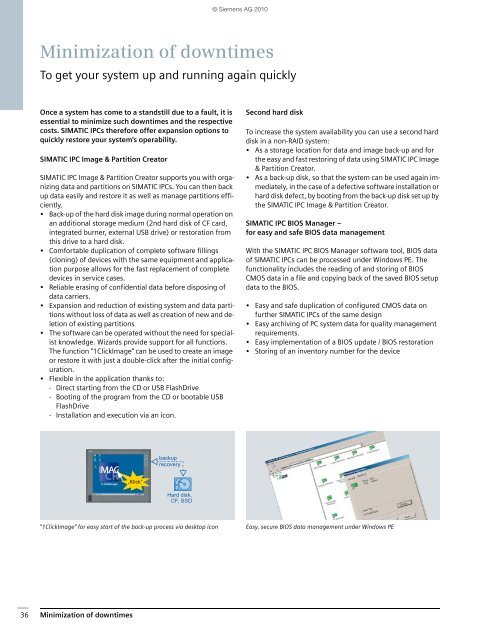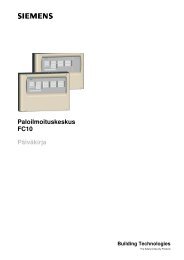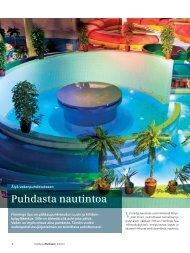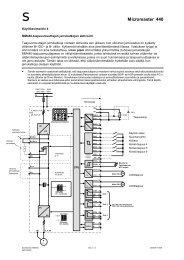SIMATIC IPC The More Industrial PC - Siemens
SIMATIC IPC The More Industrial PC - Siemens
SIMATIC IPC The More Industrial PC - Siemens
You also want an ePaper? Increase the reach of your titles
YUMPU automatically turns print PDFs into web optimized ePapers that Google loves.
© <strong>Siemens</strong> AG 2010Minimization of downtimesTo get your system up and running again quicklyOnce a system has come to a standstill due to a fault, it isessential to minimize such downtimes and the respectivecosts. <strong>SIMATIC</strong> <strong>I<strong>PC</strong></strong>s therefore offer expansion options toquickly restore your system's operability.<strong>SIMATIC</strong> <strong>I<strong>PC</strong></strong> Image & Partition Creator<strong>SIMATIC</strong> <strong>I<strong>PC</strong></strong> Image & Partition Creator supports you with organizingdata and partitions on <strong>SIMATIC</strong> <strong>I<strong>PC</strong></strong>s. You can then backup data easily and restore it as well as manage partitions efficiently.• Back-up of the hard disk image during normal operation onan additional storage medium (2nd hard disk of CF card,integrated burner, external USB drive) or restoration fromthis drive to a hard disk.• Comfortable duplication of complete software fillings(cloning) of devices with the same equipment and applicationpurpose allows for the fast replacement of completedevices in service cases.• Reliable erasing of confidential data before disposing ofdata carriers.• Expansion and reduction of existing system and data partitionswithout loss of data as well as creation of new and deletionof existing partitions• <strong>The</strong> software can be operated without the need for specialistknowledge. Wizards provide support for all functions.<strong>The</strong> function "1ClickImage" can be used to create an imageor restore it with just a double-click after the initial configuration.• Flexible in the application thanks to:- Direct starting from the CD or USB FlashDrive- Booting of the program from the CD or bootable USBFlashDrive- Installation and execution via an icon.Second hard diskTo increase the system availability you can use a second harddisk in a non-RAID system:• As a storage location for data and image back-up and forthe easy and fast restoring of data using <strong>SIMATIC</strong> <strong>I<strong>PC</strong></strong> Image& Partition Creator.• As a back-up disk, so that the system can be used again immediately,in the case of a defective software installation orhard disk defect, by booting from the back-up disk set up bythe <strong>SIMATIC</strong> <strong>I<strong>PC</strong></strong> Image & Partition Creator.<strong>SIMATIC</strong> <strong>I<strong>PC</strong></strong> BIOS Manager –for easy and safe BIOS data managementWith the <strong>SIMATIC</strong> <strong>I<strong>PC</strong></strong> BIOS Manager software tool, BIOS dataof <strong>SIMATIC</strong> <strong>I<strong>PC</strong></strong>s can be processed under Windows PE. <strong>The</strong>functionality includes the reading of and storing of BIOSCMOS data in a file and copying back of the saved BIOS setupdata to the BIOS.• Easy and safe duplication of configured CMOS data onfurther <strong>SIMATIC</strong> <strong>I<strong>PC</strong></strong>s of the same design• Easy archiving of <strong>PC</strong> system data for quality managementrequirements.• Easy implementation of a BIOS update / BIOS restoration• Storing of an inventory number for the device"1ClickImage" for easy start of the back-up process via desktop iconEasy, secure BIOS data management under Windows PE36Minimization of downtimes