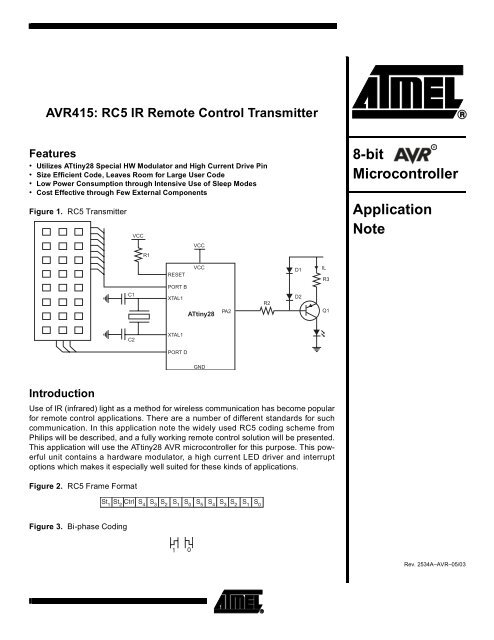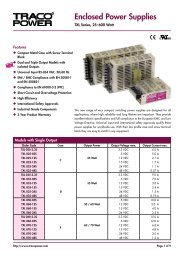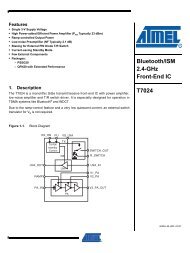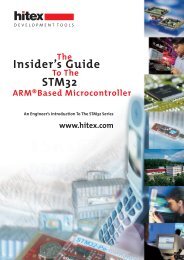AVR415: RC5 IR Remote Control Transmitter
AVR415: RC5 IR Remote Control Transmitter
AVR415: RC5 IR Remote Control Transmitter
- No tags were found...
Create successful ePaper yourself
Turn your PDF publications into a flip-book with our unique Google optimized e-Paper software.
The SoftwareMainThe assembly code found in the <strong>AVR415</strong>.ASM file contains the latest <strong>RC5</strong> <strong>Transmitter</strong>software.The main program flow is shown in the flowchart in Figure 7. The program execution canbe divided into two routines. Both of them are interrupt driven, and use different Powerdownmodes to reduce power consumption. The program is designed to use only onelevel of hardware stack, leaving two levels for user code.The main program loop is shown in Figure 7. First all registers are initiated; The hardwaremodulator is configured for correct frequency and duty-cycle. In this application38 kHz is used as the carrier frequency. This differs from the <strong>RC5</strong> standard, which specifies36 kHz for the carrier wave. The <strong>RC5</strong> signal will however be the same, and moststandard <strong>RC5</strong> Receivers should have no problem receiving and decoding the signal.Once the IO modules are initialized the purpose of the main loop is to decide what sleepmode to use after the next wake-up.Figure 7. Main Loop FlowchartStartInit Registers.Init Port Pins to Idle State.Enable <strong>IR</strong> Driver.Enable Hardware Modulator.ExecuteInterrupt CodeIs LastTransmissionFinished?NoYesEnable Low Level Interrupt.Enable Power-downEnable IdleModeEnable Interrupts.Enter Sleep4 <strong>AVR415</strong>2534A–AVR–05/03
<strong>AVR415</strong>The program execution can roughly be divided into two states: “Transmitting a <strong>RC5</strong>code” and “Waiting for a key to be pressed”. While waiting for a key to be pressed, theATtiny28 is put in Power-down mode. In this mode the current consumption for thedevice is at a minimum, and the wake-up time is slightly longer than for the Idle mode.Since the wake-up condition is caused by physically pressing a key, the longer wake-uptime will not cause a noticeable delay in the system.Low Level InterruptWhen the ATtiny28 is in Power-down mode, a low level on any of the Port B pins willgenerate a Low Level interrupt, waking the device and executing the code illustrated bythe flowchart in Figure 8. The main purpose of this routine is to scan through the keyboard,and determine if a valid key is pressed. If two or more buttons are pressedsimultaneously the routine returns the value 0xFF indicating an error. The “checksum”ensures that 63 of 64 combinations of row and column lines are high – that only oneunique combination, representing the key, is low.If only one key is pressed, the column and row bit pattern is decoded into a pointer,which is used to perform a look-up in the Command table.Further, the Low Level interrupt also controls the toggling of the control bit, indicating if anew “instance” of a command is present, or if the “same” command should be retransmitted.At the end of this routine, the hardware modulator is started preparing thetransmission.2534A–AVR–05/035
Atmel Corporation2325 Orchard ParkwaySan Jose, CA 95131Tel: 1(408) 441-0311Fax: 1(408) 487-2600Regional HeadquartersEuropeAtmel SarlRoute des Arsenaux 41Case Postale 80CH-1705 FribourgSwitzerlandTel: (41) 26-426-5555Fax: (41) 26-426-5500AsiaRoom 1219Chinachem Golden Plaza77 Mody Road TsimshatsuiEast KowloonHong KongTel: (852) 2721-9778Fax: (852) 2722-1369Japan9F, Tonetsu Shinkawa Bldg.1-24-8 ShinkawaChuo-ku, Tokyo 104-0033JapanTel: (81) 3-3523-3551Fax: (81) 3-3523-7581Atmel OperationsMemory2325 Orchard ParkwaySan Jose, CA 95131Tel: 1(408) 441-0311Fax: 1(408) 436-4314Microcontrollers2325 Orchard ParkwaySan Jose, CA 95131Tel: 1(408) 441-0311Fax: 1(408) 436-4314La ChantrerieBP 7060244306 Nantes Cedex 3, FranceTel: (33) 2-40-18-18-18Fax: (33) 2-40-18-19-60ASIC/ASSP/Smart CardsZone Industrielle13106 Rousset Cedex, FranceTel: (33) 4-42-53-60-00Fax: (33) 4-42-53-60-011150 East Cheyenne Mtn. Blvd.Colorado Springs, CO 80906Tel: 1(719) 576-3300Fax: 1(719) 540-1759Scottish Enterprise Technology ParkMaxwell BuildingEast Kilbride G75 0QR, ScotlandTel: (44) 1355-803-000Fax: (44) 1355-242-743RF/AutomotiveTheresienstrasse 2Postfach 353574025 Heilbronn, GermanyTel: (49) 71-31-67-0Fax: (49) 71-31-67-23401150 East Cheyenne Mtn. Blvd.Colorado Springs, CO 80906Tel: 1(719) 576-3300Fax: 1(719) 540-1759Biometrics/Imaging/Hi-Rel MPU/High Speed Converters/RF DatacomAvenue de RochepleineBP 12338521 Saint-Egreve Cedex, FranceTel: (33) 4-76-58-30-00Fax: (33) 4-76-58-34-80e-mailliterature@atmel.comWeb Sitehttp://www.atmel.comDisclaimer: Atmel Corporation makes no warranty for the use of its products, other than those expressly contained in the Company’s standardwarranty which is detailed in Atmel’s Terms and Conditions located on the Company’s web site. The Company assumes no responsibility for anyerrors which may appear in this document, reserves the right to change devices or specifications detailed herein at any time without notice, anddoes not make any commitment to update the information contained herein. No licenses to patents or other intellectual property of Atmel aregranted by the Company in connection with the sale of Atmel products, expressly or by implication. Atmel’s products are not authorized for useas critical components in life support devices or systems.© Atmel Corporation 2003. All rights reserved. Atmel ® and combinations thereof and AVR ® are the registeredtrademarks of Atmel Corporation or its subsidiaries. Other terms and product names may be the trademarksof others.Printed on recycled paper.2534A–AVR–05/030M