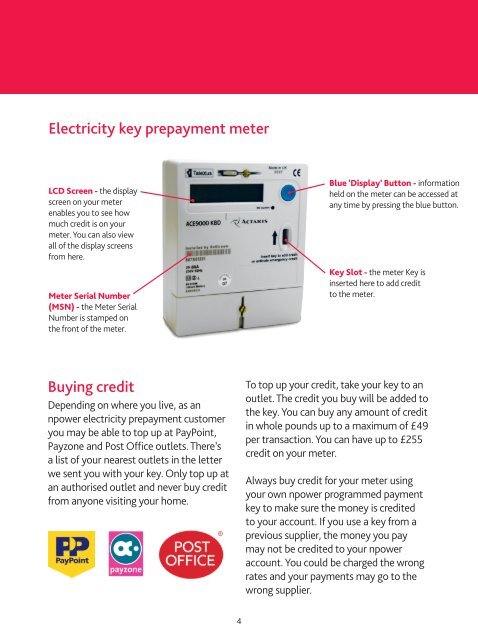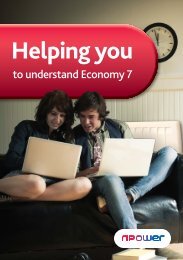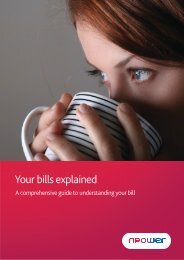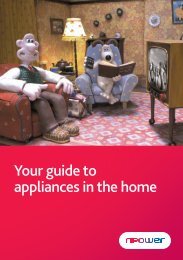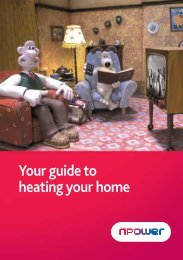Your electricity key prepayment meter - Npower
Your electricity key prepayment meter - Npower
Your electricity key prepayment meter - Npower
You also want an ePaper? Increase the reach of your titles
YUMPU automatically turns print PDFs into web optimized ePapers that Google loves.
Electricity <strong>key</strong> <strong>prepayment</strong> <strong>meter</strong>LCD Screen - the displayscreen on your <strong>meter</strong>enables you to see howmuch credit is on your<strong>meter</strong>. You can also viewall of the display screensfrom here.Meter Serial Number(MSN) - the Meter SerialNumber is stamped onthe front of the <strong>meter</strong>.Blue ‘Display’ Button - informationheld on the <strong>meter</strong> can be accessed atany time by pressing the blue button.Key Slot - the <strong>meter</strong> Key isinserted here to add creditto the <strong>meter</strong>.Buying creditDepending on where you live, as annpower <strong>electricity</strong> <strong>prepayment</strong> customeryou may be able to top up at PayPoint,Payzone and Post Office outlets. There’sa list of your nearest outlets in the letterwe sent you with your <strong>key</strong>. Only top up atan authorised outlet and never buy creditfrom anyone visiting your home.To top up your credit, take your <strong>key</strong> to anoutlet. The credit you buy will be added tothe <strong>key</strong>. You can buy any amount of creditin whole pounds up to a maximum of £49per transaction. You can have up to £255credit on your <strong>meter</strong>.Always buy credit for your <strong>meter</strong> usingyour own npower programmed payment<strong>key</strong> to make sure the money is creditedto your account. If you use a <strong>key</strong> from aprevious supplier, the money you paymay not be credited to your npoweraccount. You could be charged the wrongrates and your payments may go to thewrong supplier.4