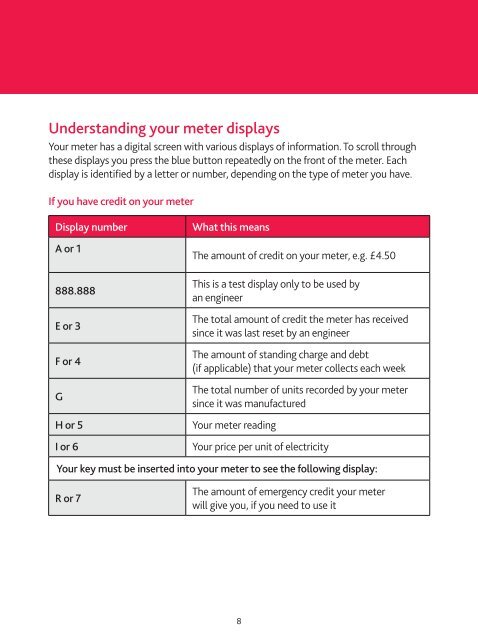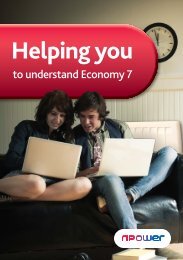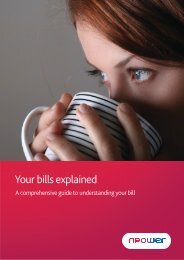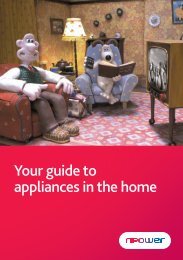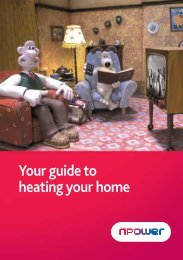Your electricity key prepayment meter - Npower
Your electricity key prepayment meter - Npower
Your electricity key prepayment meter - Npower
Create successful ePaper yourself
Turn your PDF publications into a flip-book with our unique Google optimized e-Paper software.
Understanding your <strong>meter</strong> displays<strong>Your</strong> <strong>meter</strong> has a digital screen with various displays of information. To scroll throughthese displays you press the blue button repeatedly on the front of the <strong>meter</strong>. Eachdisplay is identified by a letter or number, depending on the type of <strong>meter</strong> you have.If you have credit on your <strong>meter</strong>Display numberA or 1888.888E or 3F or 4GH or 5I or 6What this meansThe amount of credit on your <strong>meter</strong>, e.g. £4.50This is a test display only to be used byan engineerThe total amount of credit the <strong>meter</strong> has receivedsince it was last reset by an engineerThe amount of standing charge and debt(if applicable) that your <strong>meter</strong> collects each weekThe total number of units recorded by your <strong>meter</strong>since it was manufactured<strong>Your</strong> <strong>meter</strong> reading<strong>Your</strong> price per unit of <strong>electricity</strong><strong>Your</strong> <strong>key</strong> must be inserted into your <strong>meter</strong> to see the following display:R or 7The amount of emergency credit your <strong>meter</strong>will give you, if you need to use it8