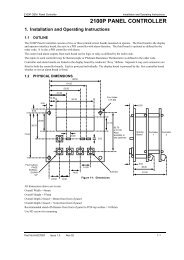iTools Help Manual - Eurotherm Ltda
iTools Help Manual - Eurotherm Ltda
iTools Help Manual - Eurotherm Ltda
You also want an ePaper? Increase the reach of your titles
YUMPU automatically turns print PDFs into web optimized ePapers that Google loves.
iTOOLS VERSION 6.20: HELP MANUAL6 WATCH/RECIPE ............................................................................................................................... 206.1 WATCH RECIPE EDITOR..........................................................................................................................................................206.1.1 Creating a Watch List..............................................................................................................................................207 GRAPHICAL WIRING EDITOR (GWE)................................................................................................. 227.1 INTRODUCTION......................................................................................................................................................................227.1.1 Function block type .................................................................................................................................................227.1.2 Function block instance..........................................................................................................................................227.1.3 Wire .............................................................................................................................................................................237.1.4 Block execution order..............................................................................................................................................237.2 OPENING THE WIRING EDITOR ..............................................................................................................................................237.3 THE GRAPHICAL WIRING EDITOR WINDOW ...........................................................................................................................247.3.1 The Main Window....................................................................................................................................................247.4 CREATING AN APPLICATION ...................................................................................................................................................267.4.1 Using function blocks..............................................................................................................................................277.4.2 Block Appearance (3500 series and Mini8)........................................................................................................287.4.3 Block Appearance (Models 2604, 2704).............................................................................................................297.4.4 Wiring .........................................................................................................................................................................307.4.5 Addition of Comments...........................................................................................................................................327.4.6 Addition of Monitor Points ....................................................................................................................................337.4.7 Making selections ....................................................................................................................................................337.4.8 Item Colours ..............................................................................................................................................................338 FUNCTION BLOCK VIEW.................................................................................................................. 348.1 FUNCTION BLOCK VIEW ........................................................................................................................................................349 TERMINAL WIRING VIEW................................................................................................................. 359.1 TERMINAL WIRING.................................................................................................................................................................3510 TOOLKIT BLOCKS VIEW................................................................................................................ 3710.1 TOOLKIT BLOCKS...................................................................................................................................................................3710.1.1 User Values ................................................................................................................................................................3710.1.2 Analogue operations...............................................................................................................................................3810.1.3 Logic Operations ......................................................................................................................................................4010.1.4 Block wiring...............................................................................................................................................................4211 ITOOLS WITH THE MODEL 2400.................................................................................................... 4311.1 PROGRAMMER EDITOR...........................................................................................................................................................4311.1.1 Introduction (2400) .................................................................................................................................................4311.1.2 Program Editing (2400) ..........................................................................................................................................4611.1.3 Segment parameters (2400)..................................................................................................................................4711.1.4 The Graph (2400).....................................................................................................................................................51Page iiHA028838Issue 2 Jly 05