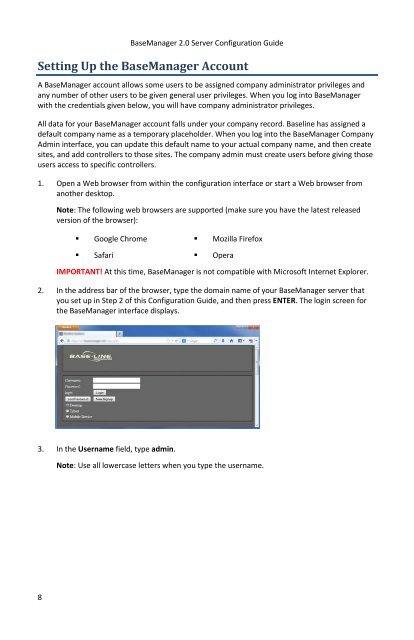BaseManager 2.0 Server Configuration Guide - Baseline Systems
BaseManager 2.0 Server Configuration Guide - Baseline Systems
BaseManager 2.0 Server Configuration Guide - Baseline Systems
You also want an ePaper? Increase the reach of your titles
YUMPU automatically turns print PDFs into web optimized ePapers that Google loves.
<strong>BaseManager</strong> <strong>2.0</strong> <strong>Server</strong> <strong>Configuration</strong> <strong>Guide</strong>Setting Up the <strong>BaseManager</strong> AccountA <strong>BaseManager</strong> account allows some users to be assigned company administrator privileges andany number of other users to be given general user privileges. When you log into <strong>BaseManager</strong>with the credentials given below, you will have company administrator privileges.All data for your <strong>BaseManager</strong> account falls under your company record. <strong>Baseline</strong> has assigned adefault company name as a temporary placeholder. When you log into the <strong>BaseManager</strong> CompanyAdmin interface, you can update this default name to your actual company name, and then createsites, and add controllers to those sites. The company admin must create users before giving thoseusers access to specific controllers.1. Open a Web browser from within the configuration interface or start a Web browser fromanother desktop.Note: The following web browsers are supported (make sure you have the latest releasedversion of the browser):• Google Chrome • Mozilla Firefox• Safari • OperaIMPORTANT! At this time, <strong>BaseManager</strong> is not compatible with Microsoft Internet Explorer.2. In the address bar of the browser, type the domain name of your <strong>BaseManager</strong> server thatyou set up in Step 2 of this <strong>Configuration</strong> <strong>Guide</strong>, and then press ENTER. The login screen forthe <strong>BaseManager</strong> interface displays.3. In the Username field, type admin.Note: Use all lowercase letters when you type the username.8