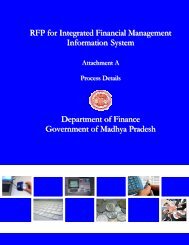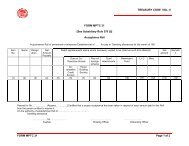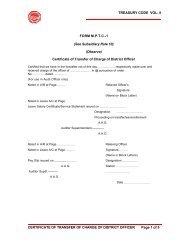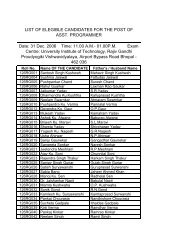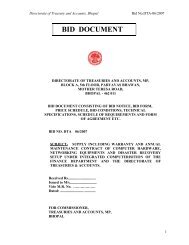Introduction to IFMIS - Mptreasury.org
Introduction to IFMIS - Mptreasury.org
Introduction to IFMIS - Mptreasury.org
Create successful ePaper yourself
Turn your PDF publications into a flip-book with our unique Google optimized e-Paper software.
Direc<strong>to</strong>rate of Treasuries & Accounts,Department of Finance,Government of Madhya PradeshPresentsAn <strong>Introduction</strong> <strong>to</strong>Integrated Financial Management Information System(<strong>IFMIS</strong>)
Overview of IntegrationFMISProjectManagementApproved ProjectPlanPlan CeilingBudget(P/NP)ProjectAccountingProjectProcurementPurchaseandInven<strong>to</strong>ryReimbursementClaimsDebt andInvestmentLoan/GrantReceipt &RepaymentGeneral Ledgerand AssetAccountingTransactionpostingReceipt andDisbursementStrongRoomDepositInternalAudit (inclLFA)HRMIS & PMISPMISCheck againstBudget(P/NP)PensionPaymentExitManagementPayrollService MatterESSPerformanceManagementWebPortal- 3 -
<strong>IFMIS</strong> Subsystems StakeholdersDoFAdminDeptBCO(HOD)DDO(HOO)• Work-flow based approval hierarchy• All transactions processing linkedwith approvalRBIAGMPFinancialInst(AgencyBanks/NABARD)• Out of TreasuryTransactions• Payment-ReceiptReconciliation• State Accounts• Online system for financial sanction/admin sanction/ technical sanctionFMISOthers(Vendors/Agent)PMIS• Citizen GrievanceHRMIS• Online Payment of taxes/duesCitizen• Employee SelfServices• Service Book• Online PensionProcessing• PensionGrievanceEmployeesPensioner- 4 -
Access Management1User Authentication• Login Credentials• Identify user attempts of Login• Audit Trail of Login Authentication• PKI/Biometric based Authentication for designated users2User AuthorizationRole PostMappingRole ListRole EmployeeMappingScreen/ReportElements- 5 -
Controlling Office HierarchyHon’bleMinister’sApprovalHon’bleMinister’sApprovalDoFHOADHODApproverFinal VerifierFirst VerifierCrea<strong>to</strong>rApproverFinal VerifierFirst VerifierCrea<strong>to</strong>rApproverFinal VerifierFirst VerifierCrea<strong>to</strong>rHOOLocal OfficeApproverFinal VerifierFirst VerifierCrea<strong>to</strong>rApproverFinal VerifierFirst VerifierCrea<strong>to</strong>r- 6 -
Sub-SystemsA. FMIS1. Plan and Budget-->Plan2. Plan and Budget->Project Management3. Plan and Budget->Budget4. Debt and Investment Management5. Office Accounting->Purchase and Inven<strong>to</strong>ry6. Receipt and Disbursement7. Deposit8. Strong Room Operations9. Office Accounting->General Ledger and Asset Accounting10. Internal AuditB. HRMIS11. Service Matter12. Employee Self Service (ESS)13. Performance Management14. PayrollC. PMIS15. Pension ManagementD. Web Portal16. Portal- 7 -
State PlanBudgetPrevious years BE & RE1NPRR2Plan Sub-ModuleNPREFR Assessment3BCR4MCR5SoFBudgetScheme wise outlaysProjectManagementNewly Proposed &Ongoing projectsDebt andInvestmentManagementLoan RepaymentSchedulesOfficeAccounting12345District PlanDistrict Wise CeilingDept. (District level)wise CeilingScheme wise OutlayCSS OutlayCS OutlayState Plan1HOD/BCO wise Ceiling2345Scheme wise OutlayEAP OutlayCSS OutlayCS OutlayProjectManagementList of projectsincluded in plan &their outlaysActual Receipts &Expenditures6Physical targets &Achievements6Physical targets &AchievementsAnnual Plan BookGenerated fromSystem- 8 -
Project ManagementProject ManagementFMIS - Plan and Budget >Project ManagementPlanDebt andInvestmentManagementProject Profile Creation andApprovalDPR Creation and ApprovalTechnical ApprovalAdministrative ApprovalProject Id Creation and ApprovalFinancial PlanningContract CreationWork Plan CreationRevised Administrative ApprovalExtension of ProjectStatus(MB) UpdationInvoice Creation and Approval &Expenditure UpdationPlanBudgetPurchase andInven<strong>to</strong>ryBudgetGL and AAReceipt andDisbursementSystemDebt andInvestmentManagement- 9 -
State Budget<strong>IFMIS</strong> > FMIS > Plan & Budget > BudgetBudget ConsolidationOfficeAccountingBudgetCompilationSubmission ofconsolidatedEstimateBudget ApprovalAppropriationBillBudget BookprintingBudget PreparationPlanReceipt /RevisedReceipt EstimateBudgetManagementHRMISProjectManagementPlan/Non-Plan budgetSupplementary Budget(P/NP)Revised Budget(P/NP)BudgetBudget Allotment/DistributionBudget Re-DistributionRe-AppropriationReceipt andDisbursementDebt andInvestmentManagementPublic AccountResources EstimateOff-Budget, GenderBudget, OutcomeBudgetVote on AccountContingency FundPayment of CF Recoupment of CFBudget Surrender- 10 -- 10 -
Debt Management Overview<strong>IFMIS</strong> > FMIS > Debt and Investment ManagementFMISPlan andBudget –Budget :Provision ofLoan Receipt/RepaymentReceipt andDisbursement :Loan ReceiptandRepaymentPlan andBudget -ProjectManagement :Project andExpenditureDetailsNSSF LoanGOILoan/GrantCashManagement(Clearance Memo)Loan ManagementMarket LoanLoan fromFinancialInstitution/NCDCLoan/Grant forEAPLoan fromNABARDLoan Consolidation/Rescheduling/prepayment/Write-offInvestment in T-Bills/Govt SecuritiesLoan/Grant Receiptand RepaymentWays and Means/OverdraftAgency BankTransactionsOther IGATransactions(Grantin-Aid& Share inCentral Taxes)InvestmentManagementInstitutionalInvestmen<strong>to</strong>f state andequityinvestmentInvestment inT-Bills/GovtSecuritiesDebt andInvestmentManagementLoans/Advancesgiven byGoMPGuaranteeRedemptionfund/other fundlike CSFInvestmentSale ofInvestmentGuaranteeManagementGuaranteeRecording(includinghighereducationguarantee)GuaranteegUpdationPayment byGoMP onDefault byborrowinginstitution andits recoveryFMISOfficeAccounting :UpdateReceipt/DisbursementAccountPlan andBudget – Plan: ProjectedDebt ServicingReceipt andDisbursement :LoanRepaymentthroughDisbursementPlan andBudget -ProjectManagement :Update ClaimStatus andApprovedamount- 11 -
The MP State Purchase Organization StructureFMIS > OA > PO & INVControlling Office Hierarchy , including 8000+ DDO mapped withOffices52 DepartmentsHoADDDO140+ Department HeadsDept Head (HoD)DDODept Head (HoD)DDOHoO and LocalOfficesDDOHoO and LocalOfficesDDOHoO and LocalOfficesDDORequisition , Admin Sanction, Financial Sanction and PO CreationS<strong>to</strong>res Linkedwith OfficeS<strong>to</strong>reS<strong>to</strong>reS<strong>to</strong>reReceipt , Issue&Transfer ofGoods- 12 -
Purchase and Inven<strong>to</strong>ryHRMIS ReferenceEmployee MasterDesignation MasterPost MasterRole MasterOffice/Location MasterProjectManagementProjects RelatedPurchases throughProject Work Plan1234Purchase & Inven<strong>to</strong>ryProcessesPurchase Requisitionand Admin SanctionPurchase OrderCreationReceipt of GoodsIssue & Transfer ofGoods5Physical Verification ofS<strong>to</strong>res6Financial Sanction forPurchaseFMIS > OA > PO & INVMastersOffices/S<strong>to</strong>res linkedwith DDOsItem MasterVendor MasterItem-Vendor MappingPurchase FinancialPowersGeneral Ledger& Asset AccountingVendor InvoiceCapturingAsset Additions Posting of InterfaceJV -Primary Account- 13 -
State Disbursement System:<strong>IFMIS</strong> > FMIS > Receipt & DisbursementBudgetHRMSPayrollPensionProjectManagementOfficeAccountingDebtManagementDepositStrongRoomCLAIM-BILL TYPEMAPPINGFINANCIALSANCTIONSanctionedRequestIntimationAdvice listAgency BanksInternet Banking/Cheque PaymentState Disbursement SystemAdminDept/AG/DTADDO CreationDDO OfficeBill CreationAdminDept OffBudgetEntryBill Verification & ApprovalDisbursement OfficeBill Verification & PassingPayment Processing(E-Payment/Cheque)Payment ReconciliationPaymentScroll/E-ScrollOfficeAccounting(GL)LOPWays &MeansManagementAGMP- 14 -
State Receipt System:StateDisbursement SystemBT BillsState Receipt SystemBy Transfer Credit<strong>IFMIS</strong> > FMIS > Receipt & Disbursement1AgencyBanksDepartmental Portals57CINTransactionsInitiated onDepartmentalPortalsPortal ReconciliationE-ScrollVerificationof RegistrationData12Receipt by PhysicalChallans (Treasury)Cyber TreasuryPortalRegistration & ProfileManagement (Optional)DBB 4Online Payment:E-Challan FormPreparation6Online ChallanReconciliationReceiptReconciliation- Challan DetailPosting- Challan No.GenerationConsolidatedReceiptDetailsOfficeAccounting (GL)LORAGMPCINE-Scroll3Agency Banks-Internet Banking-CIN Generation- 15 -
Deposit Module<strong>IFMIS</strong>>FMIS>Deposit• Personal Deposit• Education Deposit• Security Deposit• Revenue Deposit• Court Deposit• Local Fund DepositValidation ExpiryLapsed DepositRepayment ofLapse DepositRelease & Accountingof PermanentAdvanceCreation ofDeposit AccountFund Transfer ToDeposit AccountRepayment FromDeposit AccountK–Deposit Transferof FundK–DepositRepayment ofFundAccounting ofS<strong>to</strong>ck SuspenseAccountChequeBookHoA ValidationClaimsIntimationTransfer JVStrong RoomPlan &BudgetReceipt &DisbursementGeneral ledgerand AssetAccounting16
Overview – Strong RoomStrong Room<strong>IFMIS</strong> > FMIS > Strong RoomStateReceipt andDisbursement -> StateDisbursement SystemStamp Discount bill,Cheque for payment processingDepositCheque books issued <strong>to</strong> PD/EDAccount holderStampsProcurement ofStampsTransfer of StampsStamp sale <strong>to</strong>Vendor/Public/OthersDestroy Stampsand Return ofStampsValuables/PacketsDeposit ofvaluables/packetsReturn ofvaluables/packetsChequeBook(CB)/Money receiptbook(MRB)Procurement of CB/ MRBIssue of CB/MRBOnline stamps<strong>to</strong>ck detailsStateReceipt andDisbursement -> StateReceiptSystemPayment of Valuable DepositFee, Stamps and MRBHRMS >ESSMessenger and govt.Deposi<strong>to</strong>r details andverification- 17 -17
Overview – General LedgerGeneral LedgerFMIS > OA > General ledger & Asset AccountingReceipt &DisbursementProjectManagementPurchaseandinven<strong>to</strong>ryVendorinvoicecapturingAssetAccountingPayrollPrimaryAccountGeneral Disbursement, LedgerForest,Works OfficesPosting of InterfaceJV Primary AccountFreezing of PrimaryAccountsSubmission ofPrimary AccountsAdjustment JV -Primary AccountAG OfficeGeneral LedgerPrimary AccountGeneral LedgerInterface JV – Ou<strong>to</strong>f treasuryTransaction DMOManual JV – Out oftreasuryTransactionTransfer JV (T JV) –Out of TreasuryTransactionsFinal AccountFinal AccountReport GenerationDebt &InvestmentManagement- 18 -18
FMIS > OA > General ledger & Asset AccountingFinal Account Preparation - AG Uses <strong>IFMIS</strong> SystemINTEGRATED <strong>IFMIS</strong> APPLICATIONAG – Existing SystemPrimaryAccountsDisbursement, worksand fores<strong>to</strong>ffice’sReceipt anddisbursementDebt Mgmt.Transactions (FinanceUsers)<strong>IFMIS</strong> - ReportsView Monthly andAnnual Finalized DataAG OfficeVerify,UpdateandFinalizePrimaryAccountOut ofTreasurytransactions (ExceptDebtMgmt.)No need forConsolidationImport finalaccountinformationfrom <strong>IFMIS</strong>,if required- 19 -
Final Account Preparation - AG Uses VLC System<strong>IFMIS</strong>FMIS > OA > General ledger & Asset AccountingAG – ExistingSystemPrimaryAccounts1UpdatedAccounts3MonthlyStatement inelectronicformatReceiveApprovalfor Requestfor change2Verify,UpdateandFinalizeOut ofTreasurytransactions (ExceptDMO)<strong>IFMIS</strong> – ReportsView Monthly andAnnual FinalizedDataMonthly andAnnualFinalized datain electronicformat4Consolidate Data ofalltreasuriesand worksdepartments- 20 -
Pension ModuleHRMIS•ESS (Employee SelfService)•SM (Service Matter)•PayrollComplete ExitPartial ExitPensionDistrict Pension Office (DPO)New Pension Case ProcessingProvisional Case Processing<strong>IFMIS</strong> > PMIS >PensionDisbursement OfficeFirst PensionPayment Processing•Pensioner Identification•Issue Pension ID CardComplete Exit After Department SettlementWebPortalProvisional <strong>to</strong> Final ConversionRevision Case ProcessingPension Case ManagementMonthly Payment ProcessingLife Certificate ProcessingReceipt &DisbursementBill ProcessingFirst Pension PaymentArrear Pension PaymentMonthly PensionPaymentGrievance ManagementTypes of Pension :Superannuation, Voluntary Retirement ,Compulsory Retirement , Family Case, Provisional- 21 -Link Bank- 21 -
HRMIS OverviewService Matter (SM)<strong>IFMIS</strong> > HRMIS > <strong>Introduction</strong>OrganizationOrganizationStructureVacancyReportManpowerPlanningRecruitmentPayrollEnterRecruitment &Post AllocationProbation &TrainingProbation Training ConfirmationTransferDeputationConfirmationRoster Register& Gradation ListPromotionDepartmentalInquiryCourtCaseAwardsAdditionalChargePay RelatedPerformanceManagementExitManagementCentralized Databaseof EmployeeService RecordsOffice Procedures& Use of SelfServicesService Book & Service RecordsE-ProfileEmployee Self Service (ESS)LeaveManagementLoan &AdvanceGPF/ DPFManagementLeaveEncashmentMIS&ReportsEmployeePerformanceReimbursementsMiscellaneousAssets DeclarationAbsorptionGrievanceDouble DutyAllowanceExitManagementExitRetirement BenefitsCessation of Service(Retirement,Resignation,Termination)- 22 -
Payroll System Overview<strong>IFMIS</strong> >HRMIS >PayrollAllowances andDeductionComputation• Modification inSalary ComponentsPayroll SystemPayrollProcessing• Processing forcreation of Pay billsIntimation forSelf Assessment• Intimation forsubmission of SelfAssessment form• HRMIS -ServiceMatters• HRMIS - ESS• Plan andBudget• Receipt andDisbursement• Pension• OfficeAccounting- 23 -
Annual Confidential Report <strong>IFMIS</strong>> HRMIS > PerformanceManagement•Enables appraisal of an employee based on work performance, character, conduct and qualities•Enables employee <strong>to</strong> initiate Self Appraisal•Enables Senior Authority <strong>to</strong> evaluate and grade employee based on daily work and trainingsundertaken•Enables Senior Authority <strong>to</strong> view status of ACR for employees in the department and pendency ateach stage of approval•Aid in process of DPC, Krammonati, SamaymaanHierarchy Settingfor AppraisalSelf AppraisalbyEmployeeReportingAuthorityComments andGradingReviewingAuthorityComments andGradingFinal Gradingof EmployeeBy AcceptingAuthorityEmployee’sRepresentationon AdverseRemarksCommunicationofAdverse Remarks<strong>to</strong> EmployeeAcceptingAuthorityReviews for anyAdverse remarksProjectManagementPromotion- 24 -Service Record- 24 -
Department Performance <strong>IFMIS</strong>> HRMIS > PerformanceManagement•Enables Controlling Department <strong>to</strong> moni<strong>to</strong>r performance of its HODs.•Setting of Targets/KPAs for HODs and real-time moni<strong>to</strong>ring of same.•Target/KPA distributed as activities <strong>to</strong> employees by HOD•Real time moni<strong>to</strong>ring of work completion status of activities assigned <strong>to</strong> employee by HOD.•Department Performance measured in terms of Targets Achieved by HODs.ControllingDept.: DefineKPA/Target &assign <strong>to</strong> HODHOD: Definesactivities andtimelines forachievement ofTarget/KPA andassigns <strong>to</strong>EmployeesEmployees maydefine sub-activity for anactivity andcontinuouslyupdate status ofsameReal-time reportsavailable atControlling Dept.and HOD formoni<strong>to</strong>ring WorkProgressOrganizationSetupE-Profile- 25 -- 25 -
Internal Audit And Local Fund Audit Module OverviewInternal and Local Fund AuditHRMIS System will cover onlinetracking of Roster.Risk Assessment Audi<strong>to</strong>r can fill AuditReport online Online tracking of audi<strong>to</strong>rdiary / task Tracking of Audit FeesReport CAG Draft Para SummaryReport Objection / ParaSummary Report Institute Wise Para StatusReport Audi<strong>to</strong>r Schedule ReportAudi<strong>to</strong>r MasterInternal AuditInternal Audit ProcessCAG Draft Para ProcessSpecial Audit ProcessInternal InspectionProcessLocal Fund AuditPre and ConcurrentAuditPost Audit ProcessSpecial Audit ProcessAudit InspectionProcessInternal InspectionProcess Harda Treasury Narsinghgad Sub-Treasury Sagar Treasury Geratganj Sub-Treasury Rajgard TreasuryAudit Support Tool Zila Panchayat ,Bhopal Nagar Palik , Bhopal Pathya Pustak Nigam,Bhopal Zila Panchayat ,Gwalior
Web Portal Module Overview541Cyber TreasuryRegistration (Optional)2 3LoginOnline Challan PaymentRefund Request for OnlineChallansReconciliation and ApprovalProfileManagement<strong>IFMIS</strong> > FMIS > Web PortalWeb ContentManagementSearch /Feedback/Survey /News/FAQPensioner / CitizenGrievance andInformation AccessHRMIS - ESS<strong>IFMIS</strong>Reports- 27 -
The proposed <strong>IFMIS</strong> WAN and Internet connectivity- 28 -
User’s Connectivity <strong>to</strong> DTA NetworkIntranet Users: AG Office, DDO, DoF, Pension Office, Sub Treasury, District Treasury and City Treasury, Works/Forestdepartment(Divisional/Sub divisional offices), HOD, BCO, are considered as internal users who will access <strong>IFMIS</strong>applicationthrough Intranet.Internet Users: Citizens, Pensioners, Employees, PSU/Local bodies, Agency Banks, RBI, GOI, NABARD are considered asexternal users who will access web portal of <strong>IFMIS</strong> through Internet.- 29 -
Security Features• Access application with username and password (s<strong>to</strong>red in encrypted format)• Role based access allows the uses <strong>to</strong> access only those parts of the application for whichthey are authorized.• Digital signatures & Bio-metric integration• VPN Access for approvers and verifiers• https : Hypertext Transfer Pro<strong>to</strong>col with the SSL/TLS pro<strong>to</strong>col <strong>to</strong> provide encryptedcommunication and secure identification of a network web server• Using anti-virus software and updating virus definitions• Patches and upgrades, security testing, moni<strong>to</strong>ring of logs, and backups of data and OS• Secured access <strong>to</strong> Data center by card• Using Fire extinguisher , smoke/fire alarm and water sprinklers• Service Desk / Service Request Management, call center help desk, Incident Management,Change Management, Release Management, configuration management• Servers , applications and network devices are password protected.- 30 -
Thank you


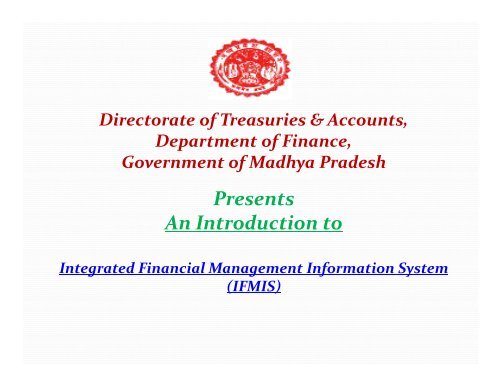


![Form M.P.F.C. 20 [See Rule 266 (4)] - Mptreasury.org](https://img.yumpu.com/50367893/1/190x146/form-mpfc-20-see-rule-266-4-mptreasuryorg.jpg?quality=85)