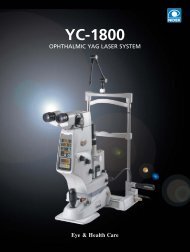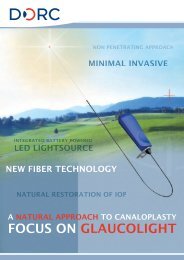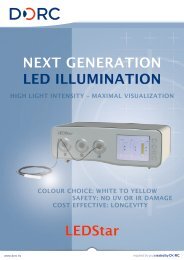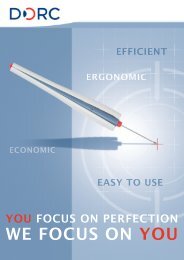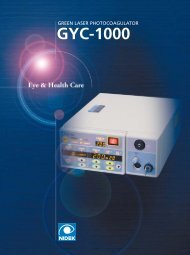Open OPD 3 App User's Guide - innova
Open OPD 3 App User's Guide - innova
Open OPD 3 App User's Guide - innova
Create successful ePaper yourself
Turn your PDF publications into a flip-book with our unique Google optimized e-Paper software.
How to review reports:1. <strong>Open</strong> the OPEN <strong>OPD</strong>3 app on the iPad. You will see the list of available reports.2. Click the Refresh button to update/download reports from the <strong>OPD</strong> unit.3. The patient list can be sorted by names or by dates of scan. Please select the desiredoption on the top of the screen.apps@<strong>innova</strong>med.com 4




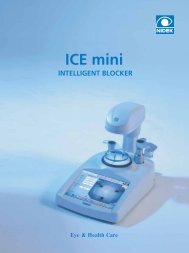
![OCT Setting: CORNEA RADIAL 6( 6.0mm[1024] ) - innova](https://img.yumpu.com/48127738/1/190x146/oct-setting-cornea-radial-6-60mm1024-innova.jpg?quality=85)