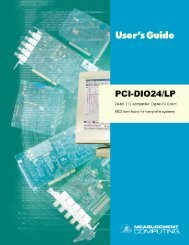miniLAB 1008 User's Guide - eConceptOnline
miniLAB 1008 User's Guide - eConceptOnline
miniLAB 1008 User's Guide - eConceptOnline
Create successful ePaper yourself
Turn your PDF publications into a flip-book with our unique Google optimized e-Paper software.
Installing the <strong>miniLAB</strong> <strong>1008</strong><br />
What comes with your <strong>miniLAB</strong> <strong>1008</strong> shipment?<br />
As you unpack your <strong>miniLAB</strong> <strong>1008</strong> device, verify that the following components are included:<br />
Hardware<br />
� <strong>miniLAB</strong> <strong>1008</strong> device<br />
� USB cable<br />
Software<br />
The Measurement Computing Data Acquisition Software CD contains the following software:<br />
� InstaCal installation, calibration, and test utility<br />
� TracerDAQ suite of virtual instruments<br />
� SoftWIRE for VS .NET<br />
� SoftWIRE MCC DAQ Components for .NET<br />
2-1<br />
Chapter 2