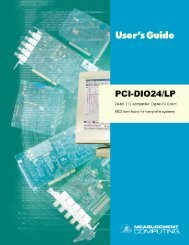miniLAB 1008 User's Guide - eConceptOnline
miniLAB 1008 User's Guide - eConceptOnline
miniLAB 1008 User's Guide - eConceptOnline
You also want an ePaper? Increase the reach of your titles
YUMPU automatically turns print PDFs into web optimized ePapers that Google loves.
<strong>miniLAB</strong> <strong>1008</strong> <strong>User's</strong> <strong>Guide</strong> Introducing the <strong>miniLAB</strong> <strong>1008</strong><br />
<strong>miniLAB</strong> <strong>1008</strong> block diagram<br />
<strong>miniLAB</strong> <strong>1008</strong> functions are illustrated in the block diagram shown here.<br />
USB1.1<br />
Compliant<br />
Interface<br />
Software features<br />
USB<br />
Microcontroller<br />
82C55<br />
DIO<br />
DB37 I/O Connector<br />
4 Auxillary<br />
DIO Bits<br />
12-Bit<br />
Analog Input<br />
8 SE / 4 Diff.<br />
10-Bit<br />
Analog Output<br />
2 channel<br />
32-Bit Event<br />
Counter<br />
Figure 1-2. <strong>miniLAB</strong> <strong>1008</strong> Functional Block Diagram<br />
The following software ships with the <strong>miniLAB</strong> <strong>1008</strong> free of charge.<br />
� InstaCal installation, calibration, and test utility<br />
� TracerDAQ suite of virtual instruments<br />
� SoftWIRE® for Visual Studio® .NET graphical programming<br />
� MCC DAQ Components for VS .NET (installed with SoftWIRE® for VS .NET)<br />
Screw Terminal<br />
I/O Connector<br />
For information on the features of InstaCal, TracerDAQ, and SoftWIRE, refer to the DAQ Software<br />
Quick Start booklet that shipped with the <strong>miniLAB</strong> <strong>1008</strong>.<br />
1-2