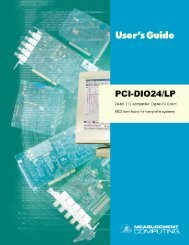miniLAB 1008 User's Guide - eConceptOnline
miniLAB 1008 User's Guide - eConceptOnline
miniLAB 1008 User's Guide - eConceptOnline
Create successful ePaper yourself
Turn your PDF publications into a flip-book with our unique Google optimized e-Paper software.
<strong>miniLAB</strong> <strong>1008</strong> <strong>User's</strong> <strong>Guide</strong> Functional Details<br />
Combining these two error sources in Figure 3-12,<br />
we have a plot of the error band of the <strong>miniLAB</strong> <strong>1008</strong><br />
for the ±10 V range. This is a graphical version of the typical accuracy specification of the product.<br />
The accuracy plots in Figure 3-12 are drawn for clarity and are not drawn to scale<br />
Ideal +9.77mV + 20 mV<br />
Ideal<br />
Ideal -(9.77mV + 20 mV)<br />
Channel gain queue<br />
9.77mV<br />
Input Voltage<br />
+FS<br />
0 2048 4095<br />
-FS<br />
Figure 3-12. Error band plot<br />
Ideal +9.77mV + 20 mV<br />
Ideal<br />
Ideal -(9.77mV + 20 mV)<br />
Output Code<br />
The <strong>miniLAB</strong> <strong>1008</strong>'s channel gain queue feature allows you to set up a scan sequence with a unique perchannel<br />
gain setting and channel sequence.<br />
The channel gain queue feature removes the restriction of using an ascending channel sequence at a fixed<br />
gain. This feature creates a channel list which is written to local memory on the <strong>miniLAB</strong> <strong>1008</strong>. This list<br />
is made up of a channel number and range setting. An example of a four-element list is shown in Table<br />
3-<br />
4.<br />
Table 3-4. Sample channel gain queue list<br />
Element Channel Range<br />
0 CH0 BIP10V<br />
1 CH0 BIP5V<br />
2 CH7 BIP10V<br />
3 CH2 BIP1V<br />
When a scan begins with the gain queue enabled, the <strong>miniLAB</strong> <strong>1008</strong> reads the first element, sets the<br />
appropriate channel number and range, and then acquires a sample. The properties of the next element are<br />
then retrieved, and another sample is acquired. This sequence continues until all elements in the gain<br />
queue have been selected. When the end of the channel list is detected, the sequence returns to the first<br />
element in the list.<br />
This sequence repeats until the specified number of samples is gathered. You must carefully match the<br />
gain to the expected voltage range on the associated channel—otherwise, an over range condition can<br />
occur. Although this condition does not damage the <strong>miniLAB</strong> <strong>1008</strong>, it does produce a useless full-scale<br />
reading. It can also introduce a long recovery time from saturation, which can affect the next<br />
measurement in the queue.<br />
3-12