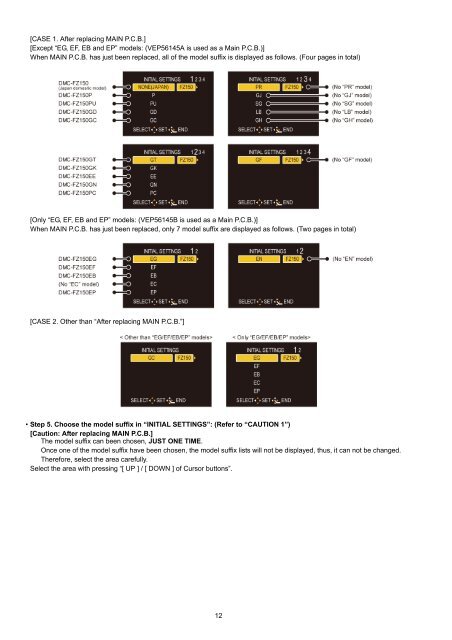DMC-FZ150PC DMC-FZ150PU DMC-FZ150EB DMC ... - Panasonic
DMC-FZ150PC DMC-FZ150PU DMC-FZ150EB DMC ... - Panasonic
DMC-FZ150PC DMC-FZ150PU DMC-FZ150EB DMC ... - Panasonic
You also want an ePaper? Increase the reach of your titles
YUMPU automatically turns print PDFs into web optimized ePapers that Google loves.
[CASE 1. After replacing MAIN P.C.B.][Except “EG, EF, EB and EP” models: (VEP56145A is used as a Main P.C.B.)]When MAIN P.C.B. has just been replaced, all of the model suffix is displayed as follows. (Four pages in total)[Only “EG, EF, EB and EP” models: (VEP56145B is used as a Main P.C.B.)]When MAIN P.C.B. has just been replaced, only 7 model suffix are displayed as follows. (Two pages in total)[CASE 2. Other than “After replacing MAIN P.C.B.”]• Step 5. Choose the model suffix in “INITIAL SETTINGS”: (Refer to “CAUTION 1”)[Caution: After replacing MAIN P.C.B.]The model suffix can been chosen, JUST ONE TIME.Once one of the model suffix have been chosen, the model suffix lists will not be displayed, thus, it can not be changed.Therefore, select the area carefully.Select the area with pressing “[ UP ] / [ DOWN ] of Cursor buttons”.12