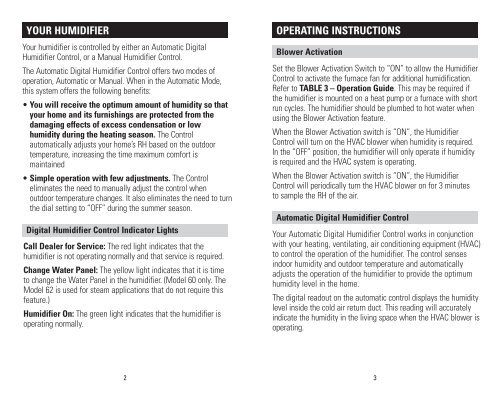Humidifier Control Models 60, 62 and 4655 Operating ... - Aprilaire
Humidifier Control Models 60, 62 and 4655 Operating ... - Aprilaire
Humidifier Control Models 60, 62 and 4655 Operating ... - Aprilaire
You also want an ePaper? Increase the reach of your titles
YUMPU automatically turns print PDFs into web optimized ePapers that Google loves.
YOUR HUMIDIFIERYour humidifier is controlled by either an Automatic Digital<strong>Humidifier</strong> <strong>Control</strong>, or a Manual <strong>Humidifier</strong> <strong>Control</strong>.The Automatic Digital <strong>Humidifier</strong> <strong>Control</strong> offers two modes ofoperation, Automatic or Manual. When in the Automatic Mode,this system offers the following benefits:• You will receive the optimum amount of humidity so thatyour home <strong>and</strong> its furnishings are protected from thedamaging effects of excess condensation or lowhumidity during the heating season. The <strong>Control</strong>automatically adjusts your home’s RH based on the outdoortemperature, increasing the time maximum comfort ismaintained• Simple operation with few adjustments. The <strong>Control</strong>eliminates the need to manually adjust the control whenoutdoor temperature changes. It also eliminates the need to turnthe dial setting to “OFF” during the summer season.Digital <strong>Humidifier</strong> <strong>Control</strong> Indicator LightsCall Dealer for Service: The red light indicates that thehumidifier is not operating normally <strong>and</strong> that service is required.Change Water Panel: The yellow light indicates that it is timeto change the Water Panel in the humidifier. (Model <strong>60</strong> only. TheModel <strong>62</strong> is used for steam applications that do not require thisfeature.)<strong>Humidifier</strong> On: The green light indicates that the humidifier isoperating normally.OPERATING INSTRUCTIONSBlower ActivationSet the Blower Activation Switch to “ON” to allow the <strong>Humidifier</strong><strong>Control</strong> to activate the furnace fan for additional humidification.Refer to TABLE 3 – Operation Guide. This may be required ifthe humidifier is mounted on a heat pump or a furnace with shortrun cycles. The humidifier should be plumbed to hot water whenusing the Blower Activation feature.When the Blower Activation switch is “ON”, the <strong>Humidifier</strong><strong>Control</strong> will turn on the HVAC blower when humidity is required.In the “OFF” position, the humidifier will only operate if humidityis required <strong>and</strong> the HVAC system is operating.When the Blower Activation switch is “ON”, the <strong>Humidifier</strong><strong>Control</strong> will periodically turn the HVAC blower on for 3 minutesto sample the RH of the air.Automatic Digital <strong>Humidifier</strong> <strong>Control</strong>Your Automatic Digital <strong>Humidifier</strong> <strong>Control</strong> works in conjunctionwith your heating, ventilating, air conditioning equipment (HVAC)to control the operation of the humidifier. The control sensesindoor humidity <strong>and</strong> outdoor temperature <strong>and</strong> automaticallyadjusts the operation of the humidifier to provide the optimumhumidity level in the home.The digital readout on the automatic control displays the humiditylevel inside the cold air return duct. This reading will accuratelyindicate the humidity in the living space when the HVAC blower isoperating.23