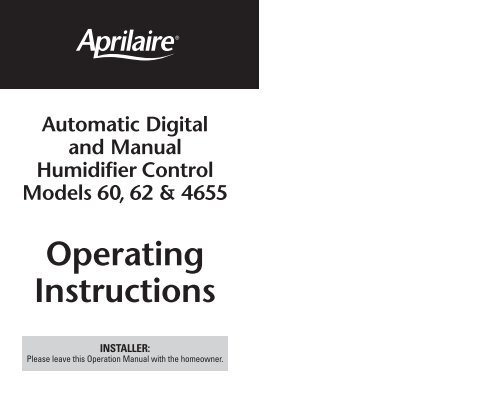Humidifier Control Models 60, 62 and 4655 Operating ... - Aprilaire
Humidifier Control Models 60, 62 and 4655 Operating ... - Aprilaire
Humidifier Control Models 60, 62 and 4655 Operating ... - Aprilaire
Create successful ePaper yourself
Turn your PDF publications into a flip-book with our unique Google optimized e-Paper software.
Automatic Digital<strong>and</strong> Manual<strong>Humidifier</strong> <strong>Control</strong><strong>Models</strong> <strong>60</strong>, <strong>62</strong> & <strong>4655</strong><strong>Operating</strong>InstructionsINSTALLER:Please leave this Operation Manual with the homeowner.
YOUR HUMIDIFIERYour humidifier is controlled by either an Automatic Digital<strong>Humidifier</strong> <strong>Control</strong>, or a Manual <strong>Humidifier</strong> <strong>Control</strong>.The Automatic Digital <strong>Humidifier</strong> <strong>Control</strong> offers two modes ofoperation, Automatic or Manual. When in the Automatic Mode,this system offers the following benefits:• You will receive the optimum amount of humidity so thatyour home <strong>and</strong> its furnishings are protected from thedamaging effects of excess condensation or lowhumidity during the heating season. The <strong>Control</strong>automatically adjusts your home’s RH based on the outdoortemperature, increasing the time maximum comfort ismaintained• Simple operation with few adjustments. The <strong>Control</strong>eliminates the need to manually adjust the control whenoutdoor temperature changes. It also eliminates the need to turnthe dial setting to “OFF” during the summer season.Digital <strong>Humidifier</strong> <strong>Control</strong> Indicator LightsCall Dealer for Service: The red light indicates that thehumidifier is not operating normally <strong>and</strong> that service is required.Change Water Panel: The yellow light indicates that it is timeto change the Water Panel in the humidifier. (Model <strong>60</strong> only. TheModel <strong>62</strong> is used for steam applications that do not require thisfeature.)<strong>Humidifier</strong> On: The green light indicates that the humidifier isoperating normally.OPERATING INSTRUCTIONSBlower ActivationSet the Blower Activation Switch to “ON” to allow the <strong>Humidifier</strong><strong>Control</strong> to activate the furnace fan for additional humidification.Refer to TABLE 3 – Operation Guide. This may be required ifthe humidifier is mounted on a heat pump or a furnace with shortrun cycles. The humidifier should be plumbed to hot water whenusing the Blower Activation feature.When the Blower Activation switch is “ON”, the <strong>Humidifier</strong><strong>Control</strong> will turn on the HVAC blower when humidity is required.In the “OFF” position, the humidifier will only operate if humidityis required <strong>and</strong> the HVAC system is operating.When the Blower Activation switch is “ON”, the <strong>Humidifier</strong><strong>Control</strong> will periodically turn the HVAC blower on for 3 minutesto sample the RH of the air.Automatic Digital <strong>Humidifier</strong> <strong>Control</strong>Your Automatic Digital <strong>Humidifier</strong> <strong>Control</strong> works in conjunctionwith your heating, ventilating, air conditioning equipment (HVAC)to control the operation of the humidifier. The control sensesindoor humidity <strong>and</strong> outdoor temperature <strong>and</strong> automaticallyadjusts the operation of the humidifier to provide the optimumhumidity level in the home.The digital readout on the automatic control displays the humiditylevel inside the cold air return duct. This reading will accuratelyindicate the humidity in the living space when the HVAC blower isoperating.23
AUTOMATIC MODE (Manual Mode – see page 5)MANUAL MODE (Automatic Mode – see page 4)Figure A – Automatic ModeFigure B – Manual ModeYour <strong>Aprilaire</strong> <strong>Humidifier</strong> <strong>Control</strong> is installed in the cold air returnduct. During the first heating season, your <strong>Humidifier</strong> <strong>Control</strong>needs to be set initially to match your home’s condition. Pleasefollow these steps when adjusting your control (refer to Figure A).1. Turn the dial setting knob to “5”, which is within the normalrange. During the next 24-48 hours it may be necessary toadjust the dial for more or less humidity, depending on yourpersonal comfort <strong>and</strong> home’s requirements. Refer to TABLE 3 –Operation Guide.2. During the coldest portion of the first heating season, minoradjustments may be necessary. This is dependent upon yourhome’s construction. Refer to TABLE 3 – Operation Guide.The humidity in your home will now be accurately controlled tomeet your needs <strong>and</strong> should not need further adjustment duringfuture heating seasons. Make note of the dial setting in the eventyou temporarily move the knob to “OFF” when performing annualmaintenance of your <strong>Aprilaire</strong> humidifier.490-1235BWhen installed in the Manual Mode (see Figure B – internalswitch in “MAN” position <strong>and</strong> “M” in the display), it is importantto anticipate a drop in outdoor temperature <strong>and</strong> reduce thesetting accordingly to avoid excessive condensation. Forexample, with an outdoor temperature of 20°F the correct settingwill be 35%. If the temperature is expected to fall to 0°F, thenmerely reduce the setting to 25% several hours prior to thetemperature change.590-1236B
See Table 1 for the recommended settings. These settings,which are based on years of research, represent a compromisebetween humidity levels that would be most desirable forcomfort <strong>and</strong> humidity levels that are suitable for protection ofyour home <strong>and</strong> to avoid condensation on your windows. Forexample, a wintertime indoor humidity of 50% may beconsidered ideal for comfort, but unfortunately, it probably wouldresult in condensation, which can cause damage to your home.Observing the recommended humidity levels on your <strong>Humidifier</strong><strong>Control</strong> is an important safeguard. Condensation of water on theinside surface of windows in the form of fogging or frost isusually an indication of too much humidity. This samecondensation can occur in other areas in your home, possiblyresulting in damage.TABLE 1 – Outdoor Temperature/Indoor Relative HumidityOutside Temperature Recommended RH+40°F 45%+30°F 40%+20°F 35%+10°F 30%0°F 25%-10°F 20%-20°F 15%WATER PANEL CHANGE INDICATOR (MODEL <strong>60</strong> ONLY)The control keeps track of humidifier operation time. The yellow“Change Water Panel” light flashes after a preset amount ofrunning time has elapsed. This running time is preset by theinstaller based on the humidifier model <strong>and</strong> water hardness.Refer to the Annual Maintenance section for instructions onchanging the Water Panel or call your heating <strong>and</strong> airconditioning dealer for service. After the Water Panel isreplaced, turn the <strong>Control</strong> knob to the “Test/Reset” position untilthe green “<strong>Humidifier</strong> ON” light flashes, to reset the Water Panelchange timer.TEST/RESETThe Test/Reset feature allows the humidifier operation to bechecked even if there is no call for humidity. See “Check the<strong>Humidifier</strong> Operation” on page 11.67
ADDITIONAL INFORMATIONYour humidifier is a precision system that will accuratelymaintain the humidity in your home. For every 2°F change inoutdoor temperature, the Digital <strong>Humidifier</strong> <strong>Control</strong> willautomatically adjust the indoor RH by 1%.The Digital <strong>Humidifier</strong> <strong>Control</strong> will accurately control thehumidity in your home to a maximum of 45%.The humidity values in Table 2 are targets based on outdoortemperature <strong>and</strong> the Digital <strong>Humidifier</strong> <strong>Control</strong> setting. Theactual humidity may vary due to conditions in the home (cooking,showering, etc.).Dial SettingTABLE 2 – % Relative Humidity GuideOutdoor Temperature (°F)-10°F 0°F 10°F 20°F 30°F 40°F1 10% 10% 10% 15% 20% 25%2 10% 10% 15% 20% 25% 30%3 10% 15% 20% 25% 30% 35%4 15% 20% 25% 30% 35% 40%5 20% 25% 30% 35% 40% 45%6 25% 30% 35% 40% 45% 45%7 30% 35% 40% 45% 45% 45%8Relative Humidity (%)ConditionCondensation on windows.Lack of humidity.<strong>Humidifier</strong> does not operate.<strong>Humidifier</strong> won’t shut off.Test mode.Red “Call Dealer for Service”light flashes (Figure A).Model <strong>60</strong> only:Yellow “Change WaterPanel” light flashes(Figure A).TABLE 3 – Operation GuideSolutionReduce the setting on the control dialby 1 increment.Increase the setting on the control dialby 1 increment. If the <strong>Humidifier</strong> <strong>Control</strong>is already at the maximum setting of “7”,set the Blower Activation Switch to“ON”. The humidifier should be plumbedto hot water when using the BlowerActivation feature.Turn dial to “Test/Reset”. Make certainHVAC blower is operating. If unit stilldoes not operate, consult a heatingcontractor.Turn dial to “Off”. If unit continues tooperate, consult a heating contractor.System operation is checked by settingthe knob to “Test/Reset”. Make certainHVAC blower is operating. <strong>Humidifier</strong>will operate for one minute. NOTE:Placing the knob in “Test/Reset” resetsthe Water Panel change timer.Note the error code on the display (E1,E2, E3 or E4) <strong>and</strong> call your heating <strong>and</strong>air conditioning dealer.Refer to the <strong>Humidifier</strong> Owner’smanual for instructions on changingthe Water Panel or call your heating<strong>and</strong> air conditioning dealer for service.After the Water Panel is replaced, turnthe <strong>Control</strong> knob to the “Test/Reset”position until the green “<strong>Humidifier</strong>On” light flashes, to reset the WaterPanel change timer.9
Manual <strong>Humidifier</strong> <strong>Control</strong>Figure C – Manual <strong>Humidifier</strong> <strong>Control</strong>1090-1237Your <strong>Aprilaire</strong> humidifier is controlled by a Manual <strong>Humidifier</strong><strong>Control</strong> (see Figure C). The Manual <strong>Humidifier</strong> <strong>Control</strong> isinstalled either in the cold air return duct or on an interior wall ofthe home. With the Manual <strong>Humidifier</strong> <strong>Control</strong>, it is important toanticipate a drop in outdoor temperature <strong>and</strong> reduce the settingaccordingly to avoid excessive condensation, just as with theDigital <strong>Humidifier</strong> <strong>Control</strong> installed in Manual Mode (see page 5).To determine the indoor RH, slowly turn the knob clockwise <strong>and</strong>counterclockwise <strong>and</strong> listen for 2 clicks. The indoor RH is withinthe range of the 2 clicks.Check the <strong>Humidifier</strong> OperationDIGITAL HUMIDIFIER CONTROLSet the knob to “Test/Reset”, make sure that the water saddlevalve is open <strong>and</strong> that there is electricity to the humidifier. TheHVAC fan must be running for the humidifier to function. NOTE:Turning the knob to “Test/Reset” resets the “Change WaterPanel” timer. The humidifier will only operate for 1 minute in testmode. (Model 400 <strong>and</strong> 400M: Floats must be down for thesolenoid valve to allow water flow.) Reduce the <strong>Humidifier</strong><strong>Control</strong> setting to the recommended inside humidity, dependingon the outside temperature. DO NOT LEAVE IN TEST MODEAS HUMIDIFIER WILL NOT OPERATE.MANUAL HUMIDIFIER CONTROLSet the knob to the highest setting, make sure that the watersaddle valve is open <strong>and</strong> that there is electricity to the humidifier.The HVAC system must be operating for the humidifier tofunction. Confirm that the solenoid valve is energized <strong>and</strong> water isflowing into the humidifier. Return control knob to desired setting.Annual Summer ShutdownDigital <strong>Humidifier</strong> <strong>Control</strong> in Automatic Mode (see Figure A)<strong>and</strong> Blower Activation switch is in the ”OFF” position:No adjustment is necessary.Digital <strong>Humidifier</strong> <strong>Control</strong> in Automatic Mode (see Figure A)<strong>and</strong> Blower Activation switch is in the ”ON” position:Set the knob to the “OFF” position.Digital <strong>Humidifier</strong> <strong>Control</strong> in Manual Mode (see Figure B):Set the knob to the “OFF” position.Manual <strong>Humidifier</strong> <strong>Control</strong> (see Figure C):Set the knob to the “OFF” position.11
RESEARCH PRODUCTS CORPORATIONP.O. BOX 1467 • MADISON,WI 53701-1467Call <strong>60</strong>8/257-8801 • FAX <strong>60</strong>8/257-435710008993 7.10B2205132A