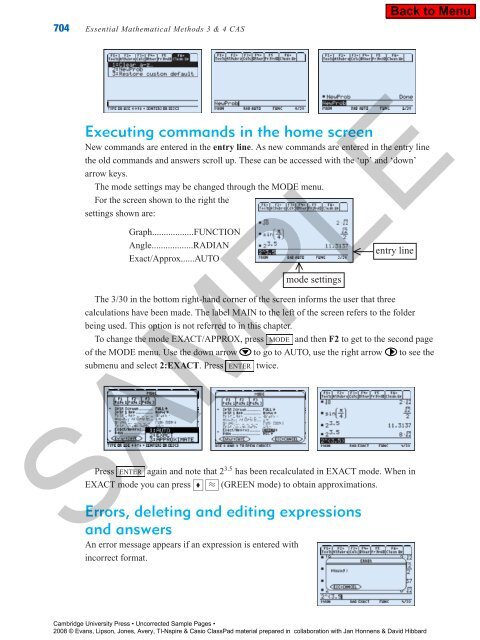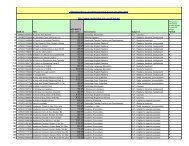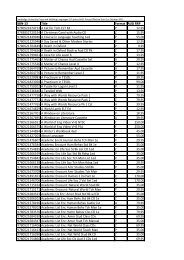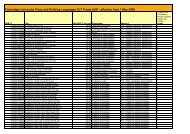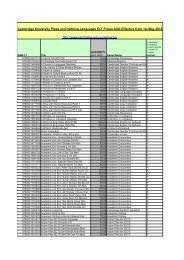Appendix B.pdf - Cambridge University Press
Appendix B.pdf - Cambridge University Press
Appendix B.pdf - Cambridge University Press
You also want an ePaper? Increase the reach of your titles
YUMPU automatically turns print PDFs into web optimized ePapers that Google loves.
704 Essential Mathematical Methods 3&4CASExecuting commands in the home screenNew commands are entered in the entry line. Asnew commands are entered in the entry linethe old commands and answers scroll up. These can be accessed with the ‘up’ and ‘down’arrow keys.The mode settings may be changed through the MODE menu.For the screen shown to the right thesettings shown are:Graph..................FUNCTIONAngle..................RADIANExact/Approx......AUTOmode settingsentry lineThe 3/30 in the bottom right-hand corner of the screen informs the user that threecalculations have been made. The label MAIN to the left of the screen refers to the folderbeing used. This option is not referred to in this chapter.To change the mode EXACT/APPROX, press MODE and then F2 to get to the second pageof the MODE menu. Use the down arrow to go to AUTO, use the right arrow to see thesubmenu and select 2:EXACT. <strong>Press</strong> ENTER twice.SAMPLE<strong>Press</strong> ENTER again and note that 2 3.5 has been recalculated in EXACT mode. When inEXACT mode you can press ≈ (GREEN mode) to obtain approximations.Errors, deleting and editing expressionsand answersAn error message appears if an expression is entered withincorrect format.<strong>Cambridge</strong> <strong>University</strong> <strong>Press</strong> • Uncorrected Sample Pages •2008 © Evans, Lipson, Jones, Avery, TI-Nspire & Casio ClassPad material prepared in collaboration with Jan Honnens & David Hibbard