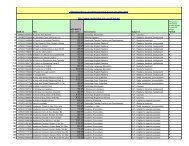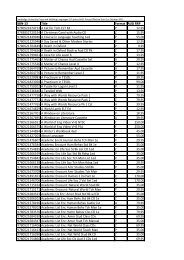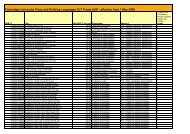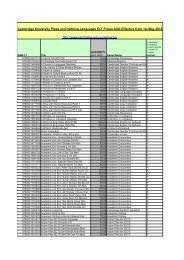Appendix B.pdf - Cambridge University Press
Appendix B.pdf - Cambridge University Press
Appendix B.pdf - Cambridge University Press
You also want an ePaper? Increase the reach of your titles
YUMPU automatically turns print PDFs into web optimized ePapers that Google loves.
<strong>Appendix</strong> B—Computer Algebra System (TI calculators) 705B2<strong>Press</strong> ESC to return to the entry line. Errors are deleted by using the back arrow key ← .The whole entry can be deleted using CLEAR . The clear button can be used to clear otherexpressions and the corresponding answers anywhere in the home screen. Expressions in thehome screen can be reached and selected in the home screen by using or , and thenENTER . This returns the expression to the entry line and modifications can be made.The following sequence of screens illustrates how to paste from the upper section of thehome screen for the purpose of editing or using a simplified expression. Note that thecalculator is still in EXACT mode.Enter expression and press ENTER . Use the up arrow to select answer. <strong>Press</strong> ENTER to have answer in entry line.The expression can be modified.Using the Algebra menu (F2)In this section the algebra menu is explored. You may work through this to become acquaintedwith the menu.The entire menu is as shown in these two screens.SAMPLEIt is important that the user is aware of any variables which have been assigned values. Thiscan be done by pressing 2ND VAR-LINK .For this machine the number 5 has been assigned tothe variable x. This is done in the entry line by 5 → x. The variable x has this value until someaction is taken. <strong>Press</strong> and ← to undo the assignment.<strong>Cambridge</strong> <strong>University</strong> <strong>Press</strong> • Uncorrected Sample Pages •2008 © Evans, Lipson, Jones, Avery, TI-Nspire & Casio ClassPad material prepared in collaboration with Jan Honnens & David Hibbard