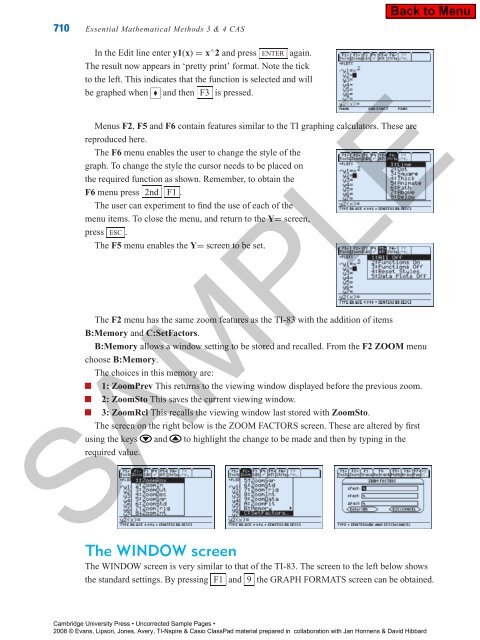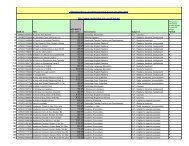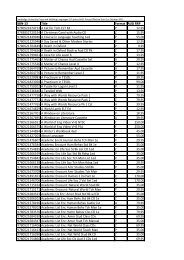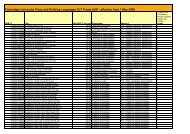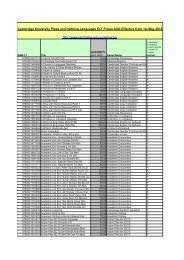Appendix B.pdf - Cambridge University Press
Appendix B.pdf - Cambridge University Press
Appendix B.pdf - Cambridge University Press
Create successful ePaper yourself
Turn your PDF publications into a flip-book with our unique Google optimized e-Paper software.
710 Essential Mathematical Methods 3&4CASIn the Edit line enter y1(x) = x ∧ 2 and press ENTER again.The result now appears in ‘pretty print’ format. Note the tickto the left. This indicates that the function is selected and willbe graphed when and then F3 is pressed.Menus F2, F5 and F6 contain features similar to the TI graphing calculators. These arereproduced here.The F6 menu enables the user to change the style of thegraph. To change the style the cursor needs to be placed onthe required function as shown. Remember, to obtain theF6 menu press 2nd F1 .The user can experiment to find the use of each of themenu items. To close the menu, and return to the Y= screen,press ESC .The F5 menu enables the Y= screen to be set.The F2 menu has the same zoom features as the TI-83 with the addition of itemsB:Memory and C:SetFactors.B:Memory allows a window setting to be stored and recalled. From the F2 ZOOM menuchoose B:Memory.The choices in this memory are:1: ZoomPrev This returns to the viewing window displayed before the previous zoom.2: ZoomSto This saves the current viewing window.3: ZoomRcl This recalls the viewing window last stored with ZoomSto.The screen on the right below is the ZOOM FACTORS screen. These are altered by firstusing the keys and to highlight the change to be made and then by typing in therequired value.SAMPLEThe WINDOW screenThe WINDOW screen is very similar to that of the TI-83. The screen to the left below showsthe standard settings. By pressing F1 and 9 the GRAPH FORMATS screen can be obtained.<strong>Cambridge</strong> <strong>University</strong> <strong>Press</strong> • Uncorrected Sample Pages •2008 © Evans, Lipson, Jones, Avery, TI-Nspire & Casio ClassPad material prepared in collaboration with Jan Honnens & David Hibbard