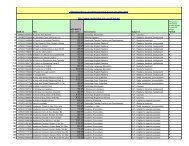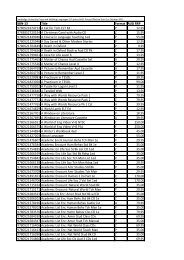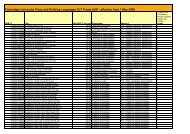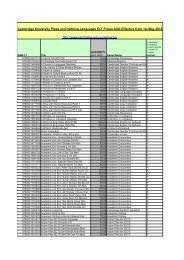Appendix B.pdf - Cambridge University Press
Appendix B.pdf - Cambridge University Press
Appendix B.pdf - Cambridge University Press
Create successful ePaper yourself
Turn your PDF publications into a flip-book with our unique Google optimized e-Paper software.
<strong>Appendix</strong> B—Computer Algebra System (TI calculators) 711B4This is also obtainable through the Y= screen and the GRAPH screen through the sameprocedure.The GRAPH screenIn the Y= screen enter y = 2x − 4. The WINDOW screenhas the settings as shown and TRACE (F3) has been activated.The MATH (F5) menu contains options. These include9:Distance, A:Tangent, and C:Shade. Some of these willbe discussed in a later section.Defining functionsExpressions can be stored in memory locations. For example x 2 − 3x → p stores theexpression x 2 − 3x in memory location p. This can be operated on using the functionsdiscussed previously. Make sure that memory location x has been cleared first.SAMPLEFunctions can be defined in terms of a variable through using store or the define command,which is found by pressing F4 (to obtain F4 Other menu) and selecting 1:Define. Inthefollowing, two functions are defined and then operations from theAlgebra and Calculus menus are applied. It is often efficient todefine functions at the beginning of a problem.Functions can be defined in terms of a variable and arbitraryconstants. This is shown in the screen opposite and the methodof assigning values is also shown.<strong>Cambridge</strong> <strong>University</strong> <strong>Press</strong> • Uncorrected Sample Pages •2008 © Evans, Lipson, Jones, Avery, TI-Nspire & Casio ClassPad material prepared in collaboration with Jan Honnens & David Hibbard