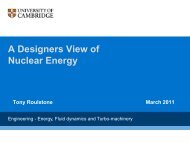Writing in LaTeX under Windows or Linux
Writing in LaTeX under Windows or Linux
Writing in LaTeX under Windows or Linux
Create successful ePaper yourself
Turn your PDF publications into a flip-book with our unique Google optimized e-Paper software.
2. Obta<strong>in</strong> Installation CDs. The UK academic mirr<strong>or</strong> page is now supplied<strong>in</strong>stead by the university of Kent (s<strong>in</strong>ce July 2007). The UniversityCambridge Unix Supp<strong>or</strong>t page has a mirr<strong>or</strong> server with many l<strong>in</strong>uxdistributions:http://www.mirr<strong>or</strong>.ac.ukhttp://www.cam.ac.uk/csSeek<strong>in</strong>g “l<strong>in</strong>ux fed<strong>or</strong>a” should be sufficient to f<strong>in</strong>d a distribution. Burnthe CD images to CD (do not copy the images as data, but burn theimage – double click<strong>in</strong>g on the image.iso file <strong>in</strong> XP should be sufficientto get CD-burn<strong>in</strong>g software to <strong>under</strong>stand this). Optionally confirmthe .iso files are err<strong>or</strong> free by compar<strong>in</strong>g the checksum of the image filewith the published value that should be advertised by the mirr<strong>or</strong>.3. F<strong>or</strong> Fed<strong>or</strong>a C<strong>or</strong>e 5 (and higher), feed the first <strong>in</strong>stallation CD <strong>in</strong>to theCD drive of the PC. Press F12 to br<strong>in</strong>g up the boot menu from the BIOS(the startup screen may specify another F-key to br<strong>in</strong>g up the bootmenu). Tell it to boot from CD (<strong>or</strong> DVD). This should be sufficientto beg<strong>in</strong> ‘Anaconda.’ the <strong>in</strong>stallation <strong>in</strong>terface f<strong>or</strong> l<strong>in</strong>ux. Anacondahas a graphical <strong>in</strong>terface that you can select by hitt<strong>in</strong>g enter when it<strong>in</strong>structs you to do so. Anaconda can also <strong>in</strong>stall via a command l<strong>in</strong>e<strong>in</strong>terface, suitable f<strong>or</strong> <strong>in</strong>stall<strong>in</strong>g by remote over a netw<strong>or</strong>k – to use this,type ‘l<strong>in</strong>ux-text’ and hit enter. Verify the <strong>in</strong>tegrity of the CD mediabef<strong>or</strong>e their first use, by follow<strong>in</strong>g on-screen <strong>in</strong>structions.4. Follow Anaconda’s <strong>in</strong>structions. You will need to choose a passw<strong>or</strong>df<strong>or</strong> the ‘root user’ of the mach<strong>in</strong>e. Also select the applications youwant <strong>in</strong>stalled with the operat<strong>in</strong>g system. Options <strong>in</strong>clude the KDEdesktop environment <strong>in</strong>stead of Gnome, and programm<strong>in</strong>g tools suchas Eclipse.3.1 Partition<strong>in</strong>g the hard discAs an advanced option, Anaconda will let you ign<strong>or</strong>e the default layout onthe hard disc and specify partitions. The basic partitions on a hard disc(example size 80 GB) are:/boot physical 0.1 GBLVM physical 79.9 GBthe LVM (logical volume management) partition, native to l<strong>in</strong>ux,4