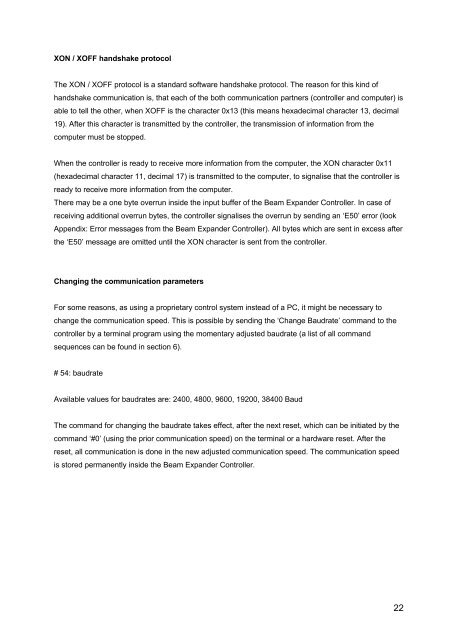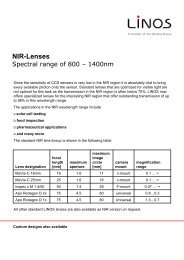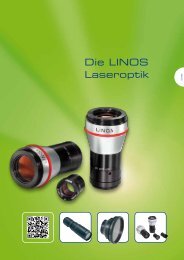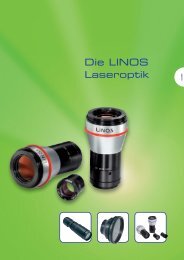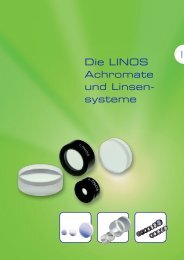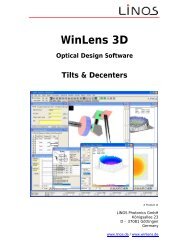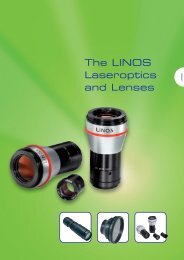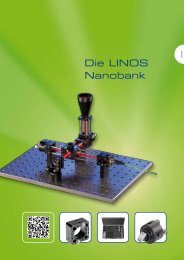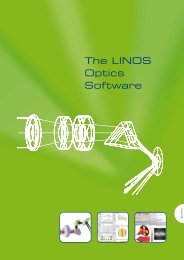Rodenstock Präzisionsoptik - Qioptiq Q-Shop
Rodenstock Präzisionsoptik - Qioptiq Q-Shop
Rodenstock Präzisionsoptik - Qioptiq Q-Shop
You also want an ePaper? Increase the reach of your titles
YUMPU automatically turns print PDFs into web optimized ePapers that Google loves.
XON / XOFF handshake protocolThe XON / XOFF protocol is a standard software handshake protocol. The reason for this kind ofhandshake communication is, that each of the both communication partners (controller and computer) isable to tell the other, when XOFF is the character 0x13 (this means hexadecimal character 13, decimal19). After this character is transmitted by the controller, the transmission of information from thecomputer must be stopped.When the controller is ready to receive more information from the computer, the XON character 0x11(hexadecimal character 11, decimal 17) is transmitted to the computer, to signalise that the controller isready to receive more information from the computer.There may be a one byte overrun inside the input buffer of the Beam Expander Controller. In case ofreceiving additional overrun bytes, the controller signalises the overrun by sending an ‘E50’ error (lookAppendix: Error messages from the Beam Expander Controller). All bytes which are sent in excess afterthe ‘E50’ message are omitted until the XON character is sent from the controller.Changing the communication parametersFor some reasons, as using a proprietary control system instead of a PC, it might be necessary tochange the communication speed. This is possible by sending the ‘Change Baudrate’ command to thecontroller by a terminal program using the momentary adjusted baudrate (a list of all commandsequences can be found in section 6).# 54: baudrateAvailable values for baudrates are: 2400, 4800, 9600, 19200, 38400 BaudThe command for changing the baudrate takes effect, after the next reset, which can be initiated by thecommand ‘#0’ (using the prior communication speed) on the terminal or a hardware reset. After thereset, all communication is done in the new adjusted communication speed. The communication speedis stored permanently inside the Beam Expander Controller.22