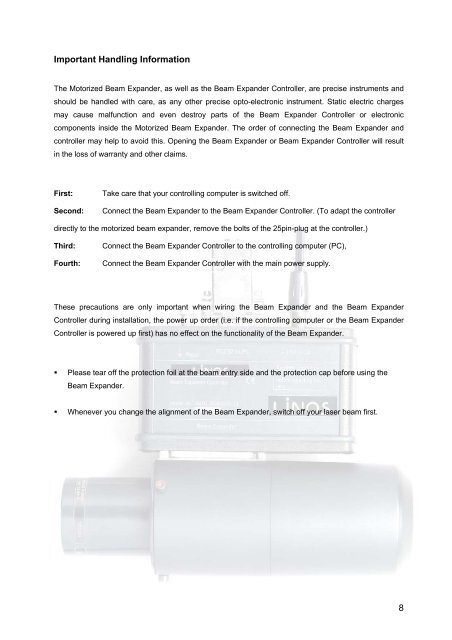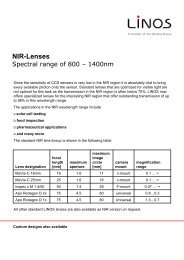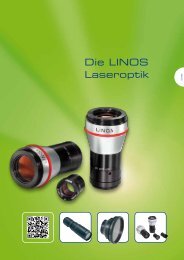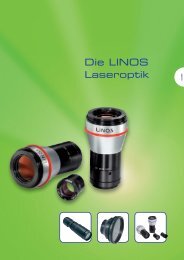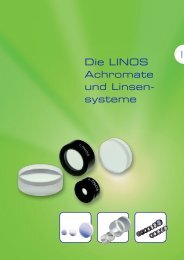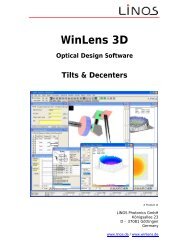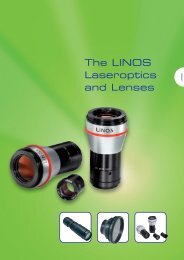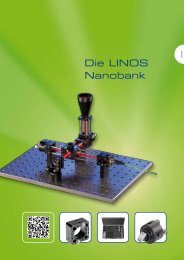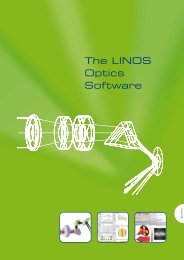Rodenstock Präzisionsoptik - Qioptiq Q-Shop
Rodenstock Präzisionsoptik - Qioptiq Q-Shop
Rodenstock Präzisionsoptik - Qioptiq Q-Shop
You also want an ePaper? Increase the reach of your titles
YUMPU automatically turns print PDFs into web optimized ePapers that Google loves.
Important Handling InformationThe Motorized Beam Expander, as well as the Beam Expander Controller, are precise instruments andshould be handled with care, as any other precise opto-electronic instrument. Static electric chargesmay cause malfunction and even destroy parts of the Beam Expander Controller or electroniccomponents inside the Motorized Beam Expander. The order of connecting the Beam Expander andcontroller may help to avoid this. Opening the Beam Expander or Beam Expander Controller will resultin the loss of warranty and other claims.First:Second:Take care that your controlling computer is switched off.Connect the Beam Expander to the Beam Expander Controller. (To adapt the controllerdirectly to the motorized beam expander, remove the bolts of the 25pin-plug at the controller.)Third:Fourth:Connect the Beam Expander Controller to the controlling computer (PC),Connect the Beam Expander Controller with the main power supply.These precautions are only important when wiring the Beam Expander and the Beam ExpanderController during installation, the power up order (i.e. if the controlling computer or the Beam ExpanderController is powered up first) has no effect on the functionality of the Beam Expander.• Please tear off the protection foil at the beam entry side and the protection cap before using theBeam Expander.• Whenever you change the alignment of the Beam Expander, switch off your laser beam first.8