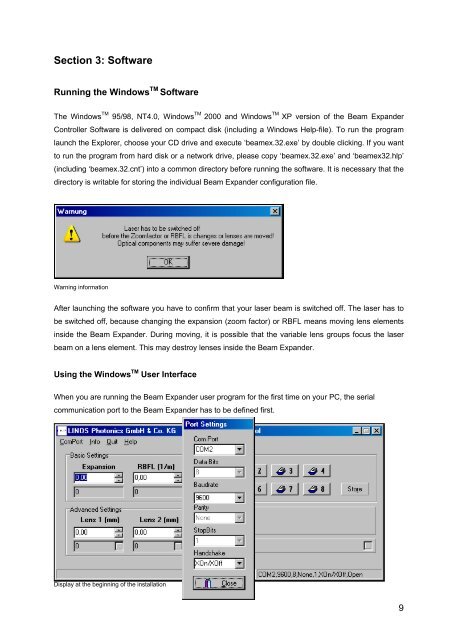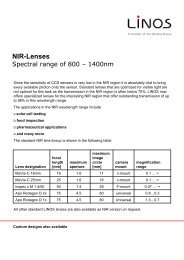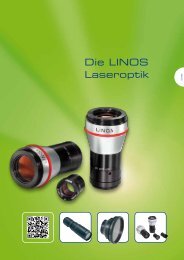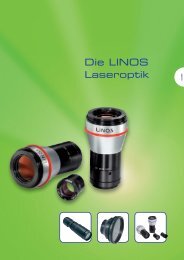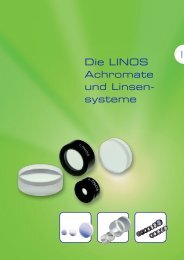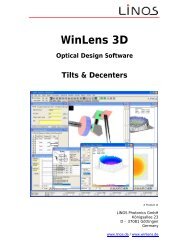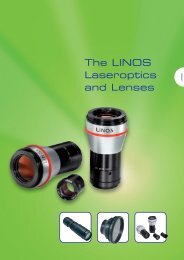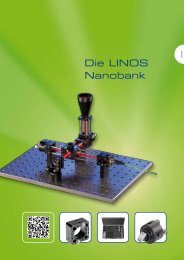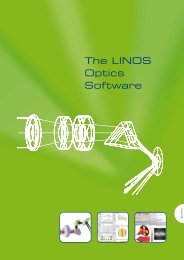Rodenstock Präzisionsoptik - Qioptiq Q-Shop
Rodenstock Präzisionsoptik - Qioptiq Q-Shop
Rodenstock Präzisionsoptik - Qioptiq Q-Shop
You also want an ePaper? Increase the reach of your titles
YUMPU automatically turns print PDFs into web optimized ePapers that Google loves.
Section 3: SoftwareRunning the Windows TM SoftwareThe Windows TM 95/98, NT4.0, Windows TM 2000 and Windows TM XP version of the Beam ExpanderController Software is delivered on compact disk (including a Windows Help-file). To run the programlaunch the Explorer, choose your CD drive and execute ‘beamex.32.exe’ by double clicking. If you wantto run the program from hard disk or a network drive, please copy ‘beamex.32.exe’ and ‘beamex32.hlp’(including ‘beamex.32.cnt’) into a common directory before running the software. It is necessary that thedirectory is writable for storing the individual Beam Expander configuration file.Warning informationAfter launching the software you have to confirm that your laser beam is switched off. The laser has tobe switched off, because changing the expansion (zoom factor) or RBFL means moving lens elementsinside the Beam Expander. During moving, it is possible that the variable lens groups focus the laserbeam on a lens element. This may destroy lenses inside the Beam Expander.Using the Windows TM User InterfaceWhen you are running the Beam Expander user program for the first time on your PC, the serialcommunication port to the Beam Expander has to be defined first.Display at the beginning of the installation9